Level Up Your Credentials with the Perfect Certificate Creation Software
Want to effortlessly design professional-looking certificates? Stop wasting time with clunky templates. This list showcases the top 8 certificate creation software solutions for 2025, perfect for anyone from email marketers and event organizers to recruiters and coaches. Discover which tools, like Canva, Adobe Express, and Certifier, will best help you create stunning, personalized certificates to recognize achievements and boost brand recognition. We'll cover options for every budget and need, including OKZest, Certificate Magic, Fotor, Credly, and Diploma Designer, so you can quickly find the perfect certificate creation software to elevate your brand.
1. OKZest: Personalized Images for Powerful Engagement
OKZest stands out as a powerful certificate creation software solution by offering far more than just static certificate generation. It revolutionizes personalized marketing through dynamic image creation, enabling businesses to tailor visuals for each recipient without requiring any coding knowledge. Imagine sending certificates where the recipient's name, achievement, and date are seamlessly integrated into the certificate's design, creating a truly personalized and memorable experience. This extends beyond certificates to a wide array of applications, from personalized email headers and social media graphics to dynamic website banners and even personalized chatbot messages. This dynamic approach elevates OKZest from a simple certificate creator to a versatile visual personalization engine, making it an invaluable tool for diverse professionals, including email marketers, social media managers, event organizers, and more. It effectively acts as “merge tags for images,” allowing you to inject personalized data directly into your visuals.
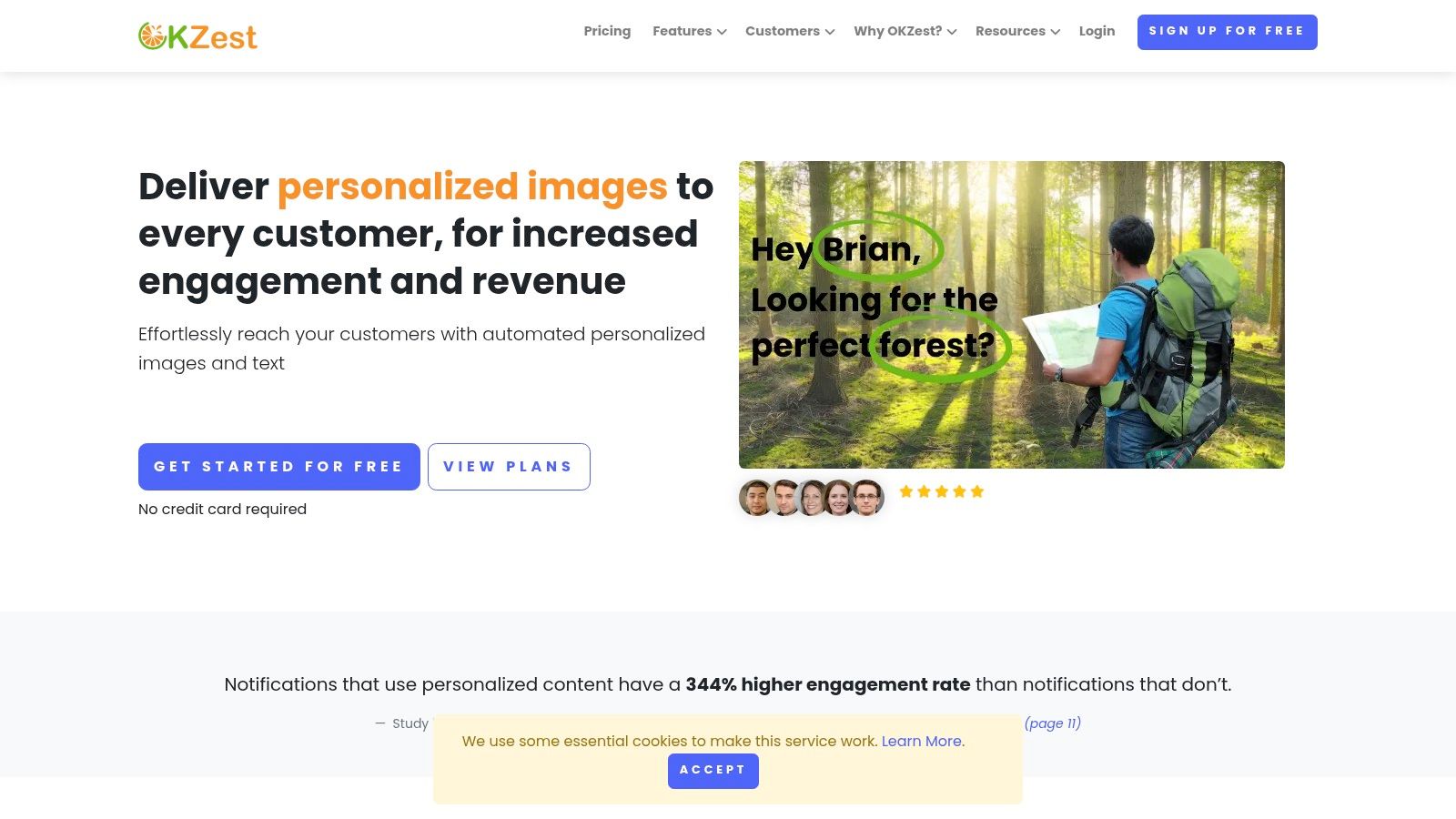
For email marketers, OKZest integrates with 99% of email service providers, including industry giants like Mailchimp, Klaviyo, and Instantly. This seamless integration means you can easily personalize email headers, promotional banners, and even product images within your campaigns. Instead of generic visuals, each recipient receives an image tailored specifically to them, drastically increasing engagement and click-through rates. Think about embedding a recipient's name and company logo directly into a webinar invitation image or displaying personalized discount codes on product images within a newsletter. This level of personalization can significantly boost conversions and foster stronger customer relationships. Social media managers can leverage OKZest to create dynamic visuals for social media posts and direct messages, tailoring each image to the individual recipient or target audience segment. Imagine sending personalized welcome messages to new followers with their name and profile picture incorporated into the graphic or creating dynamic event invitations with the attendee's name and event date automatically populated.
OKZest's ability to use both static and real-time dynamic data sources adds another layer of personalization. Imagine a real estate agent sending a property listing image that dynamically updates with the latest price or open house date. Or a recruiter sending a personalized job offer letter image that automatically populates the candidate’s name and offered salary. Furthermore, the platform’s fallback default values ensure a smooth experience even if some data is missing, ensuring that every image displays correctly.
OKZest offers flexible pricing with four tiers, including a generous free forever plan providing 2,500 personalized images per month. This free tier is perfect for smaller businesses or individuals testing the waters. For larger organizations requiring higher volumes and advanced features like team collaboration with role-based permissions and project assignments, scalable paid tiers are available, supporting up to millions of images per month.
Implementation Tips:
- Start with a simple use case: Begin by personalizing a single element, like a name or date, within a certificate or email header to familiarize yourself with the platform.
- Leverage pre-built templates: OKZest likely offers a range of pre-designed templates that you can customize, saving you time and effort.
- Explore dynamic data sources: Integrate with your CRM or other data sources to unlock the full potential of real-time personalization.
- Test and optimize: Monitor the performance of your personalized images and adjust your strategies based on the results.
Pros:
- No-code and API options for easy integration and image personalization
- Compatibility with nearly all email service providers
- Support for dynamic, real-time data sources and fallback default values
- Flexible pricing with a free forever plan and scalable options
- Team collaboration features for streamlined workflows
Cons:
- High-volume usage and advanced team collaboration require paid tiers
- Potential slight delay (around 1 second) in image regeneration during live demos
While the free tier is generous, higher usage requires a paid subscription. The minor delay in image regeneration during live demos is a small trade-off for the significant benefits OKZest offers. Overall, OKZest’s ability to dynamically personalize images without coding makes it a powerful certificate creation software and a versatile marketing tool for boosting engagement and driving revenue growth. Its flexible pricing, robust integrations, and responsive support via real-time chat or video further solidify its position as a leader in image personalization. Check out their website at https://okzest.com to learn more.
2. Canva
Canva is a versatile and widely popular online graphic design platform that has become a go-to resource for creating visually appealing certificates. Its extensive collection of templates, coupled with an intuitive drag-and-drop interface, makes it a powerful certificate creation software option for a diverse range of users, from educators and businesses to individuals looking to design professional-looking awards. Whether you need certificates for academic achievements, professional certifications, participation awards, or even gift certificates, Canva offers the tools and resources to bring your vision to life. Its accessibility, both in terms of user-friendliness and pricing (including a robust free tier), further solidifies its position as a leading choice for certificate creation.
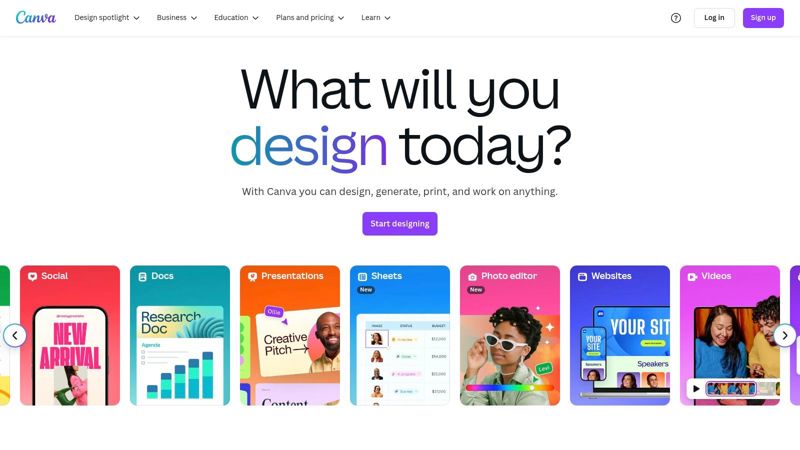
One of Canva's biggest strengths lies in its vast library of over 1,000 customizable certificate templates. These professionally designed templates cater to various styles and purposes, providing a solid foundation for users to build upon. This eliminates the need to start from scratch, saving valuable time and effort, especially for users who may not have extensive design experience. The drag-and-drop interface simplifies the customization process, allowing users to easily add text, images, and other design elements with just a few clicks. Real-time collaboration features also make it easy for teams to work together on certificate designs, further streamlining the workflow.
For businesses and organizations concerned with brand consistency, Canva's Brand Kit feature is invaluable. It allows users to store brand logos, colors, and fonts, ensuring that all certificates align with the established brand identity. This is particularly beneficial for marketing agencies, sales teams, and consultants who need to maintain a cohesive brand image across all their materials. The bulk certificate creation and mail merge functionality is a game-changer for event organizers, recruiters, and educators who need to generate and distribute a large number of certificates efficiently. Furthermore, Canva's integration with platforms like Google Classroom streamlines the process of awarding certificates in educational settings.
Canva offers both free and paid subscription options. The free tier provides access to a substantial number of templates and features, making it a viable choice for individuals and small businesses with limited budgets. The premium subscription unlocks access to the entire template library, premium design elements, and advanced features like brand kit and bulk certificate creation. While the free version is quite comprehensive, the premium features can significantly enhance the design process and offer more customization options. Exact pricing details can be found on the Canva website.
While Canva is an excellent certificate creation software for most users, it's worth noting a few limitations. Compared to professional design software like Adobe Photoshop or Illustrator, Canva's advanced design features are somewhat limited. Users seeking highly specialized or intricate designs may find the platform's capabilities restrictive. Additionally, while the free tier offers substantial features, some of the more visually appealing templates and design elements require a paid subscription. Finally, Canva requires an internet connection for all functionality, which can be a drawback for users in areas with limited or unreliable internet access. Some users also find that some of the more popular templates can look generic or overused, requiring extra effort to customize them for a unique look.
Despite these limitations, Canva's user-friendly interface, vast template library, and affordable pricing make it an excellent choice for a wide range of users. Its cloud-based nature with automatic saving and sharing options ensures that your work is always accessible and secure. If you are looking for a quick, easy, and affordable way to create professional-looking certificates, Canva is certainly worth considering. You might also want to learn more about Canva and explore alternative solutions. For many of the target audiences, including email marketers, social media managers, event organizers, and even real estate agents issuing closing gifts, Canva provides the perfect balance of functionality, ease of use, and affordability. It allows these professionals to create visually engaging certificates that enhance their brand and leave a lasting impression.
3. Adobe Express
Adobe Express (formerly Adobe Spark) stands out as a robust certificate creation software solution, blending professional design capabilities with a user-friendly interface. This makes it an excellent choice for a broad range of users, from beginners dipping their toes into design to seasoned professionals seeking advanced features. Whether you're an email marketer looking to create visually appealing certificates for a promotional campaign, a social media manager crafting recognition badges, or an event organizer preparing certificates of participation, Adobe Express can effectively cater to your needs. Its integration with the larger Adobe Creative Cloud ecosystem is a major advantage for users already working within that environment, offering seamless workflows and access to a vast library of assets.
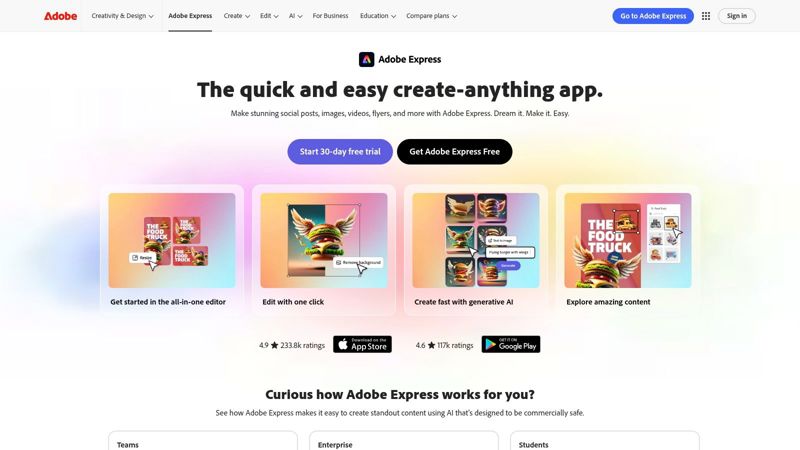
One of Adobe Express’s key strengths lies in its professionally designed certificate templates. These templates provide a solid foundation, incorporating high-quality design elements and layouts that ensure your certificates look polished and credible. This is especially crucial for businesses, consultants and coaches, and real estate agents who need their certificates to reflect their brand image and professionalism. Access to the Adobe Fonts library gives you a wide range of typographic options, enabling you to match fonts to your brand identity or event theme. Furthermore, the integration with Adobe Stock photos allows you to easily incorporate high-resolution imagery to further enhance your certificates’ visual appeal. Imagine a recruiter creating a professional development certificate with a relevant, eye-catching image directly from Adobe Stock, all within the same platform.
Brand consistency is essential for any business, and Adobe Express facilitates this with its brand consistency tools and custom color palettes. This allows you to easily maintain a uniform brand identity across all your certificates. Sales teams, for example, can create consistent sales achievement certificates that reinforce brand recognition. Influencer marketers can use custom color palettes and branded elements to create engaging certificates for contest winners or course completions. Quick actions for resizing and format conversion further streamline the workflow, allowing you to adapt your certificates for different platforms or print requirements.
While Adobe Express offers a free tier that includes core features, access to premium templates, the full Adobe Fonts library, and advanced features requires a Creative Cloud subscription. The pricing structure can be a consideration, especially for users who only require basic certificate creation capabilities. Canva, a popular alternative, offers a wider range of free features, making it a potentially more cost-effective option for individual users or smaller businesses with limited budgets. However, Adobe Express’s seamless integration with the Adobe Creative Cloud suite provides significant advantages for those already invested in the Adobe ecosystem.
For users seeking very basic certificate creation, Adobe Express can feel somewhat overwhelming. The array of features, while powerful, can create a steeper learning curve compared to simpler alternatives like Certify'em. While a comprehensive set of tutorials and help resources are available, those looking for a quick and straightforward solution might find other tools more intuitive. Another potential limitation is the limited offline functionality. While you can work on existing projects offline to some extent, full access to templates and design assets requires an internet connection.
Implementation Tips:
- Start with a Template: Explore the extensive template library to find a design that closely matches your needs. This will save you time and effort compared to starting from scratch.
- Leverage Brand Assets: Upload your logo, fonts, and color palettes to ensure brand consistency across all your certificates.
- Explore the Adobe Fonts Library: Take advantage of the vast selection of fonts to find the perfect typography for your certificates.
- Utilize Stock Photos: Enhance your certificate designs with high-quality imagery from Adobe Stock.
- Resize and Export: Use the quick actions to adapt your certificates for different platforms and print requirements.
Adobe Express is a powerful certificate creation software with a focus on professional design. Its integration with the Adobe Creative Cloud suite makes it a natural choice for users already within that ecosystem. While the cost of a Creative Cloud subscription may be a barrier for some, the range of features, access to professional design assets, and advanced typography options makes it a compelling choice for those who prioritize quality and brand consistency in their certificates. For [website link: https://www.adobe.com/express/], visit the Adobe Express website to explore its features and pricing options.
4. Certifier
Certifier is a robust certificate creation software specializing in creating, managing, and distributing secure digital certificates and badges. It's a powerful tool aimed at organizations needing verifiable credentials, catering to educational institutions, corporations, and training providers. Unlike generic graphic design software, Certifier prioritizes security, verification, and adherence to industry standards for digital credentialing, making it a premium choice for formal certifications. If your focus is on secure and easily verifiable digital credentials, Certifier is worth exploring.
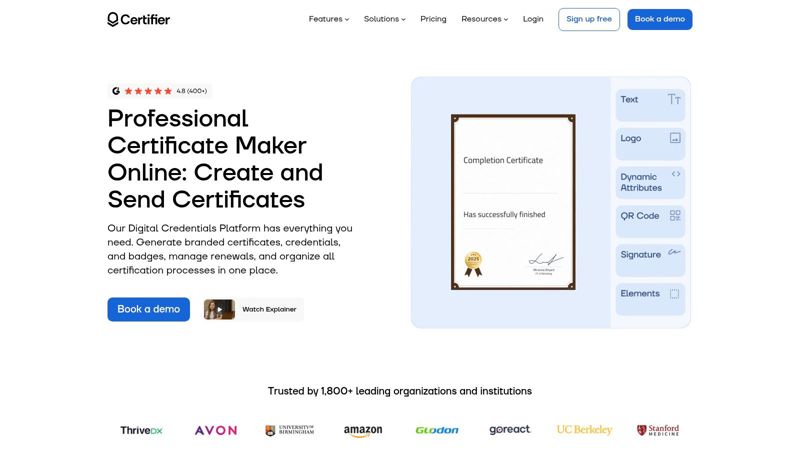
This platform’s strengths lie in its specialized focus on digital credentialing. Imagine you're an event organizer hosting a large conference. Issuing and managing hundreds or even thousands of certificates manually can be a logistical nightmare. Certifier simplifies this process with automated certificate distribution via email and its API. This feature is incredibly valuable for social media managers, email marketers, and event organizers dealing with large volumes of certificates. Furthermore, the blockchain-based verification system provides an added layer of security and authenticity, essential for credentials that hold real-world value, such as professional certifications or academic diplomas. Recruiters and HR professionals can easily verify the authenticity of applicant certifications, ensuring credibility.
Certifier also offers digital badge creation compliant with Open Badges standards. This is particularly relevant for online learning platforms, educational institutions, and consultants/coaches looking to provide digital recognition for completed courses or achieved milestones. These badges can be easily shared on social media platforms like LinkedIn, further enhancing the recipient's professional profile. Influencer marketers can leverage this feature to award badges to participants in online campaigns or challenges, increasing engagement and brand visibility.
For organizations seeking a streamlined and branded experience, Certifier provides white-label solutions. This allows businesses, especially marketing agencies, to fully customize the platform to match their brand identity. Sales teams can issue personalized certificates of completion for training programs, strengthening client relationships and demonstrating value. Real estate agents can provide digital certificates for completed training modules or successful transactions, enhancing their professional image.
While Certifier excels in its specialized features, it’s essential to consider its limitations. The platform's advanced capabilities come at a higher cost compared to basic design tools like Canva. While pricing isn't publicly available, you can learn more about Certifier at their website, https://certifier.io, and explore pricing options based on your specific needs. Additionally, its complexity might be overkill for individuals or small businesses with simple certificate requirements. You might find a simpler certificate creation tool more suitable if you only need basic design functionalities. The platform's primary focus on digital certificates also means it lacks the versatility of graphic design tools for creating other marketing materials. If you need extensive design customization, a dedicated graphic design tool might be a better choice. Finally, while the platform offers a rich set of features, understanding the technical requirements for blockchain integration and API implementation is crucial for maximizing its potential.
Certifier's sophisticated features and robust security measures are invaluable for organizations requiring high levels of verification and automation in their credentialing processes. However, for those seeking simple, visually appealing certificates for personal or small-scale use, less specialized and more affordable options might suffice. Learn more about Certifier and consider your specific needs before deciding if it’s the right certificate creation software for you. It’s a powerful tool in the right context but might be more than necessary for basic certificate creation.
5. Certificate Magic
Certificate Magic is a robust certificate creation software specializing in bulk generation and mail merge functionality. This makes it a powerful tool for anyone needing to create and distribute large quantities of personalized certificates quickly and efficiently. Its primary user base includes schools, training organizations, and event organizers, but its capabilities extend to various other applications. Whether you're certifying course completion, acknowledging event participation, or recognizing employee achievements, Certificate Magic offers the features and functionality to streamline your certificate creation workflow. It supports both digital and print-ready certificate formats, providing flexibility for various distribution methods. This makes it a valuable asset for anyone dealing with high-volume certificate creation needs. If you're looking for "certificate creation software" that's designed for efficiency and scale, Certificate Magic is worth considering.

One of Certificate Magic's standout features is its advanced mail merge capability. This allows users to seamlessly integrate data from external sources, such as spreadsheets or databases, to populate certificate fields automatically. Imagine needing to create hundreds of certificates for workshop attendees. Instead of manually typing in each recipient's name, date, and course title, you can simply connect your attendee database to Certificate Magic and let the software do the work. This not only saves a tremendous amount of time but also minimizes the risk of errors associated with manual data entry. For marketers running online courses or webinars, this feature allows for the automated delivery of completion certificates, enhancing the overall user experience. Real estate agents could use it to efficiently generate certificates for closing gifts, while recruiters could streamline the process of issuing certificates of completion for training programs. Learn more about Certificate Magic to explore how personalized templates can further enhance your certificate designs.
The software also offers a template designer with precise positioning controls, enabling users to create visually appealing certificates tailored to their specific branding. You have complete control over the placement of text, images, signatures, and seals, ensuring a professional and polished final product. This level of customization is particularly important for organizations looking to maintain consistent branding across all their materials. The database integration further simplifies the process, allowing for automatic data population, eliminating the need for tedious manual entry and minimizing the risk of errors. Multiple export formats are supported, including PDF, PNG, and print-ready files, catering to different distribution and printing requirements.
While Certificate Magic offers robust functionality, there are a few considerations. The interface might appear dated compared to some newer, more modern alternatives, and the learning curve for advanced features can be steep. The software is primarily Windows-based, with limited cloud-based features, which might be a drawback for Mac users or those seeking collaborative online functionality. Pricing and specific technical requirements were unavailable at the time of writing this review, but it’s worth noting that the software is generally considered cost-effective, especially for high-volume certificate creation.
Compared to simpler certificate generators, Certificate Magic provides more advanced customization and automation options. While basic online tools might suffice for creating individual certificates, they often lack the robust mail merge and database integration capabilities necessary for handling bulk certificate generation. This is where Certificate Magic truly shines. If your needs extend beyond simple certificate creation and involve managing large volumes of personalized certificates, then Certificate Magic is a strong contender.
Implementing Certificate Magic typically begins by selecting a pre-designed template or creating one from scratch using the template designer. Connecting your data source is the next step, configuring the mail merge fields to populate the certificate details automatically. Once the setup is complete, generating certificates becomes a seamless process, significantly reducing the time and effort required for large-scale certificate production.
6. Fotor
Fotor is a versatile online platform that caters to both photo editing and graphic design needs, including a robust set of tools specifically for certificate creation. It strikes a commendable balance between user-friendliness and professional features, making it a suitable choice for individuals and businesses alike. Whether you're an event organizer looking to create participation certificates, a marketing agency designing professional certifications for clients, or a consultant wanting to acknowledge course completion, Fotor offers the tools to produce visually appealing certificates with minimal effort. Its AI-powered design suggestions further streamline the process, enabling users to generate stylish certificates quickly. This makes it an ideal certificate creation software for those prioritizing both efficiency and design quality.

One of Fotor's strengths lies in its intuitive interface, bolstered by AI assistance. This feature proves especially beneficial for users who may not have extensive graphic design experience. The AI can suggest layouts, color palettes, and font pairings, taking the guesswork out of design decisions. For example, a real estate agent preparing completion certificates for a training program can simply upload their company logo and let Fotor’s AI suggest a complementary design, saving valuable time and ensuring a professional look. Furthermore, Fotor boasts strong photo editing capabilities integrated directly into the certificate design process. This allows users to easily incorporate and edit images, such as company logos or participant photos, directly within the platform. The one-click background removal and image enhancement tools are particularly useful for creating clean and polished certificates.
Fotor also stands out for its accessibility. Being an online platform, it eliminates the need for software downloads and is accessible from any device with an internet connection. Moreover, Fotor offers a dedicated mobile app, enabling users to create and edit certificates on-the-go. This is particularly useful for event organizers who may need to make last-minute certificate adjustments or for social media managers creating certificates for online contests or training programs.
For more demanding projects, Fotor provides an extensive library of pre-designed certificate templates and design elements. These templates cater to a variety of needs, from academic certificates to professional certifications and gift vouchers. Users can easily customize these templates by adding text, images, and other design elements. This flexibility allows marketing agencies to create branded certificates for clients, or influencers to design unique certificates for giveaways and online course completions.
While Fotor offers a robust free version with good functionality, including access to basic templates and editing tools, some premium features, such as advanced typography options and a larger selection of templates, require a subscription. The free version also applies watermarks to exported certificates, which might not be suitable for professional use. While the free version serves as a great starting point, businesses and individuals looking for advanced features and watermark-free exports will likely need to consider a paid subscription. Specific pricing details can be found on the Fotor website. Technical requirements are minimal, primarily needing a stable internet connection and a modern web browser.
Compared to dedicated desktop software like Adobe Photoshop or InDesign, Fotor's learning curve is significantly gentler. It offers a simpler interface and relies heavily on intuitive design tools and AI-powered assistance. While it may not offer the same level of granular control as professional design software, it provides a more accessible and efficient solution for users focused on creating visually appealing certificates without complex design processes. Similarly, compared to other online certificate makers, Fotor's integrated photo editing features and AI design recommendations offer a distinct advantage, simplifying the creation process and empowering users to generate high-quality certificates quickly.
For optimal use, consider preparing your company logo and any other images you intend to include beforehand. This will streamline the design process. Explore the available templates to get a sense of the different styles and layouts offered. Experiment with the AI-powered design suggestions, even if you have a specific design in mind, as they can often provide unexpected and inspiring results. Finally, remember to check the export settings to ensure the resolution and file format are appropriate for your intended use.
Fotor offers a compelling balance of ease of use, powerful features, and accessibility, making it a worthy addition to this list of certificate creation software. Its AI-powered design tools, coupled with its robust photo editing capabilities and extensive template library, cater to a wide range of users and use cases. Whether you're creating certificates for personal or professional use, Fotor provides a user-friendly and efficient platform to generate visually appealing and professional-looking certificates. Visit their website (https://www.fotor.com) for more information and to explore their offerings.
7. Credly
Credly stands out as a leading digital credentialing platform, but its focus leans heavily towards verifiable digital badges rather than traditional certificates. While it offers robust features for managing and sharing digital credentials, its suitability for certificate creation software depends heavily on your specific needs. If your primary goal is issuing visually appealing, printable certificates for things like course completion or event participation, other tools on this list may be a better fit. However, if your focus is on building verifiable skills portfolios and professional networking, Credly is a powerhouse.
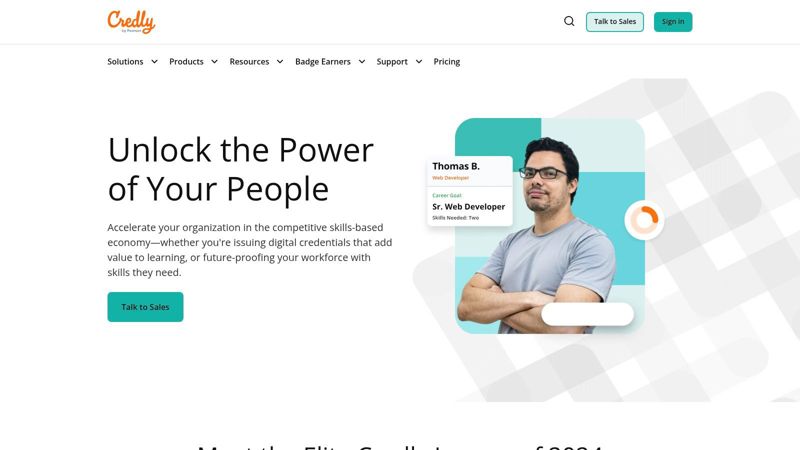
Credly's strength lies in its comprehensive approach to digital credentialing. It leverages the industry-standard Open Badges framework, ensuring that the badges issued are portable and verifiable across different platforms. This is crucial for professionals looking to showcase their skills and achievements to potential employers and networks. The platform also provides robust skills taxonomy and competency mapping features, allowing organizations to align their credentials with specific industry standards and learning outcomes. This makes Credly an excellent choice for businesses looking to upskill their workforce and track employee competencies, recruiters seeking verifiable skills information, and educational institutions wanting to provide students with digitally recognized qualifications. Think of it as a digital resume booster, enabling individuals to demonstrate their expertise in a concrete and verifiable way.
For marketing agencies, consultants, and coaches, Credly offers a unique way to recognize client achievements and program completions. Issuing digital badges for successful completion of a training program or achieving a specific milestone can add value and prestige to your services. These badges can then be shared on LinkedIn and other social media platforms, boosting your client’s visibility and acting as a testament to your effectiveness. Similarly, event organizers can use Credly to issue attendance badges or certificates of participation, enhancing the overall event experience and providing attendees with shareable digital mementos. Sales teams can benefit by using badges to recognize internal achievements and track sales certifications.
While Credly shines in the digital badging space, its focus on this area means it has some limitations when it comes to traditional certificate creation. The visual customization options are somewhat restricted, and creating classic-looking certificates might require more effort than with other certificate creation software. Furthermore, the platform’s pricing structure, while offering enterprise-level features, can be a barrier for smaller businesses or individual users looking for a simple and affordable certificate generator. Credly doesn't publish pricing publicly, requiring you to contact them for a tailored quote. This suggests a pricing model geared towards larger organizations with more complex needs.
From a technical standpoint, integrating Credly with your existing systems is generally straightforward thanks to its API integration capabilities, which allow for seamless connections with learning management systems (LMS). However, the initial setup for simple certificate needs can feel somewhat complex, and users might find themselves navigating a range of features that aren’t relevant to their immediate requirements.
In comparison to tools like Canva or Certificate Magic, which offer simple and intuitive interfaces for creating visually appealing certificates quickly, Credly’s strength isn't in visual design but in verification and portability. If you need a quick and easy way to generate attractive certificates for a workshop or online course, Canva or Certificate Magic might be a better fit. However, if you're looking to build a comprehensive system for recognizing and verifying skills and achievements, especially within a professional context, Credly deserves its place on this list as a powerful digital credentialing platform.
For implementing Credly, start by clearly defining your credentialing goals. What skills or achievements do you want to recognize? Who is your target audience? Once you have a clear understanding of your objectives, you can begin exploring Credly’s features and designing your digital badges or certificates. Take advantage of the platform’s robust reporting and analytics features to track the impact of your credentialing program and gather valuable data on skill development and engagement. Consider how Credly can integrate with your existing LMS or other systems to streamline the credentialing process. Finally, remember to encourage recipients to share their digital credentials on social media platforms like LinkedIn to maximize their visibility and impact. Visiting the Credly website (https://www.credly.com) will provide you with further information and resources to get started.
8. Diploma Designer
Diploma Designer earns its spot on this list of certificate creation software due to its laser focus on academic credentials. If you're part of an educational institution, from a small language school to a large university, and need a robust solution for producing professional diplomas, certificates, and other formal educational documents, Diploma Designer warrants a closer look. While it may not be the best fit for creating modern, visually dynamic certificates for marketing campaigns or casual online courses, its strength lies in its adherence to traditional academic standards and the precision it offers. This makes it a valuable tool for organizations that prioritize formality and require specific formatting for their credentials.
Diploma Designer offers a comprehensive suite of features tailored to the needs of educational institutions. It provides a wide selection of pre-designed templates that comply with various academic standards, saving you the time and effort of designing certificates from scratch. These templates cover a range of qualifications, from diplomas and degrees to certificates of completion and achievement. Furthermore, the software supports multiple languages and international certificate formats, catering to diverse student populations and global educational contexts. This is particularly helpful for institutions with international programs or students from different linguistic backgrounds.
Beyond templates, Diploma Designer offers granular control over the design process. You have access to precise text formatting and positioning tools, allowing for meticulous adjustments to layout and typography. This ensures your certificates maintain a professional and polished appearance, reflecting the prestige of the institution and the achievement of the recipient. In a world where digital manipulation is increasingly prevalent, security features such as watermarks and support for special security papers are crucial. Diploma Designer addresses this concern, providing options to protect the integrity and authenticity of the issued credentials. Finally, for large graduating classes, the batch processing feature significantly streamlines the process of generating multiple certificates, saving valuable administrative time.
One of the key advantages of Diploma Designer is its specialization in the academic and educational sphere. This focus translates to a high level of customization and precision within that specific domain. The resulting certificates possess a formal and professional appearance ideally suited for official credentials. Considering its specialized feature set, Diploma Designer offers good value for educational institutions.
However, Diploma Designer isn't without its drawbacks. Its primary limitation is its focus on traditional academic styles. If you need to create certificates for more contemporary applications, such as online courses, marketing campaigns, or informal recognition programs, Diploma Designer’s template library might feel restrictive. Its interface, while functional, appears dated compared to more modern certificate creation software. This older design might present a steeper learning curve for some users accustomed to contemporary software interfaces. Another consideration is that Diploma Designer requires software installation. This lack of cloud-based accessibility limits flexibility and collaboration, particularly in environments where staff might need to access and work on certificates from various locations. Furthermore, its integration with modern workflow tools is limited, which can be a disadvantage for institutions heavily reliant on integrated systems.
While pricing and specific technical requirements aren’t readily available on the website, potential users are encouraged to contact Diploma Designer directly for detailed information and potentially a free trial. Compared to broader certificate creation tools like Canva or Crello, which cater to a wider range of design needs, Diploma Designer’s specialization makes it a strong contender for educational institutions. Canva and Crello offer more design freedom and contemporary aesthetics, but they lack the specialized features and formal templates that Diploma Designer provides for academic credentials.
For implementation, educational institutions should first identify their specific certificate requirements and evaluate the available templates within Diploma Designer. Consider factors like language support, formatting requirements, and security features. Training staff on the software's functionality is essential for maximizing its potential. Explore the customization options to ensure the certificates align with the institution's branding and visual identity. Finally, test the batch processing feature thoroughly before deploying it for large-scale certificate generation.
If your organization prioritizes the creation of formal, academically-compliant certificates, Diploma Designer (https://www.diplomadesigner.com) is a certificate creation software solution worthy of consideration. While it might not be suitable for every use case, its specialized features and focus on educational credentials fill a specific niche in the market.
Certificate Creation Software Comparison
| Platform | Core Features/Capabilities | User Experience & Quality ★ | Value & Pricing 💰 | Target Audience 👥 | Unique Selling Points ✨ |
|---|---|---|---|---|---|
| OKZest 🏆 | No-code & API for dynamic personalized images | ★★★★☆ Easy integration | Free plan (2,500 images/mo) + scalable up to millions | Marketers, agencies, sales, social media, coaches | Merge tags for images, 99% ESP compatibility, team roles |
| Canva | Drag-and-drop, 1,000+ templates | ★★★★☆ Beginner-friendly | Free + Premium subscription | Individuals, educators, small businesses | Huge template library, Google Classroom integration |
| Adobe Express | Professional templates, Adobe Fonts & stock | ★★★★☆ Powerful but steeper learning curve | Free + Creative Cloud subscription | Designers, professionals, beginners | Adobe ecosystem integration, advanced typography |
| Certifier | Blockchain verification, digital badges | ★★★★☆ Secure & compliant | Higher cost, enterprise focus | Educational institutions, corporate training | Blockchain security, automated certificate workflows |
| Certificate Magic | Bulk mail merge, database integration | ★★★☆☆ Functional, dated UI | Cost-effective for bulk use | Schools, event organizers, training groups | Precise layout control, print & digital support |
| Fotor | AI-assisted design, photo editing, mobile app | ★★★★☆ Intuitive with AI support | Free + subscription for premium | Personal users, small businesses | AI design suggestions, mobile-friendly |
| Credly | Digital badges, skills mapping, LinkedIn sharing | ★★★★☆ Industry leading | Premium pricing | Corporations, educational & professional orgs | Open Badges standard, professional networking focus |
| Diploma Designer | Academic templates, multilingual, security | ★★★☆☆ Specialized but older UI | Software purchase | Educational institutions | Academic focus, watermark & batch processing |
Choosing the Right Certificate Creation Software for Your Needs
Finding the perfect certificate creation software can feel overwhelming with so many options available. This listicle has explored eight diverse tools, from the robust automation and personalization features of OKZest to the user-friendly design interfaces of Canva and Adobe Express, the comprehensive certification management of Certifier and Credly, the focused functionality of Certificate Magic and Diploma Designer, and the versatile image editing capabilities of Fotor. Each platform caters to different needs and budgets, making it crucial to identify your priorities before making a decision.
Key takeaways to remember when selecting your certificate creation software include considering your design flexibility requirements, the volume of certificates you'll be issuing, the necessity for features like security and verification, and of course, the overall cost. For example, while Canva might be suitable for creating quick, visually appealing certificates for smaller projects, a platform like Certifier or Credly might be more appropriate for managing formal certifications with robust tracking and verification. If you're looking to automate personalized certificates at scale for marketing, sales, or training initiatives, platforms like OKZest offer specialized solutions.
Ultimately, the best certificate creation software empowers you to effectively recognize and celebrate achievement. By carefully weighing the features and benefits of each option presented, you can choose the tool that aligns perfectly with your specific goals and helps you create certificates that truly make an impact.
Ready to streamline your certificate creation process and unlock the power of personalized recognition at scale? Explore OKZest, a dynamic certificate creation software designed for marketers, agencies, and businesses looking to automate and personalize their certificate campaigns. Visit OKZest today to learn more and revolutionize your certificate strategy.