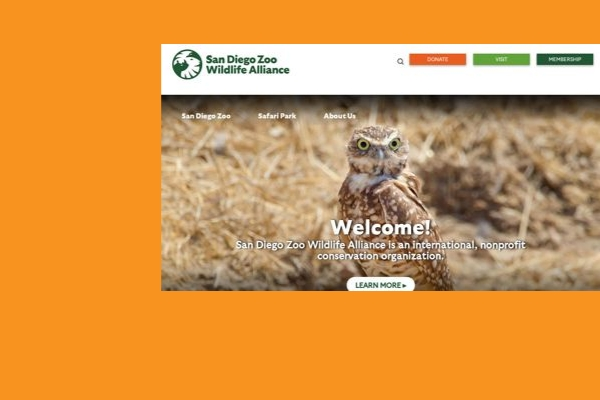Screenshots
A canvas can contain multiple screenshots. Some use cases could be:
- The home page of each recipient's own website, to show familiarity
- A particular page on each recipient's website
- A web page relevant to each group of people (e.g. different web pages based on the recipient's office location)
Screenshots can be positioned in front or behind other elements on the canvas.