Let's be honest, a training certificate is more than just a piece of paper (or a PDF). It’s a powerful motivator and a sneaky-good branding tool. A well-designed certificate gives your learners that "job well done" feeling, which goes a long way in boosting engagement and getting them across the finish line.
The Real Value of a Great Training Certificate
Before we get into the nuts and bolts of design, it's worth taking a moment to appreciate why a high-quality certificate is such a good investment of your time. Think of it less as the end of a course and more as the start of a conversation. It's a tangible reward that validates a learner's effort and encourages them to take on the next challenge.

This feeling of validation is a huge psychological win. When an employee gets a polished, branded certificate, it reinforces the value of the training they just completed. Suddenly, it’s not just another mandatory HR task; it’s a real milestone in their professional growth.
Elevating Your Brand and Engagement
A professional-looking certificate doesn't just recognize one person; it makes your entire training program look better. Imagine a leadership course where graduates get a generic, flimsy-looking document. Now, picture them receiving one with sharp branding, an official seal, and a clean layout detailing their achievement. The second one just feels more prestigious.
This perceived value has a real impact on a few key things:
- Increased Motivation: People are more likely to finish a program when they know a slick, professional reward is waiting for them.
- Enhanced Credibility: High-quality certificates suggest a high-quality program. It builds trust and shows you mean business.
- Organic Marketing: This is the big one. When people share their branded certificates on professional networks like LinkedIn, it’s a powerful, authentic endorsement of your company’s commitment to its people.
A Growing Market for Validation
This need for official validation isn't just an internal thing; it's a global trend. The worldwide market for certificates—which includes certificates for training templates—was valued at around USD 173.2 million in 2023. That number is expected to jump to over USD 528.6 million by 2032, all because industries everywhere need better ways to verify skills.
This growth just highlights how important official credentials have become. You can discover more insights about the growing certificates market and see why it's a smart move to level up your own.
A great certificate turns a private accomplishment into a public statement. It’s a micro-marketing tool that showcases both the individual's new skill and the organization's investment in its people.
When you get right down to it, focusing on creating excellent certificates isn't just about printing a document. You’re creating a symbol of achievement that benefits the learner, reinforces your brand, and helps build a culture where people want to keep learning. With that foundation, the next steps—designing and automating them in OKZest—become even more powerful.
Designing Your Master Certificate Template in OKZest
Alright, this is where the fun begins. We're going to build the master template that will become the foundation for all your training certificates. This isn't just about slapping a logo on a page; it's about creating a professional document that truly reflects the quality of your brand and the value of the training itself. A well-designed master template keeps everything consistent and saves you from reinventing the wheel every single time.
To make this super practical, let's walk through a real-world scenario. Imagine we need to create certificates for training templates for a new "Leadership Development Program." The goal is a design that feels both authoritative and modern—something a newly promoted manager would be genuinely proud to hang on their wall.
Establishing Your Core Design Elements
Before you even jump into the OKZest editor, take a minute to think about the key visual components. A strong, cohesive design is built on just a few core principles that work together.
- Brand-Aligned Colors: Stick to your company's color palette. For our leadership program, we might use a deep, professional blue for borders and key text, with a gold accent for a touch of prestige. This combination instantly suggests achievement and professionalism.
- Readable and Professional Fonts: This is not the time for overly decorative or zany fonts. A clean sans-serif like Montserrat for headings paired with a classic serif like Garamond for the body text strikes a great balance between modern and traditional.
- Strategic Logo Placement: Your logo needs to be prominent but not so big that it overpowers the design. Placing it at the top-center or top-left is a classic move that immediately establishes who is issuing the certificate.
Here’s a look at the clean OKZest interface where you’ll bring all these elements to life.
The interface is built to give you precise control, letting you easily manage layers and place each component exactly where you want it.
Building Your Leadership Program Certificate
With our design principles locked in, it's time to add the essential information that every certificate needs. These are the non-negotiables that give the document its official weight.
A great certificate template communicates vital information at a glance. It should clearly state who accomplished what, and when, without any ambiguity.
Start by adding text blocks for each key piece of information. For our "Leadership Development Program," this includes:
- Official Course Title: "Certificate of Completion: Leadership Development Program"
- Recipient Name Placeholder: A large, centered field for the recipient's name to stand out.
- Completion Statement: A brief but formal line like, "has successfully completed the requirements of..."
- Date of Completion: This marks the official date of their achievement.
- Authorized Signature Line: A dedicated space for the program director or CEO's signature.
By building this master template, you're creating a reusable asset. If you're looking for more ideas on layout and design, you might find some inspiration in our guide on choosing a great training certificate template.
Once this master design is saved in OKZest, you're all set for the next step: using dynamic fields to personalize it for every single trainee, which we'll cover in the next section.
Personalizing Certificates at Scale with Dynamic Fields
Let's be honest, a generic, one-size-fits-all certificate feels a little... hollow. The real impact comes from making each person's achievement feel unique and acknowledged. This is exactly where OKZest’s dynamic fields shine, transforming your master design into a powerful personalization engine. It’s how you make every recipient feel genuinely seen for their hard work.

The whole system works by using simple placeholders, often called merge tags, right inside your template. Think of them as reserved spots just waiting for the right data to be dropped in.
Implementing these tags is incredibly straightforward. For that "Leadership Development Program" template you created, you’d simply swap out the static text for dynamic fields like these:
[Recipient Name][Course Title][Completion Date]
When it’s time to generate the certificates, OKZest automatically pulls the correct information for each individual and populates it exactly where it belongs. Simple as that.
Connecting Your Data for Seamless Automation
The real magic happens when you connect your trainee data. Forget manually typing out every single person's details. You can link a simple spreadsheet—like a CSV file or even a Google Sheet—directly to your OKZest template.
Imagine you just wrapped up a company-wide "Cybersecurity Awareness" training for 75 employees. Your spreadsheet likely has columns for their full name, the specific module they completed, and their finish date. Just upload that file to OKZest, map your columns to the dynamic fields you set up, and let the system handle the rest.
This simple connection turns what would be a tedious, multi-hour manual slog into a quick, automated task. Not only is it a massive time-saver, but it also nearly eliminates the risk of human error. No more embarrassing typos in someone’s name or incorrect dates on their hard-earned certificate. This is the same principle behind choosing tailored web solutions over generic platforms—you need a system that adapts to your specific needs.
Beyond the Basics of Dynamic Personalization
While names and dates are the obvious starting point, you can get much more granular with your training certificate templates. Think about adding other dynamic fields to give each certificate more context and value.
For instance, you could easily include:
- A unique Certificate ID: Use
[Certificate ID]for easy verification. - The Instructor's Name: Add
[Instructor Name]for courses with different trainers. - Specific Achievement Level: Use
[Achievement Tier]to distinguish between "Completion" and "Completion with Honors."
By using dynamic fields, you're not just creating documents; you're creating personalized records of achievement. This small technical step has a huge impact on how valued and recognized your trainees feel.
This level of detail ensures that every certificate is a unique, accurate, and meaningful credential, not just a copy-paste job.
Now that you've perfected the personalization, the next step is to fully automate the delivery of these beautiful certificates.
Automating Certificate Delivery to Save Time
Creating beautiful, personalized certificates is a great first step, but the real magic happens when you figure out how to distribute them efficiently. Let’s be honest, manually emailing dozens—or even hundreds—of PDFs is a soul-crushing task. It's not just a massive time-sink; it’s a process ripe for human error. This is where you can build a truly hands-off system with OKZest that gets credentials to your trainees the second they’ve earned them.
The goal is to move from tedious manual work to a smooth, automated workflow. This does more than just free up your admin team. It completely elevates the learner's experience. Imagine a trainee finishing their final quiz and, just moments later, a professional certificate lands in their inbox. That’s the kind of instant gratification that makes a lasting, positive impression and makes your program look incredibly polished.
This graphic breaks down the simple, high-level journey to getting your certificates out the door.
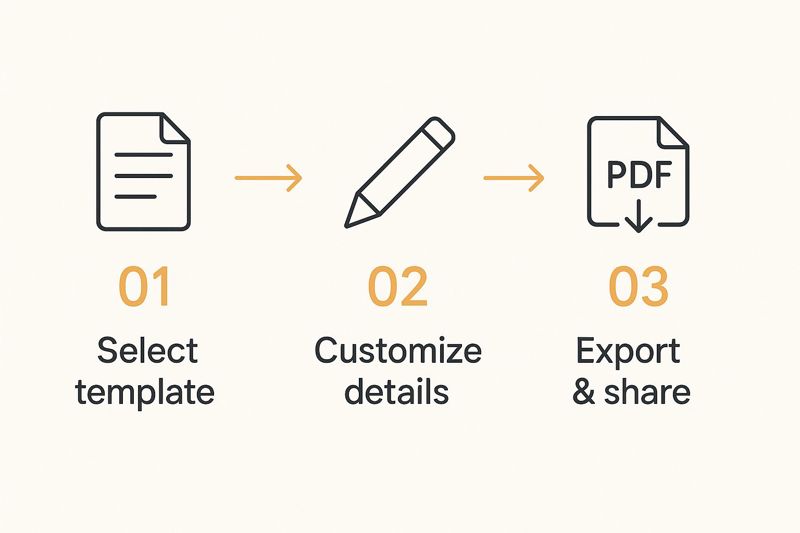
As you can see, it's a straightforward path from picking a template to getting it into the right hands, with efficiency being the key at every point.
To really see the difference, let's compare the old way with the new way.
Manual vs Automated Certificate Distribution
Here's a quick breakdown of what it looks like to issue certificates for a small training program of 100 participants, comparing the manual grind against an automated OKZest workflow.
| Metric | Manual Process | Automated Process (with OKZest) |
|---|---|---|
| Time Investment | 5-8 hours of admin time (data entry, PDF creation, emailing) | 30 minutes (one-time setup) |
| Associated Costs | ~$150-240 in staff time (@ $30/hr) | Negligible (part of software cost) |
| Error Potential | High (typos, sending to the wrong person, missed recipients) | Extremely low (data pulled directly from the source) |
| Learner Experience | Delayed; certificates arrive hours or days later | Instant; gratification is immediate upon course completion |
The numbers speak for themselves. Automation isn't just a "nice-to-have"; it's a strategic move that saves money, reduces headaches, and delivers a superior experience.
Connecting Your Lms For Hands-Off Delivery
The best way to make this automation happen is by connecting OKZest to the tools you already use, especially your Learning Management System (LMS). This is surprisingly simple to do with an integration platform like Zapier, which acts as a go-between for your different apps.
Let's walk through a real-world scenario. Say you host your courses on a platform like Thinkific. You can create a simple workflow (what Zapier calls a "Zap") with a clear trigger and action.
- Trigger: A student successfully completes the final quiz in your Thinkific course.
- Action: OKZest instantly generates a personalized certificate with their details.
- Final Action: The finished PDF certificate is automatically emailed to that student.
This simple setup works just as well for ten trainees as it does for ten thousand. It guarantees every graduate gets their credential right away, without you having to lift a finger. This kind of efficiency is becoming essential, especially as the corporate training market continues to boom. That market was valued at USD 370 billion in 2023 and is projected to hit USD 487 billion by 2032, all driven by big investments in employee development.
A well-automated system doesn't just save time. It creates a more professional and responsive experience for your learners, reinforcing the value of their achievement the very moment they earn it.
Customizing The Delivery Email
The final piece of the automation puzzle is the delivery email itself. You don't want a generic, robotic message delivering such an important document. OKZest gives you full control to customize this email so it perfectly matches your brand and feels personal.
You can tweak just about everything:
- The Subject Line: Go for something exciting, like "Your Leadership Program Certificate is Here!"
- The Body Text: Write a warm, congratulatory message that celebrates their accomplishment.
- The "From" Name and Address: Make sure it comes from a trusted source they'll recognize.
The certificate is attached as a clean, high-quality PDF, ready for the recipient to download, print, or share on their professional networks. By configuring this just once, you build a reliable system that elevates your entire training program.
For a deeper look into the nuts and bolts, check out our complete guide to certificate automation.
Advanced Strategies to Boost Certificate Credibility
A well-designed certificate is a great start, but let's be honest—in today's world, looks aren't enough. Adding layers of security and verification is what turns a simple piece of paper (or PDF) into a trusted, professional credential.
These strategies are what give your certificates real-world value. They ensure your training stands up to scrutiny and gives learners something they’re genuinely proud to share.

This move toward verifiable, digital credentials isn’t just a nice-to-have; it's a huge trend across the entire training industry. The global market, which relies heavily on certificates for training templates to validate new skills, was valued at USD 154.22 billion in 2025. It’s projected to hit USD 264.31 billion by 2032.
Why the boom? It's largely driven by the shift to scalable eLearning, where verifiable certifications are essential for proving competence.
Implementing Verifiable Elements
The fastest way to add a dose of credibility is to make your certificates verifiable. This simple step elevates them from static documents into dynamic, trusted assets.
- Unique Certificate IDs: At a minimum, every certificate should have its own unique serial number. This allows you, or a potential employer, to look it up in your database and confirm it's the real deal.
- QR Code Verification: Even better, add a QR code. Inside OKZest, you can automatically generate a unique QR code for every single certificate. When scanned, it links directly to a secure online page, providing instant, undeniable proof of its authenticity.
These features aren't just for high-stakes compliance courses anymore. They’re quickly becoming the standard for any quality training program.
By adding a simple QR code, you give employers, clients, and peers a frictionless way to validate a learner's achievement. It’s a powerful statement of transparency and confidence in your training.
Managing Different Achievement Tiers
Not all achievements are created equal, and your certificates should absolutely reflect that. If you run a comprehensive program, you likely have different levels of accomplishment. OKZest makes it incredibly easy to manage multiple versions of your master template for just this scenario.
For instance, you could create distinct templates for:
- Certificate of Completion: For trainees who met the basic requirements.
- Certificate with Honors: For those who scored above 90% or went the extra mile on bonus modules.
- Certificate of Mastery: Reserved for individuals who aced an advanced practical assessment or final project.
This tiered approach adds a ton of meaning and motivation for your learners. It shows that you recognize and reward different levels of effort and expertise, which makes the credential far more valuable in their eyes.
Of course, a credible certificate needs to be backed by a credible program. To really strengthen its value, you need to be able to measure training effectiveness and prove your course delivers results.
Common Questions About Training Certificates
Even with a great system, a few questions always seem to pop up when you're managing training certificates. Getting the little details right is what makes your credentials look professional and, more importantly, keeps them secure.
Let's tackle a few of the most common hurdles we see people run into.
What Is the Best File Format for Training Certificates?
Hands down, PDF (Portable Document Format) is the way to go. This isn't just a personal preference; it's about making sure your certificates work as intended.
A PDF locks in your design. Your fonts, colors, and logos will look exactly the same whether someone opens it on a Mac, a PC, or their phone. That universal consistency is key for looking professional.
Even more critical, though, is security. PDFs are tough to alter without leaving a digital trail, which adds a layer of authenticity to the credential. When you use OKZest, the system automatically spits out high-resolution PDFs that are perfect for both emailing and printing.
How Do I Stop People from Faking Our Certificates?
Certificate fraud is a real concern, and it can seriously damage the credibility of your training program. The good news is you can add a few layers of security to make them much harder to fake.
The simplest method is to put a unique serial number on every single certificate. You can keep a basic spreadsheet or database to cross-reference these numbers if someone needs to check if a credential is legit.
For a more modern and robust solution, add a QR code that links to a secure, online verification page. This lets anyone—from a hiring manager to a potential client—scan the code and instantly confirm that the certificate is authentic. OKZest can automate the creation of these unique identifiers for you.
Can I Automate Certificates for a Live Webinar?
Absolutely. This is one of the best uses for automation and can save you a mountain of tedious admin work after an event.
Once your webinar on a platform like Zoom or GoToWebinar is over, just export the attendee list into a spreadsheet.
From there, you can upload that list straight into OKZest and use the bulk generation feature. It will instantly create and email a personalized certificate to everyone who showed up.
Want a completely hands-off approach? You could use an integration tool like Zapier to build a workflow. This could automatically trigger certificate creation the moment an attendee is marked as "present," getting their recognition to them almost immediately.
Ready to create stunning, personalized, and verifiable certificates for training templates in just a few minutes? OKZest makes it simple to design, personalize, and automate your entire certification process. Start creating for free at okzest.com.