Recognizing achievement is crucial, but creating professional-looking awards from scratch can be a significant drain on time and resources. A high-quality free award certificate template offers the perfect solution, providing a polished foundation that you can quickly customize for any occasion. This approach saves valuable time for busy professionals, from marketing agencies rewarding top-performing teams to real estate agents celebrating a major sale. It also elevates the perceived value of the recognition itself. A well-designed certificate feels more substantial and meaningful to the recipient than a generic, hastily made award.
This curated guide cuts through the noise to bring you the top resources for sourcing and customizing certificates. We’ve done the research to identify platforms that offer both design flexibility and user-friendly interfaces. For each option, you'll find a clear overview, screenshots, and direct download links to get you started immediately. We'll explore the unique strengths of each tool, such as Canva's vast library, Microsoft Create's seamless Office integration, or Virtualbadge.io's focus on digital credentials. Our goal is to help you find the ideal free award certificate template for your specific project, enabling you to create impressive, personalized awards in minutes, not hours.
1. Create certificates efficiently, with personalized images
OKZest stands out as a powerful and highly efficient solution for creating personalized award certificates, especially for users who need to generate them at scale. It moves beyond static templates by enabling dynamic content integration, allowing each certificate to be uniquely tailored with recipient-specific data and images. This platform is ideal for event organizers, online course creators, and marketers who want to automate the certificate creation process while maintaining a high degree of personalization.
The core strength of OKZest lies in its simple three-step process, which is accessible even for non-technical users thanks to an interactive demo. Yet, it offers robust capabilities for advanced applications, including API access to pull data directly from your databases or CRM systems. This means you can automatically generate thousands of unique certificates for an online course or a corporate training program without manual data entry.
Key Strengths and Use Cases
- Dynamic Personalization: Unlike a standard free award certificate template, OKZest allows you to connect data sources (like a spreadsheet or API) to dynamically insert names, dates, scores, and even personalized images onto each certificate.
- Scalable Distribution: Its seamless integration with nearly all email service providers, including Mailchimp and Klaviyo, makes it perfect for email marketers who want to embed personalized certificates directly into their campaigns.
- Reliability: A built-in fallback system ensures that if any data is missing for a specific field, a predefined default value is used instead. This prevents blank spaces and maintains a professional look across all generated certificates.
OKZest operates on a tiered pricing model, including a free plan suitable for initial projects. While more advanced features like team collaboration are on paid tiers, the platform's core personalization engine is a game-changer for anyone needing to create meaningful, data-driven awards. To master the design process, you can learn more about how to make a certificate on their blog.
Website: OKZest Personalized Certificates
2. Microsoft Create
Microsoft Create stands out by leveraging the immense user base and familiarity of the Microsoft Office suite. For anyone who has ever used Word or PowerPoint, this platform offers a seamless and intuitive experience for finding and personalizing a high-quality, free award certificate template. The templates are professionally designed, ensuring a polished final product without the need for graphic design skills. This direct integration is its key differentiator, removing the learning curve associated with new design software.
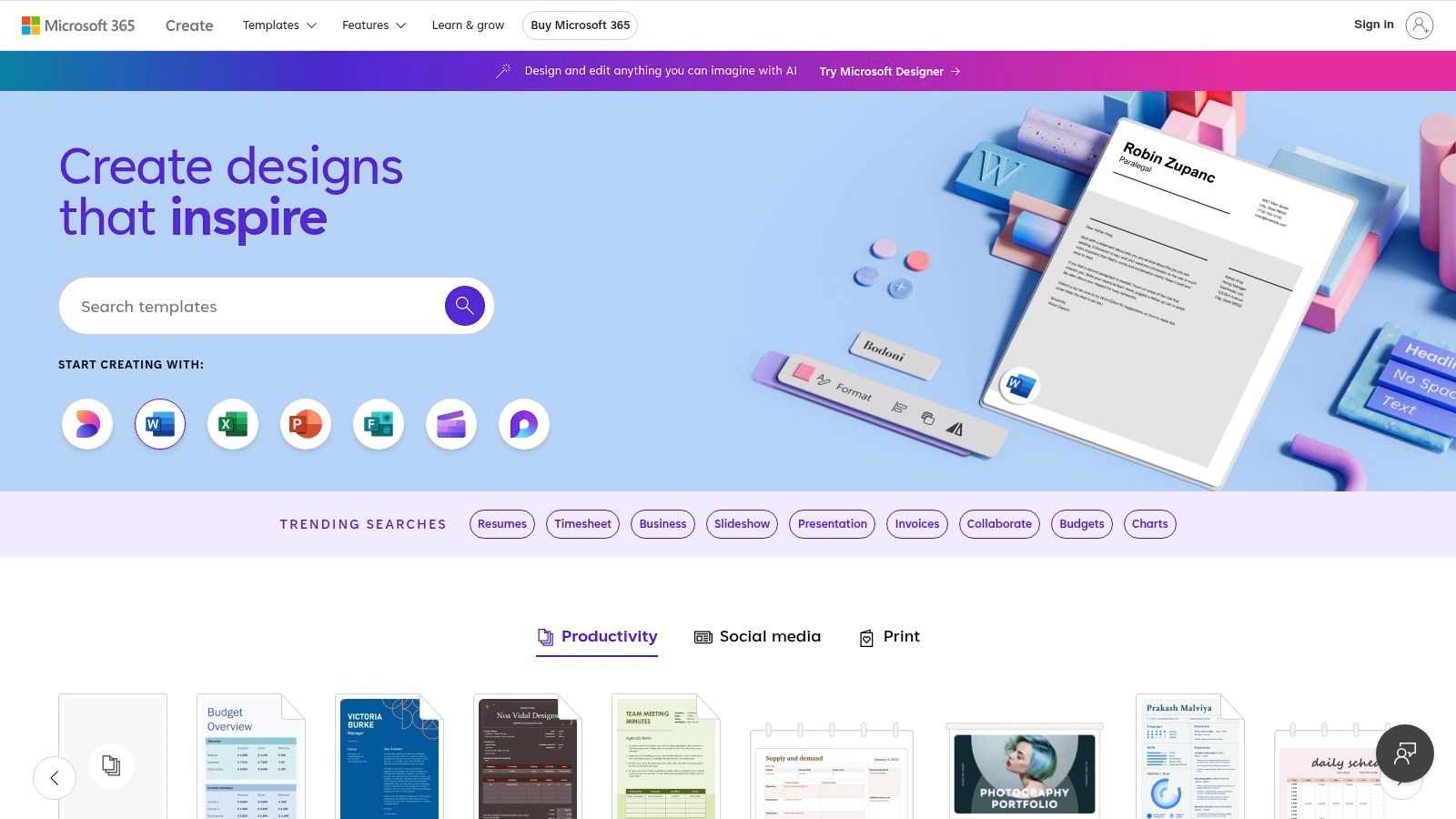
The platform is completely free to use with a Microsoft account, though editing requires access to Microsoft Office applications. While this is a limitation for those without the software, it's a significant advantage for corporate, educational, or personal users already in the Microsoft ecosystem. The collection is extensive, covering everything from modern corporate achievements to classic academic awards.
Key Features and Considerations
- Software Requirement: You must have Microsoft Word or PowerPoint installed to customize the templates.
- Ease of Use: If you're comfortable with Office, editing text, colors, and logos is straightforward and takes minutes.
- Design Quality: Templates are professionally crafted, offering a more formal and structured feel compared to more whimsical online editors.
Quick Tip: Once you download a template, use Word's "Mail Merge" feature to quickly generate personalized certificates for a large group of recipients, pulling names and achievements directly from an Excel spreadsheet.
Website: Microsoft Create
3. Template.net
Template.net positions itself as a massive digital library, and its collection of award certificate templates is no exception. Its primary strength lies in the sheer volume and format diversity it offers. Users can find a free award certificate template for nearly any occasion and download it in formats like Word, PowerPoint, PDF, and even Adobe Illustrator or Photoshop. This flexibility caters to a wide range of users, from those who prefer quick edits in familiar software to designers needing a professional-grade starting point.
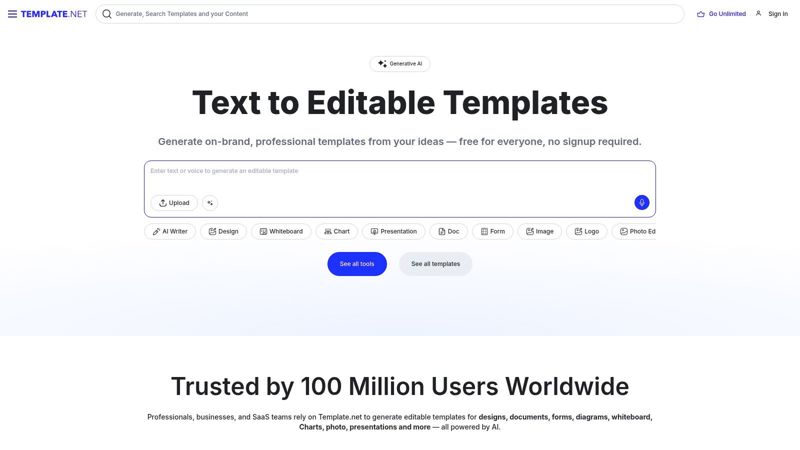
While the site offers a wealth of free options, many premium-quality designs are locked behind a subscription, which can be a limitation. The user interface is straightforward, but advertisements can occasionally interrupt the browsing experience. Despite this, its regularly updated library and multi-format support make it a valuable resource for anyone needing a certificate in a specific file type that other platforms might not provide.
Key Features and Considerations
- Format Flexibility: Download templates in multiple formats, including Word, PDF, and Adobe Creative Suite files.
- Freemium Model: A large selection is free, but the most polished designs often require a premium subscription.
- User Experience: Navigation is simple, though on-site ads can sometimes be intrusive during the selection process.
Quick Tip: Use the filter options on the left-hand side to narrow down the vast selection by file format (e.g., "Word") and category (e.g., "Employee of the Month") to quickly find the exact template you need without endless scrolling.
Website: Template.net
4. Fotor
Fotor stands out as a powerful, browser-based design tool that simplifies the process of creating a free award certificate template from scratch or modifying an existing one. Its primary advantage is the intuitive drag-and-drop editor, which feels accessible even to users with no prior design experience. This makes it an excellent choice for quickly producing stylish certificates without needing to download or learn complex software, positioning it as a direct, user-friendly alternative to desktop applications.

The platform offers a solid selection of free, high-resolution templates suitable for both digital sharing and professional printing. While some of the more advanced design elements and a broader template library are locked behind a premium subscription, the free offering is robust enough for most standard needs. The inclusion of free cloud storage for your designs is a significant perk, allowing you to save and revisit your work from any device.
Key Features and Considerations
- Online Editing: No software installation is required; all customization happens directly in your web browser.
- Ease of Use: The drag-and-drop interface and vast library of elements make personalization fast and straightforward for beginners.
- Freemium Model: While many templates are free, a Fotor Pro subscription is needed to unlock all features and the full asset library.
Quick Tip: Use Fotor's "AI Background Remover" on your company logo before adding it to the certificate. This ensures the logo integrates seamlessly with the design without a clashing background box.
Website: Fotor
5. Virtualbadge.io
Virtualbadge.io carves out a niche by specializing in digital-first recognitions. While many platforms offer printable designs, Virtualbadge.io provides a free award certificate template optimized for online sharing, making it perfect for virtual events, online courses, and digital marketing campaigns. Its core strength lies in its simplicity and focus on modern credentialing. The platform offers an accessible online editor that allows for quick customization without needing any design software or technical skills.
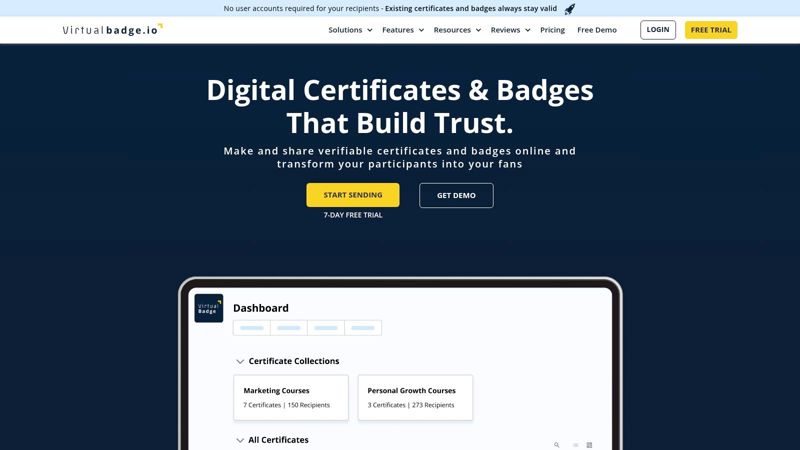
The service is built for the digital age, with easy integration for sharing directly to social media platforms like LinkedIn. While the free selection is more limited compared to larger repositories, the templates are clean, modern, and effective for their intended purpose. Users can create and send certificates without registration, though more advanced features like analytics and bulk sending are part of paid plans.
Key Features and Considerations
- Software Requirement: None. The entire process is handled within your web browser.
- Ease of Use: The interface is extremely intuitive, guiding you through customizing and sending a certificate in minutes.
- Design Quality: Templates are contemporary and designed for screen viewing rather than printing, ensuring they look great on social media feeds and emails.
Quick Tip: Before sending, use the preview function to see exactly how your digital certificate will appear on different social media platforms. This ensures the recipient’s achievement is displayed professionally and clearly when they share it.
Website: Virtualbadge.io
6. PhotoADKing
PhotoADKing carves out its niche with a highly accessible, browser-based editor that requires absolutely no design experience. It offers a robust library of free award certificate template options that are both modern and professional, making it a strong contender for users who need a quick, high-quality result without downloading software. The platform's main appeal is its drag-and-drop interface, which simplifies the entire customization process from start to finish.

While many templates are free, some premium designs and features are locked behind a subscription, and you may encounter ads on the site. However, the free selection is extensive enough for most common needs, from corporate recognition to school achievements. The ability to access and edit templates without even registering for an account makes it one of the most frictionless options available for a one-off project.
Key Features and Considerations
- No Registration Required: You can start editing a free template immediately without creating an account.
- Ease of Use: The online editor is extremely intuitive, with simple controls for text, colors, and adding your own logo.
- Design Quality: The templates feel contemporary and are suitable for professional settings, offering a good balance between creativity and formality.
Quick Tip: Use the "Layers" panel in the editor to lock background elements. This prevents you from accidentally moving or changing parts of the core design while you customize the text and logos.
Website: PhotoADKing
7. PosterMyWall
PosterMyWall excels with its sheer volume and creative flexibility, offering one of the largest libraries available for a free award certificate template. With over 12,000 options, it moves beyond standard corporate or academic designs into more niche and vibrant categories. Its primary advantage is the powerful, web-based editor that provides a design experience similar to dedicated graphic design software, but with a much lower learning curve. This makes it ideal for users who want more creative control without needing to install any software.

The platform operates on a freemium model. You can customize and download basic quality versions of any certificate for free, which is perfect for digital sharing or standard printing. However, high-resolution downloads or access to premium stock assets require a subscription or one-time payment. The inclusion of millions of stock photos and design elements directly within the editor is a significant bonus, allowing for truly unique customizations.
Key Features and Considerations
- Massive Library: An enormous selection ensures you can find a template for almost any occasion, from a kid's soccer tournament to a corporate sales award.
- Powerful Online Editor: The drag-and-drop interface is intuitive, yet it includes advanced features like layers, text effects, and extensive image editing.
- Freemium Model: Free downloads are available but are of standard quality; high-resolution, watermark-free versions come at a cost.
Quick Tip: Use the "Background" tool in the editor to remove the background from your company logo instantly. This helps it blend seamlessly into any certificate design for a more professional look.
Website: PosterMyWall
8. 123 Certificates
123 Certificates earns its spot on this list through sheer simplicity and speed. It offers a no-fuss solution for anyone needing to create and print a free award certificate template immediately, without any registration or software downloads. The platform is designed for users who value function over form, providing a direct path from selecting a template to printing a finished award. Its key differentiator is the complete lack of barriers, making it ideal for teachers, parents, or event organizers in a time crunch.

The entire process is browser-based and completely free. You simply choose a design, fill in the text fields directly on the webpage, and print. While the designs are more basic compared to robust design platforms, they are clean and serve their purpose well for informal or educational settings. The lack of advanced customization is a trade-off for its unmatched speed and ease of use.
Key Features and Considerations
- No Registration: You can create and print certificates instantly without needing to create an account or provide any personal information.
- Ease of Use: The interface is extremely straightforward; you simply type into the fields on the certificate image itself.
- Design Quality: Templates are functional but basic, which may not be suitable for formal corporate or high-stakes professional awards.
Quick Tip: Use the site’s color and border variations for a single template design to create a visually consistent set of awards for different achievement levels, like 1st, 2nd, and 3rd place.
Website: 123 Certificates
9. Kapwing
Kapwing stands out as a powerful, browser-based video and image editor that extends its capabilities to creating a high-quality, free award certificate template. Its main advantage is its collaborative, real-time editing environment, making it perfect for teams or groups working on an award design simultaneously. Unlike software-based solutions, Kapwing requires no installation, offering a streamlined workflow from selection to final download directly within your browser.
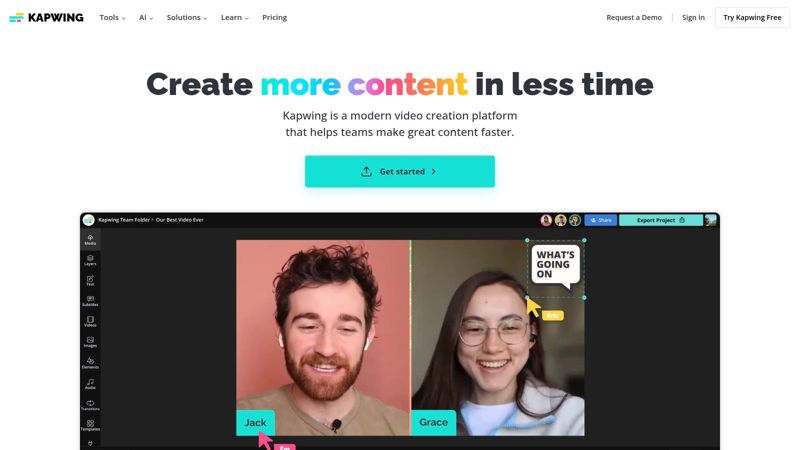
The platform is free to use, and a significant benefit is that it provides watermark-free downloads, which is a rare feature for online editors of this caliber. While the template selection is more focused and less extensive than some dedicated graphic design sites, the quality is high and the editing tools are incredibly intuitive. Advanced features might require a subscription, but the core tools for certificate creation are fully accessible for free. To see how it compares to other options, explore this detailed overview of certificate template generators.
Key Features and Considerations
- Online Collaboration: Edit templates in real-time with colleagues, a feature unique among the tools on this list.
- Ease of Use: The user-friendly, drag-and-drop interface is easy to master without any prior design experience.
- Format Flexibility: Download your finished certificate in various file formats, including JPG and PNG, for easy printing or digital sharing.
Quick Tip: Use Kapwing's "Elements" and "Text" tools to add unique shapes, icons, or custom fonts. This allows you to easily match the certificate to your brand's specific visual identity.
Website: Kapwing
10. WordLayouts
WordLayouts is a straightforward, no-fuss resource for anyone needing a free award certificate template without the hassle of registration or learning a new platform. Its primary strength lies in its simplicity and direct compatibility with widely used software like Microsoft Word and Google Docs. This makes it an ideal choice for users who prioritize speed and familiarity over complex design features, allowing for quick downloads and immediate customization in a familiar environment.

The platform is completely free, offering instant access to its entire collection without requiring an account. While the selection is more modest compared to larger design platforms, the templates provided are clean, professional, and suitable for a range of occasions from corporate recognition to school achievements. The main limitation is that you must have compatible word processing software installed to make any edits to the downloaded files.
Key Features and Considerations
- Software Requirement: Editing requires Microsoft Word, Google Docs, or another compatible word processor.
- Ease of Use: Customization is extremely simple for anyone familiar with basic word processing functions.
- Design Quality: The templates are functional and professional, though they lack the creative flair of dedicated online design tools.
Quick Tip: Since the templates are standard document files, you can easily copy and paste your organization's logo directly into the certificate and adjust its size and position with standard image-formatting tools.
Website: WordLayouts
11. Canva
Canva has become a dominant force in online design, and its collection of free award certificate template options is a major reason why. The platform's core strength is its incredibly intuitive drag-and-drop editor, which makes professional-level design accessible to everyone, regardless of skill. You can find a vast library of templates for any occasion, from corporate recognition and employee of the month to academic achievements and fun personal awards. This accessibility is what sets it apart from more complex software.
While Canva operates on a freemium model, a significant number of its certificate templates are completely free to use and download without requiring registration. Some premium elements are marked with a crown icon, but the free selection is extensive enough for most needs. The user-friendly interface allows for quick customization of text, colors, and logos. For those interested in one of the most popular design tools, you might wish to learn more about Canva's offerings and its impact.
Key Features and Considerations
- Ease of Use: The beginner-friendly editor requires no prior design experience; customization is simple and visual.
- Freemium Model: Many high-quality templates are free, but premium templates and design elements require a Canva Pro subscription.
- Design Variety: Offers a massive range of styles, from modern and minimalist to formal and ornate, suiting diverse needs.
Quick Tip: Use Canva's "Brand Kit" feature (available in the free version for a limited palette) to save your organization's logo and brand colors. This allows you to apply consistent branding to any certificate template in seconds.
Website: Canva
12. Certificatemaker
Certificatemaker carves out its niche with a straightforward, web-based editor that offers real-time previews, making it ideal for users who need a quick, professional result without any software installation. This platform is designed for pure simplicity, allowing anyone to select a free award certificate template and personalize it directly in their browser. Its key differentiator is the accessible, no-frills approach to design, removing the barrier of complex tools for users who need a certificate on the spot.
The service provides a solid collection of free templates suitable for various occasions, from corporate recognition to classroom achievements. While a premium subscription unlocks more advanced designs and features, the free offering is robust enough for most standard needs. Users can start creating immediately without registration, though advertisements are present on the site, which is a common trade-off for free online tools. For a deeper dive into creating impactful awards, you can find more information about personalized certificate templates.
Key Features and Considerations
- No Software Required: The entire creation process happens online, making it accessible from any device with an internet connection.
- Ease of Use: The interface is extremely beginner-friendly; if you can fill out a form, you can create a certificate.
- Freemium Model: Core templates are free, but the best designs and features are behind a paywall.
Quick Tip: Use the real-time preview feature to your advantage. Make small text and color adjustments and see the changes instantly, allowing you to fine-tune the design for a perfect match with your organization's branding before you download.
Website: Certificatemaker
Feature Comparison of 12 Free Certificate Template Tools
| Platform | Core Features / Personalization | User Experience & Quality ★ | Value Proposition 💰 | Target Audience 👥 | Unique Selling Points ✨ | Price Points 💰 |
|---|---|---|---|---|---|---|
| OKZest - Personalized Certificates | Dynamic personalized images via no-code & API; fallback | ★★★★★ Interactive demo; robust support | 🏆 Scalable tiers; team collaboration | Coaches, marketers, event organizers, teams | Merge tags for images; 99% ESP compatible; real-time data | Free to enterprise; tiered pricing |
| Microsoft Create | Professionally designed customizable MS Office templates | ★★★★ Trusted designs; easy in Office | 💰 Free with MS account | Office users; professionals | Integration with MS Office suite | Free |
| Template.net | Wide template variety; multiple file formats | ★★★★ Updated regularly; user-friendly | 💰 Free + premium subscription | General users; marketers | Multiple formats; no installation needed | Free + premium |
| Fotor | Drag-and-drop editor; design elements library | ★★★★ Beginner-friendly; cloud storage | 💰 Free + premium features | Beginners; casual users | Online editor; high-res templates | Free + premium |
| Virtualbadge.io | Digital sharing templates; social media integration | ★★★★ Easy editor; no install | 💰 Free + subscription | Virtual event organizers; online recognitions | Social media integration | Free + subscription |
| PhotoADKing | Large template/design library; drag-and-drop editor | ★★★★ Easy for beginners; professional | 💰 Free + premium subscription | Beginners; professional users | Real-time preview; industry-specific templates | Free + premium |
| PosterMyWall | 12,000+ templates; drag-and-drop editor; stock images | ★★★★ Extensive library; free downloads | 💰 Free + premium for HD/features | General users; marketers | Large template & stock image access | Free + premium |
| 123 Certificates | Simple interface; multi-color templates | ★★★ Easy and fast customization | 💰 Completely free | Quick certificate needs; general users | No registration required | Free |
| Kapwing | Browser-based editor; real-time collaboration | ★★★★ User-friendly; format support | 💰 Free + subscription for advanced | Teams; collaborative users | Real-time collaboration | Free + premium |
| WordLayouts | MS Word & Google Docs compatible templates | ★★★★ Easy with familiar software | 💰 Free | Office users; simple customization | Compatibility with popular word processors | Free |
| Canva | Drag-and-drop with extensive templates & elements | ★★★★ Beginner friendly; professional | 💰 Free + premium features | Marketers; designers; general users | Large template library; no design skills required | Free + premium |
| Certificatemaker | Online editor with preview; industry versatile templates | ★★★★ Beginner-friendly; no install | 💰 Free + premium subscription | Beginners; professionals | Real-time preview; no software install | Free + premium |
Choosing Your Tool and Automating Your Success
Navigating the world of certificate creation can feel overwhelming, but as we've explored, a wealth of high-quality resources is available at your fingertips. This comprehensive list has guided you through a diverse landscape, from quick-print solutions to sophisticated design platforms. The perfect free award certificate template isn't just about aesthetics; it's about finding the tool that aligns perfectly with your specific project requirements and future goals.
The key takeaway is that your choice should be driven by three critical factors: volume, customization, and workflow. A single, elegant certificate for a special award has vastly different needs than a campaign requiring hundreds of personalized credentials for a webinar or online course.
Making the Right Choice for Your Needs
To help you decide, let's distill the options down to their core strengths based on common use cases. This will help you pinpoint the ideal starting point for your next recognition project.
For Instant, No-Fuss Certificates: If you need a professional-looking certificate in under five minutes with minimal design input, tools like 123 Certificates and WordLayouts are your best bet. They are straightforward, browser-based, and built for speed. Their limitations in design are their greatest strength for users who prioritize efficiency over creative control.
For High-Impact, Creative Designs: When brand consistency and creative expression are paramount, platforms like Canva and Fotor excel. Their vast libraries of elements, intuitive drag-and-drop interfaces, and robust editing features allow you to craft a truly unique and memorable free award certificate template. These are ideal for marketing agencies, social media managers, and anyone needing a visually stunning result.
For Scalable, Automated Recognition: For event organizers, coaches, and sales teams who need to issue certificates in bulk, manual creation is a significant bottleneck. This is where the power of automation becomes essential. Tools like Virtualbadge.io and our own solution, OKZest, are designed to solve this exact problem. They bridge the gap between a great template and efficient distribution, ensuring every recipient gets a personalized, professional credential without hours of manual work.
Beyond the Template: Implementing for Success
Once you've selected a tool, remember that the certificate itself is just one piece of the puzzle. Consider the entire recipient experience. How will you deliver the certificate? How can you encourage recipients to share their achievement on social media? A well-designed certificate, delivered promptly and professionally, elevates the perceived value of the accomplishment and amplifies your brand's reach.
Ultimately, recognizing achievement is a powerful way to build community, foster loyalty, and motivate action. By choosing the right tool, you empower yourself to deliver that recognition effectively and efficiently. Whether you need one certificate or one thousand, the right free award certificate template and platform are waiting to help you celebrate success and make a lasting impression.
Ready to move beyond manual creation and automate your recognition process? With OKZest, you can connect your beautiful certificate designs to data from a simple spreadsheet to generate thousands of personalized awards in minutes. Try OKZest today and see how effortless scalable recognition can be.