Why Visual Content Transforms Your Email Performance

Picture your inbox overflowing with text-heavy emails. Suddenly, a vibrant image pops out. That's the immediate impact of images in email marketing. They break through the clutter and grab attention in a way plain text just can't.
But their influence goes much deeper than aesthetics. Images fundamentally change how we process information and make decisions. Our brains are wired for visuals, processing them 60,000 times faster than text. Savvy email marketers leverage this natural human tendency.
This isn't about superficial decoration. The right image can significantly shift how subscribers perceive your message and your brand. Imagine a welcome email. A warm, welcoming image can immediately build a connection, fostering trust and setting the tone for a positive relationship.
On the flip side, a poorly chosen or low-resolution image can send the wrong message entirely, potentially harming your brand's credibility before you've even begun.
The impact of images translates into tangible results. Adding just one image can boost click-through rates by a remarkable 42%. Dynamic images and GIFs can further elevate engagement by 26%.
Interactive elements like carousel images or videos can even lead to a staggering 300% increase in click rates. These statistics underscore the vital role visuals play in driving campaign success and user engagement. Learn more about the impact of images on email performance here.
Want to make sure your images contribute to a winning campaign? Consider adopting proven email marketing best practices. You can also enhance your visuals by exploring the power of email image customization.
From capturing attention to building trust, visuals are essential. In the next section, we'll explore the psychology behind visual appeal and uncover what makes email images truly captivating.
Understanding What Makes Email Images Irresistible

This screenshot from Campaign Monitor's email marketing guide perfectly illustrates the power of visuals. Just like a well-dressed mannequin in a shop window, a strong image draws the eye and encourages further exploration. The guide stresses the importance of high-quality images, highlighting their role in grabbing attention and effectively conveying your brand's message. This underscores the vital role images play in email engagement.
Think about it: when you're strolling down the street, what makes you pause at a particular storefront? It's the display, right? The same principle applies to your emails. Some images instantly grab our attention, while others we simply scroll past. Let's dive into the psychology behind what makes an image truly captivating.
The Power of Visual Storytelling
The most effective visuals don't just look good; they tell a story. Imagine you receive an email from a travel company. A generic beach photo might not pique your interest. But a photo of someone savoring a local dish at a bustling market? Now that sparks curiosity. It invites you to imagine yourself there, experiencing the culture firsthand. Successful brands understand this. They use composition, lighting, and negative space to weave visual narratives that resonate with their audience.
This powerful visual storytelling can be seamlessly woven into your email sequence examples, enhancing user engagement and driving conversions at each touchpoint. This, in turn, has a direct impact on boosting your overall campaign performance.
Beyond Pretty Pictures: Driving Results
There's a crucial difference between an image that is simply aesthetically pleasing and one that drives conversions. A picture might be visually stunning, but if it doesn't align with your message or resonate with your target audience, it won't achieve your marketing goals.
Color psychology plays a significant role here. Think about the emotions different colors evoke. Red often signifies excitement and urgency, while blue conveys trust and stability. Understanding these nuances can significantly amplify the impact of your visuals.
Moreover, authentic photography often outperforms generic stock photos. Images featuring real people in genuine scenarios build credibility and foster a sense of connection with your audience. This authenticity translates to stronger engagement and ultimately, better results. Consider your audience demographics. A younger audience might be drawn to bold, modern graphics, while a more mature audience might prefer classic, elegant imagery. Tailoring your images to your specific target audience is key for driving measurable results.
Creating Images That Actually Convert Subscribers
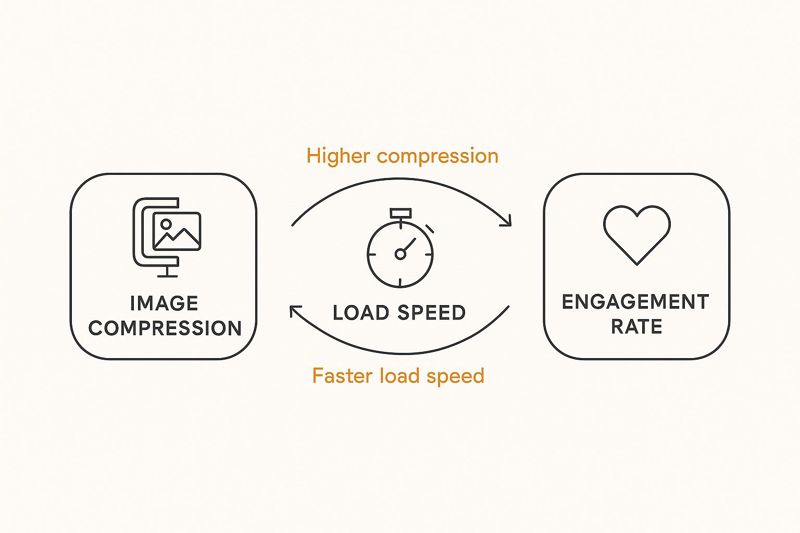
This infographic neatly illustrates how image compression, load speed, and engagement are all linked in email marketing. Think of it like a domino effect: compressing your images leads to faster loading times, which then results in more subscribers actually engaging with your email. A smaller image file size means a quicker delivery and a happier audience.
Instead of relying on generic stock photos, aim for visuals that truly resonate with your subscribers. Authenticity is key. Imagine a clothing retailer: using real people modeling their clothes builds a much stronger connection than a lifeless mannequin. This relatable approach fosters trust and encourages subscribers to visualize themselves using the product.
Designing for Impact
Impactful design is about amplifying your message through visuals. White space is your friend – it prevents your email from feeling cluttered. Thoughtful call-to-action (CTA) placement is equally important, guiding the reader towards the next step. Picture a brightly colored CTA button sitting near an enticing product image: it's inviting, not disruptive.
Successful brands often use authentic photography, custom illustrations, or even hand-drawn elements to stand out from the inbox clutter. These personalized touches make the email feel more like a genuine message and less like a mass-produced advertisement.
Technical Considerations
Practical design principles are essential, especially when you want your visuals to shine across various industries. Creating a visual hierarchy guides the reader's eye to the most important information. Optimizing image dimensions and file formats ensures your visuals look great on any device, from a desktop computer to a smartphone. A large, high-resolution image might look stunning on a desktop, but it could cause slow loading times on a mobile device, leading to frustrated subscribers.
Maintaining Brand Consistency
Visual consistency builds brand recognition. Even as you introduce new images, maintaining core brand elements is vital. Think about consistently using a specific color palette or font style in every email. This reinforces your brand identity while keeping your subscribers engaged. For more insights on visual strategies, check out this helpful article: Email marketing images. By blending these technical considerations with compelling design, your images will truly connect with subscribers and drive conversions.
To better understand image design best practices, take a look at the comparison table below:
Email Image Design Best Practices Comparison
| Design Approach | Engagement Impact | File Size | Client Compatibility | Best Use Case |
|---|---|---|---|---|
| Authentic Photography | High | Moderate | Excellent | Showcasing products, building brand trust |
| Custom Illustrations | High | Low to Moderate | Excellent | Adding a unique brand touch, explaining concepts |
| Hand-drawn elements | Medium to High | Low | Good | Creating a personalized feel, highlighting offers |
| Stock Photography | Low | Varies | Excellent | Placeholder visuals, general backgrounds |
| Animated GIFs | Medium to High | High | Limited | Drawing attention, showcasing product features |
This table highlights the strengths and weaknesses of various image design approaches, showing how factors like engagement potential, file size, and compatibility can influence your choices. As you can see, authentic visuals like photography and illustrations tend to have a higher engagement impact, while options like stock photography or animated GIFs might be better suited for specific, limited uses. Choosing the right approach will greatly impact the effectiveness of your email campaigns.
Bringing Your Emails to Life With Video and Interactive Content

Static images are the bread and butter of email marketing. They get the job done. But think about adding some flair – some real pizzazz. It’s like the difference between a picture of a cake and a video of someone taking a decadent bite. That’s the difference between a static image and interactive content. One is good, the other is irresistible.
Integrating Video Content Effectively
We all wish we could just embed videos directly into emails, right? Unfortunately, email clients often have different ideas about what they will and won’t display. That's where a little ingenuity comes in. One of the best tricks is to use a thumbnail image of your video with a prominent play button overlaid. It’s a visual cue, a silent invitation whispering, "Click me!" That click takes them to your website or landing page where the full video awaits.
Another great option? Animated GIFs. Think of them as mini-movies, perfect for showcasing a product feature, highlighting a key benefit, or injecting some personality. They tell a quick visual story within the email itself.
But remember, balance is key. Too many GIFs or excessive animation can be overwhelming and even annoying. Use motion strategically to emphasize important points and enhance your message, not to create a visual circus.
Adding video can seriously boost engagement. Subject lines containing the word "video" see open rates increase by 19% and click-through rates jump by a whopping 65%. Plus, unsubscribe rates decrease by 26%. In e-commerce and tech, consumers are 300% more likely to click emails with video content. Want to dive deeper? Check out these email marketing statistics. Video truly can transform your email campaigns.
The Power of Interactive Elements
Beyond GIFs and videos, interactive elements can take the user experience to another level. Interactive carousels, for example, let you display multiple products or offers within a single email. It’s like turning a static catalog into an interactive shopping window.
Even subtle animations, like hover effects or smooth image transitions, can make a big difference. They draw the eye and make the email feel more dynamic. And don’t forget about polls, quizzes, and interactive surveys. They’re a fantastic way to gather feedback and encourage interaction.
Keep in mind, though, that different email clients have different technical capabilities. While interactive elements are becoming more widely supported, thorough testing is crucial. You want your dazzling visuals to look great everywhere, creating a seamless and captivating experience for everyone.
Mastering the Technical Side of Email Image Optimization
Let's talk about the nitty-gritty of email images. You can have the most beautiful design in the world, but if your images don't load, or worse, land you in the spam folder, it's all for nothing. This section is your guide to the technical side of things, from squeezing down file sizes to making sure your images are accessible to everyone.
Balancing Visual Impact With Loading Speed
Think of your email like a webpage. No one wants to stare at a blank screen while images slowly chug into view. The goal is to find that perfect balance: maximum visual appeal with lightning-fast loading. That's where image compression comes in. It's like packing a suitcase – you want to fit everything in without making it burst at the seams. Tools like TinyPNG or Compressor.io can work wonders, shrinking your image files without noticeably sacrificing quality.
For example, a large, uncompressed image might be several megabytes, which can take a while to load. Compressing it down to a few hundred kilobytes can drastically speed things up without a visible dip in quality. This faster loading time makes for a smoother user experience and boosts your chances of people actually engaging with your email.
Navigating Email Client Quirks
Here's the thing: not all email clients are created equal. Gmail, Outlook, Apple Mail, and various mobile clients all have their own quirks when it comes to displaying images. Some block images by default, while others have different levels of support for various image formats. It’s a bit like trying to solve a puzzle where the pieces don't always fit perfectly. You need to understand these nuances to make sure your visuals look great everywhere.
For example, animated GIFs can add a touch of fun to your emails, but some email clients, like older versions of Outlook, don't fully support them. Knowing these limitations can help you make smart decisions about which visual elements to use.
Image Hosting and CDN Strategies
Where you host your images plays a big role in how quickly they load. Using a dependable image hosting service or a Content Delivery Network (CDN) is like having warehouses all over the country – no matter where your customers are, your product gets to them quickly. CDNs keep copies of your images on servers across the globe. When someone opens your email, the image loads from the server closest to them, minimizing lag and maximizing speed, especially for international audiences.
And what happens if images don't load? You need a backup plan. That’s where alt text shines. It's like a label on a package – even if you can’t see the contents, you know what’s inside. Alt text is crucial for accessibility and provides context for email clients that block images by default. Properly naming images for SEO is also key. Plus, platforms like OKZest offer advanced image personalization. Using merge tags, you can create dynamic images tailored to each subscriber, much like personalizing text. For more on effective image strategies, check out this article on email marketing images. By optimizing your images for both readers and email algorithms, your carefully crafted visuals will reach their intended audience, boosting engagement and driving conversions.
To help you understand the complexities of image handling across different email clients, take a look at the comparison table below:
Email Client Image Support Comparison: This table provides a detailed comparison of how different email clients handle various image formats, sizes, and interactive elements.
| Email Client | Image Format Support | Max File Size | Interactive Elements | Mobile Optimization |
|---|---|---|---|---|
| Gmail | JPEG, PNG, GIF (static and animated) | Up to 25MB (displayed inline up to 2MB, otherwise linked) | GIFs, some interactive elements via AMP for Email | Excellent |
| Outlook (desktop) | JPEG, PNG, GIF (static, limited animated GIF support) | Varies based on version and settings | Limited, generally disabled by default | Good, but can depend on the version |
| Apple Mail | JPEG, PNG, GIF (static and animated) | Generally no limit, but larger files can impact performance | Good support for animated GIFs | Excellent |
| Yahoo Mail | JPEG, PNG, GIF (static and animated) | Up to 4MB (larger files may be linked) | Limited | Good |
| Mobile Clients (iOS, Android) | JPEG, PNG, GIF (generally good support) | Varies based on device and network connection | Generally good, improving with newer devices and OS versions | Excellent, often optimized for mobile viewing |
As you can see, the world of email client image support is varied. By considering these differences and implementing the strategies discussed, you can ensure your email visuals look their best, no matter where they're viewed.
Personalizing Images For Individual Subscriber Experiences
Imagine opening an email and the images inside speak directly to you. Not just generic product shots, but visuals that reflect your interests, maybe even your past purchases. That’s the power of personalized images in email marketing. It’s about creating an experience that resonates on a deeper level.
Location-Based Images and Product Recommendations
Think of it this way: a travel company sends out an email. Instead of a generic beach photo, subscribers in Chicago see a stunning shot of the Cloud Gate. Subscribers in London? They see a picturesque view of Tower Bridge. This location-based personalization instantly grabs attention. It says, "We get you." E-commerce platforms can do something similar. Instead of generic product images, they can showcase items related to each subscriber’s browsing history. Imagine seeing an email highlighting that cozy sweater you were just looking at online - pretty tempting, right? This targeted approach significantly increases the chances of a sale.
Personalized Graphics and Dynamic Content
Personalization goes beyond just products. A simple "Happy Birthday, [Subscriber Name]" graphic adds a warm, personal touch. It's like a little virtual high-five that strengthens the customer relationship. These seemingly small details make a big difference in how subscribers perceive your brand. Dynamic content blocks take things even further. Marketers can create multiple image versions, each triggered by specific subscriber data. For example, different customer segments might see different promotional banners based on their past purchases or demographics. This ensures the right message, with the right image, reaches the right person.
Merge Tags, Conditional Logic, and Behavioral Triggers
So how does this magic happen? Merge tags are a key ingredient. These dynamic placeholders act like little data magnets, pulling individual subscriber information directly into the image. Picture this: a subscriber's name appearing on a product image, creating a "reserved just for you" effect. Conditional logic adds another layer of sophistication. It allows you to display different images based on pre-defined rules. Let’s say a subscriber has purchased a specific coffee blend. They might then see an image showcasing complementary products like mugs or filters. If they haven't bought that blend? They'll see a different promotional image, maybe highlighting a special offer. Savvy marketers also use browsing behavior to trigger targeted visual content. Imagine someone abandons their online shopping cart. A follow-up email could display images of those abandoned items along with a gentle nudge, like a discount code, to encourage them to complete the purchase. For more targeted content strategies, see how to boost growth with a personalized chatbot. And don’t forget about image SEO! Properly naming images for SEO helps search engines understand your content, boosting your overall online visibility.
Tools and Platforms for Personalized Images
Creating personalized images sounds complicated, but it doesn’t have to be. Tools like OKZest simplify the process, making it easy to add merge tags and dynamic content to your images. No coding degree required! This empowers marketers to create visually rich emails that feel genuinely personal. One important note: While personalization is powerful, it's crucial to respect subscriber privacy. Personalized images should enhance the user experience, not feel intrusive. Be transparent about how you use data and always offer clear opt-out options. This builds trust and ensures your images contribute positively to the customer relationship.
Measuring Image Impact and Avoiding Costly Mistakes
You've poured your heart into creating stunning, personalized images for your email campaigns. You've optimized them to load lightning-fast. Now, they're ready to wow your subscribers. But just like a chef doesn't simply send a dish out and forget about it, you need to see how your audience reacts to your visual masterpiece. This means going beyond simple open rates and digging into the data that truly reveals the impact of your images in email marketing.
Beyond Open Rates: Tracking True Image Performance
Open rates offer a glimpse into how many people saw your email, but they don't tell the whole story. Imagine a bustling market: knowing how many people strolled through doesn't tell you how many actually bought something. You need to understand how your images influence conversions. Are people clicking on the image itself? Are they completing the desired action, like making a purchase or signing up for a newsletter, after seeing a particular visual?
Tools like Google Analytics can provide valuable insights into this user journey, showing you which visuals are actually driving results.
This screenshot shows a Google Analytics dashboard. Think of it as your command center, providing an overview of key website metrics. Notice how different channels, like email, contribute to overall traffic and conversions. This platform becomes incredibly valuable for understanding how those images in email marketing influence what users do on your website after they click through from your email. By setting up proper attribution and tracking parameters, you can directly connect specific images with conversions and other valuable actions on your website. This turns Google Analytics from a simple traffic counter into a powerful tool for understanding the real impact of your visuals.
Common Image Mistakes That Sabotage Performance
Even the most beautiful image can backfire if it's not handled correctly. Imagine sending a friend a beautiful postcard, but it's so large and heavy it gets delayed in the mail. That's what happens when you use oversized image files in your emails: they slow down loading times, frustrate subscribers, and might even trigger spam filters.
Similarly, ignoring image accessibility is like hosting a party and forgetting to provide access for guests with mobility issues. You're excluding a portion of your audience. Always use descriptive alt text. This not only helps people using screen readers but also those whose email clients block images by default.
A/B Testing and Scaling Successful Image Strategies
A/B testing is your secret weapon for refining your visual strategy. It's like trying out different ingredients in a recipe to find the perfect combination. Experiment with different images, placement, and even how you design your call to action. Track which versions result in the most clicks and conversions.
Once you find a winning formula, you can apply that success across all your emails. This creates a data-backed, sustainable approach to using images in email marketing.
Ready to automate your image personalization and take your emails to the next level? OKZest makes it easy to create dynamic, personalized images that connect with each individual subscriber. Visit OKZest today and transform your emails into truly engaging visual experiences.