An online ID card maker is a game-changer, offering a fast, secure, and genuinely modern alternative to old-school ID systems. It gives you the power to design, personalize, and issue both physical and digital credentials without the painful delays and high costs that come with traditional methods.
Why Your Organization Needs an Online ID Card Maker
Let’s be honest—traditional ID card systems often feel like they’re stuck in the past. They can be painfully slow, surprisingly expensive, and frustratingly rigid.
Many of us have felt the pain of waiting days, or even weeks, for a new hire’s ID to arrive. It’s a classic onboarding bottleneck. Worse yet, old, floating credentials pose a very real security risk because they’re so hard to deactivate or update on the fly.
This is exactly where a modern online ID card maker steps in. It’s not just another tool; it’s a strategic move that solves these core problems head-on.

Move Beyond Outdated Processes
Shifting to a digital-first approach for your IDs is all about becoming more agile. Instead of being tied to clunky hardware and confusing software, an online platform puts you firmly in control. You can design, edit, and issue credentials from anywhere, making sure your identification system can actually keep up with your organization.
Think about these key advantages:
- Speed and Efficiency: You can generate a new ID in minutes, not days. When a new team member comes on board, their credentials can be ready before they even finish their orientation paperwork.
- Enhanced Security: Lost or stolen cards can be deactivated instantly and a new one issued just as fast. Plus, integrating verifiable elements like QR codes adds a layer of security that static, printed cards simply can’t compete with.
- Brand Consistency: Keep a professional and consistent look across every single credential. A centralized online system ensures every ID—whether for an employee, an event attendee, or a student—perfectly reflects your brand standards.
The core benefit is simple: an online ID card maker transforms a clunky administrative task into a streamlined, secure workflow. It empowers you to manage identities effectively, freeing up valuable time and resources.
Practical Applications Across Industries
This isn't a one-size-fits-all solution; its flexibility is its real strength. An event organizer can instantly issue digital passes to thousands of attendees. A corporate HR manager can automate creating employee badges that integrate with building access systems.
For schools and universities, it means students get their IDs faster, with info that’s always up-to-date for the new academic year.
Ultimately, adopting an online ID card maker is about embracing a more efficient, secure, and professional way to handle identity in your organization. It’s a decisive move away from legacy constraints and toward an agile, digital-first way of operating.
Mastering No-Code ID Card Design
Let's bust a common myth right away: you do not need a graphic design degree to create professional-looking ID cards. With a modern online id card maker, the whole process is surprisingly simple, intuitive, and fast. The best part? No-code tools put you in the driver's seat, letting you go from a blank canvas to a fully branded ID in just a few minutes.
This is all about drag-and-drop simplicity. Say you're onboarding a new team and need their IDs ready by Monday. Instead of putting in a request and waiting on a separate design department, you can just log in, upload your company logo, and place it exactly where it needs to go. That kind of hands-on control is what makes the no-code experience so powerful. If you're curious about the principles behind this approach, our guide on what no-code development is is a great place to start.
From Blank Canvas to Branded Credential
Getting started is the easy part. You'll first set up the basic layout—picking your dimensions, orientation (portrait or landscape), and a background color that matches your brand guidelines. Applying brand colors is as simple as plugging in a hex code or choosing from a saved palette, which keeps every card looking consistent and professional.
From there, you just add the essential building blocks:
- Photo Placeholders: Drag a photo box onto the card. Think of this as a smart slot where each person's photo will automatically appear later.
- Text Fields: Drop in fields for names, titles, employee numbers, or anything else you need. These aren't just static labels; they're dynamic fields that will connect to your data source.
- Logos and Graphics: Upload your company logo or other brand assets as image files and position them wherever you want for the biggest impact.
This visual shows just how straightforward it is. The minimalist interface lets you drag and drop these elements right onto your digital canvas.
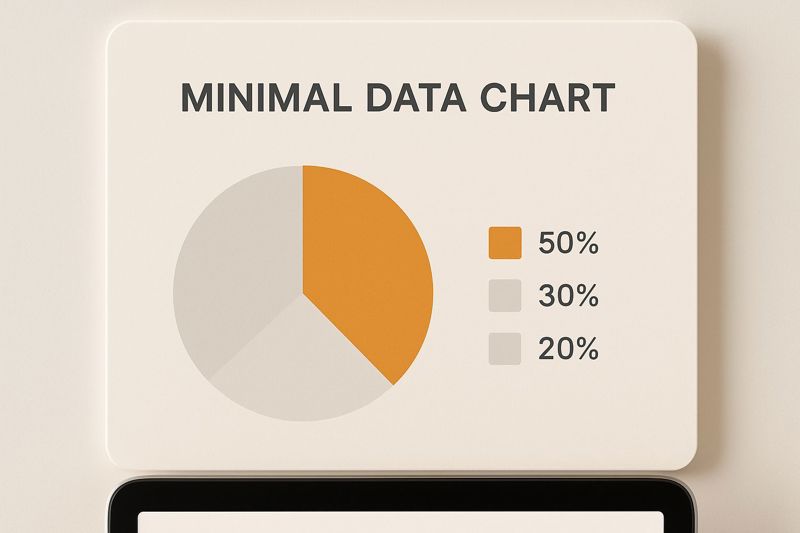
The key thing to remember is that you're not just designing a single card. You're building a reusable template. This simple shift in thinking is what makes the whole process incredibly efficient down the line.
Incorporating Dynamic Data and Security
Once your design is locked in, you can tap into the real power of these tools by connecting your data. Instead of typing out every single name by hand, you link the text fields on your template to the columns in a spreadsheet or database. This is where the magic of "merge tags" comes alive, especially for images.
For example, a text field labeled {{first_name}} will automatically pull the correct name for each individual, which guarantees accuracy and saves you from hours of boring data entry.
The true advantage of an online id card maker isn't just designing one card well; it's the ability to generate hundreds of personalized, secure cards flawlessly from a single template.
Security is another critical layer you can build right into your design. A perfect example is adding a QR code. You can drag a QR code element onto your template that links to a unique verification URL for each employee. It’s an instant way for anyone to scan the card and confirm it's authentic, turning a simple ID into a verifiable security token.
The demand for these kinds of features is rapidly growing. The global ID card printer and media market—which is tightly linked to digital creation tools—is projected to reach USD 2.874 billion in 2025. This isn't just a niche trend; it shows a worldwide move toward smarter digital identity management and advanced personalization. You can dig into the numbers in the full market report.
Ultimately, this entire process takes the mystery out of creating credentials, giving anyone the ability to produce secure, professional IDs with total confidence.
Automating Workflows With API Integration

While the no-code designer is perfect for getting hands-on with smaller batches of IDs, that manual approach just doesn't work when you're dealing with a constant flow of new people. For organizations that are always onboarding new members, employees, or event attendees, you need a more powerful solution.
This is where API integration comes in, turning your online id card maker from a simple tool into a fully automated engine that works behind the scenes.
At its heart, an API (Application Programming Interface) is like a secure bridge connecting your existing software—like an HR system or CRM—to the ID card platform. It lets your systems talk to each other, passing data back and forth automatically without anyone needing to click a button. This not only eliminates repetitive tasks but also wipes out the risk of costly human errors.
How API Integration Works in The Real World
Let's make this practical. Imagine a new employee joins your company. The second an HR admin adds their details to your human resources information system (HRIS), the API springs into action. It securely sends the employee’s name, photo, title, and ID number directly to your pre-designed card template.
In seconds, a professional, personalized ID card is generated and ready to go—all without anyone on your team lifting a finger. This is a real-world workflow that saves a massive amount of administrative time. The same logic works for all sorts of scenarios:
- Event Management: An attendee registers for your conference, and their digital pass or badge is created instantly.
- Educational Institutions: A new student's ID is automatically generated the moment they are officially enrolled in the student information system (SIS).
- Membership Organizations: A new member signs up through your CRM, triggering the immediate creation of their membership card.
This kind of automation is a huge reason the identity sector is growing so quickly. The global market for ID Card Personalization Systems is on track to hit around $2.5 billion in 2025 and is expected to grow at 8% annually through 2033. This boom is all about the demand for efficient and secure ID solutions across every industry imaginable.
Choosing Your Workflow No-Code vs API
Deciding between a hands-on approach and a fully automated one comes down to your organization's specific needs. Think about your volume, technical resources, and how much automation you truly need. This table should help clarify which path is the right fit for you.
| Feature | No-Code Workflow | API Workflow |
|---|---|---|
| Best For | Small batches, one-off events, or initial testing. | High-volume, ongoing needs, and system integration. |
| Technical Skill | None required. It's a drag-and-drop interface. | Requires developer resources to set up and maintain the connection. |
| Speed | Manual and depends on user input for each card. | Instant and automatic, triggered by events in your other systems. |
| Scalability | Limited. Not ideal for hundreds or thousands of IDs. | Highly scalable. Handles any volume without manual intervention. |
| Data Accuracy | Relies on manual data entry, which can lead to typos. | Pulls data directly from a source system, ensuring accuracy. |
| Use Case Example | Creating badges for a 50-person workshop. | Automatically generating student IDs for a university. |
Ultimately, the no-code workflow gives you total creative control for smaller projects, while the API is built for scale, efficiency, and integrating identity management directly into your core operations.
Key Benefits of an API-First Approach
Connecting your systems with an API is about more than just speed; it’s about improving your operational integrity and security. The benefits are tangible and have a direct impact on your bottom line by freeing up your team to focus on more important work.
The real power of an API is turning a multi-step, manual process into a single, automated event. It ensures data is always accurate, secure, and delivered in real-time.
For those ready to dive in, getting familiar with the technical side is the next step. Our detailed API integration tutorial provides a step-by-step guide to get you up and running. And to make sure your integration is solid, it's always a good idea to brush up on API security best practices to keep your data connections protected.
By integrating an online id card maker into your core business systems, you build a resilient and efficient workflow that grows with your organization. You shift identity management from a reactive chore to a proactive, automated process.
Implementing Advanced Security and Personalization
A great ID card is more than just a name and a photo—it needs to be a secure, verifiable token of identity. Once you've nailed the basic design, the real magic happens when you start layering in advanced features. This is what turns a simple credential into a genuine security asset for your organization.
We're moving past static text here. The goal is to incorporate variable information pulled directly from your databases, or even a simple spreadsheet, to create IDs that are both deeply personal and incredibly difficult to forge.
Infusing Dynamic Data for Smarter IDs
Imagine creating employee badges where certain visual elements only appear for specific roles. With conditional logic, you can build a single template that automatically adds a "Manager" banner or a special access icon for team leads, pulling that detail straight from your HR data. This means every card is instantly customized for that person's specific role, without you having to juggle dozens of different design files.
This kind of smart customization pays off in a few key ways:
- Role-Specific Elements: Automatically show different access levels, certifications, or department names based on the data you have for each person.
- Expiration Dates: For contractors or temporary staff, you can set dynamic expiration dates that pull directly from your records. This is a simple but powerful way to prevent unauthorized access after a contract ends.
- Unique Identifiers: Embed a unique employee number or membership ID on every card. This is non-negotiable for accurate record-keeping and system integration.
To really lock down your issuance process, it's also worth implementing robust checks on the photos people submit. Learning how to check if a photo is real can add another crucial layer of verification to your workflow.
Layering Security with Verifiable Technology
Looks are important, but security is everything. Modern ID cards absolutely must have elements that can be verified quickly and reliably. That's where features like QR codes and barcodes become essential.
A verifiable QR code can be a complete game-changer. Instead of just linking to a static website, it can point to a unique, live verification page that confirms the cardholder's identity in real-time. This dynamic link can show their current status in your system, which means you can instantly invalidate a lost or stolen card. Likewise, adding barcodes that work with your existing access control systems bridges the gap between your digital design and your physical security.
The goal is to create a credential that is easy for legitimate users to use but difficult for bad actors to replicate. Combining dynamic data with verifiable tech achieves precisely that.
The demand for these kinds of features is driving some serious market growth. The global ID Card and Badge Printer market is projected to hit $730.5 million by 2025, with North America alone making up 23.05% of that revenue. This boom is fueled by organizations in every sector wanting more secure, tech-forward ways to manage identity. You can dig into these trends in this detailed report.
By thoughtfully weaving in these advanced personalization and security measures, you're not just creating an ID card. You're building a trustworthy component of your entire security infrastructure.
Deploying Your ID Cards Digitally and Physically
You've nailed the design and hooked up your data. Now for the most important part: getting those new ID cards to your people. How you do this really matters—it shapes user experience, security, and your own team's workload. A great online id card maker won't box you in, giving you solid options for both old-school physical cards and modern digital passes.
Your choice here comes down to your specific needs. Sometimes, nothing beats a tangible, physical card for quick visual checks or tapping into on-site hardware like door scanners. In other situations, a digital pass sent straight to a smartphone is just way more convenient and secure.
Generating Print-Ready Physical Cards
If you're going the physical route, it all starts with a high-resolution, print-ready PDF. Any quality platform will optimize this file for professional printing, making sure your logos are sharp, text is crisp, and colors are spot-on. You can then send this file off to a third-party printing service or fire up your own in-house card printer.
If you decide to print them yourself, keep a few things in mind:
- Card Stock: What's it made of? Standard PVC is a solid, affordable choice. For cards that will see a lot of action, composite materials offer much better durability.
- Printer Compatibility: Double-check that your PDF export settings match your printer's specs. This simple step can save you a ton of headaches with formatting or weird color issues.
- Lamination and Overlays: Want to add an extra layer of durability and security? A protective laminate or a holographic overlay makes the card last longer and helps prevent tampering.
A well-made physical card just feels professional and becomes a trusted part of your security setup. If you’re focusing on employee badges, we have more specific tips in our guide on how to create an employee ID card.
Embracing Modern Digital Deployment
Going digital is a faster, more secure way to get credentials out there. Forget about managing card stock and shipping logistics—you can deliver IDs instantly. This is perfect for remote teams, event attendees, or any time you need to grant access right now.
The most popular methods involve sending a secure pass directly to a user's mobile wallet or emailing a link to a verifiable digital ID. This approach piggybacks on the security already built into smartphones, like Face ID or fingerprint scans, to keep the credential safe.
The shift toward digital identity isn't just a trend; it's a response to a clear need for more secure and convenient verification methods. Digital IDs can be updated in real-time, revoked instantly, and are much harder to lose or forge than their physical counterparts.
Picture this: someone registers for your virtual conference. A moment later, a digital pass with their unique QR code lands in their Apple Wallet or Google Wallet. They can use this pass to scan into different sessions, creating a smooth, paperless experience for everyone. This isn't just a win for convenience—it dramatically cuts down on your administrative overhead and eliminates printing costs.
Common Questions About Online ID Card Makers
When you're looking at a new tool, it's natural to have questions. You want to know how it'll slot into your current setup and if it can actually solve the problems you're facing. Let's walk through some of the most common questions we get about using an online ID card maker.
The great thing is, modern platforms are built for flexibility and security, so the answers are often simpler than you'd expect. We'll break down the essentials so you can move forward with confidence.
Can It Integrate with My Current Systems?
This is probably the question we hear most, and the answer is a definite yes. The best online ID card makers are built from the ground up for integration. Using an API, you can plug the platform directly into your employee database, HRIS, or membership management system.
What does that look like in practice? It means your workflows become completely automated. When a new employee record is created in your HR software, the system can automatically pull their name, photo, and role to generate a new ID card without anyone lifting a finger. This kind of automation is a huge time-saver and practically eliminates the risk of data entry mistakes.
The whole point of API integration is to make your ID card system a natural extension of your existing data. It creates a single source of truth, ensuring every ID card is accurate and up-to-date.
What Security Features Are Most Important?
Real security goes way beyond just a good design. While a professional design can deter basic forgeries, true security comes from technology that can be verified in real-time.
Here are the key features you should be looking for:
- Unique QR Codes or Barcodes: These shouldn't just be static images. They need to link back to a verification database that can instantly confirm the cardholder's identity and current status.
- Data Encryption: Any platform you consider must handle your data with robust, end-to-end encryption. You're dealing with sensitive personal information, and it has to be protected.
- Conditional Logic: This is a smarter layer of security. It’s the ability to show different security elements—like a specific color band or icon—based on a user’s role or access level, all built into the design automatically.
What Is the Difference Between Digital and Physical IDs?
A physical ID is the traditional plastic card you're used to carrying in your wallet. An online maker helps you create the high-resolution, print-ready file for it.
A digital ID is the modern version—an electronic credential stored securely on a smartphone, usually in an app like Apple Wallet or Google Wallet. A powerful online id card maker can generate both formats from a single design. The big win for digital IDs is convenience and better security; they can be updated or revoked instantly and are protected by your phone's biometrics like Face ID.
Ready to create secure, professional ID cards with ease? With OKZest, you can automate the entire process using our powerful no-code and API solutions. Start designing your perfect ID cards today at okzest.com.