When we talk about personalizing with photos, we’re talking about using your customer's own images in your marketing. It’s a simple but incredibly powerful way to forge a one-to-one connection, moving beyond generic stock photos to make your emails, web pages, and social posts instantly relevant.
Why Personalized Photos Are Your Next Marketing Superpower

Picture this: a customer opens an email from you and sees their own photo perfectly blended into an ad for your product. That’s the kind of stop-them-in-their-tracks moment we’re unlocking here. Brands using this tactic create hyper-relevant experiences that command attention and drive real engagement.
This isn't just a clever gimmick. It taps into a fundamental psychological trigger: recognition. We are hard-wired to notice ourselves. Seeing a familiar image, especially one featuring our own face, grabs our focus far more effectively than any generic graphic ever could. It makes the marketing feel less like an ad and more like a personal recommendation.
The Shift from Mass Messaging to Individual Connection
In today’s crowded market, this level of customization has gone from a ‘nice-to-have’ to a core expectation. People are swamped with generic messages every single day. The ones that cut through the noise are the ones that speak directly to them as individuals. This is where you gain a serious advantage. Instead of shouting one message to many, you’re creating a unique, personal moment for each person.
The market data backs this up in a big way. The global personalized gifts market, which leans heavily on photo-based products, was valued at USD 30.84 billion in 2024 and is on track to hit a staggering USD 63.28 billion by 2032. This explosive growth is fueled by a clear consumer demand for unique items that hold personal meaning.
Key Takeaway: The whole point is to make your audience feel seen. When you personalize with a photo, you’re not just selling a product; you’re building a relationship by acknowledging the individual on the other side of the screen.
How Photo Personalization Transforms Marketing Channels
Integrating dynamic, personalized photos isn't just a single-channel trick. It elevates your entire marketing ecosystem. Here’s a quick breakdown of the tangible benefits you can expect across your key touchpoints:
| Channel | Practical Use Case | Expected Business Impact |
|---|---|---|
| Email Marketing | Showing a customer's photo on a product mock-up (like a t-shirt or mug) in a promotional email. | Higher click-through rates and increased conversion, as the product feels like it's already theirs. |
| Web & Landing Pages | Displaying a user's profile picture in a welcome banner or on a personalized dashboard after they log in. | Boosted user engagement and a stronger sense of brand community and belonging. |
| Social Media Ads | Running retargeting ads that feature an image the user recently uploaded or interacted with. | Significantly lower ad fatigue and higher ad recall, leading to a better return on ad spend (ROAS). |
| Direct Mail | Printing a postcard with a recipient’s photo from a recent event or social media post. | Creates a memorable "wow" factor that stands out from typical junk mail, driving brand loyalty. |
As you can see, the applications are versatile, but the outcome is consistent: a deeper, more meaningful connection with your audience that translates directly into business growth.
This guide will give you the practical, actionable steps to put this strategy to work. By understanding what personalization in marketing truly means, you’ll be ready to turn your campaigns into powerful, one-to-one conversations that build lasting customer loyalty.
Alright, let's ditch the theory and get our hands dirty. It's time to build your first personalized image.
We'll use a classic but super-effective example: a local coffee shop wants to send out a "Happy Birthday" email. Instead of a generic stock photo, they're going to put the customer's profile picture right on the foam of a latte. Talk about making someone feel special.
First things first, inside a tool like OKZest, you need to upload your base image. This is the static background that everything else gets layered on top of—in our case, a nice, high-quality photo of a coffee cup. Think of it as your canvas.
Once your canvas is in place, you start defining the dynamic areas. These are the specific zones that will change for every single person who sees the image. For our coffee shop, you'd simply draw a layer over the latte foam and give it a clear name, like "Profile_Photo." This tells the system exactly where to pop each customer's picture.
Defining Your Dynamic Layers
Naming your layers properly is a bigger deal than you might think, especially as you start adding more personalized elements like a name or loyalty points. It's the key to making sure the right data gets mapped to the right visual component.
You'll typically set up a few different types of layers:
- Photo Layer: The spot reserved for the customer’s image.
- Text Layer: A space for their first name, maybe saying "Happy Birthday, Sarah!"
- Data Layer: An optional area for other bits of info, like their current loyalty point balance.
This is the groundwork for creating really powerful, automated visuals. If you want to get into the nitty-gritty of how this works behind the scenes, our guide on how dynamic images work breaks down the technical side.
The great thing is, the OKZest interface makes this all very visual and intuitive. No technical guesswork needed.
As you can see, it's a simple drag-and-drop editor where you can position and resize layers right on top of your base image. When you're done with this quick setup, you'll have a reusable template that's ready to connect to your customer data.
And if you need a hand creating those initial base images, you can always explore some of the best AI image generator tools to help you design something captivating from scratch.
Connecting Your Customer Data for Automation
A great image template is only half the battle. Now comes the fun part: bringing it to life with real customer data. This is where you connect your systems to automatically personalize with photos, creating a smooth, hands-off flow from customer information to a stunning visual. Trust me, it's far less complicated than it sounds.
The process kicks off by linking your primary data sources. For most of us, this means integrating with an email service provider like Klaviyo or Mailchimp, or maybe connecting directly to a Customer Relationship Management (CRM) system. This connection is what allows OKZest to pull the specific details it needs to populate your dynamic images.
This infographic breaks down the simple, three-part process for defining dynamic data inside an image template.
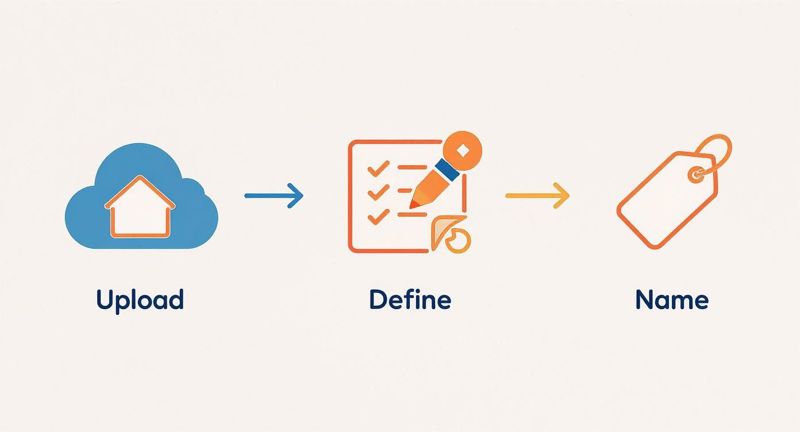
As you can see, the core workflow is straightforward: upload your base image, define the areas that will change, and give those layers clear names so you can map your data easily.
Mapping Your Data Fields
Once you're connected, the next move is mapping. This is simply telling the system which piece of data goes where. It’s like giving instructions: "Take this URL from the customer's profile and place the image it links to right here."
For instance, you’ll map the profile_picture_url field from your database to the "Profile_Photo" layer you created in your template.
You can map pretty much any data point you collect:
- First Names: Perfect for adding a warm, personal greeting directly onto the image.
- Location Data: Great for showing a relevant map or a city-specific background.
- Loyalty Points: Display a customer's current balance on a custom graphic to encourage them to spend.
This kind of customization is a huge driver of market growth. Just look at the personalized gifts market in the United States, which leans heavily on photo products. It was valued at a massive USD 9.69 billion in 2024 and is projected to hit USD 14.56 billion by 2030. That growth is all fueled by people wanting more meaningful and unique items.
Using APIs for Real-Time Personalization
For more advanced, real-time scenarios—like personalizing images on your website or inside a mobile app as a user browses—you can use an API. This might sound a bit technical, but it’s surprisingly straightforward in practice. An API call can generate a unique image for a logged-in user on the fly, creating a completely dynamic and interactive experience.
Key Insight: The whole point of connecting your data is automation. You map your fields once, and from that moment on, every single image is personalized for every user without you lifting a finger.
Even if you're not a developer, getting the hang of the basics is easy. To see just how simple it is to get started, check out our detailed guide to API integration for dynamic images.
Launching Your Personalized Image Campaign

Alright, you've built the template and hooked up your data. Now for the fun part: going live. This is where your strategy moves from the drawing board to a real, tangible experience for your customers. Let's walk through how to deploy these dynamic images where they’ll make the biggest splash.
Email is the most common place to start, and for good reason. Inside OKZest, you'll grab a unique dynamic image URL for your template. This URL is the secret sauce. Instead of uploading a static JPG or PNG, you'll just paste this URL into the image block of your email editor.
Embedding Images in Email
To make the magic happen, you’ll lean on merge tags (your email platform might call them personalization tags). You just tack these tags onto the end of your dynamic image URL. This tells your email service—whether it's Mailchimp, Klaviyo, or something else—to pass specific customer data straight to your OKZest template.
It’s simpler than it sounds. Your final image URL might look something like this:
https://img.okzest.com/your-image-id?first_name={{contact.first_name}}
When the email goes out, your provider automatically swaps {{contact.first_name}} with the recipient's real name. So, Sarah sees "Sarah," and John sees "John." It’s a seamless process that ensures every single subscriber gets a unique visual made just for them.
Displaying Personalized Images on Your Website
You can apply the exact same logic to your website. A small HTML snippet can show personalized images to users who are logged in, creating a really welcoming touch on their dashboard or your homepage. You could even personalize with photos, like showing a user their own profile picture in a welcome banner. It's a small detail that makes a huge difference.
This whole strategy of turning data into visual content is tapping into a huge consumer trend. The global photo printing and merchandise market is on track to grow from USD 25.16 billion in 2025 to USD 40.1 billion by 2035. Why? Because people love personalized products that feel unique and special. You can discover more about this expanding market and the opportunities it presents.
By putting these personalized images out there across your channels, you're doing more than just sending another marketing message. You're creating little moments of recognition that build stronger customer relationships and, ultimately, drive real results.
Creative Ideas to Inspire Your Next Campaign
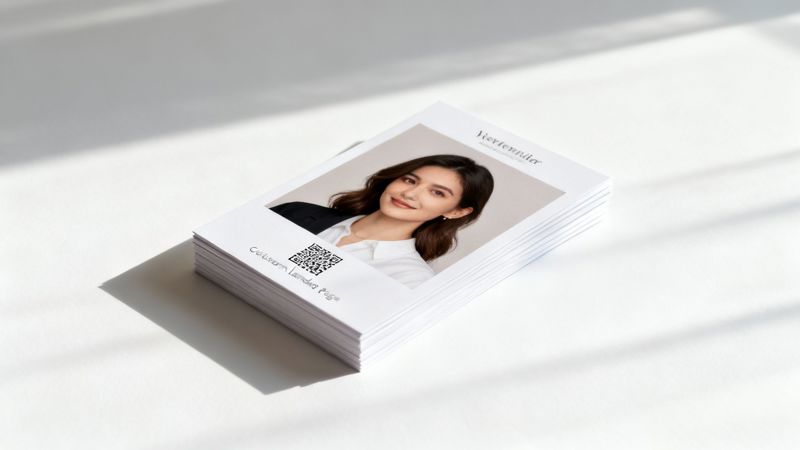
Once you've got the basics down, the real fun begins. It's time to think beyond a simple welcome email and get creative with photo personalization. This is where you can really gain a competitive edge.
Imagine giving your brand ambassadors a superpower: the ability to generate custom social media graphics for themselves on the fly. With a simple link, they could see their own profile picture splashed across a branded announcement, ready to share. This saves them a ton of time and, just as importantly, keeps your branding consistent across all their posts.
Here's another powerful idea: bridge the gap between digital and physical. You could send out dynamic direct mail postcards featuring the recipient’s photo, driving them to a personalized landing page that continues the one-on-one conversation. That kind of multi-channel touchpoint makes a massive impact.
Advanced and Unexpected Applications
But photo personalization isn't just for marketing. It can seriously upgrade your customer experience, too. Think about customer support. You could visually confirm order details by sending an automated email that shows the customer's chosen product with their uploaded photo right on it.
That simple confirmation provides instant peace of mind and slashes the potential for errors.
To really make these ideas sing, you need to focus on a few key optimizations:
- Image Quality and Load Times: Always serve your images through a CDN. This is non-negotiable for fast load times around the world, which is critical for user experience. Tools like OKZest handle this for you automatically.
- A/B Testing Concepts: Don't just assume you know what works. Test different personalized concepts against each other. Does an image with their photo outperform one with just their name? The data will tell you what truly connects with your audience.
- Fallback Strategies: What happens if you don't have a photo for someone? Always have a fallback image or design configured. This ensures a great experience for every single user, no matter what data you have on hand.
Pro Tip: When you personalize with photos, you're not just dropping an image into a template; you're creating a moment of recognition. The most successful campaigns use this moment to reinforce value, celebrate a milestone, or make a customer feel like a true VIP.
By pushing the boundaries of how you use this technology, you can create truly memorable interactions that build loyalty and, ultimately, drive results.
Of course, jumping into any new marketing tactic is going to bring up a few questions. That's a good thing. Let's walk through some of the common things people ask when they start to personalize with photos, so you can get your first project off the ground with confidence.
What If I Don’t Have Any Customer Photos?
This is probably the most common question we hear, and it's a completely normal place to start. You don’t need a library of user photos to begin. The easiest way to get going is by personalizing other data you already have. Think about placing a customer's name or city onto a beautifully designed background image. It’s simple, effective, and works with the data you’ve got right now.
When you're ready to start collecting photos, here are a few simple ways to do it:
- Run a contest: A good old-fashioned photo contest is still one of the best ways to get user-generated content. Offer a prize, and people will be happy to participate.
- Improve user profiles: Give your users a reason to upload a profile picture. It could be for a more customized experience on your site or app.
- Use social logins: If it fits your platform, allowing users to sign in with their social accounts can (with their permission, of course) give you access to their profile images.
Just remember to be completely transparent about how you plan to use their photos. Always put their privacy first.
Common Questions About Tech and Creativity
Another big question is always about performance. "Will this slow down my website or emails?" It’s a fair concern.
The short answer is no. Dynamic image platforms like OKZest are engineered for speed. The images are generated on the fly and pushed through a Content Delivery Network (CDN), which means they load incredibly fast for users, no matter where they are in the world. The impact on load times is usually so small you'd never notice it, but the lift in engagement is something you definitely will.
The most important thing to know is that modern tools are built for marketers, not just developers. You don't need to write a single line of code to create templates and connect your data. It's powerful tech that's genuinely accessible to everyone on the team.
Finally, people often wonder if they can personalize things other than photos. Absolutely. While a picture might be the main event, you can dynamically change almost any element on it. This includes text (like a name or loyalty points), colors, logos, and other graphics, all based on the data you have for that specific user. It’s how you can create a truly one-of-a-kind visual for every single person.
Ready to build these kinds of powerful, one-to-one connections? With OKZest, you can automate the whole process and start creating more engaging campaigns today. Get started for free on okzest.com.