Creating Personalized Images Just Got Easier
Want to create eye-catching personalized name pictures for your marketing campaigns, social media, or events? This listicle showcases 8 tools that make generating personalized name pictures simple, regardless of your design skills. Forget expensive software or complex processes – these tools provide quick and effective solutions. Discover which of these 8 top personalized name picture generators – including options like OKZest, Canva Name Art Creator, and Adobe Express Name Art Tool – best suits your needs in 2025.
1. OKZest
OKZest stands out as a powerful tool for creating personalized name pictures, transforming the way you engage your audience through visual content. Imagine sending emails where each recipient sees their name elegantly incorporated into an image, or sharing social media posts that dynamically display personalized greetings. OKZest makes this a reality, automating the generation of unique images at scale, without requiring any coding expertise. This platform empowers you to craft highly relevant and attention-grabbing visuals that boost engagement across various channels, including emails, websites, newsletters, chatbots, and social media messages. Whether you're a marketer looking to elevate your email campaigns, an event organizer crafting personalized invitations, or a sales team member aiming to enhance outreach, OKZest offers a streamlined solution to personalize your communication. Learn more about OKZest.
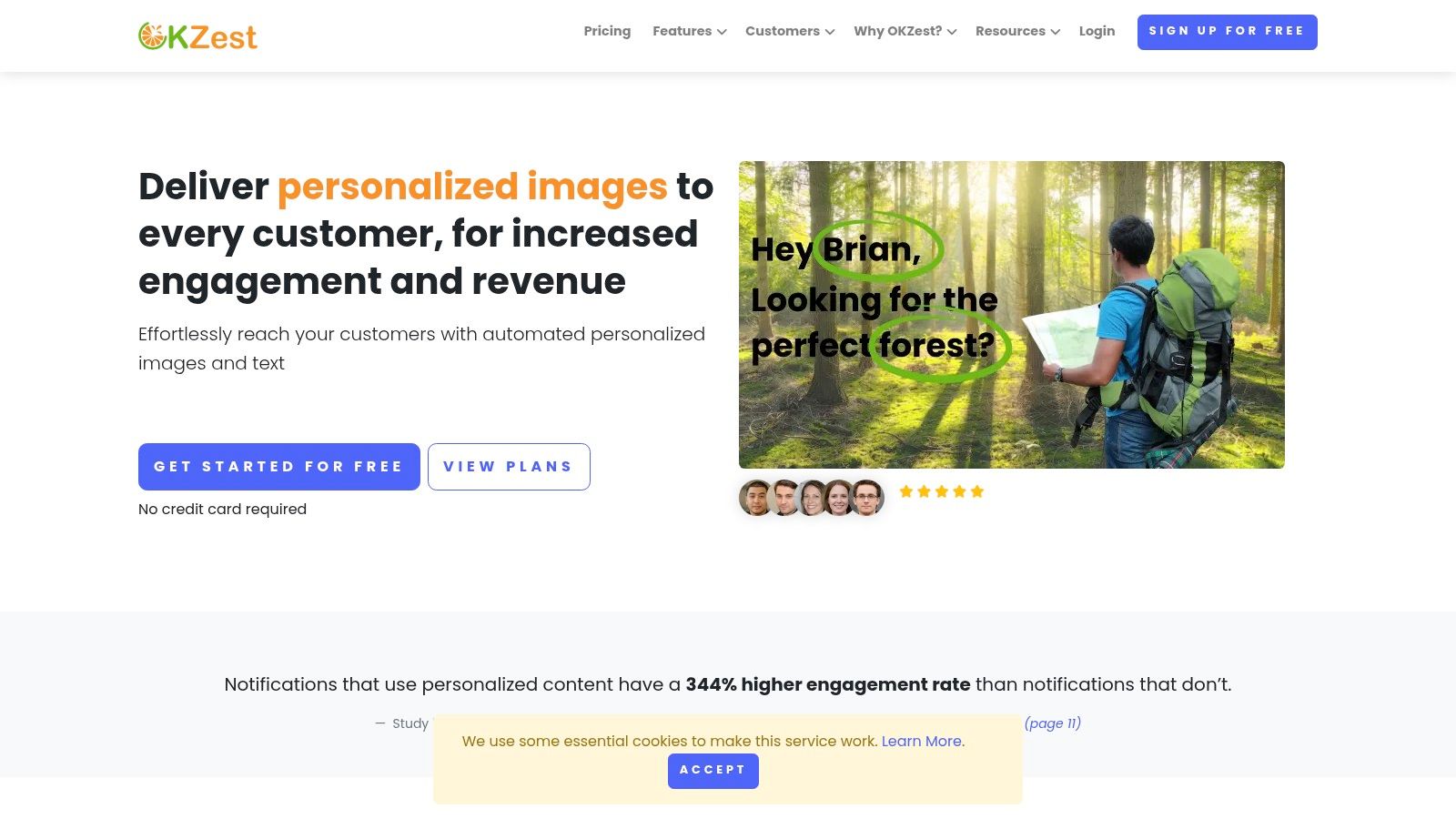
One of OKzest's key strengths lies in its compatibility with a wide range of data sources. You can leverage both static and dynamic data, including real-time API and database information, to populate your personalized name pictures. This ensures highly personalized content and even offers fallback options for when data is missing. For instance, if you're a real estate agent sending out personalized property brochures, OKZest can dynamically pull property images and client names from your database, creating bespoke visuals for each recipient. This level of personalization can significantly improve your engagement rates and conversion ratios.
OKZest’s seamless integration with 99% of email service providers, such as Mailchimp, Klaviyo, and Instantly, simplifies the process of embedding personalized images into your email campaigns. You can easily integrate these images using simple merge tags or HTML snippets, eliminating the need for complex coding. This makes it especially valuable for email marketers and agencies who need to personalize email campaigns at scale.
Furthermore, OKZest offers flexible pricing to accommodate businesses of all sizes. From a free forever plan, which provides 2,500 images per month, to high-volume enterprise plans, you can choose a tier that aligns with your specific needs and budget. The platform also includes advanced team collaboration features, such as role-based permissions and project management tools, allowing teams to work efficiently across different departments.
Pros:
- Automates the creation of personalized images at scale, eliminating manual design work.
- No coding required, making it user-friendly for non-technical users.
- Compatible with most major email marketing platforms.
- Supports dynamic data integration for highly personalized content.
- Flexible pricing plans to suit varying business needs.
- Built-in team collaboration tools.
Cons:
- Setting up custom API integrations might require some technical expertise.
- The free tier's image limit might be restrictive for rapidly growing businesses.
Visit the OKZest website to explore their services and discover how personalized name pictures can transform your marketing efforts.
2. Canva Name Art Creator
Canva is a powerhouse for creating personalized name pictures, offering a versatile platform for both design novices and seasoned professionals. Whether you're looking to spice up your social media profiles, design a personalized gift, create eye-catching nursery decor, or even enhance your business branding with a unique logo, Canva has you covered. Its vast library of templates, fonts, and design elements allows for extensive customization, empowering you to create truly unique personalized name pictures that resonate with your specific needs. Imagine crafting a personalized name graphic for an email marketing campaign, creating branded social media visuals with team members' names, or designing unique name tags for an event – Canva empowers you to achieve all of this and more.
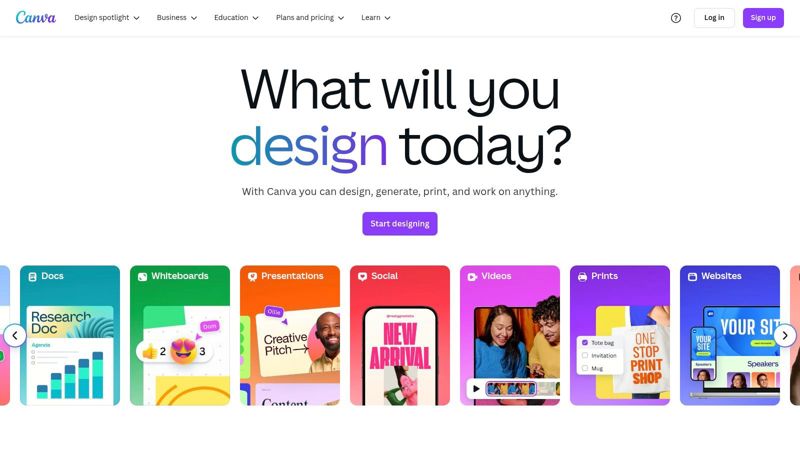
Canva's user-friendly interface makes it remarkably easy to get started, even if you have no prior design experience. Simply choose a template from their extensive library, customize the name, font, colors, and other design elements, and your personalized name picture is ready to go. For professionals such as social media managers, marketing agencies, or consultants, Canva Pro offers advanced features like background removal, image enhancement tools, and brand kit management, streamlining the process of creating consistent and high-quality branded content. Recruiters can use it to create visually appealing job postings featuring personalized name graphics to grab attention, while real estate agents can design personalized marketing materials for clients. Event organizers can create stunning name tags or personalized event signage. Influencer marketers can design eye-catching visuals for their campaigns, and sales teams can use it to personalize their outreach efforts.
Features:
- Extensive template library: A wide variety of pre-designed name art templates cater to diverse styles and purposes, making it easy to find the perfect starting point.
- Premium font collection: Elevate your designs with a vast selection of fonts and typography effects, ensuring your personalized name picture stands out.
- Background removal & image enhancement: Perfect for creating professional-looking designs, these tools allow for clean and polished visuals.
- Collaborative design capabilities: Work seamlessly with team members on projects, making it ideal for marketing agencies and collaborative efforts.
- Mobile app: Design on the go, whether you're commuting, traveling, or simply away from your desktop.
Pros:
- User-friendly interface: Even beginners can create professional-looking designs.
- Free tier with substantial features: Access a wide range of tools and templates without any financial commitment.
- Multiple export formats (JPG, PNG, PDF): Flexibility to use your creations in various contexts.
- Regular updates: Canva consistently adds new templates and features, keeping your design options fresh and current.
Cons:
- Premium features require paid subscription: Unlocking the full potential of Canva requires a Canva Pro subscription.
- Overwhelming options: The sheer number of choices can be daunting for new users.
- Some advanced features limited to Pro version: Certain advanced customization options are restricted to paid users.
Pricing: Canva offers a free tier with a robust set of features. Canva Pro is available for a monthly or annual subscription, unlocking access to premium templates, elements, and advanced features.
Website: https://www.canva.com
Canva earns its place on this list due to its accessibility, versatility, and powerful design capabilities. Whether you need a quick personalized name picture for a social media post or a meticulously crafted design for a professional project, Canva provides the tools and resources to bring your vision to life.
3. Fotor Name Art Generator
Looking to create eye-catching personalized name pictures? Fotor's Name Art Generator offers a compelling blend of photo editing and graphic design tools specifically for this purpose. Whether you're looking to personalize your social media presence, create unique gifts, or design materials for an event, Fotor provides a simple yet powerful platform for transforming ordinary names into artistic expressions. You can design personalized name pictures with various effects, frames, and stylized typography, making it a valuable asset for personal branding, social media engagement, and even creating personalized gifts.

Fotor stands out due to its AI-enhanced name art generation, which offers a range of artistic styles and visual effects to choose from. Beyond simply adding text to an image, you can apply text overlays with customizable opacity and positioning, incorporate stickers and elements from their extensive library, and even utilize batch processing for creating multiple personalized name pictures efficiently. This makes it particularly useful for email marketers crafting personalized email campaigns, social media managers creating engaging visuals, and event organizers designing unique name tags or promotional materials. Imagine creating personalized name pictures for attendees of a conference or webinar – it adds a touch of individualization that can significantly enhance engagement. Similarly, sales teams can use Fotor to create personalized visuals for outreach materials, and recruiters can add a personal touch to job postings or welcome packets. Consultants and coaches can leverage the tool for branded social media content or personalized client gifts.
The intuitive drag-and-drop interface makes Fotor accessible even for users without extensive design experience. Cloud storage for designs ensures your work is readily available across devices. Fotor also provides regular template updates, including seasonal themes, keeping your options fresh and relevant. For example, real estate agents could use seasonally themed personalized name pictures to enhance their email newsletters or social media posts, fostering stronger client relationships. Influencer marketers can create branded personalized name pictures for collaborations, and offer personalized visuals as giveaways to their audience.
While Fotor offers a free version, it's important to note that exported designs will include watermarks. The free version also has limitations on advanced typography options. Some users have reported occasional performance issues when working with complex designs. While pricing details aren't readily available on their marketing materials, Fotor operates on a freemium model with various subscription tiers offering increasing levels of functionality. Technical requirements are minimal, as Fotor operates in a web browser, eliminating the need for downloads or specific operating systems.
Compared to generic photo editing software, Fotor’s specialized name art generator streamlines the process of creating personalized name pictures, offering a targeted set of tools and features. It allows users to quickly achieve professional-looking results without needing advanced design skills. If you’re looking for an efficient and user-friendly tool for generating visually appealing personalized name pictures, Fotor is definitely worth considering. You can explore its features and create your own designs by visiting their website: https://www.fotor.com
4. PicMonkey Name Art Designer
If you're looking for a robust tool to create truly personalized name pictures with a professional touch, PicMonkey is an excellent choice. This platform goes beyond simple text overlays, offering a comprehensive suite of design tools perfect for crafting personalized images for various purposes. Whether you need a stylish Facebook cover photo with your brand name, an eye-catching Instagram post featuring your client's name, or personalized event materials, PicMonkey provides the tools you need. Imagine creating personalized email headers with subscriber names for a truly engaging email campaign, or designing unique social media graphics with individual team member names for recruitment purposes. PicMonkey makes these tasks, and many more, achievable with its intuitive interface and powerful features.
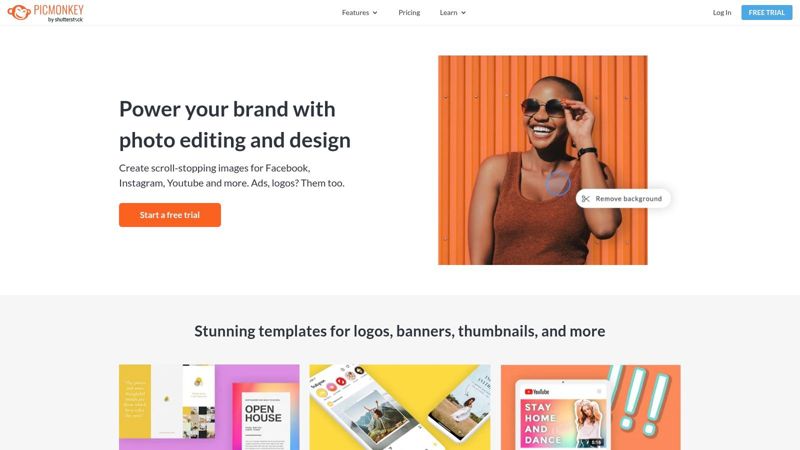
PicMonkey shines with its advanced text effects. You can go beyond basic fonts and experiment with curved text, drop shadows, and various other stylistic choices to make your personalized name picture stand out. The integration with Shutterstock grants access to a vast library of premium background images, providing a professional backdrop for your name art. The platform's smart resize feature ensures your personalized name picture looks perfect across various platforms, from Instagram to email headers. For branding consistency, PicMonkey offers a Brand Kit feature, allowing you to save your brand colors, fonts, and logos for easy access and streamlined workflow. You can even incorporate portraits into your designs using the built-in touch-up tools, opening up creative possibilities for personalized gifts or profile pictures. For basic image editing like Learn more about PicMonkey Name Art Designer overlaying text, it's very powerful.
While PicMonkey offers a free trial, it doesn't have a permanently free tier. The subscription cost is higher than some competitors, which might be a consideration for budget-conscious users. The extensive feature set can also lead to a steeper learning curve for beginners. However, the professional-grade output quality and extensive layer management capabilities make it a worthwhile investment for those who prioritize high-quality personalized name pictures. The robust mobile application, mirroring most desktop features, also provides flexibility for on-the-go creation. PicMonkey frequently updates its features, ensuring users always have access to the latest design trends and tools.
Pros:
- Professional-grade output quality
- Extensive layer management capabilities
- Robust mobile application with most desktop features
- Frequent feature updates
- Advanced text effects
- Integration with Shutterstock
Cons:
- No permanent free tier (only trial period)
- Steeper learning curve for beginners
- Higher subscription cost compared to some competitors
Website: https://www.picmonkey.com
This tool deserves its place on this list because it provides a powerful and versatile platform for creating truly personalized name pictures that go beyond basic text overlays. The combination of advanced text effects, high-quality image editing capabilities, and access to a vast library of stock images makes it a valuable resource for marketers, event organizers, and anyone looking to create visually stunning personalized content.
5. Picsart Name Creator
Picsart Name Creator stands out as a versatile tool for crafting personalized name pictures, offering a compelling blend of photo editing and graphic design features. Whether you're aiming to create a striking social media profile picture, designing personalized gifts, or generating eye-catching event graphics, Picsart provides the tools to bring your vision to life. Its robust feature set empowers users to go beyond simple text-based images, enabling the creation of visually rich name art infused with filters, effects, and custom stickers. This makes it an ideal choice for anyone seeking to add a personal touch to their digital presence or marketing materials.
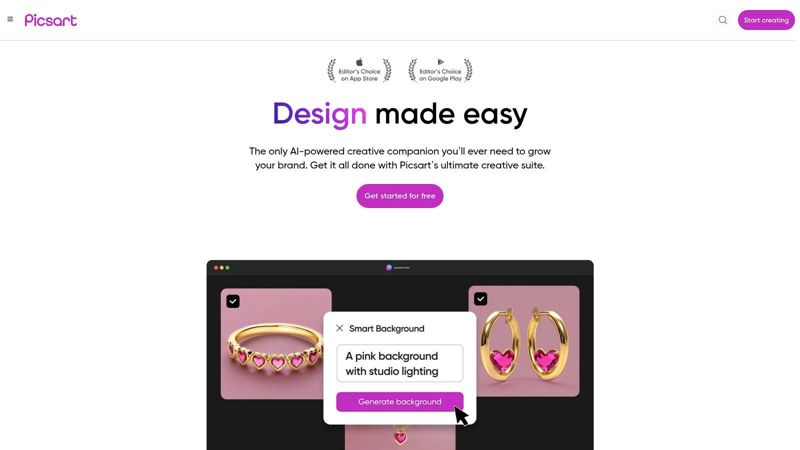
For social media managers and influencer marketers, Picsart offers a dynamic way to create engaging content. Personalized name pictures can be used in promotional posts, social media banners, or even as personalized thank-you gifts for followers. Event organizers can leverage Picsart to design personalized event badges, promotional materials, or social media graphics featuring attendee names. Consultants and coaches can use personalized name pictures to create branded visuals for their online courses, webinars, or social media profiles, adding a professional yet personal touch. Sales teams and recruiters can also benefit by creating personalized visuals for outreach materials, making their communication more memorable and engaging. Even real estate agents can create unique property listings graphics incorporating client names for a more personalized touch.
Picsart boasts a wealth of features, including over 1000+ fonts and typography styles, offering immense creative flexibility. AI-powered background removal and replacement tools simplify image editing, while the ability to create custom stickers allows for truly unique name embellishments. The platform even supports animated name design, enabling the creation of dynamic visuals for social media or online presentations. Furthermore, real-time collaboration features make Picsart an excellent option for group projects, allowing teams to work together seamlessly on designing personalized name pictures. The platform also boasts regular content updates, ensuring users always have access to trending styles and fresh design elements.
While Picsart's free version offers a comprehensive mobile experience and access to a strong community with shareable templates, it is ad-supported, which some users might find intrusive. Certain advanced features also require a premium subscription. Additionally, the app can be resource-intensive on older mobile devices. Despite these minor drawbacks, Picsart's extensive features, ease of use, and broad range of applications make it a valuable asset for anyone seeking to create compelling personalized name pictures.
For more information and to start creating your own personalized name pictures, visit the Picsart website: https://picsart.com
6. Adobe Express Name Art Tool
Want to create a personalized name picture that truly stands out? Adobe Express (formerly Adobe Spark) offers the professional design tools you need to create stunning name-based art and typography. Whether you're crafting visuals for social media, designing printable artwork, or preparing a dynamic digital presentation, Adobe Express provides the features and flexibility to bring your personalized name picture ideas to life. This platform empowers you with access to a vast library of premium Adobe fonts, animation capabilities, and seamless integration with other Adobe products, making it a powerful tool for various creative projects. It’s particularly well-suited for anyone seeking to elevate their personalized name picture game with professional polish.
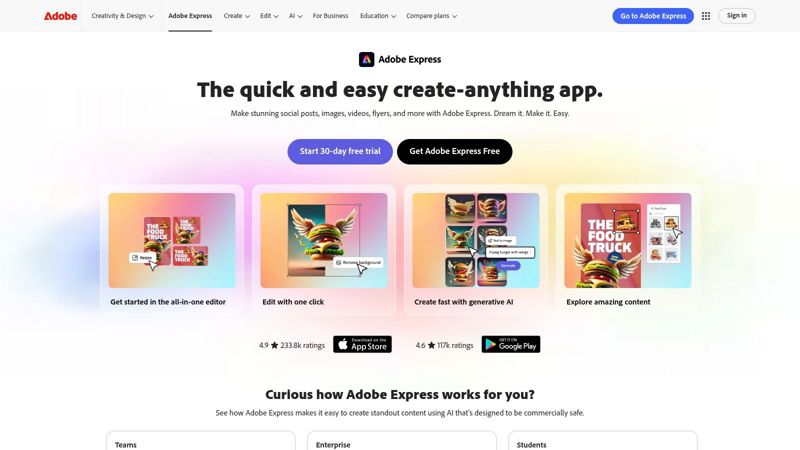
Adobe Express offers a range of pre-designed templates specifically optimized for name art, allowing you to quickly create professional-looking designs even if you're not a design expert. Imagine creating personalized name pictures for your email marketing campaigns, adding a unique touch to your social media graphics, or designing eye-catching visuals for event invitations. For social media managers, influencer marketers, and real estate agents, the ability to create branded name art with consistent fonts and colors using the Brand Kit functionality is invaluable. Sales teams and recruiters can use personalized name pictures in outreach materials to create a more personal connection with potential clients and candidates. Consultants and coaches can create personalized visuals for their presentations and marketing materials.
Beyond static images, Adobe Express offers animation capabilities, allowing you to create dynamic name reveals or animated text effects that capture attention. This feature can be incredibly effective for social media posts, video intros, or digital presentations. Further enhancing your creative options is the integration with Adobe Stock, providing access to a vast library of high-quality background images and graphics to complement your personalized name picture designs. Learn more about Adobe Express Name Art Tool and how it can be used in various creative projects.
While Adobe Express offers a free version, some features, including removing the Adobe watermark, require a premium subscription. This subscription unlocks the full potential of the platform, granting access to the complete library of premium fonts, templates, and advanced design features. While it has a slightly steeper learning curve compared to simpler tools, the professional results achievable with Adobe Express justify the investment for those seeking high-quality personalized name pictures.
Pros:
- Professional design quality with Adobe standards.
- Seamless integration with other Adobe products.
- Templates designed by professional artists.
- Regular feature updates.
Cons:
- Limited functionality in the free version.
- Premium subscription required for removing Adobe watermark.
- Higher learning curve than some simpler alternatives.
Website: https://www.adobe.com/express/
7. Nameart App
Looking for a quick and easy way to create a personalized name picture specifically for your social media profiles, digital signatures, or even stylish name cards? Nameart might be the perfect tool for you. This mobile app is entirely dedicated to the art of personalized name design, offering a streamlined experience for creating eye-catching visuals. Whether you're an influencer marketer looking to brand your content with a unique signature or a real estate agent wanting to add a personalized touch to your online listings, Nameart offers a simple solution for creating professional-looking personalized name pictures.
Nameart distinguishes itself from more general graphic design tools by focusing solely on name-based designs. This specialized approach results in a curated library of over 200 name effects and stylized text options specifically designed to make your name pop. From elegant calligraphy to vibrant graffiti styles, Nameart provides a range of aesthetic choices suitable for various professional and personal uses. Social media managers, for instance, can leverage these features to create engaging profile pictures or branded graphics, while consultants and coaches can design unique digital signatures for their email marketing campaigns. Event organizers can even use Nameart to create personalized name tags or promotional materials.
One of Nameart's standout features is its "Focus Mode" specifically for creating signatures. This allows users to fine-tune the details of their personalized name picture with precision, making it an excellent tool for sales teams, recruiters, and anyone who regularly uses a digital signature. Furthermore, with multiple language support, Nameart caters to an international audience, making it a versatile tool for those working with diverse client bases. For those looking to add some extra flair, Nameart even includes animation effects that are perfect for sharing personalized name pictures as videos on social media. This is particularly useful for influencer marketers and anyone creating engaging video content.
Pros:
- Purpose-built for name designs: Streamlined interface and features optimized for creating personalized name pictures.
- Mobile-first design: Intuitive touch controls and a lightweight app perfect for on-the-go creation.
- Low storage requirements: Ideal for users with limited device storage.
- Quick and easy creation: Simple interface enables users to generate stylish name designs rapidly.
Cons:
- Mobile-only platform: No desktop version available, limiting accessibility for some users.
- Ad-supported free version: The free version contains ads which can disrupt the user experience.
- Limited general design capabilities: Lacks the versatility of full-fledged design software.
- Limited export options: Fewer export formats compared to professional design tools.
Implementation Tips:
- Explore the vast library of name effects and experiment with different styles to find the perfect fit for your brand or personal style.
- Utilize the "Focus Mode" to create a polished and professional digital signature.
- Leverage the animation features to create engaging video content for social media.
- Consider the limitations of the free version and weigh the benefits of upgrading for an ad-free experience.
While Nameart may not replace professional design software for complex projects, its focused feature set and mobile-first approach make it a valuable tool for quickly and easily creating personalized name pictures. Its ease of use and specific focus on name designs make it a worthy addition to this list for anyone seeking to add a touch of personalization to their digital presence.
Get Nameart on Google Play
8. BeFunky Name Designer
BeFunky Name Designer stands out as a versatile tool for creating personalized name pictures, offering a comprehensive suite of design features suitable for both graphic design novices and those seeking quick, impactful visuals. Whether you're a social media manager crafting engaging posts, an event organizer designing personalized invitations, or a consultant looking to enhance your personal brand, BeFunky provides the tools to transform simple names into artistic expressions. Its integrated platform combines photo editing, collage making, and graphic design capabilities, empowering users to generate visually appealing name-based images for various purposes, including social media graphics, personalized branding materials, event announcements, and even printable art.

One of BeFunky's key strengths lies in its ease of use. The browser-based operation eliminates the need for downloads or installations, allowing users to jump right into designing. The intuitive interface, with neatly categorized tools, ensures a smooth workflow even for complex designs. Features like extensive text editing options, including curved and perspective adjustments, one-click photo effects specifically designed for name art, and a library of templates organized by occasion and purpose further streamline the creative process. For a more artistic touch, BeFunky offers painterly effects, allowing users to render names with a unique, hand-painted aesthetic. The batch processing feature proves particularly useful for creating multiple name designs quickly, a valuable asset for projects involving personalized materials for large groups.
While BeFunky excels in its browser-based accessibility and user-friendly design, it's important to note a few limitations. The mobile functionality is less comprehensive than the desktop version, which can restrict on-the-go editing. Access to premium features, including advanced design elements and effects, requires a subscription. While BeFunky offers robust text editing capabilities, users seeking highly specialized typography options might find the available features less extensive compared to dedicated design software.
Pricing: BeFunky offers a free version with basic features. A BeFunky Plus subscription unlocks premium tools, effects, and templates, and pricing details are available on their website.
Technical Requirements: BeFunky is browser-based and compatible with most modern web browsers. A stable internet connection is required for optimal performance.
Implementation Tips:
- Start with a template: BeFunky's template library offers a great starting point, especially if you're new to graphic design or looking for inspiration.
- Experiment with text effects: Explore the various text editing options to create unique name designs, from curved and perspective adjustments to artistic fonts and styles.
- Utilize the photo editing tools: Integrate images and apply photo effects to enhance the visual appeal of your personalized name pictures.
- Consider your target audience: Tailor your design choices, including fonts, colors, and imagery, to resonate with your specific audience.
BeFunky Name Designer deserves its place on this list due to its balanced approach: offering a robust set of design tools while maintaining user-friendliness and accessibility. Whether you're creating personalized name pictures for social media engagement, event branding, or personal expression, BeFunky provides a convenient and creative platform to bring your vision to life. For more information and to explore the platform, visit https://www.befunky.com.
Personalized Name Picture Tools Comparison
| Product | Core Features/Capabilities | User Experience & Quality ★ | Value & Pricing 💰 | Target Audience 👥 | Unique Selling Points ✨ |
|---|---|---|---|---|---|
| OKZest 🏆 | Automates personalized images at scale, no code | ★★★★☆ Intuitive, real-time support | 💰 Free to enterprise tiers, scalable | 👥 Marketers, coaches, agencies, sales teams | ✨ 99% ESP compatible, dynamic & fallback data, team roles |
| Canva Name Art Creator | Large template & font library, background tools | ★★★★ User-friendly, mobile app | 💰 Free tier, premium subscription | 👥 Beginners, social media users, brands | ✨ Extensive templates, collaborative design |
| Fotor Name Art Generator | AI-enhanced styles, text overlays, social sharing | ★★★★ Drag-drop, cloud storage | 💰 Free with watermarks, paid upgrades | 👥 Social media, personal gifts | ✨ AI art styles, batch processing |
| PicMonkey Name Art Designer | Advanced text effects, Shutterstock integration | ★★★★ Professional output, mobile app | 💰 Trial only, higher subscription cost | 👥 Professionals, agencies | ✨ Layer management, brand kit |
| Picsart Name Creator | 1000+ fonts, AI background removal, video art | ★★★★ Strong community, mobile | 💰 Ad-supported free, premium upgrades | 👥 Social media, events, gifts | ✨ Animated name designs, custom stickers |
| Adobe Express Name Art Tool | Adobe fonts, animation, stock integration | ★★★★ Adobe quality, seamless integration | 💰 Limited free, subscription required | 👥 Professionals, brand designers | ✨ Professional templates, brand kit |
| Nameart App | 200+ name effects, animation, social sharing | ★★★ Lightweight, mobile-focused | 💰 Free with ads | 👥 Mobile users, quick name art creation | ✨ Purpose-built mobile app, multi-language |
| BeFunky Name Designer | Curved text, painterly effects, batch processing | ★★★★ Browser-based, intuitive | 💰 Free basic, subscription premium | 👥 Social media, personal branding | ✨ Fast processing, social publishing |
Elevate Your Content with Personalized Images
In a world overflowing with content, grabbing attention and fostering genuine connection is more crucial than ever. As we've explored, personalized name pictures offer a powerful way to achieve this, transforming ordinary content into engaging experiences. Whether you're an email marketer looking to boost open rates, a social media manager aiming for higher engagement, or a real estate agent seeking to connect with clients on a personal level, incorporating personalized name pictures can significantly enhance your strategy. From free and easy-to-use mobile apps like Nameart to robust design platforms like Adobe Express and Canva, there's a personalized name picture tool suited to every skill level and budget.
Key takeaways include the importance of choosing a tool that aligns with your design needs and technical proficiency. Consider factors like the level of customization, available fonts and effects, and output formats when selecting the right tool for your projects. For simpler projects, a mobile app or basic online tool may suffice. However, for more complex designs or branding requirements, investing in a more advanced platform like Adobe Express or Picsart might be beneficial. Remember to also think about your brand's aesthetic and ensure the personalized name pictures you create align with your overall visual identity.
Personalized name pictures aren't just a fleeting trend; they're a valuable asset in any content creator's toolkit. By adding that personal touch, you're not just creating an image; you're forging a connection. Ready to create stunning personalized name pictures that resonate with your audience? Start exploring the power of personalized visuals with OKZest, a versatile platform for generating unique and captivating name art. Visit OKZest today and discover how easy it is to transform names into memorable images that amplify your brand and engage your audience.