Level Up Your Certificates in 2025
Creating professional certificates is easier than ever thanks to powerful certificate template generators. This list showcases the top 7 tools to streamline your certificate creation process, saving you valuable time and effort. Discover how platforms like Canva, Adobe Express, Certificate Magic, Template.net Certificate Maker, Certifier, Fotor Certificate Maker, and image personalization tools like OKZest can help you design stunning certificates for any occasion. Whether you're an email marketer, event organizer, or consultant, find the perfect certificate template generator to elevate your brand and recognize achievements.
1. OKZest
While OKZest isn't strictly a dedicated certificate template generator in the traditional sense, its powerful image personalization capabilities make it a compelling alternative for anyone looking to create and automate visually rich, dynamic certificates. Instead of relying on static templates, OKZest allows you to generate personalized images at scale, incorporating real-time data to create certificates that truly stand out. This approach opens up a world of possibilities, going beyond simple name and date personalization to include dynamic elements like individual achievements, performance metrics, or even personalized QR codes linking to unique resources. Think of it as a next-level certificate template generator built for the modern, data-driven world. This flexibility makes it a valuable tool for email marketers, social media managers, event organizers, and anyone seeking to enhance their audience engagement through personalized visuals.
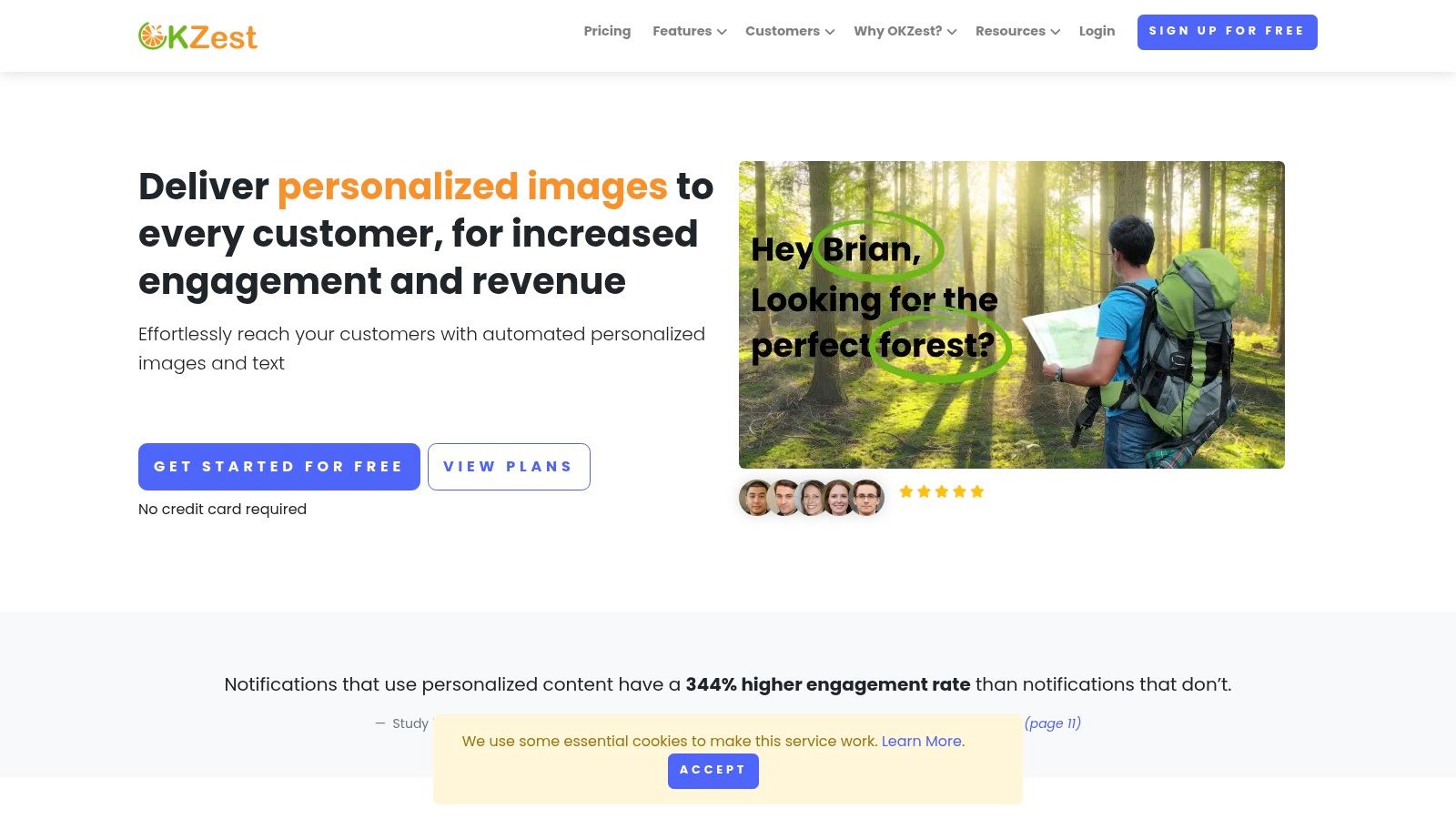
One of OKZest’s key strengths lies in its no-code platform and robust API support, making integration and automation a breeze. Whether you're working with an existing email marketing platform like Mailchimp or Klaviyo, or leveraging a custom-built system, OKZest seamlessly slots into your workflow. Imagine automatically generating personalized certificates of completion for an online course, embedding dynamic performance metrics within sales team awards, or creating unique, visually engaging membership cards with real-time expiry dates. All of this can be achieved without writing a single line of code. This level of automation saves significant time and resources, allowing you to focus on other critical aspects of your campaigns.
The platform's compatibility with 99% of Email Service Providers is a game-changer for email marketers. Personalized images, including dynamically generated certificates, can be directly embedded within email campaigns, ensuring a cohesive and engaging recipient experience. This seamless integration eliminates the need for clunky attachments or external links, leading to higher click-through rates and improved overall engagement.
OKZest’s support for real-time dynamic data and fallback/default values ensures that your personalized certificates are always accurate and relevant. Pulling data from APIs or databases allows you to populate certificate fields with up-to-the-minute information, ensuring recipients receive personalized recognition that reflects their current status or achievements. The fallback functionality acts as a safety net, providing default values in cases where external data might be temporarily unavailable, preventing content gaps and ensuring a consistent experience.
From a pricing perspective, OKZest offers a flexible tiered structure catering to businesses of all sizes. The free forever plan, providing 2,500 images per month, is an excellent starting point for startups and smaller organizations. As your needs grow, you can seamlessly upgrade to higher tiers that offer increased image generation capacity and advanced features like project and role management, ideal for larger teams requiring collaborative workflows. This scalability makes OKZest a viable long-term solution for businesses experiencing rapid growth.
While the reliance on external data sources for highly dynamic content can require some maintenance and monitoring to ensure accuracy, OKZest’s robust features and intuitive interface mitigate this potential drawback. Similarly, the restriction of some advanced features, like project and role management, to higher-tier paid plans might be a consideration for some users. However, the core functionality and free tier offering provide ample value for a wide range of use cases.
For implementation, begin by identifying the data points you wish to incorporate into your certificates. Connect OKZest to your relevant data sources via API or database integrations, and design your certificate template using the platform's intuitive interface. Leverage the merge tag system to map dynamic data fields to your certificate elements, ensuring accurate and personalized output. Finally, integrate OKZest with your chosen communication channels, such as your ESP or social media platform, to automate the distribution of your dynamic certificates.
OKZest earns its place on this list by offering a powerful and flexible alternative to traditional certificate template generators. Its dynamic approach to image personalization, coupled with its seamless integrations and scalable pricing, empowers businesses to create visually stunning, data-driven certificates that foster deeper engagement and drive meaningful results. https://okzest.com
2. Canva
Canva is a versatile and popular online design platform widely recognized for its user-friendly interface and extensive library of templates. While known for various design capabilities, it shines as a powerful certificate template generator, offering a wealth of customizable options for a wide range of professional and personal needs. Whether you're an educator creating certificates of completion, a business acknowledging employee achievements, an event organizer distributing participation awards, or a coach celebrating client milestones, Canva provides the tools to design and deliver professional-looking certificates quickly and easily. This makes it an ideal choice for anyone needing to generate certificates without extensive design experience or software. Canva truly democratizes design, making creating professional-quality certificates accessible to everyone.
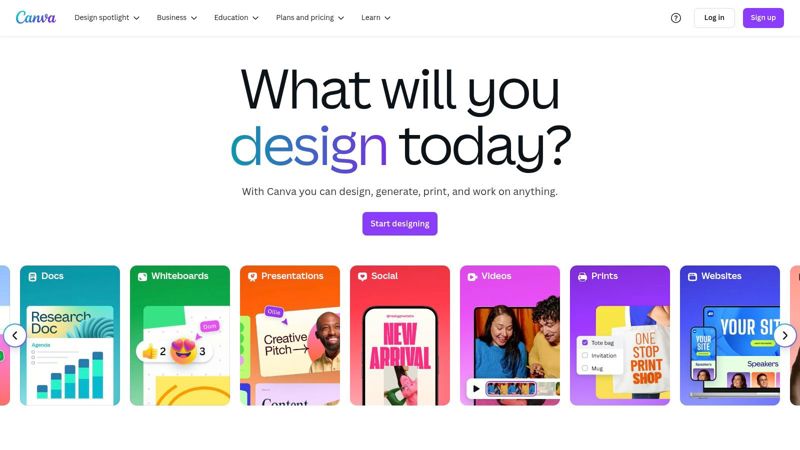
Canva's strength as a certificate template generator lies in its intuitive drag-and-drop interface. Even users with minimal design experience can easily navigate the platform and customize pre-designed templates. With over 1,000 certificate templates available, covering everything from academic awards to professional certifications, you’re likely to find a starting point that fits your needs. These templates can be further personalized with your own branding elements, such as logos and color schemes, ensuring a consistent brand identity. For teams working collaboratively on certificate design, Canva provides built-in collaboration tools, enabling seamless sharing, editing, and feedback within the platform. Finally, the ability to export your finished certificates in various formats, including PDF, PNG, and JPG, offers flexibility for printing or digital distribution.
For email marketers, Canva can be used to create visually appealing certificates for course completion or webinar attendance, boosting engagement and adding perceived value to their offerings. Marketing agencies can leverage Canva to design customized certificates for client campaigns, adding a tangible element to digital marketing efforts. Social media managers can easily create shareable certificates for online contests and giveaways, driving engagement and brand visibility. Event organizers can streamline the certificate creation process, generating professional awards for participants without needing dedicated design resources. Consultants and coaches can design personalized certificates of completion for their clients, reinforcing the value of their services. Sales teams can create certificates for sales achievements, incentivizing performance and recognizing top performers. Influencer marketers can use Canva to create branded certificates for collaborations and giveaways, adding a professional touch to their campaigns. Real estate agents can design attractive certificates for closing gifts, adding a personalized touch to client interactions. Recruiters can leverage Canva to create visually appealing certificates for completion of training programs or internal certifications.
Canva offers a free version that provides access to a substantial library of templates and design elements. However, the free version has limitations regarding customization options and access to premium elements. For users requiring more advanced features, such as custom fonts, brand kits, and the ability to remove backgrounds, Canva offers a Pro subscription. The Pro version unlocks the platform's full potential, providing access to a vast library of premium elements, advanced design tools, and team collaboration features. Pricing for the Pro subscription is available on Canva's website and is subject to change.
While Canva’s user-friendly interface and extensive template library are major advantages, there are some limitations. The free version, while offering a good starting point, restricts access to many design features and premium elements. Complex designs with numerous elements can sometimes cause the platform to slow down. While Canva provides a wide array of customization options, users looking for highly specialized or intricate design capabilities might find them slightly limited compared to professional graphic design software.
To get started with Canva as your certificate template generator, simply visit the Canva website (https://www.canva.com) and create an account. Browse the extensive library of certificate templates, select one that fits your needs, and customize it using the intuitive drag-and-drop editor. Add your text, images, logos, and brand colors. Once you're satisfied with your design, export the certificate in your desired format. Canva’s ease of use combined with its powerful features makes it a top choice for generating professional-quality certificates efficiently.
3. Certificate Magic
Certificate Magic is a robust online platform specifically designed for creating, managing, and distributing digital certificates. If you're frequently issuing certificates, particularly in bulk, this tool might be your magic wand. It distinguishes itself from generic design tools by focusing solely on certificates and offering features tailored to streamline the entire certificate lifecycle, from design and generation to delivery and verification. This specialized approach makes it a powerful solution for educational institutions, businesses running training programs, professional organizations awarding certifications, and event organizers looking to provide attendees with digital proof of participation. Are you tired of manually creating and sending certificates? Certificate Magic automates these processes, freeing up your time to focus on other essential tasks. If your organization deals with a high volume of certificates, the bulk generation feature is a game-changer.

One of the key strengths of Certificate Magic is its automation capabilities. The platform allows you to automate email delivery of certificates, eliminating the manual process of sending individual emails. This feature is invaluable for businesses and educational institutions that issue a large number of certificates regularly. Imagine seamlessly delivering hundreds of certificates to workshop attendees or online course graduates with just a few clicks. This level of automation saves significant time and resources. Furthermore, Certificate Magic incorporates a digital verification system, allowing recipients (and third parties) to easily verify the authenticity of a certificate. This feature adds a layer of security and credibility to your certificates, combating potential fraud and ensuring trust.
Certificate Magic offers a custom template designer, allowing you to personalize your certificates with your branding and specific information. While the design flexibility might be somewhat limited compared to professional graphic design software, it provides enough customization options to create professional-looking certificates tailored to your needs. For even deeper integration, Certificate Magic offers integration with learning management systems (LMS). This is particularly beneficial for educational institutions and online course providers, as it allows for seamless certificate issuance upon course completion. Imagine automating the process of awarding certificates to students who successfully finish an online course – no manual intervention required. This feature streamlines the entire certification process, saving valuable administrative time. Learn more about Certificate Magic and its potential benefits for your organization.
For those working with large-scale certificate distribution, Certificate Magic’s bulk generation capability is a significant advantage. This feature allows you to generate hundreds or even thousands of certificates simultaneously, saving countless hours compared to manual creation. For example, event organizers can quickly generate certificates for all attendees, and HR departments can efficiently issue completion certificates for company-wide training programs. This efficient process is invaluable for organizations focused on streamlining administrative tasks and optimizing productivity.
While Certificate Magic offers a compelling suite of features, it’s important to consider its potential drawbacks. The platform’s pricing structure may pose a challenge for smaller users or individuals with limited budgets. While the core features are user-friendly, some of the more advanced functionalities might have a learning curve, requiring users to invest time in mastering the platform’s full potential. Finally, while Certificate Magic provides customization options, the design flexibility might not be as extensive as what you'd find in dedicated graphic design software. This could be a limiting factor for users who require highly specialized or complex certificate designs.
If your needs are simple and you're working with a limited budget, a free certificate template generator might suffice. However, if you require robust features like bulk generation, automated delivery, and verification, especially if you are a certificate template generator seeker, Certificate Magic is a worthwhile investment despite the higher cost. Its specialized features are tailored for efficient and secure certificate management, making it a powerful tool for organizations that frequently issue digital credentials. Choosing the right tool depends on your specific requirements, budget, and the scale of your certificate operations. If you prioritize automation, security, and efficient management of large-scale certificate distribution, Certificate Magic offers a comprehensive solution to streamline your workflow.
4. Adobe Express
Adobe Express (formerly Adobe Spark) stands out as a robust certificate template generator, bridging the gap between basic online editors and professional design software like Adobe Photoshop or Illustrator. It empowers users to create visually compelling certificates with access to Adobe's vast library of premium fonts, stock images, and design elements. This makes it an excellent choice for anyone looking to create professional-looking certificates without needing advanced design skills. This certificate template generator allows you to elevate your certificates from simple acknowledgements to impressive, branded documents. Whether you're an event organizer, a marketing agency, or an online educator, Adobe Express offers the tools to create certificates that reflect the value of the achievement.
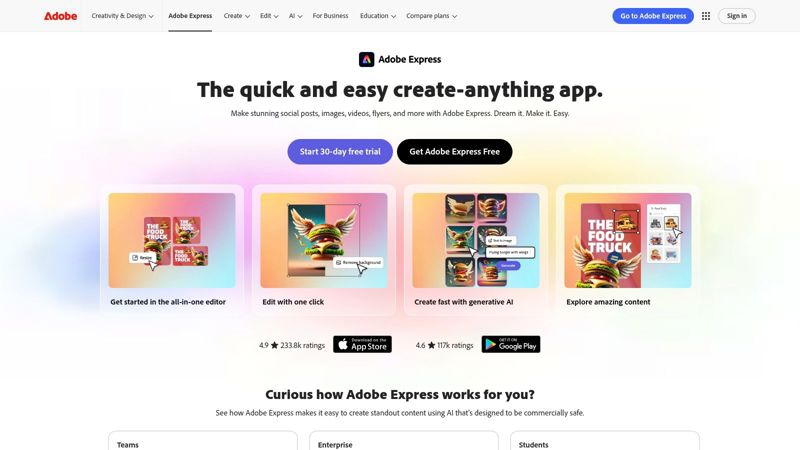
One of the key advantages of using Adobe Express as your certificate template generator is its integration with Adobe's extensive asset library. You gain access to thousands of professionally designed fonts, ensuring your text is both legible and aesthetically pleasing. The availability of high-quality stock images allows you to incorporate relevant visuals, further enhancing the certificate's overall design. Additionally, the platform provides a wide range of design elements, such as shapes, icons, and textures, allowing for extensive customization and branding.
Beyond static designs, Adobe Express also allows for the creation of animated and even video certificates. This opens exciting possibilities for creating truly unique and engaging certificates that stand out from the crowd. Imagine awarding a certificate that incorporates a short animation showcasing the recipient's achievements or a personalized video message from a company leader. This feature is particularly valuable for online courses, virtual events, and social media campaigns, where dynamic content thrives.
For businesses and individuals who prioritize brand consistency, Adobe Express offers Brand Kit integration. This feature allows you to seamlessly incorporate your brand logos, colors, and fonts directly into your certificate templates. This ensures that every certificate you issue reinforces your brand identity and maintains a professional, cohesive look across all your materials. This is especially beneficial for marketing agencies managing multiple clients, enabling them to quickly create branded certificates for various campaigns.
Adobe Express excels in cross-platform accessibility. With cloud synchronization, you can access and edit your certificate templates from any device, whether you're working on your desktop, laptop, or even your mobile phone via the dedicated mobile app. This flexibility is invaluable for professionals on the go, such as event organizers or sales teams who need to issue certificates quickly and efficiently, regardless of their location.
While Adobe Express offers powerful features and design capabilities, it does have a slightly steeper learning curve compared to simpler certificate template generators. Navigating the various design options and features may require some initial exploration. Furthermore, to unlock the full potential of Adobe Express, a premium subscription is recommended. While a free version exists, the premium subscription grants access to the full library of assets, advanced features, and branding options. For users with very simple certificate needs, the extensive features of Adobe Express might feel overwhelming. In such cases, a more basic tool might be a better fit.
Pricing for Adobe Express varies depending on the plan chosen. A free plan with limited features is available, while the premium plan offers full access to all features and assets. Check the Adobe Express website (https://www.adobe.com/express) for the most up-to-date pricing information.
To effectively implement Adobe Express as your certificate template generator, consider these tips:
- Start with a template: Explore the extensive template library to find a design that aligns with your needs and customize it from there.
- Utilize the Brand Kit: Ensure brand consistency by uploading your logos, colors, and fonts.
- Experiment with animation: Explore the animation features to create dynamic and engaging certificates.
- Leverage stock images and graphics: Enhance your certificates with relevant visuals from the extensive Adobe Stock library.
- Preview on different devices: Ensure your certificates look good on all screen sizes using the cross-platform preview feature.
Adobe Express earns its place in this list by providing a powerful yet accessible platform for creating high-quality, branded certificates. While it may require a small investment of time to learn the interface, the access to premium assets, advanced design features, and cross-platform synchronization make it an excellent choice for those seeking to generate certificates that truly impress.
5. Template.net Certificate Maker
Template.net Certificate Maker is a robust online platform designed for creating professional-looking certificates for a wide array of applications. It offers an extensive library of over 500 pre-designed templates, eliminating the need to start from scratch and saving valuable time. Whether you need certificates for academic achievements, corporate training, or personal milestones, Template.net provides a convenient solution for individuals and organizations alike. This certificate template generator simplifies the design process, allowing users to create high-quality certificates without requiring advanced design skills. Its user-friendly interface makes it accessible to a broad audience, including email marketers, marketing agencies, social media managers, event organizers, consultants, coaches, sales teams, influencer marketers, real estate agents, and recruiters.
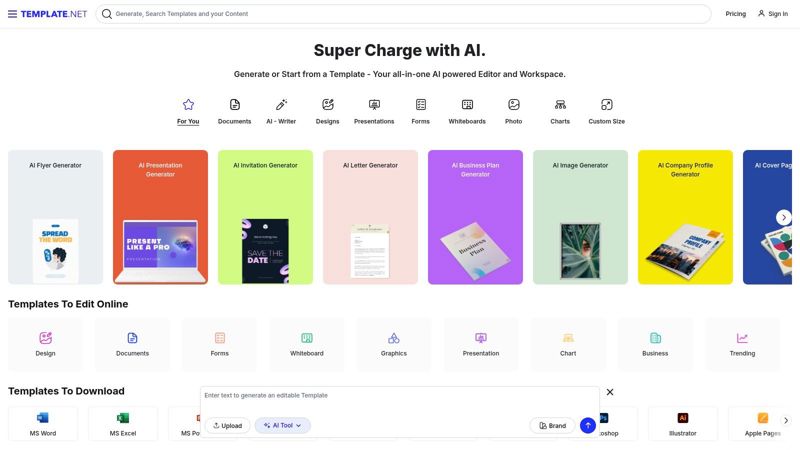
One of Template.net's strengths lies in its comprehensive selection of industry-specific certificate templates. This feature caters to various professions and niches, offering targeted designs that align with specific industry standards and aesthetics. For instance, educators can find templates designed for student awards, while businesses can access templates for employee recognition programs or professional certifications. This specialization makes Template.net a versatile certificate template generator suitable for a diverse user base. For a deeper look into personalized certificate options, Learn more about Template.net Certificate Maker.
Beyond the sheer volume of templates, Template.net also emphasizes customization. Users can modify existing templates by adjusting fonts, colors, images, and layouts to match their branding or personal preferences. The platform boasts a mobile-responsive editor, enabling users to create and edit certificates on the go, from any device. The real-time collaboration feature further enhances the user experience, allowing teams to work together on certificate designs seamlessly, which is particularly beneficial for marketing agencies or event organizers planning large-scale events.
The ability to export certificates in high resolution ensures professional-quality output, suitable for printing or digital distribution. This is crucial for maintaining the credibility and impact of the certificates, particularly in formal settings like academic institutions or corporate environments. Whether you need to print high-quality certificates for a graduation ceremony or share digital copies via email, Template.net offers the necessary export options to meet diverse needs.
While Template.net offers a free version, it includes watermarks on the generated certificates. To remove the watermarks and unlock access to a wider range of fonts and premium templates, a subscription is required. The limited font selection in the basic plan might be a drawback for users seeking more typographic control over their designs. Some advanced features and particularly elaborate templates are also locked behind the premium subscription tier.
Pricing for Template.net's premium plans varies depending on the chosen subscription duration and features. Potential users are advised to check the website for the most up-to-date pricing information. Technically, the platform is accessible through any modern web browser, with no specific software installation required. This cross-platform compatibility adds to its ease of use and accessibility.
Compared to other certificate template generators, Template.net stands out for its extensive template library and industry-specific categorization. While some competitors may offer a greater degree of customization in their free versions, Template.net's focus on providing professionally designed templates makes it an excellent choice for users who prioritize quick and easy certificate creation with high-quality results.
Implementing Template.net into your workflow is straightforward. Simply visit the website, browse the available templates, select a design that suits your needs, customize it with your details, and export the finished certificate. The platform's intuitive interface makes it easy to navigate and create certificates efficiently, even for users with limited design experience. If you're looking for a certificate template generator that balances ease of use with professional design quality, Template.net is a strong contender.
6. Certifier
Certifier distinguishes itself from basic certificate template generators by offering a comprehensive, enterprise-grade digital credentialing platform. While many tools focus solely on the design and creation of certificates, Certifier goes further, providing a robust system for issuing, managing, tracking, and even verifying the authenticity of digital certificates and badges using blockchain technology. This makes it an ideal solution for organizations that require high levels of security and detailed oversight of their certification programs. If you’re looking for a simple certificate template generator for personal use, Certifier might be overkill. However, for businesses, educational institutions, and other organizations issuing a large volume of credentials, its advanced features are invaluable. Are you looking to elevate your certification process from a simple PDF printout to a verifiable, secure, and trackable digital asset? Then Certifier deserves a closer look.
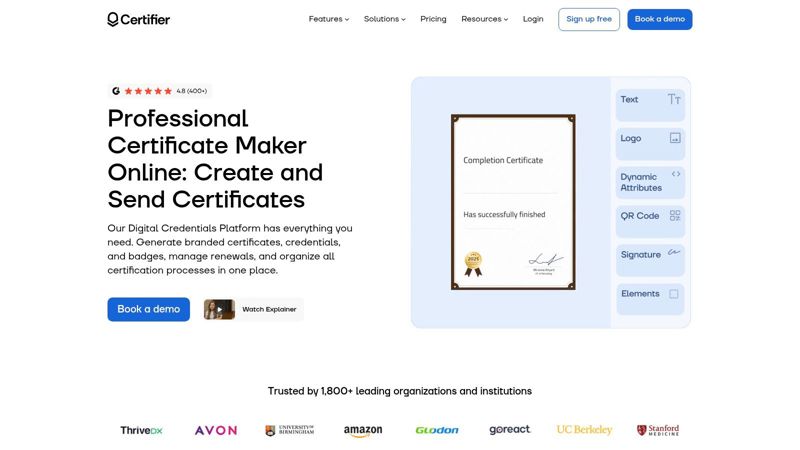
Certifier’s strengths lie in its enterprise-focused features. Think of use cases like professional certifications, employee training completion certificates, academic degrees, continuing education credits, or even membership badges for exclusive communities. For example, a marketing agency could leverage Certifier to issue verifiable certificates for completion of their training programs, adding value for their clients and bolstering their credibility. Event organizers can issue attendance certificates or digital badges for speakers and participants, enhancing engagement and providing a shareable digital memento. Recruiters can issue verifiable digital certificates for candidates who complete specific skill assessments, streamlining the verification process for employers. The platform’s robust tracking and analytics features allow organizations to monitor program effectiveness, identify trends, and gain valuable insights into recipient engagement with their credentials.
Certifier's blockchain verification feature is a significant advantage, adding an extra layer of security and preventing fraudulent certificate replication. This feature is particularly crucial in industries where credential authenticity is paramount, such as education, healthcare, and professional licensing. Imagine a university issuing blockchain-verified diplomas, instantly verifiable by potential employers, or a professional organization issuing tamper-proof certificates for specialized training. This level of security significantly reduces the risk of fraud and increases trust in the issued credentials.
While Certifier offers a free trial, its pricing structure is geared towards enterprise clients and can be expensive for individual users. Exact pricing is not publicly available, requiring potential users to contact the sales team for a customized quote. This suggests a focus on tailored solutions and enterprise-level agreements. The platform also requires a more complex setup process compared to simpler certificate template generators. While Certifier provides documentation and support, some technical expertise is beneficial for full utilization of its advanced features, such as API integration and white-labeling.
For smaller businesses or individuals with basic certificate needs, simpler and more affordable certificate template generators might be a better fit. However, if your organization requires sophisticated features like blockchain verification, comprehensive analytics, and robust API integrations, then the investment in Certifier can be well justified. Implementing Certifier involves understanding the platform's features and aligning them with your specific needs. Start with a clear definition of your certification program’s objectives, the number of certificates you anticipate issuing, and the level of security and tracking required. Leverage the free trial to explore the platform's capabilities and assess its suitability for your organization. Consider the technical resources you have available and whether you will need to utilize Certifier's support services for implementation and ongoing management.
Certifier empowers organizations to move beyond static certificate templates and embrace the potential of verifiable digital credentials. By leveraging blockchain technology and providing robust tracking and management features, Certifier transforms certificates from simple documents into secure, verifiable, and valuable digital assets. Visit their website at https://certifier.io to learn more and explore their offerings.
7. Fotor Certificate Maker
Fotor Certificate Maker is a versatile online certificate template generator that caters to a wide range of users, from individuals creating personalized gifts to businesses recognizing employee achievements. As part of Fotor's broader online design suite, it integrates seamlessly with other design tools, offering a streamlined experience for creating professional-looking certificates without needing advanced design skills. This platform strikes a good balance between simplicity and customization, making it a suitable choice for both quick certificate creation and more intricate design projects. Its AI-powered design suggestions can be particularly helpful for users seeking inspiration or a quick starting point. For marketers, event organizers, and businesses looking for an efficient and affordable way to generate certificates, Fotor offers a compelling solution.

Fotor's competitive pricing structure makes it accessible to a broad audience. While specific pricing details may vary, they generally offer free access with limited features and paid subscriptions for unlocking the full potential of the platform, including access to a wider range of templates, advanced editing features, and high-resolution downloads. This flexible pricing model allows users to choose the plan that best aligns with their budget and needs. Technical requirements are minimal, requiring only a web browser and an internet connection. This cross-platform compatibility allows users to access and utilize the certificate template generator from virtually any device – be it a desktop, laptop, tablet, or even a smartphone.
One of Fotor's standout features is its AI-powered design assistance. This functionality allows users to quickly generate design suggestions based on their input, providing a helpful starting point for creating visually appealing certificates. This is especially beneficial for users who may lack design experience or are short on time. The one-click background removal tool simplifies the process of incorporating custom images into certificates, offering a clean and professional look. Custom sizing options ensure that certificates can be tailored to specific printing requirements, while social media integration enables seamless sharing of completed certificates. Further enhancing its utility, Fotor also incorporates batch processing capabilities, streamlining the creation of multiple certificates at once, a significant time-saver for businesses and organizations managing large-scale events or training programs. Imagine an HR department needing to generate certificates for a company-wide training program, or an event organizer needing certificates for hundreds of attendees – Fotor makes this process significantly more manageable.
While Fotor offers a compelling feature set, it's important to consider its limitations. The template library, while offering a good selection, can be smaller compared to some dedicated certificate design platforms. The AI suggestions, while often helpful, can sometimes be inconsistent and require further refinement. Furthermore, users looking for advanced typography control might find Fotor's options somewhat limited. For example, fine-tuning kerning or utilizing complex font combinations may require more specialized design software. However, for the vast majority of certificate creation needs, Fotor offers a good balance between ease of use and customization capabilities.
Compared to similar tools like Canva or Crello, Fotor provides a more focused approach to certificate creation, with a user interface specifically designed for this purpose. While Canva and Crello offer broader design capabilities, Fotor's specialization can be an advantage for users primarily seeking certificate design tools. Fotor's integrated photo editing tools further distinguish it from other certificate template generators, allowing users to enhance and modify images directly within the platform. You can learn more about Fotor Certificate Maker and its connection to image automation.
For implementing Fotor, simply navigate to the website and choose a template that fits your needs. Customize the text, fonts, colors, and images as desired. Experiment with the AI design suggestions to explore different design options. Once satisfied, download the certificate in your preferred format, ready for printing or digital distribution. With its intuitive interface and user-friendly features, Fotor empowers even novice users to create professional-looking certificates with minimal effort. Whether you are an email marketer looking to create certificates of completion for online courses, a social media manager designing certificates for online contests, or an event organizer preparing certificates for conference attendees, Fotor Certificate Maker offers a streamlined and efficient solution for your certificate generation needs.
7 Certificate Template Generators Comparison
| Platform | Core Features ✨ | User Experience ★★★★★ | Value Proposition 💰 | Target Audience 👥 | Unique Selling Points 🏆 |
|---|---|---|---|---|---|
| OKZest 🏆 | No-code + API, Dynamic & fallback data | Easy integration, scalable tiers ★★★★ | Free to enterprise, team mgmt 💰 | Marketers, coaches, agencies, sales 👥 | Merge tags for images, 99% ESP support |
| Canva | Drag-and-drop, 1000+ templates | Beginner-friendly ★★★★ | Free + premium plans 💰 | General designers, small biz, educators 👥 | Large template library |
| Certificate Magic | Bulk gen, automated delivery, verification | Specialized workflow ★★★ | Mid to high pricing 💰 | Educational institutions, orgs 👥 | Bulk + LMS integration, verification |
| Adobe Express | Adobe fonts/assets, animation, cloud sync | Professional design ★★★★ | Subscription needed 💰 | Designers, professionals 👥 | Adobe ecosystem, animation support |
| Template.net Certificate Maker | 500+ templates, real-time collaboration | Professional & mobile friendly ★★★★ | Free w/ watermarks, premium 💰 | Corporate, academic users 👥 | Industry-specific templates |
| Certifier | Blockchain, badges, analytics, API | Enterprise-focused ★★★ | Expensive, complex 💰 | Large orgs, enterprise clients 👥 | Blockchain verification, analytics |
| Fotor Certificate Maker | AI design, background removal, batch process | Balanced ease/customization ★★★ | Competitive pricing 💰 | Personal & business users 👥 | AI-powered design, photo editing tools |
Choosing the Perfect Certificate Template Generator
Finding the right certificate template generator can significantly impact how you recognize achievements and engage your audience, whether you're an email marketer, social media manager, event organizer, or consultant. We've explored several leading options, from versatile platforms like Canva and Adobe Express to specialized tools like Certifier and Certificate Magic. Each offers a unique set of features, catering to various needs and budgets. Remember the key takeaways: consider the volume of certificates, your budget constraints, the level of customization you require, and the necessity of features like digital verification or bulk generation.
Building and delivering impactful online courses often requires more than just a certificate template generator. For example, consider incorporating other essential tools for a more holistic approach to online education. Check out this helpful resource on Key Tools for Online Educators to further enhance your online learning programs.
By carefully weighing these factors, you can empower your brand and create professional, impactful certificates that resonate with recipients. The right certificate template generator empowers you to streamline your workflow and create recognition programs that leave a lasting impression. Want a powerful and versatile certificate template generator that's both easy to use and packed with features? Give OKZest a try. OKzest offers a robust platform to design, manage, and distribute stunning certificates, making it a perfect choice for professionals seeking a seamless certification experience.