Completing a training program is a significant achievement, and the certificate awarded is more than just a piece of paper. It’s a tangible symbol of accomplishment, a professional credential, and a powerful motivator. Yet, creating a professional-looking certificate from scratch can be a time-consuming and frustrating task, especially for those without a design background. This is where high-quality certificates of training templates become an indispensable tool for marketers, coaches, and event organizers.
This resource listicle cuts through the noise to help you find the perfect template for any scenario. Whether you're a consultant validating a client's new skills or a sales manager recognizing your team's quarterly achievements, the right template enhances the perceived value of your training. We've curated the best platforms and marketplaces, from easy-to-use tools like Canva to professional assets on Envato Elements.
You'll find a detailed breakdown of 12 top options, complete with screenshots, direct links, and practical insights. We'll analyze each platform's strengths, potential limitations, and ideal use cases, helping you select a solution that aligns with your brand, budget, and technical skills. Forget generic designs; this guide will help you produce certificates that participants are proud to display and share.
1. Personalizedcertificates
Personalizedcertificates by OKZest is a powerful, enterprise-grade solution for automating the creation and distribution of unique certificates of training templates at scale. Rather than offering static, downloadable files, this platform revolutionizes the process by enabling dynamic personalization through no-code tools and API integration. It's an ideal choice for organizations that need to issue a high volume of certificates, each tailored to the individual recipient.
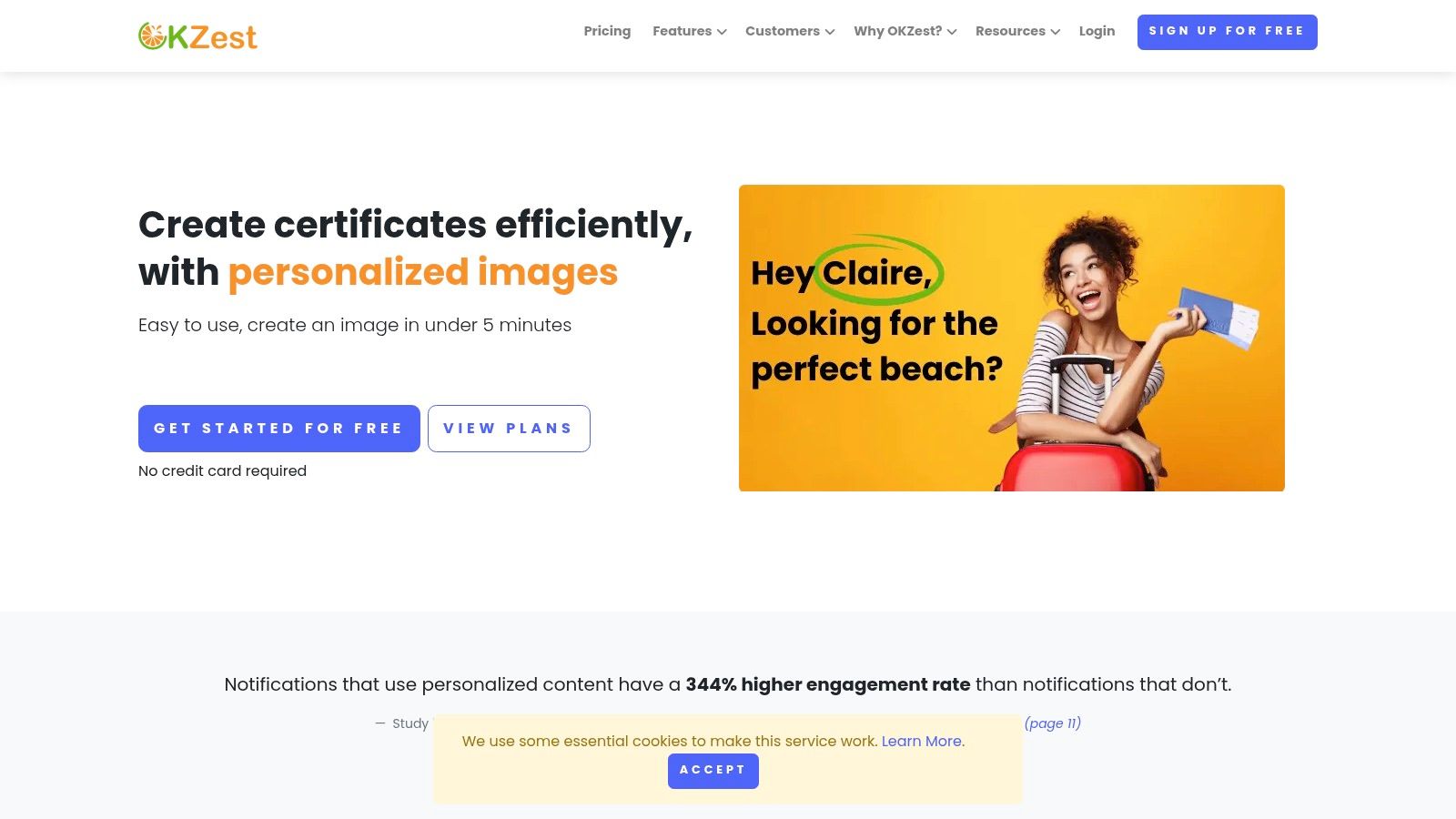
The platform's core strength lies in its ability to connect static design elements with dynamic data sources, such as a database of trainee names, completion dates, or unique QR codes. This automation streamlines workflows for coaches, corporate trainers, and event organizers, eliminating the manual effort typically required to personalize hundreds or thousands of documents.
Key Features and Use Cases
- Dynamic Data Integration: Pull real-time information from APIs or databases to populate fields on your certificates. This is perfect for automatically generating course completion certificates with specific scores or credentials.
- Email Service Provider (ESP) Compatibility: Designed to work with 99% of ESPs like Klaviyo and Mailchimp, it allows you to embed personalized certificate images directly into your email campaigns using simple merge tags.
- Fallback Values: This smart feature ensures no certificate looks incomplete. If a piece of personalization data is missing for a recipient, the system automatically inserts a pre-defined fallback value, maintaining professionalism.
- Team Collaboration: The platform supports team access, making it suitable for marketing agencies or larger L&D departments managing multiple training programs.
Implementation and Pricing
Getting started involves designing your base template and then mapping the dynamic fields using OKZest's no-code interface. While the initial setup may require a slight learning curve for those unfamiliar with merge tags, the long-term efficiency gains are substantial. OKZest offers flexible pricing tiers, including plans suitable for startups and large enterprises. You can explore more about how to use personalized certificate templates on their blog.
Website: https://okzest.com/personalizedcertificates
2. Canva
Canva is a powerhouse in the design world, and its certificate maker is a prime example of its strength. It provides one of the most extensive and visually diverse libraries of certificates of training templates available online, covering everything from formal course completion to informal workshop participation. The platform's drag-and-drop editor makes customization incredibly intuitive, even for those with no design experience.
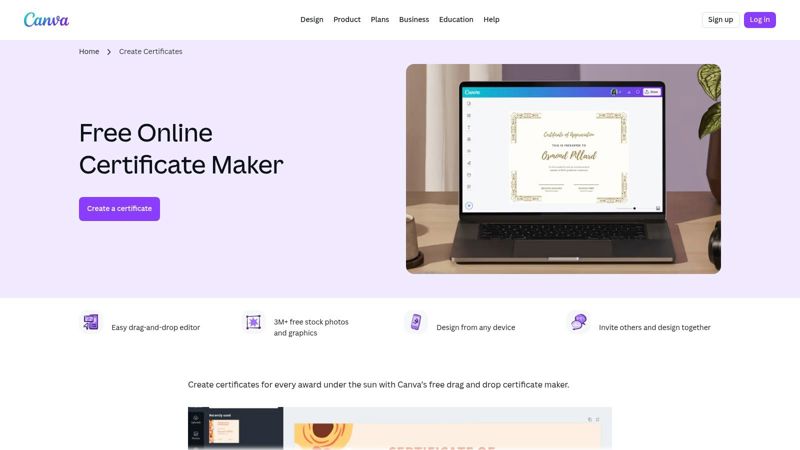
What truly sets Canva apart is its blend of accessibility and professional features. You can quickly upload a company logo, add digital signatures, and adjust brand colors to maintain consistency. For marketing agencies or event organizers managing multiple clients or events, the real-time collaboration features are a significant advantage, allowing teams to edit and approve designs simultaneously.
Key Features and User Experience
The user interface is clean and straightforward, minimizing the learning curve. You can access Canva through a web browser or its robust mobile apps, making on-the-go edits possible.
- Template Variety: Extensive categories including Employee Training, Course Completion, and Workshop Certificates.
- Editor: User-friendly drag-and-drop interface with easy uploads for logos and signatures.
- Export Options: Download finished designs as high-resolution PDF for printing or PNG for digital sharing.
- Pricing: A generous free plan is available, but premium templates and advanced features like Brand Kits require a Pro or Teams subscription.
Pro Tip: Use Canva's "Styles" feature to apply your brand's color palette and fonts to any template with a single click, saving significant time.
Website: https://www.canva.com/create/certificates/
3. Adobe Express
Adobe Express, part of the renowned Adobe creative suite, offers a powerful and free online certificate maker. It stands out with its thousands of polished and professionally designed certificates of training templates, ideal for organizations that prioritize a high-end look. Its seamless integration with the broader Adobe ecosystem makes it a go-to choice for designers and marketers already using tools like Photoshop or Illustrator.
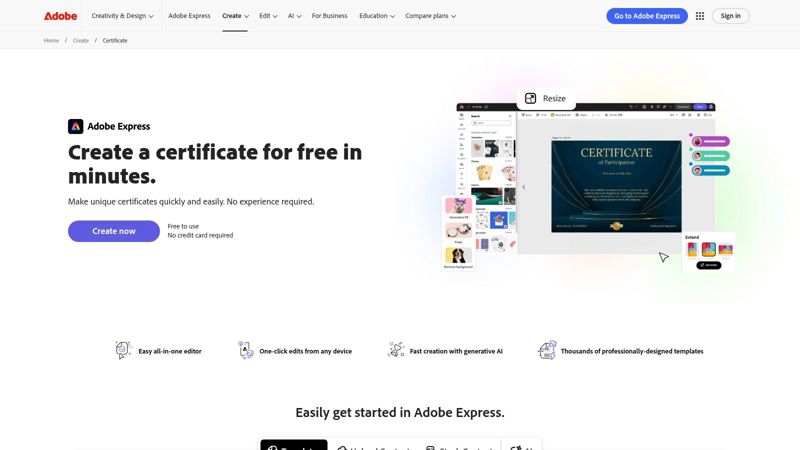
What distinguishes Adobe Express is its ability to blend professional-grade assets with a user-friendly interface. You can apply a brand kit with one click, resize templates for different uses instantly, and leverage a curated selection of Adobe Fonts and Stock images. This makes it an excellent certificate creation software for creating awards that reflect a strong and consistent brand identity, a key consideration for marketing agencies and corporate training departments.
Key Features and User Experience
The platform feels intuitive, guiding users through the creation process with helpful prompts and a clean workspace. While a free account is needed, it unlocks a substantial library of high-quality assets.
- Template Variety: Thousands of professional templates for course completion, workshops, and employee recognition.
- Editor: Easy-to-use editor with access to Adobe Fonts and a selection of Adobe Stock photos.
- Export Options: Quick one-click downloads as high-resolution PNG, JPG, or PDF suitable for print or digital sharing.
- Pricing: A robust free plan is available. The Premium plan unlocks the full Adobe Stock library, premium templates, and advanced features like brand kits.
Pro Tip: Use the "Resize" feature to quickly adapt your certificate design for social media announcements or email newsletters, ensuring a consistent look across all communication channels.
Website: https://www.adobe.com/express/create/certificate
4. Microsoft Create (formerly Office Templates)
For those deeply integrated into the Microsoft ecosystem, Microsoft Create provides a straightforward and familiar solution. It offers a solid collection of free certificates of training templates designed to be edited directly within Microsoft Word or PowerPoint. This platform is ideal for organizations that prefer standard office workflows and offline editing capabilities, eliminating the need to learn a new design tool. The templates cover a range of styles, from traditional and formal to clean and modern.
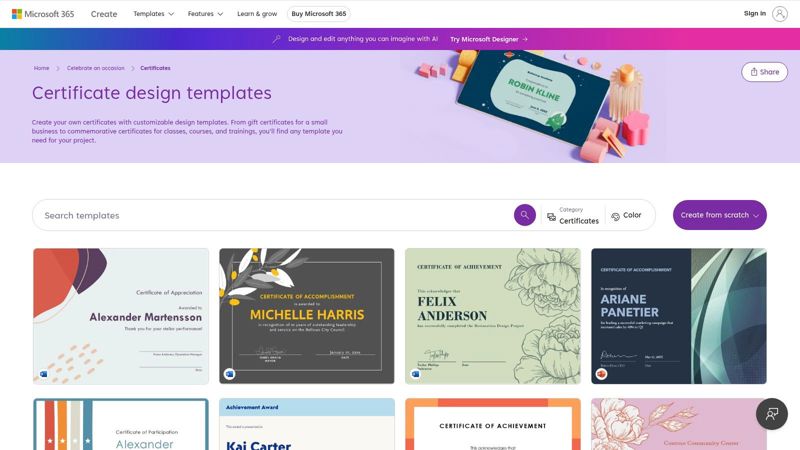
What makes Microsoft Create stand out is its seamless convenience for existing Office users. The templates are downloadable and fully editable using tools that most professionals already master. This approach is perfect for quickly creating one-off certificates for internal training, workshops, or small-scale courses without the need for an internet connection or a subscription to a dedicated design platform. It's a practical, no-frills option for reliable results.
Key Features and User Experience
The user experience is incredibly direct: find a template, download it, and open it in your preferred Office application. There is virtually no learning curve for anyone proficient with Word or PowerPoint, making it highly accessible for corporate or educational environments.
- Template Variety: A good selection of templates for classes, courses, and employee training.
- Editor: Leverages the familiar and powerful editing tools within Microsoft Word and PowerPoint.
- Export Options: Save as a Word doc, PDF, or PowerPoint file for easy printing and digital distribution.
- Pricing: All templates are completely free to download and use for anyone with a Microsoft account.
Pro Tip: Use Word’s Mail Merge feature with an Excel spreadsheet of trainee names to quickly generate dozens of personalized certificates from a single template, saving significant manual entry time.
Website: https://create.microsoft.com/en-us/templates/certificates
5. Venngage
Venngage carves out a niche by focusing on professional and business-oriented designs, making it an excellent source for corporate certificates of training templates. The platform simplifies the creation process with a straightforward, browser-based editor and a well-organized library. Its filters allow users to quickly find templates tailored for specific needs, such as course completion or workshop recognition.
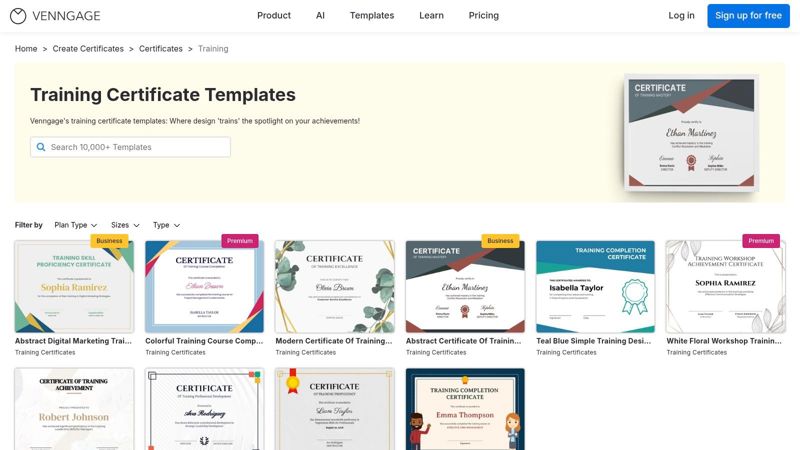
What distinguishes Venngage is its emphasis on corporate functionality. For businesses managing ongoing training programs, the Business plan offers a Brand Kit to maintain visual consistency and folders for organizing projects. The ability to export directly to PowerPoint is a unique feature that streamlines the process of including certificates in presentation decks or training wrap-up reports.
Key Features and User Experience
The interface is intuitive, guiding users from template selection to final export with clear instructions. While the free plan is limited, it provides a good feel for the editor’s capabilities before committing to a subscription.
- Template Variety: Strong focus on professional, corporate, and workshop-style certificates.
- Editor: Simple and clean browser-based tool with helpful category filters.
- Export Options: PNG, PDF, and PowerPoint formats are available on paid tiers.
- Pricing: A free plan exists with watermarks and limited downloads. Premium and Business plans unlock high-resolution exports, brand features, and private sharing.
Pro Tip: Use the folder management system on the Business plan to create separate folders for different training programs or departments, keeping all your certificate designs organized and easily accessible.
Website: https://venngage.com/templates/certificates/training
6. Visme
Visme positions itself as an all-in-one visual communication tool, and its certificate maker excels in creating highly polished, professional documents. It offers a curated collection of certificates of training templates designed with a corporate aesthetic, making it an excellent choice for businesses, training institutions, and consultants who need to maintain a strong brand identity. The platform is particularly strong in its print and digital export capabilities.
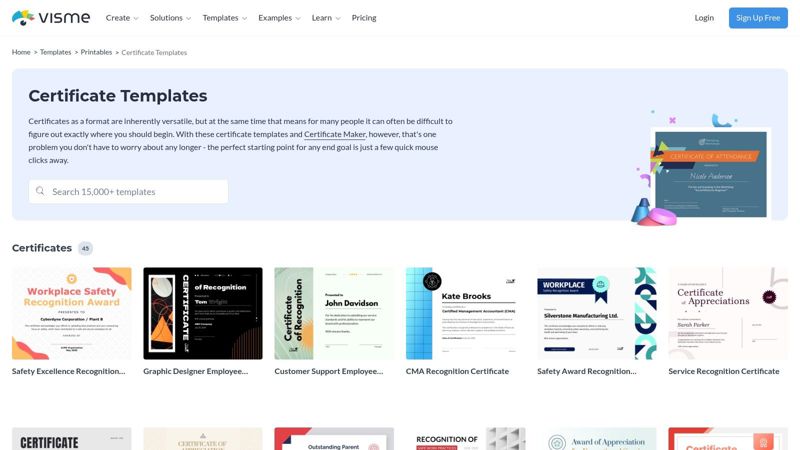
What makes Visme stand out is its focus on high-quality outputs and data integration. You can easily customize US Letter-sized templates with your brand’s colors, fonts, and logos using its extensive asset library. For organizations that need to issue certificates at scale, Visme’s features allow for a streamlined workflow, from design to distribution, whether you're printing professionally or sharing a link online.
Key Features and User Experience
The interface is feature-rich, which can feel slightly more complex than simpler tools, but it offers greater control over the final design. A user account is required to start designing, and many of the platform's best features are reserved for paid subscribers.
- Template Variety: High-quality templates for course completion, training appreciation, and formal accreditations.
- Editor: Robust editor with access to a wide library of icons, images, and brand customization tools.
- Export Options: Download as JPG, PNG, or a print-ready PDF with bleed marks for professional printing.
- Pricing: A free plan is available with limitations. Premium plans unlock advanced export options, more templates, and greater storage.
Pro Tip: Utilize Visme’s "bleed marks" option when exporting to PDF. This ensures that when you send the file to a professional printer, there are no unprinted white edges, resulting in a perfectly finished certificate.
Website: https://www.visme.co/templates/certificates/
7. Jotform (PDF Templates)
Jotform takes a unique, automation-first approach to creating certificates of training templates. Instead of being a pure design tool, it links certificate generation directly to data collection, making it an incredibly efficient solution for event organizers, trainers, and educators who need to issue credentials in bulk. The core idea is simple: as attendees fill out a registration or feedback form, their information automatically populates a professional PDF certificate.
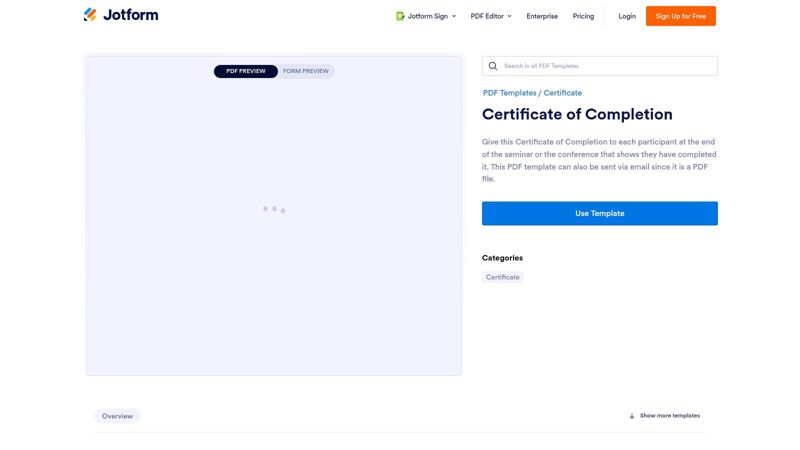
What makes Jotform a standout choice is its seamless workflow. After a webinar or training session, you can configure an autoresponder email to instantly send each participant their personalized, branded certificate as a PDF attachment. This eliminates manual data entry and distribution, saving significant administrative time and ensuring accuracy. The platform's support for e-signatures also adds a layer of authenticity to the documents.
Key Features and User Experience
The interface is built around its form builder, but the PDF editor is intuitive and easy to master. You connect form fields to certificate placeholders with a simple drag-and-drop motion, making the setup process straightforward.
- Template Variety: Over 60 free PDF templates for completions, training, and achievements.
- Editor: Drag-and-drop PDF editor that links directly to form fields for auto-population.
- Export Options: Certificates are generated as PDFs and can be automatically emailed to recipients.
- Pricing: A free plan is available with limits on form submissions and storage. Paid plans unlock higher limits and remove Jotform branding.
Pro Tip: Use conditional logic in your form to issue different certificates based on a user's answers, such as passing a quiz or attending a specific session.
Website: https://www.jotform.com/pdf-templates/certificate-of-completion
8. Template.net
Template.net is a vast resource for those who need certificates of training templates in familiar, editable formats. It stands out by offering an extensive catalog of designs downloadable in multiple file types, including Microsoft Word, Google Docs, PSD, and PDF, catering to users who prefer offline editing in their go-to software. The platform supports a wide range of industries, with specific templates for HR, safety compliance, and educational training programs.
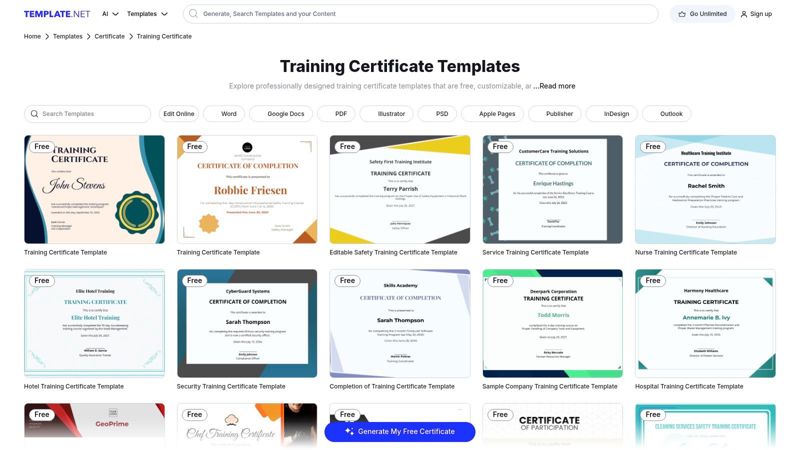
What makes Template.net particularly useful is its focus on practicality and accessibility. While some platforms push users toward online editors, this site acknowledges the need for traditional document formats. This is a major benefit for corporate trainers or small business owners who need to quickly modify a template in Word and print it without learning a new design tool. The quality can vary, but the sheer volume ensures you can find a suitable starting point.
Key Features and User Experience
The website is straightforward, allowing users to filter by format and category to quickly find what they need. Its built-in online editor offers basic customization before downloading, providing a hybrid approach for quick edits.
- Template Variety: Dedicated categories for Training Completion, with industry-specific options for diverse professional fields.
- Multi-Format Downloads: Offers exceptional flexibility with Word, Google Docs, PSD, and PDF formats available.
- Editor: A simple online editor for minor text and color adjustments prior to download.
- Pricing: Provides a mix of free templates alongside a larger library that requires a Pro subscription for full access.
Pro Tip: When using a Word or Google Docs file from Template.net, first "Save As a Copy" to ensure you always have the original template file intact before you start making edits for a new recipient.
Website: https://www.template.net/certificates/training-completion
9. Creative Market
Creative Market operates as a marketplace for design assets, offering a curated selection of high-end certificates of training templates crafted by professional designers. This platform is ideal for users who prioritize premium, unique aesthetics and prefer a one-time purchase over a recurring subscription. Templates are often sold as packages containing multiple file formats like PSD, AI, or even Canva, providing flexibility for editing in professional software.
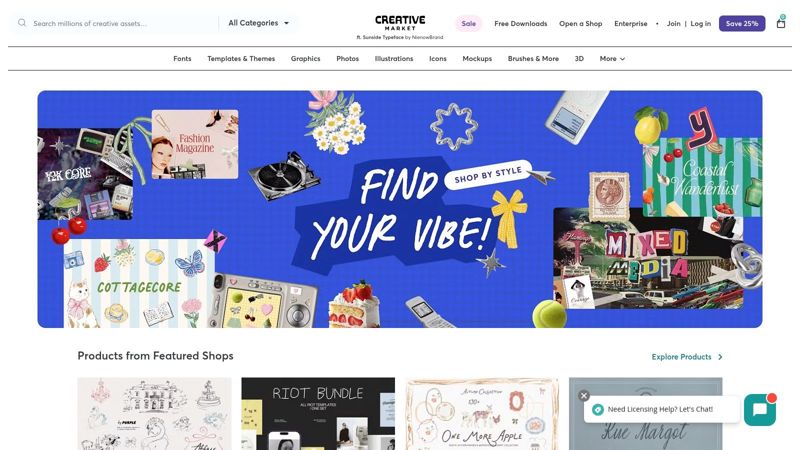
What distinguishes Creative Market is its focus on quality over quantity. Each template features sophisticated typography and is designed to be print-ready, ensuring a polished final product. The one-time purchase model gives you ownership of the digital files, allowing you to use them according to the specific license you buy. This approach is perfect for businesses that need a standout certificate design for a key program or event without committing to another software subscription.
Key Features and User Experience
The platform is easy to navigate, with powerful search filters to find the exact style you need. Each product page clearly outlines what's included, the software required, and the licensing terms.
- Template Variety: High-quality, modern, and classic designs sold individually by independent creators.
- Editor: No built-in editor; templates require software like Adobe Photoshop, Illustrator, or Canva for customization.
- Export Options: Dependent on the files provided by the creator, but usually includes print-ready formats.
- Pricing: One-time purchase per template, with prices varying by seller and license type. No subscription is required.
Pro Tip: Always check the file compatibility and licensing terms on a template's product page before purchasing. Some licenses may have restrictions on the number of end products you can create.
Website: https://creativemarket.com/
10. Etsy (Digital Downloads)
Etsy offers a unique approach to sourcing certificates of training templates by acting as a massive marketplace for independent creators. Instead of a single platform, you get access to thousands of unique designs from different sellers, often tailored to niche industries like beauty, fitness, dog training, or specific corporate styles. Most templates are sold as instant digital downloads, frequently provided as editable Canva, Word, or Photoshop files.
What makes Etsy a compelling option is the sheer variety and affordability. You can find highly specialized, professionally designed templates for a low, one-time cost. The platform's review and rating system is crucial for vetting sellers, allowing you to gauge the quality and ease of use before purchasing. This model is perfect for businesses looking for a specific aesthetic that larger, more generic platforms might not offer.
Key Features and User Experience
Navigating Etsy is straightforward, with powerful search filters to narrow down options by file type, price, and style. The transaction is typically instant, with files available for download immediately after payment.
- Template Variety: Extensive collection with thousands of niche and industry-specific designs from independent creators.
- Editor: Files are typically designed for editing in common software like Canva, Microsoft Word, or Adobe Photoshop.
- Export Options: Dependent on the file type purchased, but usually supports standard formats like PDF, PNG, and JPG.
- Pricing: One-time purchase model with prices typically ranging from $2 to $15 per template.
Pro Tip: Always read the item description carefully to confirm the file format (e.g., Canva, Word, PSD) and the included dimensions to ensure it meets your software capabilities and printing needs.
Website: https://www.etsy.com/market/training_certificate_template
11. Envato Elements
Envato Elements is a comprehensive subscription service ideal for creators who need more than just a single template. It provides unlimited access to a massive library of design assets, including a wide array of professional certificates of training templates compatible with Adobe Illustrator, Photoshop, and Microsoft Word. This all-in-one model is perfect for agencies or large organizations that frequently produce training materials and require a steady stream of high-quality creative assets.
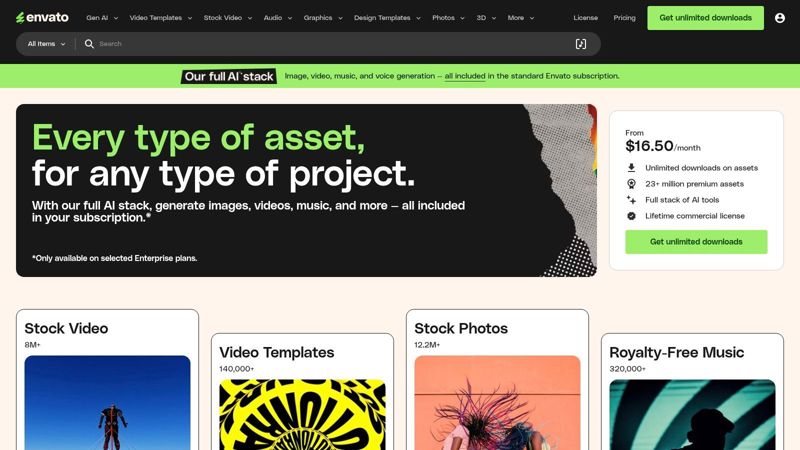
The platform's key advantage is its value proposition. Instead of paying per asset, a single subscription unlocks everything from certificate designs to stock photos, fonts, and presentation themes. This allows you to create a completely cohesive set of training collateral, ensuring your certificates match your course slides and workbooks perfectly. Beyond certificate-specific designs, explore the extensive digital asset library available through Envato Elements for broader creative projects.
Key Features and User Experience
The platform is geared toward professionals, with assets organized by category and compatibility. The simple, broad commercial license covers most business use cases, removing complex legal hurdles.
- Template Variety: Extensive collection in professional formats like AI, PSD, and DOCX for deep customization.
- Editor: Not an online editor; requires desktop software like Adobe Creative Suite or Microsoft Word.
- Export Options: Depends on the software used to edit the template, but typically includes high-resolution PDF and image formats.
- Pricing: Requires a monthly or annual subscription for unlimited downloads. No free plan is available, but the value is high for frequent users.
Pro Tip: Use the project management feature to create collections of assets (certificate, font, logo graphic) for each training course you develop, keeping everything organized and easy to find later.
Website: https://elements.envato.com/
12. Certifier (Digital Credentials Platform)
Certifier goes beyond simple design, offering a comprehensive digital credentialing system built for automation. It provides a vast library of over 1,000 editable certificates of training templates, including specialized designs for safety and OSHA compliance. This platform is ideal for training organizations, course creators, and HR departments that need to issue certificates in bulk and manage their entire lifecycle.
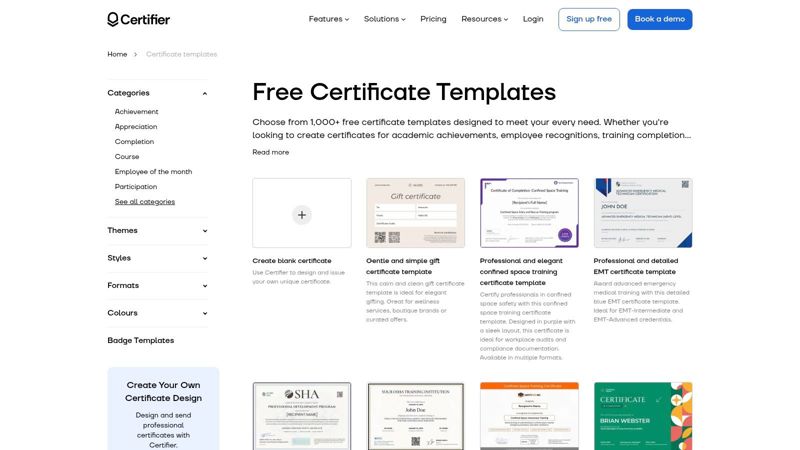
What makes Certifier unique is its focus on verifiable, trackable credentials. You can automatically generate hundreds of personalized certificates from a spreadsheet, deliver them via email, and track recipient engagement. The inclusion of dynamic QR codes on each certificate allows employers or institutions to verify its authenticity instantly, adding a layer of security and value that static templates lack.
Key Features and User Experience
While the platform is more feature-rich than a standard editor, its interface is designed to streamline the bulk issuing process. The learning curve is slightly steeper but pays off for users needing automation.
- Template Variety: Extensive collection with categories for professional training, safety courses, and more.
- Editor: Supports dynamic fields for personalization and QR codes for verification.
- Export Options: Integrates with tools like Figma and Google Docs, alongside standard PDF/PNG downloads.
- Pricing: A free plan is available and generously includes no watermarks. Paid plans unlock advanced automation, analytics, and higher issuing limits.
Pro Tip: Use the dynamic attributes feature to pull custom data like "Instructor Name" or "Course ID" directly from your spreadsheet into each certificate, ensuring accuracy and saving hours of manual entry.
Website: https://certifier.io/templates
Certificate Template Platforms Comparison
| Product | Core Features / Automation | User Experience & Quality ★★★★☆ | Value & Pricing 💰 | Target Audience 👥 | Unique Selling Points ✨ |
|---|---|---|---|---|---|
| OKZest Personalized Certificates | No-code + API, dynamic & fallback data | Scalable, seamless ESP integration | Free to enterprise tiers, team mgmt | Marketers, coaches, agencies | Automated personalized images 🏆, API |
| Canva | Drag-drop editor, brand controls | Beginner-friendly, extensive templates | Free + paid plans 💰 | General users, marketers | Large template library, real-time collab |
| Adobe Express | Thousands of templates, brand kit | Polished templates, Adobe ecosystem | Free + premium plans 💰 | Designers, marketers | Adobe integrations, AI features ✨ |
| Microsoft Create | Word/PowerPoint templates, offline | Very familiar MS Office UX | Free | Office users, offline editors | Offline editing, no learning curve |
| Venngage | Training templates, private sharing | Easy editor, corporate-focused | Free limited + premium plans 💰 | Corporate trainers, businesses | Filters, brand kits on Business plan |
| Visme | Customizable US Letter, print-ready | Strong print options, asset library | Free limited + paid plans 💰 | Corporate branding users | Print-ready PDFs with bleed |
| Jotform (PDF Templates) | PDF templates, auto-populate & email | Automated certificate issuance | Free + paid features 💰 | Trainers, webinar hosts | Auto email + e-signatures |
| Template.net | Multi-format templates, online editor | Industry-specific, broad selection | Free + Pro subscriptions 💰 | HR, safety, teaching sectors | Multi-format + industry templates |
| Creative Market | Premium templates, one-time purchase | High-quality, professional design | One-time payment | Designers, professionals | Designer-made, ownership of files |
| Etsy (Digital Downloads) | Thousands of niche templates | Variable quality, instant downloads | Low-cost, single purchase | Small businesses, niche trainers | Very affordable, instant access |
| Envato Elements | Unlimited downloads, full asset library | Centralized licensing, design bundle | Subscription only 💰 | Teams, agencies | Unlimited downloads for diverse assets |
| Certifier (Digital Credentials) | Bulk automation, tracking & QR codes | Suited for automation-heavy training | Free + paid tiers 💰 | Training providers, large events | Certificate verification & tracking 🏆 |
From Template to Triumph: Automate and Elevate Your Certification Process
We've explored a comprehensive landscape of tools, from dedicated design platforms like Canva and Adobe Express to specialized credentialing systems like Certifier. The journey from selecting a simple template to issuing a meaningful certificate of training is more than just an administrative task; it's a crucial touchpoint that reinforces the value of your program and acknowledges the hard work of your participants.
The key takeaway is that the "best" tool is entirely dependent on your specific operational needs, budget, and desired level of automation. A simple, one-off workshop might only require a polished design from Microsoft Create or a unique find on Etsy. In contrast, a large-scale corporate training program will benefit immensely from the automated workflows and verifiable credentials offered by a platform like Certifier or the integrated form-to-PDF capabilities of Jotform.
Choosing Your Path: Key Decision Factors
Before you commit to a platform, revisit your core requirements. Ask yourself these critical questions to guide your selection:
- Scale and Volume: Will you be issuing ten certificates or ten thousand? Your answer will immediately differentiate between tools designed for manual, individual creation (like Creative Market) and those built for bulk generation and distribution.
- Automation Needs: Do you want to manually input every name, or do you need a system that pulls data from a spreadsheet or learning management system (LMS)? Tools like Certifier and Personalizedcertificates are built for this, saving you countless hours.
- Branding and Customization: How important is brand consistency? While all tools offer some level of customization, platforms like Visme and Venngage provide robust features for maintaining strict brand guidelines across all documents.
- Verification and Security: Is it important for recipients to have a verifiable, shareable digital credential? If so, a standard PDF from a design tool won't suffice. You need a platform that specializes in secure, digital certificates.
Implementing Your Solution for Maximum Impact
Once you’ve chosen your preferred certificates of training templates, implementation becomes the next critical step. Beyond just creating certificates, effectively managing the entire certification lifecycle is crucial. For instance, automating processes for specific types of certificates can be greatly improved with a dedicated certificate of attendance request form template, which can streamline data collection and ensure accuracy from the very beginning. This integration of process and design is what separates an adequate certification system from a truly exceptional one.
Ultimately, a certificate of training is more than just a piece of paper or a digital file. It’s a symbol of accomplishment, a motivator for future learning, and a tangible representation of your organization's commitment to development. By strategically selecting the right tools and templates, you not only streamline your administrative workload but also elevate the perceived value of your programs, turning a simple acknowledgment into a lasting and triumphant impression.
Ready to take your professional documents beyond certificates? OKZest offers a powerful suite of tools to create stunning, data-driven proposals, reports, and presentations that win clients and close deals. Explore OKZest to automate your document creation and elevate your business communications.