Turning a simple image into a clickable link is pretty straightforward. But where the real magic happens is with personalization. Imagine embedding a link into a visual that doesn't just sit there, but actively displays a user's name or a unique offer just for them. That's how you turn a generic graphic into something truly compelling.
Why Personalized Image Links Are a Game Changer
Let's be honest, we're all swimming in a sea of digital content. We scroll past countless generic ads and social media posts every single day without a second thought. They just become background noise.
This is where creating image links with a layer of personalization completely flips the script. It’s the difference between blasting out a mass email with a static sales banner versus sending one where that same banner greets your customer by name. Suddenly, it’s not just an ad—it’s a one-to-one conversation.
This approach works because it taps into a core part of our psychology: we pay more attention when something feels like it’s meant specifically for us. When a customer sees their name printed on a VIP event ticket or a unique discount code overlaid on a product they were just looking at, it feels less like marketing and more like a personal invitation.
The Power of Visual Personalization
The impact of this strategy is amplified by how we consume content today. The global photo sharing market is massive, with over 1.4 billion photos uploaded every single day, mostly from smartphones. In this visually crowded space, AI-driven features that tailor content are king—a whopping 67% of users prefer platforms that offer these smarter functionalities.
For the more than 400 million commercial users in e-commerce and marketing, this isn't just a trend; it's a huge opportunity. This clear shift toward personalized visuals translates directly into better marketing results:
- Sky-High Click-Through Rates (CTR): Personalized images grab attention and get clicked on, driving more of the right traffic to your landing pages.
- Deeper Engagement: When content feels personal, people are far more likely to interact with it through likes, shares, or comments.
- Unforgettable Brand Recall: A unique, tailored experience is memorable. It helps your brand cut through the noise and stick in your customer's mind.
By transforming a simple graphic into a tailored message, you're not just creating image links; you're building a smarter, more effective way to communicate that respects the user's individuality and actually earns their attention.
When done right, personalized image links are powerful tools for capturing attention. And when you combine them with broader strategies to boost social media engagement, their impact can be even greater. The goal is simple: make every interaction count and turn passive viewers into active, engaged customers.
Static vs Dynamic Image Links At a Glance
So, what's the real difference between a standard image link and a dynamic one? While both are clickable, their ability to engage and convert is worlds apart. Here’s a quick breakdown to show why dynamic, personalized links are the clear winner for modern marketing.
| Feature | Static Image Link | Dynamic Image Link (OKZest) |
|---|---|---|
| Content | Fixed, one-size-fits-all message | Personalized with user data (name, location, etc.) |
| Relevance | Low; generic to all viewers | High; tailored to each individual |
| Engagement | Typically lower; easy to ignore | Significantly higher; grabs attention |
| Memorability | Forgettable | Memorable and unique |
| Use Cases | Basic ads, generic announcements | Targeted offers, event tickets, loyalty rewards |
The takeaway is clear: while static images get the job done, dynamic images create a personal connection that drives real action.
How to Create Image Links with a No-Code Builder
For marketers and founders who just need to get things done, a no-code builder is the fastest way to get personalized image links up and running. These tools strip away all the technical headaches, letting you focus on the creative strategy for your campaign. Instead of fussing with code, you work in a visual, drag-and-drop interface that just makes sense.
OKZest’s no-code builder was designed for this exact scenario. You can get a personalized image campaign launched in a matter of minutes, not days. The whole experience revolves around a visual editor where you build out your main template and then tell it which parts need to change for each person.
Getting Started with Your First Template
Your first move is to decide on a base design. You can either upload an image you’ve already created—like a background for an event invite or a clean product shot—or you can build one right inside the editor from scratch.
Once you have your canvas ready, you start adding layers. Think of these as the building blocks for your dynamic image.
A layer can be pretty much anything you need it to be:
- Text layers are perfect for adding personalized names, company details, or unique discount codes.
- Image layers let you dynamically pull in a customer’s profile picture or a company logo.
- QR code layers will generate a unique code for each user, sending them to a personalized landing page or offer.
Let's say you're creating a custom invitation for an online workshop. Your base image is your event branding. From there, you'd add a text layer for the attendee's name ({{name}}) and maybe another for their company ({{company}}). These tags in the curly brackets are just placeholders that will get swapped out with real data later.
Connecting Data with URL Parameters
After your template is designed, the next step is to tell OKZest how to fill in those dynamic layers. This is where URL parameters come into play. The builder gives you a single base URL for your image template, and you simply add the data to the end of that URL to create endless unique versions of the image on the fly.
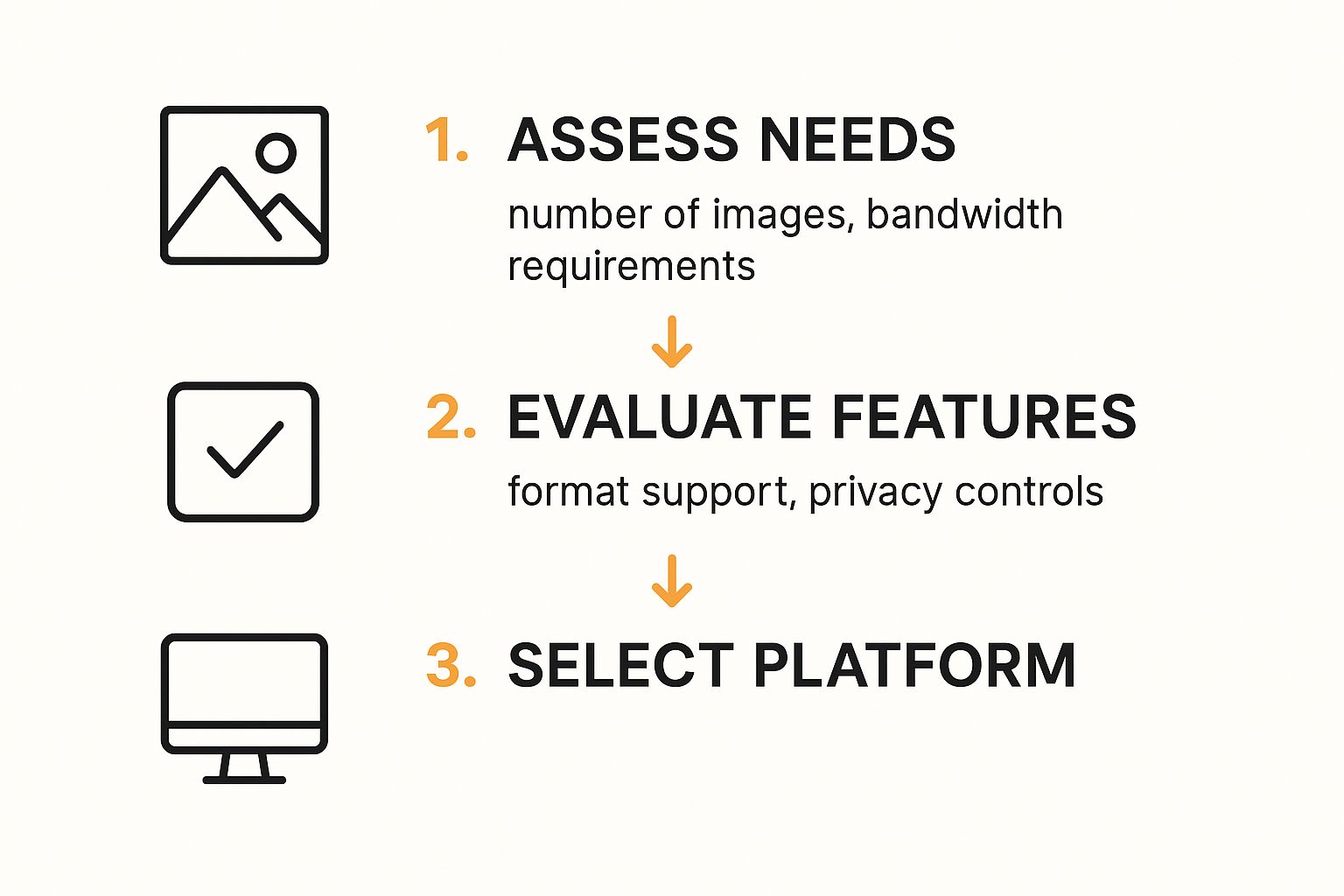
Here’s a quick, practical example using our workshop invitation idea:
- Your Base URL:
https://img.okzest.com/your-template-id - A Personalized URL:
https://img.okzest.com/your-template-id?name=Jane%20Doe&company=Acme%20Corp
When someone opens this link in an email or clicks it on a webpage, OKZest instantly generates an image with "Jane Doe" and "Acme Corp" right on it. This final URL is what you'll copy and paste into your email marketing tool, using its own merge tags to automate the whole process.
And for anyone who wants to take this a step further, you can explore how to fully automate your designs for even greater efficiency.
The real beauty of the no-code approach is its speed and accessibility. You can test out new ideas, launch campaigns, and start seeing what works almost immediately—making it a perfect fit for agile marketing teams.
Automating Image Creation at Scale with an API
While our no-code builder is brilliant for getting campaigns up and running fast, technical teams often need a more robust way to plug personalized visuals directly into their own applications. This is where the real power of automation kicks in—by creating image links through an API.
With an API, you can programmatically generate thousands—or even millions—of unique images for large-scale email sends, in-app messages, and dynamic web experiences. It’s the key to unlocking true scale.

The core idea is the same as the no-code approach: you start with a template and feed it data to customize each image. The big difference is that instead of manually building a URL, your application makes a structured API call. This gives you far more control, better security, and the scalability needed for complex workflows.
This kind of programmatic approach is quickly becoming standard. The image recognition market, which is closely tied to the tech behind processing visual content, was valued at USD 50.36 billion and is projected to hit a staggering USD 163.75 billion by 2032. This explosion highlights the massive demand for real-time image processing in everything from digital ads to e-commerce.
Getting Started with API Authentication
Before you can make your first API call, you need to authenticate your application. With OKZest, this is a simple process handled by an API key. Think of this key as a unique identifier that tells our system your request is legitimate and authorized.
Here are a few critical things to remember about your API key:
- Keep It Secret: Treat your API key like a password. It should never be exposed in client-side code (like public JavaScript) or committed to a public code repository.
- Use Environment Variables: Best practice is to store your API key in an environment variable on your server. This keeps it secure and makes it easy to manage across different development and production environments.
- Include It in Headers: When making a request, you’ll include the API key in the request headers, usually as an
AuthorizationorX-Api-Keyheader.
For a deeper dive, our official documentation provides a complete API integration tutorial that covers authentication and initial setup in much more detail.
Structuring Your First API Call
Once you're authenticated, you can start creating image links. The process involves sending a POST request to an OKZest endpoint. In the body of this request, you'll specify the ID of the template you want to use and provide the dynamic data as a JSON object.
Let's say you have a template for a welcome image with placeholders for a new user's name and their profile picture. The JSON payload in your API call would look something like this:
{ "templateId": "your-template-id-here", "data": { "name": "Alex Smith", "profileImageUrl": "https://example.com/images/alex.jpg" } }
The API will process this request, generate the personalized image in real-time, and return a URL for that unique visual. Your application can then embed this URL directly into an email, display it on a webpage, or send it in a chat message.
This method gives you complete control over the entire process. If you’re looking to streamline content creation for specific platforms, a comprehensive guide to using a Pinterest generator offers some useful parallels for automating visual workflows. At the end of the day, the principle is the same: use data to programmatically create compelling visuals at scale.
Advanced Personalization Techniques for Better Results
Once you've got the hang of creating image links with simple text overlays, you can start exploring some more powerful strategies. This is where things get really interesting. Moving beyond just adding someone's first name opens up a ton of possibilities, letting you create visuals that are not only personalized but also deeply contextual and interactive.

This is the point where your images start working much harder for you, adapting in real time based on the data you have. Think about an e-commerce store sending a "Welcome Back" image to a VIP customer. For them, it might feature a gold background. For a standard customer, it might be silver. That's all possible with conditional logic.
Using Conditional Logic in Images
Conditional logic lets you change elements within your image based on specific user data. It’s a brilliant way to tailor the visual experience on a granular level without having to create dozens of different templates.
Here are a few scenarios where this really shines:
- Tiered Loyalty Programs: You can display different badges or backgrounds based on a customer's loyalty status, like Bronze, Silver, or Gold.
- Event Invitations: How about showing a "VIP Access" stamp on an event ticket image, but only for certain attendees? Easy.
- Promotional Offers: You could change the call-to-action button text from "Shop Now" to "Claim Your 20% Off" if a user qualifies for a special discount.
This kind of customization makes the person on the other end feel genuinely seen, which can do wonders for your engagement and conversion rates.
Combining Multiple Images with Composition
Another really powerful technique is image composition. This is all about dynamically layering or stitching multiple images together to create a single, cohesive visual. So, instead of just putting text over a static background, you can combine various visual elements to build something totally new for each person.
For example, a university could automatically generate personalized acceptance certificates by merging a certificate template, the student's name, and their uploaded profile picture into one seamless image. Or, a real estate agent could create a "Welcome Home" graphic that dynamically pulls in a photo of the actual property that was sold.
The key takeaway here is that you're not just editing an image; you're constructing it on the fly from data. This creates a hyper-relevant visual that's simply impossible to pull off with standard static images.
The growing AI image generator market, which is projected to expand from USD 328.4 million in 2023 to nearly USD 1.4 billion by 2032, shows just how much demand there is for creating high-quality, custom visuals. Advancements in AI and deep learning are making these sophisticated techniques more accessible than ever.
Embedding Interactive QR Codes
Finally, you can turn your visuals into interactive gateways by embedding personalized QR codes. Each code can be completely unique to the recipient, sending them to a custom landing page, a pre-filled form, or a special offer.
This bridges the gap between the visual and the next step in the customer journey. It makes your images more than just something to look at—they become actionable. To see more examples of this in action, check out our guide on dynamic image generation.
Real-World Use Cases and Inspiring Examples
It’s one thing to talk about the theory behind creating image links, but it’s another thing entirely to see it working out in the wild. The real magic isn't just in the tech itself; it’s in the creative ways businesses are using it to solve everyday problems and genuinely connect with their customers.
Across all sorts of industries, from e-commerce shops to software companies, brands are finding that personalized visuals make their communication feel more human. It's proving to be an incredibly powerful way to grab someone's attention and get them to take action.

Let's dig into a couple of scenarios that really highlight what’s possible.
E-Commerce Abandoned Cart Recovery
We've all done it. You find a pair of running shoes you love, add them to your cart, and then... life happens. You get distracted and wander off. An hour later, an email lands in your inbox. But this isn't just another boring, "You left something behind" message.
Instead, it shows you an image of those exact shoes. Overlaid on the picture is your name and a unique, one-time discount code like "ALEX15" shimmering right next to it.
That level of detail is hard to ignore. It transforms a generic reminder into a personal, timely offer that speaks directly to what you were just doing. This tactic has been a game-changer for boosting cart recovery rates because it makes the path back to the checkout feel both urgent and exclusive.
SaaS User Onboarding and Engagement
For any software company, those first few interactions with a new user are everything. They can make or break long-term retention. This is where personalized image links can make a welcome email really pop.
Imagine a project management tool. When a new user signs up, they get an email with a header image that says, "Welcome, Sarah from Acme Inc!" The image dynamically pulls in the user's name and their company's logo.
It’s a simple touch, but it accomplishes a few key things right away:
- It confirms everything's set up correctly. The user sees their company info is already in the system, which is a nice little reassurance.
- It creates a personal connection. Instantly, they feel like a valued member of the community, not just another email address in a database.
- It reinforces the product's value. By showing the company logo, it frames the software as a tool for their entire team from day one.
These examples aren't about flashy gimmicks. They show that the smartest use of personalized visuals is about using data to create moments of genuine relevance. It's about making your audience feel seen and understood—which is the foundation of any strong customer relationship.
Got Questions About Image Links? We've Got Answers
As you dive into creating personalized image links, a few questions always seem to pop up. It's totally normal. You might be wondering about data security, keeping your branding on point, or where you can actually use these things.
Let's clear up some of the most common queries we hear.
How Do I Keep My Data Secure?
This is usually the first thing on everyone's mind, especially when you're passing personal data like names or customer IDs through a URL. It’s a smart question to ask, since a standard URL is visible and can, in theory, be tweaked.
For any sensitive or non-public information, the gold standard is to use signed URLs. It's a simple but powerful security method where you create a unique cryptographic signature on your server using a secret key. This signature effectively locks the URL, preventing anyone from tampering with the parameters in your image link.
Can I Use My Own Fonts and Logos?
Another big one is branding. You’ve put a ton of effort into building a specific look and feel, and the last thing you want is for your personalized images to clash with it.
So, can you bring your own creative assets into the mix? Absolutely.
The OKZest editor was built specifically for brand alignment. You can upload your own custom fonts, logos, and any other brand assets you need. The goal is to make every single image you generate look like it came straight from your in-house design team, ensuring perfect consistency across all your channels.
Where Can I Use These Images?
This leads to the next logical question: what platforms actually support these dynamic images?
The short answer is: pretty much anywhere you can embed a regular image. They are incredibly versatile.
You can pop these image links into almost any platform that renders images from a URL, including:
- Email Marketing Tools like Mailchimp, Klaviyo, and Instantly.
- Messaging and CRM Platforms like Intercom or even your own custom-built website.
- Social Media and Chatbots where a little visual flair goes a long way.
Basically, if the platform can handle a standard <img> HTML tag, it can display your personalized images.
How Many Unique Images Can I Generate?
Finally, there's the question of scale. What happens when your campaign really takes off?
The number of unique images you can generate is tied to your OKZest subscription plan. We’ve designed our tiers to grow right alongside you, supporting everything from small, early-stage campaigns to massive, enterprise-level needs that require millions of image generations every month.
Ready to see how visuals that truly connect can transform your campaigns? Start using OKZest for free today and discover just how easy it is to create personalized image links that get real results.