Certificates are more than just paper; they are tangible symbols of achievement, recognition, and value. Whether you're an event organizer celebrating participants, a coach honoring milestones, or a business rewarding employees, the quality of your certificate reflects the significance of the accomplishment. A generic, poorly designed certificate can diminish the perceived value of the award and undermine the recipient's sense of achievement.
In contrast, a well-crafted, professional editable certificate template allows you to create a memorable and impactful token of recognition that recipients will be proud to display. The challenge lies in finding the right tools. You need templates that are not only visually appealing but also easy to customize, scalable for multiple recipients, and capable of integrating into your existing workflows. Just as with editable certificate templates, leveraging other professional design templates can significantly enhance brand consistency and efficiency across all your marketing efforts.
This guide cuts through the noise to bring you the 12 best resources for finding and personalizing an editable certificate template in 2025. We'll explore platforms like Canva for simple drag-and-drop editing and advanced tools like OKZest that can generate thousands of personalized certificates with dynamic data, ensuring every recipient feels uniquely valued.
1. OKZest — Editable Certificate Templates with Dynamic Personalization
OKZest establishes itself as a premier solution for creating a high-quality editable certificate template, moving beyond basic design to offer powerful dynamic personalization. It is engineered for professionals who need to generate customized certificates at scale, such as event organizers, corporate trainers, and marketing agencies. The platform’s core strength lies in its ability to automatically populate individual details like names, dates, and specific achievements for hundreds or thousands of recipients simultaneously.
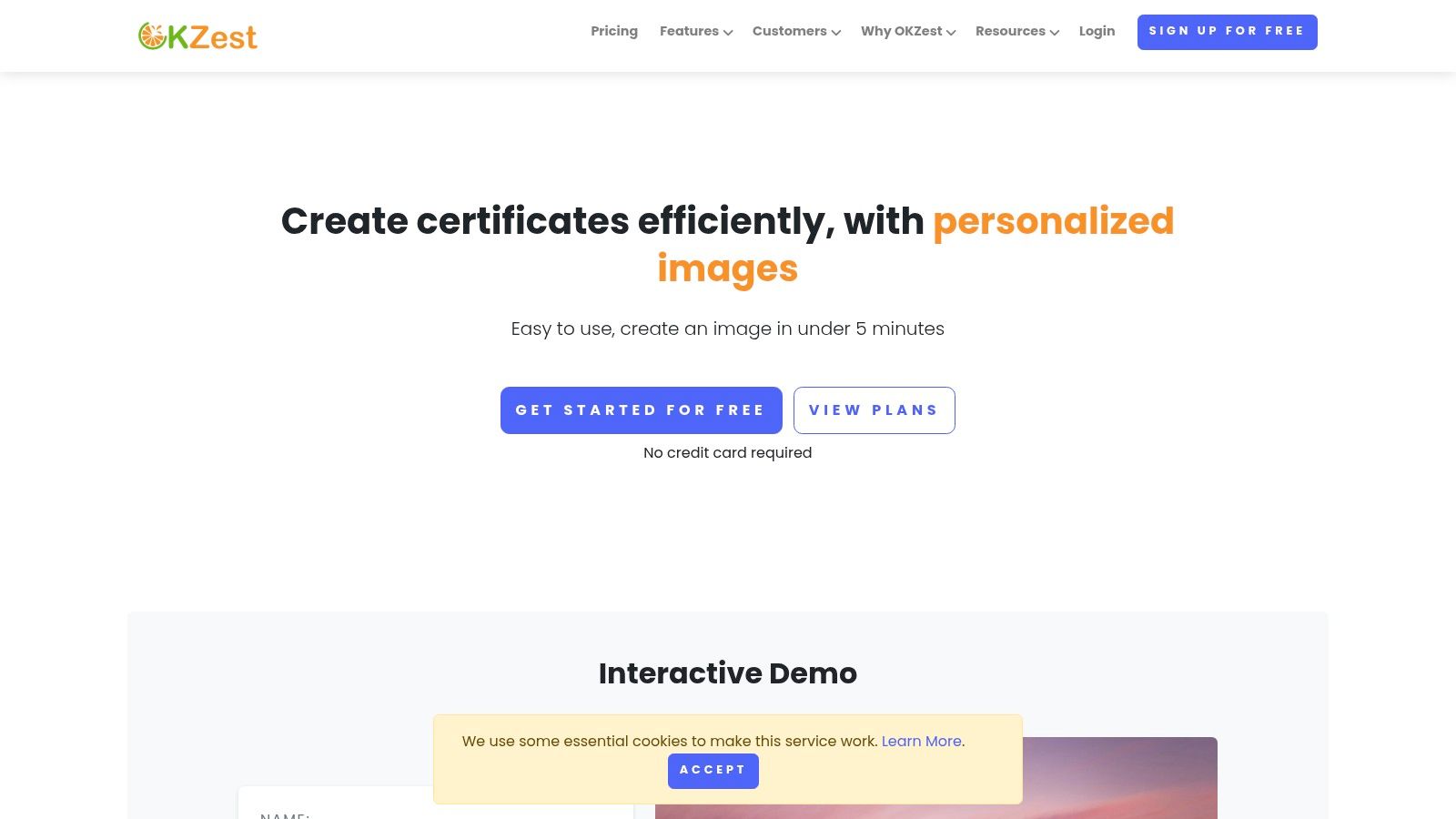
Key Features and Use Cases
What truly sets OKZest apart is its robust API automation, which integrates with existing workflows to generate certificates in real-time. This feature is a game-changer for large-scale operations, enabling seamless certificate delivery via email or other digital channels. Platforms offering such dynamic personalization exemplify advanced content automation strategies that can significantly enhance recognition programs by tailoring certificates efficiently. The no-code, drag-and-drop editor ensures the design process is accessible to everyone, regardless of technical expertise.
- Dynamic Merge Tags: Go beyond just names. Automatically insert unique QR codes, personalized messages, or specific course completion details.
- API Automation: Ideal for bulk generation after a webinar, online course, or corporate training event, eliminating manual data entry.
- Broad Compatibility: Integrates with 99% of email service providers, allowing you to embed personalized certificates directly into your email campaigns.
- Scalable Infrastructure: With flexible pricing and team management features, it supports everyone from solo entrepreneurs to large enterprise teams.
In practice, this means an online educator can instantly issue a unique certificate to every student upon course completion, or a conference organizer can send personalized thank-you certificates to all speakers and attendees. OKZest provides a highly efficient and professional way to acknowledge achievement and foster engagement. To see more examples, you can learn more about its personalized certificate templates.
Website: okzest.com
2. Canva
Canva has become a go-to platform for non-designers, and its certificate creation tools are a prime example of why. It offers an expansive library of professionally designed, editable certificate template options that are accessible through a highly intuitive drag-and-drop interface. This makes it ideal for marketing agencies, event organizers, and coaches who need to produce high-quality certificates quickly without a steep learning curve. The browser-based editor simplifies the entire process, from selecting a template to final export.
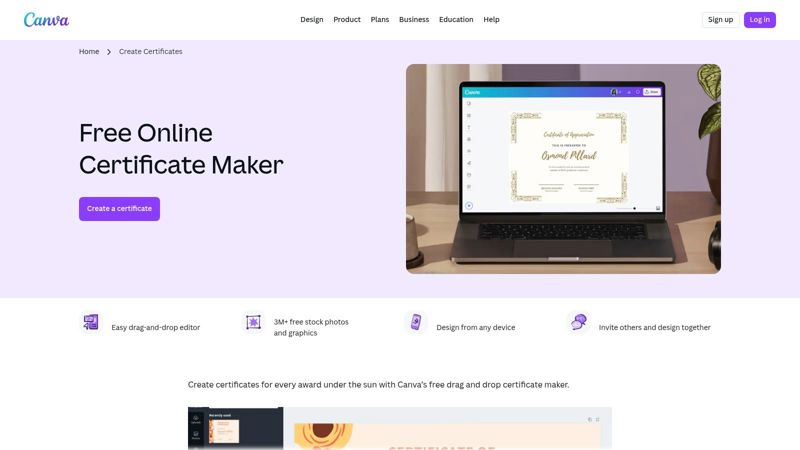
The platform’s real-time collaboration features are a significant advantage for teams, allowing multiple users to edit and comment on a design simultaneously. While many templates are free, some of the best design elements, stock photos, and advanced tools like the Brand Kit are locked behind a Canva Pro subscription. It is important to note that pricing for team plans has seen a notable increase recently, which could be a factor for larger organizations.
Key Features and Details
| Feature | Details |
|---|---|
| Ease of Use | Extremely low learning curve; ideal for beginners. |
| Templates | Massive library with diverse styles for any occasion. |
| Customization | Full control over text, colors, fonts, and images. |
| Collaboration | Real-time editing and commenting for team projects. |
| Pricing | Free plan available; Pro/Teams plans unlock premium assets. |
Website: https://www.canva.com/create/certificates/
3. Adobe Express
Adobe Express brings the power and polish of the Adobe ecosystem to the world of template-based design. It serves as a direct competitor to Canva, offering thousands of professionally designed, editable certificate template options accessible through a clean, intuitive interface. The platform is particularly strong for businesses already invested in Adobe’s creative suite, as it provides seamless integration with assets from Adobe Stock and access to the extensive Adobe Fonts library. This makes it a great choice for marketing teams and corporate trainers who prioritize brand consistency and high-quality design assets.
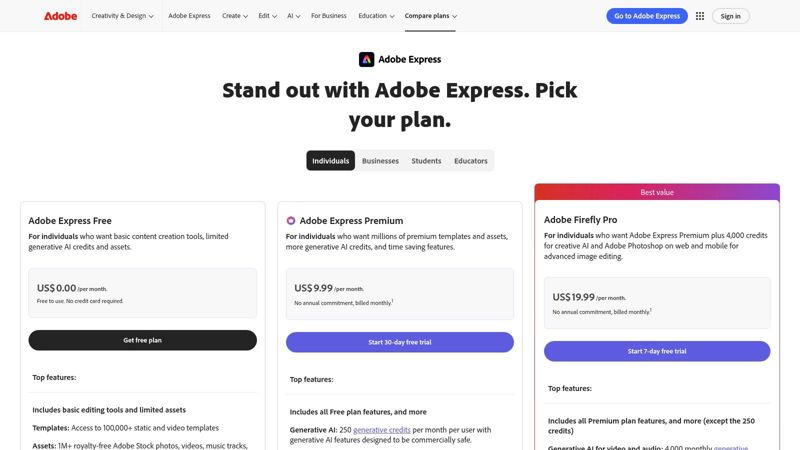
The platform’s standout feature is its integration of AI tools, which can assist in generating unique design elements or suggesting layout improvements. While Adobe Express offers a robust free tier, many of the premium templates and advanced features, including the full asset library and generative AI credits, require a subscription. It's also worth noting that Adobe has announced plan and pricing changes for 2025, which could impact long-term budget planning for users.
Key Features and Details
| Feature | Details |
|---|---|
| Ease of Use | User-friendly interface, slightly more complex than Canva but still beginner-friendly. |
| Templates | Thousands of templates with a professional, corporate aesthetic. |
| Customization | Strong control over text, colors, and layouts; access to Adobe Stock assets. |
| AI Integration | Generative AI features available on premium plans to create unique assets. |
| Pricing | Generous free plan; Premium plan unlocks all features and assets. |
Website: https://www.adobe.com/express/pricing
4. Envato Elements
Envato Elements is an excellent resource for creative professionals and businesses that need a high volume of design assets. Instead of purchasing items individually, a single subscription provides unlimited access to a massive library, including a wide variety of high-quality, editable certificate template files. These templates are compatible with professional software like Adobe Photoshop and Illustrator, making them ideal for marketing agencies and designers who require full creative control and advanced editing capabilities. The platform's clear commercial licensing is a major draw for business use.
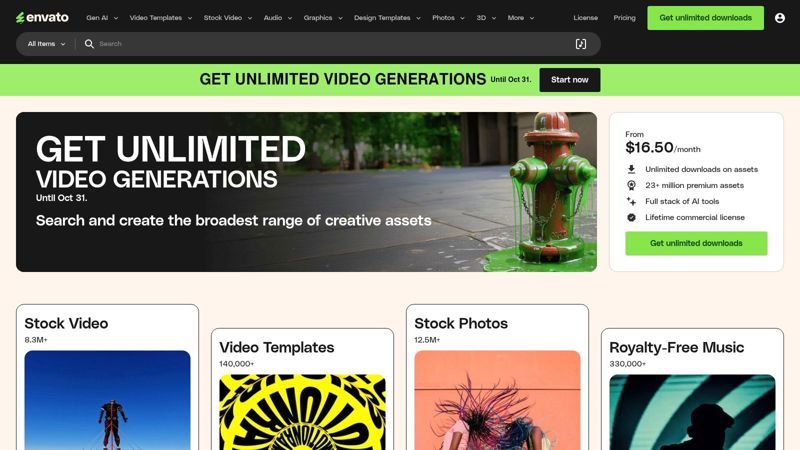
The value proposition is straightforward: one monthly fee for everything. This includes fonts, stock photos, graphics, and more, which can all be used to customize your certificates. A unique feature is its project-based licensing; you can register a downloaded asset for a specific project, which simplifies license tracking for client work. The main consideration is the subscription model, as there is no free-tier access, and pricing can fluctuate based on region and promotions, requiring a consistent budget commitment.
Key Features and Details
| Feature | Details |
|---|---|
| Ease of Use | Best for users familiar with design software (Photoshop, Illustrator). |
| Templates | Large, professionally designed library in various formats. |
| Customization | Requires specific software but offers maximum creative freedom. |
| Licensing | Simple commercial license included with an active subscription. |
| Pricing | Subscription-based with unlimited downloads; no free plan available. |
Website: https://elements.envato.com
5. Envato Market (GraphicRiver)
Envato Market, specifically its GraphicRiver marketplace, operates on a pay-per-item model, making it an excellent choice for professionals who need an occasional, high-quality editable certificate template without committing to a subscription. It hosts thousands of designs created by a global community of designers, available in formats like PSD (Photoshop), AI (Illustrator), INDD (InDesign), and even Microsoft Word. This platform is ideal for freelancers or small businesses needing a single, premium design for a specific project.
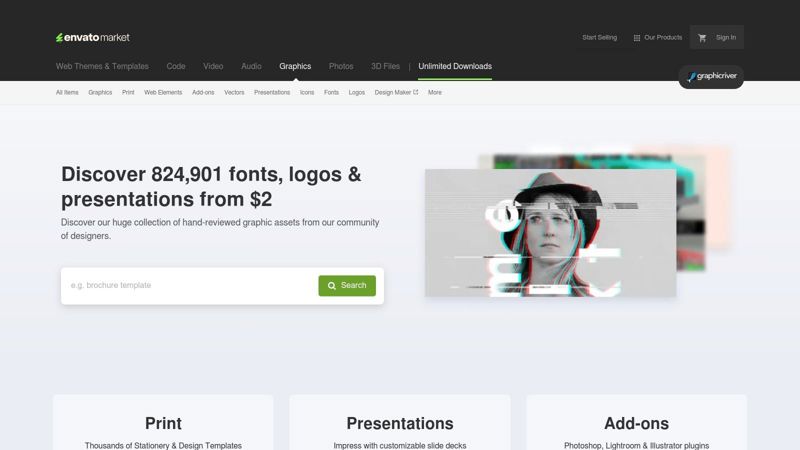
The primary advantage is its licensing model; you buy a template once and receive a license for a single use. All print templates adhere to strict technical standards, ensuring they are print-ready with CMYK color profiles and 300 DPI resolution. However, the one-off purchase model can become costly if you need multiple certificates, and customer support quality can vary since it is provided by the individual template author rather than a central team. You can discover more about using these files with a certificate template generator to streamline your workflow.
Key Features and Details
| Feature | Details |
|---|---|
| Ease of Use | Requires proficiency in specific design software (e.g., Photoshop, Illustrator). |
| Templates | Thousands of high-quality, professionally designed options. |
| Customization | Full editability in native file formats (PSD, AI, etc.). |
| Collaboration | No built-in collaboration tools; file-based workflow. |
| Pricing | Pay-per-template model; no subscription required. |
Website: https://graphicriver.net
6. Creative Market
Creative Market operates as a curated marketplace for design assets, making it a fantastic source for unique and professionally crafted editable certificate template options. Unlike subscription-based platforms, it allows for one-off purchases, which is ideal for individuals or small businesses needing a single high-quality design without a recurring commitment. The templates are created by a diverse community of independent designers, resulting in a wide array of aesthetics, from modern and minimalist to classic and ornate, catering to any brand or event.

A key advantage of Creative Market is the variety of file formats available, including Photoshop, Illustrator, Word, and even Canva-compatible links. This flexibility allows users to work within their preferred software. However, it's crucial to check the license terms for each template, as they vary between Personal, Commercial, and Extended Commercial use. Carefully review the product description before purchasing to ensure the template is compatible with your software and that the license covers your intended application.
Key Features and Details
| Feature | Details |
|---|---|
| Ease of Use | Dependent on the required software (e.g., Photoshop, Word). |
| Templates | Boutique, high-quality designs from independent creators. |
| Customization | Varies by file format; typically offers extensive control. |
| Collaboration | Not a platform feature; collaboration depends on the software used. |
| Pricing | Pay-per-template model; prices set by individual creators. |
Website: https://creativemarket.com
7. Etsy
Etsy serves as a massive marketplace not just for physical crafts but also for digital goods, including a surprisingly deep selection of editable certificate templates. It stands out by offering unique, artist-created designs that you won't find on mainstream platforms. These are typically sold by small businesses and individual creators, providing a great way for event organizers or coaches to find a niche, handcrafted aesthetic for their awards. Most sellers provide an instant digital download, often a PDF with a link to an editable file in Canva, making the process quick and user-friendly.
The platform’s strength lies in its variety and the direct line of communication with sellers for potential customization requests. Buyer reviews on each listing offer valuable insight into the quality of the template and the seller’s service. However, quality and licensing terms can vary significantly between shops, so it is crucial to read the item description carefully. While many templates are designed for Canva, some may require other software, so checking the requirements beforehand is a necessary step for a smooth experience.
Key Features and Details
| Feature | Details |
|---|---|
| Ease of Use | Simple purchase and download process; editing happens off-site. |
| Templates | Enormous and diverse selection with unique, niche designs. |
| Customization | Varies by seller; many offer editable Canva links. |
| Collaboration | Not a built-in feature; depends on the editing software used. |
| Pricing | Affordable one-time purchases for individual templates. |
Website: https://www.etsy.com/market/certificate_template_canva
8. Template.net
Template.net stands out with its extensive library of templates and a strong emphasis on file format diversity. It’s an ideal resource for organizations that rely on traditional office software, offering a vast catalog of editable certificate template options in formats like Word, Google Docs, Illustrator, and Photoshop. This flexibility allows users to work in their preferred environment, whether it's an online editor or offline software, making it highly practical for corporate training departments, schools, and small businesses.
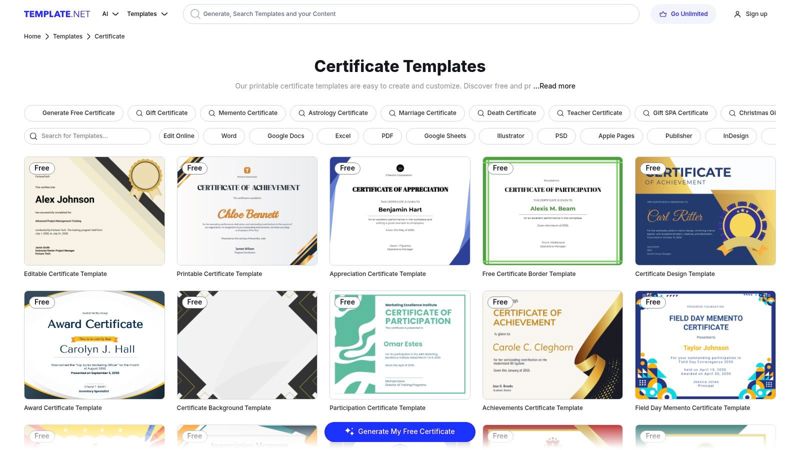
The platform offers an in-browser editor for quick customizations and has recently incorporated AI tools to assist with content creation. While many designs are accessible, the highest-quality assets and advanced features like brand kits or cloud storage are reserved for subscribers. The pricing and promotional offers can be dynamic, so it's wise to review the current subscription tiers to see if they align with your needs. This focus on business-oriented file types makes it a unique and valuable tool for professional settings.
Key Features and Details
| Feature | Details |
|---|---|
| Ease of Use | Simple navigation and a familiar in-browser editor. |
| Templates | Massive collection covering many professional and academic needs. |
| Customization | Full editing in-browser or download for software-specific changes. |
| File Formats | Excellent support for Word, Google Docs, PSD, AI, and PDF. |
| Pricing | Free templates available; premium access requires a subscription. |
Website: https://www.template.net/certificates
9. Creative Fabrica
Creative Fabrica operates as a vast digital marketplace with a subscription model, making it a goldmine for creators who need more than just an editable certificate template. Its strength lies in offering an extensive collection of design assets, including fonts, graphics, and illustrations that can be used to elevate any certificate design. Many templates are provided in formats compatible with platforms like Canva or Adobe Illustrator, giving users flexibility in their editing workflow. This makes it an excellent resource for agencies or coaches who frequently need unique design elements for their projects.
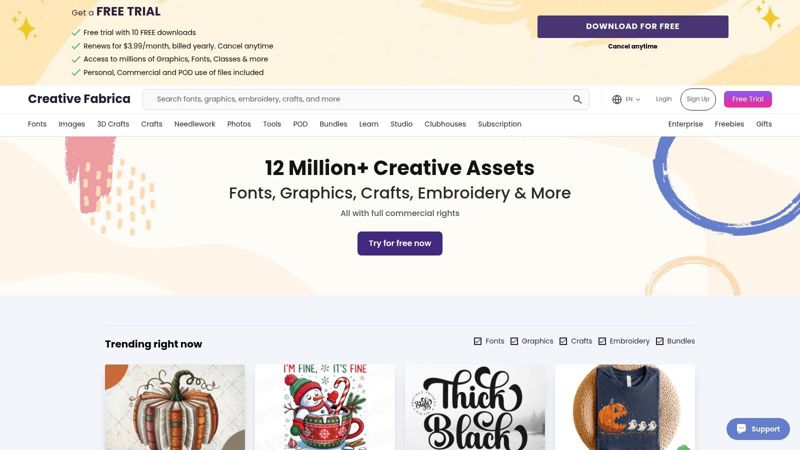
The platform’s All-Access subscription is a major draw, providing unlimited downloads of millions of assets under a straightforward commercial license. This is particularly valuable for users who also create social media graphics, presentations, or other marketing materials alongside certificates. While the sheer volume is a pro, the interface can sometimes feel overwhelming with its focus on bundles and promotions. Users should also note that some templates require an external editor, as Creative Fabrica is a resource hub rather than a dedicated design tool.
Key Features and Details
| Feature | Details |
|---|---|
| Ease of Use | Simple to browse and download; editing requires external software. |
| Templates | Large collection of certificate templates, often bundled with other assets. |
| Customization | Depends on the file format (Canva, AI, PSD) and the software used. |
| Licensing | Simple commercial license included with subscriptions. |
| Pricing | Subscription-based (All-Access plan); individual purchases also available. |
Website: https://www.creativefabrica.com
10. Visme
Visme positions itself as an all-in-one visual communication tool, and its certificate maker reflects this business-centric approach. It offers a curated collection of professional, editable certificate template options designed for corporate training, business achievements, and workshop completions. The platform is particularly strong for users who need to not only design certificates but also present or share them digitally, integrating well into business workflows and presentations. Its interface is clean and structured, catering to professionals who value efficiency over extensive creative flair.
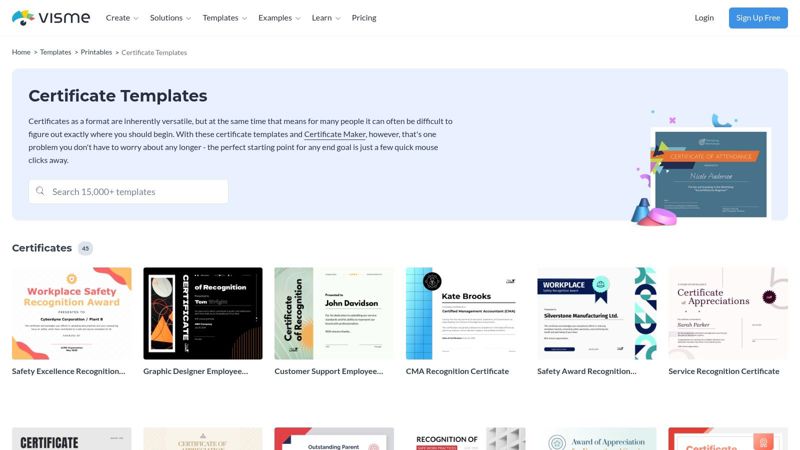
While the template library for certificates is smaller than some competitors, the quality is consistently high and geared toward a corporate aesthetic. A key advantage is its ability to export print-ready PDFs with bleed marks, a crucial feature for professional printing. However, to access the best templates, high-quality downloads (PDF, PNG), and remove the Visme branding, a paid subscription is necessary. The free plan is quite limited, making it more of a trial than a long-term solution for most businesses.
Key Features and Details
| Feature | Details |
|---|---|
| Ease of Use | User-friendly interface with a slight learning curve for advanced features. |
| Templates | Smaller, curated library of clean, business-friendly designs. |
| Customization | Good control over text, brand colors, and data visualization elements. |
| Collaboration | Team features are available on higher-tier paid plans. |
| Pricing | Limited free plan; Starter and Pro plans unlock key export features. |
Website: https://www.visme.co/templates/certificates/
11. PosterMyWall
PosterMyWall is a versatile design platform that offers a massive library of over 13,000 editable certificate template options, making it a strong contender for users needing variety. Its simple, browser-based editor is straightforward, allowing anyone from school administrators to small business owners to create professional-looking certificates without prior design experience. The platform is particularly useful for those who need to quickly generate a certificate for an event, workshop, or competition with minimal fuss.
The platform’s value proposition lies in its sheer quantity of designs and its accessible free tier, which allows basic downloads. However, for high-resolution images and access to more powerful tools like Brand Kits, a premium subscription is necessary. While the asset selection is broad and functional, users looking for highly unique or boutique designs might find the templates more generalist. It provides a quick and cost-effective solution for producing standard certificates at scale.
Key Features and Details
| Feature | Details |
|---|---|
| Ease of Use | Simple interface, great for beginners and quick edits. |
| Templates | Over 13,000 diverse templates for various occasions. |
| Customization | Easy online editor for text, colors, and image uploads. |
| Collaboration | Basic sharing features available for team feedback. |
| Pricing | Free downloads available; Premium plans for unlimited high-res downloads. |
Website: https://www.postermywall.com/l/certificate-template
12. Marq (formerly Lucidpress)
Marq, previously known as Lucidpress, is a brand templating platform designed for businesses that prioritize brand consistency across all documents. Its editable certificate template offerings are built with this philosophy in mind, providing organizations with powerful tools to maintain a unified look and feel. The platform is particularly useful for corporate training departments, HR teams, and franchises that need to distribute on-brand certificates across various locations or departments while controlling which elements can be changed.
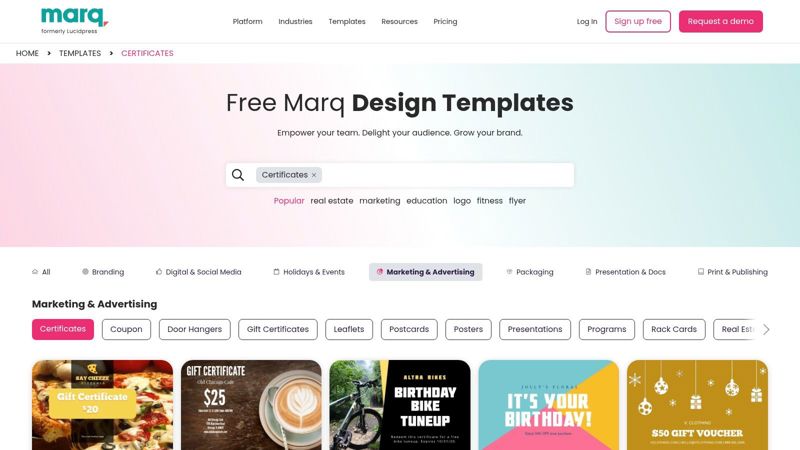
The platform's standout feature is its ability to create locked templates. A central designer can establish a certificate design, locking down logos, brand colors, and fonts, while leaving specific fields like names and dates editable for other users. This advanced control, combined with role-based access, prevents off-brand modifications. Marq also offers a direct Print & Ship service, streamlining the entire workflow from creation to physical delivery. For a deeper look into the certificate creation process, you can find helpful tips on how to make certificates.
Key Features and Details
| Feature | Details |
|---|---|
| Ease of Use | User-friendly for editors; template setup requires some design skill. |
| Templates | A good gallery of professional certificate and gift certificate designs. |
| Customization | Excellent brand control with lockable template elements. |
| Collaboration | Role-based access ensures team members only edit designated fields. |
| Pricing | Free plan has limitations; paid plans are required for brand controls. |
Website: https://www.marq.com/pages/templates/certificates
Editable Certificate Template Resources Comparison
| Product | Core Features/Characteristics | User Experience / Quality | Value Proposition | Target Audience | Price Points |
|---|---|---|---|---|---|
| 🏆 OKZest — Editable Certificate Templates with Dynamic Personalization | No-code drag-drop editor, dynamic merge tags, API automation ✨, email/web integration | Intuitive, scalable ★★★★☆, real-time support | Flexible tiers from free to enterprise 💰, team management | Coaches, marketers, teams 👥 | From free to millions/month 💰 |
| Canva | Drag-drop editor, huge template library, team collaboration | Very easy ★★★★★, fast customization | Massive free content + paid plans 💰 | Non-designers, teams 👥 | Freemium with paid upgrades 💰 |
| Adobe Express | Thousands templates, AI tools, Adobe Stock/Fonts integration | Strong brand ★★★★☆, good free tier | Adobe ecosystem, premium plan perks 💰 | Creative professionals, marketers 👥 | Free + paid plans 💰 |
| Envato Elements | Subscription unlimited downloads, commercial license | Solid asset base ★★★★☆ | Great for bulk design needs 💰 | Designers, businesses 👥 | Subscription only 💰 |
| Envato Market (GraphicRiver) | Pay-per-item, multi-format, print standard templates | Quality varies ★★★☆☆ | Buy as needed, no subscription | Occasional template buyers 👥 | Per item purchase 💰 |
| Creative Market | Curated marketplace, clear licenses, high-quality visuals | Strong design ★★★★☆ | Easy one-off buys with variety | Small businesses, creatives 👥 | Per item purchase 💰 |
| Etsy | Large marketplace, instant downloads, seller communication | Diverse quality ★★★☆☆ | Affordable, varied options | Small buyers, casual users 👥 | Per item purchase 💰 |
| Template.net | Broad file support, online editing, AI tools | Business-focused ★★★☆☆ | Extensive business templates | Businesses needing office files 👥 | Freemium with subscription 💰 |
| Creative Fabrica | Subscription with fonts/graphics, commercial license | Good value ★★★★☆ | All-Access downloads 💰 | Designers needing extras 👥 | Subscription 💰 |
| Visme | Certificate maker, print/web export, template library | Clean UX ★★★☆☆ | Print & web sharing | Small businesses, presenters 👥 | Freemium + paid plans 💰 |
| PosterMyWall | 13,000+ templates, easy customization, brand kits | Beginner friendly ★★★☆☆ | Large free library + premium 💰 | Beginners, casual users 👥 | Free + paid subscription 💰 |
| Marq (formerly Lucidpress) | Brand templating, role-based access, print & ship | Enterprise focus ★★★★☆ | Strong brand control 🏢 | Marketing teams, enterprises 👥 | Paid plans only 💰 |
Choosing the Right Tool for Your Recognition Needs
Navigating the landscape of editable certificate templates can feel overwhelming, but as we've explored, the perfect solution hinges on a clear understanding of your specific objectives. Your choice isn't just about finding a pretty design; it's about selecting a tool that aligns with your workflow, budget, and the scale of your recognition efforts. This guide has taken you through a curated list of platforms, from the user-friendly interfaces of Canva and Adobe Express to the vast, high-quality marketplaces like Envato Elements and Creative Market.
For those needing a quick, single-use certificate for a small office award or a classroom achievement, the free or low-cost options provide more than enough creative firepower. They offer intuitive drag-and-drop editors and a wide selection of designs that can be customized in minutes. However, a significant shift in thinking is required when recognition becomes a core part of your business strategy.
Matching the Tool to Your Goal
The critical takeaway is to evaluate your needs beyond the immediate design task. Consider these key factors before making your final decision:
- Scale and Frequency: Are you creating one certificate or one thousand? Is this a one-time event or an ongoing monthly or weekly program? Manual customization is feasible for small batches but becomes a significant bottleneck for larger campaigns.
- Level of Personalization: Do you just need to change a name and date, or do you want to dynamically insert unique data like course completion scores, specific achievements, or personalized messages? True personalization at scale requires more than a simple template.
- Workflow Integration: How does certificate generation fit into your existing processes? A standalone design tool requires you to download, manually edit, and then distribute each file. An integrated solution connects directly with your email marketing, course platform, or CRM to automate the entire process.
- Recipient Experience: The goal of a certificate is to make someone feel valued. A generic, manually edited PDF attached to an email can feel impersonal. A system that delivers a unique, personalized certificate directly to the recipient's inbox creates a far more memorable and impactful experience.
From Static Design to Dynamic Recognition
Ultimately, the most powerful use of an editable certificate template is not as a static file but as a dynamic asset. For marketing agencies, event organizers, and coaches who recognize that every point of contact is an opportunity to build a relationship, manual processes are a liability. They introduce the risk of human error, consume valuable administrative hours, and fail to deliver a truly personalized touch when it matters most.
Platforms like OKZest are designed to solve this exact problem. They transform the concept of an editable template from a simple design file into an automated engine for engagement. By connecting your data sources, you can generate and distribute thousands of unique, beautifully designed certificates that feel individually crafted for each recipient. This elevates the act of recognition from a simple administrative task to a strategic tool for building loyalty, encouraging engagement, and strengthening your brand. Choose the tool that not only helps you create a certificate but also amplifies the meaning behind it.
Ready to move beyond manual editing and unlock the power of automated, personalized recognition? OKZest transforms your editable certificate template into a dynamic marketing tool. Generate and send thousands of unique certificates in minutes, creating a memorable experience for every recipient. Explore how OKZest can streamline your workflow today.