A professional participant certificate template is more than just a digital file. It’s a tangible recognition of achievement that builds your brand’s credibility long after your course or event has wrapped up.
Think of it as the final, lasting impression you leave. It’s the handshake that says, “Well done.”
Why Your Certificate Template Is More Than Just a Formality
So often, a certificate is treated as a simple piece of paper or a PDF attachment—a box to check. But that mindset misses a massive opportunity. A well-designed participant certificate template isn't just a document; it's a lasting symbol of accomplishment for the recipient and a powerful branding tool for you.
When a participant proudly shares their certificate on LinkedIn or with their manager, they aren't just celebrating their own success. They're actively endorsing your program. That kind of social proof builds trust and credibility far more effectively than any paid ad ever could.
The Shift from Paper to Secure Digital Credentials
The world is moving away from basic, printable PDFs. The demand for trustworthy, verifiable digital records is skyrocketing across every industry. In fact, the market for technologies that authenticate digital certificates is on track to hit USD 208.68 million by 2025.
This isn’t just a trend; it's a fundamental shift. People now expect credentials that are not only sharp-looking but also secure and easy to verify. You can learn more about the rise of authentic credentials and what it means for your brand.
Before we dive into the how, it's crucial to understand what separates a modern, effective certificate from a basic one.
Key Elements of a Modern Participant Certificate
This table breaks down the essential components that distinguish a professional, modern certificate from a basic one, highlighting both design and functional elements.
| Element | Description | Why It's Important |
|---|---|---|
| Dynamic Personalization | Automatically adds the recipient’s name, course title, date, etc. | Creates a personal connection and saves significant administrative time. |
| High-Quality Design | Professional branding, clear typography, and a clean layout. | Reinforces brand credibility and makes the certificate worth sharing. |
| Verifiability | Includes a unique ID or QR code for instant authentication. | Builds trust and turns the certificate into a legitimate credential, not just a picture. |
| Shareability | Optimized for social platforms like LinkedIn with one-click sharing. | Encourages organic promotion and expands your brand’s reach. |
| Brand Consistency | Uses your organization's logo, colors, and fonts. | Strengthens brand recognition and association with quality. |
| Automation | Integrated into a workflow that automatically generates and sends certificates. | Eliminates manual work, reduces errors, and ensures timely delivery. |
A great certificate template isn't just about looks; it's about function. It needs to work for both the recipient and your brand.
A certificate should do more than just look good. It needs to function as a trusted credential that protects your brand's reputation and provides real value to the person who earned it. This is where modern certificate automation platforms like OKZest come in.
Platforms like OKZest make it incredibly easy to bridge this gap. They help you turn a basic participant certificate template into an interactive, secure, and automated asset. What was once a tedious administrative task becomes a smooth, professional experience that elevates your brand.
By combining smart design with robust security and clever automation, you create a certificate that genuinely impresses everyone who receives it.
This guide will walk you through exactly how to build a template that does all of that. We'll cover everything from design principles that command respect to automating the entire distribution process, ensuring every certificate you issue works as hard for your brand as your participants did to earn it.
Crafting a Design That Commands Respect

Let's be honest. The line between a certificate that gets framed and one that gets forgotten is all in the design. A great participant certificate template does more than just state a fact; it tells a story about your organization and the weight of the achievement.
The first rule of thumb is to value balance. Think of your certificate as prime real estate—every element needs space to breathe. Clutter is the fastest way to devalue a credential. Generous white space gives it a clean, professional feel, making the important details pop.
Establishing Visual Hierarchy
With a clean layout, your next job is to guide the viewer’s eye. This is where you can get smart with typography and placement to make sure the most critical information stands out immediately.
A classic trick I’ve seen work wonders is font pairing. Try a formal, elegant serif font for the main title, like "Certificate of Completion," to give it a sense of gravitas. For the recipient's name and other details, a clean, modern sans-serif font keeps things highly readable. This simple contrast creates a natural flow that draws attention right where you want it.
- Logo Placement: Stick your logo at the top, either centered or in a corner. It’s the first thing people see and establishes your brand's authority.
- Signatures and Seals: These belong at the bottom. They act as the final stamp of approval, grounding the design and conveying authenticity.
A certificate is a visual representation of an accomplishment. The more thoughtful the design, the more weight the achievement carries. It’s a silent narrator of your brand’s commitment to quality.
To create a design that truly resonates, you need to master visual storytelling techniques that turn a simple document into a valued keepsake.
Aligning Colors and Branding
Your color palette is another powerful tool in your arsenal. My advice? Steer clear of overly bright or jarring colors, as they can come across as unprofessional. The best approach is to stick to your organization’s established brand colors to keep everything consistent.
If you don't have a full brand guide, a good rule is to use one or two accent colors against a neutral background like white, cream, or light gray. This creates a sophisticated look that feels intentional and polished. For a deeper dive into these principles, check out our complete guide on how to make a certificate from the ground up.
At the end of the day, a well-designed participant certificate template projects professionalism and makes the recipient feel genuinely seen. Using a tool like OKZest, you can apply these principles to create templates that are not only beautiful but also ready to scale for any number of participants.
Personalizing Certificates at Scale
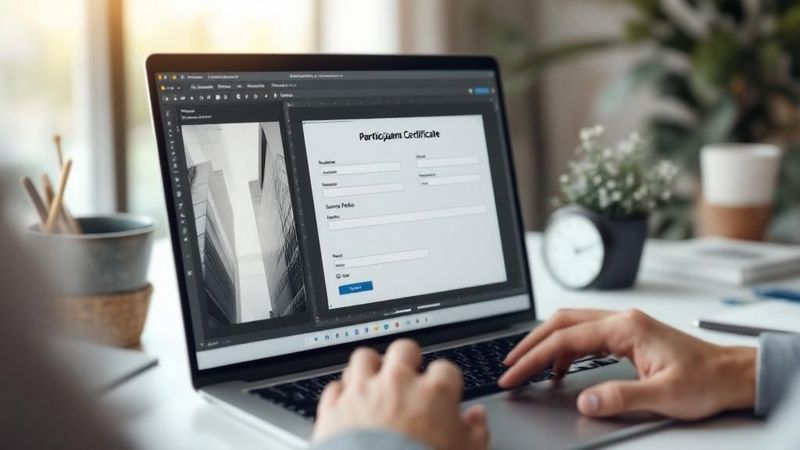
A slick, well-designed certificate is a great starting point, but let's be honest—personalization is what gives it real meaning. An award addressed to "Valued Participant" just feels lazy and can cheapen the entire accomplishment. The real magic happens when you connect your design to actual data, turning a static image into a unique, personal memento.
This is where dynamic fields come into play. Think of them as smart placeholders in your participant certificate template that automatically populate with specific information for each person. At a bare minimum, every certificate needs a few core details to feel legit.
Essential Dynamic Fields
The absolute most important dynamic field is the recipient's full name. It seems obvious, but getting this right is the foundation of any good certificate.
Beyond the name, a few other key fields add crucial context and credibility:
- Course or Event Title: Specifies exactly what the certificate is for, like "Advanced SEO Masterclass" or the "2024 Leadership Summit."
- Completion Date: Establishes a clear timeline for when the achievement was officially earned.
- Unique Certificate ID: Adding a distinct code for each certificate provides a layer of security and makes it simple to verify its authenticity down the line.
Trying to enter this information by hand for dozens, or even hundreds, of participants isn't just a headache; it's a recipe for costly mistakes. A single typo in someone's name can devalue the entire credential. This is precisely why connecting your template to a data source is so critical.
With a tool like OKZest, you can link your certificate template directly to a data source—think a simple spreadsheet or even your event management software. The platform reads the data from each row and uses it to fill in the dynamic fields, generating a perfect, personalized certificate every single time. You can learn more about how this works in our guide on personalized certificate templates.
Adding Custom Details for Extra Impact
If you really want to make your certificates stand out, go beyond the basics. Including custom details creates a much more memorable and impressive acknowledgment of a participant's unique effort.
Imagine a sales training program where you could add a field for "Total Revenue Generated." Or for a skills workshop, you might include a "Final Assessment Score." These small additions elevate the certificate from a simple proof of attendance to a detailed record of real accomplishment.
Personalization at scale isn't just about being efficient; it's about delivering accuracy and impact. Automating this process eliminates human error and frees you up to add the custom touches that make each recipient feel uniquely recognized.
This approach ensures every certificate you send out is not only professional and error-free but also a genuine celebration of an individual's hard work. It bridges the gap between mass distribution and personal recognition, making the whole experience feel more polished and significant.
Automating Your Entire Certification Workflow
Once you've designed a great-looking certificate template, the real magic begins. It's time to set up an automated system that handles the entire distribution for you. Think about it: instead of spending hours manually creating and sending out certificates, you could issue hundreds with a single click. This isn't just about saving time; it's about building a modern, scalable credentialing system that works.
At the heart of this process is connecting your participant list to your certificate template. With OKZest, this is incredibly straightforward. You can link a simple Google Sheet or pull data directly from your event platform. The software then acts like a production line, taking each row of data—participant name, course title, date—and instantly generating a unique, personalized certificate. This completely removes the risk of manual typos and ensures everyone gets the right credential, right away.
Setting Up Automated Triggers
The true power of automation is unlocked when you set up triggers. This means you can configure the system to send certificates based on specific actions, creating a seamless and timely experience for your recipients.
Here are a few real-world scenarios I've seen work wonders:
- Webinar Completion: The moment a webinar ends, a trigger can automatically send a certificate of participation to everyone who attended for a minimum amount of time.
- Course Graduation: As soon as a student passes their final quiz in an online course, the system generates and emails their certificate of achievement. No waiting, just instant recognition.
- Event Check-In: For multi-day conferences, you could even issue daily participation acknowledgements or send the final certificate right after the event wraps up.
Automation transforms certificate issuance from a tedious administrative task into a proactive, professional touchpoint. It ensures your participants receive their recognition right when their sense of accomplishment is at its peak.
This workflow really shows how streamlined the process can be.

The key takeaway here is simplicity. An effective automation workflow really just boils down to selecting your template, connecting your data, and distributing the final certificates.
Customizing the Delivery Experience
The final piece of the automation puzzle is the delivery itself. Just attaching a PDF to a generic email simply doesn't cut it anymore. To maintain a professional and polished experience, you need to customize the delivery email from start to finish.
A well-crafted email should always:
- Use the participant's name in the subject line and greeting.
- Reinforce your brand with your logo and colors.
- Include a congratulatory message that feels genuine and personal.
- Provide a clear call-to-action, like a button that directs them to view or download their certificate.
This level of automation has become standard practice for a reason. Digitally issued credentials, powered by design tools and automated services, have completely changed how large-scale institutions manage certification. From corporate HR departments to major event organizers, teams are now issuing thousands of certificates instantly, slashing their administrative workload.
By automating your entire workflow, you not only save countless hours but also create a professional, error-free system. If you're looking to explore your options, our guide to certificate creation software is a great place to start. It’s all about making sure every participant receives a timely, personalized, and impressive acknowledgment of their achievement.
Turning Certificates Into a Marketing Engine

So, you've automated your certificates. Job done, right? Not even close. In fact, their most important job is just getting started. Every single certificate you issue is a potential billboard for your brand, ready to be shared across professional networks.
This is where a well-designed participant certificate template stops being a simple "thank you" and becomes a genuine marketing asset.
The magic happens when you understand why people share. They aren't just posting a credential; they're sharing the pride and sense of accomplishment that comes with it. Your job is to design a certificate that people are not just willing, but genuinely excited to post on platforms like LinkedIn. When they do, it's powerful social proof that speaks directly to their network of peers.
Get People Sharing
The first step is to make sharing ridiculously easy. Modern tools like OKZest let you embed social sharing buttons directly onto the digital certificate. With a single click, your recipient can post their achievement along with a pre-written message that shouts out your organization.
Here are a few small tweaks that make a huge difference:
- Write the Post for Them: Craft a default share message that includes your company's handle and a unique hashtag (e.g., #OKZestCertified). This keeps your branding consistent and makes it easy to track the buzz online.
- Design for the Feed: A landscape-oriented certificate looks fantastic in a LinkedIn or Twitter feed. A visually striking credential is what stops the scroll and grabs attention.
- Add a Clear Nudge: In the email that delivers the certificate, explicitly encourage them to share. A simple line like, “Proud of what you’ve accomplished? Share it with your network!” can dramatically increase how many people post it.
This whole process creates a marketing loop that fuels itself. A happy recipient shares their certificate, their network sees it, and a few of those people get curious about your program. Boom—new registrations.
When a recipient shares their certificate, they become a brand advocate. They are vouching for the quality and value of your program to an audience that already trusts their judgment.
This kind of organic promotion is priceless. Online certificates aren't just for marking achievements anymore; they're vital tools for driving business growth through social proof. As this article from virtualbadge.io explains, studies confirm that when recipients share their credentials, they generate authentic promotion for the company that issued them. Of course, factors like age and social background can influence the urge to share, so knowing your audience is key to getting the most out of this.
By building shareability right into your participant certificate template, you turn every person you certify into a potential marketer. This strategy does more than just build brand awareness—it builds a real community around your courses and drives registrations in a way that feels completely natural and earned.
Common Questions on Certificate Creation
When you first dive into designing and automating your participant certificates, you’re bound to have some questions. It’s a normal part of the process. Getting straight, practical answers upfront can save you a ton of headaches and help you build a system that’s both professional and works like a charm.
Let's walk through a few of the most common questions we hear from people just like you. The goal is to give you the confidence to move forward, knowing you’re on the right track.
What Are the Must-Have Elements for a Participant Certificate Template?
For a certificate to feel credible and official, it needs a few non-negotiable elements. Think of these as the building blocks of its legitimacy.
- Your Organization's Name and Logo: This is your brand's stamp of approval.
- A Clear Title: Something direct and to the point, like "Certificate of Participation" or "Certificate of Achievement."
- The Recipient's Full Name: Always personalized and, crucially, spelled correctly.
- The Event or Course Title: The specific activity they poured their effort into.
- The Completion Date: The exact date the achievement was locked in.
- An Authorized Signature: A digital or physical signature adds that final layer of authority.
To really stand out and add a layer of modern security, the best participant certificate templates also include a unique certificate ID or a scannable QR code. This gives anyone—from a potential employer to a line manager—the power to instantly verify that the certificate is the real deal.
How Can I Make My Digital Certificates Secure?
Security is, understandably, a huge concern. You don’t want your credentials to be easily faked.
The most straightforward and effective way to secure your digital certificates is to use a platform like OKZest that has security built right in.
Instead of just emailing a basic PDF—which can be easily doctored—a dedicated platform hosts the certificate on a unique, verifiable webpage. If someone tries to pass off a photoshopped copy, a quick check against the live, official version online will expose the fake immediately. Sending a secure link, not a file, is the key to maintaining integrity and building trust.
What Is the Best Format for Digital Certificates?
For a long time, the PDF was king. But things have changed, and it's no longer the gold standard. The modern best practice is to issue a secure link to a hosted web version of the certificate.
This approach just has so many advantages over a simple file.
- Instant Verification: Anyone with the link can see the certificate is legitimate in a matter of seconds.
- Fraud Protection: It’s almost impossible to tamper with a hosted credential without it being glaringly obvious.
- Interactive Elements: You can add cool features right on the page, like social sharing buttons.
If you absolutely have to offer a downloadable file, a digitally signed PDF is a much better bet than a standard one. But even that can't match the real-time security and interactive potential of a hosted credential.
The format you choose says a lot about the value you place on the achievement. A hosted credential tells recipients you take their accomplishment—and your brand's reputation—seriously.
Can I Really Automate Certificates for Hundreds of People?
Yes, absolutely! This is exactly what tools like OKZest are built for. Creating certificates manually for a big group isn’t just slow—it's an open invitation for embarrassing mistakes.
It works by connecting your participant list (from something like a Google Sheet or your event software) to a participant certificate template within the platform. You use placeholders, often called merge tags (like {{Participant_Name}}), for all the dynamic info.
With one click, the system pulls the data, generates a unique, personalized certificate for every single person, and emails it out. This process saves countless hours of mind-numbing work and, more importantly, prevents the kind of typos that can really sour a participant's experience.
Ready to stop creating certificates by hand and start building a professional, automated system? With OKZest, you can design, personalize, and send beautiful, secure certificates in minutes. Discover how OKZest can transform your certification workflow today.