When we talk about personalized images in email marketing, we're talking about something far more powerful than just dropping a name into a subject line. It's about changing the actual visual content of an email to reflect who your subscriber is—their name, where they live, or what they've bought from you before. This approach swaps out generic visuals for a truly one-to-one connection, making your message significantly more engaging and effective.
Why Personalized Images Matter in Email Marketing
Let's be honest, the inbox is a battlefield for attention. We've all gotten used to seeing our first name in an email, and while it's a nice touch, it's become standard practice. Personalized images are the next leap forward.
Think about the difference between sending a generic "Happy Birthday" email versus sending one with a picture of a birthday cake that has the recipient's name right there in the icing. One feels like a scheduled blast; the other feels personal, like you actually took a moment to think about them.
This shift from static to dynamic visuals isn't just a gimmick. It plays on a fundamental human truth: we all respond better to things that feel like they were made just for us. When a subscriber sees an image that acknowledges them as an individual, it grabs their attention and makes them feel valued.
Cutting Through the Digital Noise
Every single day, the average person is hit with a tidal wave of brand messages. We've all trained ourselves to ignore the generic stock photos and one-size-fits-all graphics. They just don't connect. A personalized image, on the other hand, acts as a pattern interrupt. It instantly snags attention because it reflects something unique back to the recipient.
Imagine these scenarios playing out in your own campaigns:
- E-commerce: An abandoned cart email pops up, showing the exact dress a customer was looking at. But this time, their name is elegantly written across a banner that says, "Sarah, Complete Your Order."
- Travel: An airline sends a deal on flights from Chicago. The email features an image of a boarding pass, already filled out with the subscriber's name and "ORD" as the departure airport.
- SaaS: A new user gets a welcome email. Instead of a generic dashboard screenshot, they see one with their company logo already integrated, alongside a "Welcome, Mark!" message.
Each of these examples creates an experience that feels exclusive and incredibly relevant. It elevates the relationship from a simple transaction to a genuine interaction. To really grasp the fundamentals of tailoring content this way, it's worth exploring broader content personalization strategies.
The Measurable Impact of Visual Personalization
This isn't just about creating warm, fuzzy feelings. The data shows that this approach flat-out works. We already know personalized emails can achieve a 29% higher open rate and a 41% higher click-through rate.
But here's where it gets really interesting. When you pair personalized calls-to-action with customized images, conversion rates can skyrocket by an incredible 202%. And when you look at the bottom line, segmented and personalized campaigns are responsible for generating 58% of all email-driven revenue.
Let's break down what that uplift can look like.
Impact of Personalization on Key Email Metrics
Here’s a quick comparison of standard vs. personalized email campaigns, highlighting the direct impact on user engagement and conversion rates.
| Metric | Standard Email Campaign | Personalized Image Campaign | Performance Uplift |
|---|---|---|---|
| Open Rate | 18% | 23% | +29% |
| Click-Through Rate (CTR) | 2.5% | 3.5% | +41% |
| Conversion Rate | 1.0% | 3.0% | +200% |
| Revenue per Email | $0.10 | $0.16 | +58% |
The numbers reinforce a simple truth: when you make your audience feel seen, they are far more likely to engage and convert. For a deeper dive into the mechanics of this, check out our ultimate guide to images in email.
Key Takeaway: Personalized images aren't just a design choice; they are a strategic tool for building stronger customer connections, boosting your email metrics, and driving more revenue.
By swapping out generic visuals for dynamic, data-driven images, you transform your email campaigns from mass broadcasts into personal conversations. This shift is fundamental to building a smarter, more effective email program that delivers real results.
Building Your First Personalized Image Campaign
Alright, let's move from theory to action. Knowing why personalized images work is one thing, but actually building a campaign is where the fun begins. This is the hands-on part where your strategy comes alive, creating visuals that connect with each subscriber on a personal level. And don't worry, using a no-code tool like OKZest makes this surprisingly straightforward, even if you're not a technical whiz.
The basic idea is simple: you start with a great-looking base image and then mark specific areas—we call them layers—that will change for every single person. These dynamic layers are what turn one static graphic into thousands of unique, personal moments.
Of course, a powerful campaign starts with knowing who you're talking to. Digging into solid segmentation strategies for higher email engagement is the perfect first step to lay the groundwork for truly effective personalized content.
Designing Your Base Template
Think of your base template as the foundation for your entire personalized image. It's the static part of the visual that everyone sees, so it needs to look sharp and be compelling on its own. It's the stage, and your personalized elements are the actors.
When you're designing this template, keep a few key things in mind:
- Leave Room for Personalization: Don't just slap text on top of a finished design. Intentionally create space where dynamic text or images will go. This could be a blank name tag, an empty circle for a profile picture, or a spot on a virtual ticket waiting for a name.
- Keep It On-Brand: The image absolutely has to feel like it came from you. Stick to your established fonts, color palette, and logos to make sure the experience is cohesive and professional.
- Make It Readable: This is a big one. If you're adding dynamic text, ensure the background has enough contrast to make it pop. Avoid busy patterns or dark colors right where a subscriber's name is supposed to go.
This infographic breaks down how a personalized email can turn a subscriber into a loyal customer.
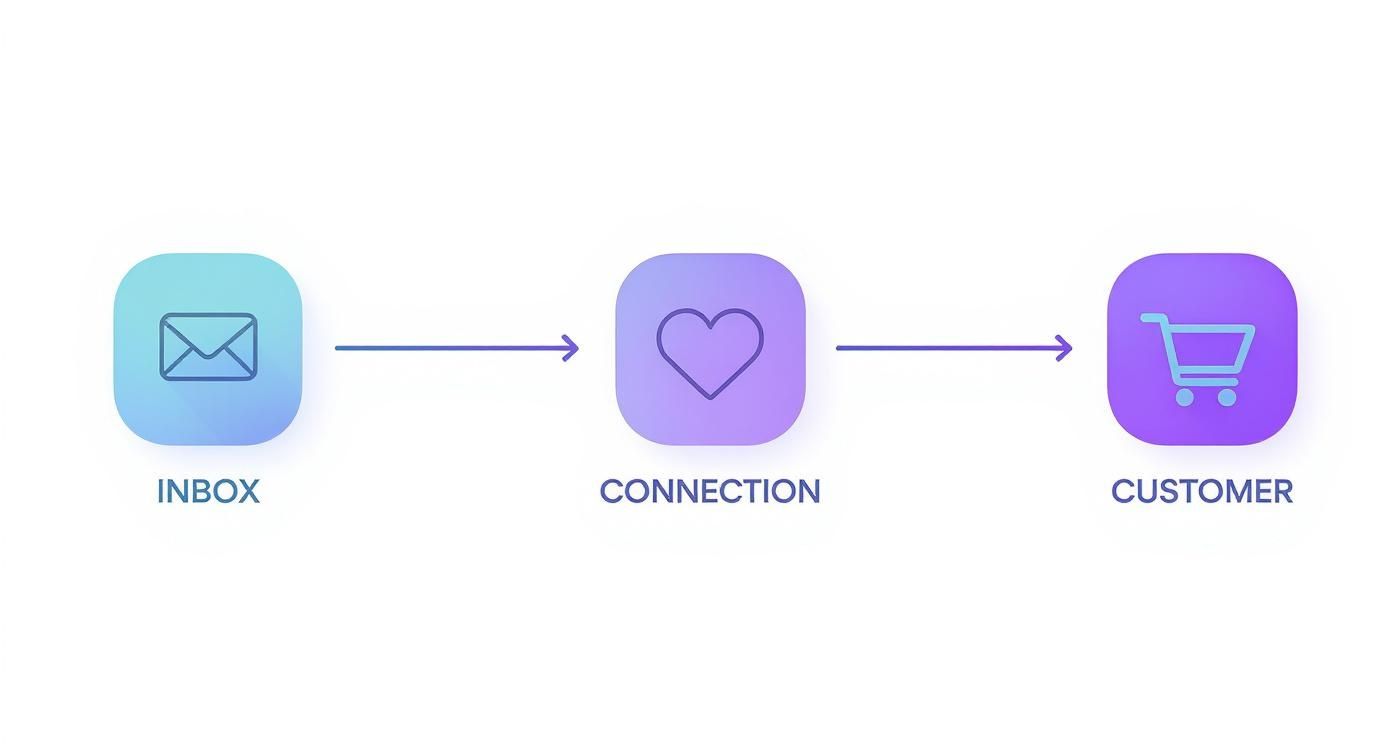
As you can see, that initial personalized touchpoint sparks a stronger connection, which is what ultimately drives the action you're looking for, like a sale or a sign-up.
Defining Your Dynamic Layers
Once your base template is good to go, it's time to define the dynamic layers. In a platform like OKZest, you'll upload your base image and then start adding these layers on top. Each layer is tied to a specific piece of data you want to personalize—a subscriber's first name, their company, or even a unique QR code.
You'll typically be working with a few common layer types:
- Text Layers: Perfect for names, locations, company names, or loyalty point balances. You can control the font, size, color, and exact positioning.
- Image Layers: Use these to insert other dynamic images, like a customer's profile picture, a company logo, or a product they recently looked at.
- QR Code Layers: Generate a unique QR code for every single recipient. This is amazing for event tickets, personalized coupon codes, or sending users to a custom landing page.
Pro Tip: Always, and I mean always, set up fallback data for your dynamic layers. For example, if you don't have someone's first name, the text could default to something friendly like "Valued Customer." This simple step prevents anyone from getting a broken-looking image with an awkward blank space.
Connecting Data and Generating Image URLs
With your template designed and layers defined, the last step is connecting your data. This is where the real magic happens. A tool like OKZest gives you a unique base URL for your image template. From there, you just append your customer data to this URL using parameters.
For instance, the URL structure might look something like this:
https://img.okzest.com/your-template-id?name=John&company=AcmeCorp
That link would instantly generate an image personalized with the name "John" and the company "Acme Corp." The best part? It's all automated. Inside your Email Service Provider (ESP), you’ll use merge tags to populate these parameters dynamically for each and every subscriber on your list.
This approach has quickly become a cornerstone of modern email marketing. As brands adopted these technologies to personalize visuals, some saw engagement jump by up to 27% and revenue increase by as much as 41%.
By following this flow—designing a solid template, defining clear dynamic layers, and connecting your data through a simple URL—you can launch a sophisticated and highly effective personalized images for email marketing campaign without touching a single line of code. It makes powerful, one-to-one visual communication something any marketing team can pull off.
So, you've created a brilliant personalized image. Now what? Getting that image from your design tool into a subscriber's inbox is where the real magic happens, and your Email Service Provider (ESP) is the key.
This part might sound a bit technical, but trust me, it's more straightforward than you think. The whole process hinges on using merge tags—you might know them as personalization tags or custom fields—to make your image URLs dynamic.

Think about how you already use merge tags. A simple "Hello, *|FNAME|*!" in your template turns into a warm "Hello, Sarah!" when the email lands. We’re just applying that exact same principle to the image URL itself. This one small tweak transforms a single image link into an engine that can generate unique, personalized images for email marketing for thousands of subscribers.
The Core of Integration: Merge Tags
Once you’ve designed your image in a tool like OKZest, you'll get a base URL. This is your foundation. The personalization comes from adding parameters to the end of that URL, with each one corresponding to a dynamic layer you created—like a name, a company logo, or a location.
Your job is to simply map those parameters to the merge tags your ESP uses.
Let's say your base image URL is something like this:
https://img.okzest.com/template-123
And you want to personalize a name field and a company field. The final URL structure would look like this:
https://img.okzest.com/template-123?name=SUBSCRIBER_NAME&company=COMPANY_NAME
Now, you just pop into your ESP's email editor and swap out the placeholder text (SUBSCRIBER_NAME) with the real merge tag.
- In Mailchimp:
https://img.okzest.com/template-123?name=*|FNAME|*&company=*|COMPANY|* - In Klaviyo:
https://img.okzest.com/template-123?name={{ first_name }}&company={{ organization }} - In HubSpot:
https://img.okzest.com/template-123?name={{ contact.firstname }}&company={{ contact.company }}
When you hit send, your ESP does the heavy lifting. It automatically substitutes the merge tags with each person's data, creating a unique image URL for every single recipient on the fly.
Key Insight: You aren't actually sending thousands of different image files. You're sending one email template with a single, intelligent link. That link tells the image server (like OKZest) what to create in real-time, right as your subscriber opens the email.
Handling Fallbacks for a Flawless Experience
But what happens when your data isn't perfect? If you don't have a subscriber's first name, for instance, a blank space can make your image look broken and unprofessional. This is where fallback values are an absolute lifesaver.
A good personalization tool lets you set a default value right inside the URL.
For example, you can add a fallback for the first name like this:
...&name=*|FNAME|*,fallback=Friend
Now, if the *|FNAME|* field is empty for a particular contact, the image will automatically render with the word "Friend" instead. This tiny addition ensures every email looks polished, no matter what gaps exist in your contact list.
A few common fallback strategies I've seen work well:
- For names: Use generic but friendly terms like "Valued Customer," "Friend," or even just "You."
- For locations: Default to a broader region like a country or a general phrase like "your area."
- For company logos: Either hide the logo layer completely or show your own brand's logo as the default.
Setting up fallbacks isn't just a nice-to-have; it's a critical step to protect the user experience and keep your campaign looking sharp.
Advanced Integration with APIs
For teams that need more granular control or want to embed personalized images beyond email, an API is the way to go. Instead of manually building URLs, your developers can programmatically generate them based on complex business logic or data pulled from your CRM in real time.
This unlocks a ton of possibilities for hyper-relevant visuals. If you're interested in heading down this more technical path, this detailed API integration tutorial is a great place to start.
A Quick Integration Checklist
Before you launch your next campaign, run through this quick checklist. It's saved me from making simple mistakes more times than I can count.
- Verify Merge Tags: Double-check your ESP's documentation. Are you using the exact merge tag syntax? One wrong bracket can break the whole link.
- Set Up Fallbacks: Did you add a fallback for every single dynamic parameter in your URL? Don't leave it to chance.
- Test Extensively: Send test emails to yourself and colleagues. Make sure you test contacts that have complete data and some that are missing data, so you can see how the fallbacks render in a real inbox.
- Check Image Dimensions: Make sure the image block in your email template is set to the right width. You want it to look great on both desktop and mobile.
Follow these steps, and you'll confidently bridge the gap between creating an image and delivering it, turning a simple merge tag into a powerful way to connect with your audience one-on-one.
Advanced Strategies and Creative Use Cases

Once you've nailed adding a subscriber's first name to an image, you've opened the door to a much bigger world of creative possibilities. This is where personalized images for email marketing stop being a neat trick and become a serious strategic tool that gets real results. Let's go beyond the basics and look at how to create some truly memorable experiences.
The impact here is huge. We know that personalization directly influences buying decisions and brand loyalty. In fact, research shows that 80% of consumers are more likely to buy from a company that personalizes their experience. It’s clear that relevant, custom visuals aren't just a nice-to-have; they're critical. You can find more stats like this over on optinmonster.com.
Dynamic Coupons and Special Offers
Generic discount codes are fine, but personalized ones feel special. Imagine sending a beautiful graphic that not only shows a product a customer was looking at but also includes a unique, one-time-use coupon code created just for them. It immediately creates a sense of both urgency and exclusivity.
- The Goal: Drive conversions and cut down on coupon sharing. A unique code feels more like a personal gift, pushing people to act fast.
- What You Need: Just the subscriber's name and a unique coupon code generated by your e-commerce platform.
- How it Works: Your email automation would generate the unique code and simply pass it as a parameter in the image URL. The OKZest template would then display something like, "Hey Sarah, use code
SARAH15OFFfor 15% off!"
Personalized Event Invitations with QR Codes
If you run events, host webinars, or do consulting, personalized invitations are a total game-changer. You can send an image that looks exactly like a real event ticket, showing the attendee's name, their session time, and even a unique QR code for a super smooth check-in.
This simple touch transforms a standard email invite into a professional and exciting experience. When someone receives what looks and feels like a real ticket, it instantly boosts the perceived value of your event and makes them more likely to show up. For a deeper dive into the mechanics, you can read more about dynamic image generation.
Expert Tip: Using personalized QR codes makes the check-in process incredibly fast. Instead of someone fumbling with a list to find a name, a quick scan is all it takes. It’s a small detail that makes for a fantastic first impression at your event.
Tailored Product Recommendations
Let's upgrade those abandoned cart reminders and cross-sell emails. Instead of just listing products, why not create a dynamic image that features the exact item a customer viewed—maybe even in the specific color they were looking at—alongside a few complementary products?
A fashion retailer, for example, could show a subscriber an image of the blue sweater they left in their cart with a banner that says, "Still thinking about it, James?" Right next to it, you could feature images of jeans and shoes that complete the outfit. It’s powerful because it’s visual and incredibly relevant.
Creative Use Cases for Personalized Images
To get the ideas flowing, here’s a quick rundown of some advanced personalization concepts, what data they require, and the business goals they help achieve.
| Use Case Idea | Required Data Point(s) | Primary Goal |
|---|---|---|
| Loyalty Program Updates | Name, Current Points Balance | Increase Program Engagement |
| Personalized Maps | Subscriber's Zip Code or City | Drive In-Store Foot Traffic |
| Year-in-Review Summaries | Usage data, purchase history | Boost Customer Retention |
| Dynamic Certificates | Name, Course Completed, Date | Foster Community and Loyalty |
These examples show that the potential for personalized images for email marketing is massive. By connecting your customer data to your visual content, you can create hyper-relevant experiences that don't just grab attention, but actually build stronger, more profitable relationships with your customers. The key is to think beyond just the name and ask, "What data do I have that could make this email feel like it was made just for them?"
Measuring and Optimizing Campaign Performance
Launching a campaign with personalized images is a great first step, but it's not the finish line. The real growth happens when you dig into the data to understand what's working, what isn't, and—most importantly—why. Every solid marketing strategy is built on a foundation of data, and this is where you prove the value of your hard work.
Without tracking performance, you're just guessing. You might feel like a campaign was a hit, but feelings don't drive strategy. It’s time to move beyond standard open rates and look at the metrics that truly show the impact of visual personalization.
Key Performance Indicators to Track
When you start using personalized images, your measurement strategy needs to evolve with it. Of course, overall email engagement still matters, but you should zero in on metrics directly tied to the personalized elements themselves. This gives you a much clearer picture of how they're influencing subscriber behavior.
Here are the essential KPIs to keep a close eye on:
- Image Click-Through Rate (CTR): This is your most direct indicator. Are people actually clicking on the personalized image? Most ESPs let you track clicks on specific links, so make sure your dynamic image URL is unique and trackable.
- Conversion Rate from Personalized CTAs: If your image has a personalized call-to-action (like a button with the user's name on it), you need to track the conversion rate coming from that specific click. This tells you just how effective that visual CTA is at getting people to act.
- Overall Email CTR: Compare the click-through rate of emails with personalized visuals against those with static ones. A significant lift here is a powerful signal that your personalization is grabbing attention.
- Revenue Per Recipient (RPR): For e-commerce businesses, this is the ultimate metric. Is the group receiving personalized visuals generating more revenue per person than your control group?
Setting Up Meaningful A/B Tests
The only way to truly quantify the impact of your new strategy is through disciplined A/B testing. Guesswork has no place here. The goal is to isolate one variable—the personalized image—to see how it really performs against a standard control.
A classic, highly effective test is to split your audience into two simple groups:
- Group A (Control): Gets the email with a standard, generic image.
- Group B (Variable): Gets the exact same email, but with a personalized image instead.
Everything else—the subject line, the body copy, the send time—has to be identical. Once the campaign is done, compare the key metrics we just covered. Did Group B have a higher image CTR or a better conversion rate? The results will give you concrete proof of the value your personalized images for email marketing are delivering.
Pro Tip: Don't just run one test and call it a day. Keep iterating. Test different personalization styles, placements, and offers. For example, does an image with a person’s name on it outperform one with their city? Every test gives you new insights to sharpen your approach.
By consistently measuring these specific KPIs and running structured A/B tests, you turn personalization from a creative hunch into a data-backed strategy. This continuous loop of launching, measuring, and optimizing is what separates the good campaigns from the great ones, making sure your efforts lead to real impact and a clear return on investment.
Of course. Here is the rewritten section, crafted to sound like it's from an experienced human expert, following all your specific guidelines.
Got Questions? Let’s Talk About Personalized Images
Whenever I talk to marketers about moving from static graphics to dynamic, personalized images, a few common questions always come up. It's a big shift in thinking, so it’s smart to get the practical details sorted out before jumping in. Let's tackle some of the most frequent concerns I hear.
Data privacy is usually the first thing on everyone's mind, especially with regulations like GDPR. Marketers are rightly protective of their customer information. The good news? You don't have to upload your entire customer database to make this work.
Tools like OKZest are designed to be secure. They work by grabbing just the specific bits of data needed—like a first name or company—through a secure URL. Your customer list never leaves your ESP; only the info for that one image generation is ever processed. It’s a clean, secure way to add a personal touch without compromising privacy.
"But Will This Work with My ESP?"
This is probably the second most common question, and I get why. Nobody wants to sign up for something that requires a massive technical overhaul.
But here’s the thing: in almost every case, the answer is a big yes.
If your email service provider uses merge tags (think *|FNAME|* for Mailchimp or {{first_name}} for Klaviyo), you're good to go. The entire concept hinges on this basic feature, which is standard across pretty much every modern email platform. You're not trying to bolt on some complex integration; you're just making the image URLs you already use a whole lot smarter.
The Big Idea: This isn't about some deep, complex integration. It's about using the personalization features you already have. You’re simply swapping a static image link for a dynamic one.
What About Sending to a Huge List?
As your campaigns get bigger, scalability naturally becomes a worry. Can this really handle an email list with 50,000 or 100,000 subscribers? Absolutely.
Platforms built for personalization are designed to generate these images on the fly, at scale. When a recipient opens your email—whether they're the first or the hundred-thousandth—their unique image is created in that exact moment. This on-demand generation is incredibly efficient and built for high-volume sends.
And on the topic of cost, it’s far more accessible than most people assume. Many services offer tiered pricing, including free plans to get started. This makes it a realistic strategy for everyone, from solo consultants to massive enterprise teams. When you look at the ROI from a lift in engagement and conversions, it quickly becomes one of the most cost-effective tactics in your toolkit.
Ready to create stunning, personalized images that captivate your audience and drive results? With OKZest, you can automate the entire process using our no-code editor or powerful API. Start building more engaging email campaigns today. Get started for free at OKZest.com.