Why Images Matter in Modern Email Marketing
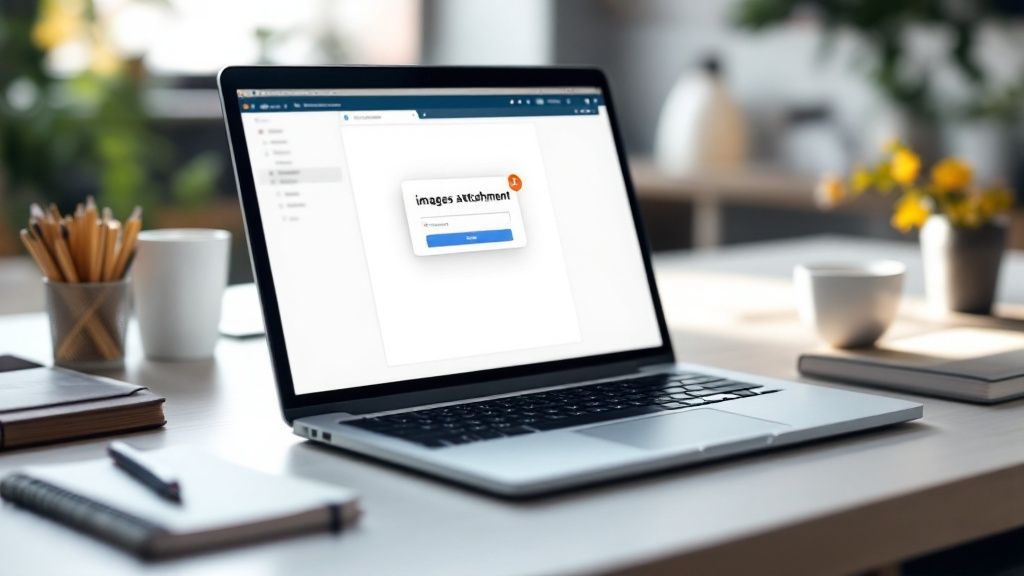
Getting noticed in a crowded inbox is harder than ever. That's where images come in - they grab attention and communicate your message instantly, making plain text come alive. When subscribers scan through dozens of emails, a compelling visual can be the difference between getting clicked or ignored.
The numbers back this up. Emails with images see a 4.5% higher click-through rate compared to text-only messages. Even more telling, two-thirds of email readers say they prefer image-heavy emails over plain text. Check out more data on this here: Learn more about effective use of imagery in emails. These preferences show just how much images matter for engagement.
The Power of Visual Storytelling
A single well-chosen image can say more about your brand than paragraphs of text. Photos and graphics tap into emotions and build connections in ways words alone can't match. For example, seeing a mouthwatering food photo makes you hungry in a way that reading "delicious pasta dish" never will. The right visuals create an experience that pulls readers in.
Enhancing Brand Recognition and Recall
Using consistent imagery helps subscribers instantly recognize your emails. Your logo, brand colors, and photo style become visual cues that readers associate with your company. Think of it like meeting someone new - you remember their face long before you remember their name. The same principle applies to brand imagery in email.
Driving Conversions With Compelling Visuals
Strategic image use does more than just make emails pretty - it drives real results. Product photos let subscribers visualize using your offerings. Lifestyle images help them picture the benefits. When someone can see themselves benefiting from what you offer, they're more likely to take action and convert.
Images are a must-have tool for email marketing success today. They boost engagement, strengthen your brand, and motivate subscribers to click and convert. Using images thoughtfully in your campaigns will help you stand out and get better results. The key is choosing visuals that support your message while staying true to your brand.
Understanding the Psychology of Email Images

The right image can make or break your email campaign's success. While adding any visual element helps catch the eye, understanding why certain images resonate with specific audiences allows you to create more meaningful connections. Smart image selection goes beyond just picking an attractive photo - it requires careful consideration of your audience's preferences and behaviors.
The Impact of Visuals on Subscriber Engagement
Our brains process images much faster than text, making visuals perfect for grabbing attention in busy inboxes. The numbers back this up - 65% of users prefer emails with mostly images versus just 35% who favor text-heavy emails Find more detailed statistics here. Even more compelling, adding images to text content increases readership by 80%. This means strategically placed visuals can significantly boost how many people actually read your message.
Emotional Connections and Brand Storytelling
Images speak directly to emotions in ways words often can't match. The right photo can instantly communicate your brand's personality and values, helping build genuine connections with subscribers. Whether it's a behind-the-scenes glimpse of your team or a carefully crafted product shot, visuals help tell your brand's story and create lasting impressions that keep subscribers coming back for more.
Different Images for Different Audiences
Your image choices should reflect who you're trying to reach. Young professionals might engage better with bold, contemporary visuals, while executives may respond to subtle, sophisticated imagery. Testing different options through A/B splits helps identify what works best for each segment of your audience Learn more about engagement strategies. By matching visuals to audience preferences, you'll see better engagement rates and more conversions from your campaigns.
Mastering Image Personalization at Scale

Standing out in crowded inboxes takes more than just adding someone's name to an email. The most effective email campaigns now use personalized images that connect with each subscriber individually. By tailoring visuals to match subscriber preferences and behaviors, brands can create meaningful connections that lead to better results.
Why Personalize Your Email Images?
When subscribers see images that match their interests and needs, they're much more likely to engage with your message. Imagine getting an email showcasing products you've been browsing, or featuring landmarks from your city - that personal touch makes the content instantly more relevant. This targeted approach works: studies show that personalized experiences, including customized images, drive a 26.5% increase in orders. Learn more about the impact in this guide on how personalized images increase email engagement.
For additional data on image effectiveness in emails, check out these email image insights and best practices.
Strategies for Image Personalization
You can personalize email images in several ways, from simple tweaks to sophisticated customization:
- Basic Personalization: Add the recipient's name or company logo to images - a small change that makes emails feel more personal
- Product Recommendations: Show items based on browsing history and past purchases to create relevant, engaging experiences
- Location-Based Content: Display images of local stores, events, or weather-appropriate products to connect with subscribers in their area
- Dynamic Content Adaptation: Use real-time data to adjust images based on factors like time of day, current promotions, or subscriber behavior
Implementing Image Personalization at Scale
Creating personalized images for thousands of subscribers doesn't require endless hours of design work. Tools like OKZest offer simple solutions to automate image creation and personalization through no-code tools and APIs. You can easily integrate personalized images into your existing email campaigns using merge tags, with default images as backups when needed. This approach lets you deliver customized content efficiently while maintaining consistent quality across all your emails.
Technical Excellence in Email Image Implementation

Implementing images in email requires careful attention to technical details that affect how subscribers see your visuals. From file formats to loading speeds, each element plays a key role in creating emails that look great and work well across different email clients and devices.
Optimizing Images for Email: A Balancing Act
Different email clients treat images in their own ways - some block them by default while others may have limited bandwidth. The key is finding the sweet spot between visual quality and quick loading times that work for all your subscribers.
Here's what you need to know about file formats:
- JPEG works best for photographs, giving you good quality without huge file sizes
- PNG shines with graphics and logos, especially when you need transparency
- GIF is perfect for simple animations but keep them short and small
Getting image dimensions right matters too. Start by sizing images to match how they'll actually appear in your email - no larger. For newer high-resolution screens, you might want to use images at double size and scale them down with HTML to keep them looking crisp.
Ensuring Consistent Rendering and Accessibility
Since email clients display images differently (and some block them entirely), always include descriptive alt text. This text appears when images don't load and helps screen readers convey your message to visually impaired subscribers.
To control exactly how your images look across email clients, use inline CSS styles. This gives you more reliable control over image appearance than external stylesheets or header styles.
Advanced Loading Strategies and Fallbacks
Nobody likes waiting for slow images to load. Using lazy loading can help by only loading images as subscribers scroll to them. Learn more about optimizing image delivery in our guide on How to master dynamic email images.
When images can't load, having attractive background colors in place keeps your email looking good. Choose colors that match your brand and complement your design.
Responsive Design for Images in Email
With most people checking email on phones, responsive images are essential. Your images should automatically resize to fit different screen sizes while staying clear and readable. Set image widths using percentages instead of fixed pixels so they can adjust naturally to any screen size.
Getting these technical details right creates emails that look professional and work smoothly for all your subscribers. When your images load quickly and display properly, you can focus on the creative aspects of your email campaigns knowing the technical foundation is solid.
Designing Visual Hierarchies That Convert
Want your emails to grab attention and drive action? It's all about guiding your readers' eyes to what matters most. Visual hierarchy - the way we naturally process visual information - helps create emails that are both engaging and effective. When you understand how to use visual elements strategically, you can create layouts that lead subscribers smoothly toward taking action.
The Building Blocks of Visual Hierarchy
Just like a well-designed magazine spread, your emails need clear visual cues that guide readers through the content. Here are the key principles to keep in mind:
Size and Scale: Think about how a newspaper uses large headlines to grab your attention. The same principle works in email - make your most important elements (like main calls-to-action) larger than surrounding content so they naturally draw the eye.
Color Contrast: Notice how a bright button pops against a neutral background? Use contrasting colors thoughtfully to highlight key elements you want readers to notice first, like that important "Buy Now" or "Register Here" button.
Whitespace: Picture how art galleries use empty space to help each piece stand out. Similarly, adding breathing room around important elements in your email helps them command more attention and makes your content easier to scan.
Typography: Mix up your fonts with purpose - use bold headers to establish importance and lighter text for supporting details. This creates natural layers of information that help readers understand what matters most.
Guiding the Reader's Eye With Images
The right images can make your emails more compelling and easier to navigate. Here's how to use them effectively:
- Direct attention towards calls to action by using visual cues like arrows or people looking toward your button
- Break up large blocks of text with relevant images that give readers' eyes a rest while reinforcing your message
- Highlight key products or features using high-quality photos that showcase what makes your offerings special
Building a Visual Narrative
Think of your email like a short story - each element should flow naturally into the next. Just as a comic book combines pictures and words to tell a compelling tale, your email should blend visuals and text in a way that keeps readers engaged from start to finish.
OKZest helps take this approach further by letting you add personalized images that speak directly to each subscriber. This personal touch helps create stronger connections while maintaining clean visual flow. When you combine smart visual hierarchy with personalization, you create emails that not only look great but also get results.
Data-Driven Image Optimization Strategies
Smart image optimization requires paying close attention to performance data. Moving past basic implementation, the real value comes from analyzing metrics and understanding what resonates with your subscribers. This approach creates a cycle of continuous improvement that strengthens your email campaigns over time.
Key Metrics for Evaluating Image Effectiveness
The right performance metrics reveal exactly how your images impact engagement. Focus on these key data points that drive real results:
- Click-Through Rate (CTR) on Image Links: Track how many subscribers click images linking to your website. Higher CTRs mean your visuals successfully grab attention and drive action.
- Conversion Rate After Image Interaction: Measure how often subscribers complete desired actions like purchases after clicking images. This shows how well your visuals support campaign goals.
- Image Load Times: Keep an eye on how quickly images render. Slow loading can frustrate subscribers and hurt conversions.
- Image Block Rate: Monitor how many email clients block your images by default. This helps optimize alt text and design for subscribers who can't see visuals.
Designing Meaningful A/B Tests for Images
Testing different image variations gives you concrete data about what works. Focus your A/B tests on:
- Image Types: Compare photos vs illustrations, or static images vs GIFs
- Image Placement: Test different positions within your email layout
- Sizes and Ratios: Find the ideal dimensions that engage subscribers
- Alt Text Options: Try different descriptions to improve blocked image performance
Turning Data Into Actionable Insights
The real power of data comes from using it to improve future campaigns. Look for clear patterns - if people shots consistently beat product photos, adjust your image selection. When certain dimensions lead to faster loads and higher clicks, make those your standard. Keep testing and refining based on what the numbers tell you.
Frameworks for Continuous Improvement
Top email marketers follow clear processes for ongoing optimization:
- Regular Performance Reviews: Check image metrics weekly or monthly to spot trends
- Best Practice Documentation: Record successful approaches to guide future campaigns
- Connected Data Analysis: Link image performance to broader marketing metrics
This systematic, data-driven method takes the guesswork out of email marketing. By constantly measuring and improving, you ensure your images deliver maximum impact for your campaigns.
Ready to make your email images more effective? Discover how OKZest can help you create dynamic, personalized visuals that engage subscribers. Our no-code tools and API make it simple to optimize images at scale.