In a world of digital noise, generic landing pages are a dead end. To capture attention and drive conversions, you need to speak directly to your audience as individuals, a strategy that is fundamental to learning how to improve website conversion rates. This is where personalization transforms your marketing from a wide net into a precision tool.
This guide breaks down 7 powerful personalized landing page examples, revealing the exact strategies and dynamic elements they use to turn visitors into customers. We'll explore how they leverage data, from ad clicks to visitor behavior, to create unique experiences that feel tailor-made. Each example includes detailed analysis, screenshots, and direct links to help you see the tactics in action.
You will learn replicable strategies that will elevate your own campaigns. We'll show you how leading platforms like Unbounce, Mutiny, and Instapage execute high-converting personalization and demonstrate how to supercharge your visuals with dynamic image personalization tools like OKZest. Forget one-size-fits-all marketing; it's time to build landing pages that connect, convince, and convert on an individual level. Let's dive into the examples that make it happen.
1. Unbounce
Unbounce is a powerful, conversion-focused landing page builder designed specifically for marketers who need to create and test high-performing pages without developer assistance. It stands out by offering robust, built-in personalization tools that are both accessible and effective, making it a go-to platform for creating dynamic visitor experiences.
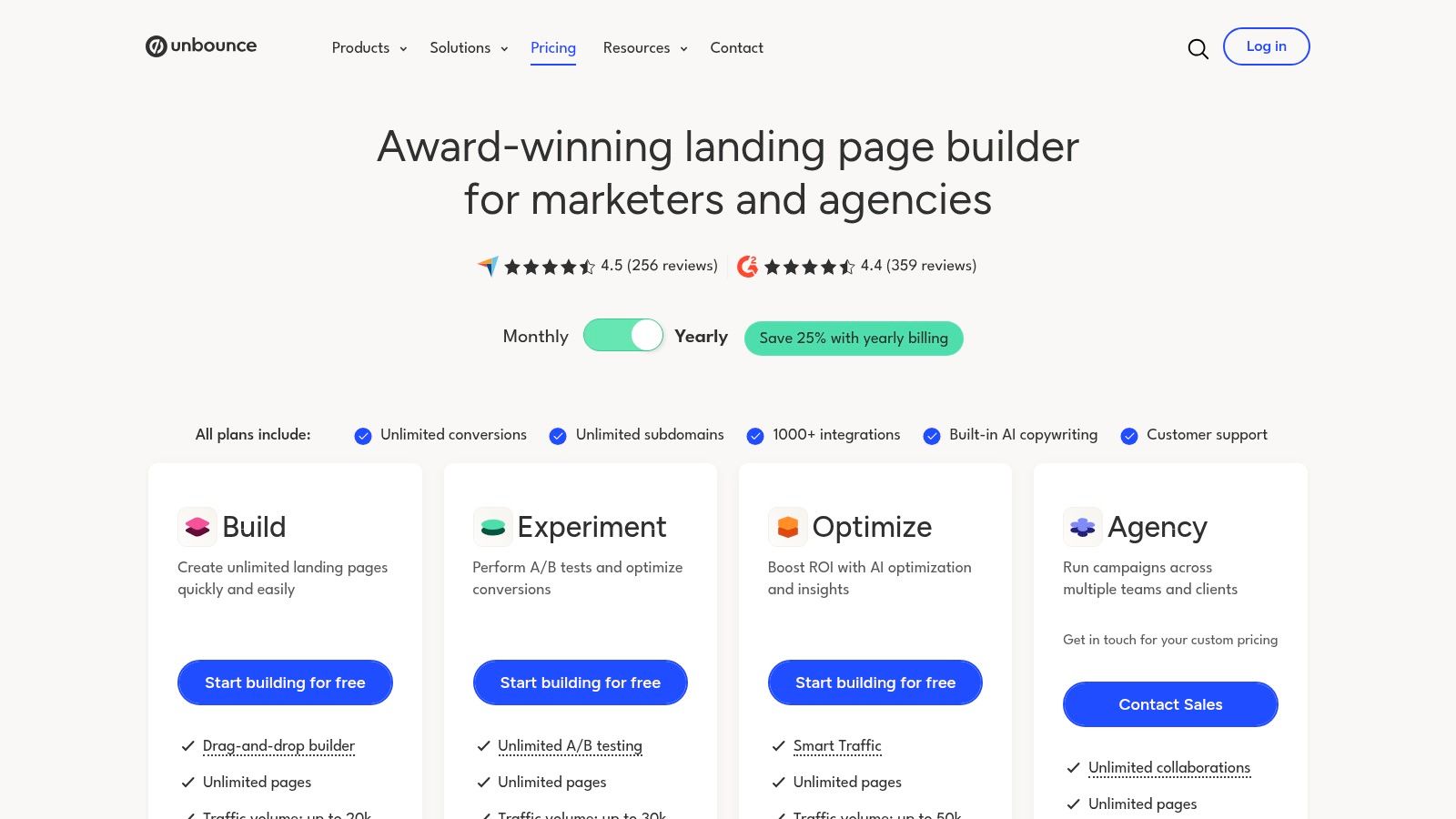
The platform’s core strength lies in its Dynamic Text Replacement (DTR) feature. This allows marketers to automatically match the text on their landing pages with the ad copy a visitor clicked on or the UTM parameters in the URL. This seamless message match creates a consistent journey from ad to page, significantly boosting relevance and conversion rates.
Strategic Breakdown
Unbounce’s approach to personalization is twofold: rule-based precision with DTR and AI-powered optimization with Smart Traffic.
- Dynamic Text Replacement (DTR): This is the key to creating highly relevant, personalized landing page examples. By passing URL parameters from your ad campaigns (e.g., Google Ads keywords), you can instantly swap headlines, subheadings, and CTAs to reflect the exact search term the user queried. This creates an immediate sense of familiarity and confirms the visitor is in the right place.
- Smart Traffic: Beyond DTR, Unbounce uses AI to analyze a visitor's attributes (like device, location, and browser) and automatically routes them to the landing page variant most likely to convert for their profile. After just 50 visits, it starts optimizing traffic, which is much faster than traditional A/B testing.
Pricing and Access
Unbounce offers a tiered pricing structure, starting from a 14-day free trial to test its features. Plans are primarily differentiated by visitor caps and access to advanced tools.
| Plan Tier | Key Features | Best For |
|---|---|---|
| Launch | Basic builder, 20,000 visitors | Small businesses starting out |
| Optimize | DTR, Smart Traffic, A/B testing | Marketers focused on personalization |
| Accelerate | Higher traffic limits, more domains | Growing businesses and agencies |
Actionable Takeaway: Combine DTR with your paid search campaigns. Create a default landing page, then set up dynamic text rules for your top-performing keywords. A user searching "emergency dental services" who lands on a page with that exact headline is far more likely to convert than one who sees a generic "local dentist" headline. For a deeper dive into crafting these kinds of pages, explore these examples of landing pages that convert.
Website: https://unbounce.com/pricing/
2. Instapage
Instapage is a premium landing page platform engineered for advertising teams and enterprise clients who demand maximum conversion rates. It excels at creating a 1:1 ad-to-page personalization experience, ensuring the message a visitor sees on an ad is perfectly mirrored on the landing page they visit. This focus on message matching and post-click optimization makes it a powerful tool for serious performance marketers.

The platform's strength is its robust feature set designed to scale advertising efforts. With tools like AdMap® for visualizing ad campaign funnels and built-in collaboration features, Instapage goes beyond a simple builder. It provides a comprehensive solution for teams to manage and optimize numerous personalized landing page examples at scale, maintaining brand consistency and performance across the board.
Strategic Breakdown
Instapage's strategy revolves around deep personalization and team-oriented workflow efficiency.
- Dynamic Text Replacement: Similar to competitors, Instapage allows you to dynamically change headlines, paragraphs, and CTAs based on URL parameters from your ad campaigns. This is crucial for PPC marketers aiming to match landing page copy directly to specific keywords, ad groups, or campaigns, thereby increasing relevance and Quality Score.
- Collaboration and Scalability: The platform is built for teams. Features like secure asset sharing, real-time edits, and organized workspaces allow agencies and large marketing departments to collaborate on landing page creation without compromising on speed or brand guidelines. This makes it ideal for managing complex campaigns with multiple stakeholders.
Pricing and Access
Instapage positions itself as a premium solution with pricing to match. It offers a 14-day free trial, though visitor counts are limited. Plans are designed to support businesses as they scale their advertising spend and traffic.
| Plan Tier | Key Features | Best For |
|---|---|---|
| Build | Landing page builder, SSL, no conversion limits | Individuals and small businesses |
| Convert | A/B testing, dynamic text replacement, AdMap® | Professional marketers and growing teams |
| Scale | Global blocks, audit logs, dedicated support | Large organizations and enterprise clients |
Actionable Takeaway: Use Instapage’s collaboration features to streamline your campaign workflow. Assign specific ad groups or campaigns to team members within a workspace, allowing them to create and personalize landing pages for their segments. Use a global block for your header and footer to maintain brand consistency across all pages while letting each team member customize the body content with Dynamic Text Replacement for their specific ads.
Website: https://instapage.com/plans
3. Leadpages
Leadpages is a highly accessible and budget-friendly website and landing page builder known for its simplicity and speed. It’s an excellent choice for small businesses and solo entrepreneurs who need to launch high-converting pages quickly without a steep learning curve. While it lacks a native dynamic personalization engine like Unbounce, its value lies in offering unlimited traffic and leads across all plans, making it a scalable foundation for personalization efforts.
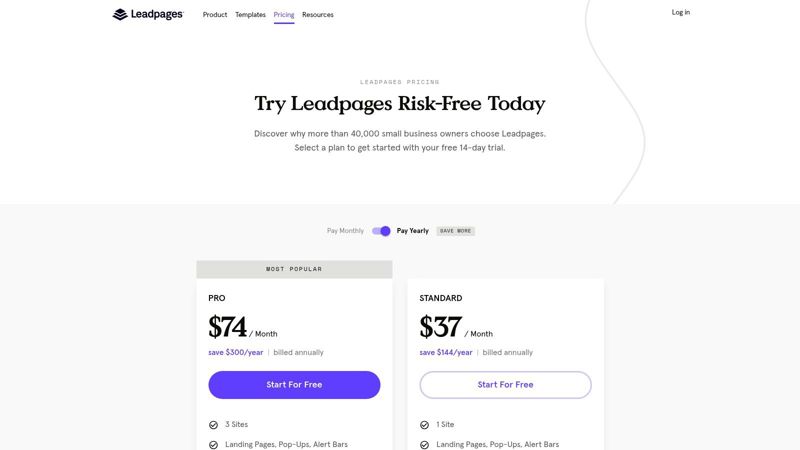
The platform’s strength is its extensive library of over 250 mobile-responsive templates and a straightforward drag-and-drop editor. This allows marketers to create distinct landing pages for different audience segments and ad campaigns rapidly. Personalization is typically achieved by creating multiple page variants and directing traffic using specific URLs from email, social, or ad campaigns, ensuring message match through manual segmentation.
Strategic Breakdown
Leadpages' approach to personalization is rooted in segmentation and ease of use, rather than complex automation. It empowers users to build tailored funnels for different customer journeys.
- Segment-Specific Pages: The core strategy involves creating unique landing pages for each audience segment. A user clicking a link in an email targeted at existing customers would see a different offer and copy than a new prospect clicking a social media ad. This manual approach provides control over the entire user experience for each segment.
- Third-Party Integrations: For more dynamic personalization, Leadpages integrates with various marketing tools. You can connect it to your CRM or email marketing platform to trigger specific page views or use third-party tools that can read URL parameters to alter page content, although this requires external setup.
Pricing and Access
Leadpages offers a very competitive pricing model, with a 14-day free trial. A key differentiator is that all plans include unlimited traffic, pages, and lead collection.
| Plan Tier | Key Features | Best For |
|---|---|---|
| Standard | Unlimited landing pages, pop-ups, traffic | Solopreneurs and new businesses needing a core set of tools |
| Pro | A/B testing, online sales with Stripe | Marketers needing to optimize pages and accept payments |
| Advanced | Advanced integrations, 5 sub-accounts | Agencies and businesses managing multiple clients or brands |
Actionable Takeaway: Create a set of "cloneable" master landing pages for your main services or products. When you launch a new campaign for a specific audience (e.g., "real estate agents in Texas"), duplicate the relevant master page and quickly customize the headline, images, and testimonials to match that segment. This manual process provides many of the benefits of personalized landing page examples without requiring complex technical setup.
Website: https://ob.leadpages.com/pricing
4. Webflow Templates Marketplace (Landing Page Templates)
Webflow’s official marketplace offers professionally designed landing page templates that serve as a high-quality foundation for personalization. Unlike dedicated page builders, Webflow gives designers and marketers a powerful visual canvas to build upon, allowing them to integrate dynamic content through Webflow Logic, URL parameters, or third-party tools. It’s an ideal starting point for those who want polished, modern designs without building from scratch.
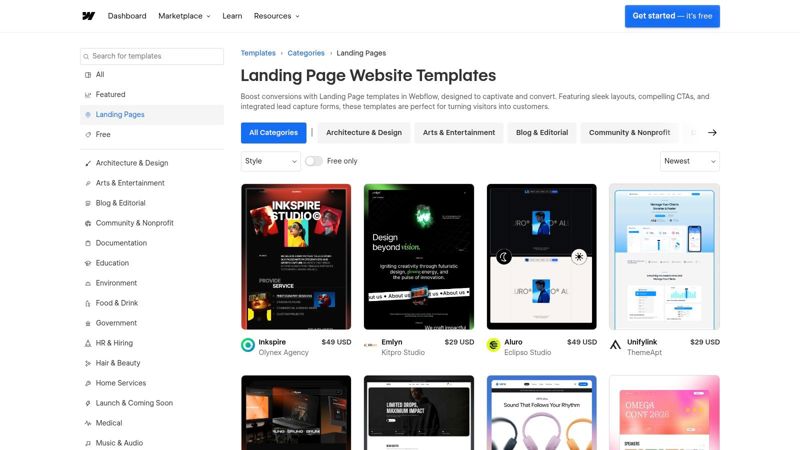
The core value of the marketplace lies in its curated, high-quality designs. These templates shorten the development timeline significantly, allowing teams to focus their efforts on implementing personalization logic rather than on basic layout and styling. This makes it a great resource for seeing proven layouts and structures that can be adapted for dynamic content.
Strategic Breakdown
Webflow templates are static by default, but they are built on a platform designed for customization. The strategy here is to use a pre-built, professional design as a launchpad for your own personalization efforts.
- Foundation for Personalization: Start with a visually appealing template that matches your brand. You can then use Webflow’s native capabilities or integrate external tools to add dynamic elements. For instance, you can pull a visitor's company name from a URL parameter and display it in the headline.
- Third-Party Integrations: Webflow integrates seamlessly with tools like Segment, HubSpot, or custom JavaScript to deliver personalized experiences. A template provides the "shell," while these tools provide the "brain," changing content based on visitor data, behavior, or source. This approach provides a great source of personalized landing page examples that start with a professional design.
Pricing and Access
The Webflow Marketplace operates on a per-template pricing model, which is separate from a Webflow hosting plan. Templates are a one-time purchase.
| Pricing Model | Key Features | Best For |
|---|---|---|
| Per-Template Purchase | One-time fee (often $29–$39), instant use | Teams needing a high-quality design base quickly |
| Webflow Hosting | Required to publish a site with Webflow’s CMS | Businesses using Webflow as their primary web platform |
Actionable Takeaway: Purchase a landing page template that closely aligns with your campaign goal. Use custom code embeds or a tool like Logic to show or hide specific sections based on the visitor’s industry, which can be passed as a UTM parameter (e.g.,
utm_campaign=saas_outreach). This way, a SaaS prospect sees customer logos from their industry, while a retail prospect sees different, more relevant proof points.
Website: https://webflow.com/templates/landing-page
5. Envato Elements
Envato Elements is a massive subscription marketplace offering unlimited downloads of digital assets, from stock photos to landing page UI kits. While not a landing page builder itself, it serves as a powerful resource for teams that need to design and test numerous personalized landing page variants quickly and cost-effectively. It stands out by providing the foundational design components for creating tailored user experiences without starting from scratch.
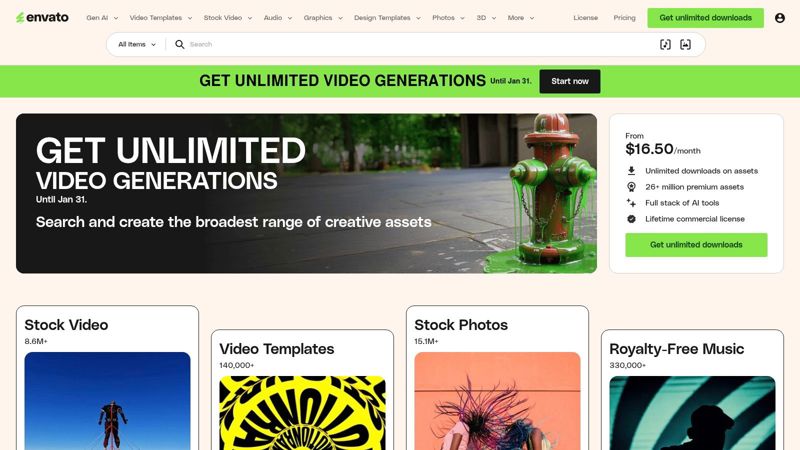
The platform’s strength is its extensive library of UI kits and templates compatible with popular design tools like Figma, Sketch, and Adobe XD. This allows marketers and designers to rapidly assemble high-fidelity mockups of personalized pages, testing different hero sections, pricing tables, or feature blocks tailored to specific audience segments before committing development resources.
Strategic Breakdown
Envato Elements' approach to personalization is design-centric, focusing on providing the building blocks for creating visually distinct and targeted page variants.
- Rapid Variant Prototyping: The core benefit is speed. Instead of designing a new layout for each personalized campaign, teams can download a pre-built UI kit and quickly customize it. This is ideal for creating personalized landing page examples for different industries, user personas, or stages of the buyer's journey.
- Component-Based Customization: You can download specific components, like a hero section or a pricing grid, and inject them into an existing page design. This modularity allows you to test personalized elements with minimal effort, such as showing a SaaS-focused hero image to one segment and an eCommerce-focused one to another.
Pricing and Access
Envato Elements operates on a simple subscription model, offering unlimited downloads of its entire library for a flat monthly or annual fee. A single subscription covers commercial licensing for all assets.
| Plan Tier | Key Features | Best For |
|---|---|---|
| Individual Plan | Unlimited downloads for one person, simple commercial license | Freelancers and individual marketers |
| Teams Plan | Scalable pricing per member, team management features | Design teams and marketing agencies |
| Enterprise Plan | Custom licensing, dedicated support | Large organizations with complex needs |
Actionable Takeaway: Use Envato Elements to create a "component library" for your personalization efforts. Download 3-4 different hero section templates and 3-4 pricing table designs. When a user arrives from an ad targeting a specific industry (e.g., "real estate marketing software"), dynamically serve the landing page that uses the hero image and feature list most relevant to real estate agents. This accelerates design without sacrificing customization.
Website: https://elements.envato.com/
6. Mutiny
Mutiny is a B2B-focused personalization platform designed to help marketers create 1:1 experiences at scale, particularly for Account-Based Marketing (ABM). It moves beyond basic text replacement by offering a powerful suite of tools to personalize entire websites, build unique microsites, and align marketing efforts directly with sales targets.
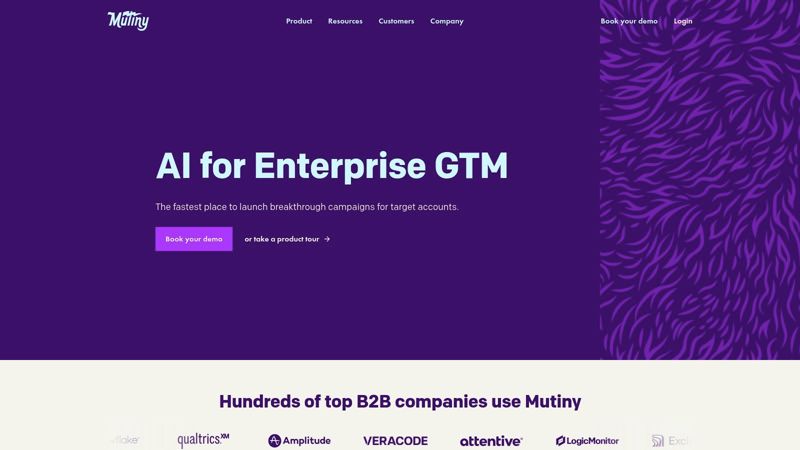
The platform’s core strength is its playbook-driven approach. Mutiny provides a rich library of proven personalization strategies based on firmographic data (like industry, company size, and tech stack), visitor behavior, and advertising channel. This helps teams launch effective campaigns without starting from scratch.
Strategic Breakdown
Mutiny’s strategy centers on creating deeply relevant experiences by segmenting audiences and using AI to generate tailored content.
- Segment-Based Personalization: Using a no-code visual editor, marketers can change headlines, images, CTAs, and social proof based on the visitor's segment. For example, a software company could show case studies from the financial industry to visitors from banks, while showing manufacturing case studies to visitors from that sector.
- AI-Powered Microsites: Mutiny can automatically generate entire 1:1 landing pages for target accounts. It pulls in the target company's branding, uses AI to write hyper-relevant copy addressing their specific pain points, and creates a unique URL, making it a powerful tool for ABM and sales outreach.
- Playbook Library: This is a key differentiator, offering concrete, replicable personalized landing page examples for various goals, such as increasing demo requests from a target account list or converting visitors from a specific ad campaign.
Pricing and Access
Mutiny’s pricing is not publicly listed and is tailored to specific business needs, requiring a consultation with their sales team. It's built for mid-market and enterprise B2B companies investing heavily in ABM.
| Audience | Key Features | Best For |
|---|---|---|
| Outbound Sales | 1:1 Microsites, Account-level personalization | Sales teams running targeted outreach |
| Demand Gen | Inbound personalization by UTM, industry, behavior | Marketers focused on converting website traffic |
| ABM Teams | Full platform for segmenting and targeting key accounts | Coordinated sales and marketing ABM initiatives |
Actionable Takeaway: Identify your top 3-5 target industries. Use Mutiny to create a unique version of your homepage for each one. Swap the headline to speak directly to that industry's pain point, change the customer logos to feature relevant brands, and update the primary case study. This targeted approach dramatically increases relevance for high-value visitors. To see how Mutiny compares to other tools, check out this overview of website personalization tools.
Website: https://www.mutinyhq.com/
7. VWO (Web Personalize + Testing)
VWO is a comprehensive experimentation platform that empowers marketers to go beyond simple page building and into data-driven optimization. It stands out by integrating powerful personalization capabilities with rigorous A/B and multivariate testing, allowing teams not just to create targeted experiences but to validate their impact with robust analytics.
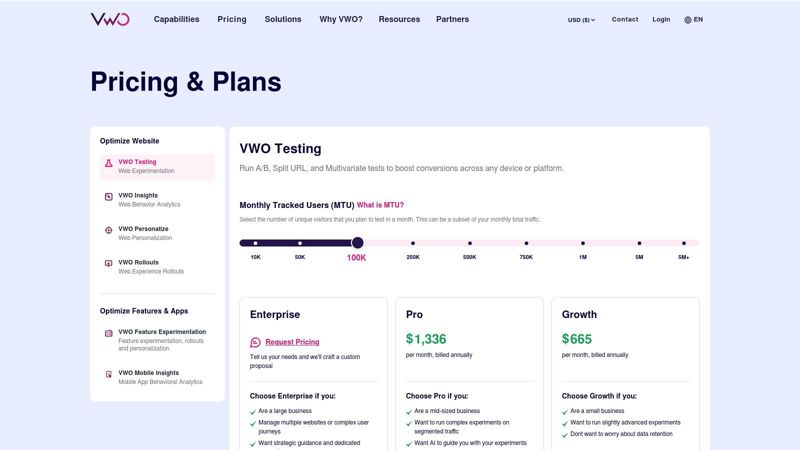
The platform’s core strength is its Web Personalize module, which lets you deliver unique landing page variations to different audience segments. Using a visual or code editor, you can tailor content based on a visitor's traffic source, UTM parameters, device, location, and on-site behavior, ensuring every interaction is highly relevant.
Strategic Breakdown
VWO’s approach is built on the "test-and-personalize" philosophy, ensuring that personalization efforts translate to measurable business growth.
- Audience Segmentation & Targeting: VWO allows for granular audience segmentation. You can create rules to show specific headlines, images, or offers to visitors arriving from a particular ad campaign (e.g., Google vs. Facebook), users in a specific geographic region, or repeat visitors versus new ones. This makes it a powerful tool for creating highly contextual personalized landing page examples.
- Integrated A/B Testing: Unlike standalone personalization tools, VWO lets you A/B test your personalized variants against a control version. This scientific approach proves whether a personalization campaign is actually lifting conversions, removing guesswork and providing clear ROI on your efforts.
Pricing and Access
VWO uses a usage-based pricing model tied to Monthly Tracked Users (MTUs). It offers free trials and starter plans to make experimentation accessible.
| Plan Tier | Key Features | Best For |
|---|---|---|
| Starter | Web Personalize for <10k MTU | Small teams starting with experimentation |
| Pro | Higher MTU limits, advanced targeting | Growing businesses scaling personalization |
| Enterprise | Custom MTU limits, advanced support | Large organizations with complex testing needs |
Actionable Takeaway: Use VWO to create a personalized experience for visitors from different referral sources. For example, show visitors from a tech review site a headline emphasizing "Advanced Features," while visitors from a business blog see one focused on "ROI and Business Growth." Always run these as an A/B test against your default page to measure the true uplift. To see how these principles apply beyond landing pages, discover more about customizing user journeys.
Website: https://vwo.com/pricing/
Top 7 Personalized Landing Page Solutions Comparison
| Tool | Implementation Complexity 🔄 | Resource Requirements ⚡ | Expected Outcomes ⭐ / 📊 | Ideal Use Cases 💡 | Key Advantages |
|---|---|---|---|---|---|
| Unbounce | Moderate 🔄 — drag‑and‑drop builder with DTR/Smart Traffic setup | Mid-tier plan for advanced features; marketing team time | AI‑driven traffic routing and personalized headlines → higher conversions ⭐📊 | PPC/ad landing pages needing automated personalization | 📌 Smart Traffic; DTR; many conversion templates |
| Instapage | Moderate 🔄 — visual editor plus workspace/collaboration setup | Higher budget for enterprise plans; design/collab resources | Improved ad‑to‑page relevance and conversion lifts ⭐📊 | Enterprise ad campaigns and multi‑team collaboration | 📌 DTR; workspaces; enterprise APIs |
| Leadpages | Low 🔄 — simple builder, fast to launch | Low cost; unlimited traffic on plans; minimal technical skill ⚡ | Fast deployment and consistent lead capture; scaleable SMB results ⭐📊 | Small businesses and quick campaign launches | 📌 Competitive price; unlimited traffic; large template library |
| Webflow Templates Marketplace | Low‑Moderate 🔄 — buy and customize templates in Webflow | Webflow hosting/account; designer or editor time | Polished, modern pages that shorten build time ⭐📊 | Designers/marketers wanting high‑quality starting layouts | 📌 Curated modern templates; instant use in Webflow |
| Envato Elements | Moderate 🔄 — download UI kits and convert to live pages | Subscription cost; design/dev resources to build live pages ⚡ | Rapid iteration with many design variants; cost‑efficient asset access ⭐📊 | Teams producing many variants or prototypes | 📌 Massive asset library; cross‑tool formats; economical for volume |
| Mutiny | High 🔄 — sophisticated 1:1 personalization and campaign setup | Sales+marketing alignment; custom pricing (contact sales) | Account‑level personalization and tailored microsites → strong ABM impact ⭐📊 | B2B ABM programs and account‑based campaigns | 📌 ABM playbooks; 1:1 microsites; marketer‑focused playbooks |
| VWO (Web Personalize + Testing) | High 🔄 — experimentation plus personalization tooling | Analytics/dev support; MTU‑based pricing; implementation time ⚡ | Measurable lifts via A/B and multivariate tests with targeting ⭐📊 | Teams needing validated experimentation and personalization | 📌 Integrated testing + personalization; robust analytics |
Your Next Step: Turn Examples into Action
We've journeyed through a powerful collection of personalized landing page examples, seeing firsthand how top-tier marketers leverage tools like Unbounce, Instapage, and Mutiny. From dynamic text replacement that mirrors a user's search query to sophisticated account-based marketing that tailors content for entire organizations, a clear pattern emerges. The most successful landing pages don't just sell; they connect. They achieve this by treating each visitor as an individual, acknowledging their journey, and delivering an experience that feels uniquely crafted for them.
This deep dive into strategic personalization reveals that success isn't about using every possible trick. It's about a relentless focus on the visitor. The common thread is anticipating user intent, understanding their context (like referral source or location), and delivering a relevant message that instantly builds trust and reduces friction.
From Inspiration to Implementation
The examples from VWO and Leadpages demonstrate that even small, incremental personalization efforts can yield significant returns. You don't need a complete overhaul to start seeing results. The key is to begin with a clear, manageable goal and build momentum from there.
Here are the core takeaways to guide your strategy:
- Start with Segmentation: Identify your highest-value audience segments. This could be traffic from a specific ad campaign, visitors from a key geographic region, or leads from a particular industry.
- Focus on the "Why": Why is this specific visitor here? Answering this question helps you align your headline, copy, and call to action with their immediate needs and expectations.
- Leverage Dynamic Content: Dynamic Text Replacement (DTR) is often the easiest and most impactful starting point. Aligning your landing page headline with the ad or link they clicked is a proven conversion booster.
- Test and Iterate: Personalization is not a "set it and forget it" strategy. Use the A/B testing features in tools like Instapage or VWO to continuously refine your approach and learn what resonates most with your audience.
Choosing Your Toolkit and Getting Started
Your next step is to translate these insights into a tangible plan. Don't feel overwhelmed by the possibilities. Pick one strategy from this list to pilot. For instance, you could create dedicated landing page variations for your top three traffic sources or experiment with dynamic hero images that reflect a visitor's industry. And remember, the design itself plays a crucial role. For a broader perspective on design and potential landing page examples from a creative agency, you might also consider reviewing agr.studio's portfolio of works to see how cohesive branding and user experience come together.
By combining the tactical personalized landing page examples we've analyzed with powerful, user-friendly tools, you can move beyond generic marketing. You can start building intelligent, high-performing conversion funnels that respect your audience's context and drive meaningful results for your business. The journey from static pages to dynamic experiences begins now.
Ready to bring your landing pages to life with stunning visuals? OKZest makes it simple to add personalized images to any landing page, no matter which builder you use. Elevate the strategies you've learned about today by creating unique visual hooks that capture attention and drive conversions. Try OKZest for free and see the difference personalization can make.