Creating consistently engaging and on-brand social media visuals is a significant bottleneck for most marketing teams. The challenge isn't just about design skills; it's about producing high-quality content at the speed and scale social media demands. While standard templates offer a solid foundation, true efficiency comes from building a 'template ecosystem' that combines excellent design resources with powerful personalization tools. This approach moves beyond static, one-off designs and creates a streamlined workflow for all your visual content.
This guide is a curated list of the best resources for social media graphics templates, designed to help you build that perfect ecosystem. We'll explore platforms known for their vast libraries, ease of use, and unique features, enabling you to find the ideal solution for your specific needs, whether you're a solo consultant or part of a large agency. Each entry provides a practical overview with screenshots and direct links, so you can quickly evaluate which tools will best support your strategy. We'll assess everything from massive creative asset libraries to specialized, user-friendly editors.
Understanding how individual graphics fit into a larger plan is also crucial. While this article focuses on single-post visuals, exploring comprehensive social media campaign template kits can provide a more strategic framework for your efforts, helping you plan cohesive, multi-platform promotions.
1. Canva
Canva is arguably the most recognized name in the social media graphics templates space, and for good reason. It provides an unparalleled combination of an enormous template library and an incredibly intuitive drag-and-drop editor, making it the go-to platform for non-designers, solo entrepreneurs, and social media managers who need to produce high-quality content quickly. Its free tier is remarkably robust, offering over 100,000 templates to get you started.
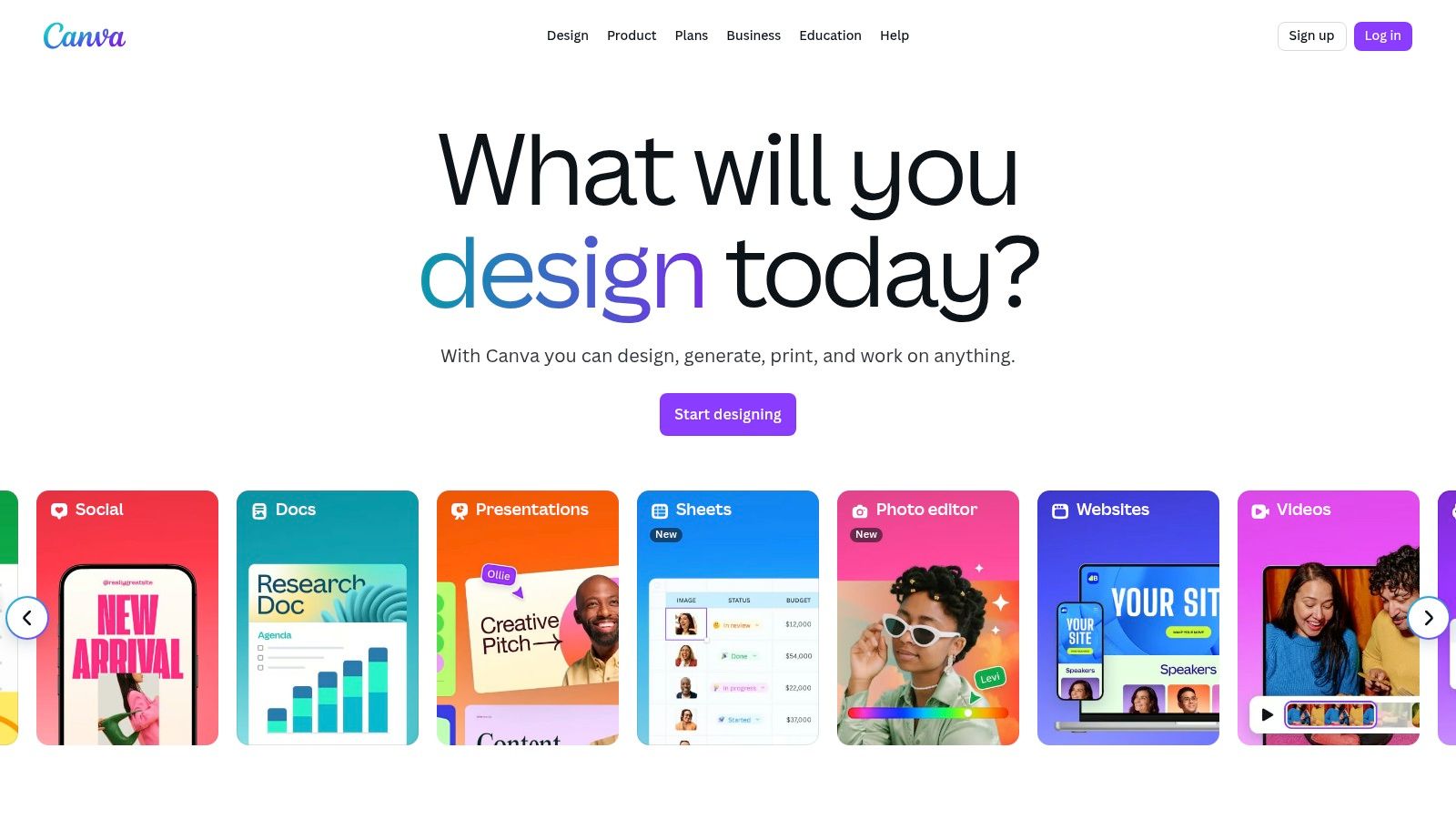
The platform’s workflow is its standout feature, allowing users to go from a blank slate to a fully polished, publish-ready graphic in minutes. The Pro plan unlocks premium assets, a Brand Kit for maintaining consistency, a one-click Magic Switch to resize designs for different platforms, and a suite of AI-powered tools called Magic Studio. If you need help sparking creativity, find some inspiration with these social media content ideas.
Platform Breakdown
| Feature | Details |
|---|---|
| Best For | Individuals and teams needing a fast, easy-to-use solution without a design background. |
| Pricing | Strong free plan. Canva Pro starts at $14.99/month for one person. |
| Pros | Extremely user-friendly; vast template library; powerful free version. |
| Cons | Some advanced features are behind the Pro paywall; team pricing can become costly. |
Website: https://www.canva.com
2. Adobe Express (formerly Spark)
Adobe Express, the evolution of Adobe Spark, brings the creative giant's power into a simplified, web-based tool. It stands out by providing seamless access to the vast Adobe Stock library and professional-grade design assets, making it a strong contender for those who value high-quality imagery and enterprise-level reliability. The platform is designed for quick content creation, offering thousands of professionally designed social media graphics templates.
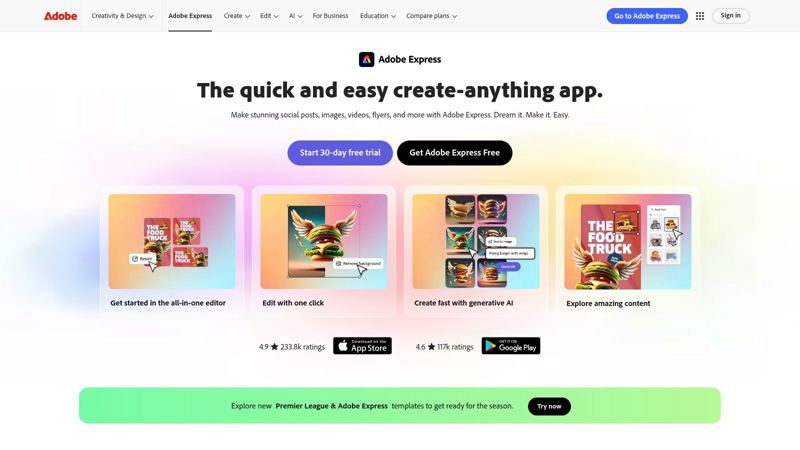
Its integration with Adobe's creative ecosystem is a key differentiator. The premium plan unlocks the full potential of over 200 million Adobe Stock assets, Brand Kit features for consistency, and powerful Firefly AI tools for generative text-to-image creation. Features like one-click resizing and a built-in content scheduler streamline the workflow from design to publication, making it an all-in-one solution for serious marketers and small businesses.
Platform Breakdown
| Feature | Details |
|---|---|
| Best For | Users and businesses wanting high-quality stock assets and enterprise-grade brand control. |
| Pricing | Free plan available. Premium starts at $9.99/month per person. |
| Pros | Enterprise-grade stability; strong template quality; deep integration with Adobe Stock. |
| Cons | The user interface can feel dense for beginners; best assets are behind the premium paywall. |
Website: https://www.adobe.com/express
3. Envato Elements
Envato Elements operates on a different model, offering an "all-you-can-eat" subscription to a massive library of creative assets. Instead of individual templates, it provides complete social media template packs compatible with various software like Photoshop, Illustrator, and even Canva. This makes it an invaluable resource for agencies, freelancers, and marketers who require a high volume of diverse assets beyond just graphics, including fonts, stock photos, and video templates.
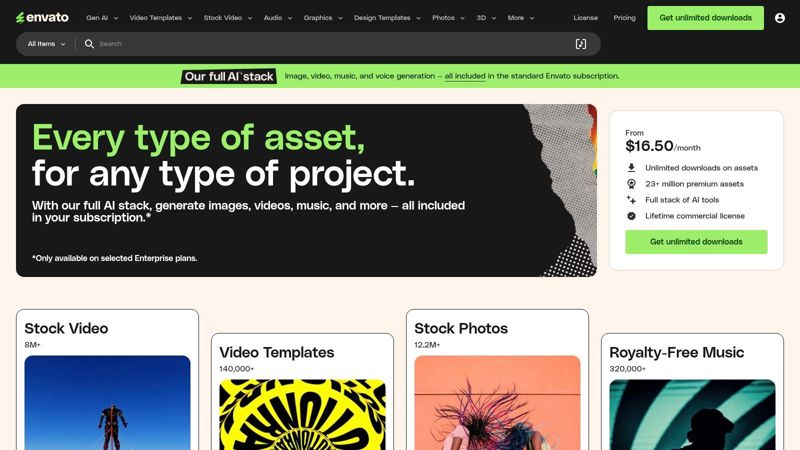
The platform's key advantage is its simple, all-inclusive commercial license; you can download and use as much as you need for one monthly fee. This is ideal for creatives who want the flexibility of professional-grade design files to heavily customize their social media graphics templates. By providing source files, Envato Elements empowers users to master visual storytelling on social media with unique, deeply customized content that stands out.
Platform Breakdown
| Feature | Details |
|---|---|
| Best For | Agencies and designers needing unlimited access to high-quality, multi-format templates and assets. |
| Pricing | Subscription-based. Individual plans start at $16.50/month (billed annually). |
| Pros | Excellent value for high-volume users; simple licensing; supports professional design software (PSD, AI). |
| Cons | Requires a subscription even for a few items; template quality can vary between different creators. |
Website: https://elements.envato.com
4. Creative Market
Creative Market operates differently from subscription-based platforms, functioning as a vast marketplace where independent creators sell their design assets directly. It's the ideal destination if you prefer to purchase social media graphics templates à la carte rather than committing to a monthly fee. You can find highly specialized, niche template packs for formats like Photoshop (PSD), Illustrator (AI), and even Canva, giving you professional-grade assets to customize.
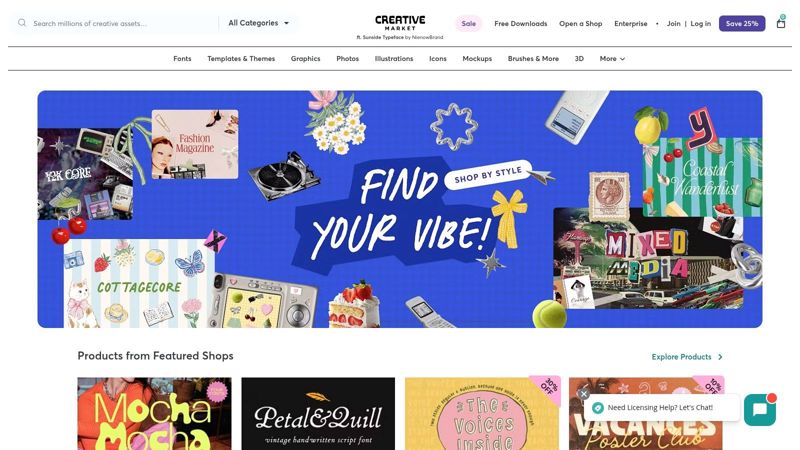
The platform stands out for its quality and the sheer diversity of styles available, from minimalist to grunge, corporate to artistic. Its licensing system is a key feature, with clear Personal, Commercial, and Extended Commercial options that define exactly how you can use the purchased templates. This per-item purchase model is perfect for agencies or freelancers who need a specific aesthetic for a single project or client without long-term overhead.
Platform Breakdown
| Feature | Details |
|---|---|
| Best For | Designers and marketers wanting unique, high-quality templates with a one-time purchase model. |
| Pricing | Varies by item; templates are purchased individually. No subscription is required. |
| Pros | Pay only for what you need; huge variety of unique styles; supports independent creators. |
| Cons | Costs can add up for frequent needs; license terms must be checked for each individual purchase. |
Website: https://creativemarket.com
5. Placeit by Envato
Placeit by Envato positions itself as an all-in-one branding and marketing tool, extending beyond typical social media graphics templates. It excels with its massive library of mockups, allowing users to showcase their brand on everything from apparel to digital devices. This functionality is seamlessly integrated with thousands of editable social media, video, and logo templates that can be customized directly in the browser.
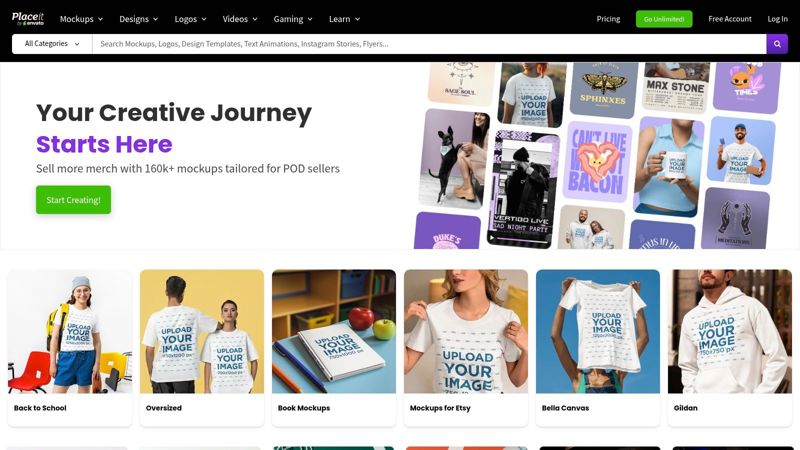
The platform’s major advantage is its incredibly fast edit-to-export workflow, making it ideal for e-commerce businesses, podcasters, and creators who need to produce a high volume of branded content and promotional mockups quickly. The templates are straightforward and designed for rapid customization without requiring any design software or advanced skills. A commercial license is included with every download, simplifying usage rights for business purposes.
Platform Breakdown
| Feature | Details |
|---|---|
| Best For | E-commerce brands and creators needing a fast way to produce mockups and social content. |
| Pricing | Monthly subscription at $7.47/month or annual at $44.83/year. Some single purchases available. |
| Pros | Very fast and simple workflow; powerful combination of mockups and social templates. |
| Cons | Less granular design control than dedicated apps; best value requires a subscription. |
Website: https://placeit.net
6. Etsy (Digital Downloads)
While not a dedicated design tool itself, Etsy is a massive marketplace where independent creators sell high-quality, niche-specific social media graphics templates. It's an ideal source for finding unique, affordable template packs, often delivered as editable Canva links, that cater to very specific aesthetics or industries that larger platforms might overlook. Purchases are delivered instantly as digital downloads, making it a go-to for marketers and entrepreneurs seeking budget-friendly starter bundles.
The platform’s strength lies in its sheer variety. You can find everything from moody, dark academia-themed Instagram post templates to bright, professional sets for real estate agents or coaches. Since these are one-time purchases rather than subscriptions, Etsy provides a cost-effective way to acquire a large volume of designs. The user review system is crucial for vetting sellers and ensuring you get a quality product with clear instructions, which is important as support can vary between creators.
Platform Breakdown
| Feature | Details |
|---|---|
| Best For | Finding unique, industry-specific templates on a budget, often designed for easy editing in Canva. |
| Pricing | One-time purchases, with prices varying from a few dollars to $50+ for large bundles. |
| Pros | Very budget-friendly with a deep variety of styles; user reviews help assess seller and product quality. |
| Cons | Quality and documentation can vary widely by shop; the Etsy mobile app doesn't support file downloads directly. |
Website: https://www.etsy.com
7. Design Bundles
Design Bundles operates as a bustling marketplace for digital assets, making it a prime destination for social media managers looking for diverse and affordable template packs. Unlike subscription-based platforms, it focuses on one-off purchases of bundles, with a significant emphasis on Canva-ready social media graphics templates. It's an excellent resource for finding unique styles from independent creators that may not be available on mainstream platforms.
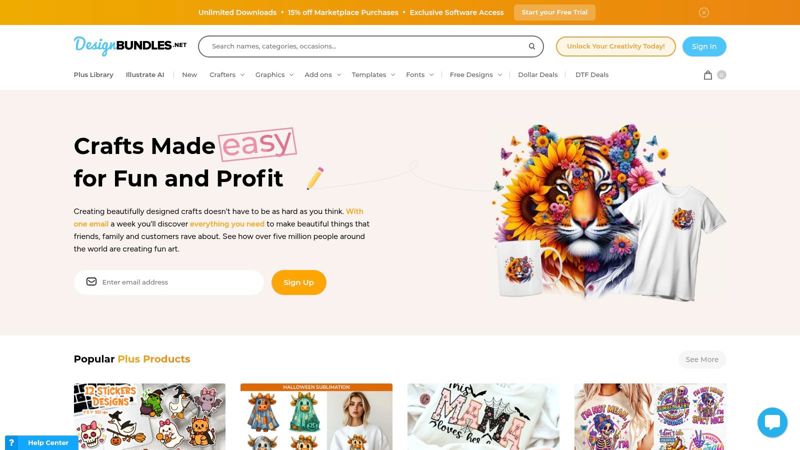
The platform is particularly known for its frequent promotions, low-cost bundles, and rotating discount deals, making it highly attractive for cost-conscious creators. For those needing a steady stream of assets, the optional Plus membership offers unlimited downloads of a select, yet substantial, product library. This model provides flexibility, allowing users to either purchase specific packs as needed or opt-in for broader access at a fixed monthly cost, catering to different budget and content needs.
Platform Breakdown
| Feature | Details |
|---|---|
| Best For | Marketers and creators seeking unique, cost-effective templates from independent designers. |
| Pricing | Pay-per-product marketplace with frequent deals. Plus membership starts at $7.99/month. |
| Pros | Great deals with easy access to Canva-specific template sets; clear product pages with instant download delivery. |
| Cons | Quality can vary between individual sellers and requires careful review; some low-priced items have smaller pack sizes. |
Website: https://designbundles.net
8. Creative Fabrica
Creative Fabrica operates less like a dedicated editor and more like a massive digital marketplace for creative assets, making it a goldmine for those who need a constant supply of unique design elements. It offers an "All Access" subscription that provides entry to over 12 million fonts, graphics, and a substantial library of social media graphics templates. Its key differentiator is the generous commercial and print-on-demand (POD) licensing included with the subscription, which is invaluable for entrepreneurs and small businesses selling merchandise.
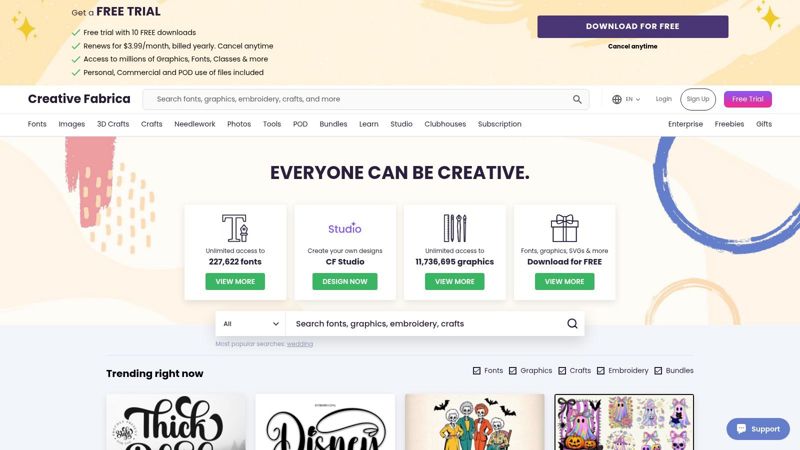
While it has its own design tools like CF Studio and CF Spark Flow, the primary value lies in downloading high-quality assets to use in other programs like Photoshop or Affinity Designer. The platform's strength is its sheer volume and the simple licensing that covers almost any business use case. This makes it a powerful resource for creators who want to go beyond standard template editors and build truly custom visuals using a vast array of professional components.
Platform Breakdown
| Feature | Details |
|---|---|
| Best For | Entrepreneurs, designers, and POD sellers needing a vast asset library with broad commercial licensing. |
| Pricing | All Access subscription price varies, often with promotional deals. Standard is around $29/month. |
| Pros | Exceptional value for frequent downloaders; comprehensive licensing for business use; huge variety of assets beyond just templates. |
| Cons | Quality and depth of social templates can vary by creator; not an all-in-one design platform like others on this list. |
Website: https://www.creativefabrica.com
9. VistaCreate (by Vista)
VistaCreate emerges as a powerful and direct competitor to Canva, offering a remarkably similar online editor experience packed with a vast library of assets and social media graphics templates. It provides an intuitive platform where marketers and business owners can quickly design professional content, from animated posts to static ads. Its free plan is notably generous, giving users access to over 100,000 templates and more than a million free creative assets to start.
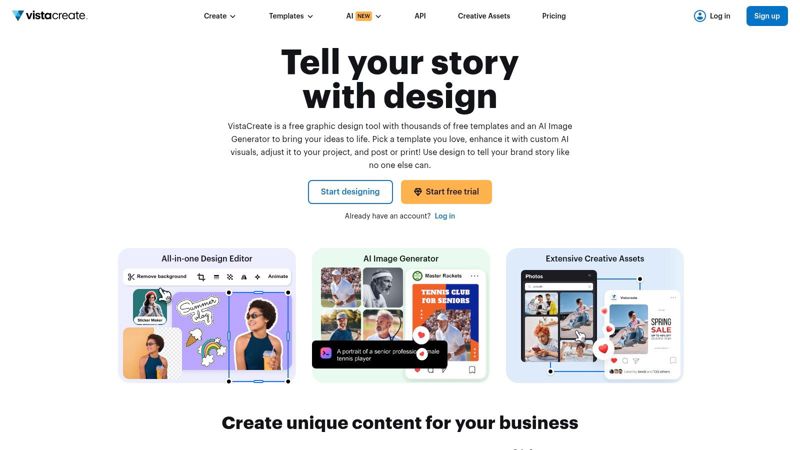
The platform stands out by bundling advanced features like a background remover, unlimited brand kits, and a built-in social media scheduler into its affordable Pro plan. This makes it an excellent value proposition for those seeking an all-in-one content creation and management tool without the higher cost associated with some competitors. Team collaboration features further enhance its utility for agencies and marketing departments looking for an efficient workflow.
Platform Breakdown
| Feature | Details |
|---|---|
| Best For | Marketers and small businesses seeking a budget-friendly, all-in-one design and scheduling tool. |
| Pricing | Strong free Starter plan. Pro plan starts at $13/month. |
| Pros | Good value with a comprehensive free tier; powerful Pro features like a scheduler and brand kits. |
| Cons | Fewer third-party tutorials and resources compared to Canva; asset selection differs from Adobe and Canva ecosystems. |
Website: https://create.vista.com
10. Snappa
Snappa positions itself as the antidote to design complexity, offering a streamlined platform built for speed. It's an excellent choice for solo creators and small businesses who find larger platforms overwhelming and simply need to create clean, professional-looking social media graphics templates quickly. The interface is exceptionally straightforward, focusing on core features without the clutter of advanced, rarely-used tools.
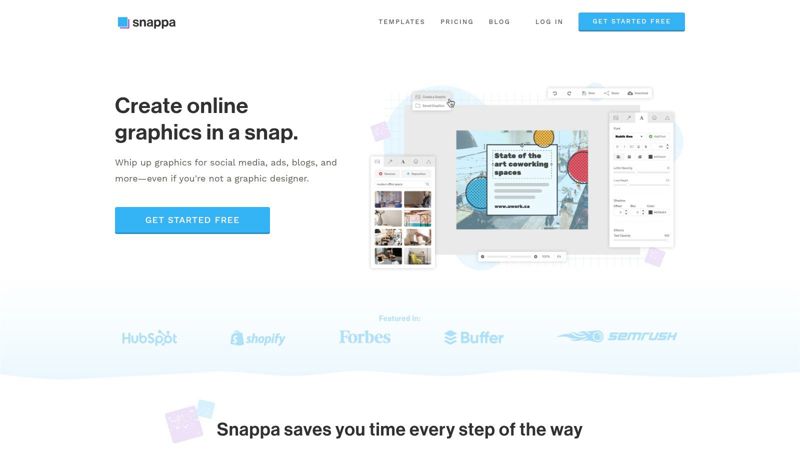
With over 6,000 templates and access to millions of free stock photos and graphics, Snappa provides a solid foundation for rapid content creation. Its key strength lies in its simplicity and direct integrations. For instance, you can connect your Buffer account to schedule graphics immediately after creation, a workflow praised by busy social media managers. If you're looking to streamline your process further, you can explore other social media automation tools to complement Snappa's efficiency.
Platform Breakdown
| Feature | Details |
|---|---|
| Best For | Solo marketers and small teams needing a fast, no-fuss graphic design tool. |
| Pricing | Free plan available. Paid plans start at $15/month for one user. |
| Pros | Very fast learning curve and easy to use; transparent and fair pricing structure. |
| Cons | Smaller template and asset library compared to competitors; limited branding and AI features. |
Website: https://snappa.com
11. Visme
Visme positions itself as more than just a social media graphics tool; it's a comprehensive visual content creation platform. While it offers a strong library of templates for social media, its real power lies in its ability to produce a wide range of marketing materials, including presentations, infographics, and short videos. This makes it an ideal choice for marketers and teams who need a unified tool for all their visual content, not just social posts.
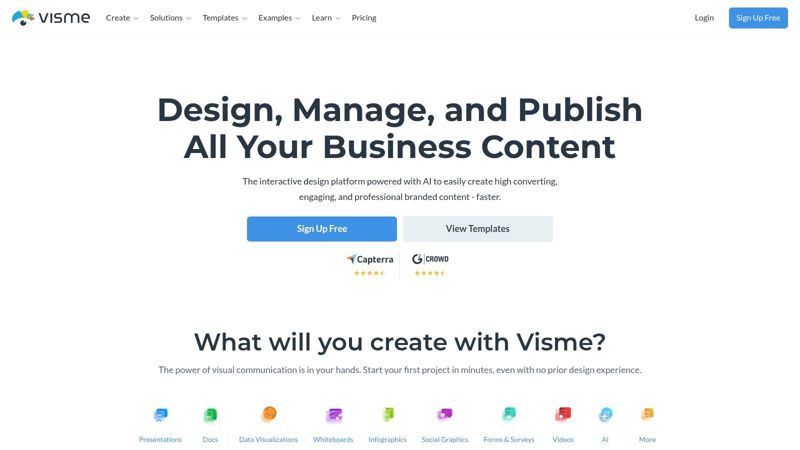
The platform’s standout features are geared towards professional use, offering advanced brand controls through its Brand Kit, robust analytics to track content performance, and privacy controls. Users gain access to extensive libraries of photos, videos, and audio assets to enrich their designs. Visme’s versatility allows a team to create a social media graphic, an accompanying animated infographic, and a presentation slide deck all within the same ecosystem, ensuring brand consistency.
Platform Breakdown
| Feature | Details |
|---|---|
| Best For | Marketing teams and professionals who need a versatile tool for various types of visual content. |
| Pricing | Free basic plan. Starter plan begins at $29/month. |
| Pros | All-in-one platform for graphics, presentations, and infographics; strong brand controls. |
| Cons | Can be more expensive and complex than necessary if you only need social media templates. |
Website: https://www.visme.co
12. Shutterstock Create (Creative Flow)
Shutterstock Create, part of the Creative Flow suite, leverages the power of its massive stock asset library and channels it into a capable design tool. It is an excellent choice for businesses or individuals already subscribed to Shutterstock, as it provides seamless, integrated access to millions of high-quality photos, vectors, and music tracks directly within the editor. This integration eliminates the friction of sourcing assets separately and uploading them.
The platform offers clean, professionally designed social media graphics templates for all major platforms, from Instagram Stories to YouTube thumbnails. While its feature set is more streamlined than some competitors, it includes essential tools like a smart resizer and background remover. The primary value proposition is for existing Shutterstock users who can get maximum utility from their subscription by using licensed assets in a user-friendly design environment without additional costs or complexity.
Platform Breakdown
| Feature | Details |
|---|---|
| Best For | Current Shutterstock subscribers and teams needing direct access to a premium stock library. |
| Pricing | Free plan available. Paid plans that include asset downloads start at $25/month. |
| Pros | Seamless integration with Shutterstock's library; clean and focused template galleries; good for leveraging an existing subscription. |
| Cons | Full utility depends on a paid Shutterstock stock subscription; feature set is less deep compared to other pro-tier competitors. |
Website: https://www.shutterstock.com/create/home
Top 12 Social Media Graphics Templates Comparison
| Tool | Core Features & Highlights | User Experience & Quality ★★★★☆ | Value & Pricing 💰 | Target Audience 👥 | Unique Selling Points ✨ |
|---|---|---|---|---|---|
| Canva | 100k+ templates, AI tools, post scheduler | Extremely fast, beginner-friendly | Free & Pro plans, Team plan upgrades | Non-designers, marketers, social media creators | Magic Design AI, huge template ecosystem 🏆 |
| Adobe Express | Adobe Stock integration, brand kits, AI Firefly tools | Enterprise-grade stability, slightly dense UI | Free & Premium subscriptions | Enterprises, professionals requiring brand control | 200M+ Adobe assets, deep stock library ✨ |
| Envato Elements | 20M+ assets, multi-format templates, simple licensing | High-volume value, varies by author | Subscription only | Agencies, frequent asset users | Unlimited downloads, multi-software formats ✨ |
| Creative Market | Indie designer templates, 3 license tiers | Strong indie creator community | Pay-per-item, can add up | Buyers preferring individual assets | Niche packs by creators, clear licensing 💰 |
| Placeit by Envato | Browser-based editable templates, mockup library | Fast workflow for non-designers | Subscription required | Non-designers, fast content creators | Combined mockups + templates, no software needed ✨ |
| Etsy (Digital Downloads) | Wide niche template selection, instant digital delivery | Budget-friendly, quality varies | Very low cost per item | Budget buyers, niche needs | Instant downloads via Etsy, highly specific options |
| Design Bundles | Social media templates focus, frequent promos | Easy access, quality varies by seller | Low cost bundles + optional Plus plan | Cost-conscious frequent buyers | Frequent discounts, Plus membership option |
| Creative Fabrica | 12M+ assets, commercial/POD license, design tools | Great value, quality varies | Annual subscription | Small businesses, frequent downloaders | All Access pass + creative classes ✨ |
| VistaCreate | 100k+ free templates, background remover, social scheduler | Good free tier, brand and resize tools | Free & Pro plans | Small to medium businesses | Strong brand kits, built-in scheduling |
| Snappa | 6,000+ templates, background remover, scheduling tools | Lightweight, fast learning curve | Transparent pricing | Small teams, quick social graphic creators | Simple UI, Buffer integration |
| Visme | Templates + presentations, videos, analytics | Versatile but complex interface | Mid-to-high pricing | Marketing teams needing diverse content | Multi-format content suite + analytics |
| Shutterstock Create | Large template galleries, Shutterstock stock access | Clean UI, integrated stock content | Paid Shutterstock stock needed | Shutterstock stock subscribers | Integrated Shutterstock library |
Beyond Static Templates: Automating Personalized Graphics at Scale
Navigating the landscape of social media graphics templates can feel overwhelming, but as we've explored, tools like Canva, Adobe Express, and Envato Elements offer robust foundations for creating visually stunning content. Whether you're a solopreneur needing quick, professional designs or a marketing agency managing multiple clients, the right template resource can dramatically cut down production time and elevate your brand's aesthetic. We've seen how platforms like Visme excel at data visualization, while marketplaces like Creative Market and Etsy provide unique, artisanal designs that help you stand out.
The core takeaway is this: a high-quality template is your starting line, not your finish line. It solves the design problem, but the next frontier of social media engagement is solving the personalization problem. Your audience doesn't just want to see beautiful content; they want to feel seen and valued as individuals. This is where static design meets its limitations.
Moving from Broadcast to Connection with Personalization
Imagine being able to automatically generate a unique welcome image for every new member of your Facebook group, featuring their name and profile picture. Picture sending a personalized event invitation via Instagram DM that dynamically pulls in the recipient's name, making them feel personally invited. This level of customization, once reserved for enterprise-level marketing teams, is now accessible.
This is the bridge OKZest builds. It takes the excellent base templates you create in a tool like Canva and transforms them into a dynamic personalization engine. By connecting your template to a data source (like a spreadsheet, CRM, or form), OKZest can automatically generate hundreds or thousands of unique graphic variations.
Consider these practical applications:
- Sales Teams: Create personalized pitch deck slides or social media graphics with a prospect's company logo and name.
- Event Organizers: Generate custom "You're In!" confirmation graphics for each attendee to share on their social profiles.
- Coaches and Consultants: Send tailored motivational quotes or progress updates to clients with their names embedded in the design.
Implementing Your Dynamic Visual Strategy
The shift from static to dynamic visuals requires a strategic mindset. It's not just about adding a name to an image; it's about creating moments of genuine connection at scale. To truly elevate your visual strategy and move beyond static templates, consider the advanced capabilities of using AI for content creation. These technologies can help you refine your messaging and creative concepts, ensuring your personalized graphics are not only unique but also highly effective.
The future of social media isn't just about broadcasting polished brand messages. It's about fostering community and building individual relationships. The tools and social media graphics templates we've covered are essential for creating the visual language of your brand. The final, most impactful step is using that language to speak directly to each member of your audience, making them the hero of their own experience with your brand.
Ready to transform your static templates into personalized marketing assets? See how OKZest can automate the creation of thousands of unique graphics for your social media, email, and direct messaging campaigns. Try OKZest today and start scaling your relationships, not just your posts.