Supercharge Your Social Media with Automation
Save time and amplify your social media presence with the right automation tools. Managing multiple platforms is challenging. This list of nine top social media automation tools, including industry leaders like Hootsuite and innovative options like OKZest, will help you efficiently schedule posts, monitor engagement, and analyze performance. Discover which tool best fits your needs, whether you're an experienced social media manager or just starting out. We'll cover key features, pros, and cons of each social media automation tool, empowering you to optimize your social media strategy.
1. OKZest
OKZest stands out among social media automation tools by focusing on a crucial yet often overlooked aspect: personalized visual content. Instead of relying on generic images, OKZest empowers you to create dynamic visuals tailored to each individual recipient, significantly boosting engagement across your social media channels, email campaigns, and website. Imagine sending a welcome email with an image that greets the subscriber by name, or promoting a webinar with a banner displaying the attendee's company logo. This level of personalization, previously requiring significant design resources, is now automated and accessible through OKZest's intuitive, no-code platform. This tool transforms static images into dynamic, data-driven content, effectively acting as "merge tags for images." This functionality allows marketers, sales teams, and other professionals to create visually compelling content that resonates with their audience on a deeper level.
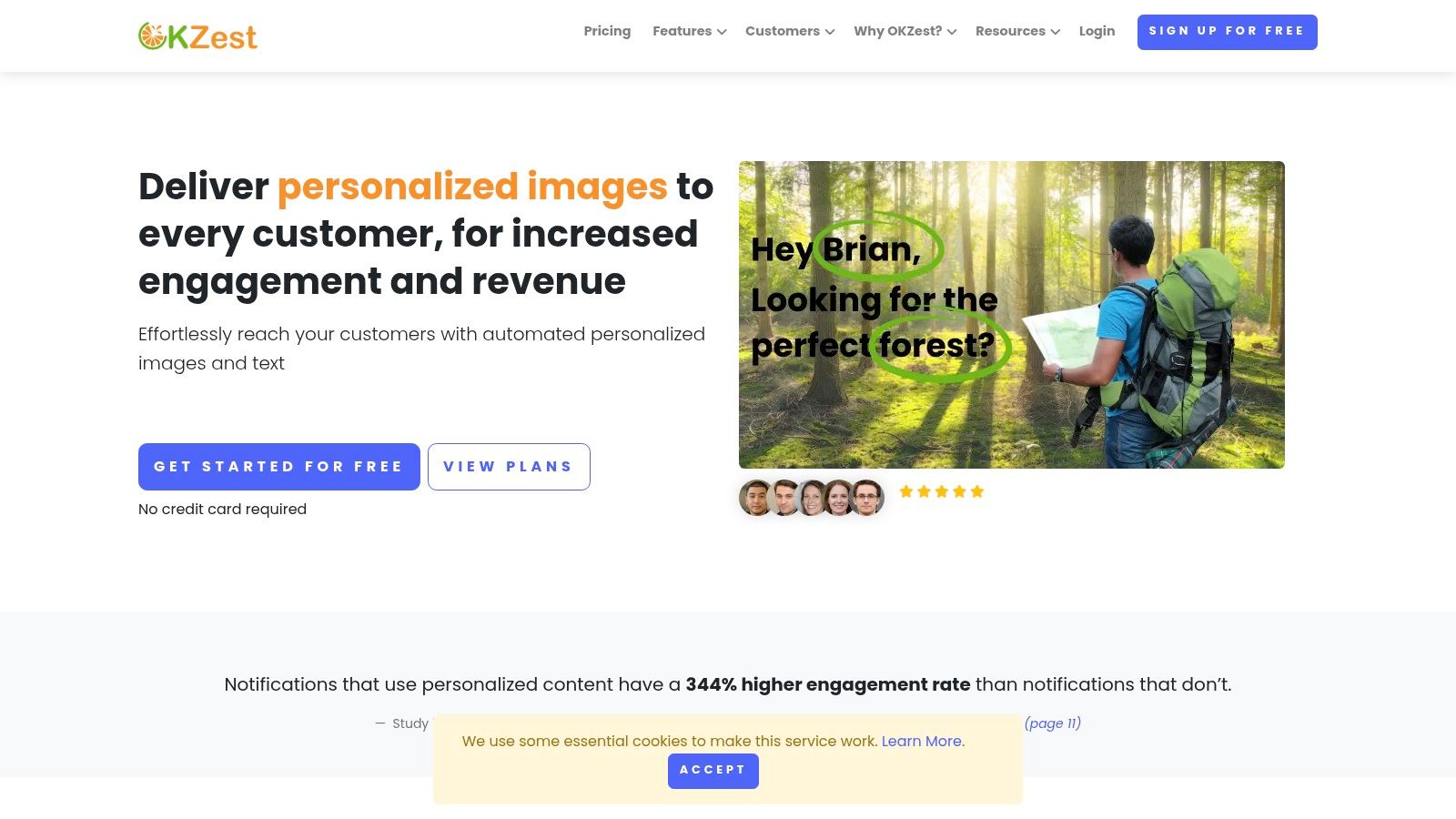
OKZest integrates seamlessly with a vast majority of Email Service Providers (ESPs), including popular platforms like Mailchimp, Klaviyo, and Instantly, making it a valuable asset for email marketers. Furthermore, it connects with both static and real-time data sources such as databases and APIs, enabling you to personalize images with up-to-the-minute information. For instances where personalization data might be missing, a fallback default text feature ensures a polished and professional look, avoiding awkward blank spaces or errors. Learn more about OKZest and its applications for generating engaging social media posts.
Beyond email marketing, OKZest supports diverse use cases across various industries. Real estate agents can create personalized property listings, recruiters can design eye-catching job postings tailored to individual candidates, and event organizers can generate custom event badges with attendee names and company affiliations. The platform also supports personalized certificates, chatbot integrations, newsletters, and social media direct messaging, offering a versatile solution for a wide range of communication needs. This flexibility makes OKZest a powerful social media automation tool, enabling targeted and engaging content across multiple platforms.
OKZest offers four flexible pricing tiers to accommodate different needs and budgets. A generous free tier provides up to 2,500 image generations per month, making it an excellent starting point for smaller businesses or those looking to experiment with personalized image creation. As your needs grow, you can upgrade to higher tiers that support millions of images and include advanced team management features like project roles and permissions, ideal for larger teams and agencies. Dedicated real-time text and video support, coupled with a customer-driven development roadmap, ensures that you receive prompt assistance and benefit from continuous platform improvements. This commitment to customer support and ongoing development further solidifies OKZest's position as a leading social media automation tool.
Pros:
- No-code and API solutions simplify personalized image creation.
- Supports dynamic, real-time data integration with fallback options.
- Compatible with 99% of ESPs, including Mailchimp, Klaviyo, and Instantly.
- Four flexible pricing tiers from free (2,500 images/month) to enterprise scale with team roles and project management.
- Dedicated real-time text and video support with a customer-driven development roadmap.
Cons:
- Free plan limits usage to 2,500 images per month, which may be restrictive for high-volume users.
- Advanced team and role management features are available only on higher payment tiers.
Website: https://okzest.com
2. Hootsuite
Hootsuite is a veteran in the social media automation tools landscape, offering a robust platform for managing multiple social media accounts from a single dashboard. It's a valuable tool for streamlining social media activities, from scheduling posts and monitoring conversations to analyzing performance and managing ad campaigns. This makes it a strong contender for businesses of all sizes, especially those with dedicated social media teams or agencies managing multiple clients. Imagine having all your social media activities orchestrated from one place, saving you time and effort while ensuring a consistent brand presence. That's the power Hootsuite brings to the table. Whether you're an email marketer looking to integrate social media into your campaigns, a social media manager juggling multiple accounts, or a consultant advising clients, Hootsuite provides the tools to effectively manage your social presence.
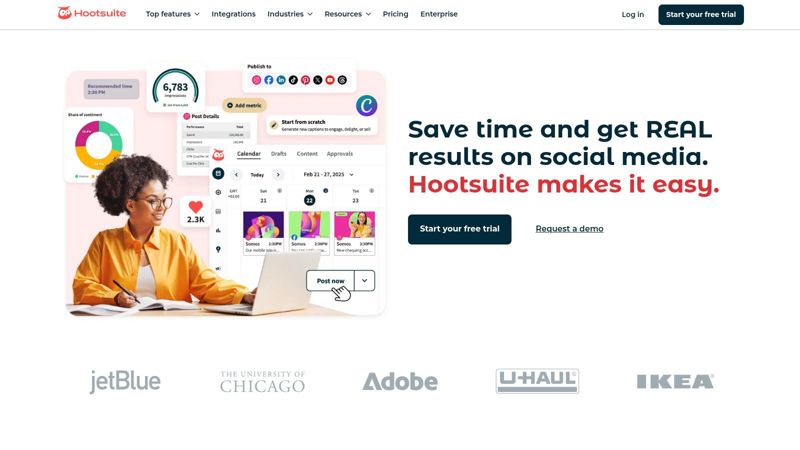
Hootsuite's key strength lies in its comprehensive feature set. Its core functionalities cover content scheduling and publishing across various platforms like Facebook, Twitter, Instagram, LinkedIn, and YouTube. This allows you to plan your content calendar in advance and automate the posting process, ensuring a consistent flow of content across your social channels. Furthermore, its social listening capabilities enable you to monitor brand mentions, industry trends, and competitor activity, providing valuable insights for your social media strategy.
For teams, Hootsuite shines with its collaboration features. Built-in approval workflows and permission settings ensure smooth teamwork and maintain brand consistency. This is particularly useful for marketing agencies managing multiple clients or larger organizations with complex approval processes. Imagine being able to assign tasks, review content, and approve posts all within the platform, eliminating the need for lengthy email chains and ensuring a streamlined workflow.
Hootsuite also provides in-depth analytics and reporting tools, allowing you to track key metrics like engagement, reach, and follower growth. These insights are crucial for understanding the effectiveness of your social media efforts and making data-driven decisions to optimize your strategy.
Pros:
- Supports a wide range of social platforms: From mainstream networks like Facebook and Twitter to niche platforms like Pinterest and YouTube, Hootsuite has you covered.
- Robust team collaboration features: Streamline workflows with assignment, approval processes, and permission settings.
- Comprehensive analytics dashboard: Track key metrics and gain actionable insights into your social media performance.
- Established platform with reliable uptime: Benefit from a mature platform with a proven track record of stability and reliability.
Cons:
- Higher price point compared to some competitors: Hootsuite's robust features come at a price, making it potentially less accessible for smaller businesses or individuals with limited budgets.
- Can have a steeper learning curve for beginners: The extensive feature set can be overwhelming initially, requiring some time investment to master the platform.
- Some advanced features only available in higher-tier plans: Unlocking the full potential of Hootsuite might require subscribing to a higher-priced plan.
Website: https://www.hootsuite.com
While pricing details vary based on the chosen plan, Hootsuite offers different tiers to cater to various needs and budgets. You can explore their website for the most up-to-date pricing information and choose a plan that aligns with your requirements. Technical requirements are minimal, as Hootsuite is a web-based platform accessible through any modern browser.
For setup, Hootsuite provides comprehensive onboarding resources and tutorials to guide you through the process of connecting your social accounts, setting up your profile, and familiarizing yourself with the platform’s features.
Hootsuite earns its place on this list of top social media automation tools because of its all-in-one approach. It provides a centralized hub for managing all aspects of your social media presence, making it an ideal solution for businesses and agencies looking to streamline their social media efforts and maximize their impact. It stands out as a powerful tool for those seeking a comprehensive solution, particularly if team collaboration and in-depth analytics are paramount.
3. Buffer: Streamlined Social Media Management for Effortless Posting
Buffer is a powerful yet user-friendly social media automation tool designed to simplify the complexities of content scheduling and publishing. Its intuitive interface and clean design make it a top choice for individuals and small businesses seeking a straightforward solution to manage their social media presence. Buffer secures its spot on this list of top social media automation tools thanks to its balance of ease of use, effective features, and affordability.
Ideal Use Cases:
Buffer excels in several scenarios, making it a valuable asset for a variety of users, including:
- Email Marketers: Extend the reach of email campaigns by automatically sharing newsletters and blog posts across social media channels.
- Marketing Agencies: Manage multiple client accounts efficiently with streamlined scheduling and reporting tools.
- Social Media Managers: Save time and maintain a consistent posting schedule without constant manual intervention.
- Event Organizers: Promote events and share updates leading up to and during the event with pre-scheduled content.
- Consultants and Coaches: Establish thought leadership and engage with potential clients by sharing insightful content on a regular basis.
- Sales Teams: Share industry news and engaging content to nurture leads and stay top-of-mind with prospects.
- Influencer Marketers: Maintain a consistent online presence and engage with followers through scheduled posts and stories.
- Real Estate Agents: Showcase property listings and engage with potential buyers by sharing visually appealing content.
- Recruiters: Share job openings and engage with potential candidates across multiple platforms.
Key Features & Benefits:
- Visual Content Calendar: Plan your social media content visually, dragging and dropping posts to adjust the schedule effortlessly. This is particularly helpful for visualizing campaigns and ensuring a balanced content mix.
- Custom Scheduling: Optimize your posting times for maximum reach by scheduling content to go live when your target audience is most active.
- First Comment Scheduling (Instagram): Include hashtags and additional context in the first comment of your Instagram posts, keeping your captions clean and engaging.
- Performance Analytics and Reporting: Track key metrics like engagement, reach, and clicks to understand what content resonates best with your audience and refine your strategy.
- Browser Extension: Share interesting articles, blog posts, and other content directly to your Buffer queue from anywhere on the web.
Pros:
- Exceptionally user-friendly interface: Even those new to social media management can quickly learn to use Buffer effectively.
- Affordable pricing tiers: Buffer offers a range of plans to suit different budgets and needs.
- Excellent mobile app experience: Manage your social media presence on the go with Buffer's intuitive mobile apps.
- Good customer support: Buffer is known for its responsive and helpful customer support team.
Cons:
- Limited social listening capabilities: While Buffer provides basic analytics, it lacks the advanced social listening features offered by some competitors.
- Fewer advanced features than some competitors: Users looking for sophisticated automation rules or in-depth analytics may need to consider other tools.
- Basic analytics in lower-tier plans: More comprehensive analytics are typically available in higher-priced plans.
Pricing: Buffer offers a free plan with limited features, as well as paid plans starting at around $6/month per channel. Check their website for the most up-to-date pricing details.
Technical Requirements: Buffer is a web-based application accessible from any modern browser. They also offer mobile apps for iOS and Android devices.
Implementation/Setup Tips:
- Connect your social media accounts: Start by connecting all the social media profiles you want to manage through Buffer.
- Create a content schedule: Determine the optimal posting times and frequency for each platform.
- Utilize the browser extension: Save time by adding content to your Buffer queue directly from your browser.
- Analyze your results: Regularly review your performance analytics to identify what's working and adjust your strategy accordingly.
Comparison with Similar Tools: While similar to tools like Hootsuite and SproutSocial, Buffer differentiates itself with its simplicity and ease of use. While Hootsuite and SproutSocial offer more advanced features, they can also be more complex and expensive, making Buffer an attractive option for users who prioritize ease of use and affordability.
Website: https://buffer.com
Buffer offers a robust and accessible entry point into the world of social media automation tools. Its clean interface and focus on essential features make it a perfect solution for individuals, small businesses, and anyone looking to streamline their social media management without being overwhelmed by complex functionalities. If you're looking for a user-friendly platform to schedule your content and analyze its performance, Buffer is an excellent choice.
4. Sprout Social
Sprout Social stands out among social media automation tools as a comprehensive platform designed to empower businesses, particularly medium to large organizations with dedicated social media teams. It goes beyond basic scheduling and offers advanced analytics, robust customer relationship management (CRM) integrations, and streamlined team collaboration features, making it a powerful tool for social media managers seeking a centralized hub. Sprout Social allows you to truly understand your audience, engage effectively, and measure the impact of your social media efforts. For businesses looking to elevate their social media strategy and gain a competitive edge, Sprout Social deserves serious consideration.

One of Sprout Social's key strengths is its advanced social listening and sentiment analysis capabilities. This allows businesses to track brand mentions, identify emerging trends, and understand the overall sentiment surrounding their brand and industry. This invaluable data helps inform content strategy, identify potential crises, and proactively engage in conversations relevant to their target audience. Imagine being a real estate agent using Sprout Social to monitor local community discussions about upcoming developments or a consultant tracking industry buzzwords to tailor their content calendar. The smart inbox feature further enhances customer relationship management by unifying all messages across various social platforms into a single stream, facilitating efficient and timely responses. This is crucial for sales teams, event organizers, and anyone who relies on social media for customer interaction.
Sprout Social's comprehensive analytics and custom reporting features offer a granular view of social media performance. Marketers can track key metrics, measure campaign effectiveness, and demonstrate the return on investment (ROI) of their social media activities. This data-driven approach enables email marketers to refine their targeting, influencer marketers to identify the best partnerships, and marketing agencies to provide clients with concrete results. Learn more about Sprout Social and how it can help increase engagement. Automated publishing with optimal send times ensures content reaches the right audience at the most opportune moments, maximizing visibility and engagement. While there is no free plan, and the premium pricing might be prohibitive for smaller businesses, the robust features and intuitive, clean user interface make it a worthwhile investment for those who need a powerful, all-in-one social media management platform. The collaborative features are particularly beneficial for marketing agencies and larger teams, allowing for seamless workflow management and task assignment.
While Sprout Social can be feature-heavy for simple use cases, its powerful functionalities make it an excellent choice for businesses seeking a robust social media automation tool. Its superior analytics, customer service features, and team collaboration tools make it a valuable asset for any organization looking to optimize their social media presence. Implementing Sprout Social requires a strategic approach. Start by defining clear goals and identifying key metrics. Integrate relevant CRM platforms and train your team on utilizing the various features effectively. The initial setup might take some time, but the long-term benefits in terms of improved efficiency, data-driven insights, and enhanced customer engagement are substantial.
5. Later
Later is a powerful social media automation tool specializing in visual content scheduling, making it an ideal choice for brands and creators who prioritize a cohesive and aesthetically pleasing online presence. Its primary focus lies in streamlining the planning and publishing process for visually-driven platforms like Instagram, Pinterest, TikTok, and others. If your social media strategy relies heavily on visual storytelling, Later deserves serious consideration as a key component in your toolkit. This makes it particularly relevant for marketing agencies, influencer marketers, and anyone working in visually-focused industries like real estate or event planning.
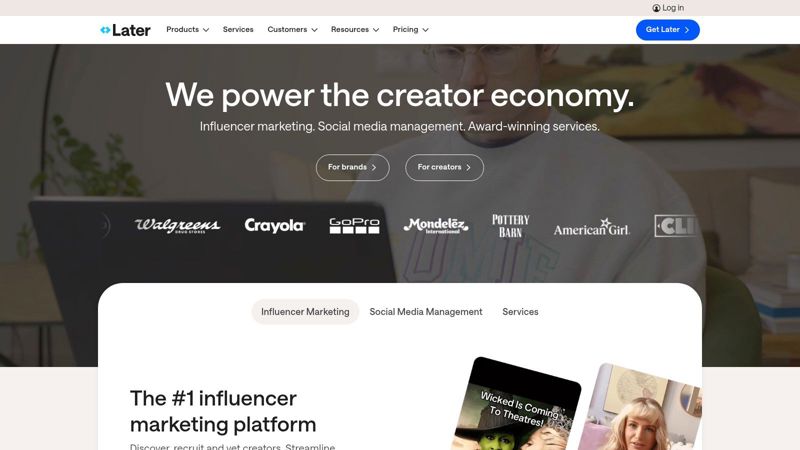
One of Later's standout features is its visual content calendar and preview functionality. This drag-and-drop interface allows users to plan their feeds in advance, visualizing how their content will appear and ensuring a consistent brand aesthetic. Imagine being able to meticulously curate your Instagram grid weeks or even months ahead of time – Later empowers you to do just that. This visual planning capacity makes it a valuable asset for social media managers, email marketers (who can visually align social campaigns with email blasts), and consultants/coaches building a personal brand.
Later provides robust features tailored for Instagram, including first comment scheduling (perfect for hiding hashtags), hashtag suggestions and management tools, and a media library to keep your content organized. While its Instagram capabilities are best-in-class, Later also supports other platforms, though features for Twitter and Facebook are more limited compared to dedicated all-in-one social media automation tools. This specialization is a trade-off, prioritizing visual planning over broader platform coverage.
Key Features:
- Visual Instagram feed planning and preview
- Drag-and-drop content calendar
- Instagram first comment scheduling
- Hashtag suggestions and management
- Media library for content organization
Pros:
- Best-in-class visual planning tools
- Strong focus on Instagram features
- User-friendly interface
- Affordable starter plans
Cons:
- More limited in scope than all-in-one platforms
- Fewer features for Twitter and Facebook
- Limited analytics in lower-tier plans
Implementation Tips:
- Begin by connecting your social media accounts and importing existing media.
- Utilize the visual calendar to plan your content and ensure aesthetic consistency.
- Explore Later's hashtag tools to optimize reach and discoverability.
- Take advantage of the first comment scheduling feature to keep your captions clean and engaging.
While pricing details aren't explicitly listed here, Later offers various plans to accommodate different needs and budgets, including affordable starter options. You can find detailed pricing information on their website. Technical requirements are minimal, as Later is a cloud-based platform accessible via web browser, making it easy to implement for teams of any size.
If you're seeking a social media automation tool specifically designed for visual content planning and scheduling, particularly for Instagram, Later is a strong contender and a valuable addition to your marketing arsenal. Check out their website for more details: https://later.com
6. SocialBee
SocialBee is a powerful social media automation tool that empowers businesses to maintain a consistent and engaging online presence. It achieves this through robust content categorization and scheduling features, allowing you to organize your posts by topic and set specific posting schedules for each category. This ensures a balanced content mix and prevents your social media feeds from becoming overly focused on a single subject. SocialBee is particularly valuable for businesses looking to maximize content efficiency with its evergreen content recycling features, making it a strong contender among other social media automation tools. For time-strapped social media managers, event organizers, consultants, and real estate agents juggling multiple platforms, this tool can be a game-changer.
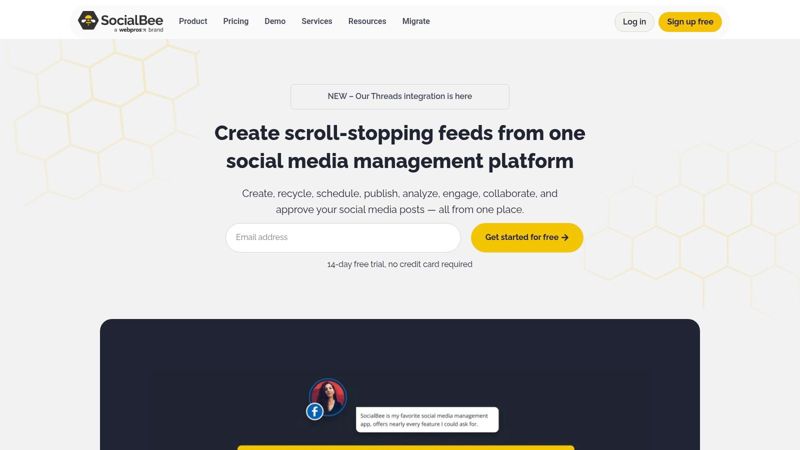
Imagine you're a marketing agency managing social media for multiple clients. With SocialBee, you can create separate content categories for each client, organizing posts by themes like product updates, industry news, and promotional offers. You can then schedule these categories to post at optimal times, ensuring a consistent flow of content tailored to each client's target audience. The evergreen recycling feature allows you to automatically repost high-performing content, further maximizing your reach and engagement without constantly creating new material. This is particularly useful for evergreen blog posts, testimonials, or product demos. This automation frees up your time to focus on strategy, engagement, and other essential marketing activities. For instance, sales teams and influencer marketers can leverage SocialBee to schedule product-focused content and build a consistent brand presence. Similarly, recruiters can use it to share job postings and engage with potential candidates across multiple platforms.
SocialBee also offers post customization for each platform, ensuring your message is optimized for the specific nuances of LinkedIn, Twitter, Facebook, Instagram, and others. The Canva integration allows for in-app design, streamlining your content creation workflow. Moreover, SocialBee provides tools for social media growth, including follow/unfollow functionalities. You can also delve deeper into marketing automation strategies to further enhance your social media presence.
Features:
- Content categorization for organized scheduling
- Evergreen content recycling
- Post customization for each platform
- Social media growth through follow/unfollow tools
- Canva integration for in-app design
Pros:
- Effective content categorization system
- Unique content recycling features
- Concierge services available
- Good value for feature set
Cons:
- Less established than some competitors like Hootsuite or Buffer.
- Limited native analytics, relying more on integrations for in-depth data.
- Fewer integrations than larger platforms.
Pricing: SocialBee offers various plans based on the number of social media accounts and content categories required. Specific pricing details can be found on their website.
Technical Requirements: SocialBee is a web-based application accessible from any modern browser.
Why SocialBee deserves its place on this list: SocialBee distinguishes itself through its robust content categorization and evergreen recycling features. These capabilities make it an incredibly efficient tool for businesses seeking to maximize content reach and maintain a consistent social media presence without constantly creating new content. While it may have fewer integrations than larger platforms, its focused feature set and competitive pricing make it an attractive option for businesses of all sizes.
Implementation Tip: Start by categorizing your content based on themes relevant to your business and target audience. Then, create a posting schedule for each category, ensuring a balanced mix of content. Explore the evergreen recycling feature to maximize the lifespan of your high-performing posts.
Website: https://socialbee.io
7. MeetEdgar
MeetEdgar stands out among social media automation tools by focusing on a powerful yet simple strategy: content recycling. Instead of constantly scrambling for fresh content, MeetEdgar helps you build a library of evergreen content – blog posts, articles, videos, social media updates – and automatically reshares it according to a custom schedule. This is a game-changer for busy professionals, particularly small businesses and solopreneurs, who want to maintain a consistent and engaging social media presence without dedicating excessive time to content creation. It allows you to maximize the reach and lifespan of your best-performing content.

MeetEdgar’s core strength lies in its automated content library. You can categorize your content into different topics or themes, making it easy to organize and schedule posts strategically. For example, a consultant could categorize content into "Leadership Tips," "Productivity Hacks," and "Industry News." The platform's smart content recycling engine ensures that your posts are varied and don't feel repetitive, even when reshared multiple times. The auto-variation feature can create different versions of the same post, changing headlines or accompanying text to keep your audience engaged. This automated content strategy frees up your time to focus on other critical marketing activities, like engaging with your audience and analyzing campaign performance.
For content curation, MeetEdgar integrates with RSS feeds, allowing you to automatically share new content from your favorite sources. This helps you position yourself as a thought leader in your industry and keeps your social media feeds fresh with relevant information. The A/B testing functionality lets you experiment with different post variations to identify what resonates best with your audience, optimizing your social media strategy for maximum impact.
Key Features:
- Automated content library with categories
- Smart content recycling and resharing
- Auto-variation of posts
- RSS feed integration
- A/B testing for post performance
Pros:
- Excellent for evergreen content strategy
- Time-saving automation features
- Simple, focused user interface
- Flat pricing structure (currently starting at $49/month)
Cons:
- More expensive than some basic social media schedulers. While MeetEdgar offers valuable automation, its cost may be a barrier for individuals or businesses with very tight budgets.
- Limited platform integrations. Currently, MeetEdgar primarily focuses on the major social media platforms like Twitter, Facebook, LinkedIn, and Instagram. If you require integration with less common platforms, you may need to explore alternative solutions.
- Basic analytics capabilities. While MeetEdgar provides some reporting on post performance, its analytics are not as comprehensive as those offered by some other social media management tools.
Website: https://meetedgar.com
Implementation Tips:
- Begin by building a robust library of high-quality evergreen content. The more content you have, the more effectively MeetEdgar can automate your social media posting.
- Categorize your content meticulously. This will enable you to create targeted scheduling rules and ensure a diverse mix of content on your social media feeds.
- Experiment with the A/B testing feature to optimize your posts for maximum engagement.
- Monitor your analytics regularly, even if they are basic, to understand what's working and what's not.
MeetEdgar earns its spot on this list of social media automation tools because it uniquely addresses the challenge of maintaining a consistent social presence with limited time and resources. It's a powerful tool for individuals and businesses looking to leverage the power of evergreen content and smart automation. For email marketers seeking to repurpose blog content, marketing agencies managing multiple client accounts, or social media managers striving for consistent posting schedules, MeetEdgar offers a valuable solution. While its pricing and limited platform integrations might be drawbacks for some, its core functionality and user-friendly interface make it a compelling option for those focused on content recycling and efficient social media management.
8. Sendible: Streamlining Social Media for Agencies
Sendible stands out among social media automation tools as a powerhouse designed specifically for agencies managing multiple clients. It offers a comprehensive suite of features geared towards streamlining agency workflows, from content scheduling and engagement monitoring to detailed analytics and custom client reporting. This makes it an ideal solution for agencies looking to efficiently manage their clients' social media presence across various platforms. Imagine effortlessly scheduling posts across all your clients' accounts, tracking their performance in real-time, and generating beautiful, white-labeled reports showcasing your agency's success – Sendible makes this a reality. Its client-focused interface keeps everything organized and accessible, ensuring smooth collaboration between your team and your clients.
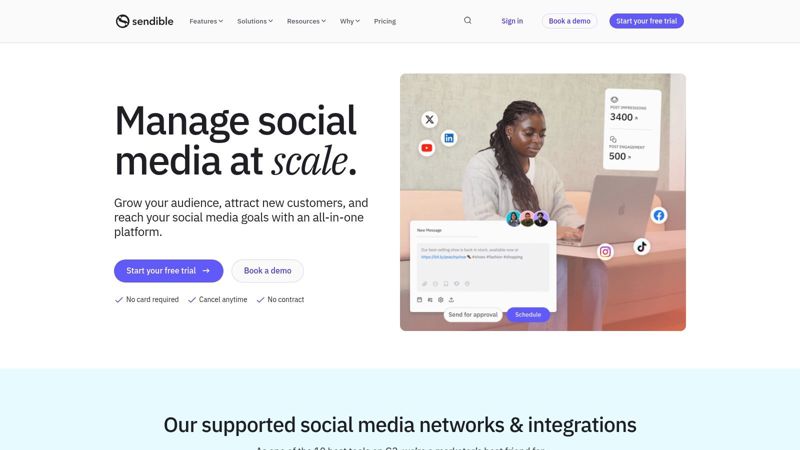
Sendible’s strength lies in its robust client management features. The platform boasts a dedicated client management dashboard, providing a centralized hub for overseeing all client activities. This dashboard allows agencies to quickly switch between client accounts, monitor performance metrics, and manage approvals. White-labeled reporting further enhances the agency experience, enabling you to present data and insights to clients with your own branding. This strengthens your agency's professional image and reinforces your value proposition.
For agencies constantly juggling content creation, Sendible’s built-in content suggestion engine can be a game-changer. It provides curated content ideas relevant to your clients' industries, helping spark creativity and save time on content research. Multi-user collaboration tools facilitate seamless teamwork within your agency, allowing multiple team members to work on client accounts simultaneously. Custom approval workflows ensure that all content aligns with client expectations and brand guidelines before it goes live, minimizing the risk of errors and maintaining brand consistency.
Features:
- Client management dashboard
- White-labeled reporting
- Content suggestion engine
- Multi-user collaboration tools
- Custom approval workflows
Pros:
- Excellent for agency workflows
- Strong focus on client management
- Comprehensive reporting options
- Good value for agencies
Cons:
- Interface can be complex for new users, requiring some initial training.
- Some users report occasional bugs, although Sendible actively works on resolving issues.
- Steeper learning curve compared to more basic social media automation tools.
(Pricing and Technical Requirements: While specific pricing and technical requirements are not included here, they can readily be found on the Sendible website.)
Comparison with Similar Tools: While other social media automation tools like Hootsuite and Buffer offer scheduling and analytics, Sendible differentiates itself through its dedicated agency features like client management dashboards, white-labeling, and custom approval workflows. If you're an individual or a small business managing a few social media profiles, simpler tools might suffice. However, for agencies handling multiple clients, Sendible offers a more tailored and efficient solution.
Implementation/Setup Tips:
- Start with a free trial to explore the platform and its features.
- Utilize Sendible's onboarding resources and tutorials to familiarize yourself with the interface.
- Begin by connecting your clients' social media accounts and setting up user permissions for your team.
- Customize the reporting templates to reflect your agency's branding.
- Explore the content suggestion engine to streamline your content creation process.
Sendible earns its place on this list of top social media automation tools due to its specialized focus on agencies. Its powerful features streamline client management, improve team collaboration, and provide valuable insights through comprehensive reporting. While the interface might take some getting used to, the benefits for agencies managing multiple clients far outweigh the initial learning curve. Visit the Sendible Website to learn more and explore their pricing plans.
9. Agorapulse
Agorapulse is a robust social media automation tool that earns its spot on this list thanks to its comprehensive features and user-friendly design. It’s an all-in-one platform that simplifies social media management by combining publishing, engagement, monitoring, and reporting into one intuitive interface. This makes it an excellent option for busy professionals and teams who need to streamline their social media workflows. Agorapulse is especially beneficial for those who prioritize engagement and community building, due to its powerful social inbox functionality. Whether you're an email marketer looking to integrate social media into your campaigns, a social media manager handling multiple accounts, or a consultant building your brand, Agorapulse offers a range of tools to boost your effectiveness.
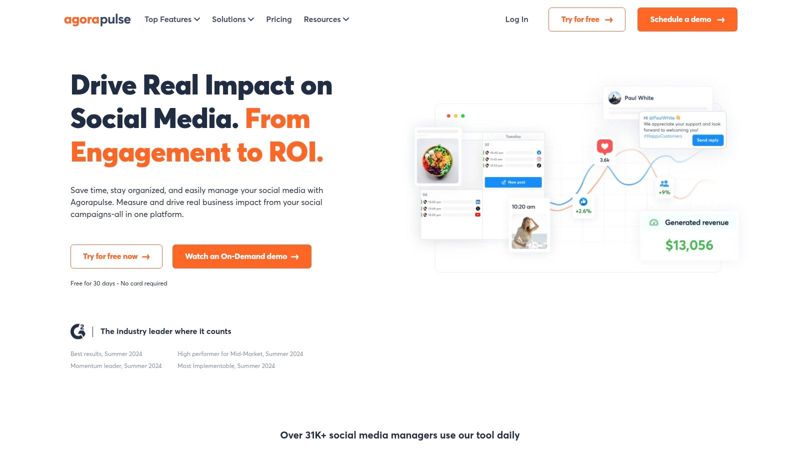
A standout feature of Agorapulse is its unified social inbox. This centralized hub gathers all comments, mentions, messages, and reviews across your connected social media profiles. Instead of hopping between platforms, you can manage all interactions within Agorapulse. This streamlines response times and ensures no message gets overlooked, fostering better engagement with your audience. Team collaboration is also enhanced with features like assigning conversations, setting approval workflows, and providing internal notes. This is particularly useful for marketing agencies, sales teams, and larger organizations managing numerous accounts and team members.
Automated moderation rules further enhance efficiency. You can set up rules to automatically hide or delete spam comments, saving you valuable time and keeping your social feeds clean. For example, a recruiter could set up a rule to automatically hide comments containing specific keywords related to competitor job offers. Meanwhile, the competitive benchmarking feature allows you to track your performance against competitors, identifying areas for improvement and staying ahead in your niche. This is especially beneficial for influencer marketers and businesses operating in competitive markets.
While Agorapulse provides customizable reporting, this is one area where it has some limitations, with more advanced customization options restricted to higher-tier plans. Similarly, certain advanced features are only available in higher pricing tiers. While Agorapulse offers excellent value considering its comprehensive features, it’s worth noting that it is generally more expensive than basic social media scheduling tools. Therefore, it's important to evaluate your needs and budget when considering this platform.
Key Features:
- Unified Social Inbox for engagement management
- Team assignment and approval workflows
- Automated moderation rules
- Competitive benchmarking
- Customizable reporting
Pros:
- Intuitive and user-friendly interface
- Excellent engagement and inbox management
- Strong team collaboration features
- Good value for comprehensive features
Cons:
- More expensive than basic scheduling tools
- Some advanced features only in higher tiers
- Limited customization in reporting
Website: https://www.agorapulse.com
Implementation Tip: Start by connecting your social media accounts and exploring the platform's features. Take advantage of the available tutorials and resources to learn how to maximize the platform’s potential. Experiment with different automation rules and reporting options to customize the platform to your specific needs. Agorapulse is a powerful social media automation tool that can significantly improve your social media management, particularly if engagement and collaboration are key priorities.
Top 9 Social Media Automation Tools Comparison
| Platform | Core Features & Integration | User Experience & Quality ★★★★★ | Value & Pricing 💰 | Target Audience 👥 | Unique Selling Points ✨ |
|---|---|---|---|---|---|
| 🏆 OKZest | No-code/API personalized images, real-time data, 99% ESPs compatible | ★★★★☆ Responsive support, easy integration | Free to enterprise, scalable tiers with team roles | Coaches, marketers, agencies, sales, nonprofits | Merge tags for images, dynamic personalized visuals |
| Hootsuite | Social scheduling, monitoring, analytics, ads | ★★★★☆ Robust analytics, team workflows | Mid to high price, advanced plans needed | Businesses managing multi-platform social | Wide platform support, in-depth analytics |
| Buffer | Content scheduling, analytics, browser extension | ★★★★☆ User-friendly, mobile app | Affordable tiers, good for small biz | Small businesses, individual creators | Clean interface, easy scheduling |
| Sprout Social | Advanced analytics, CRM, smart inbox, publishing | ★★★★★ Excellent reporting, team tools | Premium pricing, no free plan | Medium to large businesses | Advanced social listening, CRM integration |
| Later | Visual Instagram feed planner, hashtag mgmt | ★★★★☆ Intuitive, Instagram-focused | Affordable starter plans | Brands & creators focused on visuals | Best visual planning tools for Instagram |
| SocialBee | Content categorization, recycling, Canva integration | ★★★★ Suitable for organized content mgmt | Good value, concierge service | Businesses maximizing content efficiency | Evergreen recycling, category scheduling |
| MeetEdgar | Automated evergreen content recycling | ★★★★ Simple UI, time-saving automation | Flat pricing, pricier than basic schedulers | Small businesses, solopreneurs | Smart resharing, auto-variation of posts |
| Sendible | Client mgmt, white-label reporting, workflows | ★★★★ Good for agencies, some complexity | Good agency value but higher learning curve | Agencies managing multiple clients | Strong client management, collaboration |
| Agorapulse | Unified inbox, team workflows, moderation | ★★★★ User-friendly, strong engagement | Moderate to higher price, tiered features | Businesses needing social inbox mgmt | Social inbox & automated moderation |
Choosing the Right Social Media Automation Tool
Finding the ideal social media automation tools can feel overwhelming with so many options available. This article explored nine leading platforms, including OKZest, Hootsuite, Buffer, Sprout Social, Later, SocialBee, MeetEdgar, Sendible, and Agorapulse, each offering a unique set of features and benefits. Key takeaways include the importance of considering your specific needs, such as the number of platforms you manage and the size of your team. Remember, the right tool should streamline your workflow and enhance your social media presence, not complicate it.
When selecting a tool, consider your budget, the level of analytics you require, and the platforms you use most. For agencies managing multiple clients, Sendible’s client management features are a significant advantage. If creating personalized visual content is a priority for boosting engagement, OKZest provides powerful solutions to help you stand out. Beyond these social media automation platforms, streamlining other business processes can significantly improve efficiency. Explore various small business automation tools to further optimize your operations and free up valuable time, as highlighted in The Ultimate Guide to Small Business Automation Tools: Essential Strategies for Growth from revid.ai.
Implementing social media automation tools effectively requires careful planning and consistent monitoring. Start by defining clear goals for your social media strategy and then choose the tool that best aligns with those objectives. No matter which platform you choose, leveraging the power of automation will undoubtedly elevate your social media strategy, freeing up valuable time and resources to focus on other critical aspects of your business.
Ready to create stunning, personalized visual content that captivates your audience and drives engagement? Explore how OKZest, a powerful social media automation tool, can help you achieve your marketing goals. Visit OKZest today to learn more.