Level Up Your Social Media Game with These Post Generators
Creating engaging social media content takes time. This list of the 10 best social media post generators will help you create high-quality posts quickly and efficiently. Discover tools for generating visuals, compelling copy, or both, catering to all budgets and skill levels. We'll cover Canva, Hootsuite, Buffer, Later, Sprout Social, Loomly, Jasper, Planable, Missinglettr, and ContentStudio. Plus, learn how OKZest can boost your social media personalization.
1. Canva
Canva has earned its spot as a leading social media post generator thanks to its user-friendly interface and comprehensive design capabilities. Whether you're an email marketer crafting engaging visuals for your next campaign, a social media manager curating content for multiple platforms, or a real estate agent creating eye-catching property listings, Canva offers a streamlined solution for producing high-quality graphics without requiring professional design expertise. From pre-designed templates to a vast library of stock assets, Canva empowers users to quickly and easily create professional-looking social media posts. Imagine effortlessly designing Instagram stories, Facebook banners, or LinkedIn updates, all while maintaining consistent branding across your various channels. Learn more about Canva to see how it can fit into your workflow.
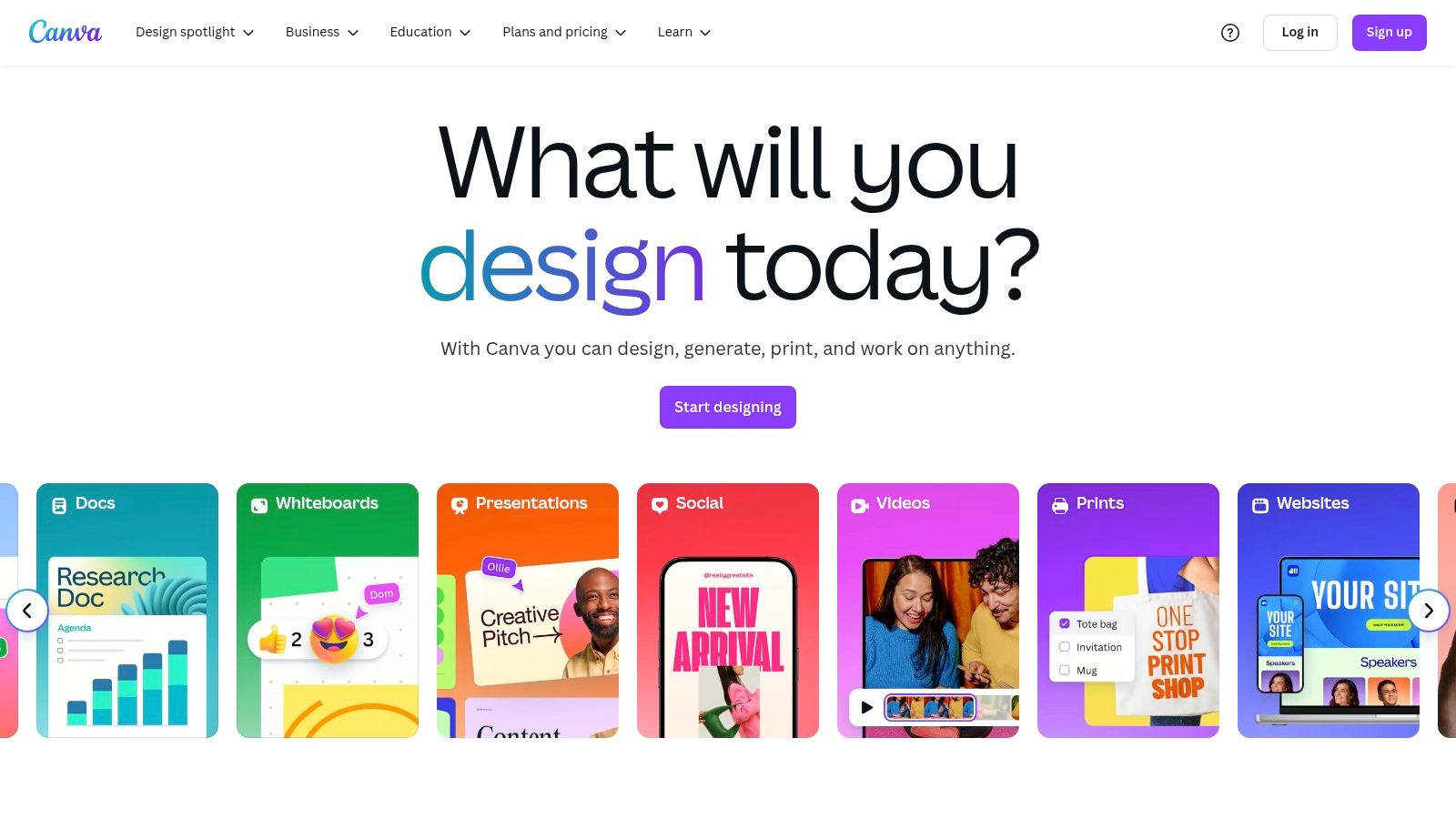
One of Canva's standout features is its extensive library of pre-designed templates categorized by social media platform. This allows users, even those with limited design experience, to quickly find a template that suits their needs and customize it with their own branding and messaging. For example, event organizers can use Canva to create visually appealing promotional materials for upcoming events, while consultants and coaches can design impactful graphics for their online courses or webinars. Sales teams can leverage Canva to generate engaging visuals for sales presentations and marketing materials. Furthermore, the built-in content planner and scheduler integrates with major social networks, allowing users to plan and schedule their posts directly from the Canva platform. This is a huge time-saver for busy social media managers and marketing agencies juggling multiple clients and campaigns.
Canva offers a robust free tier with substantial functionality, making it accessible to individuals and small businesses. The Pro subscription, priced at $12.99/month, unlocks advanced features such as the Brand Kit for consistent branding across all designs, access to a wider range of premium stock assets, and collaborative tools for team projects. While Canva may not offer the same level of granular control as professional design software like Adobe Photoshop, its intuitive drag-and-drop interface and vast template library make it an ideal choice for users who prioritize ease of use and speed.
Pros:
- Extremely user-friendly interface requiring no design experience
- Free tier offers substantial functionality
- Comprehensive all-in-one solution for design and scheduling
- Regular updates with new templates and features
Cons:
- Advanced features require a Pro subscription ($12.99/month)
- Limited advanced customization compared to professional design tools
- Can experience slowdowns with complex designs
- Some stock assets are premium only
Website: https://www.canva.com/
To get started with Canva, simply sign up for a free account and explore the vast template library. Experiment with different design elements and customize templates to match your brand identity. Consider investing in the Pro subscription if you need access to premium features like the Brand Kit or collaborative tools. While Canva is incredibly user-friendly, taking advantage of available tutorials and resources can help you maximize its potential and create even more impactful social media graphics.
2. Hootsuite
Hootsuite is more than just a social media post generator; it's a comprehensive management platform ideal for power users juggling multiple accounts and collaborative teams. While its post creation tools are robust, its true strength lies in streamlining your entire social media workflow, from planning and scheduling to analyzing performance. Imagine effortlessly managing all your social media profiles from a single dashboard, scheduling posts weeks in advance, and having your team collaborate seamlessly on content creation and approval. This is the power Hootsuite brings to the table.

For marketing agencies handling various client accounts, Hootsuite's team collaboration features are invaluable. Assign tasks, manage approval workflows, and maintain brand consistency across all platforms. Event organizers can utilize Hootsuite to schedule pre-event buzz, live updates during the event, and post-event follow-ups, all from one central hub. Similarly, consultants and coaches can leverage Hootsuite to share thought leadership content, engage with their audience, and build a strong online presence. Sales teams can use Hootsuite to monitor social media for leads, track conversations, and nurture relationships with potential customers. Even real estate agents and recruiters find value in Hootsuite for building professional networks and disseminating property listings or job opportunities.
While Hootsuite offers a free plan with limited functionalities, its paid plans start at $49/month, making it a more significant investment compared to some other tools on this list. However, this cost is justified by the breadth of features and the platform's robust capabilities. If you're a beginner, be prepared for a slightly steeper learning curve due to the platform's comprehensive nature. While Hootsuite offers a content library and basic editing tools, its design capabilities might not be as extensive as dedicated design software. The user interface, although functional, might also feel somewhat dated compared to newer, sleeker tools.
Features & Benefits:
- Multi-Platform Management: Schedule posts across various social media platforms, including Twitter, Facebook, Instagram, LinkedIn, and YouTube.
- Content Library: Store and organize approved images, videos, and text snippets for easy access and consistent branding.
- Team Collaboration: Assign tasks, manage approvals, and ensure seamless communication within your team.
- Social Media Calendar: Plan and visualize your content strategy with a clear overview of scheduled posts.
- Advanced Analytics: Track post performance, engagement metrics, and audience demographics to optimize your social media strategy.
Pros:
- All-in-one solution for social media management.
- Powerful team collaboration features for agencies and larger organizations.
- Robust scheduling and publishing tools.
- In-depth analytics for data-driven decision-making.
Cons:
- Higher price point compared to some dedicated post creation tools.
- Steeper learning curve for new users.
- Limited design flexibility.
- User interface could be more modern.
Implementation Tip: Start with a free trial to explore the platform's functionalities. Utilize Hootsuite Academy's free resources and tutorials to master the platform's features and optimize your usage. Learn more about Hootsuite and other social media management tools to find the perfect fit for your needs.
Website: https://www.hootsuite.com/
Hootsuite earns its place on this list because it offers a powerful, centralized platform for managing the entirety of your social media presence. While its post creation tools are certainly valuable, it’s the encompassing suite of features – from collaboration and scheduling to analytics – that truly sets Hootsuite apart, making it an ideal choice for serious social media marketers.
3. Buffer
Buffer is a user-friendly social media management platform ideal for streamlining content creation, scheduling, and analysis. Its intuitive design makes it a great choice for busy professionals and teams looking to simplify their social media workflows. Buffer prioritizes ease of use without sacrificing essential features, making it a strong contender for various users, from individual entrepreneurs to marketing agencies.
Practical Applications & Use Cases:
- Email Marketers: Cross-promote your email campaigns and drive traffic to landing pages by scheduling social media posts alongside your email blasts.
- Marketing Agencies: Manage multiple client accounts efficiently with Buffer's streamlined interface and collaborative features. The content calendar allows for easy visualization and planning of campaigns across various platforms.
- Social Media Managers: Save time and maintain a consistent online presence by scheduling posts in advance. Analyze post performance to refine your strategy and improve engagement.
- Event Organizers: Generate pre-event buzz and share live updates during the event using Buffer's scheduling and real-time posting capabilities.
- Consultants and Coaches: Establish thought leadership and share valuable insights with your target audience through consistent, high-quality content scheduled via Buffer.
- Sales Teams: Share engaging content and industry news to nurture leads and build relationships on social media.
- Influencer Marketers: Collaborate with influencers and schedule sponsored content seamlessly. Track post performance to measure campaign effectiveness.
- Real Estate Agents: Showcase property listings, share client testimonials, and engage with potential buyers on various platforms.
- Recruiters: Promote job openings, share company culture updates, and engage with potential candidates.
Key Features & Benefits:
- Platform-Specific Post Creation: Craft and preview posts optimized for each social media platform directly within Buffer. This ensures your visuals and text display correctly across different networks.
- Content Calendar: Plan and visualize your posting schedule with Buffer's intuitive calendar view. This feature helps maintain a consistent posting cadence and facilitates campaign management.
- AI Assistant (Higher Plans): Leverage AI-powered content generation to quickly create engaging captions and social media copy. This is particularly useful for teams with limited writing resources.
- Analytics: Track key metrics like engagement, reach, and clicks to understand what resonates with your audience and optimize your social media strategy.
- Canva Integration: Enhance your visuals by seamlessly creating and importing graphics from Canva into your Buffer posts.
Pros:
- Clean, Intuitive Interface: Buffer is known for its ease of use, making it perfect for users of all technical levels.
- Affordable Pricing: Starting at $5/month per channel, Buffer offers competitive pricing compared to other social media management tools.
- Excellent Mobile App: Manage your social media presence on the go with Buffer's well-designed mobile app.
- Balanced Feature Set: Buffer provides a good balance of essential features without overwhelming the user with complex functionalities.
Cons:
- Limited Design Tools: While Canva integration helps, Buffer's built-in design tools are less comprehensive than dedicated design platforms.
- Fewer Advanced Features: Compared to some competitors, Buffer lacks certain advanced features like detailed audience segmentation and social listening.
- AI Content Generation on Higher Plans: The AI assistant is a valuable tool, but it's only available on more expensive subscription tiers.
- Limited Content Library: Buffer's content library is less extensive than some specialized content curation tools.
Implementation/Setup Tips:
- Connect your social media accounts: Start by connecting all the social media profiles you want to manage through Buffer.
- Utilize the content calendar: Plan your posts in advance using the calendar view to maintain a consistent posting schedule.
- Explore the analytics dashboard: Regularly review your post performance to identify trends and refine your strategy.
- Integrate with Canva: Enhance your visuals by connecting your Canva account for seamless graphic creation and import.
Pricing: Free plan available with limited features. Paid plans start at $5/month per channel.
Technical Requirements: Web-based platform accessible through any modern browser. Mobile apps available for iOS and Android.
Website: https://buffer.com/
Buffer earns its spot on this list due to its user-friendly interface and balanced feature set. It provides an excellent starting point for individuals and businesses looking to simplify their social media management without breaking the bank. While it may not have the advanced features of some enterprise-level tools, its intuitive design and focus on core functionalities make it a powerful tool for managing your social media presence effectively.
4. Later
Later distinguishes itself as a visual-first social media scheduling platform, making it a powerful tool for anyone prioritizing aesthetics in their social media presence. While it supports other platforms like Twitter, Facebook, and Pinterest, its core strength lies in its Instagram integration, offering specialized features designed to elevate visual content on this platform. This focus makes Later an ideal choice for businesses and individuals who rely heavily on Instagram marketing. Think visually-driven brands, influencers, photographers, or e-commerce businesses showcasing their products.
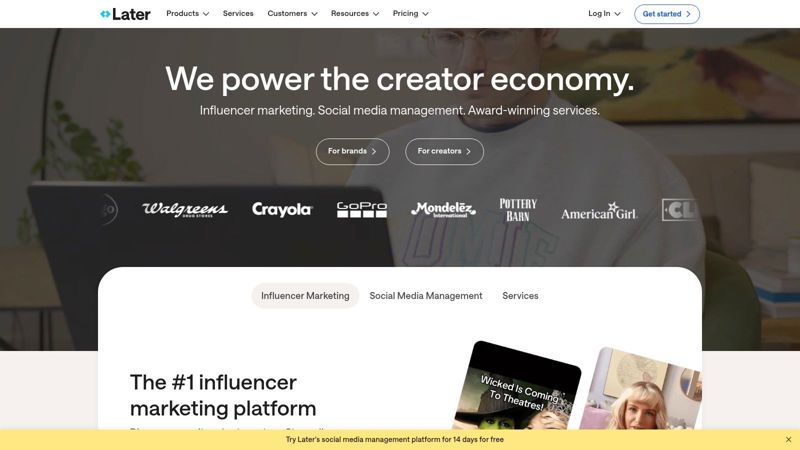
Later’s drag-and-drop visual content planner allows users to easily schedule and preview their Instagram feed. This visual planning capability is a huge advantage for ensuring your Instagram grid maintains a cohesive and aesthetically pleasing look. The Media Library helps organize uploaded visuals and makes reusing content a breeze. A standout feature, Linkin.bio, transforms your Instagram feed into a clickable landing page, directing traffic to specific product pages or blog posts – a must-have for businesses looking to drive sales directly from Instagram. Later also supports Instagram Story scheduling, helping maintain a consistent presence. Furthermore, its analytics dashboard focuses specifically on visual content performance, providing insights into what resonates with your audience.
For example, imagine you're an event organizer promoting a conference. Using Later, you can visually plan your Instagram content weeks in advance, ensuring the posts showcase the venue, speakers, and key highlights in an attractive and engaging manner. You can use Linkin.bio to direct followers to the conference registration page directly from your Instagram posts. The visual content calendar allows you to maintain a consistent posting schedule, generating excitement leading up to the event. Post-event, Later's analytics can help understand which visuals performed best, informing future campaigns.
While Later excels in visual planning and Instagram integration, it’s worth noting that its text-based post scheduling functionalities are less robust compared to platforms like Buffer or Hootsuite, which cater to a wider range of social networks. If your social media strategy relies heavily on Twitter or LinkedIn, for example, Later might not be the most comprehensive solution.
Later offers a free plan with limited functionality for single social profiles, suitable for individuals or small businesses just starting out. Paid plans, starting at $15/month, unlock more advanced features like multi-profile management, unlimited scheduled posts, and more in-depth analytics. There are no specific technical requirements beyond a stable internet connection and a web browser or the mobile app (available on iOS and Android), making it accessible to a broad audience.
Getting started with Later is straightforward. Simply connect your social media accounts, upload your visual content to the Media Library, and start dragging and dropping posts onto your calendar. Later's intuitive interface makes it easy to learn and use, even for social media beginners. If you're primarily focused on Instagram marketing and visual content plays a crucial role in your strategy, Later is a powerful tool that can significantly streamline your workflow and enhance your online presence. Visit their website at https://later.com/ to learn more and explore their pricing plans.
5. Sprout Social
Sprout Social stands out as a comprehensive, enterprise-grade social media management platform ideal for larger businesses and agencies managing multiple brands or complex campaigns. It moves beyond basic post scheduling, offering powerful tools for content creation, collaboration, and in-depth performance analysis. Its robust features empower teams to streamline their workflows, maintain brand consistency, and maximize their social media impact.
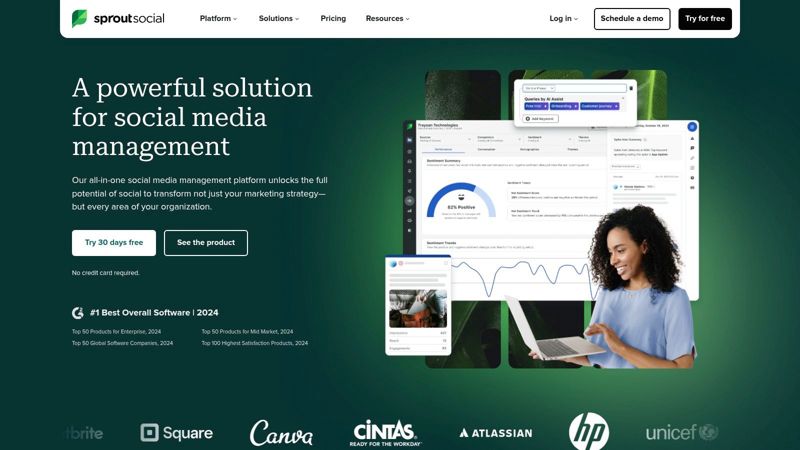
For social media managers juggling multiple accounts, Sprout Social's unified inbox is a game-changer. Imagine managing all messages, comments, and brand mentions across platforms like Twitter, Facebook, Instagram, and LinkedIn from a single dashboard. This centralized approach streamlines communication and ensures timely responses, fostering stronger audience engagement. The platform’s advanced post composer allows for platform-specific formatting, ensuring your message looks its best everywhere. Need to share visual assets across your team? The built-in asset library ensures everyone has access to approved, on-brand materials, maintaining a cohesive visual identity.
Event organizers can leverage Sprout Social’s content calendar to meticulously plan and schedule pre-event buzz, live updates, and post-event follow-ups. Marketing agencies managing multiple clients benefit from the streamlined approval workflows, ensuring all content aligns with client expectations before publishing. Consultants and coaches can use Sprout Social to schedule thought leadership content, track engagement, and identify trending topics to inform their client strategies. Sales teams can leverage social listening features to identify potential leads and engage in social selling. Influencer marketers can manage campaigns, track performance, and collaborate effectively with influencers within the platform. Even real estate agents and recruiters can utilize Sprout Social to schedule property listings or job postings, engage with potential clients or candidates, and build their professional brand.
While Sprout Social excels in its comprehensive features, it's essential to acknowledge its higher price point, starting at $249/month. This makes it a more substantial investment compared to other tools on this list, potentially less suitable for smaller businesses or individual users. The extensive feature set also contributes to a steeper learning curve, requiring dedicated time and effort to master. While Sprout Social offers content suggestion features, its design capabilities are not as robust as dedicated design tools like Canva.
Key Features and Benefits:
- Advanced Post Composer: Tailor content for each platform, ensuring optimal formatting and visibility.
- Asset Library: Maintain brand consistency with centralized access to approved visuals and messaging.
- Content Calendar: Plan, schedule, and visualize your social media content strategy across all platforms.
- Team Collaboration & Approval Workflows: Streamline content review and approval processes for seamless team collaboration.
- AI-Powered Insights: Leverage data-driven recommendations to optimize content performance and identify trends.
- Comprehensive Analytics: Track key metrics, measure campaign effectiveness, and gain actionable insights into audience behavior.
Pros:
- Comprehensive features for enterprise-level social media management.
- Excellent analytics and reporting capabilities.
- Strong customer support and training resources.
- Robust compliance and approval workflows.
Cons:
- Higher price point may be prohibitive for smaller businesses.
- Steeper learning curve due to the extensive feature set.
- Design capabilities are less advanced than dedicated design tools.
- Can be overwhelming for individual users or small teams.
Website: https://sproutsocial.com/
Sprout Social earns its spot on this list due to its powerful combination of content creation, collaboration, and analytics tools. While the investment might be higher, the return in terms of streamlined workflows, enhanced brand consistency, and data-driven decision-making makes it a valuable asset for businesses seeking a comprehensive social media management solution. If you're managing a large team, multiple brands, or complex campaigns, Sprout Social is worth exploring.
6. Loomly
Loomly bills itself as a "brand success platform," and while that might sound like marketing jargon, it accurately reflects its focus on streamlining the entire content creation process. It's a valuable tool for anyone who needs to consistently produce engaging social media content, from individual entrepreneurs to full-blown marketing teams. Loomly shines by offering a blend of inspiration, workflow management, and optimization features, all within a user-friendly interface. This makes it an excellent choice for those who want to improve their content quality and efficiency without getting bogged down in complex software.
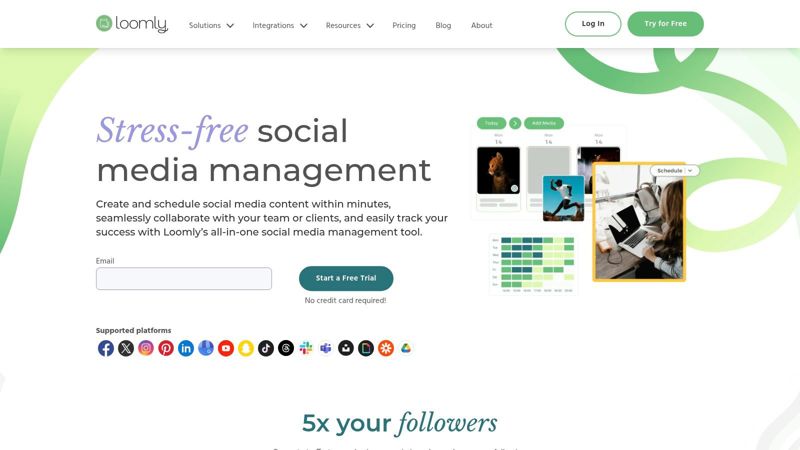
For email marketers, Loomly can help generate engaging social media posts to complement email campaigns, driving traffic and amplifying your message. Marketing agencies can use Loomly to manage content creation for multiple clients, ensuring brand consistency and streamlining approvals. Social media managers will appreciate the platform's scheduling and optimization features, allowing them to maintain a consistent posting schedule and maximize reach. Event organizers can leverage Loomly's event-based post suggestions to generate buzz and promote upcoming events. Consultants and coaches can use the platform to create valuable content that positions them as thought leaders in their industry. Sales teams can use Loomly to share engaging content that warms up leads and builds relationships. Influencer marketers can collaborate on content creation and manage campaigns effectively. Real estate agents can generate visually appealing posts showcasing properties and local community updates. Even recruiters can benefit from Loomly by creating engaging content to attract top talent.
One of Loomly's standout features is its ability to provide post inspiration. Struggling with writer's block? Loomly offers suggestions based on trending topics, upcoming holidays, and even your own RSS feeds, giving you a constant stream of content ideas. It also provides platform-specific optimization tips, ensuring your posts are tailored for maximum impact on each network. Loomly's built-in content library allows you to store and organize your assets, making it easy to find images, videos, and text snippets for your posts. Collaboration is also a key strength, with features like comment threads and approval workflows designed to facilitate teamwork and ensure brand consistency.
Pricing: Loomly offers several paid plans starting at $26/month for smaller teams. While there’s no free plan, the paid plans offer considerable value, especially for teams that need robust workflow features.
Technical Requirements: Loomly is a web-based platform, so there are no specific technical requirements beyond a reliable internet connection and a modern web browser.
Comparison with Similar Tools: Compared to tools like Buffer or Hootsuite, Loomly focuses more on the content creation process itself, rather than just scheduling and publishing. While Buffer and Hootsuite offer basic content creation tools, Loomly’s strength lies in its inspiration and workflow features. However, it lacks the advanced analytics offered by more enterprise-focused platforms like SproutSocial.
Implementation/Setup Tips: Start by connecting your social media accounts and importing your existing brand assets. Take advantage of the content calendar to plan your posting schedule and utilize the post inspiration features to generate fresh ideas. Customize the approval workflow to match your team's internal processes.
Pros:
- Excellent inspiration features to combat content block
- Strong workflow management for teams
- Intuitive interface with contextual tips
- Good value for smaller teams
Cons:
- Limited design capabilities compared to dedicated design tools
- Fewer advanced analytics compared to enterprise solutions
- No free plan available
- Limited integration options compared to larger platforms
Website: https://www.loomly.com/
Loomly deserves a spot on this list because it bridges the gap between content ideation and publishing. Its focus on workflow and collaboration makes it an ideal choice for teams that need to produce high-quality social media content efficiently. While it may not be the perfect fit for everyone, its unique blend of features makes it a powerful tool for a wide range of users.
7. Jasper (formerly Jarvis)
Jasper, formerly known as Jarvis, stands out as a robust AI content generation platform specifically designed to streamline social media posting. It leverages advanced AI language models to produce engaging copy tailored to your specific needs and brand voice. Whether you need to craft compelling captions, generate tweet threads, or create attention-grabbing LinkedIn updates, Jasper offers a range of templates for diverse social media platforms and post types, enabling efficient content creation at scale. This makes it an invaluable tool for busy professionals and marketing teams looking to boost their social media presence.
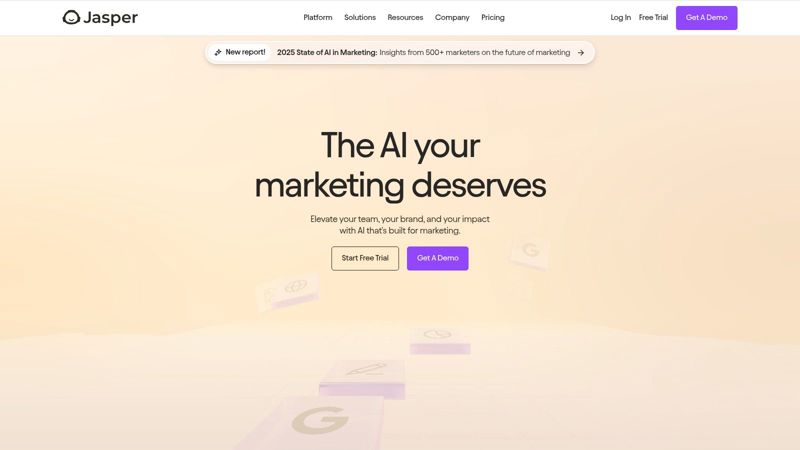
One of Jasper's key strengths lies in its ability to customize the generated content to match your brand's distinct voice. This consistency across your social media presence helps reinforce brand identity and resonate with your target audience. Furthermore, integrations with other marketing tools and a handy Chrome extension allow for seamless content creation across various platforms and workflows. For example, social media managers juggling multiple accounts will find the platform's organizational features and bulk scheduling options invaluable. Similarly, real estate agents can utilize Jasper to quickly generate engaging property descriptions for their social media listings. Learn more about Jasper (formerly Jarvis) for personalized social media content ideas. Consultants and coaches can use it to craft thought-provoking posts that establish their expertise and attract potential clients.
While Jasper offers significant benefits in terms of time-saving and content generation, there are a few factors to consider. First, although the AI generates the content, human editing is still crucial for quality control and ensuring accurate brand alignment. The AI may occasionally produce outputs that require refinement or fact-checking. Second, Jasper's pricing, starting at $49/month for dedicated social media usage, can be a significant investment, especially for smaller businesses or individuals. While there are lower-tier plans, they often come with limitations on word generation and access to advanced features. Finally, while Jasper excels at text-based content, its visual design capabilities are limited. Users might need to supplement it with other design tools for creating visually rich social media graphics. There can also be a bit of a learning curve to mastering the art of crafting effective AI prompts to get the best results from the platform.
Key Features and Benefits:
- AI-powered content generation: Quickly create engaging copy for various social platforms.
- Social media templates: Utilize pre-built templates for different post types, from captions to longer-form content.
- Brand voice customization: Maintain a consistent tone and style across your social media presence.
- Integrations and Chrome extension: Streamline workflows and create content on the go.
- Overcomes writer's block: Provides inspiration and suggestions when you're stuck.
Pros:
- Saves significant time in content creation.
- Helps overcome writer's block.
- Maintains consistent tone across posts.
- Continuously improving AI capabilities.
Cons:
- Requires human editing for quality assurance.
- Relatively expensive for dedicated social media use.
- Limited visual design capabilities.
- Learning curve for optimal AI prompt generation.
Website: https://www.jasper.ai/
Despite the cost and the need for human oversight, Jasper's sophisticated AI-powered content generation capabilities make it a valuable tool for anyone looking to enhance their social media marketing efforts. Its time-saving potential, combined with the ability to maintain consistent brand messaging, makes it a worthwhile investment for many businesses and individuals.
8. Planable
Planable excels as a social media collaboration hub, specifically designed to smooth out the often bumpy road of content creation and approval. Imagine effortlessly managing social media content across multiple platforms, with your entire team providing feedback in real-time. Planable facilitates this through its visually focused interface, providing accurate previews of how posts will look on different platforms like Facebook, Instagram, Twitter, and LinkedIn. This collaborative approach minimizes the risk of errors, ensures brand consistency, and streamlines the entire process from draft to publication.
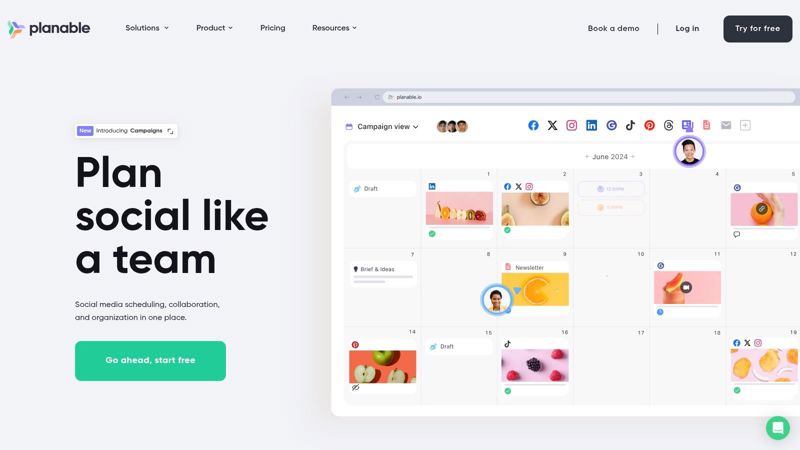
For marketing agencies juggling multiple clients, Planable provides a centralized platform to manage all social media content calendars. Clients can directly participate in the approval process, leaving feedback within the platform and eliminating the need for endless email chains. Similarly, for in-house marketing teams, Planable enables seamless collaboration between content creators, social media managers, and brand approvers. Event organizers can use it to plan and schedule pre-event buzz, live updates, and post-event highlights across different social media channels, ensuring consistent messaging and timely execution. Consultants and coaches can leverage Planable to schedule and preview their content, maintaining a consistent online presence. Even sales teams can benefit from using Planable to schedule social selling posts, aligning their efforts with the overall marketing strategy.
Planable shines in its flexible approval workflows. Teams can choose between no approval, optional approval, or mandatory approval depending on their specific needs. This granular control is particularly beneficial for larger organizations or agencies where multiple stakeholders need to sign off on content before it goes live. Content can be organized by campaigns or social channels, further enhancing organization and efficiency. The platform also supports a wide range of media including videos, GIFs, and multiple images, giving users the flexibility to create engaging and visually appealing content.
Features:
- Visual post composer with accurate platform previews
- Collaborative feedback with comment threads
- Multiple approval workflow options (none, optional, mandatory)
- Content organization by campaigns or social channels
- Various media support (videos, GIFs, multiple images)
Pros:
- Exceptional collaboration features for team environments
- Highly visual interface for accurate post previews
- Flexible approval workflows
- Clean, intuitive user experience
Cons:
- Focus is primarily on collaboration, not advanced post creation features
- Limited analytics compared to full social media management platforms
- Pricing can be expensive for larger teams (starts at $11/month per user)
- No free plan (free trial available)
Pricing: Starting at $11/user/month.
Website: https://planable.io/
Implementation Tips:
- Start with a free trial to explore the platform and its features.
- Clearly define roles and responsibilities for team members within Planable.
- Establish a consistent approval workflow that suits your team's needs.
- Utilize the content calendar and organizational features to streamline your social media planning.
Planable’s strength lies in its collaborative features, making it an ideal choice for teams that prioritize streamlined workflows and efficient content approval. While it may not offer the in-depth analytics of a full-blown social media management platform, its focus on collaborative content creation and approval sets it apart. If your team struggles with managing social media content across different platforms and stakeholders, Planable deserves a serious look. It earns its spot on this list by bridging the gap between content creation and seamless collaboration, providing a visual and efficient platform for managing the social media content lifecycle.
9. Missinglettr
Missinglettr is a powerful social media automation tool specifically designed to maximize the reach and lifespan of your blog content. It takes the legwork out of repurposing your articles by automatically generating a year's worth of social media posts from a single blog post. This "drip campaign" approach ensures your content continues to be shared and discovered long after its initial publication. This makes it a fantastic tool for content-focused marketing strategies, particularly for businesses that heavily rely on blog content to drive traffic and engagement.
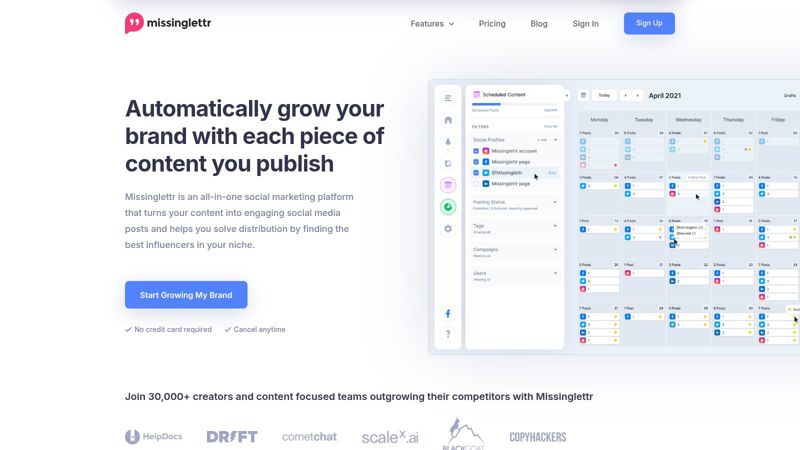
Missinglettr leverages AI to identify key quotes and compelling visuals within your blog post. These are then used to create a diverse range of social media updates, ensuring your audience sees different facets of your content over time. A built-in content calendar allows you to preview and schedule these posts, offering full control over your social media presence. Furthermore, you can customize the branding of the accompanying social images to maintain a consistent brand identity across your platforms.
Practical Applications and Use Cases:
- Email Marketers & Marketing Agencies: Repurpose blog content included in email newsletters to extend reach and drive traffic back to the website.
- Social Media Managers: Streamline content scheduling and ensure a consistent flow of engaging posts related to blog articles.
- Event Organizers: Promote blog posts recapping events or providing pre-event information, maximizing event visibility.
- Consultants and Coaches: Share valuable insights from blog posts on social media, establishing thought leadership and attracting potential clients.
- Sales Teams: Leverage blog content to nurture leads and provide valuable information throughout the sales cycle.
- Influencer Marketers: Extend the reach of collaborative blog posts by automatically sharing them across multiple social platforms.
- Real Estate Agents: Share blog posts about market trends, neighborhood guides, and property listings to attract buyers and sellers.
- Recruiters: Promote company culture and job opportunities by sharing relevant blog content on social media.
Pricing and Technical Requirements:
Missinglettr offers various pricing tiers starting at $19/month for individual users and scaling up for larger businesses. There are no specific technical requirements beyond a working internet connection and access to your blog content. The platform integrates seamlessly with popular blogging platforms like WordPress, making setup straightforward.
Comparison with Similar Tools:
While other social media scheduling tools exist, Missinglettr differentiates itself through its AI-powered content repurposing and drip campaign functionality. Tools like Buffer or Hootsuite are great for general scheduling, but they lack the automated content generation capabilities of Missinglettr. If your marketing strategy relies heavily on blog content, Missinglettr offers a more specialized and efficient approach.
Implementation and Setup Tips:
- Connect your blog: Integrate Missinglettr with your blog platform for seamless content import.
- Review AI selections: While the AI is generally accurate, review the suggested quotes and images to ensure they align with your messaging.
- Customize branding: Upload your logo and adjust the styling of social images to maintain brand consistency.
- Utilize the content calendar: Plan and schedule your posts strategically to maximize engagement.
Pros:
- Saves significant time by automating content repurposing.
- Maximizes ROI on existing content through strategic resharing.
- AI capabilities identify compelling quotes and moments.
- Good for content-focused marketing strategies.
Cons:
- Limited to repurposing existing content rather than creating new content.
- Less suitable for brands not focused on blog content.
- Requires human review to ensure quality of AI selections.
- Starting price of $19/month may be high for very small businesses.
Website: https://missinglettr.com/
Missinglettr earns its place on this list by providing a unique and valuable solution for content repurposing and automated social media promotion. Its AI-driven approach and drip campaign functionality save marketers considerable time and effort while maximizing the impact of their blog content.
10. ContentStudio
ContentStudio earns its spot on this list as a versatile all-in-one platform bridging the gap between content curation and creation. It's ideal for busy social media managers, marketing agencies, and small to medium businesses seeking a streamlined solution for managing their social presence. It empowers users to discover trending topics, create engaging posts, schedule content across various platforms, and analyze performance—all within a single dashboard. This eliminates the need to juggle multiple tools, saving valuable time and resources.
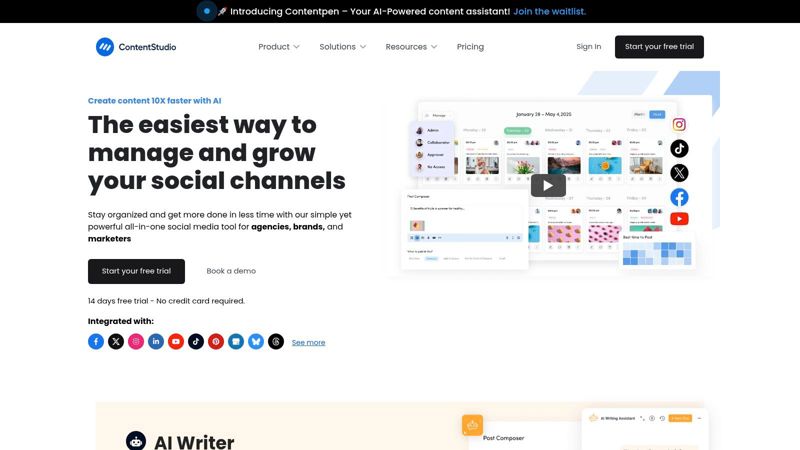
Imagine you're a real estate agent aiming to build a strong online presence. ContentStudio allows you to discover trending real estate articles, curate them for your audience, and create original posts showcasing new listings—all scheduled in advance. Or, if you're an event organizer, you can use the platform to find relevant industry news, craft engaging posts promoting your event, and schedule reminders leading up to the big day. Consultants and coaches can leverage the AI writing assistance for generating thought leadership content quickly and efficiently. Even sales teams can benefit by sharing valuable content with prospects and tracking engagement through the social inbox.
Key Features and Benefits:
- Content Discovery Engine: Uncover trending topics and industry news relevant to your target audience, helping you stay ahead of the curve and fuel your content strategy.
- AI-Powered Post Composer: Streamline content creation with AI writing assistance, generating captions, blog post ideas, and other social media copy effortlessly. This is particularly helpful for overcoming writer's block or quickly drafting multiple variations of a post.
- Visual Content Calendar: Plan and schedule your social media posts with a user-friendly calendar interface. Visualize your content strategy at a glance and ensure consistent posting across different platforms. This is a boon for managing complex campaigns or coordinating content across multiple accounts.
- Evergreen Content Recycling: Maximize the lifespan of your best-performing content by automatically resharing it at optimal times. This ensures your valuable insights reach a wider audience over time.
- Unified Social Inbox: Manage interactions and engage with your audience from a single location. Respond to comments, messages, and mentions efficiently, fostering a strong community around your brand.
Pricing and Technical Requirements:
ContentStudio offers various pricing plans starting at $25/month, catering to different business needs and budgets. It's more affordable than some of its all-in-one competitors while still offering a robust feature set. The platform is web-based and accessible from any device with an internet connection, eliminating the need for specific software installations.
Pros and Cons:
Pros:
- Comprehensive suite of tools combining curation and creation.
- Cost-effective solution for small to medium businesses.
- Regular updates with new features and improvements.
- Good balance of features without being overly complex.
Cons:
- Design tools are less specialized than dedicated graphic design platforms.
- The wide range of features can lead to a slight learning curve initially.
- The user interface can feel cluttered at times, particularly for new users.
- Analytics are less robust than those found in enterprise-level social media management platforms.
Implementation Tips:
- Start by connecting your social media accounts and setting up your content calendar.
- Utilize the content discovery engine to identify relevant keywords and topics.
- Experiment with the AI writing assistant for generating different content variations.
- Take advantage of the evergreen content recycling feature to maximize your reach.
- Regularly review your analytics to fine-tune your content strategy.
Website: https://contentstudio.io/
ContentStudio stands out as a powerful yet accessible social media management platform. While not as specialized in certain areas as dedicated tools, its all-in-one nature and reasonable pricing make it a valuable asset for businesses looking to streamline their social media efforts. It's a particularly strong choice for those who value both content curation and creation within a unified workflow.
Top 10 Social Media Post Generators: Key Features Comparison
| Product | Unique Features ✨ | UX & Quality ★ | Value/Price 💰 | Target Audience 👥 |
|---|---|---|---|---|
| Canva | Drag‐and‐drop, extensive templates, brand kit | Intuitive & beginner-friendly | Free tier, Pro @ $12.99/mo | Designers, marketers, teams |
| Hootsuite | All‑in‑one scheduling, deep analytics | Robust yet steeper learning curve | Premium @ $49+/mo | Enterprise, social media managers |
| Buffer | Streamlined post creation, visual calendar | Clean, mobile-friendly | Affordable @ $5/channel | Social marketers, SMEs |
| Later | Visual planner, Instagram-specific tools | User-friendly visual focus | Free option, advanced @ $15/mo | Instagram-centric brands |
| Sprout Social | Advanced workflows, detailed insights | Comprehensive, higher complexity | Enterprise @ $249+/mo | Large teams, enterprises |
| Loomly | Content inspiration, optimization tips | Intuitive, team-oriented | Value @ $26/mo | Marketing teams, small businesses |
| Jasper | AI-powered content generation, brand voice tuning | Powerful, requires human editing | Time-saving @ $49+/mo | Content creators, marketers |
| Planable | Real‑time previews, collaborative feedback | Clean, exceptional for teams | Flexible @ $11/user/mo | Agencies, teams, brands |
| Missinglettr | Automated drip campaigns from blog posts | Efficient, AI‑driven | Boosts ROI @ $19/mo | Bloggers, content marketers |
| ContentStudio | Content discovery, AI writing assistance | Feature‑rich yet slightly cluttered | Balanced @ $25/mo | SMBs, digital marketers |
Take Your Social Media to the Next Level
From streamlining scheduling with tools like Hootsuite and Buffer, to enhancing content creation with platforms like Canva, Jasper, and ContentStudio, the right social media post generator can revolutionize your online presence. We've explored a range of options, from simple scheduling tools to AI-powered content generators, each offering unique features to suit various needs and budgets. Remember that choosing the right tool depends on your specific goals. Are you looking for basic scheduling and automation? Or do you need advanced analytics and team collaboration features? Consider these factors, along with your budget and technical expertise, when making your decision. Staying on top of current trends is crucial for effective social media management. Check out this helpful resource on the latest trends: social media trends for 2025 from Your Social Strategy. It provides valuable insights into the evolving social media landscape and can help you adapt your strategies accordingly.
Implementing these tools effectively also requires a well-defined social media strategy. Consider your target audience, content pillars, and posting schedule. Remember, consistency is key. By combining a powerful social media post generator with a strategic approach, you can amplify your brand message, engage your audience, and achieve your social media marketing objectives.
Want to create even more engaging and personalized content? Boost the power of your chosen social media post generator by integrating it with OKZest. OKZest allows you to dynamically personalize your social media images, capturing attention and driving even greater engagement for truly stand-out content. Start creating stunning, dynamic visuals today and watch your social media presence soar!