Why Tweet to Image Conversion Changes Everything
Your carefully crafted tweets, full of insights and wit, often get lost in the constant stream of social media. But there's a tool successful content creators are using: tweet to image conversion. This isn't just about making things look nice; it's a strategic way to boost your message and stand out.
Imagine a vital industry statistic hidden within a text-heavy thread. Converting that tweet into an eye-catching image, highlighting the key data, makes it instantly understandable and easy to share. Our brains process visuals 60,000 times faster than text. This speed makes visual tweets more likely to be noticed online.
Tweet to image conversion also provides a way to save and showcase valuable conversations. Think of it as a digital album of your best interactions. This not only highlights your expertise but also offers readily available social proof for future partnerships and clients.
Visual tweets simply perform better than text-only tweets. Tweets with images consistently get more interaction. According to social media marketing research, tweets with images can result in a 150% increase in retweets. Visuals also attract more likes and click-throughs, significantly increasing a tweet's reach. Learn more about image impact on Twitter engagement here. This natural boost in engagement is essential for expanding your online presence.
The Power of Visual Storytelling
Tweet to image conversion helps you tell better stories. A series of tweets made into a visually connected narrative, almost like a short comic, can be much more engaging than a disjointed thread.
Building Your Brand Identity
Beyond engagement, converting tweets to images strengthens your brand. By using consistent visual elements like your logo, brand colors, and fonts, you create recognizable content that reinforces your brand across different platforms.
Examples of Viral Tweet Images
Many tweets went viral specifically because they were turned into shareable images. Think of clever thoughts made into quote cards or insightful data displayed as infographics. These examples show how strong visual communication can amplify a message and encourage sharing. This is about making your content stand out and maximizing its impact.

Finding Your Perfect Tweet to Image Tool
Stop wasting time with clunky screenshot tools. Professional creators understand the value of polished visuals. This section explores the tools industry professionals rely on, from simple browser extensions to robust design platforms like Canva. We'll help you determine which features best suit your needs, whether you're a daily content creator or managing numerous client accounts. We'll cover free solutions offering impressive results and premium tools justifying their cost with automation and advanced customization.
Key Features to Consider
Before diving into specific tools, let's outline the essential features of a top-tier tweet to image converter:
- Speed and Efficiency: The tool should quickly capture tweets without complicated steps.
- Customization Options: Look for features like adding your logo, adjusting fonts and colors, and incorporating backgrounds.
- High-Resolution Images: Ensure the tool produces crisp, clear images suitable for various platforms.
- Handling Threads and Media: The tool should seamlessly capture long tweet threads and embedded media like videos or GIFs.
- Batch Processing: If you handle high volumes of tweets, batch processing is crucial for efficiency.
Free vs. Premium Tools
Both free and premium tweet to image tools exist, each offering distinct advantages. Free tools often provide basic functionality, perfect for casual users. Premium tools, however, unlock advanced features and automation capabilities, ideal for professionals and businesses. This distinction in functionality makes choosing the right tool dependent on your specific requirements.
Top Tweet to Image Converters
Here's a breakdown of some popular options:
- Browser Extensions: Several browser extensions offer quick tweet capture and basic customization. These are excellent for on-the-go content creation.
- Dedicated Web Apps: Web applications provide a more comprehensive suite of features, including advanced design options and batch processing.
- OKZest: For dynamic, personalized image generation, OKZest offers powerful no-code and API solutions, perfect for integrating unique visuals into your content strategy. You can learn more about personalized images at OKZest's blog post on dynamic image generation.
To help you compare some of the leading options, we've compiled the following table:
The table below provides a comparison of popular tweet-to-image conversion tools, highlighting their features, pricing, and best use cases. This information will help you quickly identify which tool aligns best with your needs and budget.
| Tool Name | Pricing | Key Features | Best For |
|---|---|---|---|
| TweetPik | Free and Paid plans | Customizable templates, scheduling, branded designs | Individuals and Businesses |
| BrandBird | Paid plans | Collaboration tools, approval workflows, brand asset management | Marketing Teams and Agencies |
| PicSew | Free | Screenshot stitching for tweet threads | Casual Users and Thread Capture |
| PolaTweet | Paid plans | Analytics, hashtag tracking, high-res downloads | Social Media Managers |
As you can see, various tools cater to different needs and budgets. Consider your primary use case when making your selection.
Choosing the Right Tool for Your Workflow
The "perfect" tool depends on your specific needs. If you only occasionally convert tweets, a free browser extension might suffice. However, for frequent use and advanced customization, a dedicated web app or a platform like OKZest is a worthwhile investment. For example, social media managers working with multiple clients benefit from the branding and automation features of premium tools.
The infographic below visualizes the key benefits of using tweet to image tools, focusing on engagement increase, share rate, and brand recall.
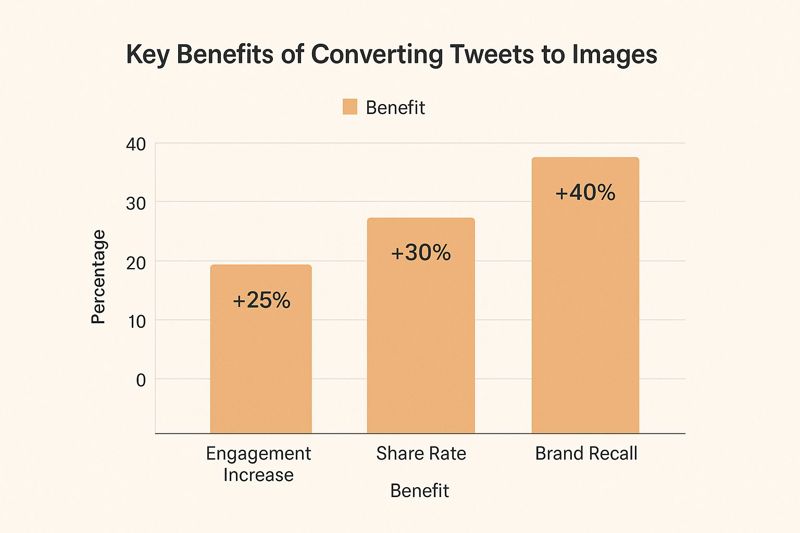
As the infographic illustrates, converting tweets to images can lead to a 25% increase in engagement, a 30% boost in share rate, and a significant 40% improvement in brand recall. These statistics highlight the power of visual content in maximizing the impact of your tweets.
Exploring Advanced Features
Some tools provide extra functionalities like template creation, which allows you to save your preferred design settings for consistent branding. Others offer integrations with social media scheduling tools like Buffer, streamlining your content workflow. These features significantly enhance efficiency and productivity for social media professionals. Consider these advanced features as you evaluate different options.
Making Your Decision
Ultimately, the best way to find the right tool is to experiment. Most premium tools offer free trials, allowing you to test their features before committing. Take advantage of these trials to evaluate each tool's interface, customization options, and overall performance. This hands-on experience will provide valuable insights and help you make an informed decision.
The Complete Tweet to Image Conversion Process
Ready to turn your tweets into eye-catching visuals? This guide breaks down the tweet to image conversion process, from choosing impactful tweets to creating polished images that command attention. You'll discover how to capture tweets flawlessly, maintaining perfect formatting and avoiding common pitfalls that can diminish the professional look of your converted images.
Selecting the Right Tweets
The first step is selecting the right tweets for conversion. Focus on high-engagement tweets, such as those with a significant number of likes, retweets, and replies. These tweets have already demonstrated their effectiveness with your audience. Also, consider converting tweets containing key statistics, valuable insights, or compelling visuals. For example, a tweet showcasing a major accomplishment alongside a relevant image is an excellent choice for conversion.
Capturing Your Tweets
After identifying your target tweets, capturing them in the best possible format is crucial. Avoid basic screenshots, which can often appear pixelated or unprofessional. Instead, use dedicated tweet to image tools. These tools offer several advantages, including high-resolution images and customizable templates. This ensures your converted tweets look sharp and professional, wherever they are shared.
Handling Tricky Situations
Long tweet threads, multi-person conversations, and tweets with embedded media can present challenges. Fortunately, some tools are specifically designed to handle these complex scenarios. They allow you to capture entire threads seamlessly, preserving the context and flow of the conversation. This complete capture method is especially helpful for showcasing insightful discussions or debates from Twitter. Learn more in our article about dynamic image generation.
Maintaining Image Quality
Maintaining high image quality across different resolutions and devices is essential. 72% of internet users access the web on mobile devices. Therefore, your tweet images must be readable and visually appealing on smaller screens. Opt for tools that offer high-resolution downloads and optimize images for various platforms. This optimization ensures your message remains clear and effective, regardless of how your audience views it.
Time-Saving Workflows
If you frequently convert tweets to images, a streamlined workflow is invaluable. Many tools offer batch processing, enabling you to convert multiple tweets at once. This automation saves considerable time and effort, especially when managing multiple social media accounts. Also, consider creating templates with your branding elements for a consistent visual identity.
Troubleshooting and Optimization
Occasionally, issues may arise during the conversion process. Some tools provide troubleshooting tips and support resources to address common problems. Furthermore, A/B testing different image formats, designs, and posting times can optimize your strategy. For example, try different background colors or font styles to identify the variations that generate the highest engagement. Continuously analyzing and refining your methods will maximize the impact of your tweet to image conversions.
Design Secrets That Make Tweet Images Irresistible
Anyone can take a screenshot. But creating truly captivating tweet images? That's a different story. The best visual content creators know how to transform simple tweet captures into engaging graphics. This involves understanding color psychology, typography, and branding. This section will explore these principles, giving you the tools to create irresistible tweet images.
Color Psychology and Shareability
Color significantly impacts how we perceive and react to visuals. Different colors evoke different emotions. For example, blue often represents trust, while red can signal excitement or urgency. Choosing colors that align with your message and brand is crucial. Thinking about the overall mood you want to create can also boost shareability.
Typography Tricks for Readability
Typography goes beyond font selection. It's about guiding the reader's eye. Clear, easy-to-read fonts in appropriate sizes ensure your message is clear. Strategic use of bold text, as seen throughout this post, highlights key points without being overwhelming. For more tips, check out this helpful resource: How to master overlaying text on an image.
Branding Strategies for Recognition
Consistent branding across platforms is key for building a recognizable presence. Using your logo, brand colors, and fonts in your tweet images creates a cohesive visual identity. This reinforces your message and strengthens brand recall. Much like a memorable melody, consistent visuals help your audience instantly recognize your content.
Advanced Design Techniques
Taking your tweet images to the next level involves mastering some advanced techniques. Choosing backgrounds that complement your content is essential. This provides a foundation for your message without being distracting. Subtle border and shadow effects can add depth and make your visuals more engaging. Adjusting spacing creates a clear visual hierarchy, making information easier to digest.
For instance, consider using a light background for dark text to enhance readability. Adding a thin white border around your tweet image can also make it pop in the feed. Small tweaks like these can have a big impact. A study found that clear communication in academic papers, balancing technical language with accessibility, led to a 43% increase in citations. Explore the study further here.
Maintaining Authenticity While Amplifying Impact
While visual enhancements are important, maintaining the tweet's original voice is crucial. Added visuals should amplify, not change, the core message. Think of it like adding background music to a movie scene—it intensifies the mood without altering the dialogue.
Creating Templates for Efficiency
Once you've defined your design style, create templates to maintain consistency and save time. Templates allow you to quickly transform tweets into branded images. This frees up your time to focus on crafting compelling messages. This efficiency is especially valuable for those managing multiple accounts or posting frequently.

Amplifying Your Reach Across Every Platform
Creating stunning tweet images is only half the battle. Getting your content seen by the right audience is crucial for real growth. Savvy content creators know that each social media platform has its own unique culture, optimal posting times, and engagement patterns. These factors can significantly affect how well your visual content performs. Let's explore how to adapt your tweet images for maximum impact across various platforms, from Instagram Stories to LinkedIn feeds.
Tailoring Your Visuals for Each Platform
Adapting your tweet images for different platforms is essential for maximizing their impact. For example, Instagram Stories thrive on visually engaging content with interactive elements like polls and questions. High Quality Visual Content can significantly improve the appeal of your Tweet to Image conversion and boost your gift shop's social media engagement. LinkedIn, on the other hand, favors professional-looking graphics with valuable insights. This means adjusting your design and messaging to resonate with each platform’s audience.
Timing Is Everything: Understanding Peak Engagement
Knowing when your audience is most active is key to increasing visibility. Analyzing platform analytics and using social media management tools can help you pinpoint the best times to post. For example, posting on LinkedIn during business hours typically yields higher engagement than posting late at night. Strategic timing ensures your content reaches the maximum number of people within your target audience.
Hashtag Optimization: Reaching New Audiences
Hashtags are powerful tools for content discovery. However, using too many or irrelevant hashtags can be detrimental. Research relevant hashtags within your niche and use a mix of broad and specific tags to reach a wider audience. Additionally, consider creating branded hashtags to build community and track campaign performance.
Cross-Platform Promotion: Expanding Your Reach
Promoting your tweet images across different platforms expands your reach. Share your Instagram Story on Facebook, embed your tweet image in a LinkedIn post, and encourage cross-platform sharing among your followers. This integrated approach creates a synergistic effect, amplifying your message across your entire online presence. For example, a call to action in your tweet image, encouraging viewers to share it, can significantly boost visibility.
Twitter itself plays a vital role in this ecosystem. In 2025, Twitter (X) is projected to have over 611 million monthly active users worldwide. With a potential ad reach of 586 million users and annual ad revenues exceeding $3 billion, the platform's influence on digital marketing is undeniable. Find more detailed statistics here.
Maintaining Brand Voice Across Platforms
While adapting your message for different platforms is crucial, maintaining a consistent brand voice is equally important. Your brand’s personality should shine through, regardless of the platform. This consistency builds trust and recognition with your audience. Consider developing brand guidelines for visual content to ensure uniformity across all channels.
Measuring and Analyzing Cross-Platform Performance
Tracking the performance of your tweet images across platforms provides valuable data. Monitor key metrics like impressions, reach, engagement, and website clicks. This data helps optimize your strategy and allows you to refine your content and targeting for better results. For example, higher engagement on Instagram Stories compared to LinkedIn might suggest allocating more resources to visually appealing content for Instagram. This data-driven approach allows you to continuously improve your content strategy and maximize your reach.
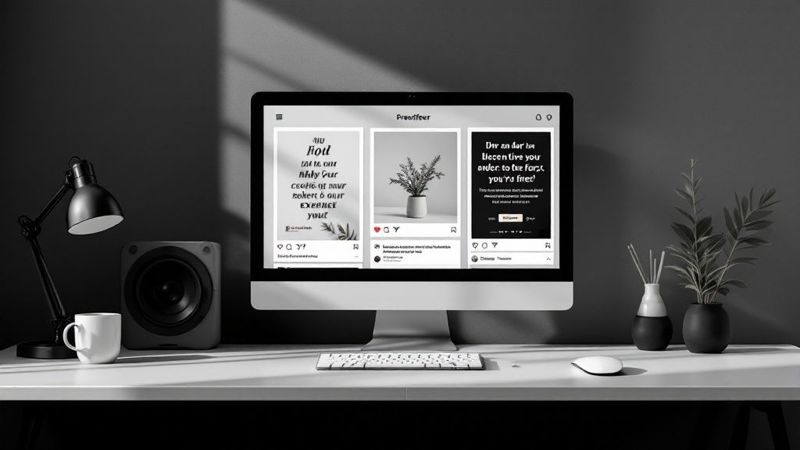
Advanced Strategies That Set You Apart
Beyond the basics of tweet to image conversion lies a world of strategic possibilities. Dominating social media involves using these conversions as part of a larger content plan. Think of building a house: individual tweets are the bricks, but the overall strategy is the architectural blueprint.
Let's explore advanced applications to elevate your content.
Creating Powerful Visual Testimonials
Customer testimonials are valuable. Converting positive customer tweets into visually appealing graphics adds impact and credibility. Imagine a tweet praising your product, transformed into a stylish image with the customer's profile picture and a highlighted quote. This instantly boosts your social proof and encourages trust.
Building Social Proof Collections
Collecting these testimonial images creates a powerful portfolio of social proof. Displaying these on your website or social media profiles provides compelling evidence of your product or service's value. This visual collection can be a powerful conversion tool, turning curious browsers into confident buyers. Think of it as a curated gallery showcasing your success stories.
Viral-Worthy Quote Cards
Turning insightful quotes from industry leaders into visually striking quote cards can generate significant engagement. These shareable images can often go viral, extending your reach and positioning you as a thought leader. Design plays a key role – eye-catching typography and compelling color choices can make all the difference.
Weaving Visual Stories With Multiple Tweets
Combining related tweets into a cohesive visual narrative is an advanced technique that truly sets you apart. Transform a series of tweets about a product launch into a visually engaging story, almost like a mini-comic strip. This approach captures attention and creates a more immersive experience.
Boosting Engagement with Interactive Elements
Adding interactive elements like polls, quizzes, and questions within your tweet images can boost engagement. This turns passive viewers into active participants, fostering a sense of community and boosting your content's reach. For example, posing a question related to your tweet's content encourages discussion and increases shareability.
Case Studies: Learning From the Best
Examining how successful brands and influencers use tweet to image conversion provides valuable insights. Many have built entire marketing campaigns around this strategy, using carefully planned template systems, content calendars, and performance optimization methods. Learning from their approaches can refine your own tactics.
Riding the Trend Wave: Identifying Viral Potential
Identifying trending tweets before they explode is a valuable skill. By quickly converting these tweets into engaging visuals, you can ride the wave of popularity and gain significant exposure. This involves staying attuned to social media trends and having a streamlined workflow for rapid content creation. Integrating your Shopify store with Twitter can streamline your content distribution. You can explore the benefits and setup process in this article about Shopify Twitter Integration.
Building a Sustainable System
Developing a sustainable workflow for tweet to image conversion is essential for long-term success. This includes automating repetitive tasks without losing the personal touch and staying adaptable to platform algorithm changes.
The table below illustrates several creative applications for tweet-to-image conversion and their potential impact on engagement. It explores various purposes, suggests optimal platforms, and provides an estimated engagement level.
| Application | Purpose | Best Platforms | Expected Engagement |
|---|---|---|---|
| Testimonial Graphics | Build Trust | All Platforms | High |
| Social Proof Collections | Convert Browsers | Website, Landing Pages | Medium to High |
| Quote Cards | Increase Shareability | Twitter, Instagram, LinkedIn | High |
| Visual Stories | Enhance Storytelling | All Platforms | Medium |
| Interactive Images | Boost Participation | Instagram Stories, Facebook | High |
As shown in the table, visual testimonials can build trust across platforms, while social proof collections are highly effective on websites and landing pages for converting potential customers.
By mastering these advanced strategies, you can transform your tweet to image conversions from simple visuals into powerful tools for building authority, driving engagement, and achieving your business objectives. This strategic approach can set you apart on social media.
Measuring Success and Scaling Your Tweet-to-Image Strategy
Data is essential for refining any social media strategy, and a tweet-to-image approach is no exception. Successful creators rely on concrete metrics to understand what resonates with their audience and adjust their approach. This goes beyond vanity metrics like follower count. Instead, focus on engagement patterns, conversion rates, and other indicators that truly align with your goals.
Setting Up Analytics for Tweet Images
Establishing a robust analytics system is the first step. This system should reveal which types of tweet images perform best. Are infographic-style tweets generating more shares than quote cards? Are certain color schemes more effective? This data is invaluable.
For example, tracking click-through rates on links within your tweet images can reveal which calls to action are most effective. This information allows you to make data-driven decisions, optimizing your content for maximum impact.
A/B Testing Your Visuals
A/B testing provides a structured framework for optimizing your tweet images. Test different color schemes, typography choices, and even posting schedules. For example, experiment with a vibrant background color versus a subdued one. Track the engagement metrics for each version.
This simple test can reveal valuable insights into audience preferences. You might find that bolder colors perform better at certain times or with specific demographics. This data-driven approach ensures you're always refining your visuals.
Learning From Real-World Case Studies
Real-world examples demonstrate the power of data-driven decisions. Many creators have doubled their engagement rates by analyzing performance data and implementing strategic changes. One creator might discover that tweets featuring user-generated content outperform other posts.
By focusing on this insight, they can drastically improve overall engagement. These case studies provide valuable benchmarks and inspire new ideas for your own strategy.
Building Sustainable Workflows
As your tweet-to-image strategy gains traction, streamlining your workflow is crucial. This involves automating repetitive tasks like image resizing and formatting. Consider using Batch Processing tools which can automate the conversion of multiple tweets at once.
This efficiency frees up your time for strategic planning and content creation. Maintaining a sustainable workflow ensures you can consistently deliver high-quality visuals.
Adapting to Platform Algorithm Changes
Social media platforms constantly evolve. Staying informed about algorithm changes is crucial for maintaining your reach. A platform might prioritize video content over static images, requiring you to incorporate more videos into your strategy.
This adaptability is essential for long-term success. Also, learn to identify warning signs, like a sudden drop in engagement, which could indicate your content is no longer resonating.
Pivoting for Continued Momentum
Knowing when and how to pivot is essential. Be flexible and willing to experiment. If your current style of tweet images isn’t performing as expected, try a different design or explore new content formats. Perhaps incorporating animation or interactive elements will reignite engagement. This continuous evolution keeps your content fresh and relevant. You might be interested in: How to master images in email to transform your campaign performance.
Automating Without Losing the Personal Touch
Automation is essential for scaling, but it shouldn’t compromise authenticity. Balance automated processes with personalized elements. While a tool can handle image formatting, your unique voice and creative vision should remain central. This human element builds genuine engagement.
By embracing these principles, you can build a tweet-to-image strategy that delivers impressive results and scales seamlessly with your growth. This allows you to expand your reach while maintaining a consistent and engaging brand presence. Ready to automate your image creation? Visit OKZest and explore the power of personalized images.