Let’s cut through the jargon. At its heart, marketing automation is simply using software to do the repetitive, time-consuming marketing jobs you'd otherwise have to do by hand. Think of it as your most reliable team member, one that works 24/7 to send the perfect message to the right person at the right time.
It’s what allows you to create those personal touches at scale—something that would be completely impossible to manage manually once your audience starts to grow.
Unpacking the Power of Automated Marketing

So, how does it actually work? Instead of you sitting there sending every single welcome email, scheduling each social media post, or manually following up with a new lead, you build automated "workflows." These are simple, pre-defined sequences that kick into gear based on specific triggers, like a customer's actions or a set timeline.
This is the key to engaging with hundreds, or even thousands, of people while still making each person feel seen. For a deeper dive, this complete guide to marketing automation for small businesses is a fantastic resource.
From Manual Effort to Automated Success
The real shift here is from constantly performing one-off tasks to building intelligent, self-running systems. These systems take over the grunt work, freeing you up to think about the bigger picture.
The goal isn't just to do things faster, but to do them smarter. Automation frees up your team to focus on strategy, creativity, and high-value customer interactions instead of getting bogged down in repetitive execution.
To make this crystal clear, let's look at how automation transforms some common marketing chores. The table below shows the before-and-after, turning manual slogs into efficient, results-driven processes.
Core Functions of Marketing Automation at a Glance
| Manual Task | Automated Solution | Primary Benefit |
|---|---|---|
| Sending individual welcome emails | An automated welcome series triggered by a new subscription | Immediate engagement and consistent brand introduction |
| Manually posting on social media | A content scheduler that posts at optimal times | Consistent online presence and improved time management |
| Segmenting email lists by hand | Dynamic segmentation based on user behavior and data | Highly relevant messaging and increased conversion rates |
| Following up on sales leads manually | A lead nurturing workflow that sends timed follow-ups | Prevents leads from going cold and improves sales readiness |
As you can see, this isn’t just about saving a few hours here and there. It’s about building a more cohesive, responsive, and ultimately more personal journey for every single customer you have.
How Marketing Automation Actually Works
At its heart, marketing automation runs on a beautifully simple logic: "if this, then that." Think of it like a series of digital dominoes. A customer takes a specific action, which we call a trigger, and it sets off a pre-planned sequence of events, or a workflow.
This workflow is the roadmap you create. It tells your software exactly what actions to take once a trigger is pulled. For example, if a visitor fills out your "Download Ebook" form (the trigger), the workflow can instantly send them a thank-you email with the download link (the first action). It's a hands-off process.
This basic "trigger-and-action" setup is the foundation for building complex, multi-step customer journeys that run completely on their own.
The Brains Behind the Operation
So, how does the software know who it's talking to and what it should say? It all comes down to two key ideas: segmentation and lead scoring. These are the features that turn a simple email tool into an intelligent marketing engine.
Segmentation is just a fancy way of saying you’re grouping your audience into smaller, more specific buckets based on things they have in common. This could be anything, really:
- Demographic data: Things like their location, job title, or the size of their company.
- Behavioral data: This is the good stuff—which pages they've visited on your site, which emails they've opened, or products they’ve looked at.
This is what makes your messages feel relevant and personal. If you're curious about the mechanics, understanding concepts like cross-site tracking can give you a deeper look into how this data is gathered.
This graphic breaks down how all these pieces fit together in a simplified flow.
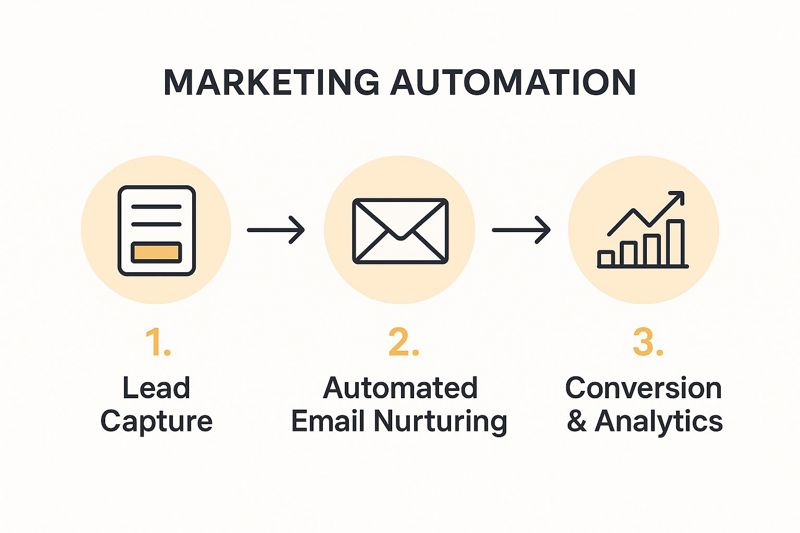
As you can see, a customer’s first action kicks off an automated nurturing process, which is designed to guide them toward a measurable business goal.
Making Intelligent Decisions with Lead Scoring
Lead scoring works hand-in-hand with segmentation to help you focus your energy where it matters most. Your automation software assigns points to leads based on who they are and what they do. Someone who visited your pricing page might get +10 points, while another person who just opened a welcome email gets +2 points.
Once a lead hits a certain score, another trigger can fire. For example, a lead reaching 100 points could automatically get passed from the marketing team to a sales rep for a personal phone call. This simple system ensures your sales team only spends time on the prospects who are genuinely engaged and ready to talk.
The real magic of marketing automation isn't just about sending emails. It’s the system's ability to listen to what users do, make sense of that data through scoring and segmentation, and then respond with the perfect next step in their journey.
This kind of automated intelligence is why the industry is booming. Valued at $6.65 billion in 2024, the market is projected to skyrocket to $15.58 billion by 2030, all driven by the massive demand for more personalized customer experiences.
The Real Benefits of Automating Your Marketing
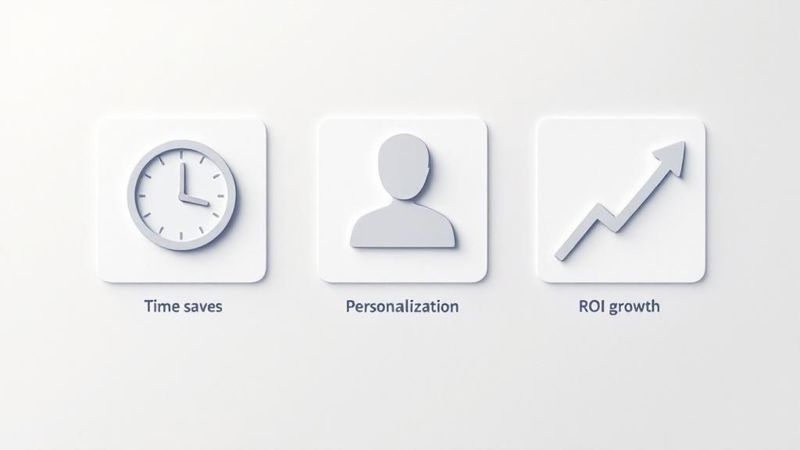
Sure, saving time is a fantastic perk, but that’s just the tip of the iceberg. The real magic of marketing automation is in the strategic advantages it brings to your entire business. It’s not just about doing things faster; it’s about doing them better, smarter, and with a bigger impact on your bottom line.
Think of it like upgrading from a simple calculator to a powerful spreadsheet. Both can do math, but one lets you analyze data, spot trends, and make smart decisions that actually drive growth.
This strategic power is exactly why 91% of company decision-makers are seeing a rising demand for these solutions. Businesses are getting significant returns, too—averaging $5.44 for every single dollar spent. You can find more of these eye-opening stats at Cropink.com.
Achieve Greater Efficiency and Productivity
First things first, automation absolutely slashes the time your team spends on repetitive manual work. No more exporting lists, sending one-off emails, or manually updating a contact's status. Instead, your team can build workflows that handle all that grunt work on autopilot.
This simple shift frees them up to focus on what humans do best: strategy, creative thinking, and building genuine relationships with customers. It's a direct boost to productivity that lets a small team punch way above its weight.
Improve Lead Quality and Nurturing
Let's be honest: not all leads are created equal. Marketing automation is brilliant at spotting the best opportunities and gently nurturing the rest until they're ready to talk business.
By using automated lead scoring and nurturing sequences, you create a consistent, relevant conversation with every prospect. This process guides them through the sales funnel, building trust and educating them along the way—all without any manual effort.
This means that by the time a lead gets passed to your sales team, they’re more educated, more engaged, and way more likely to convert.
Align Your Sales and Marketing Teams
One of the biggest wins from automation is its ability to finally bridge the gap between marketing and sales. For years, these two departments have often operated in their own silos, which leads to friction and missed opportunities.
An integrated marketing automation platform becomes the single source of truth for everyone.
- Marketing can finally see which campaigns are generating high-quality, sales-ready leads.
- Sales gets a complete 360-degree view of a lead’s history, including every email they opened, link they clicked, and webpage they visited.
This shared intelligence gets everyone on the same page and working toward the same goals. For anyone looking to build these kinds of systems, figuring out how to structure a marketing automation workflow is a great next step. When you create that seamless handoff, you build a powerful engine for sustainable growth.
Marketing Automation Examples in the Real World
Theory is great, but seeing marketing automation in action is where the lightbulb really goes on. These systems aren't just abstract ideas; they're the engines powering the timely, relevant messages we all get every day.
Let’s walk through a few common examples.
Think about the last time you signed up for a newsletter. Almost instantly, a slick welcome email landed in your inbox. Nobody was waiting around to hit "send"—that was a simple but powerful automation at work. Your sign-up was the trigger, and the email was the action. Just like that, the brand kicked off your relationship on the right foot.
This same idea applies everywhere. A super common and effective use you’ll see is with tools for automated social media posting, which keep a brand’s feed active and consistent without someone having to post manually all day long.
The E-commerce Cart Abandonment Workflow
For any online store, this is one of the most valuable automations you can set up. We’ve all done it: loaded up a shopping cart and then gotten distracted, leaving the site without buying. Instead of that sale disappearing forever, automation can step in to save the day.
Here’s how it typically plays out:
- The Trigger: A customer who is logged in (or has entered their email) adds items to their cart but bounces before finishing the checkout.
- The Action: After a set time—maybe an hour—the system automatically sends a gentle reminder. The email might say, "Did you forget something?" and conveniently show the exact items they left behind.
- The Follow-Up: If they still haven't purchased after 24 hours, a second automated email could go out, this time sweetening the deal with a small discount or a free shipping code.
This simple workflow directly recovers sales that would otherwise be lost. It turns a near-miss into a win.
By automating the follow-up, e-commerce businesses can nudge distracted shoppers at just the right moment, seriously boosting conversion rates without lifting a finger. It’s a proactive strategy that works for you 24/7.
The B2B Lead Nurturing Sequence
In the B2B world, the journey from "interested" to "ready to buy" can take months. Someone might download a guide today but not be in a position to purchase for a long time. This is where a lead nurturing sequence becomes your best friend, keeping you top-of-mind.
Imagine this scenario:
- The Trigger: A user downloads your "Beginner's Guide to SEO." This flags them as a lead who's interested in a specific topic.
- The Workflow Begins: A week later, the system sends a follow-up email with a related blog post, like "5 Common SEO Mistakes to Avoid."
- Continuing the Conversation: Over the next few weeks, the automation keeps sending genuinely helpful content—a case study, an invite to a webinar, or a link to another useful tool.
This slow-drip of value builds trust and establishes your company as an authority. So, when that lead is finally ready to talk business, your brand is the first one they think of. You've been there helping them all along.
How to Choose the Right Automation Platform

With hundreds of marketing automation tools out there, picking the right one can feel overwhelming. The secret is to tune out the noise, ignore the flashy features for a minute, and get crystal clear on your own business needs, budget, and goals.
Think of it like buying a car. You wouldn't get a two-seater sports car if you need to haul lumber every weekend. In the same way, you shouldn't sink your budget into a complex enterprise platform when all you really need is a solid system for email nurturing and lead tracking.
Your evaluation should boil down to three non-negotiables: CRM integration, scalability, and user experience. A platform that doesn’t sync with your existing systems or is too clunky for your team to use is guaranteed to create more headaches than it solves.
Core Features to Evaluate
Before you even think about signing a contract, make a simple checklist of your must-have features. While every business is unique, there are a few core functions that tend to deliver the most bang for your buck.
CRM Integration: Your automation tool has to talk to your Customer Relationship Management (CRM) system. This connection is the absolute backbone of a good strategy, creating a single, reliable source of truth for both your sales and marketing teams.
Scalability: Go with a tool that can grow alongside you. The platform that works for your startup today should still be a great fit when you have ten times the contacts.
User Interface (UI): A clean, intuitive interface is everything. If your team finds the tool confusing or a pain to navigate, they simply won't use it to its full potential, and your investment goes to waste.
Getting these fundamentals right is far more critical than any niche feature a salesperson might dangle in front of you. Nail the basics, and you're set up for long-term success. For a look at what comes next, check out our guide on marketing automation implementation.
Feature Comparison for Different Business Sizes
The features you prioritize will vary depending on your company's size. A small shop has different needs than a mid-sized company, which in turn has different needs from a massive enterprise. The table below breaks down what to look for at each stage.
| Feature | Small Business Focus | Medium Business Focus | Enterprise Focus |
|---|---|---|---|
| Email Marketing | Drag-and-drop builder, basic sequences | A/B testing, segmentation, dynamic content | Advanced personalization, send time optimization, multi-language |
| CRM Integration | Native sync with popular CRMs (e.g., HubSpot, Zoho) | Bi-directional sync, custom field mapping | Deep, custom integration with proprietary or multiple CRMs |
| Lead Management | Lead capture forms, simple scoring | Advanced lead scoring, lead routing, sales alerts | Predictive lead scoring, account-based marketing (ABM) features |
| Reporting | Core email metrics (opens, clicks), campaign performance | Custom dashboards, funnel analysis, revenue attribution | Full-funnel attribution models, predictive analytics, BI tool integration |
| User Experience | Intuitive and easy to learn with minimal training | Good user onboarding, role-based permissions | Customizable user roles, dedicated support manager, extensive training |
This comparison should give you a clearer picture of what to expect and demand from a platform based on where your business is today.
Matching a Platform to Your Business Needs
Ultimately, your company's size and complexity will point you toward the right tier of platform. A small business just doesn't need the same horsepower as a global corporation, and their budgets reflect that.
A common mistake is overbuying—investing in a powerful, feature-rich platform that is too complicated and expensive for your current needs. Start with what you need now, but ensure there's a clear path to upgrade as you grow.
There's a reason a market leader like HubSpot holds a dominant 29.36% market share—it scales effectively from small businesses all the way up to enterprise clients. It's also telling that 87% of marketers who integrate their CRM with automation feel highly confident in their strategy, a huge jump from the 52% who don't.
By carefully matching a platform’s capabilities to your strategic goals, you ensure you're making a smart investment that will pay off for years to come.
Taking Automation to the Next Level with Personalized Images
Standard marketing automation is a workhorse, but let’s be honest—it can sometimes feel a little robotic. A workflow might fire off the right message at the perfect time, but if the content is generic, it just doesn’t land with the impact you want. This is where a little bit of extra personalization makes all the difference.
We've moved beyond just using a person's first name in the subject line. The real magic happens when you start personalizing the visuals. It’s one thing to read your name in an email; it's another thing entirely to see it beautifully designed into a custom image.
That’s what turns a standard, automated message into a "wow" moment.
Making Every Message Visually Unique
Imagine a new subscriber getting a welcome email, and the hero image is a coffee cup with their name written on it. Or think about an event reminder that includes a virtual ticket, already printed with their name and a unique QR code. This is what automated image personalization is all about.
Tools like OKZest make this happen by essentially acting as a merge tag for images. You can automatically generate and pop these unique visuals into your emails, messages, or web pages without lifting a finger. The whole process works by pulling data you already have—like a contact's name, their company, or even a profile picture—straight into an image template you’ve designed.
By dropping personalized visuals directly into your automated workflows, you immediately cut through the clutter. This isn't just another marketing email; it's a message that makes the recipient feel seen as an individual, not just another name on a list.
This simple switch dramatically boosts how relevant and valuable your messages feel. Instead of blasting the same static graphic to thousands of people, you’re delivering a unique visual experience to each one. It’s a powerful pattern interrupt that grabs attention and gets people curious.
How to Use Visual Automation in the Real World
Adding personalized images into your marketing automation isn't just a gimmick; it’s a seriously practical strategy that has a clear impact on your most important metrics.
Here are a few ways you could put it to work:
- Sales Outreach: A salesperson could automate their follow-up emails to include an image of a mock-up report with the prospect's company logo already on the cover.
- Event Marketing: An event organizer can send confirmation emails that contain personalized digital badges or certificates of attendance, ready to go.
- E-commerce: An online store could send a thank-you message with an image featuring the customer’s name right next to the product they just bought.
Each of these examples transforms a routine touchpoint into something memorable and genuinely personal. It’s a small detail that strengthens the customer relationship and can seriously boost your response rates.
Common Questions About Marketing Automation
Diving into marketing automation for the first time usually brings up a handful of questions. It's totally normal. Getting a handle on the practical side of things—like cost, scope, and how it plays with the tools you're already using—is the key to feeling confident about jumping in. Let’s tackle some of the most common ones we hear.
Is Marketing Automation Only for Large Companies?
Not at all. While you hear about giant corporations using super-complex systems, there’s a massive world of affordable, user-friendly platforms built specifically for small and medium-sized businesses.
These tools give you the core features you need to make a real impact, like email automation, simple drag-and-drop workflow builders, and lead tracking. You can get serious value without a huge budget. The trick is to start with what you need most right now and pick a platform that can grow with you.
What Is the Difference Between Automation and a CRM?
This one trips a lot of people up, but the distinction is pretty simple when you break it down.
A CRM (Customer Relationship Management) system is your central database. Think of it as your digital filing cabinet for customer data and relationships, mostly focused on sales activities.
In contrast, marketing automation software is the engine that takes action. It’s built to handle marketing tasks like nurturing leads through email sequences, running multi-channel campaigns, and scoring how engaged someone is based on their behavior.
The two systems are different, but they're a true power couple when they work together. Integrating your CRM and marketing automation platform creates a seamless flow of information, making sure your marketing efforts are always in sync with your sales data, and vice-versa.
How Long Does It Take to See Results?
The honest answer? It depends entirely on your strategy. You can see some wins almost immediately. A simple welcome email series, for instance, can be set up in an afternoon and instantly improves efficiency and engagement.
But for the bigger goals, like seeing a real improvement in lead quality or a jump in conversion rates, you'll need a bit more patience. It often takes a few months for your efforts to really show a clear impact. A good rule of thumb is to expect a meaningful return on your investment within three to six months as you gather data, learn what works, and fine-tune your approach.
To get started on the right foot, it helps to explore some marketing automation best practices.
Ready to make your automated messages impossible to ignore? With OKZest, you can add stunning personalized images to every email and message, turning standard communication into a memorable experience. Start creating for free today and see the difference at https://okzest.com.