A successful marketing automation implementation isn't about the software you buy. It’s about building a smart framework to solve real business problems. This means mapping out your customer's journey to find opportunities, setting goals you can actually measure, and getting your whole company on board before you even think about clicking "purchase."
This foundational work is what separates a high-ROI system from just another expensive, dusty subscription.
Building Your Foundation for Automation Success
Jumping straight into choosing a marketing automation platform without a clear plan is a recipe for disaster. It's like building a house without a blueprint—you might end up with something that stands, but it won't be efficient, functional, or what you actually needed in the first place.
A solid implementation always starts with strategy and a bit of introspection, not software demos.

This first phase is all about understanding the "why." Why are you looking into automation now? Is your sales funnel leaking leads? Are marketing and sales constantly arguing over lead quality? Is your team drowning in repetitive tasks instead of doing creative, high-impact work?
The answers to these questions will be your guide for the entire project.
Map the Complete Customer Journey
Your first real step is to visually map out every single touchpoint a person has with your brand. Start from the very beginning—the first social media ad they see or blog post they find—and trace their path all the way through consideration, purchase, and what happens after the sale.
Don't try to do this alone in a dark room. Pull in people from sales, customer service, and marketing to get the full, unvarnished picture. As you map this out, look for a few key things at each stage:
- Bottlenecks: Where do prospects get stuck or just disappear?
- Repetitive Tasks: What are the manual, soul-crushing things your team does over and over, like sending follow-up emails or updating CRM records?
- Communication Gaps: Are there long periods of silence where a potential customer hears absolutely nothing from you?
The pain points you uncover are your golden opportunities for automation. For instance, if you discover that leads from a specific webinar consistently go cold, that’s the perfect place to drop in an automated, topic-specific nurture sequence.
Set Specific and Measurable Goals
Once your journey is mapped and you’ve spotted the opportunities, you can set clear goals. Fuzzy objectives like "improve marketing" are completely useless here. You need goals that are specific, measurable, achievable, relevant, and time-bound (SMART).
A goal isn’t a goal until you can measure it. Your automation project needs defined outcomes to prove its value and guide your efforts. Without KPIs, you're just flying blind.
When you get this right, the payoff is huge. On average, companies see a return of $5.44 for every $1 spent on marketing automation. It’s no surprise that 91% of decision-makers are seeing more demand for it in their companies. But those returns only happen when the project is tied to clear financial or operational goals.
Here’s what strong, measurable goals actually look like:
- Lead Generation: Increase marketing qualified leads (MQLs) by 25% in Q3.
- Sales Cycle: Cut the average sales cycle length from 60 days to 45 days within six months.
- Customer Value: Boost customer lifetime value (CLV) by 15% over the next year with automated cross-sell campaigns.
- Team Efficiency: Reduce time spent on manual email follow-ups by 10 hours per week for each sales rep.
Setting clear objectives like these is fundamental to building a system that delivers tangible results. The table below breaks down some common objectives and how to measure them.
Core Objectives for Your Automation Strategy
| Strategic Objective | Primary Business Impact | Key Performance Indicator (KPI) |
|---|---|---|
| Increase Lead Volume | Fills the top of the sales funnel | Number of new leads generated, Cost Per Lead (CPL) |
| Improve Lead Quality | Provides sales with better prospects | Marketing Qualified Lead (MQL) to Sales Qualified Lead (SQL) conversion rate |
| Shorten Sales Cycle | Accelerates revenue generation | Average time from first touch to close |
| Enhance Customer Retention | Increases lifetime value and loyalty | Customer churn rate, Customer Lifetime Value (CLV) |
| Boost Team Efficiency | Frees up staff for strategic work | Time saved on manual tasks, reduction in administrative overhead |
Tracking these KPIs will tell you exactly how your automation efforts are performing and where you need to make adjustments.
Aligning Your Teams for Success
A marketing automation platform doesn't just live in the marketing department. It becomes a central nervous system for customer data, and it has to be trusted and used by sales, support, and maybe even your product teams. Getting buy-in from everyone from day one is non-negotiable.
Walk key stakeholders through your customer journey map and your proposed goals. Show the sales team exactly how lead scoring will hand them higher-quality prospects who are actually ready for a conversation. Explain to customer service how a unified customer history will help them deliver faster, more personalized support.
To truly build a solid foundation, it's crucial to understand the wider benefits and principles of effective franchise marketing automation strategies. When everyone sees how automation helps them hit their own targets, it stops being a "marketing project" and becomes a unified business initiative. That’s how you pave the way for a smooth and successful rollout.
How to Choose the Right Automation Platform
Picking your marketing automation platform is a huge decision. It goes way beyond just comparing features on a spreadsheet. The market is packed with options, all with slick sales pitches. The real goal is to find a genuine partner for your business's growth, not just another piece of software.
This selection process is a make-or-break moment in your marketing automation implementation. It’s where the strategic groundwork you’ve already laid meets actual technology.

A mismatched platform can cause endless headaches, from integration failures to your team simply refusing to use it. But the right one? It becomes an engine for growth, supporting your team and scaling right alongside your success.
Look Beyond the Feature List
It's easy to get wowed by fancy features like predictive analytics or AI-powered send times. While those can be powerful, they don't matter if the core functionality isn't solid. The basics are what determine your day-to-day success.
Before you get lost in the bells and whistles, make sure any platform you consider nails these three non-negotiable pillars:
- Scalability: Can this platform grow with you? Look at how its pricing and feature tiers line up with your one-year and three-year goals. A tool that’s cheap today might become painfully expensive as your contact list grows.
- Integrations: How well does it connect with your current tech, especially your CRM? A smooth, native integration with your CRM is absolutely critical for creating a single view of your customer and keeping sales and marketing aligned.
- Support: What happens when you get stuck at 4 PM on a Friday? Check out the quality and availability of their customer support. You want to see options like live chat, dedicated account managers, and a solid knowledge base.
A platform that gets these fundamentals right will serve you far better than one with a thousand features you'll never touch.
Understanding Pricing and Your Budget
Marketing automation pricing can get complicated. The two most common models are based on the number of contacts in your database or on different tiers of features. Contact-based pricing is simple but can punish you for building a bigger audience. Feature-based models give you more cost certainty but might hide essential tools behind pricey upgrades.
The good news is most businesses are ready to invest when they see the value. In fact, 84% of businesses say they have no financial restrictions for a tool that’s worth it. This shows a real commitment to funding these projects properly once a good fit is found.
This financial readiness is a big reason why cloud-based solutions are so popular, with over 70% of users preferring them for their flexibility and cost-effectiveness.
Run an Effective Vendor Demo
The vendor demo is your chance to see if the software can handle your real-world needs. Don't just sit back and watch a canned presentation. Take charge. Before the call, give them specific scenarios you want to see built out live.
For instance, you could ask them to show you:
- A specific workflow: "Show me how you would build a 3-email nurture sequence for leads who downloaded our latest ebook. It needs to have a rule that pulls them out of the sequence if they book a meeting."
- A reporting scenario: "Can you build a dashboard that shows our MQL to SQL conversion rate for leads that came from our paid social campaigns last quarter?"
- An integration point: "Walk me through how a new contact's activity in your platform syncs to their record in our CRM."
This approach makes them move past the PowerPoint slides and show you exactly how the tool would work for your team. It also gives you a real feel for how intuitive the interface is.
Choosing the right tool is a strategic move that will define your marketing for years to come. To go deeper on this, check out our ultimate guide to building a marketing automation strategy. It’s not just a technical decision; it's a strategic one.
Designing Your First High-Impact Workflows
Okay, you've picked your platform and sketched out a strategy. Now for the fun part: actually building the workflows that will do the heavy lifting for you. This is where your vision starts to become a reality.
A word of advice: don't try to automate everything at once. You'll just get overwhelmed. Instead, focus on a couple of high-impact workflows that solve the biggest headaches you identified earlier. The goal is to create automated, yet surprisingly personal, conversations at scale. You're building smart pathways that guide people along their journey, serving up the right message at the right time based on what they do. This is how a static contact list becomes a living, breathing audience.
The Foundational Welcome Series
Your first workflow should almost always be a welcome series. It’s your handshake, your first impression with a new subscriber. It's a massive opportunity to build rapport and set the tone. A single "thanks for signing up" email is okay, but a series of 3-5 emails spread over a week is way more powerful.
This isn't just about a polite hello. A solid welcome series needs to:
- Confirm the subscription and immediately deliver whatever lead magnet you promised.
- Show off your brand's personality and explain what makes you different.
- Point them to your best content or resources to quickly establish your expertise.
- Ask for a little engagement, like replying with a question or following you on social media.
This simple sequence kicks off a relationship right away. It's a low-effort, high-reward workflow that's an absolute must for any business.
Crafting a Behavior-Based Nurture Sequence
While a welcome series is a straight line, a lead nurture sequence is more like a "choose your own adventure" story. Its whole purpose is to gently guide prospects from being merely interested to being ready for a sales conversation. The secret sauce is making it behavior-based.
Think of it this way: You wouldn't have the same conversation with someone who just read an introductory blog post as you would with someone who watched a 30-minute demo video. Your automation shouldn't either.
Start by mapping out a simple branching path. If a contact gets an email and clicks a link to a case study about a specific industry, the next email should follow up on that topic. If they ignore the email completely, maybe the next one you send has a catchier subject line or a different angle.
This is a simplified look at how engagement typically drops off in any automated sequence.
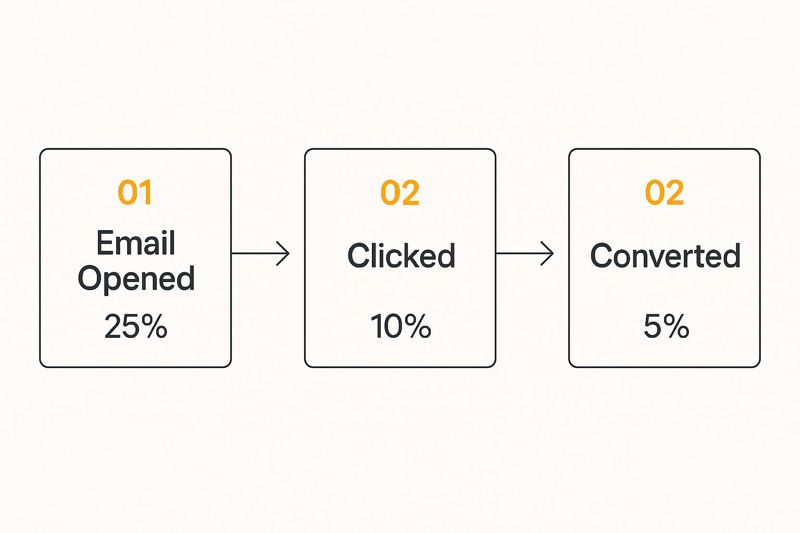
The numbers don't lie. Only a fraction of people who open an email will click, and an even smaller group will convert. That's precisely why persistent, relevant follow-up is so critical.
Implementing a Lead Scoring Model
Lead scoring is the bridge between your marketing efforts and your sales team's pipeline. It’s a system where you automatically assign points to leads based on who they are (demographics like job title or company size) and what they do (actions like visiting your pricing page or downloading a buyer's guide).
Once a lead's score hits a certain number, the system can automatically flag them as a Marketing Qualified Lead (MQL) and pass them straight to a sales rep. This is huge. It means your sales team stops wasting time on cold leads and focuses only on people who have shown real, measurable interest.
Here's a basic model you can steal and adapt:
| Action or Attribute | Points Assigned | Rationale |
|---|---|---|
| Visited Pricing Page | +15 | Strong indicator of buying intent. |
| Downloaded a Case Study | +10 | Shows interest in results and solutions. |
| Opened an Email | +1 | Low-level engagement, but shows they're listening. |
| Unsubscribed from Emails | -100 | Immediately disqualifies the lead. |
This process turns lead nurturing from a guessing game into a data-driven system. You prioritize your sales team’s effort, which directly leads to better conversion rates and a shorter sales cycle.
Personalizing Workflows with Dynamic Content
This is where things get really cool. The real magic of modern automation is in the personalization. One of the most powerful ways to do this is with dynamic content, especially personalized images. Instead of a generic stock photo, imagine an email where the image includes the recipient’s name, their company logo, or some other piece of data you have on them.
This is exactly what tools like OKZest are for. By embedding a personalized image into your automated emails, you can:
- Grab attention instantly: An image with their name on it is almost impossible to ignore in a crowded inbox.
- Boost engagement: Seeing something made just for them makes the message feel more relevant and encourages clicks.
- Improve brand recall: This unique touch makes your brand stand out and feel more human.
For example, a B2B sales team could send a follow-up email with an image that says, "Here's the report you requested, [First Name]!" Or an event organizer could send a welcome email with a personalized ticket image showing the attendee's name. It's a simple change, but it makes your automated messages feel like one-to-one communication, which can dramatically improve the results of any workflow you build.
Integrating Systems for a Single Customer View
A marketing automation platform on its own is a powerful engine. But when you plug it into your other core business systems—especially your CRM—it becomes the central nervous system of your entire customer experience.
If you don't, you end up with data silos and departmental friction. Marketing sees one version of a lead, sales sees another, and you have a perfect recipe for lost opportunities and frustrated customers. A truly successful marketing automation implementation depends entirely on this connectivity.

The real goal here is to build a 360-degree view of the customer. When a sales rep opens a contact record in the CRM, they should see every marketing email that person has opened, every webpage they've visited, and their current lead score—all pulled directly from your automation platform. That’s when the magic happens.
Native vs. Third-Party API Integrations
When it comes to connecting your systems, you'll generally find two ways to get it done: native integrations or third-party API connectors.
- Native Integrations: These are the pre-built connections your software vendors offer, like a direct HubSpot-to-Salesforce integration. They are almost always easier to set up, more stable, and well-supported by both companies.
- Third-Party APIs: Tools like Zapier or Make act as a bridge between platforms that don't have a direct link. They offer incredible flexibility but can be more complex to configure and often need more ongoing maintenance.
My advice? For the most critical link—your CRM—always prioritize a platform with a deep, reliable native integration. It will save you countless headaches down the road.
Mapping Your Data for a Flawless Sync
Before you flip the switch on any integration, you absolutely must map your data fields. This means sitting down and deciding exactly which pieces of information will flow between your systems, which direction they'll flow, and which system is the "master" record for each data point.
Neglecting proper data mapping is one of the most common and costly mistakes you can make in an automation project. You risk overwriting good data with bad, creating a mess of duplicate records, and completely breaking the trust your sales team has in the system.
Start by defining the essential data that needs to be shared. Your list will probably include things like:
- Contact Information: Name, email, phone number, company, and title.
- Lead Status: MQL, SQL, Opportunity, Customer.
- Lead Score: The numerical score that flags sales-readiness.
- Key Engagement Data: Last marketing email opened, recent form submissions, or key website visits.
This careful planning ensures data flows cleanly, creating a unified customer profile that both your marketing and sales teams can actually rely on. This level of system integration is now a global standard. In fact, North America currently leads this charge with a 43.6% market share, showing just how essential integrated systems have become to staying competitive.
Connecting Beyond the CRM
While the CRM connection is the most important, don't stop there. Think about what other platforms can feed you even richer data for personalization.
Connecting to your website CMS or e-commerce store, for example, lets you track every page view or abandoned cart. This can trigger timely and highly relevant automated follow-ups. Specialized systems are also key; many businesses see great results from integrating interactive video within your marketing workflows to track how people engage with their video content.
This detailed tracking is incredibly valuable, no matter your industry. For a more focused look at how these ideas work in a specific field, our guide on real estate marketing automation offers some excellent, practical examples.
By linking all these different data sources, you build a complete history of every interaction. This is what empowers you to create hyper-personalized campaigns that truly connect with each individual.
Testing, Launching, and Optimizing for Growth
It’s a great feeling to get your marketing automation platform configured and your first workflows built. That's a huge milestone, but the real work is just beginning. The moment you go live isn't the finish line; it’s the starting block for what truly matters. A successful marketing automation implementation is a living system. It needs constant testing, careful monitoring, and a relentless drive to optimize if you want to see genuine growth.
This is where your strategy turns into measurable results. Launching without rigorous testing is like flying a plane you haven't inspected—you’re just asking for trouble. Likewise, letting your workflows run on autopilot without checking performance is a surefire way to waste your investment.
The Critical Pre-Launch Checklist
Before a single real customer enters your new workflows, you need a meticulous testing phase. The whole point is to catch every possible glitch before it can damage your brand's reputation or throw your sales team off track. Think of it as a dress rehearsal where your internal team is the test audience.
Your pre-launch audit should hit several key areas:
- Workflow Logic: Does every "if/then" branch work exactly as you planned? Do contacts move through the sequence correctly based on their actions?
- Data Synchronization: When a test contact's lead score updates in your automation tool, does it sync instantly and accurately with their record in your CRM? This one is critical.
- Email Deliverability and Rendering: Send test emails to all the major clients (Gmail, Outlook, Apple Mail) to check for weird formatting issues. Make sure every link works and, most importantly, that your emails aren't getting flagged as spam.
- Form Submissions: Go and fill out every single form that triggers an automation. You need to ensure the data is captured correctly and that the right follow-up sequence kicks off immediately.
Rushing this stage is a classic mistake. I've seen it happen too many times. A phased rollout, starting with your own team or a small, trusted segment of customers, lets you find and fix bugs in a low-stakes environment. It’s far better to discover an issue with ten internal users than with ten thousand real prospects.
Monitoring and Measuring What Matters
Once you’re live, the focus shifts from building to monitoring. Here's a simple truth: you can’t optimize what you don’t measure. Instead of getting lost in a sea of vanity metrics, concentrate on the Key Performance Indicators (KPIs) that tie directly to the goals you set back in the planning phase.
For a lead nurturing workflow, for example, you should be tracking:
- Open and Click-Through Rates: Are people actually engaging with your content?
- Conversion Rate: What percentage of contacts are completing the workflow's main goal (like booking a demo)?
- Time to Conversion: How long does it take for a brand-new lead to become an MQL?
- Unsubscribe Rate: Are your messages helpful, or are they causing people to opt out?
If you want to explore more workflow ideas and the specific metrics that go with them, our guide on marketing automation workflow examples is a great place to find some inspiration.
The Optimization Cycle: A/B Testing for Improvement
Monitoring tells you what’s happening; optimization is how you make it better. The most powerful tool in your optimization kit is A/B testing. This process—continuously testing one variable against another—is how you turn a good workflow into a high-performing revenue engine.
Don't try to test everything at once. You'll never know what actually worked. Isolate single elements to get clear, actionable insights. You can A/B test almost anything within your automated campaigns:
| Element to Test | Example A | Example B |
|---|---|---|
| Email Subject Line | "Your Weekly Marketing Insights" | "3 Secrets to Better Marketing" |
| Call to Action (CTA) | "Learn More" | "Get Your Free Guide" |
| Send Time | Tuesday at 9 AM | Thursday at 2 PM |
| Content Format | A link to a blog post | An embedded video |
This iterative cycle of measuring, learning, and refining is the true engine of growth for your marketing automation. It’s not a one-time setup. It’s an ongoing process of small, data-driven improvements that compound over time, transforming your platform from a simple tool into a core driver of your business's success.
Of course. Here is the rewritten section, crafted to sound like a human expert and match the provided style examples.
Common Questions About Automation Implementation
Jumping into marketing automation for the first time? You're going to have questions. Even the best-laid plans run into real-world hurdles, and it’s completely normal to wonder about the timeline, the team you’ll need, and the pitfalls to avoid.
Let's walk through some of the most common questions we hear from teams who are right where you are now. We'll give you straight, honest answers—no jargon, just practical advice.
How Much Time Does This Actually Take?
This is always the first question, and the honest-to-goodness answer is: it depends. A small shop with a super clean contact list and one simple goal, like a welcome email series, might get something basic up and running in a week.
But for most businesses, a proper, thoughtful implementation is going to take longer. A more realistic timeline is anywhere from 4 to 12 weeks. That buffer gives you enough breathing room to do it right, without rushing and creating bigger headaches down the road.
Here’s a rough breakdown of what that looks like:
- Weeks 1-2: This is all about strategy. Finalizing goals, defining what success looks like, and getting your team on board.
- Weeks 3-5: Time to pick your tool. You'll be sitting through demos, comparing platforms, and sorting out the contract.
- Weeks 6-9: The technical phase. This is where you connect your CRM, migrate your data, and build out those first few crucial workflows.
- Weeks 10-12: Testing, launch, and monitoring. You’ll do internal checks, roll it out in phases, and keep a close eye on the initial results.
Trying to cram all of this into a shorter window is a recipe for disaster. Think of this setup time as an investment—the effort you put in now will pay dividends for years.
Do I Need to Hire a Full-Time Person for This?
In the beginning? Probably not. You don't need to go out and hire a "Marketing Automation Manager" on day one. More often than not, a tech-curious marketer already on your team can take the lead. Find someone who is organized, loves digging into analytics, and is genuinely excited to learn a new system.
What you do need is clear ownership. One person has to be responsible for building campaigns, checking the numbers, and being the go-to expert for everyone else. If no one owns it, the platform quickly turns into a very expensive, very dusty digital paperweight.
As your strategy gets more sophisticated, you might find a dedicated role makes sense. Once automation starts driving real revenue, hiring a specialist to maximize its impact is a smart move. But you can cross that bridge when you get to it. Start with a designated owner from your existing team.
What's the Biggest Mistake People Make?
Hands down, the single biggest mistake we see is messy data. Teams get so excited about the cool workflows they can build that they just dump their entire, un-vetted contact list into the new system. This creates a domino effect of problems.
Bad data leads to:
- Deliverability nightmares: High bounce rates from old, dead email addresses will tank your sender reputation with providers like Gmail and Outlook.
- Embarrassing personalization: Sending an email that says, "Hi [FirstName]," or uses the wrong company info is worse than sending a generic one.
- Worthless reports: If your data is a mess, your analytics are a mess. You can't make smart decisions based on faulty numbers.
Take the time to de-duplicate contacts, scrub out invalid emails, and standardize your data fields before you import anything. It's tedious, unglamorous work, but it is absolutely essential. Your automation platform is only as good as the data you feed it.
Ready to make every automated message feel personal? With OKZest, you can embed stunning, personalized images into your emails, social messages, and chatbots automatically. Grab attention, boost engagement, and build stronger customer relationships. See how it works at okzest.com.