Unlocking the Power of Automation: Streamlining Your Marketing Efforts
Marketing automation is essential in today's fast-paced business world. Remember manually sending emails, tracking customer interactions in spreadsheets, and struggling to personalize messages? Marketing automation has changed all that, empowering businesses to nurture leads, personalize experiences, and optimize marketing ROI.
Automation has evolved from basic email autoresponders to sophisticated multi-channel campaigns. Effective automated workflows seamlessly integrate targeted messaging, timely delivery, and relevant content aligned with the individual customer journey. This strategic approach, based on behavioral marketing and data-driven decisions, allows deeper connections with your audience, fostering stronger relationships and driving conversions.
Automated workflows free up time and resources, allowing your team to focus on strategic initiatives. Whether you're an email marketer boosting open rates, a social media manager increasing engagement, or a sales team accelerating the sales cycle, understanding marketing automation is crucial.
Eight Powerful Workflow Examples
This article presents eight examples of marketing automation workflows covering various aspects of the customer lifecycle, from initial contact and lead nurturing to post-purchase engagement and reactivation. These examples will give you a clear understanding of how to use these workflows to transform your marketing strategy and drive significant growth, regardless of your industry or business size.
- Welcome Series: Automate a series of emails to welcome new subscribers and introduce them to your brand.
- Lead Nurturing: Guide potential customers through the sales funnel with targeted content based on their behavior.
- Abandoned Cart Reminders: Recover lost sales by automatically reminding customers about items left in their online shopping carts.
- Post-Purchase Engagement: Build customer loyalty with follow-up emails offering product recommendations or exclusive discounts.
- Re-engagement Campaigns: Reconnect with inactive subscribers by offering valuable content or incentives.
- Event Promotion: Automate email invitations, reminders, and follow-ups for webinars, conferences, or other events.
- Social Media Automation: Schedule posts, track mentions, and engage with followers on social media platforms like Twitter and Facebook.
- Personalized Recommendations: Use data to recommend products or services tailored to individual customer preferences.
By the end of this article, you'll understand how to use these workflows to significantly improve your customer engagement and revenue generation.
1. Lead Nurturing Workflow
A lead nurturing workflow is the foundation of effective email marketing. It's all about building relationships with potential customers and guiding them through the sales process. This involves an automated series of targeted content delivered based on a prospect's behavior, interests, and where they are in their buying journey.
This carefully planned approach moves leads from initial awareness (when they first encounter your brand) to the consideration phase (where they evaluate your offerings), and finally to the decision stage (where they're ready to buy). As prospects show more engagement, the information they receive becomes more detailed and relevant to their needs.
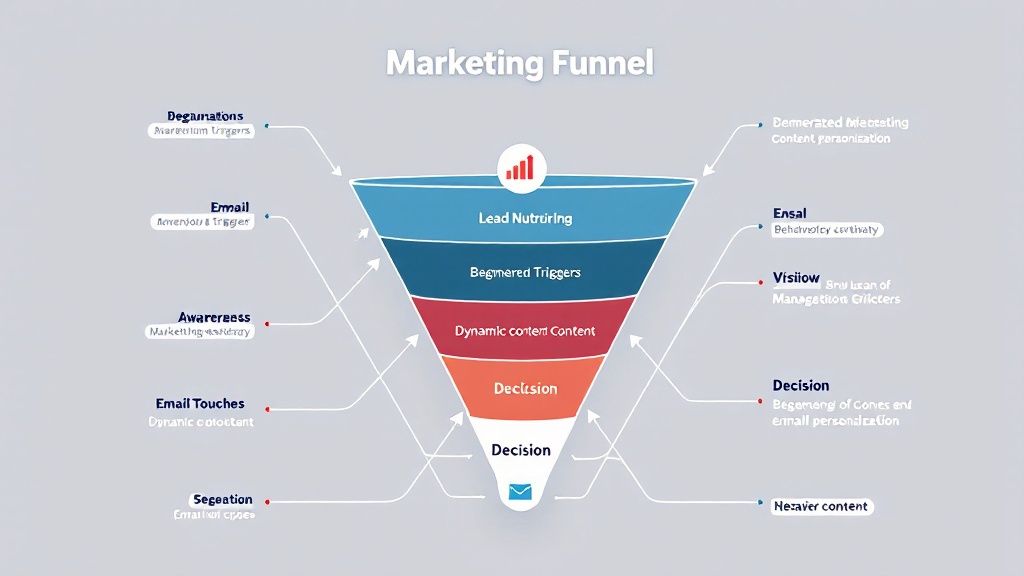
This workflow is at the top of our list for a reason: it's proven to boost conversions and streamline sales. Features like behavior-triggered email sequences, lead scoring integration, and progressive profiling allow for a high degree of personalized communication. Using multiple channels like email, social media, and SMS ensures consistent brand messaging across different platforms. Dynamic content personalization, based on past engagement, further tailors each individual's experience.
The benefits are impressive. Lead nurturing workflows typically result in a 2-5x increase in conversion rates and reduce the need for manual follow-up by sales teams. They ensure more qualified leads enter the sales pipeline, making them ready for more in-depth conversations. This method also helps re-engage inactive leads, getting the most out of every prospect. Check out our guide on The Beginner's Guide to Drip Email Campaigns for a deeper dive into automated email sequences.
Challenges and Optimization
Setting up an effective lead nurturing workflow has its challenges. It requires an initial investment in content creation and can be tricky to configure correctly. Continuously optimizing based on performance data is essential, along with careful monitoring to prevent content fatigue.
Real-World Success
Real-world examples highlight the impact of lead nurturing. HubSpot, a leader in marketing automation, reported a 42% increase in their sales qualified lead (SQL) conversion rate using this strategy. Marketo, another top platform, notes an average 20% increase in qualified leads for their B2B clients. Salesforce uses multi-touch attribution in their workflows to see which content pieces are most effective at driving conversions.
Tips for Implementation
- Start Small: Begin with a short sequence of 3-5 emails.
- Clear Calls to Action: Every email should have strong CTAs guiding prospects to the next step.
- Strategic Timing: Space out communication (generally 5-7 days) to avoid overwhelming prospects.
- Personalization at Scale: Use dynamic content to customize messages using individual data and behavior.
- Continuous Optimization: Use A/B testing to improve open and click-through rates.
Lead nurturing, championed by companies like HubSpot, Marketo, and Pardot, and content marketing expert Ann Handley, has become essential for modern marketers. Delivering the right message, to the right person, at the right time makes it extremely effective for increasing engagement and driving revenue growth.
2. Welcome Email Sequence Workflow
A welcome email sequence workflow is like a digital handshake with new subscribers or customers. It’s a series of automated emails designed to nurture leads, introduce your brand, and guide them toward specific actions. This onboarding process, typically consisting of 3-7 emails sent over a few days or weeks, is crucial for making a good first impression and setting the stage for a long-term relationship. It’s a proven method for boosting engagement and driving conversions, making it a valuable asset in any marketing automation strategy.
Why is it so important? Imagine inviting someone into your home and then ignoring them. A welcome email sequence is your digital host, guiding new contacts through your brand’s online presence and highlighting what’s important. It gives them the context and information they need to understand your value and how to interact with you.
Key Features and Benefits
Triggered Automation: The sequence starts automatically when a user subscribes or creates an account.
Progressive Value Disclosure: Instead of overwhelming new contacts with too much information at once, the sequence gradually reveals your brand story, products, and services over multiple emails.
Logical Flow: Each email builds upon the previous one, creating a cohesive and engaging experience.
Personalization: Tailor the content based on how they signed up, their initial interests, or other available data to make it more relevant.
Resource Introduction: Point new contacts toward helpful resources such as FAQs, knowledge bases, or product tutorials.
Clear Next Steps: Encourage specific actions like completing a profile, making a purchase, or booking a consultation.
Pros
Higher Open Rates: Welcome emails boast significantly higher open rates (41% higher) than regular promotional emails because subscribers are more interested right after signing up.
Immediate Relationship Building: Establishes your brand voice and starts building a connection from the very first interaction.
Reduced Support Burden: Answering common questions proactively in the welcome sequence can lessen the load on customer support.
Preference Data Collection: Use welcome emails to learn about subscriber preferences, which improves future targeting and segmentation.
Expectation Setting: Clearly explain how often you’ll communicate and what kind of content to expect, avoiding surprises and managing subscriber expectations.
Cons
Subscriber Fatigue: Too many emails too quickly can overwhelm subscribers and lead to unsubscribes.
Maintenance: The sequence requires regular updates to keep it aligned with your current offerings and promotions.
Impersonality Risk: Without proper segmentation and personalization, welcome sequences can come across as generic and impersonal.
Real-World Examples
Airbnb: Their 4-part welcome series introduces the platform, encourages profile completion, and suggests initial bookings, creating a smooth user onboarding.
Grammarly: Their onboarding workflow offers usage tips and premium upgrade options, leading to a 33% increase in free-to-paid conversions.
Headspace: Their welcome sequence explains meditation concepts and encourages users to complete their first session, boosting engagement and habit formation.
Practical Implementation Tips
Immediate First Email: Send the first email right after signup to take advantage of initial interest.
Clear Value Proposition: Highlight the key benefits of subscribing or joining your community in the very first email.
Optimal Spacing: Send subsequent emails 2-3 days apart to avoid overwhelming your subscribers.
Segmentation: Create different welcome sequences based on where subscribers came from or what they’ve shown interest in for greater relevance.
Content Mix: Provide a good mix of educational and promotional content.
Preference Collection: Use surveys or preference centers to collect valuable data for future targeted messaging.
Evolution and Popularization
Welcome emails have come a long way from simple "thank you for subscribing" messages. The need for more effective onboarding and engagement led marketers to use automation tools like Mailchimp, ActiveCampaign, and ConvertKit to create sophisticated welcome sequences. Industry experts like Joanna Wiebe (founder of Copyhackers) have further popularized the strategic use of welcome emails for building relationships and optimizing conversions.
By creating a well-designed welcome email sequence, you can effectively engage new contacts, nurture leads, and ultimately drive conversions. It’s a fundamental part of any successful email marketing strategy.
3. Abandoned Cart Recovery Workflow
One of the most effective marketing automation workflows for e-commerce businesses is the Abandoned Cart Recovery Workflow. This automated sequence targets shoppers who add items to their online shopping cart but leave before completing the purchase. This time-sensitive strategy helps recover otherwise lost revenue by reminding customers about their forgotten items and often incentivizing them to finalize the transaction.

How does it work and why is it so important? Let's delve in.
How It Works and Why It Matters
This workflow uses cart abandonment tracking cookies to identify potential lost sales. A timed email sequence, usually consisting of 1-3 emails, is then triggered. These emails use dynamic content to display the specific abandoned products, often combined with progressively better discount offers in later emails to entice the customer to return. Advanced features like cross-device cart restoration further enhance the customer experience and recovery potential. This automated process addresses a major pain point for online retailers – cart abandonment – and turns it into a significant revenue recovery opportunity.
Features and Benefits
Here's a breakdown of the key features and benefits:
- Cart Abandonment Tracking Cookies: These pinpoint exactly which items were left behind.
- Timed Email Sequence: Reminders are delivered at strategic intervals.
- Dynamic Content: The message is personalized with the abandoned items.
- Progressive Discount Offers: Incentivizes purchase completion with increasingly attractive deals.
- Cross-Device Cart Restoration: Allows for seamless shopping across different devices.
Real-World Success Stories
The effectiveness of abandoned cart workflows is well-documented. Shopify merchants, for example, recover an average of 15% of abandoned carts using their native recovery workflows. Amazon's multi-channel cart recovery system contributes to their impressive 13% cart recovery rate. Even with high order volumes, ASOS recovers roughly 7.5% of their €500 million in annual abandoned cart value, proving the scalability and impact of this strategy.
Pros and Cons
Like any strategy, there are advantages and disadvantages to consider.
Pros:
- High ROI: Abandoned cart recovery often yields a 4000%+ return on implementation costs.
- Significant Recovery Rate: Recovers approximately 10-15% of abandoned carts on average.
- Checkout Optimization Insights: Highlights potential friction points in the checkout process.
- Personalization Potential: Allows for tailored messaging based on customer value and history.
- Multi-Channel Reach: Works across email, SMS, and retargeting ads.
Cons:
- Time Sensitivity: Effectiveness decreases rapidly after 24-48 hours.
- Discount Dependency: Overuse can condition customers to abandon carts expecting discounts.
- Implementation Requirements: Requires careful tracking setup.
- Potential for Annoyance: May irritate customers who intentionally abandoned their purchase.
Tips for Effective Implementation
Here are some tips for maximizing the effectiveness of your abandoned cart recovery workflow:
- Swift First Reminder: Send the first email within 1-3 hours of abandonment.
- Visual and Direct: Include product images and a direct link back to the cart.
- Incentive Testing: A/B test offering free shipping versus percentage discounts.
- Urgency and Scarcity: Add urgency with limited-time offers or low inventory alerts.
- Social Proof: Include positive customer reviews of abandoned products.
- Mobile Optimization: Prioritize mobile optimization as abandonment rates are usually higher on mobile.
Rise in Popularity
Platforms like Shopify, Klaviyo, and Omnisend have significantly increased the accessibility of abandoned cart recovery workflows. Klaviyo's e-commerce benchmark studies have further highlighted the importance and potential of these workflows, leading to wider adoption.
The Abandoned Cart Recovery Workflow earns its place on this list due to its proven ability to recapture lost revenue, improve customer experience, and provide valuable insights into customer behavior. By implementing these strategies and using the available tools, businesses can significantly boost their bottom line.
4. Customer Re-Engagement Workflow
A customer re-engagement workflow is a crucial automation strategy for any business seeking to maximize customer lifetime value and minimize churn. This workflow targets inactive or dormant customers/subscribers with personalized content designed to reignite their interest and bring them back into the fold. Proactively addressing customer inactivity helps businesses recapture lost revenue and strengthen customer relationships. This strategy is vital because re-engaging existing customers is significantly more cost-effective than acquiring new ones.
How It Works
The workflow starts by identifying disengaged users based on predefined inactivity thresholds, such as time since last purchase, website visit, or email open. This segmentation is key, utilizing data points like past purchase history, engagement patterns, and demographic information.
Once segmented, the workflow triggers a series of tailored messages across multiple channels – email, SMS, and even direct mail – to rekindle interest. These messages might include personalized product recommendations, exclusive content, special offers, or requests for feedback.
Features and Benefits
- Inactivity Triggers: Customizable triggers based on specific customer behaviors.
- Segmentation: Personalized messaging based on purchase history and engagement.
- Personalized Incentives: Targeted offers and content to maximize appeal.
- Feedback Mechanisms: Gather insights into reasons for inactivity.
- Multi-Channel Approach: Reach customers through their preferred channels.
- Win-Back Offers and Exclusive Content: Incentivize return with compelling value.
Pros
- Cost-Effective: Retaining a customer is 5-25x cheaper than acquiring a new one.
- Increased Customer Lifetime Value: Reactivated customers contribute to long-term revenue.
- Updated Preferences: Allows customers to refine their communication preferences.
- High Reactivation Potential: Can reactivate 15-30% of dormant customers.
- Insights into Disengagement: Helps understand and address reasons for inactivity.
Cons
- Risk of Appearing Desperate: Overly aggressive messaging can alienate customers.
- Incentive Dependence: Highly disengaged customers may need substantial incentives.
- Difficulty with Long-Term Inactivity: Re-engaging customers inactive for 6+ months can be difficult.
- Vanity Metrics: Can inflate email engagement metrics without driving revenue.
Real-World Examples
- Sephora: The Beauty Insider re-engagement program achieves 50% higher reactivation rates using personalized product recommendations.
- Starbucks: Recovers approximately 13% of inactive rewards members with its tiered re-engagement workflow.
- Netflix: The "We miss you" campaign brings back roughly 35% of recently canceled subscribers within 6 months.
Tips for Implementation
- Segment Strategically: Segment inactive customers based on historical value and recency.
- Compelling Subject Lines: Use subject lines that pique interest or create FOMO.
- Test and Optimize: Test discount offers against exclusive content to find what resonates.
- Easy Preference Center: Include an accessible preference center for communication updates.
- Exclusivity: Create a sense of exclusivity in re-engagement offers.
- Personalized Outreach: Combine automated emails with personalized outreach for high-value customers.
Evolution and Popularization
The rise of marketing automation platforms like Salesforce Marketing Cloud and Adobe Campaign has made customer re-engagement workflows more accessible and sophisticated. Thought leaders like Jay Baer, author of Hug Your Haters, emphasize customer retention and re-engagement. Drift's conversational marketing platform enhances re-engagement by enabling real-time interaction with returning customers. These combined forces have led to the widespread adoption and refinement of re-engagement strategies.
5. Post-Purchase Follow-Up Workflow
The post-purchase phase is often overlooked, but it's a crucial part of the customer journey. A well-designed post-purchase follow-up workflow can turn one-time buyers into loyal brand advocates, boosting customer lifetime value and driving sustainable growth. This automated sequence engages customers after purchase, ensuring satisfaction, encouraging product use, and gathering feedback, ultimately paving the way for repeat business. This makes it a key part of any effective marketing automation strategy.
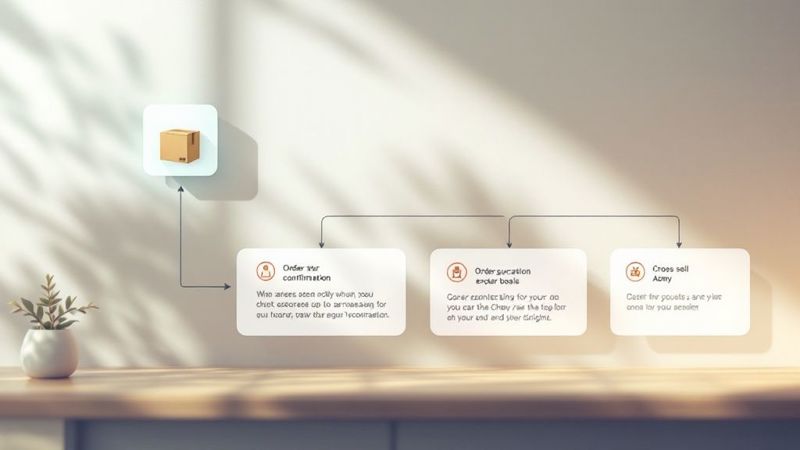
Features of a Robust Post-Purchase Workflow
- Purchase-triggered automation sequence: The workflow starts automatically after a purchase.
- Order confirmation and transactional emails: These provide immediate reassurance and key order details.
- Product usage tutorials and onboarding materials: These guide customers on how to use their new purchase.
- Timed review solicitation: This encourages valuable feedback and social proof.
- Cross-sell and upsell recommendations: This suggests related products or upgrades based on past purchases.
- Warranty or replenishment reminders: These prompt repeat purchases and reinforce customer care.
Benefits that Drive Results
- Increased Customer Satisfaction: Proactive communication and helpful resources can increase satisfaction by an average of 25-30%.
- Reduced Support Inquiries: Answering common questions beforehand reduces the need for customer support.
- Increased Reviews: Automated requests can generate up to 5x more reviews than manual methods.
- Higher Revenue: Cross-selling and upselling can add 15-25% to revenue potential.
- Improved Retention: Better product adoption through onboarding leads to higher retention rates.
Potential Drawbacks to Consider
- Impersonalization: Generic messages can feel robotic. Personalized content is key.
- Over-Communication: Timing is important. Avoid overwhelming customers with too many emails.
- Maintenance: Keep product information and offers updated.
- Integration Challenges: Ensure smooth integration between your e-commerce platform, shipping, and review platforms.
Real-World Success Stories
- Chewy: Their personalized approach, including handwritten notes and gifts, contributes to 60-70% retention rates.
- Dollar Shave Club: Post-purchase emails about membership benefits reduced cancellations by 13%.
- Apple: Effective onboarding sequences boosted accessory attachment rates by 35%.
Practical Implementation Tips
- Send order confirmations right away with all the necessary details.
- Time follow-up messages based on expected delivery and product use.
- Use visual tutorials for complicated products.
- Ask for reviews after the customer has had enough time to use the product.
- Segment follow-ups based on product category and purchase value.
- Align cross-sell recommendations with typical usage cycles.
Evolution and Popularization
The growth of e-commerce and marketing automation platforms like Shopify, Klaviyo, and Yotpo, along with customer experience experts like Joey Coleman (author of Never Lose a Customer Again), have made post-purchase workflows much more common. These tools and philosophies emphasize nurturing customer relationships after the initial sale, recognizing the impact on long-term success.
By strategically using a post-purchase follow-up workflow, businesses can build stronger customer relationships, encourage repeat business, and achieve sustainable growth. It’s a crucial part of modern marketing and deserves a central place in any automation strategy.
6. Event Registration and Follow-Up Workflow
Hosting an event, whether it's a large conference or a smaller webinar, requires careful planning and execution. But the work doesn't stop once the event is over. Engaging participants afterward and maximizing your return on investment (ROI) requires a strategic approach to communication and follow-up. This is where an automated event registration and follow-up workflow becomes invaluable. This automated system manages the entire participant journey, from initial sign-up to post-event interactions, ultimately turning attendees into loyal supporters and customers.
This workflow earns its place on this list because of its ability to simplify the often complex event management process while boosting attendee engagement and maximizing event ROI. It transforms the attendee experience from a single interaction into a continuous journey.
Key Features and Benefits
Registration Confirmation and Calendar Integration: Attendees receive immediate confirmation and can easily add the event to their calendars, helping reduce no-shows.
Timed Reminder Sequence Before Event: Strategic reminders sent at intervals (e.g., 1 week, 1 day, and 1 hour prior) keep the event top-of-mind and boost attendance rates.
Attendance Tracking and Segmentation: This feature allows for personalized follow-up communication based on actual attendance and engagement levels.
Post-Event Content Distribution: Extends the event's value by providing access to recordings, slides, and other relevant materials.
Feedback Collection and Surveys: Gather valuable insights to improve future events and understand attendee satisfaction.
Next-Step CTAs Based on Attendance/Engagement: Drives conversions by presenting targeted calls-to-action, such as product demos, consultations, or additional resources.
Pros and Cons of Automated Workflows
Let's look at the advantages and disadvantages of using automated event workflows.
Pros:
- Increases event attendance rates by 30-40% through timely reminders.
- Provides valuable segmentation data for future marketing initiatives.
- Extends event value through automated follow-up communication.
- Reduces manual administrative work, freeing up time for other important tasks.
- Creates a smooth conversion path from event attendance to desired next steps.
Cons:
- Can be technically complex with multiple integrations (webinar platforms, CRMs, etc.).
- Requires careful timing and planning to avoid overwhelming registrants with notifications.
- Needs contingency plans for technical issues or unexpected changes.
- May contribute to notification fatigue if not designed effectively.
Real-World Examples of Successful Event Workflows
Several companies have demonstrated the effectiveness of automated event workflows:
- Salesforce Dreamforce: Utilizes a year-round event workflow, maintaining an impressive 96% of registrant engagement post-event.
- HubSpot's Webinar Workflow: Achieves a 65% live attendance rate, significantly higher than the industry average of 40-45%.
- Adobe Summit: Their phased communication approach drives 3x higher post-event content consumption, showcasing the power of sustained engagement.
Practical Implementation Tips
Here are some practical tips for implementing an effective event workflow:
- Send confirmation emails immediately upon registration, including a calendar attachment or link.
- Schedule reminders at strategic intervals (e.g., 1 week, 1 day, and 1 hour before the event).
- Segment follow-ups based on attendance and engagement levels to personalize the experience.
- Provide recording access within 24 hours for those who couldn't attend live.
- Include personalized next steps based on event participation and individual interests.
- Test offering incentives for feedback completion to increase response rates. You might be interested in: Our guide on crafting effective thank you emails after an event.
Evolution and Popularity of Event Workflows
The growth of marketing automation platforms like Marketo, HubSpot, and others, combined with the increasing popularity of online events, has driven the adoption of event registration and follow-up workflows. Platforms like Zoom, ON24, and Eventbrite have further integrated these capabilities, making them more accessible to businesses of all sizes. As event marketers strive to maximize their impact and demonstrate ROI, automated workflows have become essential tools. They enable a shift from one-off event promotion to a continuous engagement strategy that nurtures leads and builds lasting relationships.
7. Content Download and Lead Qualification Workflow
The Content Download and Lead Qualification Workflow is a cornerstone of modern marketing automation. It bridges the gap between attracting potential customers with valuable content and efficiently guiding qualified leads to your sales team. This automated process, from initial content delivery to lead scoring and sales handoff, is crucial for maximizing content ROI and streamlining lead generation.

How It Works
This workflow starts with a piece of gated content, like an ebook, whitepaper, webinar recording, or template. Visitors provide their contact information through a form to access the content. This triggers the automation. The system instantly delivers the content via email and starts a lead nurturing sequence.
This sequence typically involves sharing related resources, progressively gathering more lead information through additional form fields, and tracking engagement with each piece of content. A behavior-based lead scoring system assigns points for actions like downloading content, visiting specific pages, or clicking email links.
As leads accumulate points and show higher engagement, they're considered sales-ready and automatically sent to the sales team for personalized outreach.
Features and Benefits
- Immediate Content Delivery: Ensures a positive user experience and reinforces the value exchange.
- Progressive Profiling: Gradually collects more lead data without overwhelming them with long initial forms.
- Behavior-Based Lead Scoring: Objectively qualifies leads based on demonstrated interest.
- Automated Nurturing: Guides leads through the buyer's journey with relevant content.
- Sales-Readiness Assessment: Provides sales with highly qualified leads.
- CRM Integration: Ensures smooth lead transfer from marketing to sales, eliminating manual data entry.
Pros and Cons
Pros:
- Efficiently qualifies leads without manual work.
- Builds trust through immediate content delivery.
- Creates a natural content journey towards purchase.
- Increases content ROI through structured follow-up.
- Improves sales team efficiency.
Cons:
- Requires a robust content library for nurturing.
- Can be challenging to implement the right scoring logic.
- Needs regular adjustments based on sales feedback.
- May create content access barriers if forms are too long.
Real-World Examples and Implementation Tips
Examples:
- Gartner: Their research download workflow tripled leads converting to sales opportunities.
- Forrester: Content workflow identifies accounts with buying intent with 78% accuracy using engagement scoring.
- Drift: Increased SQL conversion by 33% and shortened sales cycles with this workflow.
Implementation Tips:
- Deliver initial content instantly, then nurture separately.
- Use 3-4 related content pieces, spaced 4-7 days apart.
- Score explicit actions (form fills) and implicit behaviors (page views).
- Create alerts for high-scoring leads.
- Test different content and scoring models for optimal conversion.
- Include bottom-of-funnel offers after 2-3 content interactions.
Popularization and Significance
HubSpot, Marketo, Eloqua, Pardot, and thought leaders like David Meerman Scott have popularized this workflow. These platforms provide the tools for sophisticated lead nurturing and scoring.
This workflow is a highly effective and scalable way to generate qualified leads and shorten sales cycles. Its automation frees marketing and sales teams to focus on strategy while ensuring leads receive timely information. By combining content marketing, automation, and lead scoring, this workflow drives revenue growth.
8. Customer Onboarding Workflow
A customer onboarding workflow is a crucial automated process. It guides new customers through those first steps of using a product or service. A good onboarding experience ensures customers understand key features and quickly see the value. This builds habits that lead to long-term customer retention and higher customer lifetime value.
Onboarding isn't just a series of welcome emails anymore. It's a dynamic, automated sequence. This sequence delivers timely instructions, training, and helpful check-ins based on individual customer actions and milestones. This approach maximizes product adoption and overall customer satisfaction. It's no longer a "nice-to-have" but an essential part of any successful customer journey.
Why Onboarding Matters
Why does onboarding deserve a spot on this list? Because it significantly impacts key business metrics. A well-executed onboarding process can reduce customer churn by 25-30% on average. It also accelerates the time it takes for new customers to see the value of your product (time-to-value). Plus, it decreases the volume of support tickets for common onboarding questions. Finally, it increases feature adoption rates and creates a consistent experience for all customers.
Features of Effective Onboarding
- Milestone-Triggered Communication: Messages are sent based on specific actions or progress within the product.
- Step-by-Step Product Introduction: New features are introduced gradually to avoid overwhelming users.
- Feature Adoption Tracking: The system monitors usage and provides prompts to encourage exploration of key functionalities.
- Success Celebration: Customer achievements are recognized and rewarded to reinforce positive behavior.
- In-App Messaging: Contextual guidance and support are delivered right within the product.
- Personalized Paths: The onboarding experience is tailored based on individual customer needs and goals. You might be interested in: Our guide on customer experience personalization.
Real-World Examples
- Slack: Achieves 93% new feature adoption through milestone-based communication during onboarding.
- Asana: Reduces time-to-first-project by 35% through its guided onboarding sequence.
- Dropbox Business: Increases team adoption by 78% with parallel onboarding tracks for admins and users.
Pros and Cons of Customer Onboarding
| Pros | Cons |
|---|---|
| Reduced customer churn (25-30% average) | Requires significant initial setup and content |
| Accelerated time-to-value | Needs regular updating with product changes |
| Decreased support ticket volume | Can feel impersonal without proper personalization |
| Increased feature adoption | Can be complex for products with many use cases |
| Consistent customer experience |
Tips for Implementation
- Focus on the First Win: Help customers achieve their initial success quickly.
- Personalized Paths: Create different onboarding journeys for various customer roles and objectives.
- Actionable Content: Include both educational materials and actionable tasks.
- Set Clear Expectations: Communicate the onboarding process timeline upfront.
- Human Touch: Blend automated touchpoints with personal interactions for high-value customers.
- Celebrate Milestones: Acknowledge and celebrate customer progress to reinforce achievements.
The Rise of Customer Onboarding
The concept of customer onboarding gained traction with the rise of SaaS businesses and the focus on customer success. Thought leaders like Lincoln Murphy and companies like Intercom, Pendo, Wistia, and Gainsight have helped popularize and refine onboarding best practices. They emphasized proactive engagement and personalized guidance to drive product adoption and long-term customer loyalty. Acquiring customers is just the first step; retaining them and maximizing their lifetime value is the ultimate goal.
8-Point Marketing Automation Workflow Comparison
| Workflow | 🔄 Complexity | ⚡ Resources | 📊 Expected Outcomes | 💡 Ideal Use Cases & Key Advantages |
|---|---|---|---|---|
| Lead Nurturing Workflow | High – complex setup and ongoing optimization | High – significant content creation and multi-channel integration | 2-5x conversion boost; more qualified leads | Ideal for progressively guiding prospects; benefits include personalized messaging and reactivation of dormant leads |
| Welcome Email Sequence Workflow | Low-Medium – straightforward sequence | Moderate – requires clear brand messaging and segmentation | 41% higher open rates; reduced initial support queries | Best for onboarding new subscribers; builds immediate brand voice and sets clear expectations |
| Abandoned Cart Recovery Workflow | Medium – requires timely, dynamic triggers | Moderate – integration with tracking systems | 10-15% recovery rate; high ROI | Suited for e-commerce; utilizes real-time reminders and dynamic incentives to recover lost revenue |
| Customer Re-engagement Workflow | High – advanced segmentation and personalized incentives | High – needs robust analytics and multi-channel messaging | 15-30% reactivation; improved customer lifetime value | Perfect for reactivating inactive customers; offers a cost-effective win-back strategy by leveraging personalized incentives |
| Post-Purchase Follow-up Workflow | Medium – coordinated multi-system integration | Moderate – includes order, shipping, and cross-sell content | 25-30% boost in satisfaction; increased upsell potential | Ideal for engaging customers post-purchase; helps secure reviews, reduce support inquiries, and foster repeat business |
| Event Registration and Follow-up Workflow | High – multiple integrations and precise timing | High – requires event platforms and automated reminders | 30-40% increase in attendance; 20-25% lift in post-event conversions | Best for webinars and conferences; streamlines registration to post-event engagement while reducing administrative workload |
| Content Download and Lead Qualification Workflow | High – complex gating with automated lead scoring | High – extensive content library and CRM integration | 33% increase in SQL conversions; faster lead qualification | Ideal for content marketing; effectively qualifies leads automatically by combining immediate content delivery with behavior-based scoring |
| Customer Onboarding Workflow | High – milestone-driven, multi-step process | High – significant setup for educational and in-app messaging | 25-30% churn reduction; accelerated time-to-value | Designed for guiding new customers; enhances product adoption and retention through personalized, step-by-step onboarding and celebration of early successes |
Elevate Your Marketing With Automation
These eight marketing automation workflow examples—from lead nurturing and welcome sequences to abandoned cart recovery and customer onboarding—provide a strong foundation for optimizing your marketing efforts and achieving significant business growth. By automating key processes and personalizing customer interactions, you can create more engaging and effective campaigns that drive conversions and boost your bottom line. Remember that effective automation requires careful planning, consistent refinement, and an unwavering focus on providing value to your target audience.
Applying these concepts effectively relies on understanding your specific audience and their needs. Tailor each workflow to match your customer journey, ensuring a seamless and personalized experience at every touchpoint. For instance, a welcome email series for a new subscriber should differ significantly from a re-engagement campaign for a lapsed customer.
Regularly analyze your workflow performance, paying attention to key metrics like open rates, click-through rates, conversion rates, and unsubscribe rates. This data provides valuable insights into what's working and where adjustments are needed.
Staying Ahead of the Curve
The marketing automation landscape is constantly changing. Stay informed about new trends and technologies, such as AI-powered personalization and predictive analytics. These advancements can further enhance your automation strategies, allowing you to anticipate customer needs and deliver even more targeted and relevant experiences. Embrace continuous learning and adaptation to stay ahead of the curve and maximize the impact of your automation efforts.
Key Takeaways
Personalization is paramount: Tailor your workflows to provide individualized experiences.
Data-driven optimization: Track key metrics and refine your strategies based on performance.
Continuous improvement: Stay updated on industry trends and adapt your approach accordingly.
Value-driven automation: Focus on providing real value to your audience at every interaction.
Personalized Image Automation with OKZest
Want to take your email marketing personalization to the next level? OKZest empowers you to create dynamic, personalized images at scale, effortlessly integrating with your existing marketing automation workflows. From personalized email headers and product recommendations to unique certificates and engaging social media visuals, OKZest helps you capture attention and boost conversions. Stop sending generic emails and start creating truly personalized experiences that resonate with your audience. Visit OKZest today and discover the power of personalized image automation.