Data Integration Solutions: The Backbone of Modern Business
In today's business world, data is king. For a business to thrive, its data needs to flow efficiently. Choosing the right data integration solution is key to optimizing everything from marketing campaigns and customer experiences to sales processes and data-driven decisions. Whether you're segmenting an email list, tracking social media performance, analyzing sales leads, or building complex reports, integrating data from various sources is crucial for success. Finding the right solution from the many available can be a challenge.
The right data integration tool solves critical business problems. It eliminates data silos, automates data workflows, and provides a unified view of all your data. When choosing a solution, consider factors like the complexity of your data, necessary transformation capabilities, scalability needs, ease of use, security features, and pricing. A good tool should connect to various data sources (databases, cloud applications, APIs, etc.), support both batch and real-time integration, and provide user-friendly interfaces for data mapping and workflow management.
Technical considerations are also important. Think about on-premise vs. cloud deployment, open-source vs. proprietary licensing, and the technical expertise needed for implementation. Making the right choice will depend on your specific business needs and resources.
10 Leading Data Integration Solutions for 2025
In this article, we'll explore 10 leading data integration solutions that are helping businesses succeed in 2025. These range from large-scale enterprise platforms to flexible cloud-based services. We'll cover their strengths, weaknesses, pricing, and ideal use cases, so you can make an informed decision and unlock the full potential of your data.
1. Informatica PowerCenter

Informatica PowerCenter is a leading enterprise-grade data integration platform. It’s ideal for organizations with complex data landscapes and high-volume processing needs. While its cost and complexity might not suit smaller businesses, its robust features and scalability make it a powerful tool for those requiring sophisticated data management.
What exactly is it? Informatica PowerCenter is a comprehensive ETL (Extract, Transform, Load) tool. It allows you to connect to, cleanse, transform, and consolidate data from a wide variety of sources. Think everything from databases and cloud applications to social media feeds and mainframe systems. It helps businesses create a unified view of their data for better decision-making and improved business outcomes.
Use Cases for Various Professionals
PowerCenter's versatility benefits professionals across diverse fields:
Email Marketers/Marketing Agencies/Social Media Managers: Integrate data from various marketing platforms like your CRM, email marketing tools, and social media analytics. Create a 360-degree view of your customers for targeted campaigns and personalized messaging. PowerCenter also helps consolidate and cleanse lead data from multiple sources, improving lead nurturing.
Event Organizers: Consolidate attendee data from registration platforms, ticketing systems, and feedback surveys. This unified view allows for personalized follow-up and better future event planning.
Consultants and Coaches: Integrate client data from different sources to gain a holistic understanding of their needs and progress. This leads to improved client management and more effective consulting.
Sales Teams: By integrating data from CRM, marketing automation tools, and other sales platforms, sales teams gain a comprehensive view of leads and opportunities. This enables better sales forecasting and more targeted sales efforts.
Influencer Marketers: Track campaign performance, measure ROI, and identify effective influencers by integrating influencer data from multiple platforms.
Real Estate Agents: Gain a comprehensive market view and streamline operations by integrating data from MLS listings, property management systems, and other real estate platforms.
Recruiters: Streamline the recruitment process and find top candidates by consolidating data from various sources. These might include job boards, social media, and applicant tracking systems.
Key Features and Benefits
- Comprehensive ETL: PowerCenter's visual development environment makes building complex data integration workflows easier.
- Advanced Data Quality: Built-in data profiling and cleansing tools ensure accuracy and consistency.
- Connectivity: Pre-built connectors allow connection to hundreds of data sources and applications.
- Scalability: PowerCenter handles high-volume data processing, making it ideal for large enterprises.
- Metadata Management: A central repository for metadata facilitates data governance and compliance.
- Real-time, Batch, and Hybrid Integration: Supports various integration patterns for diverse business needs.
Pros and Cons
Pros:
- Mature Platform: Extensive functionality for complex data integration.
- Strong Data Governance: Robust metadata management capabilities.
- Excellent Performance: Handles high-volume data processing efficiently.
- Robust Security: Strong security features and compliance controls.
Cons:
- Higher Cost: Compared to other tools. Pricing is based on core processors and requires a direct quote from Informatica.
- Steep Learning Curve: Requires specialized training and expertise.
- Resource Intensive: Demanding deployment and maintenance.
- Overkill for Simple Tasks: Not suited for basic integration needs.
Implementation Tips
- Define Scope: Start with clear objectives for your data integration project.
- Invest in Training: Ensure your team can effectively use PowerCenter.
- Consider Professional Services: Use Informatica's services for complex implementations.
- Leverage Metadata Management: Ensure data quality and governance.
Comparison with Similar Tools
PowerCenter is often compared to tools like Talend and Matillion. While these offer similar ETL functionality, PowerCenter stands out with its enterprise-grade scalability, robust data governance, and extensive connectivity. Talend and Matillion often offer more user-friendly interfaces and potentially lower costs.
Website: https://www.informatica.com/products/data-integration/powercenter.html
2. Talend Data Integration
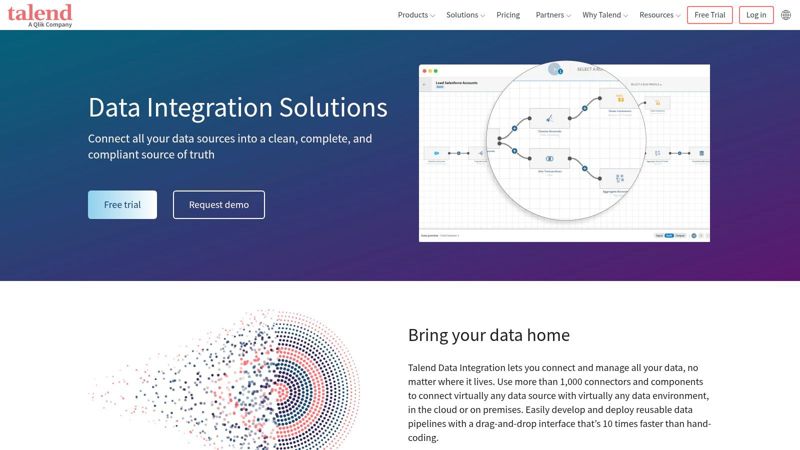
Talend Data Integration stands out thanks to its open-source core combined with powerful enterprise capabilities. It offers a compelling mix of flexibility, diverse connectors, and robust data quality tools. This makes it ideal for a variety of data integration needs across many industries. Marketers, agencies, and sales teams can efficiently combine data from various marketing platforms, CRM systems (Customer Relationship Management), and databases. This creates a unified understanding of customer behavior and campaign performance. Event organizers, too, can benefit by integrating attendee data, ticketing systems, and feedback platforms for streamlined event management and analysis.
Talend Data Integration provides a single solution for data integration, data quality, and application integration. Its user-friendly visual design environment uses drag-and-drop functionality. Hundreds of pre-built connectors and components simplify connections to diverse data sources. These range from databases and cloud applications to social media feeds and IoT (Internet of Things) devices. This approach minimizes hand-coding, allowing users to concentrate on their data pipelines' logic.
Key Features
- Open-source core with enterprise editions: This gives you flexibility and scalability. You can start with a free version and upgrade as your needs grow.
- Visual design environment: Drag-and-drop functionality and pre-built components simplify complex data integration tasks.
- Built-in data quality and preparation capabilities: Data profiling, cleansing, and transformation features maintain data accuracy and consistency.
- Native big data integration support: Handles large data volumes with native support for Hadoop and Spark.
- Continuous integration and delivery support: Integration with DevOps tools streamlines development and deployment.
Pros
- Cost-effective: The open-source edition offers significant cost savings compared to proprietary solutions.
- Strong community and documentation: A large, active community offers support and helpful resources.
- Versatile integration patterns: Supports both traditional batch processing and real-time integration.
- Generates native Java code: This optimizes performance and integrates smoothly with existing Java-based systems.
Cons
- Performance: Performance can lag behind some competitors when processing extremely large datasets.
- Complex repository management: Management can become complex in large deployments.
- Enterprise features require paid subscriptions: Advanced features like data governance and master data management come with a price tag.
- Learning curve: Some users find the initial learning curve steeper than expected.
Pricing and Technical Requirements
Pricing: Talend offers tiered pricing based on features and usage. Contact Talend sales for details.
Technical Requirements: Talend Data Integration runs on various operating systems and requires Java. Specific requirements depend on the edition and components used.
Comparison and Implementation Tips
Comparison with Similar Tools: Talend competes with platforms like Informatica PowerCenter and MuleSoft Anypoint Platform. Informatica is known for power and enterprise features, but Talend is more budget-friendly, especially with the open-source option. MuleSoft focuses on API-led integration and may be a better fit if API management is your priority. You might be interested in: Our guide on APIs.
Implementation Tips:
- Start small: Begin with a pilot project to learn the platform.
- Leverage the community: Use the documentation and forums for help and best practices.
- Plan your repository structure: A well-planned repository is key to maintainability and scaling.
- Consider performance optimization techniques: Use features like data partitioning and parallel processing to optimize performance for large datasets.
Website: https://www.talend.com/products/data-integration/
3. Microsoft SQL Server Integration Services (SSIS)
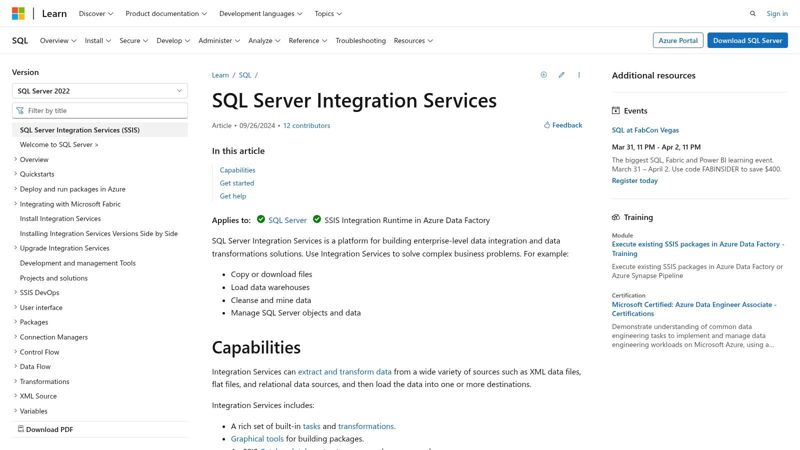
Microsoft SQL Server Integration Services (SSIS) is a powerful ETL (Extract, Transform, Load) tool. It's a particularly good fit for businesses deeply embedded in the Microsoft ecosystem. While its primary use is for data warehousing, the robust transformation capabilities make it useful for various data integration tasks across different professions. This places SSIS firmly among the top data integration solutions.
Imagine a marketing agency juggling data from multiple sources: CRM systems, social media analytics, website traffic, and email campaigns. SSIS can consolidate all this information into a central SQL Server database. This centralized approach allows for the creation of comprehensive reports, more effective audience segmentation, and personalized marketing campaigns.
Sales teams also benefit. They can use SSIS to integrate lead data from various platforms, enriching their CRM and enabling targeted outreach. Similarly, recruiters can improve their hiring processes by integrating data from job boards and applicant tracking systems.
Key Features and Benefits
Visual ETL Design: A drag-and-drop interface simplifies even complex data transformations, making it user-friendly, even for those without programming experience.
Microsoft Integration: Seamless integration with Azure, SQL Server, Excel, and other Microsoft products streamlines data flows within existing infrastructure.
Data Quality Tools: Built-in data cleansing, deduplication, and validation features ensure accuracy and reliability.
Structured and Semi-structured Data Support: SSIS handles a variety of data formats, from relational databases to JSON and XML files.
Robust Error Handling: Comprehensive logging and error handling features enable quick troubleshooting and maintain data integrity.
Pros
Cost-Effective (for existing SQL Server users): Since SSIS is included with SQL Server licensing, it’s a budget-friendly option for organizations already using the platform.
Familiar Interface: The interface is intuitive and easy to learn for SQL Server administrators.
High Performance (within Microsoft ecosystem): Optimized for the Microsoft environment, SSIS boasts fast data processing.
Strong Security: It integrates with Active Directory, offering robust security and access control.
Cons
Limited Cross-Platform Compatibility: Designed primarily for Windows, which limits use in diverse environments.
Not Ideal for Real-Time Integration: Better suited for batch processing and scheduled data loads than real-time data streaming.
Resource Intensive: Complex transformations may require significant server resources.
Windows-Centric Development: The development process is largely limited to the Windows ecosystem.
Pricing and Technical Requirements
SSIS is bundled with Microsoft SQL Server. Pricing depends on the SQL Server edition. Technical requirements include a Windows Server environment and adequate server resources (CPU, memory, disk space) to handle the data volume and transformation complexity.
Implementation Tips
Plan: Clearly understand your data sources and target destination. Define your integration goals and map out the necessary transformations.
Visualize: Use the visual design tools to create ETL packages and take advantage of the built-in transformations.
Handle Errors: Implement robust error handling and logging to quickly identify and resolve any issues.
Test Thoroughly: Test your SSIS packages before deploying to production.
Comparison with Similar Tools
SSIS shines within the Microsoft ecosystem. Alternatives like Informatica PowerCenter and Talend offer greater cross-platform support and real-time integration capabilities, but often at a higher cost.
Website
https://docs.microsoft.com/en-us/sql/integration-services/sql-server-integration-services
SSIS offers a powerful and cost-effective data integration solution for organizations already working within the Microsoft ecosystem. Its robust ETL capabilities, visual design environment, and tight integration with other Microsoft products make it a valuable tool for various data management tasks. While not a perfect fit for every situation, SSIS excels at batch processing and data warehousing in Microsoft-centric environments.
4. IBM InfoSphere DataStage
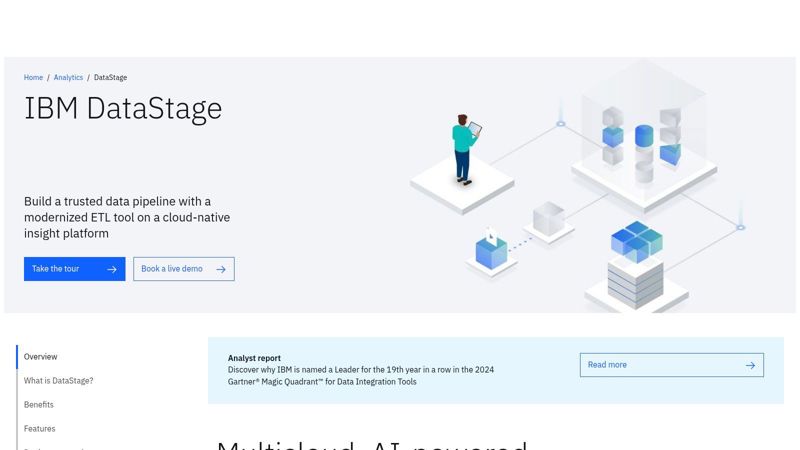
IBM InfoSphere DataStage is a powerful ETL (Extract, Transform, Load) solution designed for complex, enterprise-level data integration. While its complexity and cost might not suit smaller businesses, its robust features make it ideal for organizations managing large volumes of data and intricate integration needs.
What exactly does DataStage do? It allows you to pull data from various sources, transform it according to your business rules, and load it into your target systems. Think of smoothly integrating data from your CRM, marketing automation platform, website analytics, and even older mainframe systems into a central data warehouse for analysis and reporting. That's the power of DataStage.
Features and Benefits for Different Roles
DataStage provides value across a range of roles. Here's how:
Email Marketers/Marketing Agencies/Social Media Managers/Influencer Marketers: Get a unified view of customer data by integrating information from different marketing channels. This allows for targeted campaigns, personalized messaging, and accurate performance tracking. DataStage’s capacity for large datasets is essential for analyzing campaign data and identifying key trends.
Event Organizers: Analyze event success and refine future strategies by integrating attendee data, ticketing information, and post-event feedback.
Consultants and Coaches: Develop a comprehensive understanding of each client by consolidating their data from various sources. This allows you to tailor services for maximum effectiveness.
Sales Teams: Integrate CRM data with marketing automation and website analytics to gain a 360-degree view of prospects and customers. The result? More personalized interactions and increased conversion rates.
Real Estate Agents: Combine property data with market trends and client preferences for in-depth market analysis and making the best property recommendations.
Recruiters: Streamline your recruitment process and find the best candidates by integrating candidate data from multiple platforms.
Key Features
DataStage boasts a range of powerful features:
Massively Parallel Processing: Handles enormous data volumes with high-performance ETL, especially helpful for organizations dealing with Big Data.
Metadata Management: Gain a complete overview of your data and its origins. This helps you understand where your data comes from and how it’s transformed.
Data Governance and Lineage Tracking: Maintain data quality and ensure compliance with regulatory standards.
Advanced Scheduling and Orchestration: Automate and manage complex data integration workflows effortlessly.
Integration with IBM's Data Management Portfolio: Works seamlessly within the IBM data management ecosystem, offering a comprehensive solution.
Pros and Cons
Like any tool, DataStage has its advantages and disadvantages:
Pros:
- Exceptional Performance: Processes large, complex data integrations effectively.
- Legacy System Integration: Seamlessly integrates data from older systems, including mainframes.
- Robust Data Lineage: Offers detailed tracking of data origins and transformations.
- Strong Security: Provides enterprise-grade security and compliance features.
Cons:
- High Total Cost of Ownership: Licensing, implementation, and upkeep can be costly.
- Complex Implementation: Requires specific expertise and can be time-intensive to set up.
- User Interface: Could be more user-friendly compared to other ETL tools.
- Resource Intensive: Requires significant hardware resources to operate efficiently.
Pricing and Technical Requirements
DataStage pricing is based on the number of processor cores utilized. You'll need to contact IBM for a custom quote. Technical requirements depend on your specific implementation but usually involve a robust server environment with ample processing power, memory, and storage.
Comparison With Similar Tools
DataStage is often compared to Informatica PowerCenter and Talend. All three are powerful ETL tools, but DataStage excels in handling large datasets and legacy system integration. Informatica is known for its user-friendly interface and diverse connectors, while Talend offers an open-source version and focuses heavily on data quality.
Implementation Tips
Here are some tips for a successful DataStage implementation:
- Plan Thoroughly: Clearly define your needs and objectives before starting.
- Engage Experienced Resources: Work with DataStage experts to ensure a smooth setup.
- Start Small: Begin with a pilot project to test and refine your approach.
- Invest in Training: Equip your team with the skills to use DataStage effectively.
Website
https://www.ibm.com/products/infosphere-datastage
In conclusion, IBM InfoSphere DataStage is a powerful ETL tool best suited for enterprises with complex data integration requirements and the resources to manage its implementation. Its capacity to process large data volumes, integrate with legacy systems, and offer robust data governance makes it an invaluable tool for any organization looking to maximize the potential of its data.
5. Apache NiFi
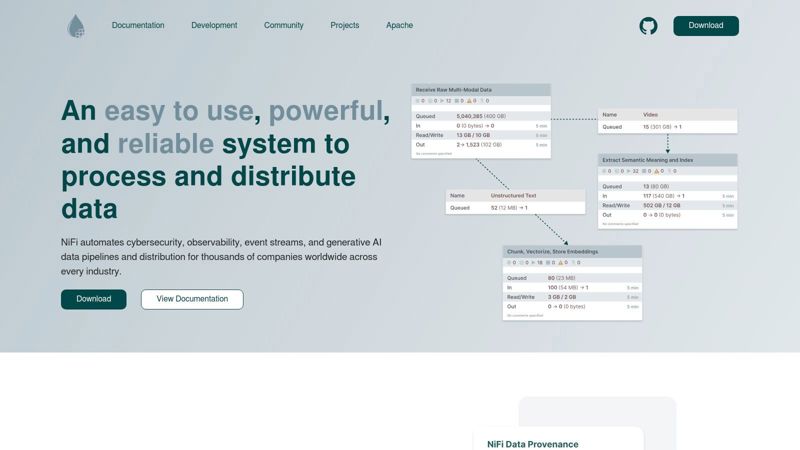
Apache NiFi is a powerful, open-source tool for automating data flows. It’s especially useful for organizations working with large volumes of real-time data. While it has a steeper learning curve than some commercial options, its flexibility and features make it a compelling choice for those wanting fine-grained control over their data pipelines.
Imagine consolidating attendee data from various sources: online forms, social media, and on-site check-ins. NiFi lets you build a visual flow that automatically pulls this data, standardizes its format, and sends it to your CRM or marketing platform. As a social media manager, you could use NiFi to capture data from various APIs, aggregate it, and route it for sentiment analysis.
NiFi's visual interface simplifies data flow design and management. Its drag-and-drop functionality connects different "processors"—pre-built modules for data operations—to create a custom pipeline. Over 300 processors handle tasks from data ingestion and transformation to routing and storage.
Key Features and Benefits
Visual Workflow Design: Create and manage data flows with an intuitive drag-and-drop interface.
Data Provenance Tracking: Maintain a complete audit trail of your data's journey, essential for compliance and debugging. Track the origin and transformation of each data point for complete pipeline visibility.
Real-Time Data Streaming: Handle high-speed data streams with minimal delay, perfect for time-sensitive applications.
Highly Scalable: Deploy NiFi on a single server or scale it across a cluster to handle increasing data volumes.
Open-Source and Free: No licensing costs and access to a supportive community.
Pros
- Free and open-source.
- Excellent for real-time streaming data.
- Robust data provenance for compliance.
- Highly scalable architecture.
Cons
- Steeper learning curve for complex setups.
- Fewer pre-built connectors than commercial options, potentially requiring custom development.
- Limited transformation capabilities compared to dedicated ETL tools like Informatica PowerCenter or Talend. While offering many processors, NiFi might not match the transformation functions of specialized tools.
- Requires significant Java knowledge for advanced customization.
Pricing and Technical Requirements
Apache NiFi is free. It requires a Java runtime environment (JRE) and runs on various operating systems.
Implementation Tips
- Begin with simple flows to grasp the interface and core concepts.
- Use the online documentation and community forums.
- Consider a pre-built Docker image for easier deployment.
Apache NiFi, while requiring more technical expertise initially, provides exceptional control and transparency over data flows. Its open-source nature, combined with data provenance and real-time processing, makes it a strong choice for organizations seeking robust and scalable data integration solutions.
6. Fivetran
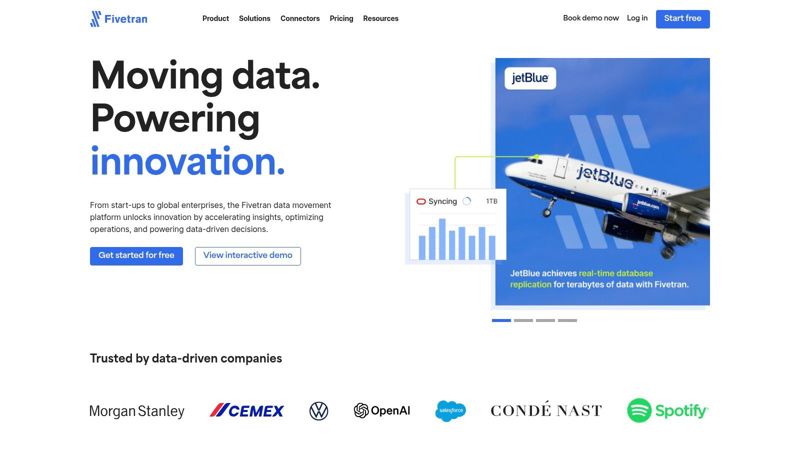
Fivetran is a leading fully-managed data integration solution that simplifies the Extract, Load, Transform (ELT) process. Its automated, zero-maintenance pipelines are a major draw for businesses that need quick, consolidated data access without the complexities of managing integrations. This is particularly useful for email marketers, social media managers, and sales teams who rely on current data to drive their campaigns.
Think of seamlessly syncing data from your CRM (Salesforce), email marketing platform (Marketo), website analytics (Google Analytics), and social media channels into a central data warehouse, ready for analysis. That's the power of Fivetran.
Fivetran offers over 150 pre-built connectors for various SaaS applications and databases, including PostgreSQL. This significantly reduces development time for setting up data pipelines.
Automated Data Management
The platform's automated schema migration and data normalization ensure data consistency and accuracy without manual intervention. Incremental updates, using log-based change data capture, minimize data transfer and boost efficiency. A centralized monitoring and alerting dashboard provides a single view of all data pipelines, ensuring data integrity and proactive issue identification. For integrating Fivetran into your marketing automation strategy, you might find this resource helpful: How to Master Automated Marketing Workflows.
Key Features and Benefits
- Fully automated ELT with zero maintenance: This eliminates manual coding and maintenance, freeing up valuable resources.
- 150+ pre-built connectors: Simplifies integration with a wide variety of data sources.
- Automatic schema migration and data normalization: Ensures data consistency and accuracy without manual effort.
- Incremental updates with log-based change data capture: Optimizes data transfer and improves overall efficiency.
- Centralized monitoring and alerting dashboard: Offers complete visibility into pipeline health and performance.
Pros
- Extremely simple setup and configuration: Data pipelines can be up and running in minimal time.
- Fully-managed service: Reduces operational overhead and streamlines data integration management.
- Automatic handling of API changes and schema evolution: Ensures continuous data synchronization.
- Reliable data synchronization with minimal latency: Provides access to timely and accurate data.
Cons
- Less customizable than traditional ETL platforms: May not be ideal for highly specialized transformations.
- Can become expensive at scale with consumption-based pricing: Requires careful monitoring of data volumes.
- Limited transformation capabilities (focused on EL, less on T): Might necessitate additional tools for complex transformations.
- Some advanced use cases may require additional tools: Not a universal solution for all data integration needs.
Pricing and Website
Fivetran uses consumption-based pricing, scaling with data volume and connector usage. Contact Fivetran directly for specific pricing details.
Website: https://www.fivetran.com/
Fivetran is a powerful, user-friendly data integration platform ideal for businesses looking for a fully-managed solution. While its transformation capabilities and pricing model require careful consideration, its ease of use, broad connector support, and automation features make it a compelling choice for streamlining data pipelines and facilitating data-driven decisions.
7. Airbyte
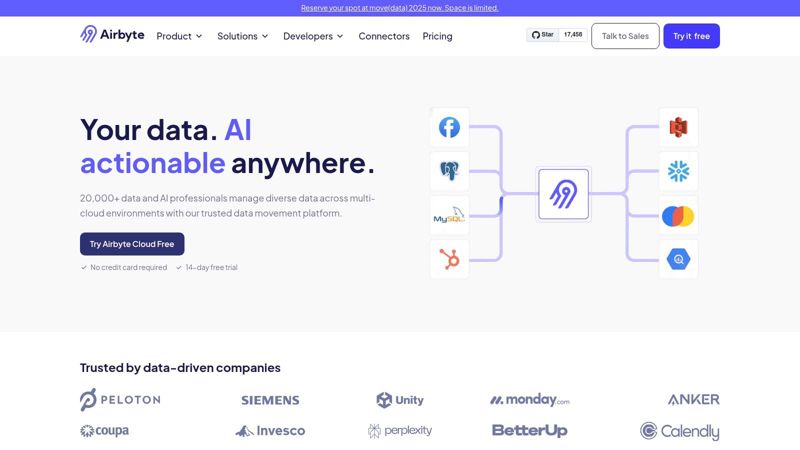
Airbyte is an open-source data integration platform. It helps consolidate data from various sources, including applications, APIs, and databases. You can bring this consolidated data into your data warehouses, data lakes, or other systems. Airbyte's key strength is its focus on a broad range of integrations, with a constantly growing connector library. This makes it a great option for businesses needing a versatile solution for their data integration needs. Airbyte offers both self-hosted and cloud-based deployments, prioritizing ease of use, customization, and community input.
For marketing professionals, Airbyte can be incredibly useful. Imagine easily pulling data from your CRM, email marketing platform, social media channels, and advertising accounts into a central data warehouse. This single view allows for a complete analysis of campaign performance, customer behavior, and ROI. Articles like How to Use Customer Data to Drive Email Marketing Success highlight the potential of this centralized approach.
For instance, event organizers can use Airbyte to sync attendee data from their registration platform to their marketing automation system. This enables targeted follow-up campaigns. Real estate agents, on the other hand, could integrate their lead generation tools with their CRM, creating a more efficient sales process. Airbyte's intuitive user interface makes it easy to use, even for those without a technical background. This allows marketers to build and monitor data pipelines without needing extensive coding skills.
Features
- Open-source core with optional cloud deployment
- 200+ pre-built source and destination connectors
- Intuitive UI for building and monitoring data pipelines
- Custom connector development framework
- Incremental data synchronization capabilities
Pros
- A free, open-source version is available for self-hosting. This offers greater control and cost savings.
- The rapidly expanding, community-contributed connector library ensures wide compatibility and continuous growth.
- The straightforward UI is accessible to non-technical users, empowering marketers to manage their own data integrations.
- Flexible deployment options (Docker, Kubernetes, cloud) cater to different infrastructure preferences.
Cons
- As a newer platform, Airbyte has fewer enterprise-grade features than established competitors.
- Some connectors are still in alpha/beta, potentially requiring additional testing.
- Less robust transformation capabilities than mature ETL tools might require extra data processing.
- Documentation and support are still developing, which may be challenging for some users.
Pricing
Airbyte offers a free, open-source version for self-hosting. Their cloud offering uses a usage-based pricing model. Visit their website for details.
Technical Requirements
The self-hosted version requires Docker or Kubernetes. Specific connector requirements may vary.
Comparison With Similar Tools
Similar to tools like Fivetran and Stitch, Airbyte stands out with its open-source core and community-driven connector development. This allows for faster integration expansion and greater customization.
Implementation Tips
Start small to get familiar with the interface and connector configuration. Use the community forum for assistance and consider the custom connector development framework for unique data sources.
Website
Airbyte is a valuable tool thanks to its open-source nature, extensive connector library, user-friendly design, and flexible deployment options. It lets businesses of all sizes control their data integration pipelines and use their data effectively. This is especially helpful for marketing professionals who want a comprehensive view of customer journeys and campaign performance.
8. Matillion
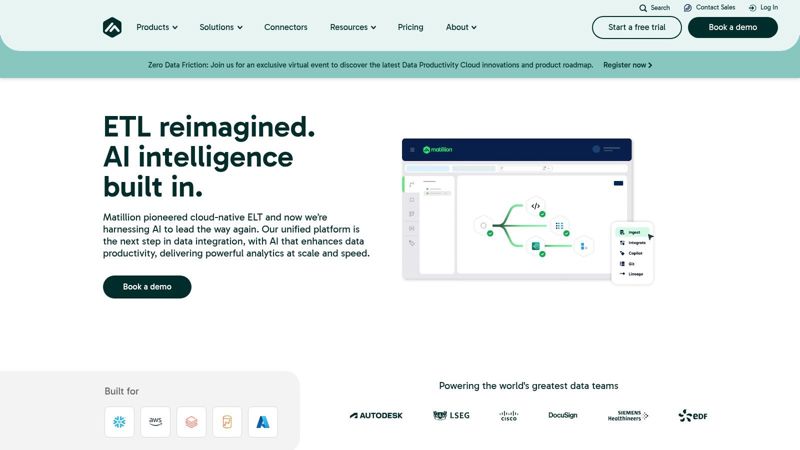
Matillion is a powerful, cloud-native ETL/ELT solution designed for cloud data warehousing. Its focus on platforms like Snowflake, Amazon Redshift, Google BigQuery, and Azure Synapse makes it a popular choice for organizations already using these services. Matillion offers a simplified approach to data integration and transformation for data professionals in various fields, from marketing and sales to recruiting and real estate.
Practical Applications and Use Cases
Marketing Agencies & Email Marketers: Combine marketing data from various sources like CRM, advertising platforms, and web analytics into a cloud data warehouse. This allows for comprehensive reporting, campaign optimization, and personalized email marketing. Imagine easily segmenting your audience and automating campaigns.
Social Media Managers & Influencer Marketers: Analyze social media data, track campaigns, and understand audience engagement. Integrate data from various social platforms into a central data warehouse. Matillion can help unlock valuable insights and optimize your social media strategy.
Event Organizers: Track attendee registration, analyze event feedback, and measure ROI. Integrate data from ticketing platforms, surveys, and marketing automation tools. This consolidated view can inform future event planning.
Consultants & Coaches: Consolidate client data, track progress, and generate customized reports. Integrate data from various sources, such as project management tools, communication platforms, and CRM systems.
Sales Teams: Improve sales forecasting, track lead generation, and analyze sales performance. Integrate CRM data, marketing automation data, and sales activity data into a central repository.
Real Estate Agents: Integrate data from MLS listings, property valuation tools, and CRM systems. Gain deeper insights into market trends and provide clients with timely information.
Recruiters: Streamline recruitment by integrating data from applicant tracking systems, job boards, and social media platforms. Matillion can help identify qualified candidates efficiently.
Key Features and Benefits
Visual, Low-Code Interface: Build and manage data pipelines without extensive coding, empowering non-technical users.
Pushdown Optimization: Uses the processing power of your cloud data warehouse for optimal performance and cost efficiency.
Pre-built Connectors and Transformations: Simplifies integration with various data sources and common data transformation tasks.
Version Control and Collaboration: Facilitates teamwork and ensures smooth data pipeline development and deployment.
Pros
Optimized Performance: Native integration with cloud data warehouses ensures efficient data processing.
Intuitive Interface: Reduces the learning curve for building data pipelines.
Scalability: Scales with your cloud data warehouse resources to handle growing data volumes.
Cost-Effective (with careful management): Consumption-based pricing offers flexibility and potential cost savings.
Cons
Cloud Data Warehouse Dependent: Limited to specific cloud platforms.
Not Ideal for On-Premises: Unsuitable for on-premises data integration needs.
SQL Knowledge Can Be Beneficial: While low-code, some transformations may require SQL expertise.
Potential for High Costs: Consumption-based pricing can be expensive with heavy usage.
Pricing, Technical Requirements, and Implementation Tips
Pricing: Matillion uses consumption-based pricing. Contact Matillion for specific details.
Technical Requirements: A compatible cloud data warehouse subscription (Snowflake, Amazon Redshift, Google BigQuery, or Azure Synapse).
Implementation Tips:
Start with a Well-Defined Scope: Outline your data integration goals and identify the necessary data sources.
Leverage Pre-built Components: Use Matillion's connectors and transformations to accelerate development.
Monitor Usage and Costs: Regularly review your consumption to optimize spending.
Comparison With Similar Tools
While other ETL/ELT tools like Fivetran and Informatica PowerCenter exist, Matillion's focus on cloud data warehouses makes it a strong choice for organizations invested in these platforms.
Website: https://www.matillion.com/
9. Stitch Data
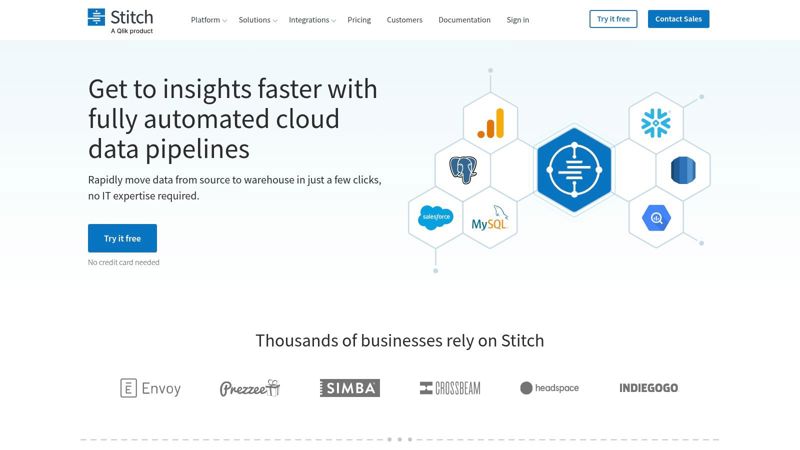
Stitch Data is a powerful cloud-based ETL solution designed for speed and simplicity. It excels at quickly moving data from various sources into your data warehouse. This avoids complex transformations within the ETL pipeline itself. It’s a particularly helpful tool for professionals needing readily accessible data, such as email marketers, sales teams, and social media managers.
How Stitch Data Works
Stitch Data uses an ELT (Extract, Load, Transform) approach. This means it prioritizes getting your data into your warehouse quickly. Transformations happen within the warehouse, using its processing power. This method is generally more efficient for modern cloud data warehouses like Snowflake, BigQuery, and Redshift.
Key Features and Benefits
Simple Setup: Stitch's interface allows even non-technical users to connect to sources and create pipelines quickly. This is a major plus for busy professionals who need fast data access without IT support.
Broad Integrations: Stitch boasts 130+ pre-built connectors. It integrates with many data sources, from popular marketing platforms like Salesforce, Google Ads, and Facebook Ads to databases and SaaS applications. This makes it a versatile solution for consolidating all your data.
Automated Schema Management: Stitch automatically detects and adapts to source data schema changes, eliminating manual adjustments. This is vital for maintaining data integrity and ensuring smooth operation.
Real-Time Monitoring & Alerting: Stay informed about your data pipelines through built-in monitoring and alerts. This enables proactive issue resolution and consistent data delivery.
Use Cases for Different Professionals
Email Marketers: Analyze email campaign performance data from your ESP with website analytics. This helps to optimize campaigns and segment audiences more effectively.
Marketing Agencies: Consolidate client data from multiple accounts across different platforms. This allows for comprehensive reports and clear ROI demonstrations.
Social Media Managers: Track social media engagement across various platforms in a central warehouse. This provides insights into audience behavior and refines social strategies.
Sales Teams: Combine CRM data with marketing data to gain a holistic view of the customer journey. This helps identify upselling and cross-selling opportunities.
Pros and Cons
Pros:
- Fast setup and time-to-value
- Transparent, predictable, volume-based pricing
- Minimal maintenance
- Good documentation and support
Cons:
- Limited in-tool transformation capabilities, relying on the destination warehouse
- Less customizable than traditional ETL platforms
- Not suitable for complex integrations requiring intricate transformations during ETL
- Can be expensive for very high data volumes
Additional Information
Pricing: Based on data volume processed. See the Stitch website for current details.
Technical Requirements: Requires a compatible data warehouse (e.g., Snowflake, BigQuery, Redshift) as the destination.
Implementation Tips:
- Begin with a small set of data sources for familiarity.
- Utilize Stitch’s pre-built integrations to simplify setup.
- Carefully plan your transformation strategy within your chosen data warehouse.
Comparison With Similar Tools
Tools like Fivetran offer similar features. However, Stitch Data often excels in its ease of use. This makes it a good option for teams prioritizing quick setup and minimal ongoing maintenance.
Website: https://www.stitchdata.com/
10. SnapLogic
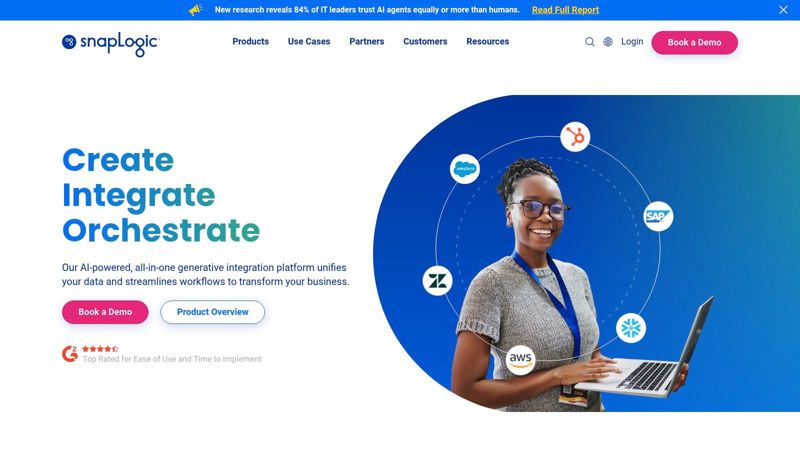
SnapLogic is a powerful, AI-driven integration platform as a service (iPaaS) for businesses needing to manage complex integrations. It combines user-friendliness with robust features, making it accessible to both business users and IT professionals. While it might be a more expensive option compared to some niche tools, its adaptability makes it a worthwhile investment for growing businesses aiming to simplify their data and application connections.
What exactly is SnapLogic? It's an iPaaS that provides a single platform for both application and data integration. Its AI-powered functions help automate many parts of the integration process, and its visual, low-code interface makes it usable for both technical and non-technical users. SnapLogic handles various integration patterns, including ETL/ELT, API management, and application integration.
Use Cases for Different Professionals
Email Marketers & Marketing Agencies: Integrate marketing automation platforms with CRM systems, lead generation tools, and analytics dashboards. Automate tasks like lead scoring, campaign tracking, and reporting.
Social Media Managers & Influencer Marketers: Connect different social media platforms, analyze social data, and integrate with marketing campaign management tools.
Event Organizers: Integrate ticketing platforms, attendee management systems, and marketing automation tools for more efficient event management and follow-up.
Consultants and Coaches: Connect CRM systems, project management tools, and billing platforms to automate client onboarding, project tracking, and invoicing.
Sales Teams: Integrate CRM, sales engagement platforms, and marketing automation tools to improve lead nurturing, track sales performance, and refine sales forecasting.
Real Estate Agents: Connect CRM, property listing platforms, and marketing automation tools to automate property listings, manage leads, and monitor client interactions.
Recruiters: Integrate applicant tracking systems, HR management platforms, and communication tools for a more streamlined recruitment process.
Key Features and Benefits
AI-Assisted Integration: SnapLogic's AI features use pattern recognition and smart suggestions, simplifying the integration process and shortening development time.
Unified Platform: Manage all application and data integrations from one platform, removing the need for multiple, separate tools.
Pre-built Connectors (Snaps): Over 600 pre-built connectors simplify integration with various systems, including popular CRM, marketing automation, and cloud platforms.
Elastic Processing: Scale integration processes up or down as needed, ensuring optimal performance and cost-effectiveness.
Self-Service Capabilities: Empower business users to create and manage basic integrations, freeing up IT for more complex tasks.
Pros and Cons
Pros:
- Handles multiple integration patterns.
- Intuitive visual pipeline builder.
- Strong API management capabilities.
- Cloud-native architecture with good scalability.
Cons:
- Can be expensive compared to specialized alternatives.
- Complex setups may require considerable resources.
- Potential performance issues with very large data volumes.
- Advanced features may require professional services.
Pricing, Technical Requirements, and Comparisons
Pricing: SnapLogic uses a tiered subscription model. Contact their sales team for a custom quote based on your specific needs, including the number of connections, data volume, and features.
Technical Requirements: SnapLogic is a cloud-native platform. No specific on-premise hardware or software is needed. Users interact with the platform through a web browser.
Comparison with Similar Tools: SnapLogic competes with other iPaaS solutions like MuleSoft Anypoint Platform and Dell Boomi. While they offer similar core functions, SnapLogic stands out with its AI-assisted integration and visual interface.
Implementation Tips
- Begin with a well-defined integration strategy and clear objectives.
- Use the pre-built Snaps to speed up integration development.
- Utilize SnapLogic's training resources and documentation.
- Consider engaging SnapLogic's professional services for complex integrations.
Website: https://www.snaplogic.com/
Top 10 Data Integration Solutions Comparison
| Platform | Core Features ★ | User Experience 🏆 | Unique Selling Points ✨ | Price/Value 💰 |
|---|---|---|---|---|
| Informatica PowerCenter | ETL with visual interface; real-time & batch; extensive connectivity | Mature platform; robust security; strong governance | Enterprise scalability; metadata-driven integration | High cost; resource-intensive |
| Talend Data Integration | Open-source core; drag-and-drop design; big data native support | Cost-effective; versatile; active community | Native Java code generation; extensive documentation | Affordable basic; paid for enterprise |
| Microsoft SQL Server Integration Services (SSIS) | Visual ETL; seamless Microsoft ecosystem; built-in cleansing tools | Familiar for SQL admins; secure; cost-effective for SQL users | Tight integration with Azure & SQL Server | Best value for Windows shops |
| IBM InfoSphere DataStage | Parallel processing; robust metadata management; advanced scheduling | High performance; strong data lineage; compliance-focused | Excellent for large-scale and legacy system integration | High total cost; resource intensive |
| Apache NiFi | Real-time streaming; web-based UI; detailed data provenance | Free & scalable; highly configurable | Open-source with built-in failover; zero data loss guarantees | Zero cost; open-source |
| Fivetran | Fully automated ELT; 150+ pre-built connectors; automatic schema migration | Extremely simple setup; minimal operational overhead | Zero-maintenance pipelines; continuous synchronization | Consumption-based; can be expensive at scale |
| Airbyte | Open-source with cloud option; 200+ connectors; incremental sync | Intuitive UI; flexible deployment | Rapidly growing connector library; custom connector support | Free self-hosted; paid cloud option |
| Matillion | Cloud-native; low-code visual interface; pushdown optimization for cloud warehouses | Intuitive; scales with cloud resources | Purpose-built for Snowflake, Redshift, BigQuery, and more | Consumption-based; cost-effective |
| Stitch Data | Quick setup; 130+ integrations; automatic schema detection | User-friendly; minimal maintenance; transparent onboarding | Rapid time-to-value; simplified ELT approach | Predictable volume-based pricing |
| SnapLogic | AI-assisted integration; 600+ connectors; unified application & data integration | Versatile; intuitive visual builder; self-service capabilities | Unified platform for multiple integration patterns; strong API management | Higher price point; professional support often needed |
Choosing the Right Data Integration Solution
Selecting the right data integration solution can feel overwhelming with so many options available—Informatica PowerCenter, Talend, SSIS, and more. However, by carefully considering a few key factors, you can find the perfect fit for your business. Your specific needs, technical resources, budget, and future scalability requirements all play a crucial role in this decision.
When evaluating tools, prioritize ease of use and implementation. Some solutions offer intuitive, no-code interfaces perfect for non-technical users. Others demand specialized coding skills. Realistically assess the time and resources you can dedicate to setup, training, and ongoing maintenance.
Budget is another critical factor. Solutions range from open-source options like Apache Nifi and Airbyte to robust enterprise platforms like Matillion and SnapLogic. Clearly define your budget and compare pricing models, including potential costs for support, maintenance, and future expansion.
Seamless integration with your existing systems is paramount. Make sure the chosen solution works well with your current databases, CRM, marketing automation platforms, and other essential applications. This minimizes disruption and maximizes the value of your data.
Key Considerations for Choosing a Data Integration Solution
Define Your Needs: Clearly outline your data integration objectives and requirements before evaluating tools.
Prioritize Ease of Use: Choose a solution that aligns with your team's technical expertise.
Consider Scalability: Select a platform that can grow alongside your business.
Evaluate Integration Capabilities: Ensure seamless compatibility with your existing systems.
Factor in Budget Constraints: Balance cost with functionality and support.
Harnessing the power of personalized communication is essential for effective marketing. Delivering tailored experiences is key to driving engagement and boosting conversions, whether you're an email marketer, social media manager, or event organizer. OKZest helps you achieve just that.
OKZest empowers you to automate the creation of personalized images, incorporating dynamic data from various sources without needing any coding skills. Integrate seamlessly with your existing marketing stack, including leading email platforms like Instantly, Klaviyo, and Mailchimp, to effortlessly add unique, eye-catching visuals to your campaigns.
From personalized certificates and engaging social media posts to dynamic email newsletters and targeted website banners, OKZest helps you connect with your audience on a deeper level and drive meaningful results. Start creating impactful personalized image experiences today and unlock the true potential of your data.