Unlocking the Inbox: The Importance of Email Deliverability
Email continues to be essential for effective marketing and communication. But crafting great email campaigns means nothing if they never reach their intended recipients. Email deliverability - getting messages successfully into inboxes while avoiding spam folders - has become a critical challenge.
Remember the early email marketing days when simply having a contact list seemed like enough? As inboxes got more crowded and spam filters more advanced, marketers needed to develop smarter approaches to ensure their messages got through.
Whether you're handling email marketing, managing social media leads, working in sales outreach, or connecting with clients as a real estate agent or recruiter, understanding deliverability is crucial. Success requires both technical expertise (like authentication protocols SPF, DKIM, and DMARC) and strategic best practices (maintaining clean lists, creating engaging content, and building sender reputation). The key is respecting subscriber inboxes while nurturing positive relationships.
This guide will help you dramatically improve your email deliverability rates. We'll explore seven powerful testing tools that can help identify and resolve deliverability issues to boost your open rates, engagement levels, and conversion numbers. Let's dive in and help your emails reach their destination reliably.
1. GlockApps
Getting emails into inboxes can be tricky, but GlockApps helps solve this challenge through comprehensive testing and analytics. This email testing tool works great for newsletters, sales outreach, recruiting emails, event invitations, and other business email communications. It provides deep insights into how your emails appear across different email clients and whether they pass spam filters - critical data for improving your email campaign results.
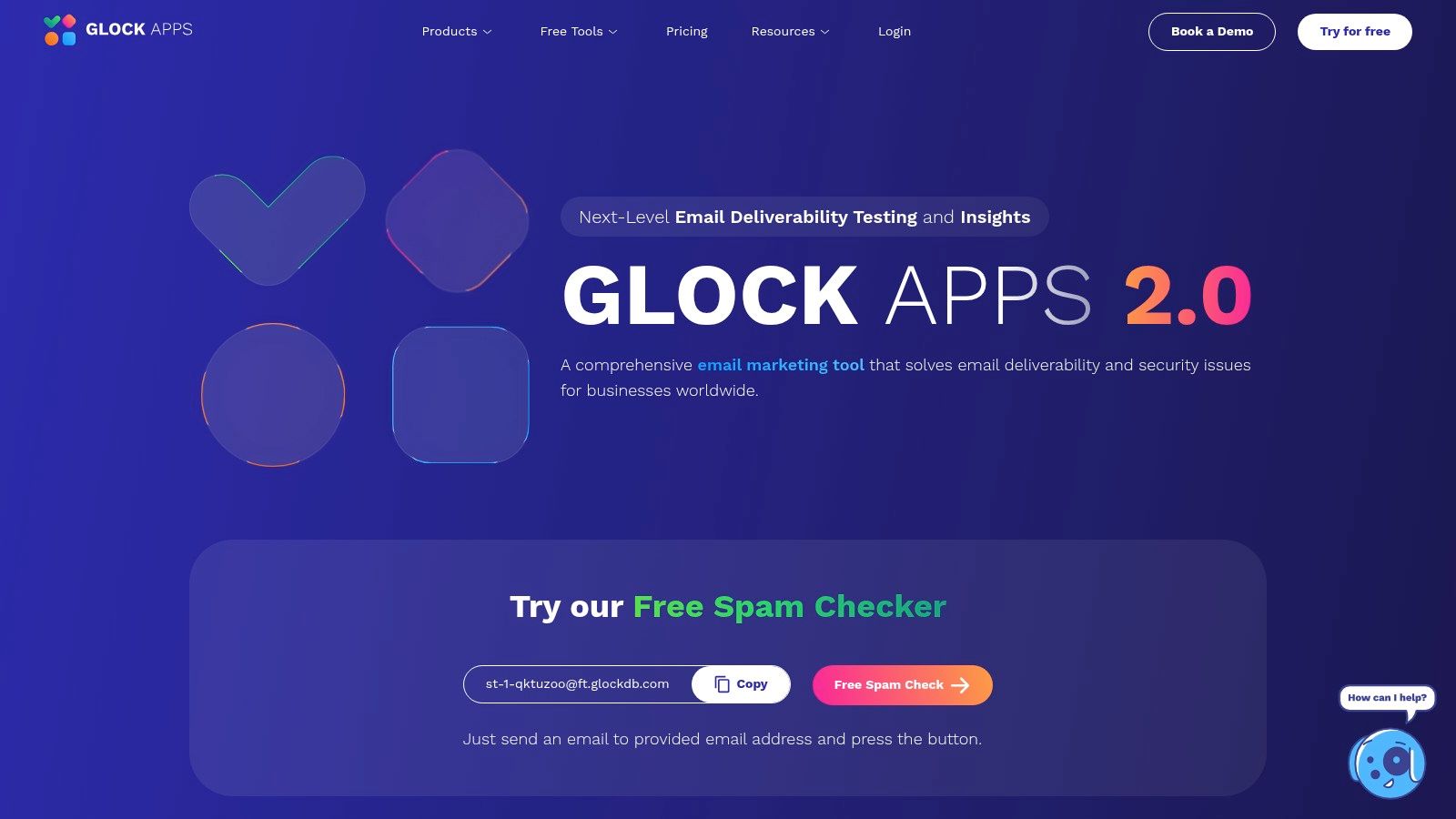
The heart of GlockApps is its robust spam testing capabilities. The tool checks your emails against over 50 real email providers to show you exactly where your messages will land. Rather than just giving a generic spam score, it simulates actual inbox placement and provides specific recommendations based on each provider's spam filtering rules.
GlockApps goes beyond basic testing by performing thorough checks of DMARC, SPF, and DKIM authentication - essential technical elements that prove your emails are legitimate. The tool scans your HTML code for potential red flags and monitors if your sending domain or IP ends up on any blacklists. This comprehensive approach helps protect your sender reputation and keeps your emails flowing to inboxes.
Key Features:
- Tests against 50+ email providers in real-time
- Complete authentication protocol verification
- HTML analysis to catch spam triggers
- Active blacklist monitoring
Pros:
- Clear, detailed reporting
- Tests with multiple email clients
- Simple interface
Cons:
- Higher pricing for frequent testing
- Advanced features limited to premium plans
Pricing: GlockApps offers several plan options - visit their website for current pricing details.
Getting Started: Setup is quick and straightforward. Simply send a test email to your GlockApps address or use their API to integrate testing into your workflow.
You may also find helpful: Top 10 Email Marketing Mistakes and How to Avoid Them. While tools like Mail-Tester and Sender Score offer similar services, GlockApps stands out through its extensive spam filter testing and detailed analytics. Regular use of GlockApps helps catch potential issues early, maintain a strong sender reputation, and keep your emails reaching their intended recipients.
2. Mail-Tester
Mail-Tester is a simple but effective tool that helps you check if your emails will make it to the inbox. Perfect for email marketers, agencies, social media managers, and sales teams who want to ensure their messages don't get flagged as spam. The tool scores your emails out of 10 and gives specific tips to help more of your emails reach their destination. For more email marketing tips, check out our guide on Increase Email Open Rates: Strategies to Transform Results.
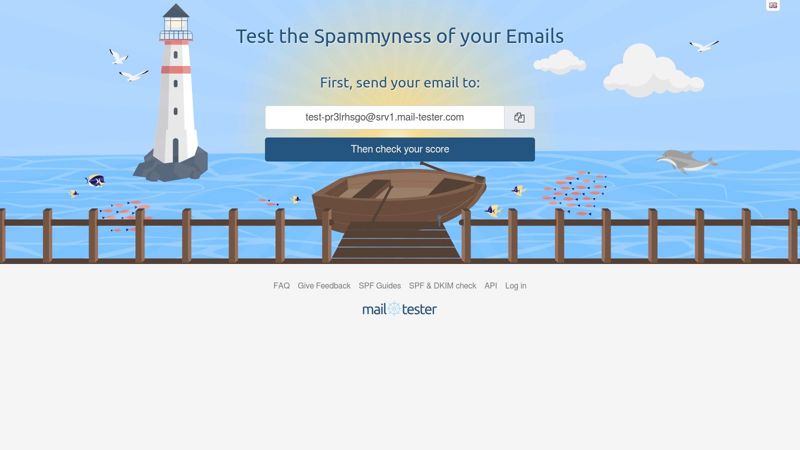
Using Mail-Tester is straightforward - just send a test email to their special address and they'll analyze several key factors:
- Spam Analysis: Checks your email against spam filters and blacklists to spot potential red flags
- Technical Review: Examines email headers and HTML structure that could affect delivery
- Authentication Check: Verifies SPF, DKIM, and DMARC settings to help your emails get properly identified
- Content Review: Looks for spam trigger words and phrases that might hurt deliverability
The basic free version works well for occasional testing and smaller campaigns. For more regular use and detailed analysis, you can upgrade to their premium version - contact them directly for pricing details.
Key Benefits:
- Simple Interface: Anyone can use it, no technical knowledge needed
- Free Basic Version: Try it out without spending money upfront
- Clear Action Items: Easy-to-follow steps to improve your results
Limitations:
- Free Version Caps: Limited number of tests available
- Basic Analysis: More advanced users may want deeper technical reporting
When compared to tools like Sender Score or MXToolbox, Mail-Tester hits the sweet spot between usability and helpful insights. While some tools get too technical, Mail-Tester gives you the essential information without overwhelming you.
Pro Tip: Add Mail-Tester to your campaign launch checklist. Run a quick test before sending any major email campaign to boost your chances of reaching the inbox.
While there are other email testing tools available, Mail-Tester's free version and straightforward approach make it a great starting point. See it in action at Mail-Tester's website.
3. MXToolbox
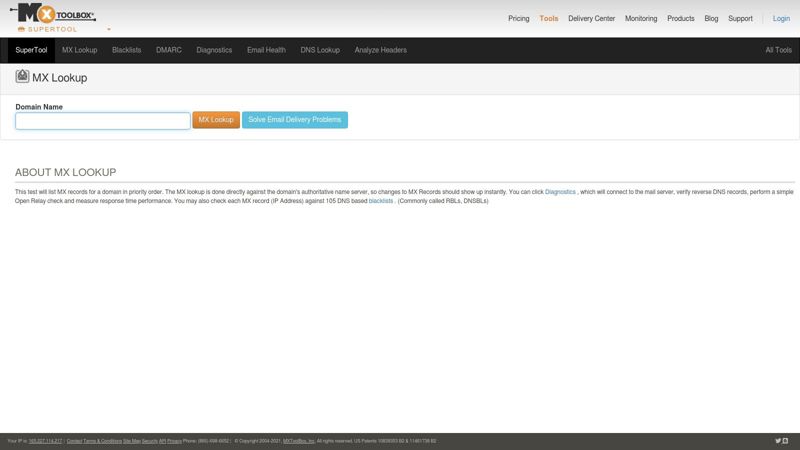
MXToolbox stands out as an essential resource for anyone looking to fix technical email delivery problems. Unlike simpler testing tools, it provides detailed analysis of your email infrastructure. This makes it especially useful for IT admins, email specialists, and teams who need to understand exactly why their emails aren't reaching inboxes.
The free version includes several helpful tools for basic troubleshooting. You can check MX records, scan IP addresses against blacklists, and test SMTP connections. These basic features help spot common delivery issues quickly. For example, if you're sending important client proposals and they stop reaching Gmail addresses, MXToolbox can show if your server IP is blacklisted.
For deeper analysis, the paid features provide expert-level tools. These include ongoing blacklist monitoring, in-depth SMTP testing, and email header analysis. The header analyzer is particularly useful - it shows exactly how your email traveled from your server to its destination. This helps event planners and marketers ensure their mass email campaigns actually reach people's inboxes.
Features:
- Complete blacklist scanning
- MX record checks
- SMTP testing tools
- Email header analysis
Pros:
- Detailed technical insights
- Useful free tools
- Professional testing options
Cons:
- Interface can overwhelm beginners. While the data is valuable, new users may struggle to navigate the tools and understand results.
- Premium features have high costs. The free tools work well, but accessing all features requires a subscription that may exceed some budgets.
Website: MXToolbox
Implementation Tips:
Start with the free tools to check for basic issues. If you keep having delivery problems, consider upgrading to premium features for more thorough analysis. New users should take time to learn how each tool works and what the results mean. Many online guides can help you understand the technical details.
You might be interested in: Email Marketing KPIs: What to Measure and How to Improve. Getting emails delivered properly is key to improving your email marketing results. When more emails reach inboxes, you'll see better open rates, click rates, and overall campaign success.
4. SendForensics
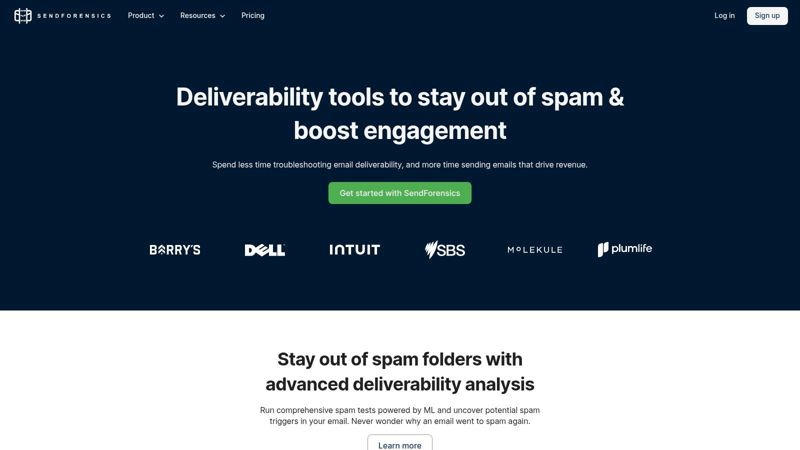
SendForensics stands out with its machine learning-powered capabilities that go beyond standard spam testing tools. Rather than just checking blacklists, it carefully analyzes your email content and sending infrastructure to predict performance across email providers. This helps you spot and fix any delivery issues before sending out your campaigns.
For email marketers managing high-volume sending, knowing where your emails will land is essential. SendForensics helps you fine-tune your emails ahead of time to reach inboxes successfully. Consider a product launch email that ends up in spam - SendForensics helps prevent this scenario. Marketing teams can use the detailed reports to show clients exactly how emails are performing and make data-driven improvements. Even small businesses and solo professionals benefit, since better inbox placement means more leads and sales.
Key Features and Benefits:
- Smart Delivery Prediction: Uses machine learning to forecast how different email providers will handle your messages, giving you an edge in planning campaigns
- Content Analysis: Reviews your email content for spam triggers and provides specific improvements to help you avoid filters
- Authentication Checks: Verifies your SPF, DKIM and DMARC setup to ensure proper signing and reduce spam flags
- Reputation Tracking: Monitors your sender reputation and alerts you to issues before they hurt deliverability
Pros:
- Deep predictive insights beyond basic testing
- Comprehensive reporting on all deliverability factors
- Regular updates to match current email best practices
Cons:
- Takes time to learn the advanced features
- Higher pricing tiers based on usage and needs (custom quotes available)
Getting Started Tips:
The core features are straightforward to use. Create your account, add your sending domain, and test an email or recent campaign. Focus on the content analysis and spam scoring first, making the suggested changes. Keep an eye on your sender reputation through the dashboards.
How It Compares:
While basic tools like Mail-tester check simple deliverability factors, SendForensics offers more advanced analytics and detailed reporting. It's ideal for senders who need precise control over inbox placement.
Website: https://sendforensics.com/
5. Email on Acid
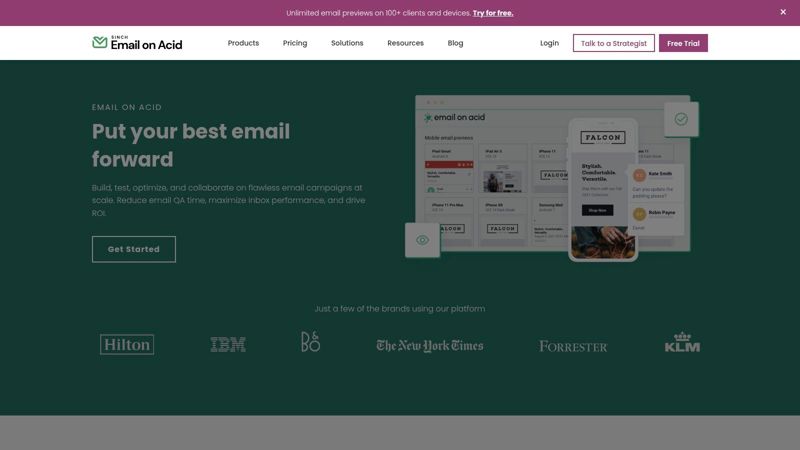
Email on Acid stands out by offering both spam filter testing and email preview testing in one integrated platform. This combination makes it especially valuable for marketing teams managing multiple email campaigns who need to ensure their messages both reach and look great in subscribers' inboxes.
The platform helps answer two key questions: "Will my email reach the inbox?" and "Will it look good when it gets there?" It runs emails through multiple spam filters to catch deliverability issues early. You can also preview how your emails will display across over 70 email clients and devices, from Outlook to mobile apps.
Key Features & Benefits:
- Spam Filter Testing: Check your emails against major spam filters to improve inbox placement rates
- Email Client Preview Testing: See exactly how your emails look across different email clients and devices
- Automated Testing: Save time with pre-deployment automated checks
- Campaign Checklist: Verify all elements from subject lines to content before sending
Pros:
- Complete Testing Solution: Get deliverability and preview testing in one place
- Team-Friendly: Great for agencies and marketing teams
- Strong Support: Responsive and knowledgeable customer service team
Cons:
- Higher Price Point: Cost may be too high for small businesses
- Feature Rich: Can feel complex for basic testing needs
Pricing: Multiple plans available based on email volume and user count. Visit their website for current pricing.
Technical Requirements: Web-based platform accessible through any modern browser.
Implementation Tips:
- Test the platform with their free trial first
- Add testing to your existing email workflow
- Use the pre-send checklist consistently
Tool Comparison: While basic tools like Mail-Tester focus only on deliverability, Email on Acid provides both spam testing and preview testing. This makes it more suitable for teams needing comprehensive email testing.
Email on Acid is ideal for email marketers who need reliable, thorough testing capabilities. Though pricier than simpler options, its comprehensive features make it worthwhile for professional email marketing teams focused on quality and consistency.
6. Litmus
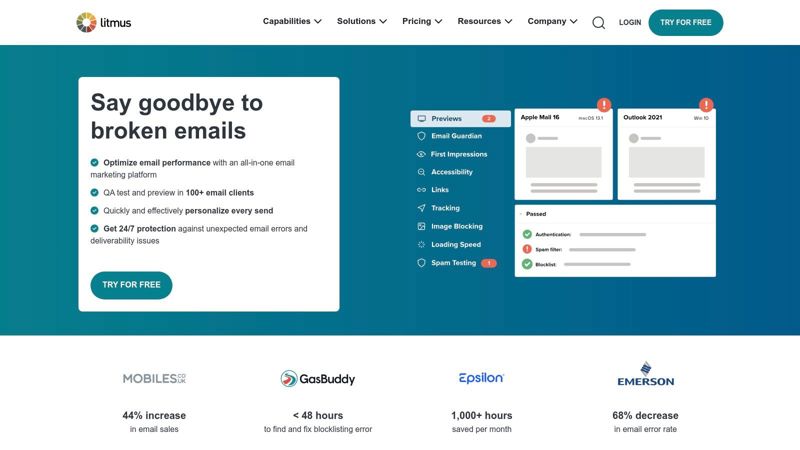
Litmus is a powerful email marketing platform built for enterprise needs. It excels at deliverability testing while providing comprehensive tools to manage complex email campaigns. It's like having a complete email marketing command center at your fingertips.
The platform stands out with its spam filter testing capabilities. It runs your emails through major filters like SpamAssassin and Barracuda to catch potential issues before they impact your campaigns. You get clear recommendations to improve both your sender reputation and email content, helping ensure your messages reach the inbox.
One of the key features is the ability to preview emails across over 70 email clients and devices. This helps prevent broken layouts and formatting issues that could hurt your brand image. You also get detailed analytics to track performance metrics and built-in tools that make team collaboration smoother.
Features:
- Spam filter testing (SpamAssassin, Barracuda, etc.)
- Email client rendering previews (70+ email clients and devices)
- Real-time email analytics
- Collaboration tools
- Integration options with various marketing platforms
Pros:
- Enterprise-grade features: Complete toolkit from creation and testing to analytics
- Extensive testing capabilities: Deep spam filter analysis and comprehensive email previews
- Excellent integration options: Works seamlessly with marketing and CRM platforms
Cons:
- High price point: Starting at $99/month, may be too expensive for small businesses
- May be too complex for simple needs: Smaller businesses might do better with basic alternatives
Website: https://www.litmus.com/
Setup Tips:
Start by clearly defining your email testing needs. Focus first on the deliverability features before exploring other capabilities. Connect Litmus to your existing marketing tools to create an efficient workflow.
How It Compares:
While basic tools like Mail-Tester work for quick checks, Litmus offers much more depth. It's built for enterprise teams that need detailed analysis and control. The collaborative features and robust reporting make it especially valuable for agencies managing multiple client campaigns.
Litmus earns its spot on this list by offering a complete platform to optimize email campaigns. While deliverability testing is a key strength, it's the all-in-one approach that makes it essential for serious email marketers.
7. MailGenius

MailGenius is a straightforward email testing tool that helps you catch potential deliverability issues before sending your messages. It's perfect for individuals and small businesses who need quick feedback without complex setup requirements. Think of it as a pre-flight check for your emails.
The tool works especially well for personalized email campaigns, event invitations, and sales outreach messages. Instead of crossing your fingers and hoping emails land in the inbox, MailGenius helps identify problems proactively.
Key Features and Benefits:
- Spam Score Analysis: Get immediate feedback on whether email providers might flag your message as spam, so you can fix issues before sending
- Security Verification: Tests your email authentication setup (SPF, DKIM, DMARC) to confirm legitimate sending and prevent spoofing
- Content Review: Identifies common spam triggers like excessive capitalization, problematic keywords, and formatting issues
- Mobile Display Testing: Shows how your email appears across different mobile devices
Pros:
- Easy to Use: The clean interface makes it simple for anyone to test their emails
- Quick Results: Get detailed feedback within seconds
- Budget-Friendly: Free trial available with reasonable paid plans (see website for current pricing)
Cons:
- Basic Feature Set: May not provide enough detailed analysis for large email marketing operations
- Limited Analytics: Enterprise users needing in-depth data should consider more robust solutions
How to Use MailGenius:
Getting started is simple - just paste your email content into the testing tool or send a test message to their analysis address. You'll quickly receive clear recommendations for improving deliverability.
Tool Comparison:
While Mail-tester and GlockApps offer similar testing capabilities, MailGenius stands out for its streamlined experience. It's ideal for quick checks, though power users may want more advanced options.
Website: MailGenius
This tool helps marketers, recruiters, and event organizers ensure their important emails reach recipients' inboxes instead of spam folders. Its simple approach to email testing makes it valuable for anyone who relies on email communication.
Email Deliverability Testers: 7-Tool Feature Comparison
| Tool Name | Key Features ★ | UX & Quality 🏆 | Value Proposition 💰 | Target Audience 👥 | Unique Selling Points ✨ |
|---|---|---|---|---|---|
| GlockApps | Real-time spam testing, DMARC/SPF/DKIM checks, HTML analysis, blacklist monitoring | User-friendly with detailed reports | Comprehensive deliverability insights; premium pricing | Email marketers, deliverability pros | Broad testing across 50+ providers |
| Mail-Tester | Spam score calculation, header analysis, authentication, content quality check | Simple interface with clear, actionable insights | Free basic testing with cost-effective upgrades | Beginners, small campaign managers | Free score out of 10 simplicity |
| MXToolbox | DNS lookup, blacklist checking, MX record verification, SMTP diagnostics | Professional-grade tools; interface can be complex | Free tools available, but premium features are pricey | System administrators, email professionals | In-depth technical diagnostics |
| SendForensics | AI-driven deliverability prediction, content optimization, auth analysis | Advanced analytics with detailed insights | Advanced machine learning capabilities; premium pricing | Large enterprises, advanced marketers | Predictive analytics using machine learning |
| Email on Acid | Deliverability testing, email client preview testing, automated checks | Comprehensive suite with excellent customer support | Rich feature set for robust testing; moderately expensive | Marketing teams, agencies | Combined preview and spam filter testing |
| Litmus | Spam filter testing, email rendering previews, real-time analytics, collaboration | Enterprise-grade with extensive integration options | Premium, all-in-one testing platform; high price point | Enterprise email marketers | End-to-end email testing with collaboration tools |
| MailGenius | Quick spam score analysis, authentication checks, content analysis, mobile-friendly | Fast, intuitive, and simple interface | Affordable solution ideal for small-scale campaigns | Individual users, small campaigns | Rapid, user-friendly testing with mobile support |
Choosing the Right Email Deliverability Tester
Finding the right email deliverability testing tool requires evaluating your specific situation carefully. Think about how many emails you send, your team's technical skills, and what level of reporting detail you need. Basic tools like Mail-Tester provide quick free checks, while comprehensive platforms like Litmus and Email on Acid offer advanced features for larger operations. Some tools specialize in specific areas - GlockApps and SendForensics excel at spam analysis, while MXToolbox focuses on technical infrastructure testing.
When selecting a tool, consider these key factors:
- Ease of Use: How quickly can you get started? Look for clear documentation and support options. Some tools have simple web interfaces while others need more setup work.
- Cost vs Features: Free tools work well for basic testing, but paid options provide deeper insights. Match the features to your actual needs.
- Team Skills: Be realistic about your team's technical abilities. Some platforms are more user-friendly than others.
- Platform Integration: Check if the tool works with your email service provider like Mailchimp, Klaviyo, or Instantly. Good integration makes testing much smoother.
After reviewing the options covered here - GlockApps, Mail-Tester, MXToolbox, SendForensics, Email on Acid, Litmus, and MailGenius - pick the tool that best fits your needs for optimizing email delivery rates.
Remember though - great deliverability alone isn't enough. Your emails still need compelling, personalized content to get results.
Want to take your email personalization further? OKZest helps you automatically create customized images for emails, websites and more. With dynamic content, fallback options, and compatibility with 99% of email service providers (including Instantly, Klaviyo, and Mailchimp), OKZest lets you build engaging personalized visuals for each recipient. Whether you need simple text overlays or data-driven designs, OKZest has plans for companies of all sizes. Visit OKZest today to see how personalized visuals can boost your engagement.