In a world of instant recognition, manually creating certificates for course completions, event participation, or employee achievements is an outdated bottleneck. It's not just tedious; it drains resources, invites errors, and lacks the personal touch that makes recognition meaningful. This is where a free certificate generator becomes an essential tool, allowing you to produce professional, branded credentials in minutes, not hours. Whether you're an educator rewarding students or a manager acknowledging team milestones, the right platform can transform a time-consuming task into a streamlined, impactful process.
This guide cuts through the clutter to help you find the best solution for your specific needs. We’ll explore the top free certificate generator platforms available today, moving beyond simple templates to tools that offer powerful personalization, bulk generation, and seamless integrations. For those interested in a broader look at innovative platforms streamlining visual output, discover the best AI art generator tools for creating unique digital assets.
Our in-depth reviews cover everything from user experience and design flexibility to automation capabilities. Each entry includes detailed analysis, practical use cases, screenshots, and direct links, ensuring you can quickly identify and implement the ideal tool to save you time and enhance your brand's professional image.
1. Personalizedcertificates
Personalizedcertificates by OKZest stands out as a powerful and sophisticated solution for those who need to create unique, data-driven certificates at scale. Unlike basic tools that only allow manual text entry, this platform excels at merging dynamic data from sources like APIs or databases directly into your certificate designs. This makes it an ideal free certificate generator for organizations that need to issue hundreds or thousands of personalized awards, completion acknowledgments, or event participation certificates automatically.
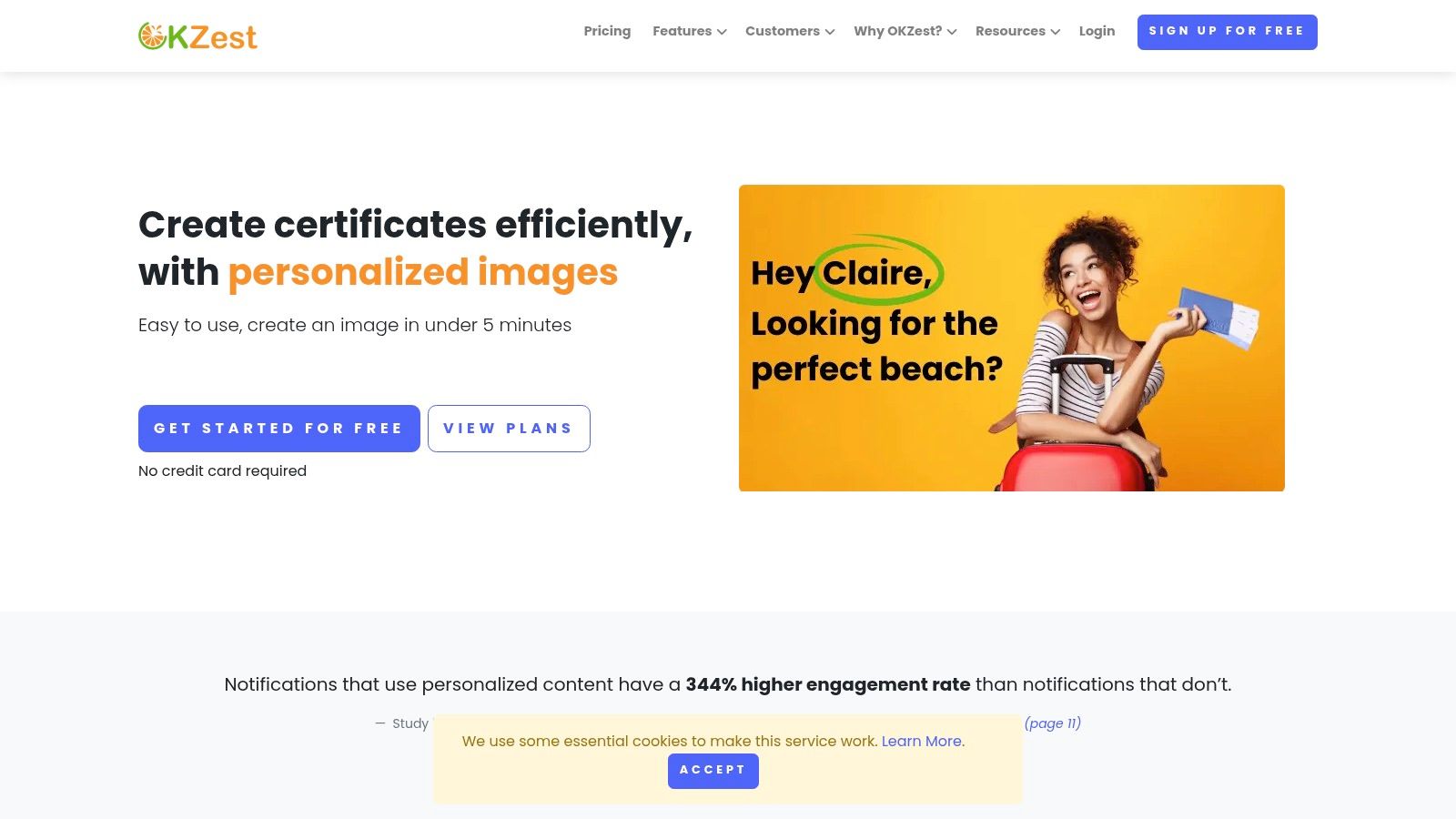
The platform offers both no-code and API-driven workflows, catering to users with varying technical skills. Marketers can easily integrate personalized certificates into email campaigns using simple merge tags, while developers can build more complex, automated issuance systems. The result is a highly engaging and personal experience for each recipient, which can significantly boost engagement and reinforce brand value. For those looking to delve deeper into its capabilities, OKZest offers a guide on how to generate a free certificate online using their platform.
Key Features & Use Cases
- Dynamic Data Integration: Pull live data (names, course titles, dates, scores) from databases, Google Sheets, or APIs to auto-populate certificates. This is perfect for MOOC platforms, webinar hosts, and corporate training departments.
- Scalable Creation: Generate a unique certificate for every individual on your list without manual effort. An event organizer could use this to send personalized "Thank You" certificates to 500+ attendees post-event.
- Seamless Email & Web Integration: Embed certificates directly into emails from providers like Mailchimp or Klaviyo, or display them on websites using simple HTML. This ensures a smooth delivery process without requiring recipients to download separate files.
- Team Collaboration: The platform supports team-based workflows with role and project management, making it suitable for marketing agencies or larger organizations where multiple stakeholders are involved in the design and distribution process.
Pricing & Platform Specifics
Personalizedcertificates operates on a tiered model that includes a generous free plan, making it an accessible starting point. While the free tier has limitations on the number of certificates or impressions, it provides enough functionality to test the core features. Paid plans scale up to enterprise levels, offering higher limits and advanced support.
The platform’s heavy reliance on data means that the quality of your certificates is directly tied to the accuracy of your input sources. However, its flexible fallback options are a crucial feature, ensuring that even with incomplete data, the certificates remain professional and do not display broken text or errors. Direct support channels provide a reliable way to get assistance, making the user experience smooth and well-supported.
Website: Personalizedcertificates
2. Fotor
Fotor distinguishes itself as a highly accessible and visually-focused free certificate generator, making it an excellent choice for users who prioritize professional design without needing any graphic design expertise. Its core strength lies in its extensive library of high-quality, pre-made templates that cater to a wide range of needs, from corporate awards to course completion acknowledgments. The platform is built around an intuitive drag-and-drop editor, allowing for effortless customization.
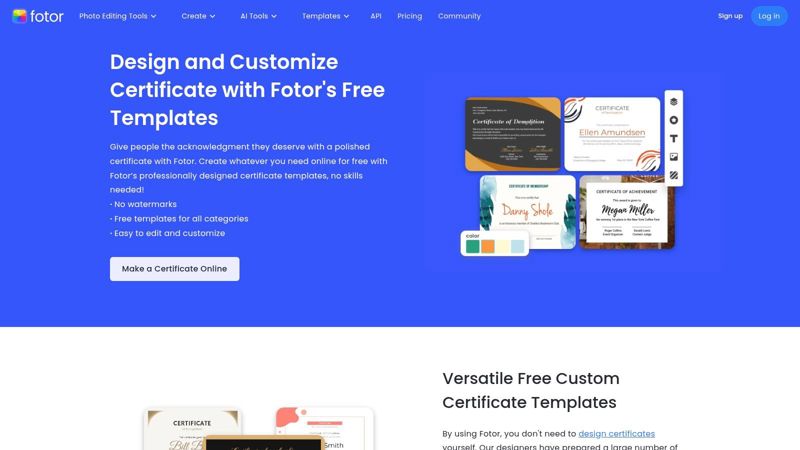
Unlike many competitors, Fotor allows users to download their creations in high-resolution JPG, PNG, and PDF formats without watermarks, even on the free plan. This makes it ideal for both digital distribution and professional printing.
Key Features and User Experience
The user interface is clean and straightforward, ensuring a smooth creation process. A unique feature is the built-in AI image generator, which allows you to create completely custom visuals for your certificates.
- Best For: Event organizers, small businesses, and educators who need polished, print-ready certificates quickly.
- Pricing: The core certificate generation tools are free. A premium subscription unlocks advanced editing features and a wider template selection.
- Tip: Use the PDF output option for the highest quality when printing physical copies of your certificates.
Website: Fotor Certificate Maker
3. Designhill
Designhill offers a powerful, AI-driven free certificate generator that excels at creating personalized and professional-looking certificates with minimal effort. Its primary advantage is leveraging artificial intelligence to streamline the design process, making it a great option for users who want a guided experience. The platform provides a vast library of customizable templates that serve various professional and personal needs, from corporate recognition to academic achievements.
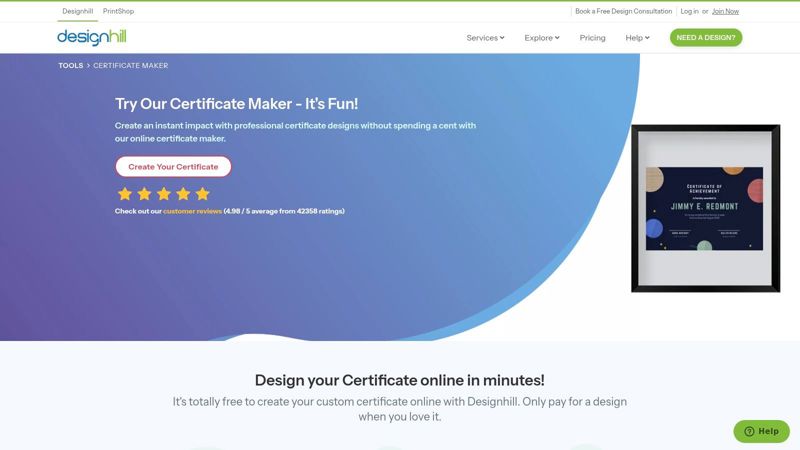
A standout aspect is its "design for free, pay when satisfied" model. Users can fully explore the creative tools and finalize a design without initial cost. Once the perfect certificate is crafted, you can purchase it to download high-resolution vector files, which are ideal for pristine quality prints and digital use, with full copyright ownership transferred to you.
Key Features and User Experience
The interface is intuitive and user-friendly, ensuring that even those without any design background can produce impressive results. The AI suggestions help expedite the creation process, and the availability of 24/7 live support is a significant benefit for users needing immediate assistance.
- Best For: Businesses and individuals who want a professional design without the guesswork and appreciate the security of paying only for a design they love.
- Pricing: Free to design and customize. Payment is required to download the final high-resolution, watermark-free file.
- Tip: Take full advantage of the free design process to experiment with multiple templates and AI suggestions before committing to a final version.
Website: Designhill Certificate Maker
4. CertMaker
CertMaker positions itself as the ultimate solution for speed and simplicity, making it a top-tier free certificate generator for users needing a no-fuss, instant result. It strips away complex features and focuses on a single goal: creating and downloading a professional certificate in the shortest time possible. The platform is ideal for individuals or organizations that require a quick, one-off certificate without the hassle of signing up for an account or navigating a complicated editor.

What truly sets CertMaker apart is its commitment to being 100% free and accessible. There are no watermarks, no hidden charges, and no requirement to provide personal information. This frictionless experience makes it a reliable go-to tool for immediate certificate needs, from a simple "Employee of the Month" award to a proof-of-attendance document. The platform is an excellent example of how a well-designed certificate template generator can be both powerful and straightforward.
Key Features and User Experience
The user interface is incredibly intuitive; you simply fill in the fields on a single page and click to generate your PDF. While it lacks the extensive customization of other platforms, its strength lies in this very limitation, preventing user friction.
- Best For: Users who need a single certificate immediately with zero cost and no sign-up process.
- Pricing: Completely free with no premium tiers or hidden costs.
- Tip: Prepare all your text (recipient name, course title, date) beforehand to complete the process in under a minute.
Website: CertMaker
5. Certifier
Certifier is a robust and scalable free certificate generator designed for users who need to manage certificates in bulk. It excels at automating the entire certification process, from design to distribution, making it a powerhouse for organizations, online course creators, and large-scale event organizers. Its platform integrates seamlessly with data sources like Excel and Google Sheets, allowing for the effortless generation of thousands of personalized certificates at once.
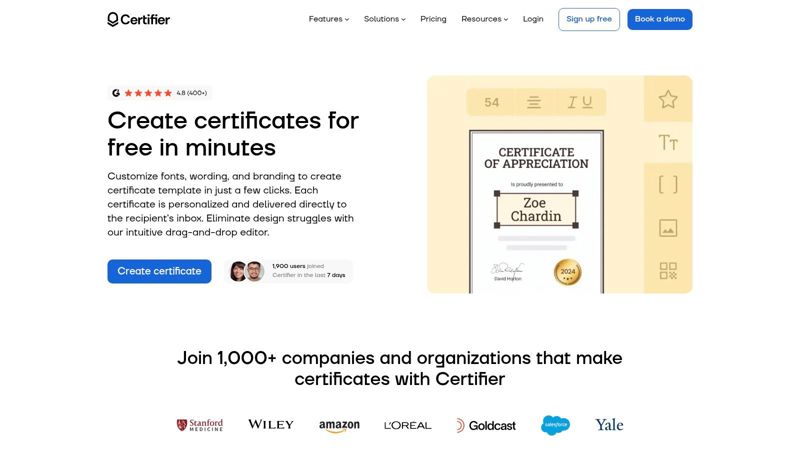
A key differentiator for Certifier is its focus on security and verifiability. Each certificate can be issued with a unique QR code and a secure digital signature, providing recipients and potential employers with a reliable way to confirm its authenticity. This feature sets it apart from more design-focused tools and positions it as a professional credentialing solution. For an in-depth guide, you can learn more about how to make certificates with Certifier.
Key Features and User Experience
The platform offers a clean drag-and-drop editor alongside its powerful automation tools, striking a balance between ease of use and advanced functionality. With over 1,000 free templates, users have a strong starting point for any occasion.
- Best For: Educational institutions, corporate trainers, and online course platforms that require secure, verifiable, and bulk-issued certificates.
- Pricing: A generous free plan is available for core features. Premium plans unlock advanced analytics, integrations, and higher volume distribution.
- Tip: Leverage the Google Sheets integration for live updates; any changes made in your sheet can be automatically reflected in the certificates.
Website: Certifier
6. Visme
Visme positions itself as a comprehensive visual content creation tool where its free certificate generator is a key feature. It excels at empowering users to create not just certificates, but a wide array of branded documents, ensuring design consistency across all materials. The platform is built for professionals who need more than just a one-off award, offering a powerful drag-and-drop editor that integrates seamlessly with a vast asset library.
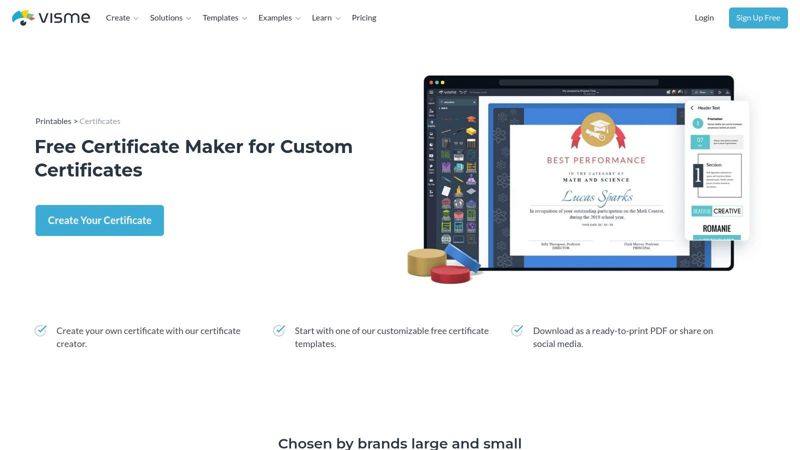
While many core features are free, Visme’s strength is most apparent for those who might eventually need a more robust design suite. The free plan allows for creating and downloading high-quality certificates in JPG format, with PDF downloads and premium templates reserved for paid plans.
Key Features and User Experience
The interface is feature-rich yet organized, guiding users through the creation process with interactive elements and helpful prompts. Visme's unique data visualization tools can even be used to add unique graphical elements to certificates, setting them apart.
- Best For: Marketing teams, corporate trainers, and consultants who need to create a variety of on-brand visual assets, including certificates.
- Pricing: A generous free plan is available. Premium subscriptions unlock advanced features, more templates, and formats like PDF.
- Tip: Utilize the brand kit feature on a premium plan to pre-load your company's colors, fonts, and logos for rapid, consistent certificate creation.
Website: Visme Certificate Maker
7. Bannerbear
Bannerbear provides a streamlined and developer-friendly free certificate generator focused on automation and efficiency. It stands out by offering a powerful API that allows for the programmatic creation of certificates, making it a top choice for businesses and platforms needing to generate awards in bulk automatically. The online tool is incredibly straightforward, allowing users to quickly produce professional-looking certificates without needing an account or any design experience.
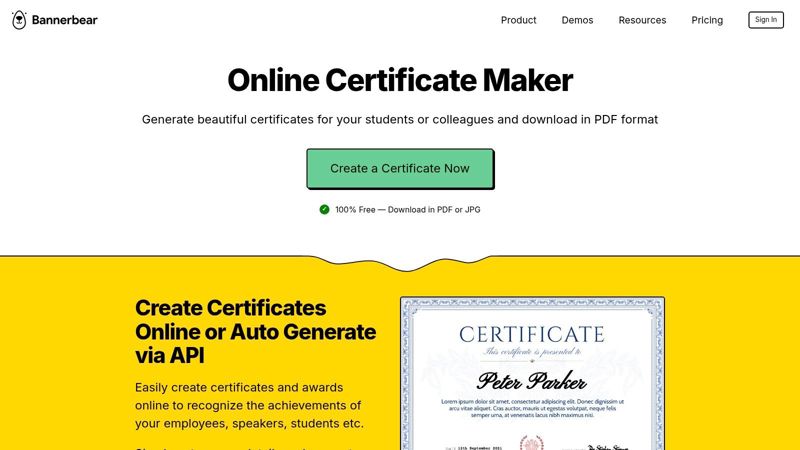
Unlike many generators that are purely web-based editors, Bannerbear caters to both manual one-off creations and large-scale, automated workflows. A key unique feature is its auto-resizing text box, which intelligently adjusts font sizes to accommodate long names without breaking the design layout. This solves a common problem when generating certificates for a diverse group of recipients.
Key Features and User Experience
The interface is minimalist and purpose-driven, removing unnecessary clutter for a fast creation process. Users can simply select a template, fill in the details, and download their certificate instantly. While the free online generator is powerful, the platform's true strength is revealed through its API for developers.
- Best For: Developers, SaaS companies, and online course platforms that need to integrate automated certificate generation into their existing systems.
- Pricing: The online generator is free for up to five certificates per day without sign-up. API access is available through paid subscription plans.
- Tip: If you are generating certificates manually for a list of names, prepare your list beforehand to quickly copy and paste, maximizing the speed of the free tool.
Website: Bannerbear Certificate Generator
8. CraftMyPDF
CraftMyPDF carves out a unique niche as a free certificate generator designed for automation and integration. While it offers a straightforward manual creation process, its real power lies in its ability to connect with no-code platforms like Zapier and Make.com. This makes it the perfect tool for businesses and educators who need to generate certificates in bulk automatically, such as after a webinar or a course completion. The platform supports dynamic elements, allowing you to personalize names, dates, and even QR codes at scale.
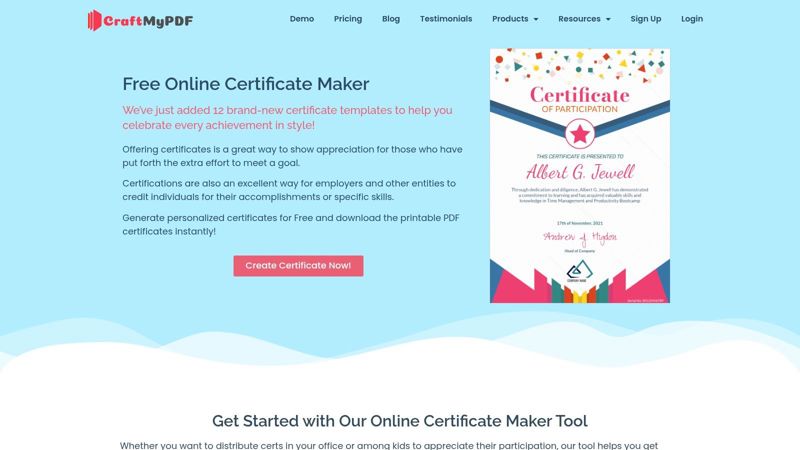
It features a simple drag-and-drop editor and even allows you to import an existing PDF to use as a template. The free offering is generous, though it comes with a rate limit of 20 certificates within a six-hour window, which is important to consider for large-scale, immediate distributions.
Key Features and User Experience
The interface is clean and developer-friendly, focusing on functionality over extensive design libraries. Its standout feature is undeniably the API and no-code integration, which sets it apart from more design-focused tools.
- Best For: Tech-savvy course creators, marketers, and businesses that need to automate certificate generation as part of a workflow.
- Pricing: The certificate maker tool is free to use with rate limits. Paid plans are available for higher API usage and more advanced automation features.
- Tip: Plan your bulk generation ahead of time to work within the free tier's rate limits, or use its API for seamless integration into your existing systems.
Website: CraftMyPDF Certificate Maker
9. Certifast
Certifast positions itself as a streamlined and highly efficient free certificate generator, focusing on speed and the ability to handle both single and bulk creations. Its main appeal is for users who need to produce a large number of personalized certificates without getting bogged down in complex design tools. The platform offers a lightweight yet powerful editor that simplifies adding custom names, dates, and other unique data to a consistent template.
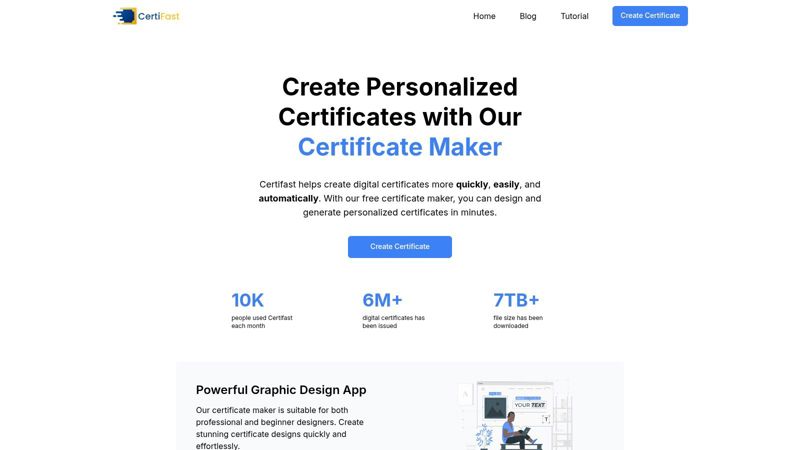
What sets Certifast apart is its powerful bulk export capability, a feature often locked behind a paywall on other platforms. This makes it an invaluable tool for corporate trainers, online course creators, and event managers who need to distribute certificates to hundreds of recipients simultaneously. The core tools are free to use without hidden fees, providing significant value.
Key Features and User Experience
The interface is built for speed, with intuitive controls that make designing and personalizing certificates a quick process. The company branding options allow businesses to maintain a professional and consistent look across all their awards.
- Best For: Corporate trainers, webinar hosts, and educational institutions needing to generate personalized certificates in bulk.
- Pricing: The core certificate generation and bulk export features are free. A premium subscription is available for more advanced functionalities.
- Tip: Prepare your recipient data in a spreadsheet (CSV) beforehand to take full advantage of the bulk generation feature and save significant time.
Website: Certifast
10. CertFusion
CertFusion positions itself as a streamlined and entirely free certificate generator, built for users who need to create professional certificates without any friction. Its primary advantage is its simplicity and speed, offering a direct path from template selection to download. The platform is designed around an intuitive visual builder, which makes customizing text, colors, and other elements a straightforward task, even for those with no design background. It’s an ideal solution for one-off needs or small batches.
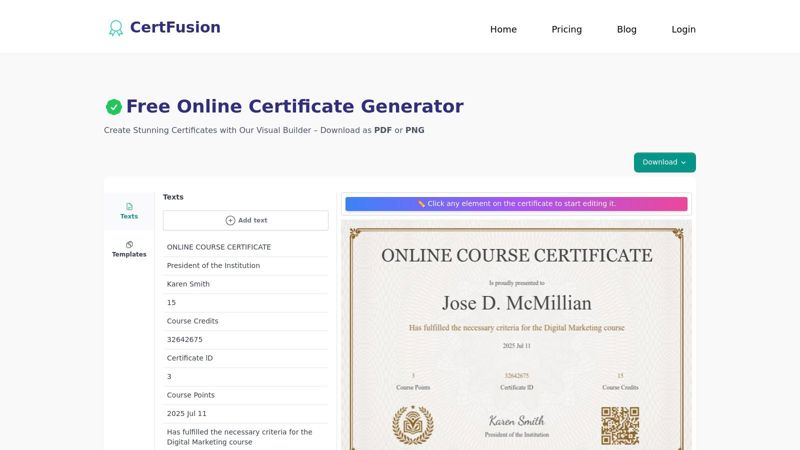
What makes CertFusion stand out is its commitment to being completely free and accessible. Users can generate and download high-quality PDF or PNG certificates instantly without needing to sign up for an account or provide payment details. The main limitation is a daily cap, which makes it less suitable for mass generation but perfect for individuals or small organizations.
Key Features and User Experience
The interface is exceptionally user-friendly, guiding you through the creation process seamlessly. The lack of a sign-up requirement is a significant benefit for users who prioritize privacy and quick results.
- Best For: Individuals, tutors, and small community organizers who need a few high-quality certificates immediately without registration.
- Pricing: Completely free to use. The service is limited to creating five certificates per day.
- Tip: Since there's no account to save your work, complete your certificate in one session and download it immediately.
Website: CertFusion Free Online Certificate Generator
11. SmashingDocs
SmashingDocs stands out as a privacy-first, no-frills free certificate generator for users needing a certificate immediately without any sign-up or data commitment. It prioritizes speed and simplicity above all else, making it a go-to tool for one-off certificate needs. The platform operates on a "what you see is what you get" basis, presenting a selection of templates that can be filled out directly on the webpage for an instant download.
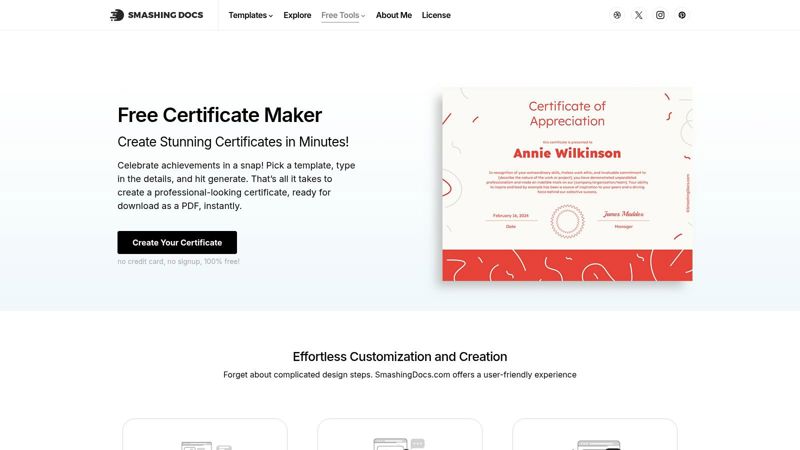
Its defining characteristic is the lack of any required registration or user accounts, ensuring user data is never stored. This makes SmashingDocs an excellent choice for users concerned with privacy or those who simply want to avoid adding another online subscription to their list. The trade-off is a more limited set of customization options compared to feature-rich design platforms.
Key Features and User Experience
The interface is exceptionally straightforward: select a template, fill in the text fields, and click download. This removes any learning curve and gets a PDF certificate in your hands in under a minute.
- Best For: Individuals or organizations needing a fast, single-use certificate with maximum privacy and no account creation.
- Pricing: Completely free. There are no premium versions, hidden costs, or sign-up requirements.
- Tip: Double-check all text fields for accuracy before downloading, as there is no option to save a draft or edit later.
Website: SmashingDocs Certificate Maker
12. Let's Encrypt
Shifting from printable awards to web security, Let's Encrypt serves a fundamentally different yet crucial role as a free certificate generator. It's a non-profit certificate authority providing free SSL/TLS certificates, which enable the secure HTTPS protocol on websites. This isn't for creating award documents; it's for securing your website and protecting user data by encrypting the connection between a user's browser and your server. Its primary goal is to make a secure, privacy-respecting web accessible to everyone.
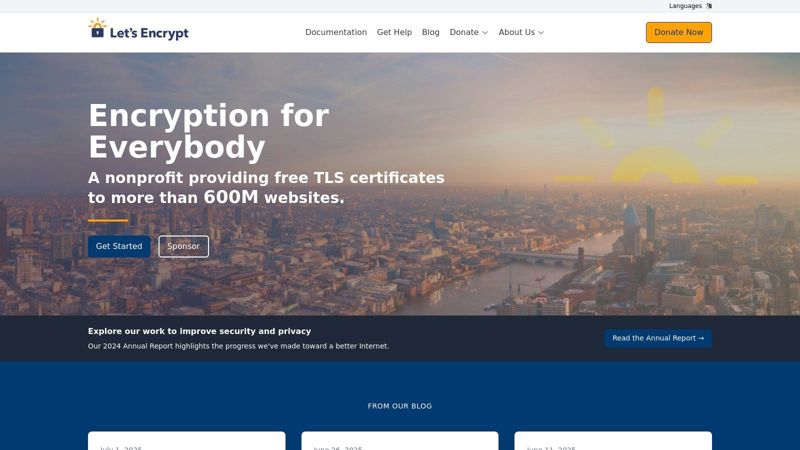
Let's Encrypt stands out because it automates the issuance and renewal process using the ACME protocol, eliminating the manual effort and cost traditionally associated with SSL certificates. This automation has made it a standard for web hosts and developers worldwide, trusted by all major browsers.
Key Features and User Experience
The user experience is developer-focused, typically managed through command-line tools or integrated hosting panels rather than a graphical interface. The system is designed for efficiency and automation. A key limitation is its 90-day certificate validity, which necessitates automated renewal setups.
- Best For: Website owners, developers, and businesses of any size needing to secure their web presence with HTTPS for free.
- Pricing: Completely free. Let's Encrypt is a non-profit funded by sponsors.
- Tip: Use a web hosting provider that offers built-in Let's Encrypt integration to automate the entire setup and renewal process.
Website: Let's Encrypt
Free Certificate Generator Tools Comparison
| Product | Core Features / Personalization ✨ | User Experience / Quality ★★★★☆ | Value Proposition 💰 | Target Audience 👥 | Unique Selling Points 🏆 | Price Points 💰 |
|---|---|---|---|---|---|---|
| OKZest Personalized Certificates | No-code + API, dynamic & static data, email/web integration | High automation, fallback data, team role/project management | Scalable from free to enterprise, vast ESP compatibility | Marketers, coaches, agencies, sales, nonprofits | Merge tags for images, real-time data | From Free to Enterprise tiers |
| Fotor | Drag-and-drop, extensive templates, AI image generator | Easy customization, high-res output | Free with optional premium features | Beginners, casual users, designers | AI-generated visuals | Mostly free, some premium features |
| Designhill | AI-powered design, vector files, copyright ownership | User-friendly, 24/7 support | Pay only if satisfied | Professionals, personal & business users | AI-driven quick design | Free to design, pay to download |
| CertMaker | 100% free, simple interface, no sign-up needed | Quick, no watermarks | Fully free | Casual users, quick usage | No sign-up, PDF instant download | Completely Free |
| Certifier | 1000+ templates, bulk generation, Excel/Google Sheets import | Drag-and-drop editor, multi-language | Suitable for orgs & individuals | Businesses, organizations, education | QR code per certificate | Free + Premium features |
| Visme | Drag-and-drop, stock photos/icons, customizable fonts/colors | High-quality output, easy to use | Free with premium options | Designers, marketers, beginners | Extensive stock assets | Free + Premium subscription |
| Bannerbear | Templates, auto-resize text, multi-language support | No design skills needed, bulk + individual use | Free with usage limitations | Businesses needing bulk + individual certs | Auto-text resizing | Free with daily limits |
| CraftMyPDF | Drag-drop editor, PDF import, Zapier/Make.com integration | Easy bulk gen, user-friendly | Free to use with limits | Automation users, businesses | No-code tool integration | Free with usage limits |
| Certifast | Lightweight, bulk export, branding options | Quick & efficient | Free usage with advanced paid features | Beginners to pros | Fast bulk generation | Free + Premium features |
| CertFusion | Visual builder, professional templates, no design skills needed | Quick & easy creation | Completely free | Casual users, small orgs | Fully free, no sign-up | Completely Free |
| SmashingDocs | Templates for occasions, privacy-centric, no sign-up | Fast creation, easy customization | Fully free | Privacy-conscious users, quick cert needs | No data storage | Completely Free |
| Let's Encrypt | Free SSL/TLS certs, automated renewal, ACME protocol | Widely trusted, automated process | Free security certificates | Website owners, developers | Automated free SSL certificates | Completely Free |
Choosing the Right Tool to Automate and Personalize Your Recognition
Navigating the landscape of certificate generation tools reveals a clear spectrum, from simple, one-off design platforms to sophisticated, fully automated systems. As we've explored, the best free certificate generator is not a one-size-fits-all solution; it is the one that aligns perfectly with your specific objectives, technical capabilities, and the scale of your operation. Your final decision hinges on a thoughtful evaluation of your core needs.
For those requiring a quick, visually appealing certificate for a single event or a small group, tools like Fotor or Designhill provide an excellent starting point. Their user-friendly interfaces and extensive template libraries allow for rapid creation with minimal technical know-how. Similarly, CertMaker and SmashingDocs offer straightforward, no-frills functionality, ideal for users who prioritize speed and simplicity over deep customization.
However, as your requirements grow in complexity, the limitations of these basic tools become apparent. This is where a more strategic selection process is crucial.
Key Factors for Your Decision
When moving beyond simple, manual creation, consider these critical factors to guide your choice:
- Volume and Scalability: Are you issuing ten certificates or ten thousand? For high-volume needs, a tool with powerful automation, like Certifier or Bannerbear, is essential. Manually creating hundreds of certificates is not a sustainable practice and is prone to errors.
- Level of Personalization: Do you need to go beyond just adding a name? Advanced platforms allow you to pull in unique data for each recipient, such as completion dates, specific scores, or personalized messages. This transforms a generic award into a meaningful, individual acknowledgment.
- Integration and Workflow: How will the certificate fit into your existing processes? A generator with a robust API, like CraftMyPDF or OKZest's Personalized Certificates, can integrate directly with your Learning Management System (LMS), CRM, or email marketing platform. This creates a seamless, automated workflow from event completion to certificate delivery.
- Branding and Design Control: Maintaining brand consistency is paramount for professional recognition. While most tools offer templates, platforms like Visme or Bannerbear give you granular control over fonts, colors, logos, and layout, ensuring every certificate perfectly reflects your brand identity.
Making the Final Choice
Ultimately, choosing the right free certificate generator is about balancing immediate needs with future ambitions. A simple online designer might solve today's problem, but a scalable, data-driven solution can become a cornerstone of your engagement, retention, and recognition strategy. By carefully assessing your volume, personalization needs, and integration requirements, you can select a tool that not only saves time but also adds significant value to your programs. The right platform elevates a simple certificate from a static document to a dynamic, personalized, and powerful touchpoint in your relationship with your audience.
Ready to move beyond manual creation and unlock true automation? OKZest's Personalized Certificates tool connects directly to your live data sources like Google Sheets or APIs to automatically generate and deliver thousands of unique, on-brand certificates. Start creating meaningful recognition at scale by visiting OKZest today.