Mastering the Fundamentals of Image Hyperlinking
Hyperlinking an image transforms a static visual into a clickable gateway to other content. This simple technique significantly impacts your digital strategy, influencing both user engagement and SEO performance. Think of it as turning a simple picture in a brochure into a portal that takes the reader directly to your website.
Understanding the Mechanics of Image Hyperlinks
Image hyperlinking works by wrapping an image within an HTML <a> tag, just like hyperlinking text. The <img> tag specifies the image source, while the <a> tag defines the destination URL. This creates a clickable area over the image, directing users to the linked content. This fundamental process remains the same across various platforms, from simple websites to complex Content Management Systems (CMS).
Why Image Hyperlinks Matter
Why choose image hyperlinks over standard text links? They're inherently more engaging. Visuals often capture attention more effectively than text alone. Image hyperlinks also offer creative branding opportunities, aligning your visuals with your call to action. Imagine a product image linked directly to its purchase page. This simplifies the user journey and boosts conversions.
This visual approach is essential in today's competitive digital marketing landscape. Visual content, including hyperlinked images, enjoys increased visibility due to its shareability. Studies from 2025 suggest visual content is 40 times more likely to be shared on social media than text-based content. Video content boasts even greater shareability. For more in-depth statistics, see this article on link building statistics. These findings highlight the importance of using rich media like hyperlinked images in a comprehensive content strategy.
Evolution of Image Hyperlinking in User Experience Design
Image hyperlinking has come a long way from its origins as simple clickable graphics. In modern user experience (UX) design, hyperlinked images are crucial for shaping user journeys and building intuitive interfaces. They serve as visual cues, guiding users through websites and applications, making navigation smoother and more enjoyable. Consider the familiar icons on a smartphone home screen – each a hyperlinked image providing instant access to an app. This evolution underscores the importance of image hyperlinking in user-friendly online experiences.

The Essential Guide to Hyperlinking an Image

This guide provides a practical walkthrough of how to hyperlink images. We'll cover platform-specific methods and offer some helpful troubleshooting tips. By understanding these techniques, you can turn static images into dynamic elements that enhance your online presence.
Understanding the Basics of Image Hyperlinks
Hyperlinking an image simply means connecting it to a URL. This lets users click the image and jump to a different webpage, open a file, or even navigate to a specific section within the same page. This connection is created using HTML. Specifically, the image is embedded within an anchor tag (<a>) which uses the href attribute to specify the destination URL. This fundamental process works across various platforms and content management systems.
Hyperlinking Images on Different Platforms
While the basic principle remains the same, the actual implementation of hyperlinking an image can vary between platforms. Let's explore a few common examples:
WordPress: In the WordPress editor, select your image and click the "link" icon. Paste the desired URL into the provided field and click "apply." It's that simple.
Shopify: Within the Shopify theme editor, you can hyperlink images by directly editing the HTML code. This involves wrapping the
<img>tag within an<a>tag and specifying the target URL in thehrefattribute.Wix: The Wix editor provides a visual interface for hyperlinking images. Select the image, click the link icon, and choose your destination URL or page.
Social Media: Platforms like Facebook, Instagram, and Twitter each have their own unique approaches to hyperlinking. Often, the link is added in the caption or accompanying text. On Instagram, a common practice is directing users to the "link in bio."
For more platform-specific instructions, you might find this helpful: How to master image hyperlinks.
Optimizing Images for Hyperlinking
Choosing the right image is key for effective hyperlinking. Opt for high-quality images that are directly relevant to the linked content. This relevance helps users instantly grasp the connection between the image and its destination.
Image optimization is also essential for web performance. Large image files significantly slow down page load times, creating a poor user experience. Compressing your images reduces file size without compromising visual quality. This ensures quick loading times, no matter the user's device or internet connection.
Troubleshooting Common Hyperlink Issues
Occasionally, you might run into some common issues with hyperlinked images. Here are a few solutions:
Broken Image Links: This happens when the linked URL is incorrect. Double-check your URLs to ensure accuracy.
Mobile Display Issues: Images may not display correctly on smaller screens. Responsive design techniques can help ensure your images adapt to various screen sizes.
Cross-Browser Compatibility: Browsers can sometimes render images differently. Test your hyperlinked images across multiple browsers like Chrome, Firefox, and Safari to ensure consistent display.
Testing Your Hyperlinked Images
Thorough testing is crucial. Click your hyperlinked images on different devices and browsers. This confirms they work correctly and direct users to the intended destination. Regular testing prevents user frustration and maintains the integrity of your website. This proactive approach allows you to quickly identify and fix any unexpected issues. By following these steps, your hyperlinked images will positively contribute to your website's overall performance and user satisfaction.
Leveraging Hyperlinked Images for SEO Advantage
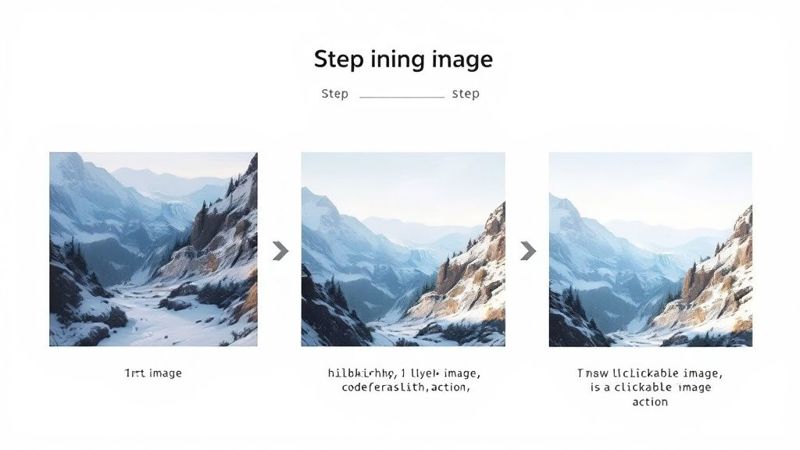
Hyperlinking images isn't just about making pictures clickable. It's a powerful SEO tool that, when used strategically, can significantly boost your website's visibility and authority in search engine results. Let's explore how search engines interpret these visual links and how you can use them to your advantage.
How Search Engines Evaluate Hyperlinked Images
Search engines evaluate hyperlinked images much like they analyze text links, considering a variety of factors. Alt text, the descriptive text associated with an image, is crucial. It provides context, allowing search engines like Google to understand the image's content and its relevance to the linked page.
The file name and the surrounding text also contribute to an image's SEO value. A descriptive file name like "red-running-shoes.jpg" is far more informative for search engines than a generic name like "image123.jpg." Context is key.
Optimizing Image Hyperlinks for SEO
Optimizing your image hyperlinks is essential for maximizing their SEO impact. Here are some best practices:
Use Descriptive Alt Text: Craft alt text that accurately describes the image and includes relevant keywords related to the linked page. This helps both visually impaired users and search engines understand the image's purpose.
Implement Keyword-Rich File Names: Use clear, concise file names that incorporate your target keywords. This provides another layer of context for search engines.
Strengthen Internal Linking: Strategic image placement and hyperlinking can bolster your internal linking structure. Linking images to relevant pages within your site improves navigation and distributes link equity.
You can apply these techniques beyond your website. For instance, check out this article on how to master image use in email marketing. It highlights how similar principles can enhance your overall SEO strategy.
The Impact on Site Authority
Properly optimized hyperlinked images contribute to higher search engine rankings. By providing clear context through alt text, file names, and surrounding content, you signal relevance to search engines. This can improve your site's authority and drive organic traffic.
Hyperlinking images also intersects with broader link-building strategies. High-quality backlinks and a strong Domain Rating (DR) are known to correlate with increased website traffic. The rising cost of acquiring these links—from under $100 to over $1,000 in 2024—underscores their value. For more on link-building statistics, see this Buzzstream article.
Let's look at the various ways you can hyperlink your images and their respective SEO benefits:
To help illustrate these different methods and their impact on SEO, we've compiled the following table:
SEO Impact of Different Image Hyperlinking Methods
| Hyperlinking Method | SEO Benefit | Implementation Difficulty | Best Use Case |
|---|---|---|---|
| Linking to the same page the image is on | Reinforces page relevance for the image's topic | Easy | When the image directly relates to the current page's content |
| Linking to a relevant internal page | Distributes link equity, improves site navigation | Easy | Connecting related content within your website |
| Linking to an external, high-authority resource | Can improve topical relevance, but less control over SEO impact | Medium | Citing sources, providing additional context |
| No hyperlink | Image serves primarily for visual content, minimal direct SEO impact | Easy | When the image is purely decorative or supplemental |
As the table shows, each method offers unique advantages and considerations. Choosing the right approach depends on your specific SEO goals and content strategy.
Tracking Performance and Measuring Success
Analyzing the performance of your hyperlinked images is vital. Use analytics tools – like Google Analytics – to track click-through rates (CTR). This data reveals which images resonate most with your audience and which linked pages are most effective.
This allows for data-driven refinement of your strategy. For example, a high CTR on a specific call to action within an image suggests you can replicate that success with similar visuals and calls to action. Continuously monitoring and optimizing ensures your image hyperlinking strategy effectively contributes to your overall SEO goals.
Platform-Specific Strategies for Social Media Success

Each social media platform has its own way of handling image hyperlinking. While the basic idea—linking a visual with a clickable link—is the same, the actual process differs. This means a generic approach won't get you the best results. Let's explore specific techniques for hyperlinking images on popular social media channels.
Hyperlinking an image on Facebook is simple. Upload the image directly to your post and put the link in the caption. You can also use Facebook's built-in call-to-action buttons to make the link more noticeable. Try different image formats—landscape, portrait, and square—to find what works best for your audience.
Hyperlinking images has become a vital strategy for boosting engagement on platforms like Facebook. Studies show that photo posts with linked content in the comments or shares can significantly increase impressions and engagement compared to regular link posts. This demonstrates how visual content, used effectively, can capitalize on platform algorithms to keep users engaged. Find more detailed statistics here.
Instagram is a bit different because you can't directly hyperlink images in your feed. The usual workaround is the "link in bio." Post your image and tell your audience in the caption to click the link in your profile bio for more info. This method requires regular updates to your bio link, which is where link-in-bio tools can be really handy for managing multiple campaigns.
Twitter lets you hyperlink images directly. Just include the link with the image in your tweet. But, due to Twitter's character limits, keep your text short and sweet. Using attractive visuals and clear calls to action within the image itself can improve click-through rates.
Looking at other marketing channels, like SMS Marketing Examples, can give you ideas for a broader social media strategy. These examples show how concise, direct messages, often paired with linked images, can effectively boost engagement.
Like Facebook, LinkedIn allows direct image hyperlinking in posts. This makes it great for sharing visually rich content about your professional expertise or business. Since LinkedIn is a professional platform, use images that project professionalism and credibility.
Pinterest is all about images. When you create a pin, you can link it directly to a URL. This makes Pinterest powerful for driving traffic to your website or other online resources. High-quality, visually appealing images are essential for Pinterest success. Using relevant keywords in your pin descriptions helps people find your content when they're searching. This easy linking of visuals makes Pinterest valuable for driving engagement and conversions. Understanding each platform's nuances and using tailored strategies will maximize your social media success.
Advanced Techniques That Drive Measurable Results
Moving beyond basic image linking opens a world of possibilities for boosting engagement and driving conversions. Leading brands constantly refine their strategies, employing advanced techniques to achieve significant results. Let's explore some of these powerful methods.
Interactive Image Maps: Multiple Links in One Visual
Image maps transform a single image into a hub of interactivity. They allow you to define multiple clickable areas within one image, each linking to a different destination. Imagine a product image where clicking different parts leads to specific feature information or directly to purchase options. This engages users and guides them towards desired actions. Implementing image maps involves defining coordinates within the image and linking each area with a unique URL, creating a seamless and intuitive user experience.
Tracking Parameters: Granular Performance Analysis
Understanding user behavior is key to optimization. Adding tracking parameters to your image URLs provides granular data on user interactions. These parameters, such as UTM codes, can identify traffic sources, specific campaigns, or even the keywords that led users to click. This data offers valuable insights into which image placements and campaigns are most effective, allowing you to refine your strategy for better results. Knowing which social media platform drives the most clicks from a hyperlinked image, for instance, can inform future social media strategies.
A/B Testing: Optimizing Click-Through Rates
A/B testing is a cornerstone of optimization. By creating two image versions with different calls to action, visuals, or even destination URLs, you can identify what resonates best with your audience. Consider testing two banner images: one with "Shop Now" and another with "Learn More." Analyzing click-through rates reveals which message is more effective. This data-driven approach refines your hyperlinking strategy for optimal performance.
Let's look at some statistical data demonstrating the impact of various advanced image hyperlinking techniques on conversion rates.
The table below shows the conversion impact of advanced image hyperlinking techniques. It compares different methods based on their average conversion lift, implementation time, and user experience rating.
| Technique | Average Conversion Lift | Implementation Time | User Experience Rating |
|---|---|---|---|
| Basic Hyperlinking | 5% | Low | Good |
| Image Maps | 15% | Medium | Excellent |
| Personalized Images with OKZest | 25% | Medium | Excellent |
| Dynamic Hyperlinks | 20% | High | Excellent |
As you can see, techniques like Image Maps and Personalized Images using tools like OKZest provide significant improvements in conversion rates. While Dynamic Hyperlinks also offer a good lift, they require a higher implementation time.
Dynamic Image Hyperlinks: Personalized User Experiences
Dynamic hyperlinks enhance personalization. These links adapt based on user behavior, device type, or location. A mobile user might see an image linked to a mobile-optimized page, while a desktop user sees a different link. This tailored approach improves user experience and increases conversion likelihood, creating a more relevant and engaging experience. Tools like OKZest can be invaluable for implementing personalized images effectively.
Accessibility and SEO: Inclusive Design for All
Accessibility is paramount. Providing alt text for every hyperlinked image benefits users with visual impairments using screen readers and improves SEO. Clear, descriptive alt text explains the image content and its relevance to the linked page, making your content more inclusive and boosting search engine rankings. This practice shows a commitment to accessibility while contributing to better search visibility.
Avoiding Critical Mistakes When Hyperlinking Images
Hyperlinking images correctly is more than just adding a link. Overlooking small details can negatively affect both user experience and your site's SEO (Search Engine Optimization). By understanding and avoiding these common mistakes, you can ensure your hyperlinked images contribute positively to your online presence.
The Pitfalls of Inconsistent Image Paths
A frequent mistake is using inconsistent image paths. This occurs when the URL linked to your image is incorrect, resulting in a broken image icon. Imagine clicking an enticing product image only to see a blank space. This damages your website's credibility and frustrates potential customers. Always double-check your image URLs to make sure they are accurate and directed to the right file location. This simple step can prevent significant problems later.
Choosing the Right Image for Better Click-Through Rates
Another common error is selecting the wrong image for your hyperlink. A visually appealing image relevant to the linked content is essential. A generic or unrelated image can confuse users and discourage them from clicking. Think of your image as a visual representation of the content behind the link. It should accurately reflect what users can expect and encourage them to explore further. Using high-quality, relevant images will significantly improve your click-through rates (CTR).
Optimizing Image Size for Faster Loading Times
Oversized images can significantly impact website performance. Large image files slow down page loading, creating a frustrating user experience. Slow loading times can cause visitors to abandon your website before even seeing your content, negatively affecting your bounce rate and ultimately your conversions. Optimizing images through compression reduces file size without compromising visual quality. This leads to faster loading times and a smoother user experience.
The Importance of Alt Text for Accessibility and SEO
Forgetting alt text is a common mistake that impacts both accessibility and SEO. Alt text describes the image for users who can't see it, such as those using screen readers. It also provides context to search engines like Google, helping them understand the image's relevance. Without alt text, your images are essentially invisible to search engines and inaccessible to many users. For further insights, read our article on avoiding email marketing mistakes. A good practice is to write alt text as if you were describing the image to someone over the phone. This helps both users and search engines understand the image's purpose.
Testing: A Crucial Step for a Smooth User Experience
Many web developers skip the critical step of testing. Before publishing your hyperlinked images, test them thoroughly across various devices and browsers. This ensures consistent display and functionality across different platforms and helps catch any broken links or other issues. Testing serves as a final check to ensure a seamless experience for all users.
Maintaining Image Quality While Scaling
As you expand your use of hyperlinked images, maintaining consistent quality becomes crucial. Establishing clear guidelines for image selection, optimization, and alt text creation ensures consistency. Regularly auditing your hyperlinked images helps identify and fix broken links or outdated visuals, preserving a high-quality user experience as your website grows. Tools like OKZest can simplify this process, making it easier to manage images at scale.
Want to create stunning personalized images easily? OKZest automates the creation and management of personalized images, helping you boost user engagement and conversions.