Unlocking the Potential of Personalized Images
Generic visuals are out. Personalized images are in. Want to capture attention, boost engagement, and drive conversions? This list of seven image personalization tools will help. Stop blending in—start connecting with your audience through visuals tailored to them. Learn how these tools can help create impactful, personalized images for emails, websites, social media, and more, regardless of your design expertise. From simple edits to dynamic content, we've got you covered.
1. OKZest
OKZest stands out as a powerful, yet user-friendly image personalization platform that empowers businesses to create visually engaging experiences without needing any coding expertise. Imagine effortlessly generating unique images for every email recipient, social media follower, or website visitor. OKZest makes this a reality, enabling you to personalize everything from promotional banners and event invitations to certificates and product announcements. This tool is particularly valuable for targeted marketing campaigns, allowing you to dynamically insert names, company logos, locations, and even product recommendations directly onto images. Think about the impact of sending an email with a personalized image featuring the recipient's name and their company's logo on a special offer banner. That’s the kind of personalized touch OKZest allows you to achieve at scale.
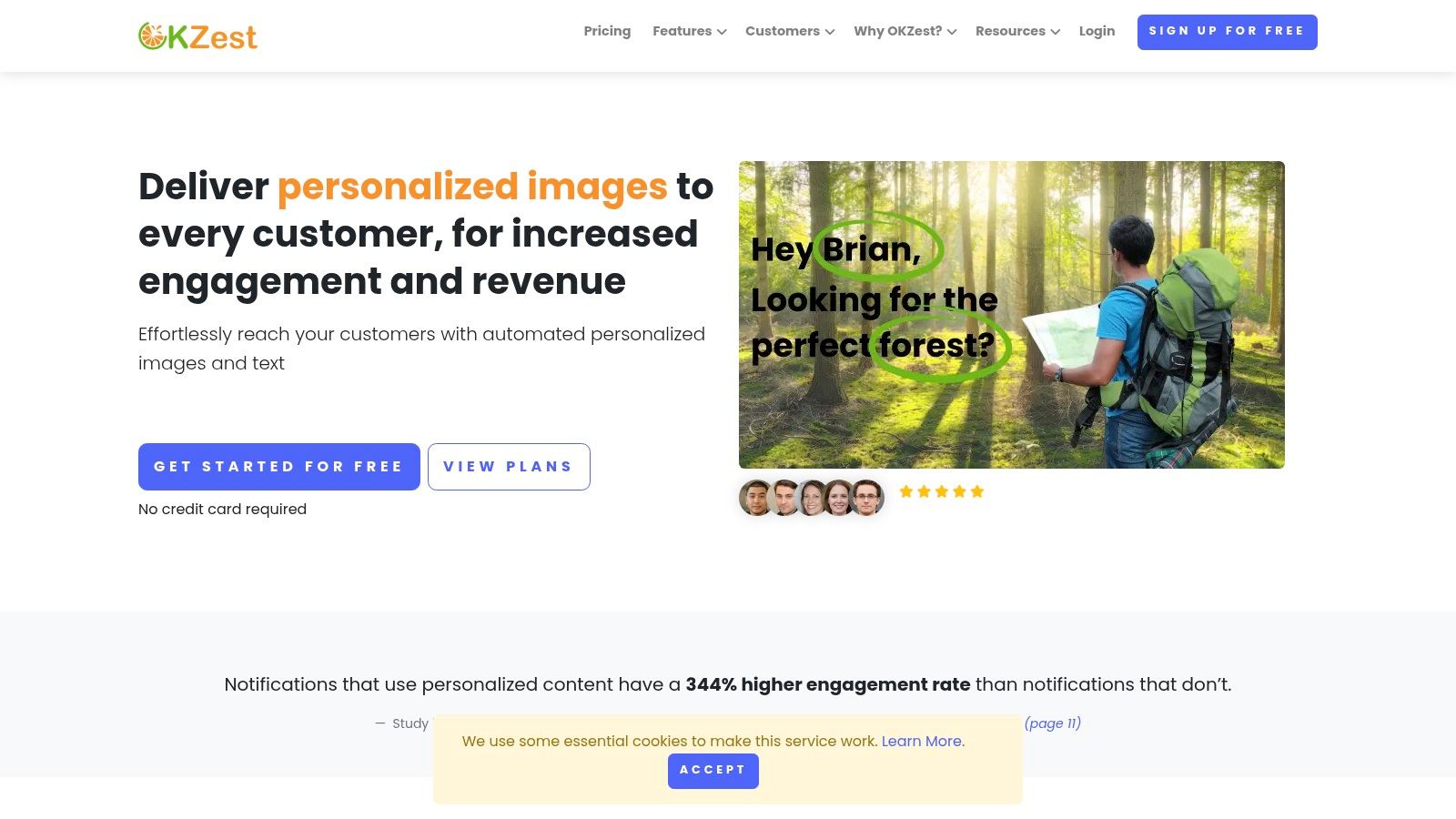
For email marketers, OKZest integrates with 99% of Email Service Providers, including popular platforms like Mailchimp, Klaviyo, and Instantly, making it easy to incorporate personalized images into your existing workflows. Social media managers can leverage OKZest to create dynamic visuals for different audience segments, boosting engagement and click-through rates. Event organizers can generate personalized tickets, certificates, and promotional materials tailored to each attendee. Consultants and coaches, real estate agents, recruiters, and sales teams can all benefit from the personalized touch that OKZest brings to their communications, fostering stronger connections with clients and prospects. Learn more about OKZest and explore how dynamic image generation can significantly enhance your marketing efforts.
OKZest’s no-code design tool simplifies the process of building personalized images, while its API solutions offer more advanced customization options for developers. This flexibility makes it suitable for businesses of all sizes, from small startups to large enterprises. With its scalable pricing plans, starting with a free forever plan that allows for 2,500 image generations per month, OKZest caters to varying needs and budgets. As your business grows, you can upgrade to higher tiers that offer advanced project and role management features for team collaboration.
Key Features and Benefits:
- No-Code Image Personalization: Design personalized visuals without writing a single line of code.
- API Integration: Access powerful API solutions for complex personalization requirements.
- Wide Range of Integrations: Connect seamlessly with leading email marketing platforms and other tools.
- Multi-Channel Use Cases: Create personalized images for emails, websites, chatbots, social media, and more.
- Scalable Pricing: Choose from flexible plans to suit your business needs and budget.
- Team Collaboration: Manage projects and roles effectively within teams on higher-tier plans.
- Real-Time Support: Get responsive assistance via text or video chat.
Pros:
- Effortless personalization with no-code and API solutions.
- Seamless integration with 99% of Email Service Providers.
- Scalable pricing plans from free to enterprise-level with team collaboration features.
- Multi-channel use cases including emails, websites, chatbots, and social media.
- Proven results with higher engagement rates and improved revenue potential (e.g., 344% boost in engagement with personalized notifications).
Cons:
- The free plan's 2,500 image limit might restrict high-volume users.
- Effectiveness relies heavily on data availability; proper fallback configurations are crucial for missing personalization data.
OKZest deserves a top spot on this list because it effectively democratizes image personalization, making it accessible and affordable for businesses of all sizes. Its intuitive interface, broad range of integrations, and scalable pricing structure make it a compelling choice for anyone seeking to elevate their visual communication and boost engagement. The platform's commitment to real-time support and its growing community further solidify its position as a leader in the image personalization space.
2. Adobe Photoshop
Adobe Photoshop is the industry standard for image editing and personalization, offering a comprehensive suite of tools for both professionals and enthusiasts. While it's known for its power in photo manipulation and design, its capabilities extend far beyond simple edits. Photoshop provides unparalleled flexibility for personalizing images for a variety of marketing and business needs, whether you're retouching photos, adding personalized text to event invitations, creating composite imagery for social media campaigns, or designing unique marketing collateral. For those looking to personalize images with a high degree of control and precision, Photoshop reigns supreme. This makes it an invaluable tool for email marketers crafting visually compelling newsletters, social media managers creating engaging content, and event organizers designing impactful promotional materials.
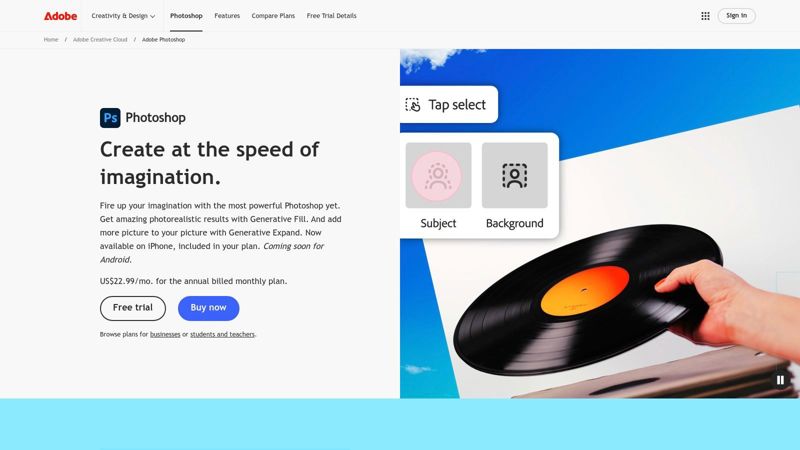
Its layer-based editing system, combined with advanced masking capabilities, offers granular control over image adjustments. Features like Content-Aware Fill and other AI-powered tools allow for seamless object removal and manipulation, simplifying complex editing tasks. Imagine a real estate agent effortlessly removing unwanted elements from property photos or a recruiter creating professional headshots by replacing backgrounds. Extensive typography tools with variable fonts and styling options empower users to add personalized text overlays, perfect for creating custom event invitations, social media graphics, or personalized email headers. Furthermore, the Neural Filters provide AI-enhanced personalization effects, offering quick access to powerful stylistic adjustments and creative possibilities. Integration with other Adobe Creative Cloud applications further enhances Photoshop's capabilities, streamlining workflows for creative professionals. You can find out more about the powerful impact of personalized imagery in marketing by reading this article: Learn more about Adobe Photoshop.
While Photoshop's extensive feature set makes it incredibly versatile, it also contributes to a steeper learning curve for beginners. GIMP (GNU Image Manipulation Program) is a free and open-source alternative offering a similar interface and some comparable functionalities, making it a good starting point for those new to image editing. However, it lacks the advanced AI-powered tools and refined capabilities of Photoshop.
Pros:
- Unmatched depth of features and customization options
- Industry standard with regular updates and improvements
- Extensive learning resources and community support
- Powerful automation capabilities through actions and scripts
Cons:
- Steep learning curve for beginners
- Subscription-based pricing model can be expensive (starting at around $20.99/month as part of the Photography plan)
- Resource-intensive software requiring powerful hardware (minimum 8GB of RAM, recommended 16GB or more)
- Can be overkill for simple image personalization tasks
Website: https://www.adobe.com/products/photoshop.html
Photoshop earns its place on this list because it provides the most comprehensive toolset for image personalization, offering a level of control and flexibility that other software simply cannot match. While it may be more than some users require for basic tasks, its power and depth make it an indispensable asset for anyone serious about creating visually compelling and highly personalized imagery.
3. Canva
Canva has earned its spot as a leading image personalization tool due to its remarkable accessibility and extensive features. It empowers users of all skill levels, particularly non-designers, to create visually appealing graphics with a simple drag-and-drop interface. Whether you're an email marketer crafting engaging newsletters, a social media manager curating eye-catching posts, or a real estate agent designing compelling property listings, Canva provides the tools to personalize your imagery and enhance your brand presence. Imagine effortlessly designing personalized email headers for your next campaign, creating branded social media posts for various platforms in minutes, or developing visually appealing presentations for sales pitches – Canva makes it all possible.
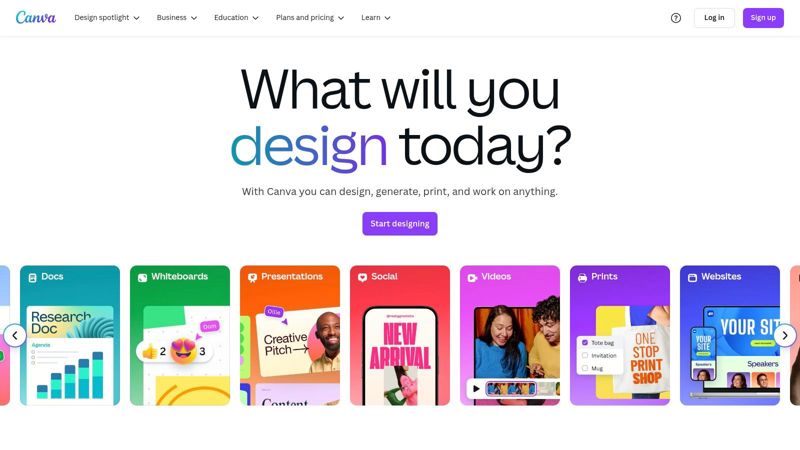
Canva offers thousands of customizable templates catering to various needs, from social media graphics and presentations to marketing materials and event invitations. Its Brand Kit feature allows users to save their brand colors, logos, and fonts for consistent branding across all designs. The built-in photo editor provides basic editing capabilities like filters and adjustment tools, enabling quick image enhancements without needing separate software. Canva's Magic Resize feature is particularly useful for adapting designs across different social media platforms, saving time and effort. Furthermore, the platform’s collaborative features make it easy for teams to work together on design projects, streamlining workflows for marketing agencies and other collaborative environments. For instance, a marketing team can simultaneously work on a presentation, with each member contributing and providing feedback in real-time.
Canva offers a free tier with substantial functionality, making it an attractive option for budget-conscious users. Paid subscriptions unlock premium features like access to a wider library of templates, stock photos, and design elements, as well as advanced editing capabilities. While Canva might not offer the advanced editing features of dedicated photo editors like Photoshop, its ease of use and extensive template library make it a powerful tool for creating professional-looking graphics quickly. If you are looking for alternatives, you can learn more about Canva and explore other similar tools.
Pros:
- Intuitive drag-and-drop interface with a minimal learning curve
- Free tier available with substantial functionality
- Cloud-based platform accessible from any device
- Extensive library of templates and design elements
- Collaboration tools for team-based design work
Cons:
- Limited advanced editing capabilities compared to dedicated photo editors
- Some premium features and templates require a paid subscription
- Occasional performance issues with complex designs
- Limited offline functionality
Website: https://www.canva.com/
Pricing: Free and paid subscriptions available.
Technical Requirements: A web browser and internet connection are required. Canva also offers mobile apps for iOS and Android devices.
Implementation Tip: Start by exploring the vast template library and customizing a template that fits your needs. Leverage the Brand Kit feature to ensure brand consistency across all your designs. Utilize the collaboration tools for seamless teamwork and streamlined workflows.
4. Placeit by Envato
Placeit by Envato stands out as a user-friendly image personalization platform ideal for creating professional marketing visuals without needing design expertise. It's particularly valuable for quickly generating product mockups, social media graphics, logos, and even short videos, making it a versatile tool for various marketing needs. Imagine showcasing your new ebook design on a realistic tablet screen, visualizing your logo on a coffee mug, or creating an eye-catching Facebook ad with a professionally designed template – Placeit makes these tasks surprisingly simple. This ease of use combined with a vast library of ready-made templates makes it an invaluable asset for busy marketers, entrepreneurs, and anyone needing quick, high-quality visuals.
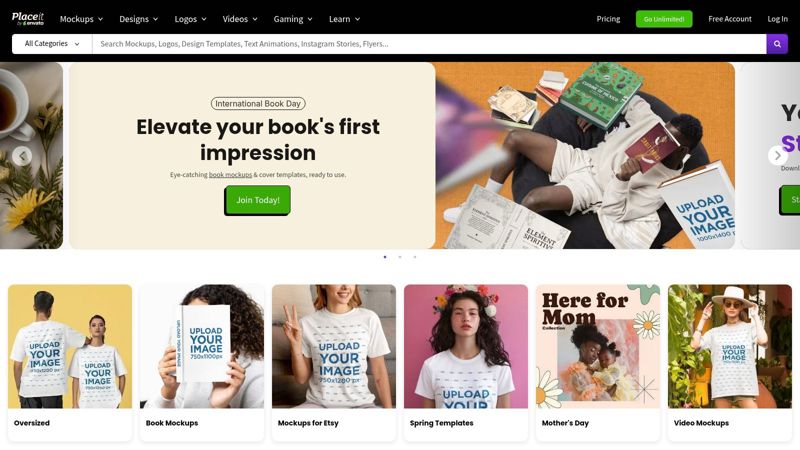
For email marketers, Placeit can be used to create engaging visuals for email headers, promotional banners, or even animated GIFs to boost click-through rates. Marketing agencies can leverage it to generate mockups for client presentations, showcasing logo designs or branded merchandise concepts. Social media managers will find it invaluable for quickly producing visually appealing posts and ads tailored to different platforms. Even event organizers can utilize Placeit to create flyers, posters, and social media graphics promoting their events. Consultants and coaches can design professional-looking lead magnets or social media graphics, while sales teams can generate personalized product visuals for their pitches. Influencer marketers can visualize branded content collaborations, and real estate agents can create compelling property listings. Even recruiters can design eye-catching job postings with professional imagery.
Placeit offers thousands of mockup templates categorized by product type, promotional material, or industry, streamlining the visualization process. The platform also boasts a logo maker with industry-specific templates and even offers video mockups with customizable elements. All of this is accessible directly in your browser; no software installation is required. Placeit continually updates its library with new templates and designs, ensuring you always have fresh and relevant options.
Pricing: Placeit operates on a subscription model. Unlimited downloads are available with a subscription, providing flexibility and value for frequent users. However, the subscription cost can be a drawback for occasional users.
Technical Requirements: None! Placeit is entirely web-based, making it accessible on any device with an internet connection.
Comparison: While tools like Canva offer broader design capabilities, Placeit shines specifically in its vast library of mockups and its incredibly intuitive interface. This specialized focus makes it significantly easier to create realistic product visualizations and marketing materials without advanced design skills.
Implementation Tips:
- Start with a specific goal: Before browsing templates, define the purpose of your visual. Knowing whether you need a social media graphic, a product mockup, or a logo will help you navigate the vast library efficiently.
- Customize effectively: While customization options are more limited than full editing software, utilize the available features to personalize the templates and make them unique to your brand. Experiment with colors, fonts, and image placements.
- Leverage the search function: Placeit's search function is powerful. Utilize specific keywords to find the perfect templates for your needs.
- Consider the context: Choose mockups and templates that resonate with your target audience and align with your brand's aesthetic.
Pros:
- Extremely user-friendly, no design skills needed
- High-quality, professional results in minutes
- Comprehensive library of mockup scenarios
- Unlimited downloads with subscription
Cons:
- Limited customization compared to full editing software
- Subscription cost can add up for occasional users
- Cannot upload custom mockup backgrounds
- Some templates can look generic without significant customization
Website: https://placeit.net/
Placeit deserves its place in this list due to its unique blend of simplicity and power. It empowers anyone to create professional-quality marketing visuals in minutes, regardless of their design experience. This makes it an indispensable tool for busy professionals and marketers seeking efficient ways to enhance their visual content.
5. Luminar Neo
Luminar Neo distinguishes itself as an AI-powered image personalization software specifically designed to streamline complex editing tasks. Its blend of traditional editing tools and artificial intelligence empowers users to achieve professional-grade results without extensive photo editing experience. This makes it a valuable asset for various professionals, from social media managers looking to enhance visuals quickly to real estate agents needing polished property photos. Imagine transforming ordinary event photos into stunning highlights with just a few clicks, or effortlessly retouching portraits for marketing materials, all without needing to master complex software. Luminar Neo offers that power and simplicity.
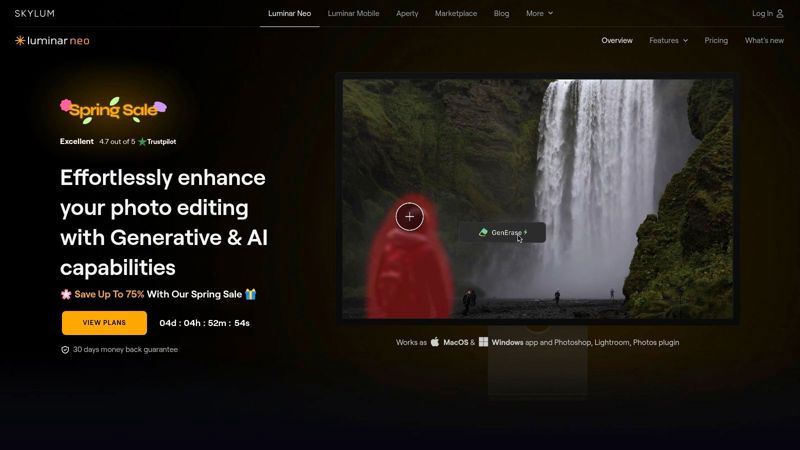
For email marketers, Luminar Neo can elevate newsletter visuals, creating engaging content that captures attention. Marketing agencies can leverage its AI-powered tools to produce high-quality visuals for client campaigns. Social media managers can easily enhance images for various platforms, ensuring consistent branding and visually appealing content. Event organizers can transform event photos into captivating memories, and consultants and coaches can create professional headshots and engaging visuals for their online presence. Sales teams can enhance product images for presentations and marketing materials, while influencer marketers can perfect their visual content for maximum impact. Even real estate agents can benefit from quickly enhancing property photos to attract potential buyers. Recruiters, too, can improve the quality of profile pictures, creating a more professional impression.
One of Luminar Neo's key strengths lies in its AI-powered tools. Features like AI-powered portrait enhancement and skin retouching, Sky AI for automatic sky replacement and enhancement, and Face AI for facial feature enhancement and relighting provide one-click solutions to traditionally complex tasks. The software offers a layer-based editing approach with masking capabilities, providing greater control and flexibility. A comprehensive preset library allows for quick personalization, while regular updates ensure access to the latest AI-powered features.
While Luminar Neo offers a lifetime purchase option, providing a significant advantage over subscription-only models, it also offers subscription plans based on feature access and number of devices. Pricing details are available on the Skylum website. System requirements vary depending on the operating system (macOS or Windows) but generally require a reasonably modern system with dedicated graphics memory recommended for optimal performance.
Compared to fully-featured professional suites like Adobe Photoshop, Luminar Neo offers a more streamlined and intuitive interface, sacrificing some advanced features for ease of use. This makes it ideal for users who prioritize speed and simplicity over ultimate control. However, some advanced features are available through extension packs, potentially adding to the overall cost.
Implementation Tips:
- Start with presets: Explore the extensive preset library to quickly personalize your images.
- Layer it up: Utilize layers and masking for precise edits and creative effects.
- Experiment with AI tools: Don't be afraid to try out the AI-powered tools for portrait retouching, sky replacement, and other enhancements.
- Check system requirements: Ensure your computer meets the minimum system requirements for optimal performance.
Pros:
- Powerful AI tools that simplify complex personalization tasks
- Intuitive interface balancing simplicity with professional features
- One-time purchase option available (and subscription options)
- Regular updates with new AI-powered features
Cons:
- Performance can be slow with larger images or complex edits
- Less comprehensive than full professional suites like Photoshop
- Some advanced features are locked behind extension packs
- Newer software with occasional stability issues
Website: https://skylum.com/luminar-neo
Luminar Neo earns its spot on this list by offering a compelling blend of powerful AI-driven tools and an intuitive user experience, making complex image personalization accessible to a broad audience. Its focus on simplifying workflows and delivering professional results makes it a valuable asset for anyone who needs to enhance images quickly and effectively.
6. Pixlr
Pixlr offers a compelling blend of accessibility and functionality for image personalization, making it a valuable tool for various marketing and creative needs. Whether you're an email marketer crafting engaging visuals, a social media manager creating eye-catching posts, or a real estate agent enhancing property photos, Pixlr empowers you to personalize images without requiring advanced design skills or expensive software. Its browser-based operation means you can access it from any device, anywhere, simplifying workflows and boosting productivity.

Pixlr provides two primary editors: Pixlr X, ideal for quick and straightforward edits like resizing, cropping, and adding text overlays; and Pixlr E, a more robust editor offering advanced features such as layer support, masking, and a wider range of blending modes. This dual approach caters to both casual users and those requiring more sophisticated editing capabilities. For example, a recruiter could use Pixlr X to quickly resize profile pictures for a company website, while a marketing agency might leverage Pixlr E to create complex visuals with layered graphics and text for a social media campaign. Its AI-powered tools further streamline the process, enabling users to apply quick personalization effects and filters without manual adjustments. The template library for common social media and marketing formats is particularly useful for creating consistent branded content. Imagine effortlessly designing Instagram story templates or Facebook ad creatives using pre-designed layouts, significantly reducing design time.
Pricing and Technical Requirements: Pixlr offers a free version with a substantial feature set. However, access to more advanced features and stock content requires a premium subscription. As a browser-based application, Pixlr works on any device with an internet connection and a modern web browser. No specific hardware requirements are needed, making it accessible even on less powerful machines.
Comparison with Similar Tools: Compared to similar online editors like Canva, Pixlr offers more powerful editing capabilities akin to desktop software, including layer support and blending modes. While Canva excels in providing pre-designed templates, Pixlr grants greater flexibility for freehand design and image manipulation. For users familiar with Photoshop, Pixlr E's interface will feel intuitive and easy to navigate.
Implementation/Setup Tips:
- Start with Pixlr X for simple edits: If you need to quickly crop, resize, or add text to an image, Pixlr X is the perfect choice.
- Explore Pixlr E for more complex projects: For projects requiring advanced features like layers and masking, utilize Pixlr E.
- Utilize the template library: Leverage the built-in templates to create consistent branding across various platforms.
- Optimize images for web use: Be mindful of image file sizes, particularly when working with larger images. Compressing images before uploading them to Pixlr can improve performance.
Pros: Accessible on any device, free version with ample features, user-friendly interface similar to desktop software, no high-performance hardware required.
Cons: Performance depends on internet connection, less powerful than dedicated desktop applications, advanced features require a premium subscription, best suited for smaller image files.
Website: https://pixlr.com/
Pixlr deserves its place on this list because it bridges the gap between basic online editors and complex desktop software. It provides a powerful yet accessible solution for image personalization, empowering a broad range of users, from marketers to event organizers, to create visually appealing content without requiring extensive design expertise or investment in expensive software.
7. Picsart
Picsart is a versatile image personalization platform catering to both casual and professional users. Its strength lies in its mobile-first approach, offering powerful editing capabilities usually reserved for desktop software, making it an excellent choice for on-the-go content creation. This is particularly useful for social media managers, event organizers, influencers, and real estate agents who need to quickly create visually appealing content from their mobile devices. Imagine effortlessly creating engaging Instagram stories with custom stickers during a live event, or designing an eye-catching Facebook ad for a new product launch directly from your phone – Picsart makes it possible. Its vast library of stickers, effects, and artistic filters opens up a world of creative possibilities, even for users with limited design experience. From adding a touch of flair to social media posts to designing marketing materials or even personalized email headers, Picsart’s user-friendly interface empowers anyone to create professional-looking visuals.
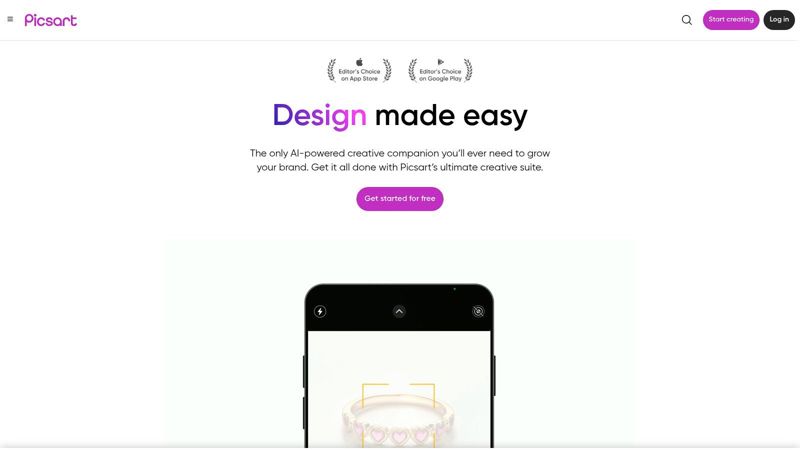
Picsart shines with features like AI-powered background removal and replacement, ideal for product photos or creating clean, professional headshots. Smart object selection and manipulation tools give granular control over image elements, while template-based design tools simplify the creation of social media stories, posts, and even ads. Recruiters can create visually appealing job postings, while sales teams can personalize presentations with engaging graphics, all within the Picsart ecosystem. The cross-platform synchronization between mobile and desktop versions ensures a seamless workflow for users who switch between devices. While Canva is a strong competitor, Picsart distinguishes itself with its superior mobile interface and focus on creative photo editing, making it a valuable tool for those who prioritize mobile content creation.
Features:
- AI-powered background removal and replacement
- Extensive library of stickers, effects, and artistic filters
- Smart object selection and manipulation tools
- Template-based design tools for stories, posts, and ads
- Cross-platform synchronization between mobile and desktop
Pros:
- Strong mobile editing capabilities unlike many competitors
- Vibrant community sharing stickers and creative assets
- Frequent updates with trending effects and templates
- Powerful free version with substantial features
Cons:
- Some advanced features locked behind premium subscription
- Ad-supported experience in free version can be intrusive
- Image quality may be reduced in free version exports
- Desktop version less comprehensive than mobile version
Pricing: Picsart offers a free version with a substantial feature set. The Gold subscription unlocks all features, removes ads, and provides access to premium content. Check their website for current pricing details.
Technical Requirements: Picsart is available as a mobile app for iOS and Android devices, and as a desktop application for Windows and macOS.
Implementation Tips:
- Start with the free version to explore the core features and determine if a premium subscription is necessary for your needs.
- Explore the vast library of templates and stickers to quickly create professional-looking visuals.
- Utilize the AI-powered background removal tool to enhance product photos and create clean, professional images.
- Take advantage of the cross-platform synchronization to seamlessly transition between mobile and desktop editing.
Website: https://picsart.com/
Picsart earns its place on this list due to its powerful mobile-first approach, extensive creative tools, and user-friendly interface. Its blend of accessibility and advanced features makes it an ideal solution for a wide range of users, from casual social media enthusiasts to marketing professionals seeking a versatile image personalization tool.
Top 7 Image Personalization Software Comparison
| Platform | Core Features ✨ | User Experience ★ | Value & Pricing 💰 | Target Audience 👥 |
|---|---|---|---|---|
| OKZest 🏆 | Automated, no-code & API; multi-channel personalization | Intuitive & scalable | Free-to-enterprise tiers | Marketers, email pros, agencies |
| Adobe Photoshop | Layer-based editing, AI tools, extensive controls | Powerful yet steep learning curve | Subscription model | Design professionals, photographers |
| Canva | Drag-drop templates, brand kit & team collaboration | User-friendly & cloud-based | Freemium with paid upgrades | Non-designers, teams, marketers |
| Placeit by Envato | Mockup templates, logo maker, browser-based design | Simple & guided design process | Subscription for unlimited access | Marketers, product designers |
| Luminar Neo | AI-powered editing, portrait & sky replacement | Simplified automation | One-time purchase or subscription | Photographers, content creators |
| Pixlr | Browser-based editing, overlays, layer support | Accessible with easy interface | Free version with premium add-ons | Casual users, social media managers |
| Picsart | Cross-platform editing, creative effects & stickers | Fun & creative (ad-supported) | Freemium with premium options | Mobile users, influencers, creatives |
Choosing the Right Image Personalization Software
Choosing the right image personalization software from the options discussed—OKZest, Adobe Photoshop, Canva, Placeit, Luminar Neo, Pixlr, and Picsart—hinges on a careful evaluation of your specific needs, budget, and technical capabilities. For seasoned designers seeking maximum creative control, Adobe Photoshop remains a powerful choice. If you prioritize user-friendly design and mockup creation, Canva and Placeit offer excellent accessibility. Photographers and content creators will appreciate Luminar Neo’s AI-powered enhancements, while Pixlr provides versatile browser-based editing and Picsart caters to mobile-first image personalization. If you’re aiming for seamless integration with your marketing automation and a no-code approach to dynamic image personalization, particularly for personalized emails, websites, and messaging platforms, then OKZest presents a compelling solution. AI is also impacting how marketers connect with customers. To learn more about this trend, check out this article on the growing role of AI in marketing. Remember to consider factors like the volume of images you need to personalize, the level of customization required, and the integration capabilities with your existing marketing stack when implementing any of these tools.
Ultimately, by carefully weighing these considerations, you can select the perfect tool to unlock the potential of personalized visuals and significantly amplify your brand's message. Looking for a powerful, no-code solution to automate your image personalization for increased engagement and conversions? Explore OKZest and discover how easily you can create dynamic, personalized images for your marketing campaigns.