Issuing a certificate after a training program does more than just mark completion. It validates skills, boosts professional credibility, and provides a tangible reward for dedicated effort. The right design reinforces the value of your program and gives participants a shareable asset that reflects their accomplishment. However, creating a polished and official-looking certificate from scratch is time-consuming, especially when managing multiple recipients. A professional template for training certificate is the solution, saving you valuable hours while ensuring brand consistency and elevating the perceived quality of your course.
This guide is a curated roundup of the 12 best resources for finding and customizing professional certificate templates. We will analyze free online editors, premium marketplaces, and advanced automation tools to help you find the perfect fit. Each entry includes screenshots, direct links, and a practical breakdown of its strengths, customization potential, and limitations. Just as understanding the symbolic value of other recognition items, like graduation stoles, highlights the importance of such tokens, a well-crafted certificate solidifies the significance of the training achievement.
Our goal is to help you select the ideal platform for your needs, whether you are a consultant awarding a single certificate or a large L&D department managing hundreds. We cover everything from simple drag-and-drop editors to powerful tools that can automatically generate personalized certificates from a spreadsheet. This comprehensive list provides all the information you need to find a template that not only looks great but also streamlines your workflow.
1. OKZest
OKZest stands out as a powerful solution for organizations that need to generate personalized training certificates at scale. Unlike platforms offering static templates, OKZest automates the entire creation process by dynamically merging data into a single, beautifully designed certificate image. This approach eliminates tedious manual work, allowing you to produce hundreds or thousands of unique certificates for course graduates, workshop attendees, or certified professionals in minutes.
The platform's core strength lies in its dual-interface system. A user-friendly, no-code visual editor empowers marketing teams and program managers to design a professional template for training certificate using a drag-and-drop interface. For more technical applications, a robust RESTful API allows developers to programmatically generate certificates in bulk, integrating directly with learning management systems (LMS), CRMs, or other databases. This flexibility makes it an ideal choice for a wide range of users, from solo coaches to large enterprises.
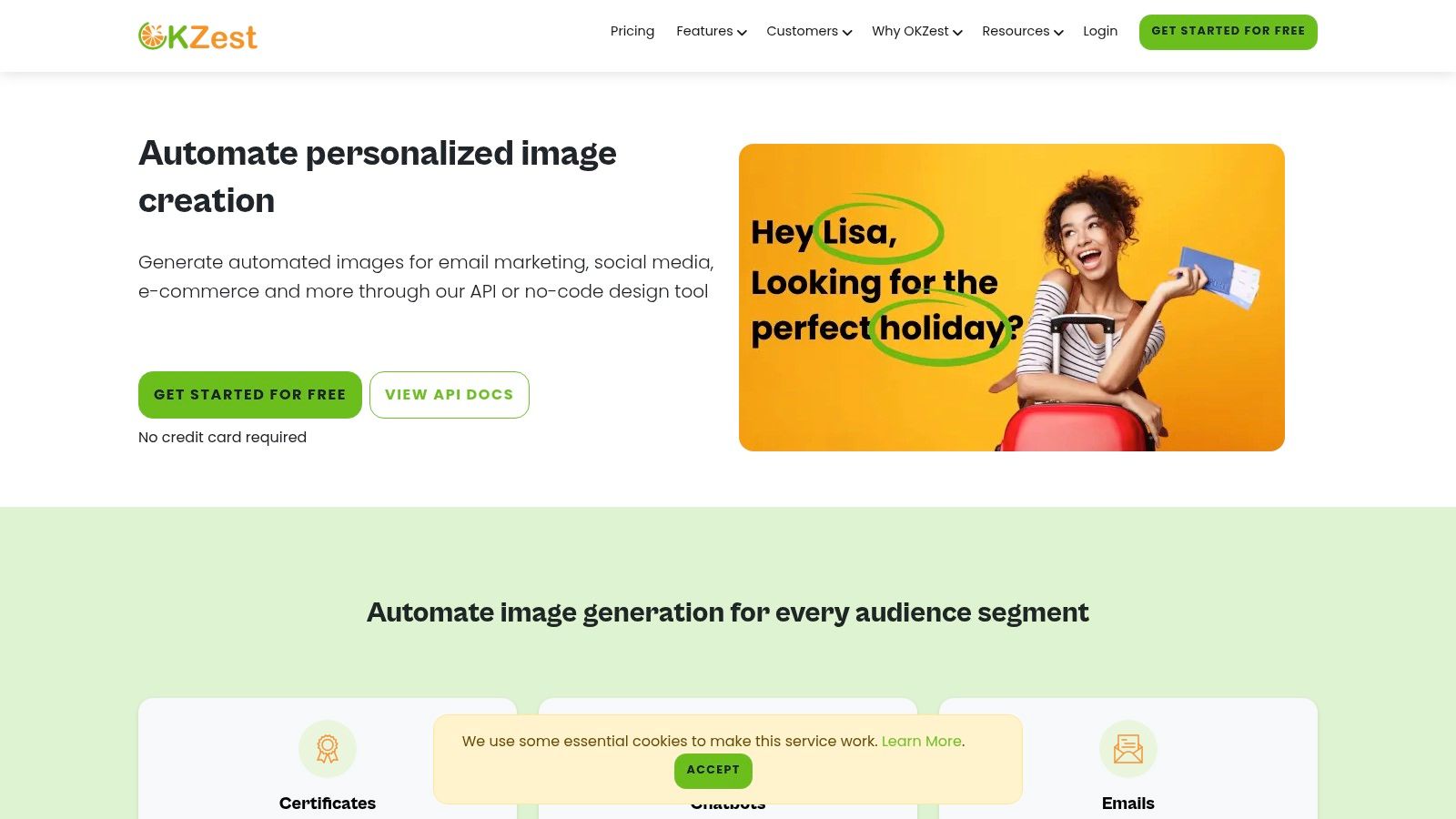
Key Features and Use Cases
OKZest is engineered for both simplicity and scalability. Its ability to connect with real-time data sources and integrate with over 99% of email service providers (like Mailchimp, Klaviyo, and SendGrid) means you can automatically send a personalized certificate the moment a trainee completes their program. The platform also includes fallback values to ensure every certificate looks complete, even if some data is missing.
- Real-World Application: An online academy can connect its student database to an OKZest template. As each student passes their final exam, a personalized certificate with their name, course title, and completion date is instantly generated and emailed to them, creating a seamless and professional experience. OKZest provides a detailed guide on how to create the ideal template for training certificates to help you get started.
Platform Considerations
| Aspect | Details |
|---|---|
| Pricing | Tiered pricing starts with a free plan. A 14-day free trial is available without a credit card. Enterprise pricing requires contacting sales. |
| Integration | Supports nearly all major email service providers and offers a RESTful API for custom integrations. |
| Support | Users report excellent, responsive support via real-time text and scheduled video chat. |
| Limitations | Advanced API workflows or complex data integrations require some initial setup and potentially developer involvement. |
Website: https://okzest.com
2. Adobe Express
For creators who value brand-name reliability and a massive asset library, Adobe Express is a top-tier choice for crafting a professional template for training certificate. Backed by the power of Adobe's creative ecosystem, this web and mobile tool offers thousands of polished, ready-to-use templates that feel a step above generic design platforms. The user experience is exceptionally smooth, allowing for quick drag-and-drop customization without the steep learning curve of advanced software like Photoshop or Illustrator.
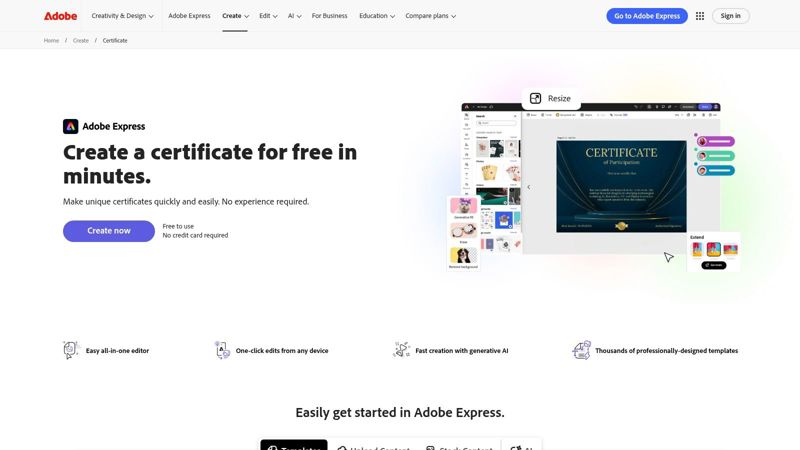
What makes Adobe Express stand out is its seamless integration of high-quality design assets. You get access to a vast collection of Adobe Fonts and stock images, ensuring your certificate looks premium and trustworthy. The browser-based editor is intuitive, featuring AI-powered suggestions and brand kit tools to maintain consistency across all your documents. Once your design is complete, you can instantly download it as a print-ready PDF or a high-resolution PNG for digital sharing.
Platform Breakdown & Key Features
- Access: A robust free plan is available for individuals with no credit card required. The Premium plan unlocks the full asset library, brand kits, and advanced features.
- Best For: Marketing agencies, coaches, and event organizers who need to create visually impressive certificates quickly without deep design expertise.
- Key Feature: The platform's direct access to the Adobe Stock library and Adobe Fonts gives users a significant advantage in design quality and professionalism.
- Tip for Use: Use the "Brand Kit" feature (available in the Premium plan) to upload your logo, brand colors, and fonts. This allows you to apply your brand identity to any certificate template with a single click, saving significant time.
Website: https://www.adobe.com/express/create/certificate
3. Canva
For users who prioritize speed, simplicity, and a massive selection of design options, Canva is a dominant force in the world of online design tools. It offers an enormous library of editable templates, making it an ideal choice for finding the perfect template for training certificate for any occasion. The platform's hallmark is its incredibly intuitive drag-and-drop editor that runs smoothly in any web browser, allowing even complete beginners to produce professional-looking certificates in minutes.
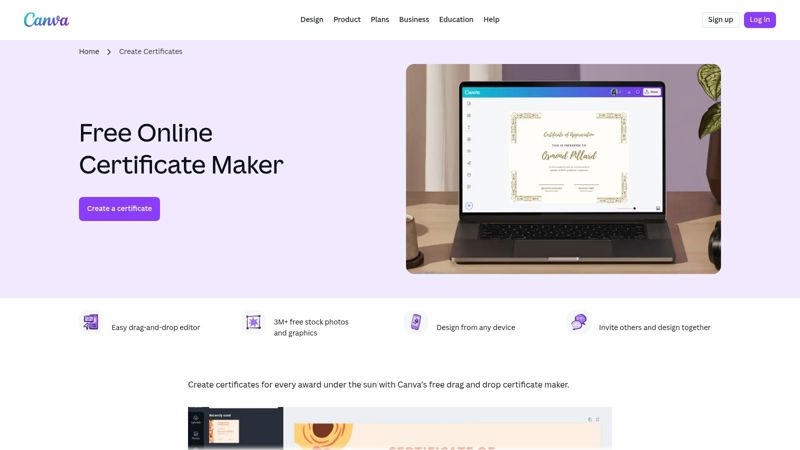
What truly sets Canva apart is its vast ecosystem of community-contributed assets and templates, providing endless inspiration. You can effortlessly change colors, fonts, and images, and then download your creation in various formats like PDF, PNG, or JPG. For businesses, the paid tiers introduce powerful features like a Brand Kit for one-click customization and team collaboration tools, streamlining the design process across an organization. Its accessibility across browsers and mobile devices makes it a go-to for quick design tasks on the fly. You can explore how it compares to other tools as a certificate template generator.
Platform Breakdown & Key Features
- Access: A generous free plan offers thousands of templates and assets. Canva Pro and Canva for Teams subscriptions unlock premium templates, a larger asset library, and advanced branding features.
- Best For: Small businesses, educators, and individuals who need a fast, user-friendly solution for creating a wide variety of certificates without any design background.
- Key Feature: The sheer size of its template marketplace and the simplicity of its drag-and-drop editor make it one of the fastest platforms for customizing and exporting certificates.
- Tip for Use: Use the search bar with specific keywords like "modern training certificate" or "formal achievement award" to filter through the massive library and find a template that closely matches your needs from the start.
4. Microsoft PowerPoint Certificate Maker (Microsoft Create)
For users deeply embedded in the Microsoft Office ecosystem, the PowerPoint Certificate Maker via Microsoft Create offers a straightforward and familiar solution. Instead of learning a new design platform, you can leverage your existing PowerPoint skills to create a professional template for training certificate. The platform provides a curated collection of free templates specifically designed for print on standard 8.5" x 11" paper, making it ideal for in-house training programs and corporate environments that rely on Office tools.
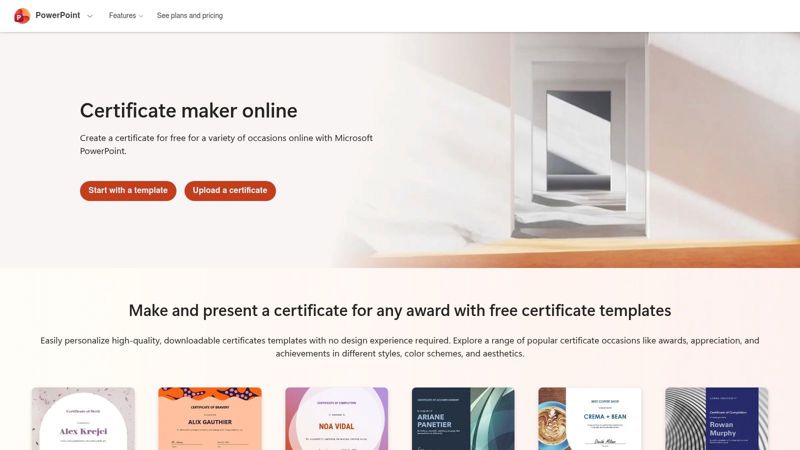
What makes this option stand out is its seamless integration and ease of use. Clicking a template opens it directly in PowerPoint Online, eliminating any download or import steps. All editing tools, from text boxes to shape manipulation, are exactly what you'd expect from PowerPoint. This allows for quick personalization of names, dates, and course details without any friction. Once complete, you can download the certificate in various formats like PDF and PNG or print it directly from your browser.
Platform Breakdown & Key Features
- Access: Completely free to use. All you need is a Microsoft account to access and edit the templates in PowerPoint Online.
- Best For: Corporate trainers, educators, and office administrators who are already proficient with Microsoft Office and need a quick, no-cost way to generate print-ready certificates.
- Key Feature: The direct-to-PowerPoint workflow is its greatest strength. It bypasses the learning curve of dedicated design software, allowing for immediate productivity with familiar tools.
- Tip for Use: Treat the certificate like any other PowerPoint slide. You can insert company logos, change theme colors to match your brand, and even use the "Align" tool to ensure all your text elements are perfectly centered for a polished look.
Website: https://powerpoint.cloud.microsoft/create/en/certificate-maker/
5. Envato Elements
For design agencies, corporate trainers, and high-volume content creators, Envato Elements offers a massive library of premium assets under a single subscription. It’s less of a single-use tool and more of an all-access pass to a treasure trove of design resources, including a vast collection of professional template for training certificate files. This platform is ideal for users who need a steady stream of high-quality, print-ready designs and other creative assets.
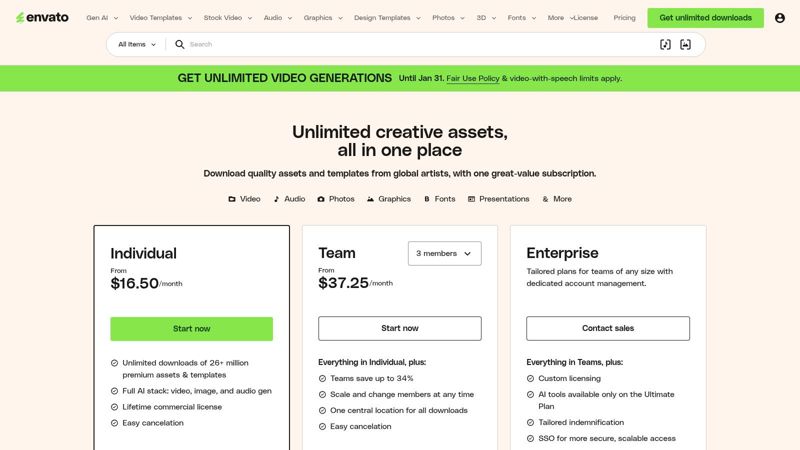
What sets Envato Elements apart is its value proposition: unlimited downloads. Instead of paying per template, a monthly subscription gives you access to millions of items, including certificate templates for Adobe Illustrator, Photoshop, InDesign, and even Microsoft Word. The designs are typically crafted by professional graphic designers, ensuring they are print-ready with correct color modes (CMYK) and high resolution (300 DPI). The included commercial license simplifies usage rights for business purposes.
Platform Breakdown & Key Features
- Access: Requires a monthly or annual subscription. There is no free plan, but the subscription provides unlimited downloads of all assets.
- Best For: Graphic designers, marketing agencies, and businesses that frequently need a variety of design assets, not just certificates.
- Key Feature: The unlimited download model combined with an extensive, multi-format library makes it incredibly cost-effective for users with ongoing creative needs.
- Tip for Use: When searching for a certificate template, use the filters to narrow down the file type (e.g., "Adobe Illustrator" or "Microsoft Word") to ensure it's compatible with the software you have available.
Website: https://elements.envato.com/pricing
6. Creative Market
For those who prefer to purchase a single, high-quality asset without committing to a subscription, Creative Market is an exceptional resource. It’s a vast marketplace where independent designers sell their own professional creations, including a wide array of options for a template for training certificate. This pay-per-item model is ideal for users who need one specific design and want to own the file outright, often with commercial license options included.

What distinguishes Creative Market is the sheer diversity and quality of files available. Sellers typically provide templates in multiple formats (like Word, Canva, and Adobe Creative Suite) within a single purchase, offering incredible flexibility. Many are designed to be print-ready, with correct color profiles (CMYK) and high resolutions (300 DPI). This ensures your final certificate looks just as professional on paper as it does on screen, making it perfect for formal corporate training programs.
Platform Breakdown & Key Features
- Access: Pay-per-item model. You buy individual templates or bundles directly from creators with no recurring fees. Prices vary by designer.
- Best For: Businesses and individuals who need a highly polished, print-ready certificate for a specific event and prefer to use professional software like Adobe Illustrator or InDesign for editing.
- Key Feature: The multi-format availability within a single purchase is a major advantage, allowing users to choose the editing software they are most comfortable with.
- Tip for Use: Always read the product description carefully to confirm which software is required for editing (e.g., Photoshop, Word, Canva). Check the included license terms to ensure it covers your intended commercial or internal use case.
Website: https://creativemarket.com/
7. Etsy
For those seeking an affordable and uniquely designed template for training certificate, Etsy serves as a creative marketplace filled with options from independent designers. Unlike platform-based editors, Etsy offers a vast catalog of pre-made, editable files often delivered as Canva templates, PDFs, or Word documents. This approach provides access to thousands of modern, artisanal, and niche designs that you won't find on mainstream template sites, perfect for specialized training programs or workshops.
The primary advantage of Etsy is the blend of high-quality design with low, one-time costs. You can browse countless shops, read reviews from other buyers, and find a template that perfectly matches your brand's aesthetic. After purchase, you receive an instant download link, allowing you to customize the certificate immediately in a familiar program like Canva or Microsoft Word. This makes it an excellent choice for small businesses or solo entrepreneurs needing a professional certificate without a recurring subscription.
Platform Breakdown & Key Features
- Access: Templates are purchased individually for a small one-time fee. Access is instant via a digital download link provided after payment.
- Best For: Consultants, small businesses, and coaches who want a unique, professionally designed certificate for a one-off event or program without committing to a design platform subscription.
- Key Feature: The sheer variety of unique, modern, and elegant designs created by independent artists and graphic designers. Shop ratings and customer reviews help ensure you purchase a high-quality, easy-to-use template.
- Tip for Use: Always read the item description carefully to understand what software is needed for editing (e.g., Canva, Word, Adobe Illustrator) and check the shop's license terms to confirm if the template can be used for commercial purposes.
Website: https://www.etsy.com/
8. Template.net
For users who prefer the familiarity and offline editing capabilities of traditional office software, Template.net offers a massive library of downloadable certificate designs. This platform serves as a vast repository where you can find a template for training certificate specifically formatted for Microsoft Word, Google Docs, Apple Pages, and even PowerPoint. Its primary strength lies in providing pre-designed, fully editable files that can be quickly customized in programs you already use daily, making it ideal for those who want to work outside a browser-based editor.
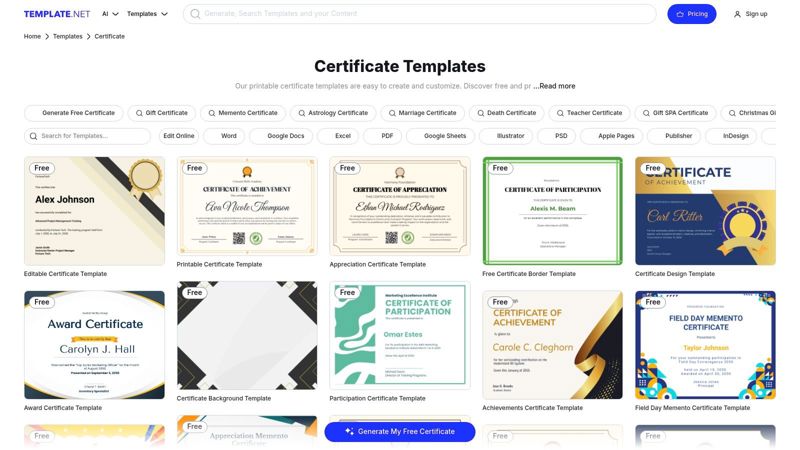
While Template.net also offers a simple in-browser editor, its main draw is the extensive format compatibility. You can easily find a professional-looking design, download it in your preferred format, and make granular adjustments using familiar tools. This approach is perfect for organizations that need to print certificates in bulk or integrate them into existing document workflows. The platform clearly separates free and premium options, so you can filter for no-cost templates right away. For a deeper look at what Template.net offers, you can explore various templates for training certificates and compare them with other platforms.
Platform Breakdown & Key Features
- Access: A large selection of free templates is available for download, though many require attribution. Pro and Business subscriptions unlock the entire premium library and remove usage restrictions.
- Best For: Administrative staff, HR departments, and small businesses who are most comfortable editing documents in Microsoft Office or Google Suite.
- Key Feature: The multi-format download option (Word, Docs, Pages, etc.) is its core advantage, providing unmatched flexibility for users who prefer offline or native application editing.
- Tip for Use: When downloading a free template, always check the licensing terms. Some may require attribution or are for personal use only. For business use, upgrading to a Pro plan is often the safer and more professional choice.
Website: https://www.template.net/certificates/
9. Visme
Visme is an excellent choice for teams and businesses that need a streamlined, collaborative workflow for creating a template for training certificate. Positioned as more than just a design tool, it functions as an all-in-one content creation platform, making it perfect for organizations that frequently issue certificates for recurring training cohorts. Its browser-based editor is structured and user-friendly, guiding non-designers toward creating professional and consistent-looking documents without feeling overwhelmed.
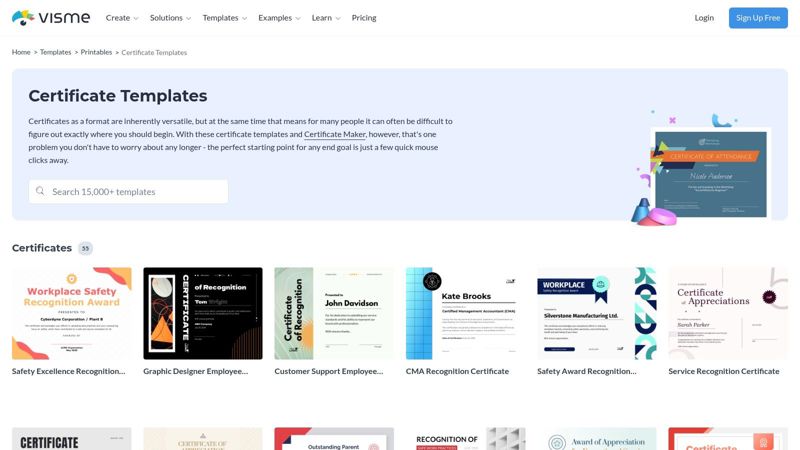
What truly sets Visme apart are its powerful brand management and team collaboration features. The Brand Kit allows you to lock in logos, color palettes, and fonts, ensuring every certificate produced by your team adheres strictly to brand guidelines. Team members can leave comments, make edits, and work on designs together in real-time. While the free plan is great for exploring the interface, a paid plan is necessary to unlock essential export options like high-resolution PDF and PNG, making it a better fit for serious business use.
Platform Breakdown & Key Features
- Access: A limited free plan is available. Paid plans (Starter, Pro, and for Teams) unlock premium templates, brand kit features, and all download formats.
- Best For: Corporate training departments, HR teams, and educational institutions that need to produce on-brand certificates at scale and require collaboration tools.
- Key Feature: The robust Brand Kit and team collaboration tools (commenting, user roles) make it simple to maintain brand consistency and streamline the approval process.
- Tip for Use: Set up your Brand Kit immediately upon signing up. Even small teams will benefit from having brand assets readily available to ensure every certificate looks official and uniform.
Website: https://www.visme.co/templates/certificates/
10. Vistaprint
For organizations that prefer a professionally printed final product over DIY solutions, Vistaprint offers a streamlined path from template to tangible award. While known for business cards and marketing materials, the platform provides a solid selection of customizable certificate templates that are ideal for creating a high-quality template for training certificate. Its value lies in bridging the gap between digital design and professional printing, handling the entire fulfillment process from paper selection to doorstep delivery.
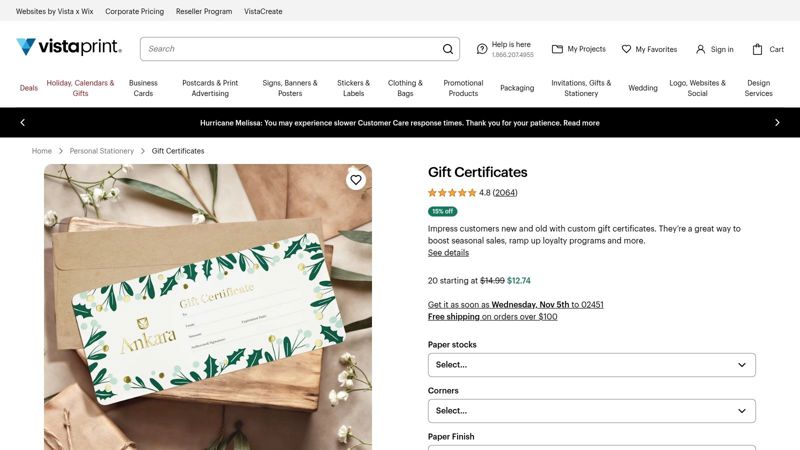
Vistaprint’s online editor allows you to personalize templates with your organization’s name, recipient details, and logos before previewing the final printed look. What sets it apart is the ability to choose from multiple paper stocks and finishes, such as matte or glossy, giving your certificates a professional weight and feel that in-house printing often cannot replicate. This service is perfect for formal training programs, workshops, and corporate events where the physical quality of the certificate matters as much as the design itself.
Platform Breakdown & Key Features
- Access: The platform is free to use for design and customization. Costs are incurred per order based on quantity, paper stock, and shipping choices.
- Best For: Businesses, educational institutions, and event planners who require professionally printed certificates in small or large batches and want to outsource the printing and delivery.
- Key Feature: The integration of design, customization, and professional printing services. Users can select specific paper weights and finishes, ensuring a premium final product without logistical hassles.
- Tip for Use: While many templates are geared toward gift certificates, they are easily adapted. Simply remove the monetary value fields and replace them with course completion details or signatures to create a formal training certificate.
Website: https://www.vistaprint.com/stationery/gift-certificates
11. Avery Design & Print
For organizations that prioritize physical, in-hand certificates, Avery Design & Print offers a practical and reliable solution. This platform is specifically built to complement Avery's well-known specialty papers, ensuring flawless alignment when printing. Instead of focusing on digital-first designs, Avery provides a free online tool and downloadable templates (Word, AI, PSD) that perfectly match its pre-bordered certificate paper, making it the ideal choice for creating a tangible template for training certificate that looks polished right out of the printer.
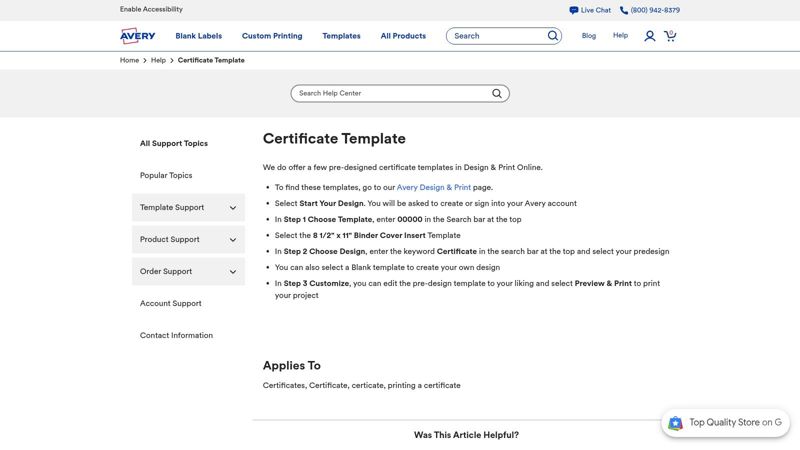
What makes Avery stand out is its emphasis on print-readiness. The browser-based design tool is straightforward, allowing anyone to add text, logos, and names to a template that is guaranteed to line up with the corresponding Avery paper stock. This eliminates the common frustration of misalignment and wasted paper, a frequent issue with generic templates. While the design variety is more traditional compared to creative-focused platforms, its functionality is unbeatable for administrative staff tasked with producing professional-looking physical awards.
Platform Breakdown & Key Features
- Access: The design tool and all templates are completely free to use. The primary cost is the purchase of Avery certificate paper.
- Best For: Corporate training departments, schools, and small businesses that need a dependable system for printing physical certificates in-house.
- Key Feature: The perfect alignment between the digital templates and Avery's physical certificate paper products (like SKU 8322 or 8473) is its core advantage.
- Tip for Use: Before designing, purchase the Avery certificate paper you plan to use. Input the product number on the website to pull up the exact templates designed for that specific paper, ensuring a perfect print every time.
Website: https://www.avery.com/help/article/certificate-template
12. 123Certificates
For those who need a no-frills, fast, and completely free solution, 123Certificates is a long-standing resource dedicated to one thing: quick certificate generation. This platform is ideal when you need a straightforward template for training certificate without any complex design software or account sign-ups. The site offers a simple browser-based editor where you can select a design, fill in the text fields, and immediately print or download your document, making it perfect for last-minute needs or small-scale training events.

What makes 123Certificates a practical choice is its simplicity and cost-effectiveness. The designs, while more basic than premium platforms, are clean, professional, and sorted into useful categories like formal, school, and training. You can customize the core text, recipient name, date, and signatures directly in your browser. Once complete, you can generate a PDF or print directly, providing a hassle-free workflow for trainers, educators, and community organizers who prioritize speed and zero budget.
Platform Breakdown & Key Features
- Access: The entire platform is 100% free to use. There are no sign-ups, subscriptions, or hidden costs required to create and download certificates.
- Best For: Small businesses, educators, or non-profits that need to produce basic but functional training completion certificates quickly and at no cost.
- Key Feature: The instant browser-based editing and printing capability is its biggest advantage. You can go from the homepage to a printed certificate in under two minutes.
- Tip for Use: For a slightly more professional touch, download your completed certificate as a PDF and then print it on high-quality cardstock or certificate paper to enhance its look and feel.
Website: https://123certificates.com/designs.php?utm_source=openai
Top 12 Training Certificate Template Comparison
| Product | Core features | UX / Quality ★ | Value & Pricing 💰 | Target audience 👥 | Unique / USP ✨ |
|---|---|---|---|---|---|
| OKZest 🏆 | Personalized image automation; no-code editor + REST API; ESP integrations; real-time data & fallbacks | ★★★★★ (real-time previews, low latency) | 💰 Free → Enterprise; 14‑day trial; scalable | 👥 Marketers, agencies, developers, sales teams | ✨ Merge-tags for images; bulk programmatic generation; analytics & team roles 🏆 |
| Adobe Express | Thousands of certificate templates; browser editor; PDF/PNG export | ★★★★ (trusted assets & quick edits) | 💰 Strong free tier; some premium assets locked | 👥 Casual designers, small teams | ✨ Large asset library & brand tools |
| Canva | Huge template marketplace; drag‑and‑drop; brand kit (paid) | ★★★★ (very fast customization) | 💰 Freemium; Pro/Teams for premium items | 👥 Marketers, social managers, non‑designers | ✨ Massive templates + community assets |
| Microsoft Create (PowerPoint) | PowerPoint Online templates sized for print; direct edit & export | ★★★★ (familiar Office UX) | 💰 Free with Microsoft account | 👥 Office users, admins, educators | ✨ Direct PowerPoint editing & print-ready templates |
| Envato Elements | Unlimited downloads; multi‑format templates; commercial license | ★★★★ (pro-level assets) | 💰 Subscription — high value if you download often | 👥 Design teams, agencies | ✨ Pro print specs (CMYK, 300 DPI) & unlimited assets |
| Creative Market | Pay-per-item templates; multi-format downloads | ★★★★ (quality varies by seller) | 💰 One-off purchases; pay per template | 👥 Small businesses, freelancers | ✨ Wide indie designer styles; no subscription |
| Etsy | Editable Canva/PDF templates from shops; instant delivery | ★★★ (affordable, variable quality) | 💰 Low-cost one-offs; shop-dependent licensing | 👥 Small orgs, hobbyists | ✨ Affordable modern designs with seller ratings |
| Template.net | Office & Google formats; in-browser editing; category filters | ★★★★ (Office/Docs friendly) | 💰 Mix of free & Pro subscription | 👥 Admins, educators, non-designers | ✨ Office-native templates & quick edits |
| Visme | Browser editor; brand kit; collaboration & commenting | ★★★★ (team collaboration focused) | 💰 Freemium; exports on paid plans | 👥 Teams, marketing ops, non-designers | ✨ Built-in collaboration and brand controls |
| Vistaprint | Online customization + professional printing/fulfillment | ★★★★ (print-focused quality) | 💰 Pay-per-order; printing costs apply | 👥 Orgs needing printed certificates | ✨ Professional paper stocks & finishing options |
| Avery Design & Print | Templates aligned to Avery paper; browser tool & downloads | ★★★ (print alignment specialist) | 💰 Free tool; best with Avery products | 👥 Admins, in‑house print users | ✨ Accurate alignment for Avery certificate stock |
| 123Certificates | Free online maker with simple templates; quick PDF/print | ★★ (basic, fast output) | 💰 100% free for many templates | 👥 Individuals, quick one-off needs | ✨ Completely free and very fast to use |
Choosing the Right Template for Your Training Program
Navigating the landscape of design tools and marketplaces can feel overwhelming, but as we've explored, the perfect template for training certificate creation is within reach. Your choice ultimately hinges on a clear understanding of your program's specific needs, your available resources, and your desired outcome. We've journeyed from the instant accessibility of free platforms like Canva and Adobe Express to the professional-grade, print-ready designs available on Envato Elements and Creative Market.
The key takeaway is that a certificate is more than just a piece of paper or a digital file; it's a tangible representation of achievement and a final, lasting brand touchpoint for your training program. Getting it right reinforces the value of your course and honors the effort of your participants.
A Framework for Your Decision
To simplify your selection process, consider these three core factors: volume, customization, and workflow integration. Each element will guide you toward the most suitable tool.
For Low-Volume, High-Impact Needs: If you issue certificates infrequently or for highly specialized, small-group training, manual design tools are often sufficient. Platforms like Visme, Microsoft Create, and even specialized Etsy templates offer excellent control for creating unique, one-off awards. They allow you to invest time in perfecting a single design without needing complex automation.
For Consistent Branding and Mid-Volume Needs: When you require a consistent brand image across multiple certificates but don't need mass-generation capabilities, subscription services or robust design software are ideal. Envato Elements provides a vast library for a fixed cost, ensuring you always have a professional option on hand. Adobe Express and Canva Pro offer powerful branding kits to maintain visual consistency effortlessly.
For High-Volume, Scalable Operations: For businesses, agencies, and large-scale course creators, manual customization is a significant bottleneck. Generating dozens or hundreds of certificates individually is prone to error and consumes valuable administrative hours. This is the scenario where an automation-first approach becomes a necessity.
The Strategic Advantage of Automation
The fundamental difference between a static design template and an automated system lies in efficiency and scalability. While a beautiful template from Creative Market provides the visual foundation, a platform like OKZest provides the operational engine. By connecting your chosen design to a data source, such as a spreadsheet of participant names and completion dates, you transform a manual task into an instant, automated process.
This shift moves your focus from tedious data entry to strategic program delivery. It ensures every single certificate is accurate, personalized, and delivered professionally, elevating the participant experience while freeing up your team's time. The principles of efficient system design are universal; just as content marketers rely on effective planning templates to streamline their workflows, training providers can leverage certificate automation to streamline their recognition processes.
Ultimately, selecting the right template for a training certificate is the first step. The second, more impactful step is choosing the right system to bring that template to life. Whether you need a simple, free tool for a one-time workshop or a powerful automation platform to manage a global training program, the resources outlined in this guide provide a clear path forward. Your final choice should empower you to not only recognize achievement but to do so with professionalism, accuracy, and efficiency.
Ready to eliminate manual certificate creation and deliver professional, personalized awards at scale? Discover how OKZest transforms your static designs into an automated workflow. Try OKZest today and see how you can generate and send hundreds of custom certificates in minutes, not hours.