In professional development and skill acquisition, the final certificate is more than proof of completion. It's a symbol of achievement, a motivational tool, and a reflection of your program's quality. A generic, uninspired design can diminish the value of the training, while a professional certificate reinforces the participant's accomplishment and enhances your brand's credibility.
Creating a polished design from scratch is often a time-consuming and expensive barrier for trainers, consultants, and event organizers. That is the exact problem this guide solves. Using high-quality templates for training certificates provides a professional foundation, saving you valuable time while ensuring a polished final product that learners are proud to share.
This comprehensive resource guide cuts through the noise to help you find the best solution for your specific needs. We've curated the 12 best platforms and marketplaces, from automated certificate issuance systems like Certifier to versatile design tools like Canva and Adobe Express. Each entry includes screenshots, direct links, and practical insights into its strengths and limitations. Whether you need a fully editable digital template, a print-on-demand service, or specialized certificate paper, you will find the right option here to elevate your training program.
1. OKZest
OKZest stands out as a powerful and highly versatile platform for creating personalized templates for training certificates, particularly for organizations that need to generate them at scale. Instead of offering static, downloadable files, OKZest provides a dynamic image generation service that automates the entire process. This approach is ideal for businesses and educators who manage ongoing training programs, webinars, or online courses and need to issue unique certificates to hundreds or thousands of participants with minimal manual effort.
Its core strength lies in its no-code, API-driven personalization. You design a master certificate template and then use merge tags to automatically populate individual details like the participant's name, course title, completion date, or even a unique QR code. This automation integrates seamlessly with over 5,000 apps, including virtually all major Email Service Providers (ESPs) like Mailchimp and Klaviyo, Learning Management Systems (LMS), and CRMs. This means you can trigger the creation and delivery of a personalized certificate the moment a trainee completes their program.
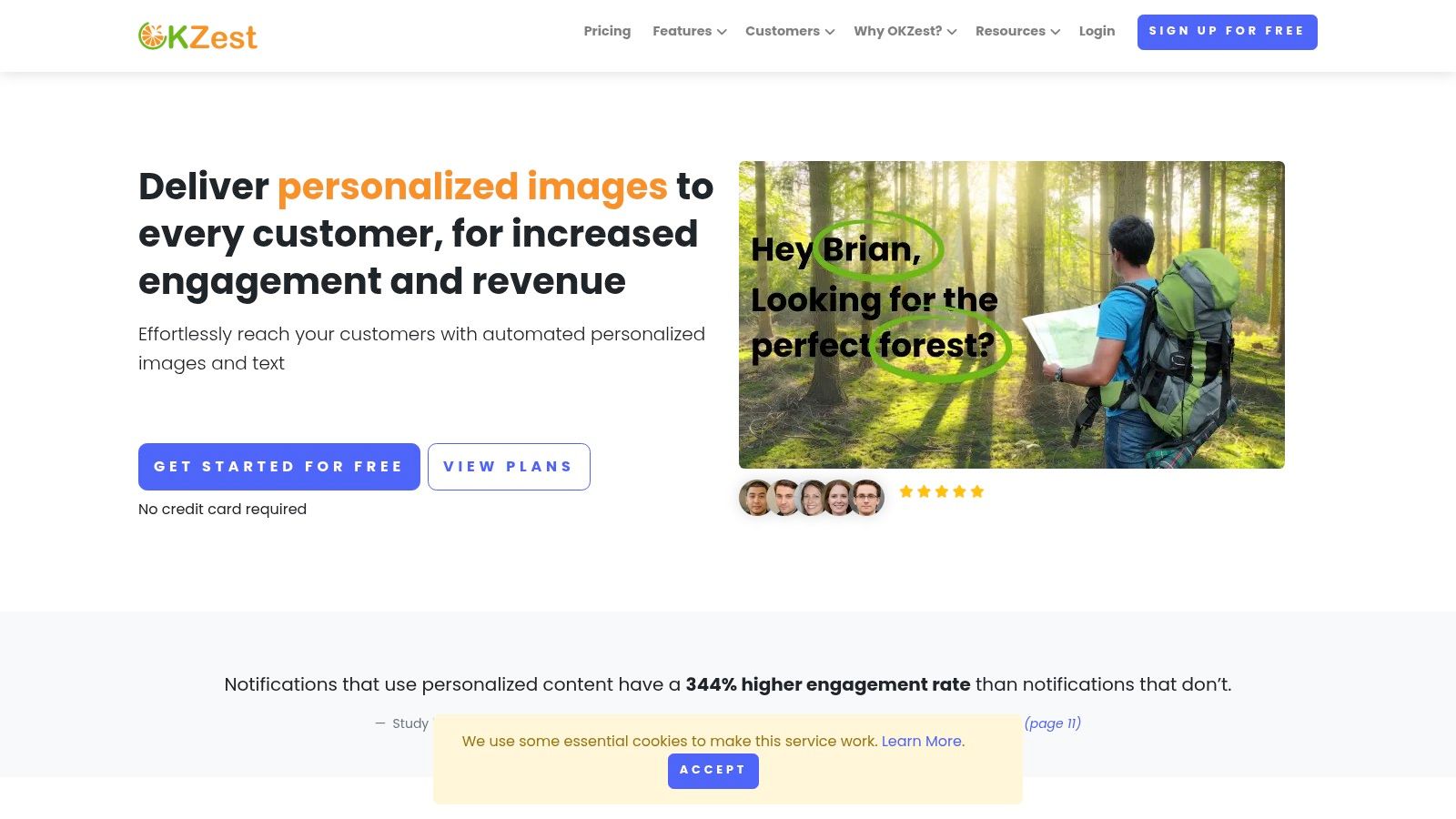
Key Features and Practical Applications
OKZest's platform is engineered for efficiency and scalability, making it a robust choice for certificate automation.
- Real-Time Data Integration: Connect your template to a Google Sheet, Airtable, or any database via API. When you update the data source, the certificate images update automatically, ensuring accuracy for large-scale distribution.
- No-Code Template Editor: The intuitive drag-and-drop editor allows you to design professional-looking certificates without needing any graphic design or coding skills. You can add dynamic text, images, and shapes with ease.
- Scalable Automation: Whether you're issuing ten certificates or ten thousand, the workflow remains the same. This is invaluable for event organizers, corporate trainers, and online course creators who need a reliable, hands-off solution.
- Team Collaboration: The platform supports project and role management, allowing marketing or training teams to work together on designing and managing certificate templates.
Our Take: OKZest transforms certificate creation from a tedious administrative task into a streamlined, automated part of your marketing or training workflow. The ability to personalize at scale and integrate directly with existing tools is a significant advantage over traditional template sites.
Pricing: OKZest offers a generous free-forever plan that includes up to 2,500 personalized images per month. Paid plans provide higher volume limits and advanced features, catering to businesses of all sizes from startups to large enterprises.
Best For: Marketing agencies, corporate trainers, online course platforms, and event organizers who need an automated, scalable solution for generating personalized templates for training certificates.
Website: https://okzest.com
2. Canva
Canva is an immensely popular online design platform that has become a go-to resource for creating professional-looking documents without needing advanced design skills. Its massive library of templates for training certificates is a key reason for its inclusion here, offering styles that range from modern and minimalist to traditional and ornate. Users can quickly select a template and customize it directly in their web browser using a user-friendly drag-and-drop editor.
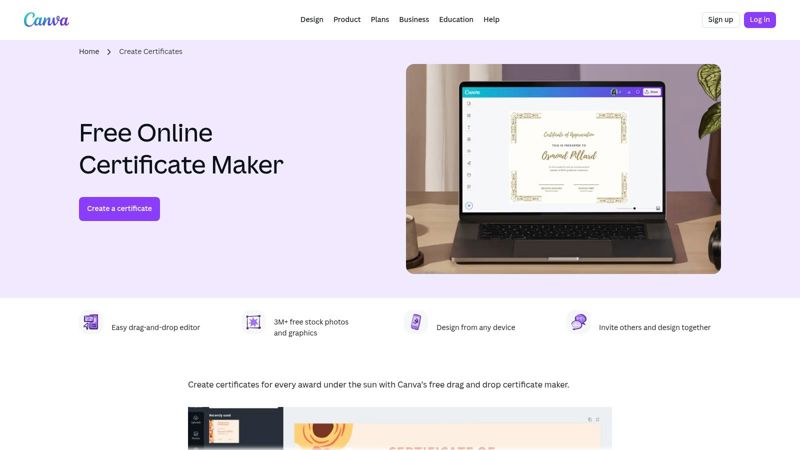
The platform is ideal for HR managers, course creators, and event organizers who need to generate certificates quickly and efficiently. The ability to upload logos, apply brand colors with the Brand Kit feature (Pro), and export in multiple formats makes it highly versatile. You can produce a print-ready PDF for physical copies or a high-quality PNG for digital distribution via email or social media.
Practical Use and Considerations
- Best For: Individuals and businesses needing polished, visually appealing certificates without a steep learning curve or expensive software.
- User Experience: The interface is intuitive, making the customization process fast. Even beginners can produce a high-quality certificate in minutes.
- Pricing: Canva operates on a freemium model. A robust free plan provides access to many templates and assets. The Pro subscription unlocks premium templates, a larger asset library, and advanced features like the Brand Kit.
- Limitations: While excellent, the font selection and brand control are more limited compared to professional desktop applications like Adobe Illustrator. Some of the best-looking templates and design elements are paywalled behind the Pro plan.
Canva's combination of accessibility, a vast template selection, and a strong free offering makes it one of the best starting points for anyone looking to create training certificates. To explore its capabilities as a no-cost option, see our guide on using a free certificate generator for more insights.
Website: Canva Certificate Maker
3. Microsoft Create (official Microsoft templates)
For organizations already embedded in the Microsoft ecosystem, Microsoft Create offers a straightforward and reliable source for free templates for training certificates. These templates are designed to work seamlessly with Microsoft Word and PowerPoint, allowing users to download a design and open it directly in the application they already know. The selection includes a variety of styles, from formal and traditional to clean and modern, catering to different corporate or educational needs.
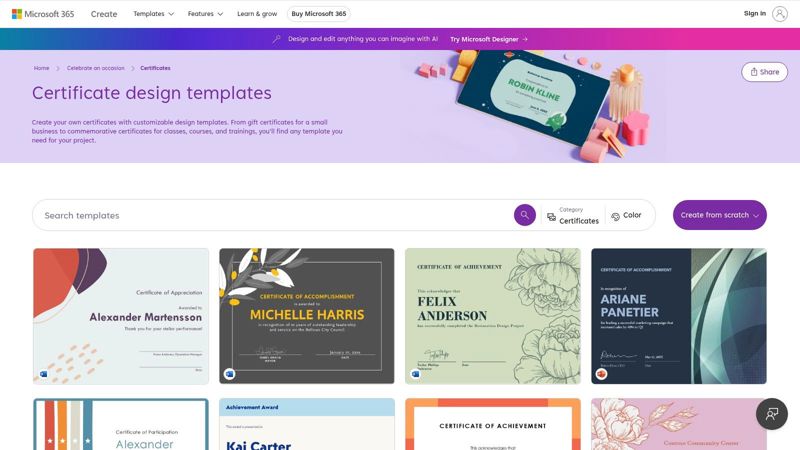
The primary advantage is its native integration with Microsoft Office. This makes it incredibly efficient for tasks like mail merge, where you can automatically populate certificates with names and details from an Excel spreadsheet. This is a powerful feature for HR departments or training coordinators who need to generate hundreds of personalized certificates at once without leaving the familiar Office environment.
Practical Use and Considerations
- Best For: Businesses and individuals heavily reliant on Microsoft Office who need a no-cost, no-fuss solution for generating certificates in bulk.
- User Experience: There is virtually no learning curve for anyone comfortable with Word or PowerPoint. The one-click download and open process is seamless.
- Pricing: The templates are completely free to use for anyone with a valid Microsoft 365 subscription or a licensed version of Microsoft Office.
- Limitations: The design customization options are limited to the capabilities of Word or PowerPoint, which lack the advanced layout controls of dedicated design software. The selection of modern design elements and unique fonts is also smaller compared to specialized platforms.
Microsoft Create is a perfect choice if your workflow is centered around Office applications. To see how these tools fit into a broader strategy, discover more options in our guide to certificate creation software.
Website: Microsoft Create Certificate Templates
4. Adobe Express
Adobe Express brings the power of Adobe's design legacy into a streamlined, browser-based editor perfect for those who need professional results without the complexity of tools like Illustrator. Its collection of templates for training certificates is particularly strong in categories like appreciation and completion, offering polished and modern designs. The platform excels at providing a smooth workflow, allowing users to select a template and quickly customize text, colors, and logos with intuitive controls.
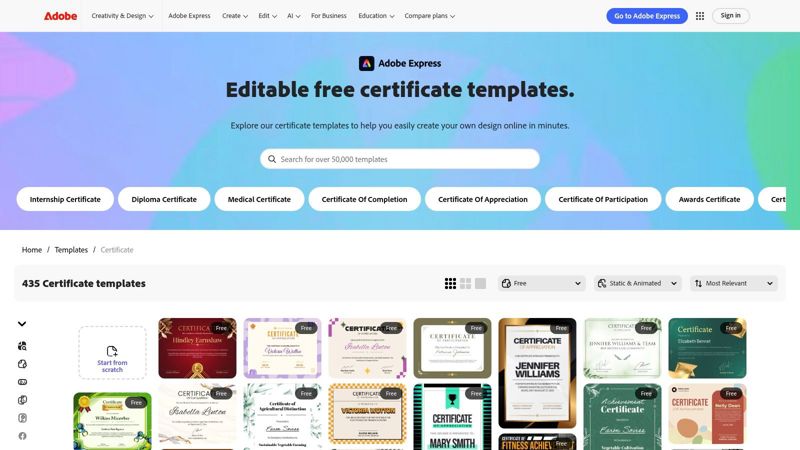
This tool is ideal for corporate trainers or small business owners who want to maintain brand consistency. Integration with the Adobe ecosystem means access to the extensive Adobe Fonts library and robust brand controls. You can easily apply your brand's colors and logos, resize for different uses, and export high-quality files for both digital distribution and professional printing, ensuring a cohesive and professional look across all materials.
Practical Use and Considerations
- Best For: Users who value a polished design aesthetic and brand integration, especially those already familiar with other Adobe products.
- User Experience: The interface is clean and user-friendly, striking a great balance between powerful features and ease of use for non-designers.
- Pricing: Adobe Express offers a generous free plan that includes access to many templates and design assets. The Premium plan unlocks all premium templates, the full Adobe Fonts collection, and advanced branding features.
- Limitations: While the template library is high-quality, it can feel more focused on specific categories like appreciation, with fewer options for highly technical or formal certifications compared to other platforms. The best features are reserved for paid subscribers.
Website: Adobe Express Certificate Templates
5. Template.net
Template.net offers a massive and highly practical library of templates for training certificates that stands out for its file format versatility. Unlike purely browser-based editors, this platform provides templates compatible with popular desktop software like Microsoft Word, Google Docs, Adobe Photoshop (PSD), and PowerPoint. This makes it a powerful resource for organizations that have standardized workflows around these applications. The site features a mix of free and premium options, catering to various budget levels.
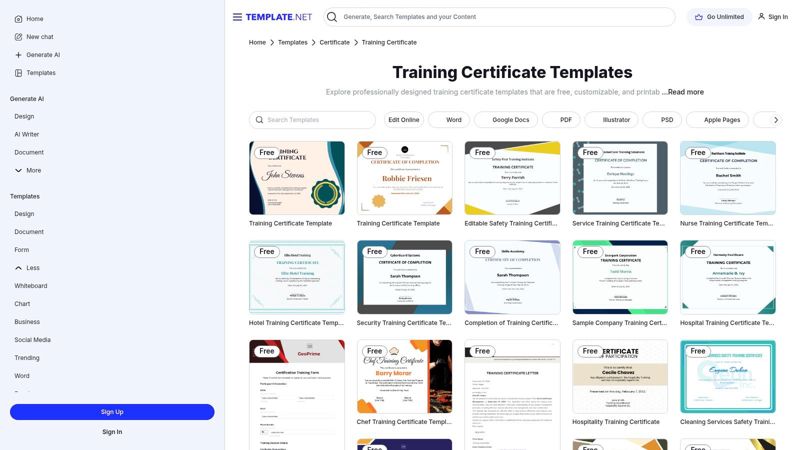
The platform is particularly useful for corporate trainers and HR departments looking for business-centric designs. You can find certificates tailored to specific fields such as HR, safety compliance, and various industry training programs. Users can filter templates by their preferred file format, download them quickly, and perform detailed edits offline, giving them more control over the final document.
Practical Use and Considerations
- Best For: Businesses and individuals who prefer to edit documents using familiar software like Word or Google Docs rather than learning a new design tool.
- User Experience: The website is straightforward for browsing and downloading. However, the quality and style can vary between templates, so users may need to browse to find the perfect fit.
- Pricing: A selection of templates is available for free download. A Pro subscription is required to access the full premium catalog and unlock all file formats for certain designs.
- Limitations: The design customization is done offline in your chosen software, so the process is less integrated than an all-in-one platform like Canva. The most professional templates are typically behind the subscription paywall.
Template.net's strength lies in its diverse file format options and its focus on professional and industry-specific training needs, making it an excellent choice for traditional business environments.
Website: Template.net Training Certificates
6. Creative Market
Creative Market is an online marketplace where independent creators sell high-quality, professionally designed digital assets. For those seeking premium templates for training certificates, this platform offers a curated selection far beyond what is typically found on free sites. The key differentiator is that you are purchasing unique, often handcrafted designs directly from professional graphic designers, ensuring a polished and exclusive look for your corporate training or branded programs.
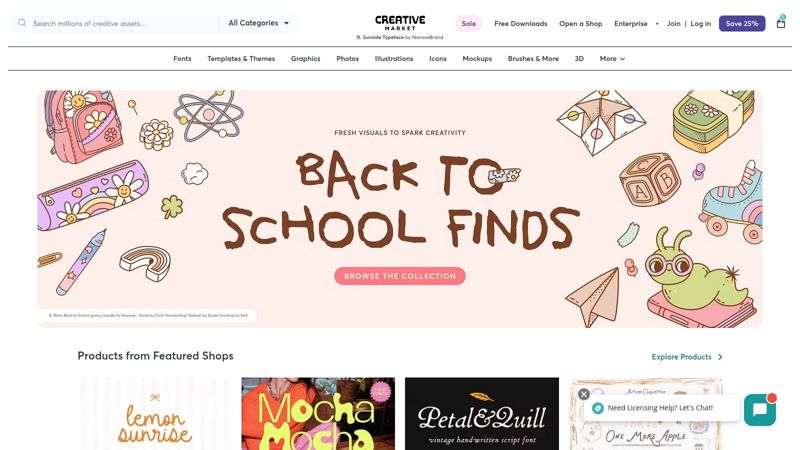
These templates usually come in industry-standard file formats like Adobe Photoshop (PSD), Illustrator (AI), and even Microsoft Word or Canva links. They are typically print-ready (300 DPI, CMYK) and often include multiple color schemes and orientations (portrait/landscape) within a single purchase. This one-time purchase model is ideal for businesses that want a high-end design without committing to a recurring subscription.
Practical Use and Considerations
- Best For: Organizations and individuals willing to invest in a unique, high-quality design for prestigious training programs or certifications.
- User Experience: The marketplace is easy to navigate, with clear previews and detailed descriptions. Purchasing and downloading files is a straightforward process.
- Pricing: Each template is sold individually with a one-time fee. Prices vary depending on the designer and complexity, but this model avoids subscription costs.
- Limitations: The primary drawback is that most templates require design software like Adobe Photoshop or Illustrator for full customization. The cost of individual templates can also add up if you need multiple designs.
Creative Market excels at providing a superior aesthetic for your certificates. For guidance on customizing these assets, see our post on using a participant certificate template to achieve a professional result.
Website: Creative Market
7. Etsy (digital downloads)
Etsy is a vast online marketplace known for handmade and vintage items, but it's also a treasure trove of digital downloads, including a surprisingly diverse collection of templates for training certificates. Unlike platform-based editors, Etsy connects you with independent designers who sell their unique, pre-made templates. Many of these are designed to be edited in user-friendly applications like Canva, Microsoft Word, or Adobe Illustrator, offering a convenient middle ground between a fully DIY approach and a subscription service.
The platform is perfect for small businesses, solo trainers, or niche industry professionals looking for a specific aesthetic that larger platforms might not offer. You can find everything from certificates for dog grooming courses to specialized technical training. Since you're purchasing from individual sellers, you get an affordable, one-time purchase with instant access to the files, making it ideal for one-off events or small-scale programs without committing to a recurring fee.
Practical Use and Considerations
- Best For: Finding unique, industry-specific, or creatively distinct certificate templates at a very low, one-time cost.
- User Experience: Simple and straightforward. You purchase a listing, receive a download link (often a PDF with an editable Canva link), and customize it yourself. Be sure to check seller reviews.
- Pricing: Extremely budget-friendly. Most templates are available for a one-time fee, typically ranging from $2 to $10.
- Limitations: Quality and file types can vary significantly between sellers. It is crucial to read the item description carefully to understand what software is needed for editing and the specific usage rights included with your purchase.
Etsy provides a cost-effective way to acquire high-quality, editable designs that stand out. It’s an excellent source for anyone needing just one or two distinctive templates for their training program.
Website: Etsy Training Certificate Templates
8. Zazzle
Zazzle offers a unique approach for those seeking professionally printed certificates without handling the logistics of printing and shipping. It’s an online marketplace where you can customize existing templates for training certificates, and Zazzle will print them on high-quality paper and deliver them to your door. This service is perfect for organizations that want a tangible, premium-feel certificate to hand out at the end of a training program but lack the equipment for professional printing.
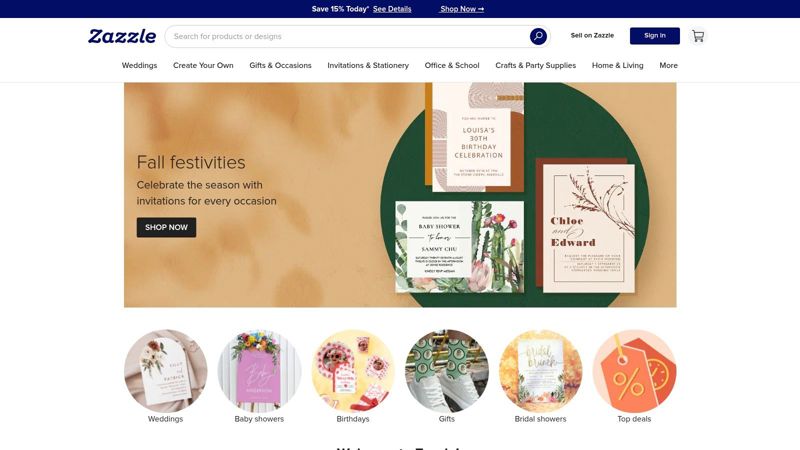
The platform allows for detailed personalization, including changing names, dates, and course titles directly on the product page. You can choose from various paper types to match your desired quality and budget. This print-on-demand model eliminates the need for minimum order quantities, making it as convenient for a single award as it is for a small training cohort.
Practical Use and Considerations
- Best For: Small businesses, consultants, or trainers who prioritize professionally printed quality over digital files and want a hands-off fulfillment process.
- User Experience: The customization interface is straightforward. You edit text fields on a template and see a live preview before ordering.
- Pricing: The cost is per certificate, which is higher than DIY printing but includes the professional printing and paper. Pricing varies based on paper choice and quantity.
- Limitations: The main drawbacks are the per-unit cost and the turnaround time, which is dependent on production and shipping speeds. You do not receive a digital file, only the physical product.
Zazzle excels by bridging the gap between digital templates and physical awards, offering a convenient, high-quality solution for tangible recognition.
Website: Zazzle
9. Staples (Awards & Certificate Paper)
While most platforms on this list focus on digital design, Staples offers a critical physical component for creating professional-looking awards. Instead of providing digital templates for training certificates, Staples supplies high-quality, pre-printed certificate paper, borders, and official seals. This approach is perfect for organizations that design their certificates digitally but want the final printed product to have a traditional, tangible feel with premium textures like parchment or linen.
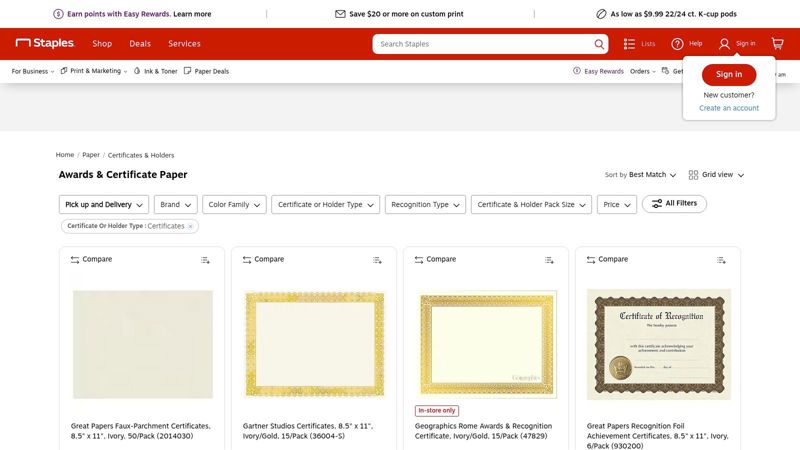
The primary benefit here is elevating a standard office-printed certificate into something more substantial and official-looking. You can design your certificate using another tool (like Canva or Word), then print it onto Staples' specialized paper. This hybrid approach combines digital design flexibility with a professional, physical presentation. With fast shipping and in-store pickup options across the US, it's a convenient solution for last-minute needs.
Practical Use and Considerations
- Best For: Businesses and trainers who want to enhance the physical quality of their printed certificates without investing in specialized printing services.
- User Experience: This is a retail solution, not a design platform. The website is a standard e-commerce interface, making it easy to browse and purchase paper packs.
- Pricing: Varies by paper type and quantity. Packs are generally affordable, making this a cost-effective way to upgrade your certificates.
- Limitations: Staples is not a source for creative design; you must bring your own completed template. The variety is limited to the physical paper styles they stock, not the certificate's layout or text.
Website: Staples Awards & Certificate Paper
10. Venngage
Venngage is an online design tool that excels at creating data-driven visuals, including a strong selection of templates for training certificates. It is particularly well-suited for businesses and teams that prioritize brand consistency and data visualization. The platform offers a clean, straightforward editor that allows for quick customization of professional-looking certificates without needing specialized design software.
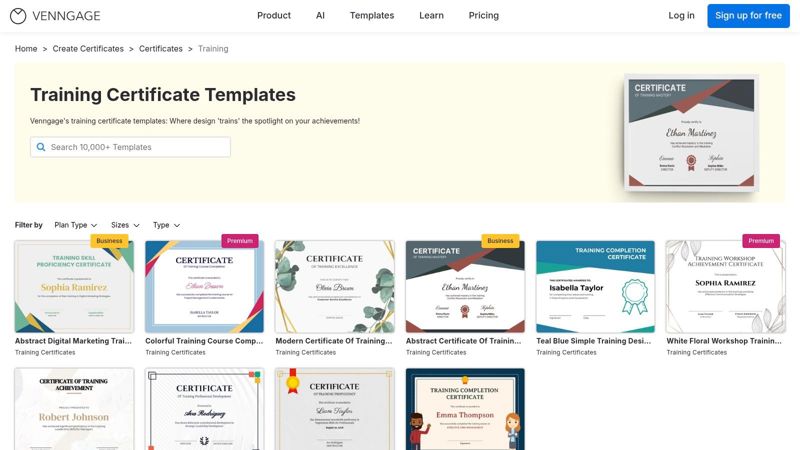
The platform is a great choice for corporate trainers, educational institutions, and HR departments who need to produce branded certificates as part of a larger communication strategy. Venngage’s collaboration features allow multiple team members to work on a design, making it efficient for organizational workflows. You can easily add your company logo, adjust fonts and colors to match your brand guide, and export the final product for both digital and print distribution.
Practical Use and Considerations
- Best For: Teams and organizations needing a simple tool to create branded, professional certificates with a focus on ease of use and collaboration.
- User Experience: The interface is user-friendly and geared towards non-designers. Customization is intuitive, though it offers less granular control than desktop publishing software.
- Pricing: Venngage follows a freemium model. The free plan provides basic access but adds Venngage branding to exports and has limitations on template selection and download formats. Paid plans (Premium, Business) unlock more templates, branding tools, and high-resolution export options.
- Limitations: The free version's branding on finished certificates can be a significant drawback for professional use. The most valuable features, like real-time collaboration and premium templates, require a paid subscription.
Venngage stands out for its business-centric features and team-based approach, making it a reliable option for creating consistent training certificates within an organization.
Website: Venngage Certificate Templates
11. Visme
Visme is a versatile visual content creation platform designed with business and professional use cases in mind. It provides a strong collection of templates for training certificates that feel polished and corporate-ready. The platform excels at helping organizations maintain brand consistency, offering robust tools for creating standardized certificates for workshops, courses, and internal training programs. Its editor is intuitive yet powerful, allowing for deep customization beyond basic text changes.
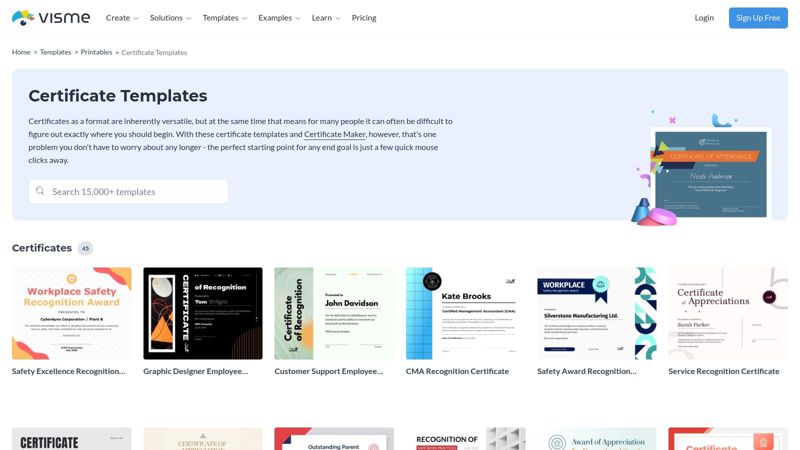
The platform is particularly valuable for teams, featuring collaboration tools and a Brand Kit to store logos, fonts, and color palettes for easy access. Visme also supports high-resolution exports, ensuring that certificates look sharp whether they are printed or shared digitally. This focus on professional quality and brand management makes it a standout choice for corporate trainers and educational institutions that need to produce official-looking credentials consistently.
Practical Use and Considerations
- Best For: Businesses and educational institutions looking to standardize their certificate design and manage brand assets centrally.
- User Experience: The interface is clean and feature-rich, balancing ease of use with advanced design capabilities. It may feel slightly more complex than consumer-focused tools but offers greater control.
- Pricing: Visme offers a free plan with access to a limited number of templates and assets. Paid plans unlock premium templates, advanced features like the Brand Kit, collaboration tools, and high-resolution export options.
- Limitations: The template library is smaller compared to more mainstream platforms like Canva. Many of the features most valuable for business use, such as the Brand Kit and analytics, are restricted to paid subscriptions.
Website: Visme Certificate Maker
12. Certifier (certificate templates + issuance)
Certifier is more than just a template repository; it is a comprehensive digital credentialing platform designed for organizations that need to issue, manage, and track certificates at scale. While it offers over 1,000 free templates for training certificates, its core strength lies in its automation and verification features. This makes it an ideal solution for businesses, educational institutions, and online course providers looking to streamline their entire certification process.
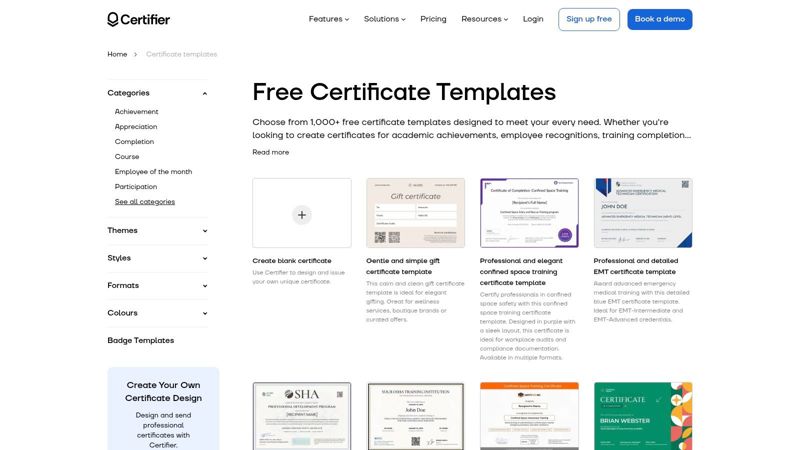
The platform enables users to automatically generate and email certificates to recipients, saving significant administrative time. Each digital certificate can be equipped with a unique ID and QR code, allowing employers or institutions to easily verify its authenticity. The templates are also versatile, with export options for Word, Google Docs, and PowerPoint, catering to both digital and print needs. This dual focus on design and issuance adds a layer of professionalism and credibility to any training program.
Practical Use and Considerations
- Best For: Organizations managing ongoing training programs that require bulk issuance and a verifiable credentialing system.
- User Experience: The platform is feature-rich, so there is a slight learning curve compared to simple template editors. However, the automated workflows are powerful once set up.
- Pricing: The templates themselves are free to browse and download. The full power of the platform, including automated issuance and tracking, is available through tiered subscription plans.
- Limitations: For users only needing a single, one-off certificate, the full platform may be overkill. The primary value is unlocked when leveraging its issuance and management capabilities.
Website: Certifier Certificate Templates
Top 12 Training Certificate Template Resources Comparison
| Product | Core Features / Personalization | User Experience / Quality ★★★★✩ | Value Proposition 💰 | Target Audience 👥 | Unique Selling Points ✨ | Price Points 💰 |
|---|---|---|---|---|---|---|
| 🏆 OKZest | Automated personalized images, dynamic data, API/no-code | Seamless integration with 99% ESPs, real-time support | Flexible tiers from free to enterprise | Marketers, agencies, sales, social media managers | No-code + API, team collaboration, fallback values | Free (2,500 images/mo) to enterprise |
| Canva | Drag-and-drop editor, extensive templates | Fast customization, brand kit support | Strong free tier, paid Pro for extras | Designers, small businesses, marketers | Huge template variety, easy browser-based design | Free & Pro subscription |
| Microsoft Create | Office-compatible templates, mail-merge | Familiar for MS users, zero learning curve | Free with MS Office | Office users, educators, trainers | One-click open in Word/PowerPoint, free | Free |
| Adobe Express | Adobe fonts, brand controls, template library | Smooth for non-designers, polished output | Free tier, premium templates | Non-designers, brand managers | Integrates with Adobe ecosystem, quick resizing | Free & subscription |
| Template.net | Multi-format templates, industry-specific | Fast downloads, wide category coverage | Mix of free & paid templates | HR, safety trainers, businesses | Online editing + downloads, niche templates | Free & subscription |
| Creative Market | High-quality professional templates | Wide style variety, print-ready files | One-time purchases | Corporate, professionals | Designer-made, clear licensing, multiple formats | Pay per item |
| Etsy | Digital downloads, Canva editable | Affordable, unique styles | Budget-friendly, large selection | Small programs, niche buyers | Instant download, user ratings | $2 - $6 per template |
| Zazzle | Print-on-demand personalized certificates | Professional print quality, no minimum orders | Convenience over DIY printing | Small runs, individuals wanting print delivered | Paper choice, shipping handled | Pay per print |
| Staples | Certificate paper, holders, and packs | Enhances physical prints, fast shipping | Physical product value | Home/office printers | Ready-made paper/borders, in-store pickup | Varies by product |
| Venngage | Collaborative editor, branded templates | User-friendly, team features | Free & paid plans | Teams, non-designers | Collaboration, simple branding | Free & subscription |
| Visme | Brand kits, collaboration, high-res exports | Professional design quality | Free & premium plans | Organizations standardizing certificates | Asset management, high-res print | Free & subscription |
| Certifier | Bulk templates + digital issuance/tracking | Automation, verifiable credentials | Free templates, paid issuance tools | Organizations issuing many certificates | Digital certificate issuance & verification | Free & paid tiers |
Choosing the Right Certificate Template for Your Program
Navigating the landscape of certificate creation tools can feel overwhelming, but as we've explored, the right solution hinges on your specific operational needs. We've journeyed through a comprehensive list, from dedicated, high-volume personalization engines like OKZest to accessible, design-forward platforms like Canva and Adobe Express. We've also covered specialized marketplaces such as Creative Market and Etsy for unique, artisan designs, and even physical options from Zazzle and Staples for those who value a tangible award.
The core takeaway is that the "best" template is subjective. Your choice should be a strategic decision, not just an aesthetic one. The best templates for training certificates are those that align perfectly with your workflow, budget, and the scale of your program.
Key Factors for Your Final Decision
To make the best choice, revisit these critical questions:
- Volume and Scale: Are you creating a single certificate for a small workshop or thousands for an enterprise-level training program? For high volume, automation tools like OKZest or Certifier are essential to avoid manual, error-prone work.
- Design Skill and Customization: Do you need a drag-and-drop interface for quick edits, or do you have a design team that can leverage more complex tools? Platforms like Canva and Visme excel in user-friendliness, while marketplaces offer pre-made professional designs that require minimal input.
- Integration and Workflow: How will the certificate fit into your existing processes? Consider how you will deliver the final product. Do you need a tool that integrates directly with your email marketing service or CRM? When designing your program, consider the overall platform where your courses will be hosted. Many of the best online course platforms integrate certificate issuance directly or through plugins, simplifying your entire workflow.
- Budget: Are you looking for a completely free solution, a one-time purchase, or a subscription service? Free options like Microsoft Create templates are great for tight budgets, but investing in a specialized tool can deliver a significant return through saved time and enhanced brand perception.
Moving from Template to Triumph
Ultimately, a training certificate is more than just a piece of paper or a digital file; it's a symbol of accomplishment and a tangible representation of your brand's value. It validates the hard work of your participants and serves as a lasting reminder of the skills they've gained. By selecting the right tool, you transform this final touchpoint from an administrative task into a meaningful experience. Choose wisely to ensure your certificates not only look professional but also reinforce the quality and impact of the training you provide, fostering a sense of pride and encouraging lifelong learning.
Ready to elevate your certificates from static templates to dynamic, personalized awards? OKZest allows you to automatically generate and send thousands of unique certificates, each personalized with trainee data. Discover how to save time and impress participants by visiting OKZest today.