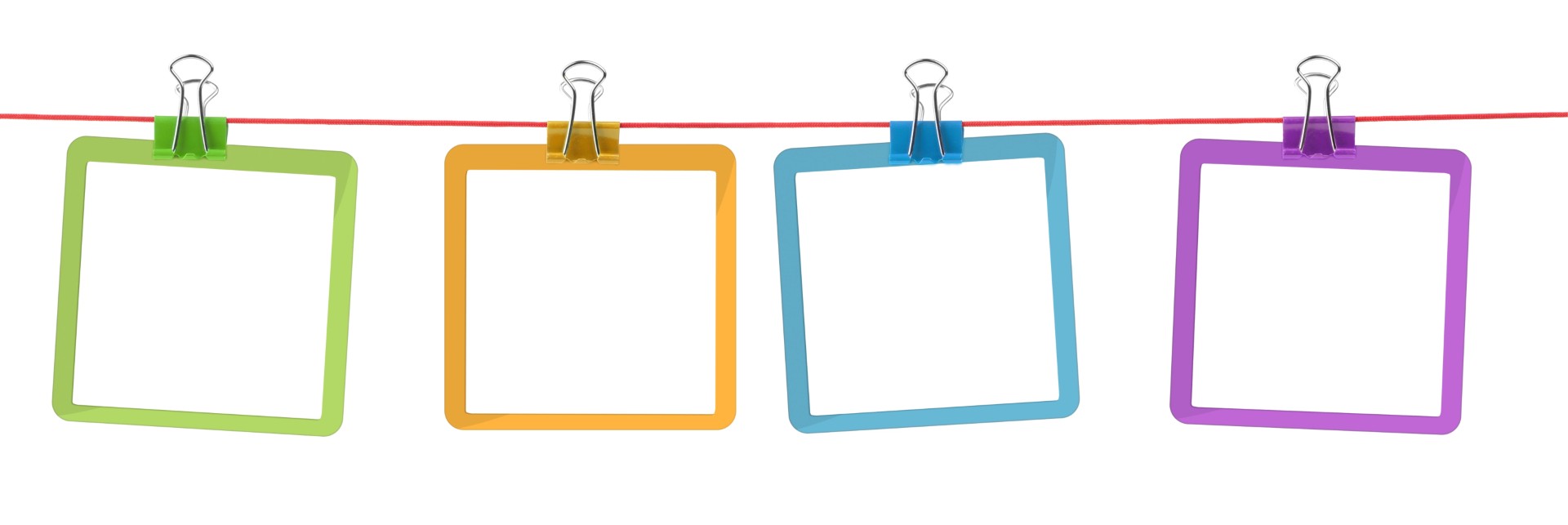In today's digital age, email marketing is more than just sending generic newsletters. It’s about creating personalized experiences that capture attention, resonate with your audience, and drive conversions. One of the most effective ways to do this is by using personalized images in your email campaigns. Personalized images can make recipients feel valued and increase engagement rates.
But if you're wondering how to add personalized images without a lot of technical hassle, you're in the right place. In this article, we'll discuss the easiest way to add personalized images to your email campaigns and how OKZest can make this process as smooth as possible.
Why Use Personalized Images in Email Campaigns?
Before diving into the "how," let's look at the "why." Adding personalized images to email campaigns offers numerous benefits, such as:
- Increased Engagement: Personalized images grab attention and make your emails stand out, leading to higher open rates and click-through rates.
- Enhanced Customer Experience: Personalized visuals make recipients feel valued, improving the overall experience with your brand.
- Better Conversions: Emails with customized content tend to see higher conversion rates because they speak directly to each recipient's needs and interests.
- Improved Brand Recall: When recipients see an image that is tailored to them, it creates a memorable experience, helping your brand stand out in their minds.
Personalized images can take various forms, from including a recipient’s name in a banner, to tailoring the product recommendations in a visual based on their browsing behavior. Now, let’s look at the easiest way to incorporate these personalized images into your email campaigns.
The Challenges of Adding Personalized Images
Creating and adding personalized images to email campaigns can be time-consuming if you try to do it manually. Here are some of the common challenges:
- Design Complexity: Creating images that look great and include customized elements for each recipient can be a design challenge, especially if you have a large mailing list.
- Data Integration: Personalizing images often requires integrating with databases or CRMs to pull in information like names, locations, recent purchases, or other user-specific data.
- Automation: When sending emails at scale, manually adding personalized images to each email is impractical. Automated solutions are necessary to make personalization feasible.
- Compatibility with ESPs: Not all email service providers (ESPs) support dynamic images, making it difficult to implement personalization without compatibility issues.
Fortunately, there is an easy solution that addresses these challenges: OKZest.
The Easiest Solution: Adding Personalized Images with OKZest
OKZest is a tool designed specifically to make it easy to add personalized images to email campaigns. It eliminates the need for complicated design work, extensive coding, and manual effort. Here’s how OKZest makes adding personalized images easy and efficient.
1. Create Customized Designs with Ease
With OKZest, you can create visually engaging designs with placeholders (merge tags) for personalized data. You don't need a graphic design background or any complicated tools – the platform offers a user-friendly interface that allows you to build personalized images quickly.
2. Seamlessly Integrate User Data
OKZest allows you to integrate your data from various sources, such as your CRM, database, or ESP. Whether it’s a recipient’s name, location, recent purchase, or other specific details, you can pull in the data seamlessly and insert it into your image designs.
3. Automated Image Generation via API
For high-volume campaigns, OKZest offers an API that allows you to automatically generate personalized images for each recipient in real-time. This means you can dynamically populate images based on user behavior, profile details, or any other data, without needing to manually create each one.
The API integration is perfect for brands that want to personalize images in emails at scale. Just create the design template once, and the API will handle generating each unique image based on user data, ensuring every email has the right personalized content.
4. ESP Compatibility
OKZest is compatible with popular email service providers, so you can easily incorporate personalized images into your email campaigns without compatibility issues. Whether you’re using Mailchimp, HubSpot, or any other major ESP, OKZest can seamlessly work with your existing setup.
How to Add Personalized Images to Your Email Campaigns with OKZest
Let’s walk through the simple steps to add personalized images to your email campaigns using OKZest:
Step 1: Create Your Personalized Image Template
Log into OKZest and start by creating a new image template. Customize the design using merge tags to indicate the personalized data you want to include, such as the recipient’s name, location, product preferences, or other relevant details. OKZest provides an intuitive editor where you can easily add text, graphics, and personalization placeholders.
Step 2: Connect Your Data
Connect OKZest with your data source. This could be your CRM, ESP, or even a database that holds user information. The data source will supply the information that populates each merge tag in your image template.
Step 3: Automate with OKZest’s API (Optional)
If you want to send personalized images at scale, you can use OKZest’s API to generate images automatically. The API allows you to specify which data fields should be pulled in for each recipient, and it dynamically generates the personalized image for each user, ready to be inserted into your email campaign.
Step 4: Insert the Personalized Image URL into Your Email
OKZest generates a unique URL for each personalized image. Simply insert this URL into your email template in your ESP. When the email is sent, each recipient will see an image that’s tailored to them based on the data you connected.
Step 5: Send Your Campaign
Once everything is set up, you can launch your campaign. Each recipient will receive an email with a personalized image, making the message feel tailored and relevant to them.
Example Use Cases of Personalized Images in Email Campaigns
Here are some creative ways you can use personalized images in your email marketing campaigns:
- Event Invitations: Include the recipient’s name and the event date or location in the invitation image.
- Product Recommendations: Show a banner with recommended products that align with the recipient’s past purchases or browsing history.
- Cart Abandonment Reminders: Create a personalized reminder that features the items the recipient left in their cart, along with their name.
- Special Offers for Birthdays or Anniversaries: Add a personalized “Happy Birthday” or “Happy Anniversary” message with a unique discount code just for them.
- Loyalty Milestones: Congratulate loyal customers on reaching a milestone with a personalized image celebrating their achievements.
Why Choose OKZest for Adding Personalized Images to Email Campaigns?
OKZest offers a powerful and easy solution for anyone looking to enhance their email marketing with personalized images. Here’s why OKZest stands out as the best option:
- Ease of Use: The user-friendly interface and design editor make it simple to create and personalize images, even for those without technical skills.
- Dynamic API Integration: The API allows for real-time, data-driven personalization at scale, perfect for businesses with large email lists.
- Seamless ESP Compatibility: OKZest integrates easily with major ESPs, allowing you to insert personalized images without technical headaches.
- Scalability: Whether you’re personalizing images for a dozen customers or a million, OKZest is built to handle campaigns of any size.
- Support and Guidance: The OKZest team provides dedicated support, ensuring that you have all the help you need to get started with personalized image campaigns.
Final Thoughts
Personalized images in email marketing can significantly boost engagement, conversions, and customer satisfaction. But for many marketers, the technical challenges have made this level of personalization difficult to achieve.
OKZest provides an easy, intuitive, and scalable way to add personalized images to your email campaigns. With features like a user-friendly design editor, data integration, API automation, and ESP compatibility, OKZest has made personalized email images accessible to everyone.
Ready to elevate your email marketing with personalized images? Try OKZest today and discover how simple it can be to create emails that speak directly to each individual.