Understanding The Power Of Email Automation In Outlook
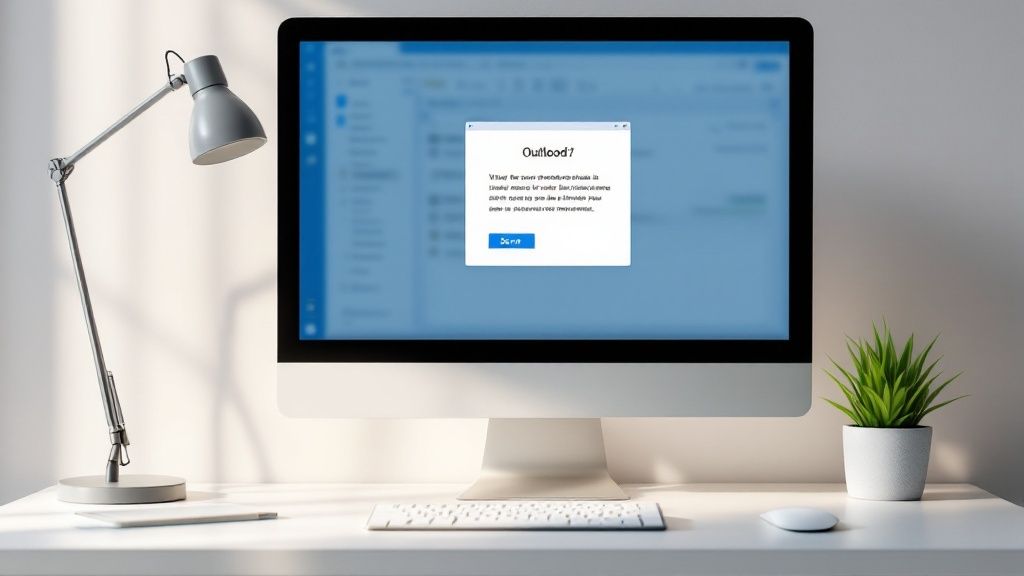
Email automation in Outlook is like having a smart assistant that handles your repetitive email tasks. Instead of spending hours manually sending messages, you can set up automated workflows that deliver the right emails to the right people at the right time. This frees up your schedule to focus on building meaningful relationships with customers and growing your business.
Why Automate Your Emails?
When someone shows interest in your business by downloading a resource or signing up for your newsletter, timing is everything. With email automation, you can instantly send them a personalized welcome message with helpful information. This quick response shows that you value their interest and helps build trust from the start.
Beyond fast responses, automation lets you send personalized messages to large groups of contacts. You can create email templates that automatically include each recipient's name, past purchases, or other custom details. For tips on writing emails people will actually read, check out How to master writing engaging emails.
The Impact of Automated Emails on Campaigns
The numbers show that automated emails get real results. According to recent data, 82% of marketers now use automation for triggered emails. These automated messages get eight times more opens and generate higher revenue than regular mass emails. Want to see more data? Check out these detailed email marketing statistics.
The adoption of email automation continues to grow, with 47% of marketers using it for welcome emails and 46% for promotional campaigns. These numbers highlight how automation has become essential for successful email marketing.
Identifying Automation Opportunities
Look for email tasks you do over and over that could be automated. Some common examples include:
- Welcome emails: Send a friendly greeting to new subscribers
- Confirmation emails: Let customers know their order or registration was received
- Follow-up emails: Keep in touch with leads and re-engage past customers
- Reminder emails: Send timely prompts about upcoming events or appointments
By automating these routine communications, you can spend more time on personal interactions that build lasting customer relationships. The key is finding the right balance between automated efficiency and authentic engagement.
Building Your First Automated Email Campaign

Ready to start automating your emails in Outlook? Let's walk through the practical steps to create your first automated campaign. I'll show you how to identify the right opportunities, set up your automation, and optimize for better results.
Identifying High-Impact Automation Opportunities
Start by looking at the emails you send repeatedly. Which messages do you find yourself writing over and over? Common examples include welcome emails to new subscribers, thank you notes after purchases, or appointment reminders. These routine communications are perfect for automation since they follow a consistent pattern.
Setting Up Your First Automated Sequence in Outlook
Once you've picked an email to automate (like welcome messages), it's time to create the automation in Outlook using rules. Think of a rule as a simple "if this happens, then do that" instruction - when someone joins your list, they automatically get your welcome email.
Here's how to set up your first rule:
- Pick your trigger: Choose what starts the automation (like getting an email with specific words or adding a contact to a folder)
- Set the response: Define what happens next (usually sending your pre-written email)
- Run a test: Make sure everything works properly before going live
Crafting Effective Email Templates
Your template is what your contacts will actually see, so it needs to be engaging and purposeful. Here are the key elements to include:
- Personal touches: Use the recipient's name and other relevant details through merge tags. OKZest lets you create custom images with these personal details built right in.
- Clear next steps: Every email should guide readers toward a specific action - visiting your site, downloading content, or making a purchase.
- Mobile-friendly design: Most people read emails on their phones, so your template must look good on small screens.
Testing and Optimization
Getting your automation running is just the beginning. The real work is in measuring and improving its performance over time:
- Watch your numbers: Pay attention to open rates, clicks, and conversions to see what's working
- Try new approaches: Test different subject lines, content, and calls-to-action to find what your audience prefers
- Fine-tune your timing: Adjust when and how often emails go out based on when people are most likely to engage
By following these steps and focusing on valuable content that connects with your readers, you'll build an automated email system that saves time while getting better results. Remember that good automation feels personal and helpful, not robotic and pushy.
Mastering Advanced Automation Rules And Triggers

Once you've set up your first automated email campaign in Outlook, you're ready to take your automation skills further. Building more sophisticated rules and triggers lets you create email workflows that respond intelligently to subscriber behavior. For example, you can automatically send different follow-up messages based on whether someone opened your previous email or clicked specific links.
Combining Multiple Triggers for Targeted Automation
While basic automation might trigger an email when someone joins your list, combining triggers creates more precise targeting. You could set up a workflow that sends a special offer only to subscribers who both opened your latest newsletter and visited your pricing page. This focused approach helps you reach people who are most likely to respond, boosting your results.
Implementing Time-Based Rules for Optimal Delivery
Timing can make or break your email campaigns. Time-based rules help you schedule messages for maximum impact - like sending cart abandonment reminders exactly 3 days after someone leaves items unpurchased. This keeps your communication consistent and timely without requiring constant manual work.
Building Dynamic Distribution Systems That Scale
As your subscriber list grows, your automation needs to handle larger volumes smoothly. Dynamic distribution systems make sure your automated emails reach the right people without technical hiccups. For instance, you can create welcome sequences that automatically sort new subscribers into groups based on their interests. Want to make these emails more personal? Check out: How to use merge tags to personalize your emails.
Handling Complex, Multi-Step Email Sequences
Advanced automation lets you build multi-step email sequences (also called drip campaigns) that guide subscribers through a planned journey. You might start with helpful tips, then transition to product recommendations based on which tips they engaged with most. This creates natural progression in your communication while staying relevant to each person's interests.
By mastering these techniques, you'll be able to automate Outlook emails that feel personal and timely while requiring minimal ongoing effort. The key is building rule sets that adapt to subscriber behavior, helping you maintain strong relationships with your audience through smart automation that scales with your needs.
Measuring and Optimizing Automation Success

Setting up email automation in Outlook is just the first step. To make sure your emails are actually working, you need to track how they perform and make improvements based on real data. Without measuring results, you're essentially flying blind - like sending product announcements without knowing if they generate any interest from your audience.
Establishing Meaningful Metrics
The first step is choosing the right key performance indicators (KPIs) that match your goals. Different objectives require different metrics - if you want to boost sales, you'll focus on conversion rates, while building awareness might emphasize email opens and clicks.
These are the essential metrics to track for your Outlook automated emails:
- Open Rate: Shows what percentage of recipients open your emails, helping you evaluate subject lines and timing
- Click-Through Rate (CTR): Measures how many people click your email links, indicating content relevance
- Bounce Rate: Tracks failed deliveries, helping identify list quality issues
- Unsubscribe Rate: Reveals when content isn't connecting with subscribers
Each metric tells part of the story. For example, high open rates but low clicks suggest engaging subject lines but weak content. Track the full set of metrics to understand overall performance. Learn more about tracking these metrics in Outlook email analytics. You can also check out this guide on How to master email marketing KPIs.
Utilizing Outlook's Native Analytics and Third-Party Tools
While Outlook provides basic tracking features, combining them with specialized analytics tools gives you much better insights. Third-party solutions offer detailed reporting on audience segments and conversion tracking. It's like having both a map and GPS - each tool adds valuable perspective to guide your email strategy.
Data-Driven Optimization
Success comes from consistently analyzing your metrics and making improvements. Look for patterns - if open rates drop, test new subject lines. If people unsubscribe after certain emails, review that content. Let the data guide your decisions to steadily improve results. Tools like OKZest can help boost engagement through better personalization, leading to stronger click and conversion rates.
Implementing Proven Best Practices And Avoiding Pitfalls
Email automation in Outlook can help you save time and get better results, but it needs to be done thoughtfully. The key is finding the right balance between efficiency and maintaining genuine connections with your recipients. Let's explore the essential practices that will help your automated emails succeed.
Maintaining Personalization at Scale
As your email list grows, keeping messages personal becomes challenging. OKZest helps solve this by letting you create custom images with dynamic content pulled from your data. For example, you can automatically include each recipient's name, company logo, or product recommendations directly in eye-catching visuals. This personal touch leads to 2-3x higher engagement rates compared to generic mass emails.
Ensuring Deliverability and Avoiding Spam Filters
Getting your emails to actually reach inboxes is crucial. To improve deliverability, follow these key practices:
- Skip excessive exclamation points and all-caps text
- Use a verified sender email address
- Remove inactive and bounced emails regularly
- Include clear unsubscribe options
These steps help build trust with email providers and keep your messages out of spam folders.
Keeping Automated Communications Authentic
Your automated emails should feel natural and personal, not robotic. Write like you're having a real conversation - use casual language, personalized greetings, and your brand's natural voice. If your company culture includes humor, add an occasional light joke or witty comment. The goal is making each recipient feel like you're writing just to them.
Balancing Automation and Personal Touch
Think of automation as handling routine tasks so you can focus on building real relationships. For instance, send automated welcome emails to new subscribers, then follow up personally a few days later. This mix of efficient automation and genuine interaction helps you connect with more people while keeping communications meaningful. The result? Stronger relationships with your audience built on both convenience and authenticity.
Creating Powerful Integration Workflows
Email automation becomes more powerful when you connect Outlook with your other business tools. By linking these systems together, you can create smooth, automated processes that save time and drive better results. Let's look at how successful teams use Outlook with their CRM systems, marketing tools, and other apps to send automated emails.
Integrating With CRM Systems
Adding your CRM (Customer Relationship Management) system to Outlook helps track customer conversations better. For instance, when you email a client, that interaction automatically gets saved to their CRM profile. This means no more copying and pasting details between systems. Your team can see the full history of every customer relationship in one place, making it easier to provide great service and follow up effectively.
Connecting to Marketing Automation Platforms
When you link Outlook to your marketing tools, you can do much more with your email campaigns. As new leads come in through Outlook, they get sorted into the right email lists automatically. You can set up email sequences that trigger based on how people interact with your messages. Plus, you can track how well your emails perform right in your marketing dashboard.
Enhancing Productivity with Integrations
Pairing Outlook with the tools your team uses daily makes everyone more efficient. Think about turning email meeting invites into calendar events automatically, or creating task assignments from incoming emails. These small automations add up to big time savings and help ensure important work doesn't get missed.
Building Automated Processes That Deliver Impact
By connecting multiple tools, you can create smart workflows that handle complex tasks automatically. Your CRM could trigger personalized Outlook emails, which then update project status boards and kick off marketing campaigns - all without manual work. This kind of automation helps teams get more done while maintaining personal connections with customers.
| Integration | Benefits |
|---|---|
| CRM Systems | Streamlined communication, automated data logging, complete customer history |
| Marketing Automation Platforms | Segmented email lists, targeted email sequences, performance tracking |
| Productivity Tools | Automated task creation, calendar synchronization, reduced manual effort |
Want to make your automated emails more engaging with personalized images that catch attention and drive action? OKZest works seamlessly with Outlook to help you send automated emails with dynamic, personalized visuals. Try OKZest today to improve your email marketing results!