If you want to maintain a consistent, high-impact online presence without being glued to your screen, automated social media posts are your best friend. Scheduling content in advance lets you reach your audience at just the right moments, ensuring your message actually gets seen and drives real engagement.
Why You Need to Automate Your Social Media Posts
In today's crowded digital world, just throwing content out there isn't going to cut it. The real magic happens when you pair automation with personalization, delivering timely and relevant messages that feel one-on-one, but at scale.
This isn't just about basic scheduling. It’s about transforming your social media into an intelligent, data-driven marketing channel. It frees up your team from the mind-numbing task of manual posting so they can focus on what really matters: strategy, creativity, and actually talking to your community. A solid automation system also keeps your brand voice sharp and consistent everywhere you post.

The OKZest interface above is a perfect example of where this process starts. This is where you build your dynamic image template—the foundation for creating personalized, automated social media posts. In this visual editor, you decide which parts of an image will change based on your data, like a customer's name or a specific product detail.
Before we dive deeper, let's look at the stark difference between the old way and the new way of managing social media.
Manual vs Automated Social Media Posting
| Aspect | Manual Posting | Automated Posting with OKZest |
|---|---|---|
| Time Investment | High, requires daily hands-on effort. | Low, set it up once and let it run. |
| Consistency | Difficult to maintain, prone to human error. | Flawless, posts go out on schedule every time. |
| Scalability | Nearly impossible to scale effectively. | Infinitely scalable across campaigns and platforms. |
| Personalization | Limited to what you can do one by one. | Deeply personal at scale using dynamic data. |
| Engagement | Can be sporadic, tied to posting times. | Optimized for peak engagement times automatically. |
| Strategic Focus | Focus is on the task of posting. | Frees you up to focus on strategy and growth. |
As you can see, automation isn't just a time-saver; it's a strategic advantage that allows you to do more with less, more effectively.
Scale Your Reach and Maintain Consistency
The numbers don't lie. By 2025, there will be over 5.45 billion social media users worldwide. These users spend an average of two hours and 24 minutes a day scrolling through about seven different platforms. Trying to engage that massive audience by hand is a losing battle.
This is why automated social media posts have become so critical over the last decade. It's the only practical way to manage this complexity.
By automating the repetitive parts of content distribution, you create the space to focus on what truly matters: building authentic connections and a loyal community around your brand. It’s about working smarter, not harder.
Build a Smarter Content Strategy
Before you flip the switch on automation, you need a plan. You can't automate chaos and expect great results. The first step is to get a clear picture of what's already happening with your social media by conducting a social media audit. This helps you see what's working, what's not, and where your biggest opportunities are hiding.
An effective strategy always includes:
- Clear Goals: What are you trying to achieve? Is it more brand awareness, lead generation, or website traffic? Be specific.
- Audience Understanding: Who are you talking to? Know which platforms they live on and what kind of content makes them stop scrolling.
- A Content Calendar: Plan your content in advance. This ensures you have a steady, balanced mix of posts that promote, educate, and entertain.
Once you have these foundational pieces in place, a tool like OKZest can amplify your efforts, turning a solid plan into a hands-off content machine that delivers results around the clock.
Your Foundation for Automation in OKZest
Alright, let's get our hands dirty and build the foundation for your automated social media posts. This all starts by getting set up in OKZest and creating your first dynamic image template. These two pieces are the absolute essentials—the building blocks that make everything else work.
First things first, you’ll need an OKZest account. The signup is quick and painless, just the usual basics. Once you're in, the most important thing to grab is your API key. Think of it as a secure password that lets other apps, like Zapier or a Google Sheet, talk to your OKZest account and ask for new images on your behalf.
You'll find this key in your account settings. Keep it somewhere safe; it’s the unique identifier that holds your entire automation workflow together. Without it, none of your other tools will be able to access the awesome templates you're about to create.
Creating Your First Image Template
With your account set up and your API key in hand, it's time for the fun part: designing the visual backbone for your posts. An image template in OKZest isn't just a static picture. It's a dynamic canvas where you can swap out key elements automatically.
Here's a simple way to think about it:
- Pick a Base Design: You can start with a pre-made design or upload your own branded background. This is the static part of your image that stays the same every time.
- Pinpoint Dynamic Layers: Figure out which parts of the image need to change for each post. These become your dynamic layers. For a "Customer of the Week" post, you might have a dynamic layer for the customer's photo and another for their name.
- Name Your Layers: Give each dynamic layer a straightforward name (like
customer_nameorprofile_image). This makes it incredibly easy to connect your data to the right spot later on.
Getting the template right is probably the single most important part of this whole process. A well-designed template is what guarantees your automated posts look professional and on-brand, every single time, without you lifting a finger.
This screenshot shows exactly how you can use simple parameters in a URL to change an image's content on the fly.

Each parameter, like text=Hello%20World, lines up perfectly with a dynamic layer you created in your template. It’s a powerful demonstration of the link between your data and the final visual.
A Practical Example Template
Let’s say you want to run a 'Quote of the Day' series. Your template might have a branded background with your logo, plus two dynamic text layers: one for the quote itself (quote_text) and another for the author (author_name). As soon as you save this template, it's ready and waiting to be used by your automation workflow.
Of course, the best templates come from a solid content plan. For more ideas on what kind of posts perform well and how to keep a steady pipeline of content, check out our detailed guide on how to plan social media content. Laying this groundwork first is crucial before you dive into building out complex automations.
By now, you should have a reusable image template and the API key needed to connect it to the outside world. You’ve officially laid the foundation for a powerful, hands-off content machine.
Connecting Your Data for Dynamic Images

Okay, you've got a fantastic dynamic image template ready to go. The next step is where the real power comes in: linking that template to a data source. This is what turns a good-looking design into a personalized content machine for your social media.
Think of it as bridging the gap between your design in OKZest and a simple spreadsheet, like a Google Sheet or an Airtable base.
Let's imagine you're running a "Daily Deal" for your e-commerce store. Creating a unique graphic every single morning is a time sink. Instead, you can set up a spreadsheet with the essential info, and OKZest will do the heavy lifting.
This is all about data mapping. You're essentially telling OKZest, "Hey, see this column in my spreadsheet? That goes into the headline layer of my image." It's a quick, one-time setup that saves you a mountain of time down the road.
Structuring Your Data for Success
A smooth automation workflow starts with clean, well-organized data. It’s that simple. For our "Daily Deal" example, your spreadsheet columns might look something like this:
- ProductName: The name of the item on sale. This will map directly to your main headline.
- Price: The sale price you want to feature prominently.
- Discount: A catchy bit of text like "Save 25%!" to create a little urgency.
- ProductImageURL: A direct link to an image of the product itself. This will populate your dynamic image layer.
Keeping your data consistent—what we call good data hygiene—is absolutely critical. If you format prices as "$19.99" one day and "19.99" the next, your final visuals will look sloppy and inconsistent. Pick a format and stick with it for every entry.
Pro-Tip: If your product image URLs are super long and messy, pop them into a URL shortener first. This keeps your spreadsheet tidy and can help avoid any errors when the system tries to generate the image.
The results of this kind of automation are clear when you look at advertising performance. Facebook ads, which often use automated creative, have an average click-through rate (CTR) of 2.53%, a leader among social platforms. And on Pinterest, a platform built on visual discovery, automated pins help drive a return on ad spend (ROAS) that's double that of its competitors, reaching 340 million users.
Connecting Your Data Source via API
To get your data talking to OKZest, you'll use an API (Application Programming Interface). Your data source, whether it's Airtable or something else, will have API documentation that provides the specific URLs and authentication keys you need.

This screenshot from Airtable's own documentation is a perfect example. It shows you the exact structure for accessing your data. Think of this as the blueprint for building a workflow that automatically grabs a new row from your spreadsheet and sends it over to OKZest to create a fresh, personalized image.
Alright, you've got your dynamic template and your data source is ready to go. Now for the fun part: connecting the dots and building a hands-off content machine.
This is where we'll set up the engine for your automated social media posts. We're turning those separate pieces into a smooth, self-running content pipeline. To pull this off, we'll lean on a workflow automation tool like Zapier or Make.com.
Think of these platforms as the central hub for your entire operation. They're programmed to listen for a specific event—known as a trigger—and then immediately kick off a series of pre-set actions. For our e-commerce "Daily Deal" scenario, the setup is surprisingly simple but incredibly powerful.
The trigger is just a "New Row in Google Sheet." That’s it. Every time you pop a new deal into your spreadsheet, the whole workflow fires up on its own. No buttons, no manual check-ins. This one small event starts a chain reaction that builds and posts your content for you.
Configuring Your Automation Steps
So, what happens when that trigger fires?
First, the automation tool grabs the data from that new spreadsheet row—the product name, price, and image URL—and pings the OKZest API. Instantly, OKZest gets to work and generates a fresh, on-brand image using the template you already built.
Next, a second action takes that brand-new image and pushes it directly to your social media accounts, like Twitter or Facebook. You can even pull data from your spreadsheet to write the caption automatically. For example, you could set it up to post: "🔥 Daily Deal! Get the for just today only!"
The whole sequence, from you typing in a spreadsheet to a live social media post, takes just a few seconds. It’s a truly set-it-and-forget-it system.
The image below gives you a glimpse into the kind of automation you can build.
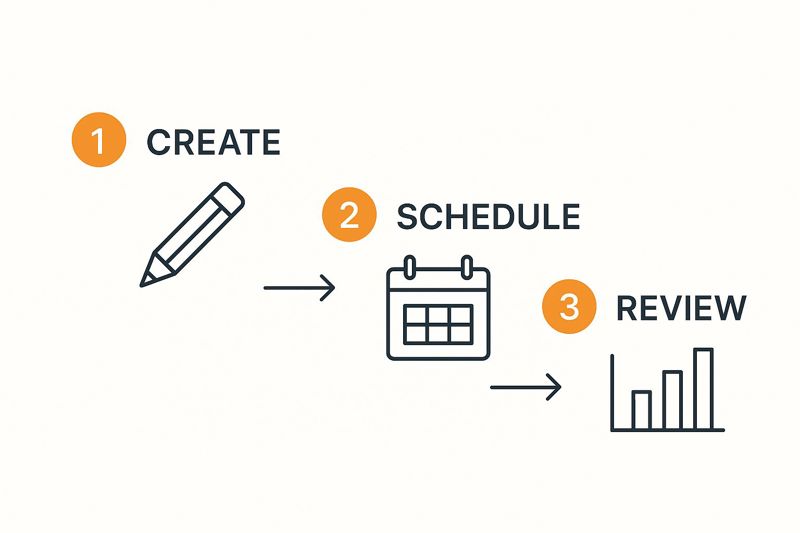
This visual shows how you can link different tools together, creating a repeatable and efficient cycle for your content.
Demystifying the API Connection
I know—"setting up an API call" sounds way more technical than it actually is. Thankfully, tools like Zapier have made this process incredibly straightforward. You literally just select the OKZest app, choose an action like "Generate Image," and then match the fields from your Google Sheet to the corresponding layers in your OKZest template. No coding required.
A well-structured content calendar is the backbone of any automated social media strategy. It makes planning and execution seamless. For a fantastic deep-dive, check out this ultimate guide to creating a social media content calendar.
This kind of automation isn't just for social media, either. The same core ideas apply across your marketing. For instance, you can https://okzest.com/blog/how-to-increase-click-rate-in-email-marketing-with-personalized-images by applying very similar workflow logic to serve up unique visuals to every single person on your email list.
By bringing together a simple data source and a smart automation tool, you can build a solid system that churns out high-quality, personalized content without all the hands-on effort.
Alright, you've got your basic automation humming along nicely. Now it's time to go from simply doing it to doing it brilliantly. This is where we move past the set-it-and-forget-it stage and start fine-tuning the machine for maximum impact.
Let's look beyond basic scheduling and really unlock the ROI of your automated social media posts.
A simple but incredibly powerful tactic is to A/B test your OKZest image templates. This is easier than it sounds. Just create two different versions of a template. Maybe one is bold and punchy with high-contrast colors, while the other is more minimalist and soft.
Run both designs through your automation workflow. After a week or two, check your engagement metrics. You'll quickly see which visual style your audience actually prefers, giving you concrete data to guide your creative decisions.
Using Conditional Logic for Smarter Automation
Want to take it up a notch? Start playing with conditional logic in your automation tool of choice, whether that's Zapier or Make.com. This is how you get your workflow to start making decisions on its own.
Think of it like setting up simple "if-then" rules. For example, you could have your workflow automatically pick a specific OKZest template based on a product category in your Google Sheet.
Here’s a real-world example of how that might look:
- The Trigger: A new row gets added to your "Products" spreadsheet.
- The Logic: A filter inside your Zap or Scenario checks the "Category" column.
- Path A: If the category is "Electronics," your workflow grabs your sleek, tech-themed OKZest template.
- Path B: But if the category is "Apparel," it automatically pivots and uses your fashion-focused template instead.
This simple logic ensures your visuals are always perfectly matched to your content. It makes your automated posts feel far more thoughtful and relevant, not like they were churned out by a robot. If you're curious about which platforms excel at this, diving into a comparison of different social media automation tools can give you a better feel for the landscape.
The best automation isn't just about repetition; it's about adaptation. When you build simple rules into your system, you create a workflow that intelligently responds to your data. The result is a more dynamic and personalized experience for your followers.
B2B Case Study: Personalizing LinkedIn Outreach
This kind of visual automation is an absolute game-changer in B2B, especially on a platform like LinkedIn. We know one agency that uses OKZest to put their client outreach on steroids.
Their workflow is clever: it pulls a prospect's company name and logo directly from their CRM. Then, it plugs that information into a custom OKZest image template.
The image it generates—often a slick mock-up showing the prospect's logo on a new design or report cover—gets dropped right into their initial outreach message.
This isn't just another cold message. It's a hyper-personalized touch that immediately grabs attention and shows a level of customized effort that plain text can't compete with. And LinkedIn is the perfect place for it. In the first half of 2025, user comments on the platform shot up by 37% year-over-year, and medium-sized accounts are now pulling in an average of 612.9 engagements per post. This proves strategic automation drives real human interaction. You can find more stats like this over on blog.hootsuite.com.
This method completely transforms the game, turning a forgettable cold message into a compelling, personalized experience that's hard to ignore.
Of course. Here is the rewritten section, crafted to sound like an experienced human expert and match the provided style examples.
Common Questions About Social Media Automation
Diving into social media automation for the first time can feel like a big step. It’s totally normal to have a few questions swirling around. I hear from people all the time who are worried automation will make their brand feel robotic or impersonal.
Honestly, when you do it right, the exact opposite is true.
Good automation isn’t about blasting your followers with generic junk. It’s about setting up a system to deliver consistent, valuable content. This frees you up to spend more time on what really matters: genuine conversations and community building. We built OKZest for that very reason—to handle the repetitive work so you can focus on strategy and engagement.
Another big question I get is about the tech side of things. Do you need to be some kind of coding genius to pull this off? Not at all.
Will My Posts Seem Inauthentic?
This is probably the number one fear I hear, but it’s completely avoidable. Authenticity isn’t about whether you clicked "post" yourself. It's about the quality and relevance of what you're sharing.
Using a tool like OKZest to create personalized images actually makes your posts more authentic, not less. Think about it. Instead of another generic stock photo, you’re sharing visuals that connect directly with someone's data—their name, their company, or a recent purchase. It shows a level of thoughtfulness that manual, one-off posting just can't scale.
The secret is using automation to make personalization happen at scale, not to replace the human touch.
Your automation should be invisible to your audience. All they should see is consistently great content that feels like it was made just for them. The goal is to make your brand feel more present and attentive, not more distant.
Is This Too Complicated for My Small Business?
I know words like "API" and "workflow" can sound a bit intimidating, but modern tools have made this whole process surprisingly straightforward. Platforms like Zapier and Make.com have visual, drag-and-drop builders that mean you never have to look at a line of code.
You’re basically just connecting the dots.
- Trigger: A new row gets added to my Google Sheet.
- Action 1: Send that data to OKZest to create a custom image.
- Action 2: Post that new image to my LinkedIn page.
You can genuinely get a workflow like this up and running in under an hour. Small businesses are the ones who benefit most from this, freeing up countless hours that would otherwise be lost to tedious design work. It completely levels the playing field, letting smaller teams run a content game that looks like it's backed by a massive corporation.
Ready to stop manually creating social media graphics and start automating your content? With OKZest, you can build dynamic, personalized images that engage your audience and save you hours every week. Start creating for free today at okzest.com.