In a crowded online space, capturing and holding audience attention is tougher than ever. The secret isn't just compelling content; it's creating a sense of urgency that prompts immediate action. This is where customizable countdown clocks become an indispensable tool for marketers, event organizers, and sales teams. They do more than just display time; they create a psychological trigger that boosts engagement, drives conversions, and fosters a powerful fear of missing out (FOMO).
From flash sales and webinar registrations to product launches and event promotions, a well-placed, visually appealing timer can transform passive viewers into active participants. Implementing these urgency tactics can significantly help to boost your free trial conversion rate by encouraging decisive action before an offer expires. However, not all countdown tools are created equal. Finding the right one depends entirely on your specific needs, whether for email campaigns, website banners, or social media posts.
This guide cuts through the noise. We will dive deep into the 12 best customizable countdown clocks available in 2025, analyzing their unique features, ideal use cases, and practical limitations. Each entry includes direct links and screenshots, helping you choose the perfect tool to elevate your strategy without the guesswork.
1. OKZest
OKZest stands out by treating customizable countdown clocks not just as timers, but as dynamic, personalized visual assets integrated directly into your marketing stack. It revolutionizes the concept by enabling the creation of unique countdown images for every single recipient in a campaign. This is achieved by pulling real-time, user-specific data into a visually appealing timer, making each countdown feel personal and urgent.
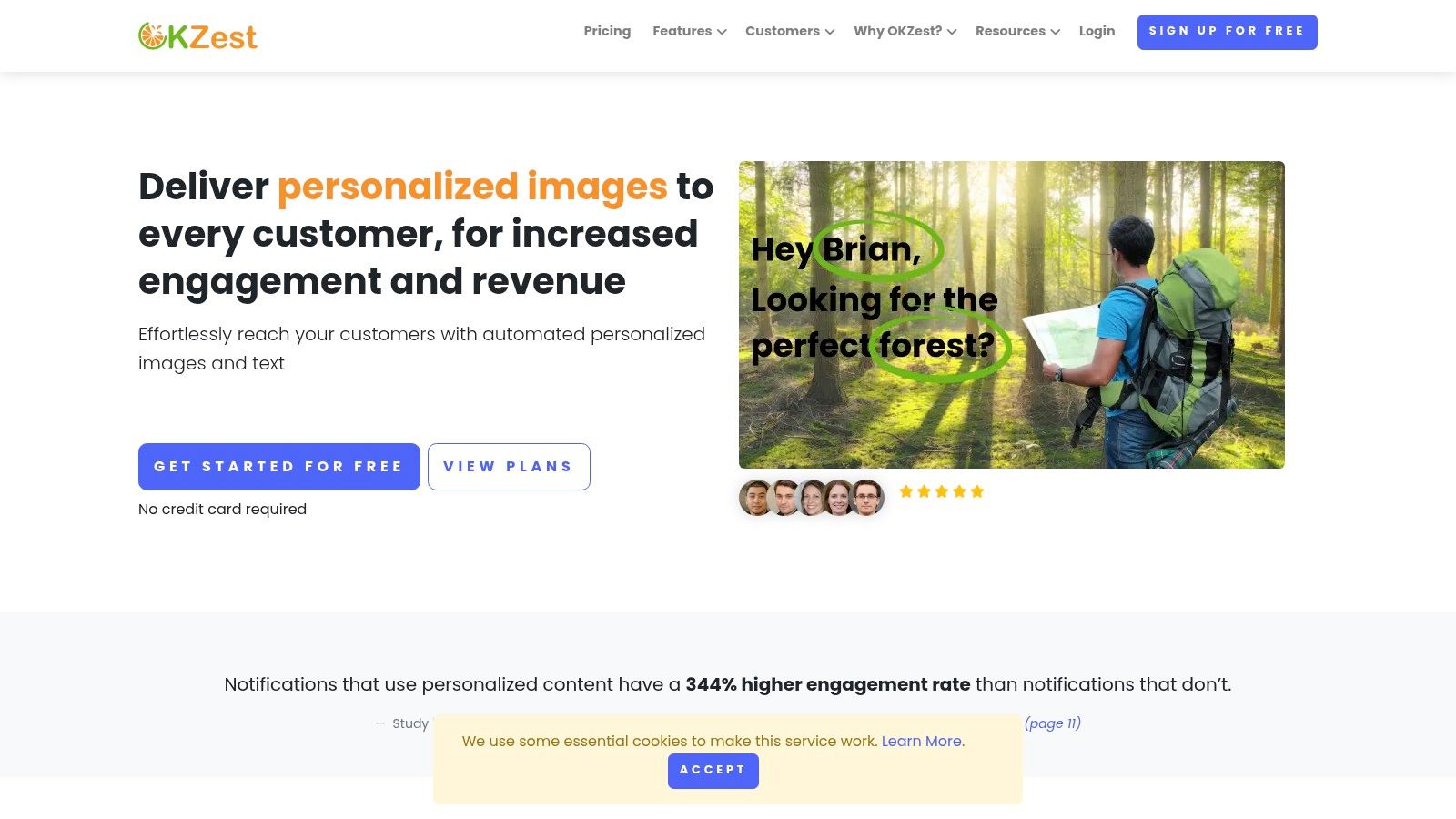
Unlike standard countdown widgets that offer limited styling, OKZest provides a powerful no-code image editor and a flexible API. This allows marketers to design timers that perfectly match their brand aesthetic and embed them seamlessly across emails, websites, and even social media direct messages. The platform functions like a merge tag for images, ensuring each user sees a countdown relevant to their specific deadline, such as a personal offer expiration or an event start time.
Key Strengths and Use Cases
- Hyper-Personalization at Scale: Generate millions of unique countdown timers for flash sales, webinar registrations, or abandoned cart reminders. Each timer can be customized with the recipient's name or other data points for maximum impact.
- Seamless Integration: With compatibility for 99% of email service providers like Klaviyo and Mailchimp, implementation is straightforward. You simply generate an image URL and place it in your template.
- Data-Driven Dynamics: OKZest can pull data from APIs or your customer database. It includes fallback options, ensuring that even if specific data is missing, a default timer is displayed, preventing broken images.
Implementation and Pricing
Getting started is highly accessible. OKZest offers a free-forever plan that supports up to 2,500 personalized image generations per month, making it ideal for small businesses and testing. For larger operations, tiered paid plans provide higher volume caps and advanced features like project and role management for collaborative teams.
Pros:
- Automates personalized image generation with no-code or API options.
- Integrates with virtually all major email and marketing platforms.
- Tiered pricing, including a generous free plan, makes it suitable for all business sizes.
Cons:
- Advanced API integrations may require some technical expertise.
- High-volume, complex dynamic campaigns are best served by higher-tier subscriptions.
Website: https://okzest.com
2. Timer Plus
Timer Plus is an excellent choice for users seeking an incredibly straightforward, no-code solution for creating and deploying customizable countdown clocks. Its major advantage lies in its accessibility; you can build, customize, and embed a timer on your website in just a few minutes, regardless of technical skill. The platform supports both countdown and stopwatch functions, making it versatile for various marketing scenarios.
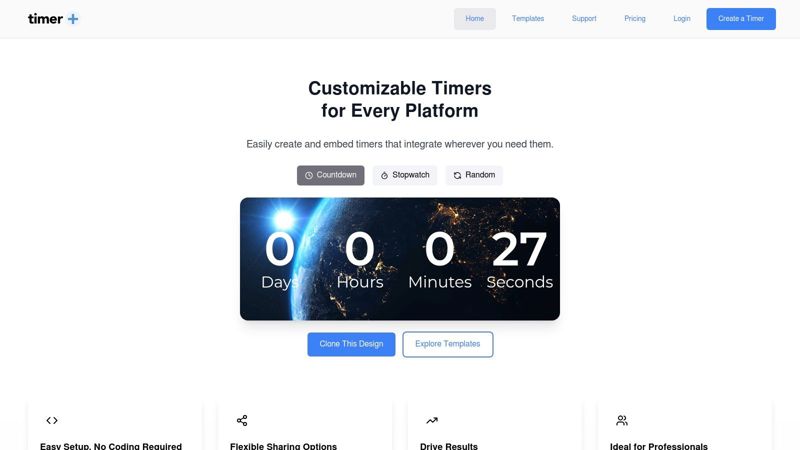
What makes Timer Plus stand out is its multilingual support for 37 languages and its generous free plan. This is particularly useful for global campaigns where you need to communicate urgency to a diverse audience. The real-time analytics included even in the free tier provide immediate feedback on timer views and interactions.
Key Features and Considerations
- Ease of Use: The interface is exceptionally user-friendly. You simply select a timer style, adjust colors and fonts to match your brand, and copy the embed code.
- Pricing: The free plan is quite powerful, offering up to 10 active timers. Paid plans unlock advanced features like removing Timer Plus branding and accessing more design options.
- Best For: Marketers and event organizers who need a quick, reliable, and multilingual timer without a complex setup process.
- Limitation: The platform is exclusively online, meaning it requires an internet connection to function and cannot be used in offline applications.
Website: https://timer.plus/
3. Spectrio's Countdown App
Spectrio's Countdown App is specifically engineered for professional digital signage, making it a powerful tool for in-person environments like offices, retail stores, or event venues. Its core strength lies in its ability to manage and display multiple event countdowns simultaneously across various screens. This isn't just a simple web embed; it's a dedicated application designed for high-visibility, public-facing displays.
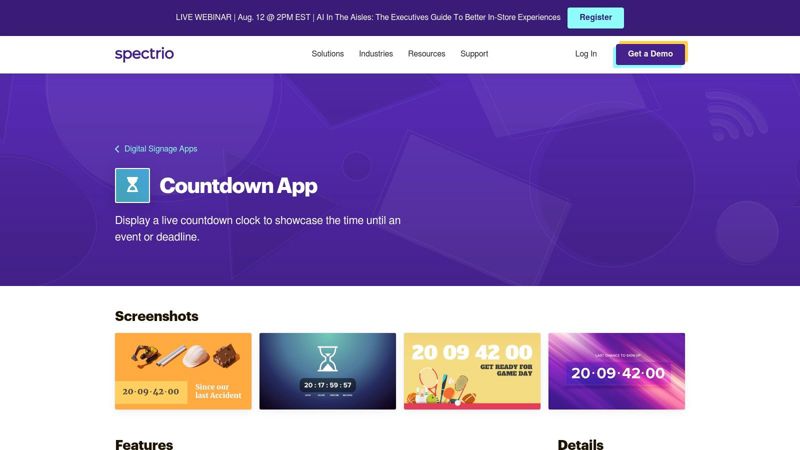
What makes Spectrio unique is its spreadsheet integration feature. Users can manage a list of upcoming events in a simple spreadsheet, and the app will automatically update the countdowns across all connected displays. This automation is a significant advantage for organizations managing frequent events, such as product launches or corporate milestones. The platform also offers extensive customization, allowing full control over branding to ensure a seamless visual experience.
Key Features and Considerations
- Professional Focus: Built for digital signage with support for multiple screen orientations and professional layouts, making it ideal for corporate or commercial settings.
- Pricing: Pricing is not publicly listed and requires contacting their sales team. This model is typical for enterprise-level B2B solutions that often involve hardware or integration services.
- Best For: Businesses and organizations using digital signage systems that need to automate and broadcast multiple customizable countdown clocks for live events, sales, or internal announcements.
- Limitation: The app is designed for integration with a digital signage system, so it is less suited for quick, standalone website embeds and may present a steeper learning curve.
Website: https://www.spectrio.com/apps/countdown/
4. POWR Countdown Clock
POWR Countdown Clock is a powerful widget designed for seamless integration across numerous website platforms, including Shopify, Wix, and WordPress. Its core strength lies in its ability to inject urgency directly into sales funnels and promotional landing pages without requiring any coding knowledge. The platform allows users to create timers that count down to a specific date, count up from a past event, or even trigger based on individual user visits.
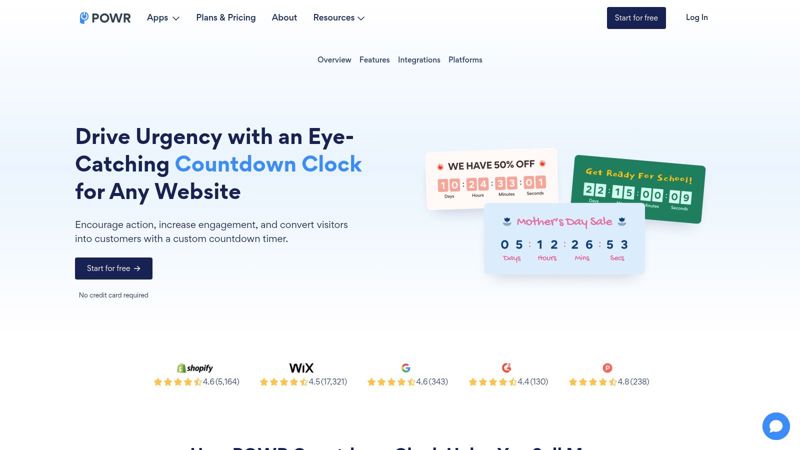
What makes POWR a standout choice is its app-like functionality and extensive library of other marketing widgets. This means you can add a countdown clock and later supplement it with pop-ups or forms from the same ecosystem, ensuring a consistent user experience. This focus on platform integration makes it one of the most versatile customizable countdown clocks for business owners managing their own sites. For more insights on how to leverage these tools, you can explore adding a personalized countdown clock to your marketing.
Key Features and Considerations
- Ease of Use: Installation is simple through a dedicated app or a copy-paste embed code. The visual editor is straightforward for customizing colors, fonts, and sizes.
- Pricing: A free plan is available, which includes the core countdown features but displays POWR branding. Paid subscriptions unlock advanced capabilities, remove branding, and provide premium support.
- Best For: E-commerce store owners and marketers who use popular website builders and want a reliable, easy-to-install urgency tool that can scale with their needs.
- Limitation: While the free version is functional, significant customization and removing the POWR logo are locked behind a paid plan, which might be a drawback for some users.
Website: https://www.powr.io/countdown-clock-website-app
5. GIFtimers.com
GIFtimers.com carves out a specific niche by focusing on creating customizable countdown clocks exclusively in GIF format. This makes it an incredibly powerful tool for email marketers who want to embed a live, ticking timer directly into their campaigns without relying on complex code or plugins that many email clients block. The platform’s main strength is its simplicity and direct application for increasing urgency in email marketing.
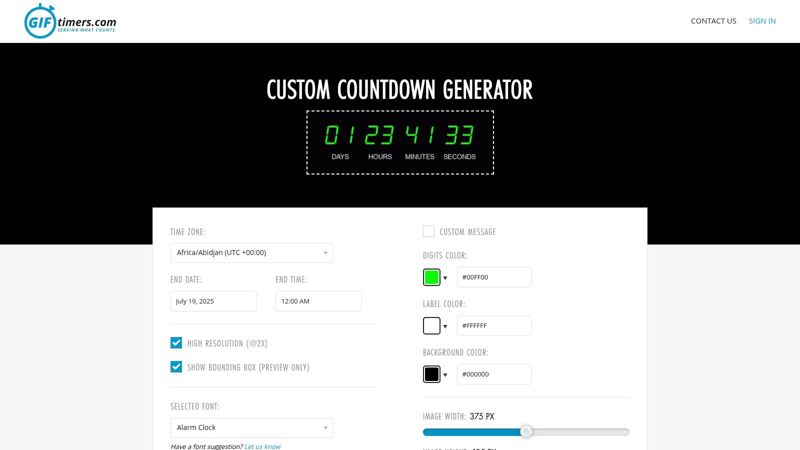
What makes GIFtimers.com unique is its laser focus on the animated GIF format. While this may seem limiting, it solves a major compatibility problem in email marketing, ensuring the timer displays correctly across most devices and email platforms. The creation process is streamlined for rapid deployment in flash sales, webinar reminders, or limited-time offer announcements.
Key Features and Considerations
- Format Specificity: Generates timers as animated GIFs, ensuring high compatibility in emails where JavaScript or other scripts are not supported.
- Pricing: The service is completely free to use, making it an accessible option for businesses of any size looking to experiment with urgency in their email campaigns.
- Best For: Email marketers and e-commerce businesses that need a foolproof method for adding dynamic countdowns to their promotional emails.
- Limitation: The GIF-only format means the timer is not interactive and the design customization is more basic compared to script-based solutions.
Website: https://www.giftimers.com/
6. CountdownClock.io
CountdownClock.io offers one of the fastest and most direct paths to creating a simple, functional timer. This platform is perfect for users who need a free, no-fuss solution without the need for registration or complex configurations. Its core strength is its simplicity; you can generate a mobile-responsive timer, customize basic elements, and get a shareable link in under a minute.
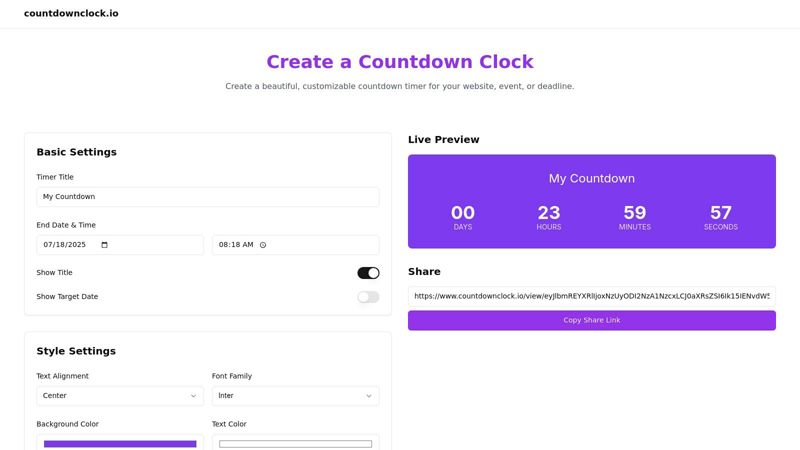
What makes CountdownClock.io a noteworthy choice is its complete lack of barriers. There are no paywalls, sign-up forms, or software downloads. The real-time preview updates instantly as you adjust colors and fonts, providing immediate visual feedback. For those just starting out or needing a quick timer for a one-off event, this tool delivers exactly what it promises. The design of these customizable countdown clocks is simple yet effective, and you can learn more about using countdown clock graphics to enhance your campaigns.
Key Features and Considerations
- Ease of Use: The interface is incredibly intuitive. Simply set your date and time, choose your colors, and copy the provided link to share your timer.
- Pricing: The service is completely free, making it an accessible option for anyone regardless of budget.
- Best For: Individuals, small event organizers, or marketers needing a quick, temporary countdown timer for social media posts, simple landing pages, or personal use.
- Limitation: It lacks advanced features like embeddable code for websites, analytics, and options for recurring events, which are standard in more robust platforms.
Website: https://www.countdownclock.io/
7. CountingDownTo.com
CountingDownTo.com offers a straightforward way to create and embed customizable countdown clocks, focusing heavily on aesthetic variety. The platform is ideal for users who prioritize design and want a widget that seamlessly integrates with their site's look and feel without requiring complex configuration. It provides a simple generator that lets you pick a style, set a date, and get an embed code in moments.
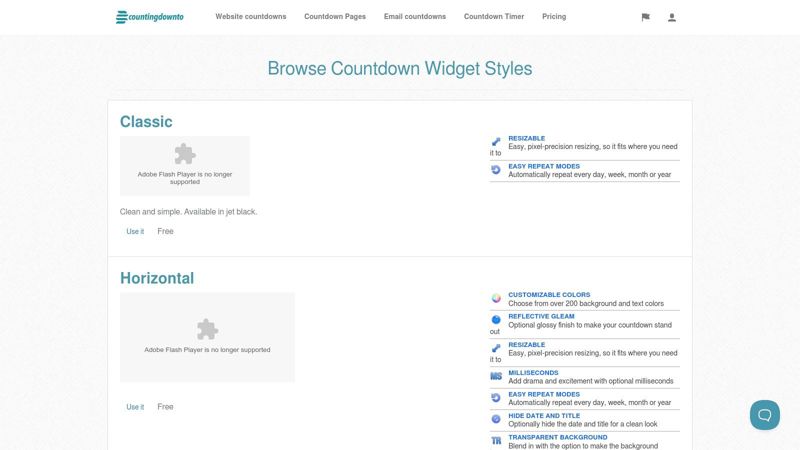
What makes this tool particularly useful is its extensive library of free and premium widget styles, from classic LCD looks to modern "Inferno" designs. The ability to set repeating timers for daily, weekly, or even yearly events is a standout feature, perfect for recurring sales or regularly scheduled webinars. This focus on both visual customization and practical recurrence settings makes it a versatile choice.
Key Features and Considerations
- Design Variety: A wide selection of widget styles is available, allowing for precise brand alignment. Users can also customize colors, sizes, and toggle background transparency.
- Pricing: The core functionality and many styles are free. More unique or advanced designs are available via a small, one-time purchase per style, not a recurring subscription.
- Best For: Bloggers, small businesses, and event hosts who need an aesthetically pleasing, embeddable timer with options for recurring events.
- Limitation: The service is entirely web-based and requires an internet connection. It does not offer offline functionality or advanced analytics tracking.
Website: https://countingdownto.com/countdown-widgets/browse
8. WebAct Countdown Clock Widget
WebAct offers a streamlined, effective countdown clock widget that prioritizes simplicity and cost-effectiveness. Its main draw is the one-time purchase model, which appeals to users who want a straightforward solution without committing to a recurring subscription. You get a reliable tool that integrates easily into any website, making it ideal for small businesses or solo entrepreneurs needing a permanent fixture for ongoing promotions or event announcements.

What sets WebAct apart is its buy-it-once, own-it-forever pricing. This makes it a great choice for those who need basic, customizable countdown clocks for multiple projects over time without worrying about monthly fees. The widget provides essential customization, allowing you to adjust fonts, colors, and the end date to perfectly match your website's aesthetic and campaign requirements.
Key Features and Considerations
- Cost-Effective: A single, affordable one-time purchase gives you lifetime access to the widget, eliminating recurring expenses.
- Customization: Offers full control over fonts and colors and lets you decide whether to display the seconds counter.
- Best For: Website owners and small businesses looking for a simple, budget-friendly, and permanent countdown solution without needing advanced features like analytics or A/B testing.
- Limitation: The widget lacks a free version and does not include the advanced marketing integrations or analytics found in subscription-based platforms.
Website: https://www.webact.com/countdown-clock
9. Etsy
For those looking for a truly unique or physical countdown solution, Etsy offers a departure from purely digital tools. This global marketplace connects you with independent artisans and small businesses that create a wide variety of customizable countdown clocks, from handcrafted wooden blocks for weddings to bespoke digital displays for special events. Instead of embedding code, you are purchasing a tangible or digital product designed to your specifications.
What makes Etsy unique in this list is its emphasis on personalization and craftsmanship. You can often communicate directly with a seller to request custom colors, text, or even entirely new designs. This approach is ideal for personal gifts, milestone celebrations like retirements or new babies, or for businesses wanting a physical countdown display in their office or at a trade show booth.
Key Features and Considerations
- Vast Selection: The platform features countless handcrafted and digital designs, ensuring you can find something that perfectly matches your aesthetic, whether it's rustic, modern, or whimsical.
- Pricing: Costs vary significantly based on the seller, material complexity, and customization level. Remember to factor in potential shipping costs and timelines, as these differ for each artisan.
- Best For: Event planners, gift-givers, and businesses seeking a one-of-a-kind physical or downloadable countdown item that stands out from standard digital widgets.
- Limitation: Quality and shipping times are dependent on the individual seller. It's crucial to review shop ratings and communicate clearly about your requirements and deadlines before purchasing.
Website: https://www.etsy.com/market/custom_countdown_clock
10. Left2Go.com
Left2Go.com is designed for users who need a simple, browser-based timer without the complexities of embedding or extensive customization. Its core strength is its distraction-free environment, providing a clean, full-screen countdown experience perfect for personal productivity, presentations, or classroom settings. The platform offers both a countdown to a specific date and time and a straightforward stopwatch function.
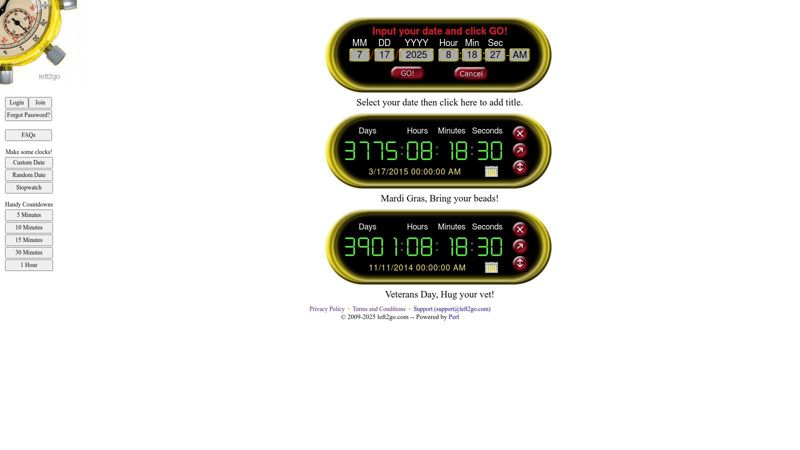
What makes Left2Go.com unique is its commitment to simplicity. There are no ads, no registration requirements, and no complex menus. While it doesn't support embedding, its shareable link feature allows you to send a specific countdown to others easily. This focus makes it a reliable tool for quick, on-the-fly timing needs, though it isn't suited for integrated marketing campaigns that require on-site customizable countdown clocks. For marketing purposes where a timer needs to be part of the visual content itself, you can learn more about countdown clock images.
Key Features and Considerations
- Ease of Use: The interface is exceptionally intuitive. You can set a custom countdown or use pre-set options like 5 or 10 minutes with a single click.
- Pricing: The platform is completely free to use, with no hidden costs or premium tiers.
- Best For: Individuals, educators, and presenters who need a direct, no-frills countdown timer for personal or in-person use.
- Limitation: The most significant drawback is the lack of any embedding functionality or design customization, making it unsuitable for website or email marketing.
Website: https://left2go.com/
11. TimeToStart Video Countdown Timer (Split Infinity Music)
TimeToStart offers a different approach to customizable countdown clocks by providing a downloadable desktop application instead of a web-based tool. It is specifically designed for live events, presentations, or video broadcasts where you need a timer displayed directly on-screen. This software allows you to overlay a clean, transparent timer on top of other applications, eliminating the need for pre-rendered video countdown files.
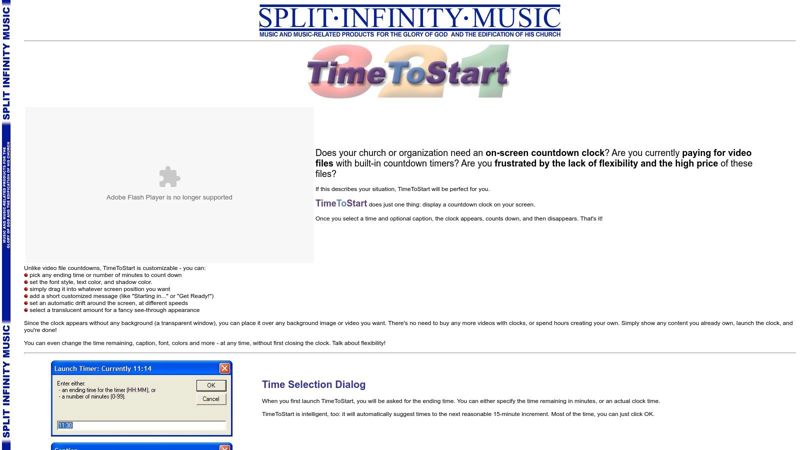
What makes TimeToStart unique is its focus on live, on-screen display and flexible positioning. You can drag the timer anywhere on your monitor, customize its appearance with different fonts and colors, and even have it drift gently around the screen to prevent burn-in on displays. This makes it an excellent resource for event organizers, streamers, or presenters who require a real-time countdown visible to a live audience or within a recording.
Key Features and Considerations
- Offline Functionality: As a desktop application, it works without an internet connection once installed, making it reliable for venues with poor connectivity.
- Pricing: TimeToStart is available as a one-time purchase, offering a straightforward and affordable licensing model without recurring fees.
- Best For: Live event producers, webinar hosts, and streamers needing a highly flexible and customizable on-screen timer for their presentations or broadcasts.
- Limitation: The primary drawback is its design; it is not built for website embedding. This tool is exclusively for on-screen desktop display and cannot be used for email or web marketing campaigns.
Website: https://www.simusic.com/timetostart/
12. CountingDownTo.com - Create a Countdown Clock
CountingDownTo.com offers a highly accessible and completely free tool for creating straightforward, embeddable countdown timers. Its primary strength is its simplicity and directness; you can design a functional timer and generate an embed code in under a minute without needing to create an account. The platform focuses on core customization, allowing for quick adjustments to titles, dates, colors, and fonts.
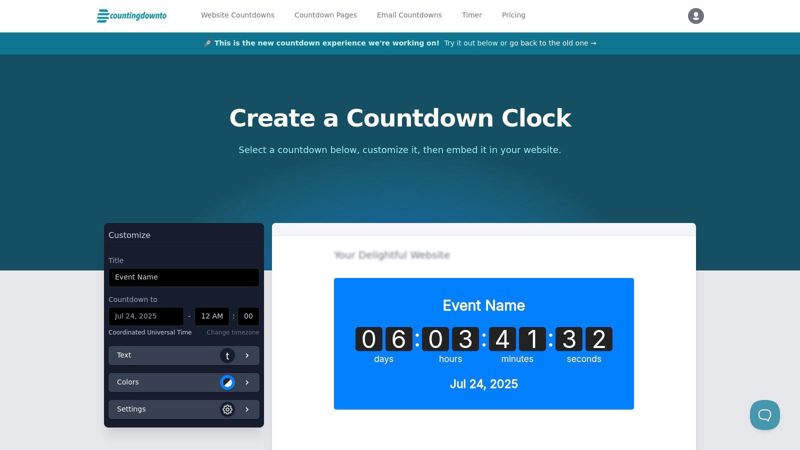
What makes this tool particularly useful is its "no-frills" approach. It's designed for users who need a simple, reliable countdown clock for a specific event or webpage without the complexity or cost of a premium service. The live preview updates instantly as you make changes, providing a clear what-you-see-is-what-you-get experience that is perfect for quick implementation.
Key Features and Considerations
- Ease of Use: The entire creation process happens on a single page. Users can select colors, fonts, and layout options and immediately see the results.
- Pricing: The service is entirely free to use, making it a great option for personal projects, small businesses, or one-off events with no budget.
- Best For: Website owners, bloggers, and event planners who need to quickly add one of many customizable countdown clocks to their site without any financial commitment.
- Limitation: The platform lacks advanced features like analytics, lead capture forms, or recurring event timers found in more robust, subscription-based tools.
Website: https://countingdownto.com/c/
Customizable Countdown Clocks Comparison Matrix
| Product | Core Features/Characteristics | User Experience/Quality ★ | Value Proposition 💰 | Target Audience 👥 | Unique Selling Points ✨ | Price Points 💰 |
|---|---|---|---|---|---|---|
| 🏆 OKZest | No-code & API personalized images; integrates with 99% ESPs | ★★★★★ | Tiered plans from free to enterprise | Marketers, coaches, sales, nonprofits, agencies | Real-time data, fallback values, team management | Free to millions/month |
| Timer Plus | Countdown & stopwatch timers, 37 languages | ★★★★☆ | Generous free plan, easy setup | Website owners, marketers | Multi-language, real-time stats | Free + paid upgrades |
| Spectrio's Countdown App | Digital signage countdown; spreadsheet integration | ★★★★☆ | Professional-grade customization | Businesses with digital signage | Multiple events, auto-updates, branding | Contact sales |
| POWR Countdown Clock | No-code widget, responsive, multiple countdown types | ★★★★☆ | Free core features, easy integration | Marketers, website owners | Cross-platform, builder integrations | Free + paid tiers |
| GIFtimers.com | GIF countdown timers for email/web, no coding | ★★★☆☆ | Simple, email-focused tool | Email marketers | GIF format for emails | Free + add-ons |
| CountdownClock.io | Free online timer generator, instant preview, mobile-ready | ★★★☆☆ | Completely free, no signup | Casual users, quick timer needs | Instant customization, no registration | Completely free |
| CountingDownTo.com | Variety of widget styles, repeat modes, customizable | ★★★★☆ | Free versions + premium designs | Website owners | Repeat modes, transparent backgrounds | Free + one-time purchases |
| WebAct Countdown Clock Widget | Simple, customizable timer, one-time purchase | ★★★☆☆ | Affordable, no recurring fees | Small businesses, website owners | One-time payment, easy integration | One-time fee |
| Etsy | Handcrafted, customizable physical & digital clocks | ★★★★☆ | Unique artisan products | Gift buyers, event organizers | Custom orders, supports artisans | Varies by seller |
| Left2Go.com | Free countdown with stopwatch, simple UI | ★★★☆☆ | No ads, distraction-free | Casual users | Stopwatch, no sign-up | Fully free |
| TimeToStart Video Countdown Timer | Downloadable software for events, transparent overlay | ★★★★☆ | Powerful desktop tool | Event organizers, presenters | Draggable overlay, customizable look | Paid software |
| CountingDownTo.com - Create Clock | Customizable design & embed, titles, fonts, layouts | ★★★★☆ | Free tool for embedding timers | Website owners | Multiple embed options | Free |
Making Your Final Choice: Matching the Tool to the Task
Choosing the right customizable countdown clock from the extensive list we've explored isn't about finding a single "best" option. The ideal tool is the one that aligns perfectly with your specific marketing objectives, technical capabilities, and campaign context. Your decision hinges on a strategic evaluation of your unique needs against the diverse capabilities of each platform.
As we've seen, the landscape is broad. You have powerful, marketing-centric solutions like OKZest, designed for deep personalization within email and landing pages. Then there are straightforward, free embeddable widgets like CountdownClock.io or GIFtimers.com, perfect for when you need a functional timer quickly and without much fuss. The key is to move beyond a simple feature-for-feature comparison and focus on the practical application.
Key Questions to Guide Your Selection
Before committing to a tool, ask yourself these critical questions. The answers will quickly narrow down your options and point you toward the most effective solution for your goals.
- Where is the primary destination? Is this for an email campaign, a website landing page, a social media post, a live event stream, or a digital signage display? Tools like OKZest excel in email, while Spectrio is built for digital signs.
- What type of urgency are you creating? Do you need a fixed-date countdown for a specific event like a product launch or holiday sale? Or are you implementing an evergreen (or "dynamic") timer that creates a unique deadline for each visitor, a common tactic in automated funnels? Not all tools support both.
- How crucial is brand alignment? Do you need to match your brand's exact fonts, colors, and styling, or is a generic-looking timer sufficient? Highly visual tools offer deep customization, whereas simpler widgets may have limited design options.
- What is your technical comfort level? Are you comfortable with copying and pasting a simple HTML snippet, or do you need a more guided integration process, perhaps through a dedicated app or WordPress plugin like POWR?
Matching Use Case to Tool Type
Let’s distill this down further. If your primary goal is driving e-commerce conversions with highly personalized, dynamic offers sent via email, a specialized tool like OKZest is purpose-built for that task. If you're an event organizer needing a large, clear display for a physical or virtual event, a dedicated application like TimeToStart Video Countdown Timer is a more logical fit. For bloggers or small business owners wanting to add a simple sense of urgency to a WordPress site, a widget from POWR or WebAct offers a low-friction solution.
Ultimately, the most effective customizable countdown clocks are those that integrate so seamlessly into your campaign that they feel like a natural, essential part of the user experience. They should enhance your message, not distract from it. By carefully considering your audience, platform, and strategic goals, you can select a tool that does more than just count down the seconds; you can implement a powerful psychological trigger that drives action and delivers measurable results.
Ready to move beyond generic timers and create countdowns that truly convert? For marketers who need maximum personalization and seamless email integration, OKZest is the definitive choice. Start creating stunning, on-brand customizable countdown clocks in minutes and see how dynamic urgency can transform your campaigns.