Automating your business is all about finding those repetitive, mind-numbing tasks and handing them over to technology. The whole point is to let software do the heavy lifting so your team can focus on the bigger picture—the stuff that actually requires a human brain.
This frees up your people, cuts down on costly mistakes, and just makes everything run a whole lot smoother.
Why Business Automation Is a Strategic Necessity
Let's get past the usual "save time and money" talk. That’s a given. In today's world, automation isn't just a perk; it's a core part of staying competitive and growing. Businesses are feeling the squeeze from every direction, from customers who expect instant answers to the absolute need for dead-on data accuracy.
Think about an e-commerce shop completely swamped with manual order processing. For every single sale, someone has to copy-paste customer info, update a spreadsheet, print a shipping label, and then fire off a confirmation email. It’s slow, clunky, and a recipe for shipping delays and unhappy customers. Or picture a service firm stuck in a swamp of client onboarding paperwork, where manual data entry creates huge delays before projects can even kick off.
The Modern Mandate for Efficiency
These aren't just hypotheticals; they're everyday realities for businesses that haven't embraced automation. Sticking with manual processes means you’re letting competitors who operate faster and more accurately pull ahead.
The numbers don't lie. The global workflow automation market was valued at around $19.76 billion in 2023 and is on track to smash $45 billion by 2032. This isn't just a trend; it's a massive shift in how business gets done. Companies that get on board have seen incredible results, including cutting down on errors by as much as 70%.
This graphic gives a great snapshot of the pressures pushing businesses toward automation.
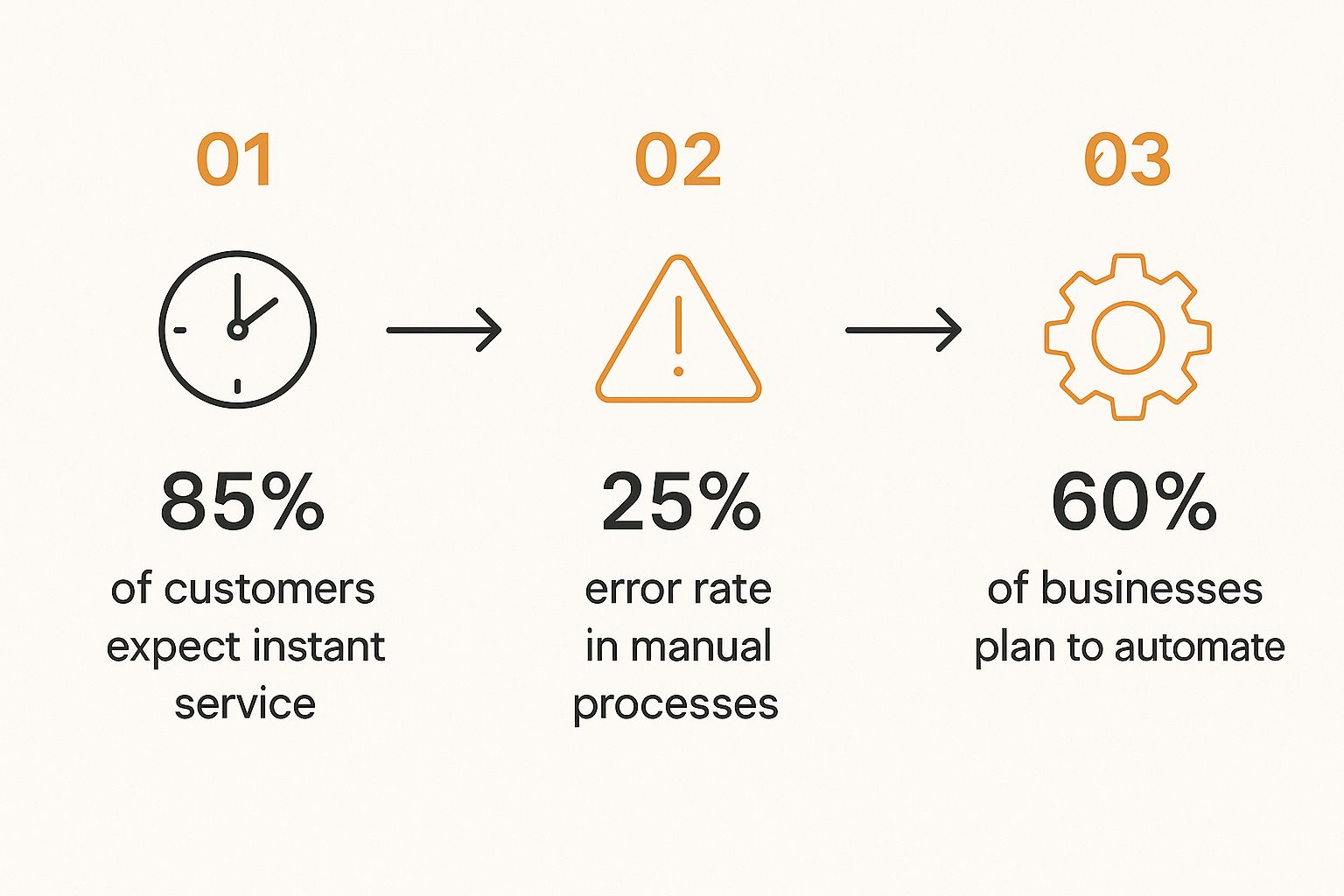
The takeaway is crystal clear: speed is everything, manual work is a liability, and your competition is probably already making their move.
Building a Resilient and Competitive Business
Bringing automation into your operations is about more than just getting things done faster. It’s about building a business that can adapt and pivot. When you eliminate those manual bottlenecks, you give your team the breathing room they need to innovate, build real customer relationships, and drive strategic growth. Digging into the different business process automation benefits shows how it can touch everything from boosting team morale to delighting your customers.
The real cost of manual processes isn't just the time they consume—it's the opportunities you miss while you're busy with repetitive work. Automation frees up your most valuable resource: your team's creative and strategic potential.
If you're looking for a deeper dive into the fundamentals, a comprehensive guide to automating business processes is a great place to start. The key is to stop thinking of automation as just another IT project and start seeing it for what it is: an essential strategy for winning in a tough market.
Finding Your First High-Impact Automation Wins

Before you start looking at software or mapping out workflows, we need to talk about the most important step: finding the right targets. Diving into automation without a clear goal is a recipe for getting busy but not productive. You'll end up with a collection of tools but no real impact.
The real key is to pinpoint the exact tasks where technology can give you the biggest, fastest wins. It all starts with a practical audit of your daily operations to uncover those hidden opportunities.
The best candidates for automation almost always share a few classic traits. Learning to spot them is the first real step toward building a smarter, more efficient business.
Identifying the Four Signs of an Automation Goldmine
Think about the daily grind inside your team. Where do people consistently get bogged down? The most promising tasks for automation are the ones that are repetitive, rule-based, time-consuming, and prone to human error.
If you find a task that checks most of these boxes, you’ve likely struck gold.
Here’s a closer look at what to hunt for:
- Repetitive Tasks: These are the jobs you do over, and over, and over again. Think about copying data between spreadsheets every morning, sending the same follow-up emails, or pulling numbers for that weekly performance report.
- Rule-Based Processes: These tasks follow a clear, logical sequence with very few "what ifs." If you can write down the steps as a series of "if this, then that" statements, it's a perfect job for a machine.
- Time-Consuming Activities: Which tasks eat up the most hours? Even a simple job can become a huge drain when you do it enough. A five-minute data entry task done 30 times a day adds up to over 10 hours a month for just one employee.
- Error-Prone Workflows: We’re all human, and mistakes happen—especially with manual data entry. When people get tired or distracted, typos creep in. Automating these processes doesn't just save time; it dramatically improves your data's accuracy and consistency.
Despite the obvious benefits, many businesses get stuck. Research shows that only about 4% of businesses have fully automated their workflows, and just 31% have automated even one function. This gap presents a huge opportunity for companies ready to get strategic. You can find more of these industry adoption insights on thunderbit.com.
Using a Simple Scoring Method to Prioritize
Once you have a list of potential tasks, you need a way to rank them. A simple scoring method can help you quantify which opportunities will deliver the biggest return, taking the guesswork out of the equation.
This helps you focus your energy where it'll actually matter most.
To get started, we're going to use a simple table to score each potential process. You'll rate each task from 1 to 5 for each of the four key characteristics we just talked about. A '1' means it's not very repetitive or error-prone, while a '5' means it's a major pain point.
Pro Tip: Don't do this exercise in a silo. Get the team members who actually perform these tasks involved. They have the on-the-ground insights into what truly eats up their time and causes the most frustration.
Here's how this might look for a marketing agency.
Automation Candidate Scoring Matrix
This simple matrix helps you turn gut feelings into data. By scoring each potential task, you can clearly see which project will give you the best bang for your buck.
| Business Process | Repetitive (1-5) | Rule-Based (1-5) | Time Consuming (1-5) | Prone to Error (1-5) | Total Score |
|---|---|---|---|---|---|
| Generating Weekly Client Reports | 5 | 5 | 4 | 3 | 17 |
| Onboarding a New Client | 4 | 3 | 5 | 4 | 16 |
| Scheduling Social Media Posts | 5 | 4 | 3 | 2 | 14 |
| Brainstorming Campaign Ideas | 1 | 1 | 3 | 1 | 6 |
In this example, generating weekly reports is the clear winner with a score of 17. It's highly repetitive, follows strict rules, and is a big time sink—the perfect first project.
On the other hand, brainstorming campaign ideas scores a low 6. It’s a creative, strategic task that requires human input. That’s exactly the kind of high-value work you want your team focusing on instead of manual reporting. This scoring system gives you a data-driven way to decide where to start.
Choosing the Right Automation Toolkit for Your Team
Alright, you've pinpointed the processes that are ripe for automation. Now comes the fun part: picking the tools to make it happen. The market is flooded with options, and it’s easy to get lost in the noise. The trick isn't finding the one "best" tool, but the right tool for your specific task, team, and budget.
To cut through the confusion, it helps to think of automation solutions in three main buckets: software with built-in features, dedicated integration platforms, and custom-coded API solutions. Each one solves a different kind of problem.
Start With Your Existing Software
Before you pull out the company credit card, take a look at the tools you already pay for. Most modern software—from your CRM and email marketing platform to your accounting or project management apps—has surprisingly powerful automation features hiding in plain sight.
This is almost always the easiest and cheapest place to kick things off. For instance, your email platform can send an automated welcome sequence to new subscribers, or your CRM can assign leads to sales reps based on geography. Simple, but effective.
These built-in features are perfect for tasks that live entirely within one application. You don't need a developer, and since you're already paying for the software, it costs you nothing extra to use them.
Connect Your Apps With Integration Platforms
But what happens when a process crosses between multiple tools? Say, a customer buys something on your website (Tool A), which needs to add them to your email list (Tool B) and then create an invoice (Tool C). This is where integration platforms are your best friend.
Services like Zapier and Make act as the digital glue connecting all your different cloud apps. They work on a simple "when this happens, do that" logic, moving data between systems that don't naturally talk to each other.
These platforms are the heart of the no-code movement, putting serious power into the hands of non-technical people. You can build out complex, multi-step workflows that save hundreds of hours, all without touching a single line of code. For a deeper look, check out this guide to the best no-code automation tools to see what's possible.
The real power of no-code platforms is democratization. They give the people who actually do the work the ability to improve their own processes, leading to faster, more relevant solutions without waiting on an IT department.
Go Custom With API-Driven Solutions
Sometimes, a pre-built connector or a simple workflow just won't cut it. For highly specific, complex, or high-volume business processes, you need to bring in the heavy machinery: APIs (Application Programming Interfaces). An API is essentially a set of rules that lets different software applications communicate directly.
Building a custom solution with APIs gives you unlimited flexibility, but it requires technical expertise. This is where your developers come in, writing code to create bespoke automations perfectly molded to your business. For example, OKZest’s own API lets teams programmatically generate thousands of personalized images for email campaigns—a feat that’s simply impossible with most off-the-shelf tools.
When hunting for tools, a deep dive into options like recruitment automation software can be a huge help. It’s a great example of how a specialized tool, often built on powerful APIs, can solve very specific automation challenges in a particular industry.
Choosing the Right Path for Your Team
So, how do you decide which path to take? It really comes down to three things: the complexity of the task, your team's technical skills, and your budget.
Here’s a simple way to think about it:
| Solution Type | Best Use Case | Technical Skill Needed | Typical Budget |
|---|---|---|---|
| Built-in Automation | Automating tasks within a single app (e.g., auto-reply emails). | None. | Included with software subscription. |
| No-Code Platforms | Connecting multiple cloud apps (e.g., new sale triggers invoice). | Minimal; user-friendly visual builders. | Low to moderate monthly subscription. |
| Custom API Solutions | Unique, complex, or high-volume processes. | High; requires programming knowledge. | Significant upfront and ongoing investment. |
By mapping your target processes against this table, you can quickly narrow down the most practical and effective toolkit. The goal is to pick a solution that not only fixes today's headache but also empowers your team to keep finding new ways to work smarter as you grow.
Building Your First Automated Workflow
Alright, you've pinpointed a process that’s begging for automation and you have the right tools ready to go. Now for the fun part: bringing your first automation project to life. This is where theory gets real and you actually build something that starts saving you time and headaches.
The trick is to have a simple, repeatable framework. Moving from a manual process to an automated one isn’t like flipping a switch. You have to really understand the old way of doing things before you can design a new way that’s faster, better, and more reliable.
Map Your Current Manual Process
Before you even think about logging into a tool like Zapier or our own API, grab a whiteboard. The very first thing you need to do is map out exactly how the manual process works right now, from the first click to the last.
Seriously, don't skip this. Trying to automate a process you don't fully understand is a recipe for disaster. You'll just end up making a broken process run faster.
Get your team together and walk through these questions:
- What kicks this whole thing off? Is it a customer filling out a contact form? An invoice hitting its due date?
- What are the exact, step-by-step actions someone takes? For example: copy the name, paste it into the CRM, find the email, add a new row to a spreadsheet. Be specific.
- Where are the decision points? What are the "if-then" moments? For instance, if the lead is from the US, assign it to Sarah; if they're from Europe, assign it to David.
- What information is being moved around? What data goes from point A to point B? (e.g., Name and email from a form go into both the CRM and a Google Sheet).
- How do you know when it's done? Does a confirmation email get sent? Does a task get marked as complete?
This map becomes the blueprint for your automation. It shows you where things can go wrong and gives you the core logic your new workflow needs to follow.
Start Small With a Pilot Project
One of the biggest mistakes people make is trying to build a massive, all-encompassing workflow on their first go. The smarter move is to start with a small, manageable pilot project. Pick something simple that still gives you a clear win.
Think of it this way: you wouldn't try to cook a five-course meal the first time you step into a kitchen. You’d start with something basic to get the feel for it. Automation is no different.
A successful pilot project does more than solve one small problem. It’s a proof-of-concept. It builds momentum, shows the value of automation to the rest of the company, and gives your team the confidence to aim higher next time.
Your first project should be low-risk. Instead of trying to automate your entire invoicing system, maybe just start by automating the reminder emails for overdue invoices. It's a small win, but it provides immediate value and teaches you a ton for the next build.
Build and Test Your New Workflow
With your process map in hand, it’s time to start building. Whether you're using a no-code platform or a custom API solution like OKZest, you'll recreate the logic you mapped out, connecting your apps and defining the triggers and actions.
And please, don't skip the testing. Run your new workflow through every scenario you can think of. What happens if a form is submitted with a missing email? What if a file isn't attached correctly? You need to test all the branches and potential exceptions to make sure your automation is solid.
A solid build always includes:
- Triggers: The specific event that kicks off the workflow.
- Actions: The tasks the automation will do, like creating a record or sending an email.
- Filters and Logic: The "if-then" rules that guide the workflow's decisions.
- Error Handling: A plan for what happens when things break. This is critical. Set up alerts that ping you or your team the moment an error occurs so you can fix it before anyone even notices.
Document and Train Your Team
You've built it, you've tested it, but you're not done yet. The final, and often forgotten, step is documentation and training. Your team needs to know how this new automated process works and what, if anything, they need to do differently.
Create a simple document or a quick video explaining what the automation does, what manual task it replaced, and who to contact if something looks off. This simple step prevents a lot of confusion down the road.
For instance, if you automate lead assignment, your sales team needs to know that new leads will just pop up in the CRM now—no more checking their inboxes for form submission emails. To get a better feel for this, checking out some real automated workflow examples can spark some great ideas.
This entire framework—Map, Pilot, Build, and Train—is your blueprint for success. By following it, you turn automation from a daunting technical task into a structured business strategy.
Measuring Your Automation ROI Beyond Time Saved
Putting a new automation in place is only half the job. To really understand if your efforts are paying off, you need to track the actual impact. Calculating a clear Return on Investment (ROI) is how you justify the upfront work, get your team excited about what’s next, and kickstart a powerful cycle of improvement.
While "time saved" is the easy win everyone talks about, it’s just the tip of the iceberg. The most significant benefits of automation often pop up in other, more meaningful Key Performance Indicators (KPIs) that directly affect your bottom line and customer experience.
Look Beyond Simple Time Savings
Tracking the hours your team gets back is a great start, but it doesn't tell the whole story.
The real ROI appears when you measure the side effects of giving your team that time back. What are they doing now that they couldn't before? How has the quality of their work improved?
To get the full picture, focus on these operational gains:
- Reduced Error Rates: Manual data entry is a minefield of mistakes. Track the percentage of errors in a process before and after you automate it. For an e-commerce store, this could be measuring incorrect shipping addresses, which translates directly to fewer costly returns.
- Faster Task Completion Times: How long did it take to get a specific task done from start to finish? Measure the "cycle time" for things like onboarding a new client or fulfilling an order. A shorter cycle means happier customers and getting paid faster.
- Quicker Lead Response Speed: In sales, speed is everything. An automated workflow that instantly assigns a new lead to a rep and fires off a welcome email can slash response times and give your conversion rates a serious boost.
- Improved Employee Morale: This one is a bit harder to put a number on, but it's a huge benefit. Just ask your team how they feel about their daily work. Freeing them from mind-numbing tasks so they can focus on creative, strategic projects leads to better engagement and lower turnover.
Calculating Your Automation ROI
Once you have your KPIs, you can start turning those operational wins into hard financial figures. A simple formula can help you frame the value of your automation in a language everyone in the business—especially the finance department—understands.
Start with this basic framework:
ROI (%) = [(Financial Gain from Automation - Cost of Automation) / Cost of Automation] x 100
Let’s run through a quick, real-world example. Imagine your marketing team spends 20 hours every month manually pulling data for weekly social media reports. Your new automation tool costs $100 per month.
- Calculate the Financial Gain: If the marketing specialist's time is valued at $30 per hour, the time saved is worth $600 a month (20 hours x $30/hour).
- Subtract the Cost: Your net gain is $500 per month ($600 - $100).
- Calculate the ROI: [($500 / $100)] x 100 = 500% ROI.
That simple calculation gives you a powerful number to share with stakeholders.
Tying It All Back to Revenue
The real magic happens when you connect these metrics directly to revenue.
For instance, if automating your lead follow-up process increased your lead-to-customer conversion rate by 2%, and your average customer is worth $1,000 over their lifetime, you can easily calculate the direct revenue impact.
The financial upside of this approach is massive. Businesses adopting tools like Robotic Process Automation (RPA) are seeing a potential ROI between 30% and 200% in the first year alone. It’s no surprise that 98% of IT leaders now agree that automation is vital for driving financial gains. You can dig into more of these impressive RPA statistics on flobotics.io.
By focusing on metrics like error reduction and faster lead response, you shift the conversation from "saving time" to "making money." Automation stops being an expense and becomes a strategic investment in growth.
Ultimately, measuring ROI is all about making smarter decisions. The data you gather not only proves the value of what you’ve already built but also gives you a clear roadmap for what to automate next. It helps you pinpoint the biggest opportunities, ensuring every new project delivers real, measurable results.
Got Questions About Automation? We’ve Got Answers.
Diving into automation can feel a bit overwhelming at first. New terms, new tools, and new ways of thinking—it’s totally normal to have questions swirling around. Getting clear answers is the best way to move forward and build a strategy that actually works for your team.
We’ve heard a lot of the same questions come up from businesses just starting their automation journey. Let’s tackle some of the most common ones right now.
What's the Difference Between Workflow Automation and RPA?
This one trips people up all the time, but the distinction is pretty straightforward once you see their roles.
Think of workflow automation as the big-picture coordinator. It manages a sequence of tasks that often involve different people and software systems to get something done from start to finish. A great example is getting an invoice approved—it might need to go from accounting to a department head, then back to finance for payment. Workflow automation handles that entire handoff process.
Robotic Process Automation (RPA), on the other hand, is the specialist. It's a software 'bot' designed to mimic a specific, repetitive human action on a computer. Think copying data from an Excel sheet and pasting it into an old accounting program that doesn’t have an API. RPA automates a single task within a larger process, while workflow automation manages the whole show.
Will Automation Take Away Jobs at My Company?
This is probably the biggest and most sensitive question on everyone's mind. But the goal of smart automation isn't to replace people—it's to make their jobs better. Automation is fantastic at the mind-numbing, repetitive tasks that cause burnout and kill creativity.
The whole point is to free up your team from doing robotic work so they can focus on what people are uniquely good at: solving complex problems, thinking strategically, and building real relationships with customers.
When done right, automation almost always leads to upskilling. The employee who used to spend 10 hours a week manually pulling numbers for a report can now spend that time analyzing the data in the report. That’s a shift from a low-value task to a high-value strategic activity, creating a more fulfilling role.
How Much Is This Going to Cost?
The price tag for automation can be anything from $0 to tens of thousands of dollars. It really just depends on what you need to do.
- No-Code Tools: Platforms like Zapier or Make are incredibly accessible. Many have free plans perfect for simple automations. Paid plans are usually a very reasonable monthly subscription, putting them in reach for just about any business.
- Enterprise Solutions: If you're looking at complex RPA tools or need custom-built API integrations, you're getting into more significant licensing fees and development costs.
My advice? Start small. Find one high-impact process, use a low-cost tool to automate it, and then use the money you save to fund your next automation project. It’s a great way to build momentum.
What's the Single Biggest Mistake to Avoid?
Easy. The biggest mistake is automating a bad process. If your current manual workflow is a mess—full of bottlenecks, confusing steps, and workarounds—automating it will just help you do the wrong thing faster.
Always, always fix the process first. Map it out, question every step, and get rid of anything that doesn't add value. Once you have a clean, efficient workflow, then you can bring in automation to make it even better. That's how you amplify a great process instead of just cementing a broken one.
Ready to create stunning, personalized images for every customer without the manual effort? OKZest offers powerful no-code and API solutions to automate your visual marketing. Start for free and see the difference at https://okzest.com.