If we're being honest, the modern workday is drowning in tedious tasks that absolutely crush productivity and motivation.You know the ones I'm talking about: that daily report you painstakingly compile by hand, the endless cycle of follow-up emails, or the mind-numbing data entry between two different apps. They all add up.
Why You Need to Automate Repetitive Tasks Now

Individually, these little jobs seem harmless. But when you add them all up, they become a massive drain on your most precious resource: your time. This isn't just about losing a few minutes here and there; it's about missed opportunities, creeping burnout, and a much higher chance of making costly mistakes.
To really get a handle on the upside of automation, it helps to understand what workflow automation is and how it can completely reshape your day-to-day operations.
The Hidden Costs of Manual Work
The real price of doing things by hand goes way beyond the hours you can track. Every moment you or your team spends on a repetitive task is a moment not spent on big-picture strategy, building client relationships, or creative problem-solving. You know, the work that actually grows the business.
This constant mental gear-shifting between meaningful work and monotonous chores is exhausting. It leads to mental fatigue and disengagement, creating an environment where talented people are stuck doing robotic work—a surefire recipe for burnout and poor morale.
The goal of automation isn't to replace people. It's to free them from the mundane. It empowers your team to work at their highest level, focusing on the stuff that requires real human insight and creativity.
By 2025, automating repetitive tasks has shifted from a "nice-to-have" to a core driver of productivity and even job satisfaction. The numbers don't lie. A massive 94% of companies admit to performing time-sucking tasks that are perfect candidates for automation.
Even more telling, 90% of knowledge workers say automation has made their jobs better, and 66% have seen a direct bump in their own productivity. These stats paint a clear picture of the positive ripple effect that follows when you automate routine workflows.
Shifting from Survival to Strategic Advantage
Let's be clear: automating repetitive tasks is no longer a luxury reserved for giant corporations. It's a fundamental strategy for any business that wants to be competitive.
By getting these soul-crushing jobs off your team's plate, you can:
- Slash costly errors: Automated systems don’t get tired or distracted. This means far greater accuracy in everything from data entry to customer communications.
- Boost your operational speed: Workflows can run instantly, 24/7. This speeds up everything from nurturing new leads to resolving customer support tickets.
- Improve team morale: When you free your team from tedious work, job satisfaction skyrockets and turnover drops.
Ultimately, automation helps you build a more resilient and efficient operation. It’s about moving from a reactive, "just-keeping-up" mode to a proactive strategy built for real growth.
Finding Your Best Automation Opportunities

Before you can really sink your teeth into automation, you first need to figure out what to automate. It's a common mistake to just jump in and start building workflows without a clear target. That's like setting off on a road trip with no map—you’ll get somewhere, but probably not where you intended.
The best way to start is with a simple "task audit." Seriously, just spend a day or two tracking what you do. Keep a notepad or a spreadsheet open and jot down every little task, especially the ones that make you sigh out loud. You're looking for the patterns, the bottlenecks, and the mind-numbing repetition.
Identifying Prime Automation Candidates
When it comes to automation, not all tasks are created equal. The perfect candidates—the ones that will give you the most time back—share a few common traits. They're usually based on rules, happen frequently, and involve moving digital data from one place to another.
A Microsoft survey of over 2,000 employees found that a staggering 60% of their time was spent on duplicate or needless tasks. That number is huge, and it shows just how much opportunity is hiding in plain sight within our daily work routines.
So, what should you look for?
- High Frequency: How often do you do this? Daily or weekly tasks are the low-hanging fruit.
- Low Value: Does this task require your creativity or strategic brainpower? If not, it's a great target.
- Rule-Based: Does the task follow the exact same predictable steps every single time?
- Digital Data: Does it involve shuffling information between apps, like from a web form to a CRM?
The goal here isn't to automate complex, creative work. It's to get rid of the high-frequency, low-value "busy work" that drains your energy and pulls you away from what really moves the needle. This frees you up for actual strategic thinking.
For example, manually creating a personalized welcome image for every new email subscriber is a perfect job for automation. Writing the creative copy for a huge marketing campaign? Not so much. One is repetitive and follows a formula; the other requires that human spark.
For a deeper dive into a specific use case, our guide on how to automate lead generation is packed with practical insights.
Assessing Tasks for Automation Potential
To really help you prioritize, it helps to think about your tasks in terms of their complexity and how often you have to do them.
I've put together this quick table to help you evaluate your own daily grind and spot the tasks that offer the biggest return on your automation investment.
| Task Type | Example | Automation Potential | Key Indicator |
|---|---|---|---|
| Data Entry | Copying new lead details from a form into your CRM. | High | The process is identical every time. |
| Repetitive Reporting | Compiling a weekly social media engagement report. | High | Involves pulling the same data points regularly. |
| Personalized Outreach | Sending a standard follow-up email after a call. | High | The message structure is consistent. |
| Creative Brainstorming | Developing new marketing campaign concepts. | Low | Requires unique, non-linear thinking. |
Once you run your own tasks through this kind of audit, you’ll have a clear, prioritized list. This roadmap makes sure you start by tackling the automations that will give you back the most time and mental energy right away.
Building Your First Automation With OKZest
Alright, let's move from theory to action. This is the fun part where we stop just talking about automation and actually start building something. Using a no-code tool like OKZest makes this whole process much less intimidating than it sounds, even if you’ve never touched an automation workflow before.
At its core, every automation works on a simple "if this, then that" logic. You just need to define a trigger (the "if this") and an action (the "then that"). It’s like setting up a line of digital dominoes—push the first one, and the rest topple over exactly as planned.
Triggers, Actions, and Mapping Your Data
Let's break down the three key pieces you'll work with to get your first automation up and running:
- Select a Trigger: This is the specific event that kicks everything off. It could be a new row appearing in a Google Sheet, someone signing up on your website, or even a particular email landing in your inbox.
- Choose an Action: This is what you want to happen right after the trigger fires. Maybe you want to generate a personalized welcome image, add a new contact to your CRM, or shoot a quick notification to a Slack channel.
- Map the Data: This is where the magic really happens. You're essentially telling the system how to connect the dots. For example, you're instructing it to "take the information from the 'name' field in this form and use it for the 'First Name' field in this image template."
This simple infographic gives you a clear picture of where to focus your energy during the process.
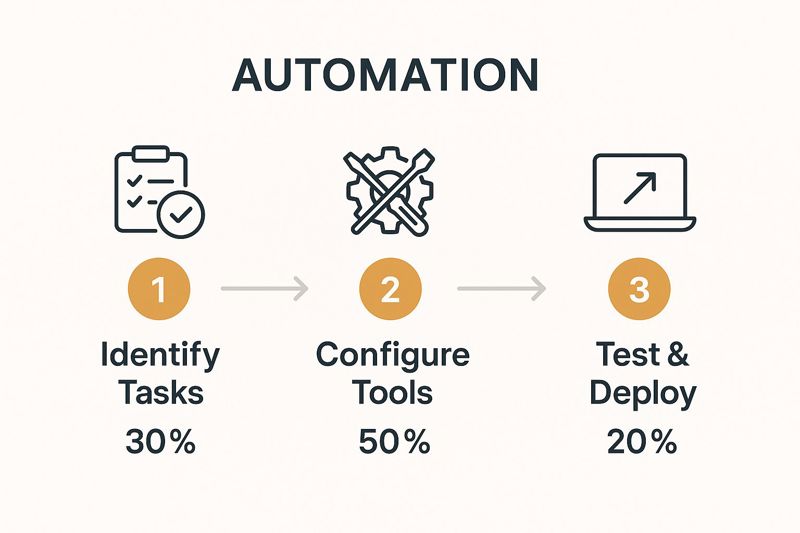
As you can see, the biggest chunk of your time (50%) will be spent right here, configuring the tools. So let's dive into a real-world example.
A Real-World Example: Lead Capture Automation
To make this tangible, let’s tackle a common and incredibly useful scenario: automating the follow-up for new leads.
Imagine someone fills out the contact form on your website. The old way involves you manually grabbing their details, pasting them into your CRM, and then trying to write a personalized welcome email before they lose interest. We can automate all of that.
Our trigger is the "New Form Submission." The second that person hits "submit," our workflow gets to work.
The action will be a one-two punch. First, we'll have OKZest instantly create a personalized image that says something like, "Welcome, [First Name]!" Next, we’ll automatically send that new lead's info straight to our email marketing platform and CRM.
This is where a clean, user-friendly interface makes all the difference. You can visually connect your apps and map the data fields without writing a single line of code.
By mapping the "first name" from the form submission to the image template, every single new lead gets a unique and eye-catching visual in their very first email. It’s a small touch, but it makes an incredible first impression and can seriously boost engagement.
And while OKZest is great for this kind of broad automation, you can get even more specific by exploring dedicated social media automation tools to manage other parts of your online presence.
Once you’ve built your first automation, the final step is to test it thoroughly. Fill out the form yourself and watch the process unfold. Did the image come through correctly? Did your info pop up in the CRM? A little bit of fine-tuning is totally normal.
But once it’s running smoothly, you’ve successfully automated a repetitive task and bought back some of your valuable time.
Weaving Automation Into Your Digital Strategy

True automation is much more than a time-saving background process. When done right, it becomes a powerful tool you can weave directly into your customer-facing digital strategy, creating smarter, more responsive experiences for your audience.
This is where we move beyond simple internal efficiency. The goal is to get you thinking about how automation can supercharge your most critical marketing touchpoints, like your email campaigns and website.
When you learn to automate repetitive tasks on the front lines, you build a seamless digital ecosystem. Every customer interaction can trigger a valuable, personalized reaction—all without you lifting a finger.
Connecting Your Marketing Channels
Let's talk about email campaigns. Instead of just tracking open rates, what if you could automatically kick off a specific action whenever a user clicks a particular link? This is where integrating your automation really starts to shine.
For instance, a user who clicks a link for a "Beginner's Guide" could be automatically tagged as a new prospect in your CRM. From there, they could be added to a nurturing sequence built specifically for newcomers. On the flip side, someone clicking an "Advanced Features" link could be flagged for an immediate follow-up from your sales team.
This kind of responsive marketing is made possible with tools like webhooks. Think of a webhook as a simple alert system between your apps. When an event happens in one application (like that link click), it sends a real-time message to another (like OKZest), which starts your predefined workflow.
This isn't just about saving time; it's about reacting to user intent the moment it happens. By connecting your digital tools, you can deliver the right message or action at the exact moment a user shows interest. The impact on engagement and conversions can be massive.
To really get the most out of this, it helps to explore various powerful marketing automation strategies that can help you scale your growth and efficiency.
Making Your Website an Automation Hub
Your website is another goldmine for embedding smart automation. Web forms are the most obvious place to start. Instead of just collecting submissions in a spreadsheet, you can use automation to trigger a whole cascade of useful events.
Think about these practical scenarios for your web forms:
- Event Registrations: A user signs up for your webinar. Your automation can instantly send them a calendar invite, add them to a pre-event reminder email list, and even generate a personalized "See you there!" image for them to share on social media.
- Support Tickets: A customer submits a support query. The workflow can analyze the text for keywords, categorize the ticket, assign it to the right team member in your helpdesk, and send the customer an immediate confirmation with an estimated response time.
This seamless flow of data is often powered by an API (Application Programming Interface), which is a more robust way for different software systems to communicate. Tools like OKZest use APIs to connect with hundreds of other platforms, ensuring your data gets exactly where it needs to go, instantly.
As you build out these automated systems, it’s critical to follow established guidelines to keep things running smoothly. For more in-depth advice, our post on marketing automation best practices offers a solid framework for success. By strategically embedding these workflows, you turn your static website into a dynamic, intelligent part of your business engine.
Measuring the Real Impact of Your Automation
Once you’ve set up your automations, the real fun begins: seeing the payoff. But how do you actually measure success? Sure, feeling like you have more time is a great start, but to really understand the value and convince others, you need to look at concrete numbers. Moving beyond just "time saved" is what separates a nice-to-have tool from a core business driver.
True success measurement is a mix of hard data and human feedback. On one side, you have the cold, hard numbers—cost savings, faster turnarounds, and fewer errors. On the other, you have the human element—like happier, less-stressed teams who finally have the bandwidth for creative, strategic work.
Looking Beyond Time Saved
The most obvious win from automation is getting hours back in your day, but the ripple effects are what truly matter. Think about it: by automating data entry from a website form to your CRM, you’re not just saving someone 10 minutes per lead. You’re also slashing the risk of human error—typos and forgotten details that can lead to lost sales or a terrible first impression.
This is where tracking comes in. Many platforms, including OKZest, have built-in dashboards that give you a live look at how your workflows are performing. You can see how many tasks have run, catch any errors that need a quick fix, and monitor how fast your processes are from start to finish.
The real power of automation isn't just doing tasks faster—it's doing them more accurately and consistently, every single time. That reliability builds a much stronger foundation for your business, freeing your team to focus on growth instead of constantly putting out fires.
Key Metrics to Track Your Success
To get a complete picture of your ROI, you should focus on a few core areas. These metrics will help you build a solid case for expanding automation across other parts of your business.
- Cost Reduction: This is the easiest one to calculate. Just take the hourly rate of the person who used to do the task and multiply it by the time your automation saves. That’s your direct labor cost saving, right there.
- Error Rate Decrease: Compare the number of mistakes (like incorrect data, missed follow-ups, or wrong orders) before and after you automated the process. A lower error rate means higher quality work and fewer headaches down the line.
- Process Completion Speed: How long does it take from the trigger to the final step? Faster lead follow-ups or quicker support ticket responses can directly boost your revenue and customer satisfaction scores.
- Team Capacity: This one is more qualitative, but it's incredibly important. Just ask your team! Run a simple survey to see if they feel they have more time for high-value work like client relationships, strategic planning, or creative projects. These benefits are a huge reason to explore business process automation in the first place.
This data-first approach turns automation into a cycle of constant improvement. The insights you pull from your dashboards will point you toward the next bottleneck to fix, helping you refine your workflows for even bigger returns.
It’s not unheard of for automation technologies to deliver an impressive ROI ranging from 30% to 200% in the first year alone. However, that success isn't automatic. As you can see in industry insights on sites like thunderbit.com, careful planning and measurement are what separate the projects that soar from the ones that fall flat.
Frequently Asked Questions About Automation
Jumping into automation for the first time? It's natural to have questions. Getting a handle on the basics is the best way to feel confident and make sure your efforts pay off. Let's walk through some of the most common questions we hear from businesses just like yours.
What’s the Best First Task for a Small Business to Automate?
When you're a small business, my best advice is to start with something that's high-frequency and low-complexity. Forget trying to automate a huge, complicated process on day one. You want quick wins that give you immediate time back in your day.
A perfect example? Social media posting. Manually sharing content across different platforms every single day is a classic time sink. Setting up an automation to push pre-scheduled posts to all your channels is a simple, high-impact first step. Another great one is basic data entry—think moving new contact info from a website form straight into your email list without you lifting a finger.
How Much Does It Cost to Start Automating?
The cost can be anything from free to thousands of dollars, but here's the good news: getting started is cheaper and easier than ever. A lot of powerful no-code platforms, including OKZest, have free tiers that are more than enough to get your first few automations up and running.
As you grow and your needs get more complex, you can always upgrade to a paid plan for more features and a higher volume of tasks. The real key is to see it as an investment, not a cost. If a $20 per month plan saves you five hours of manual work every month, you're already coming out way ahead.
How Do I Handle Errors in My Automation?
Look, errors are going to happen. It's just a normal part of the learning curve, especially when you're just starting out. The most important thing is to build your workflows with the expectation that things might go wrong sometimes.
- Set Up Notifications: Most automation tools can ping you with an email or a Slack message the second a workflow stumbles. This means you can jump in and fix the problem right away.
- Use Fallback Data: What happens if some data is missing? For instance, when you're creating personalized images, a good tool lets you set a default value. If a first name isn't available, it can use "friend" instead so the whole automation doesn't grind to a halt.
Don’t think of errors as failures. They’re learning opportunities. Each one gives you a little more insight into your own processes and helps you build stronger, more resilient automations for the future.
Ready to stop wasting time on repetitive tasks and start creating dynamic, engaging visuals? With OKZest, you can automatically generate thousands of personalized images for your emails, social media, and websites—no coding required. Start for free and see the difference today.