Why Images in Email Transform Audience Connection

In the competitive world of email marketing, grabbing your audience's attention is crucial. Images play a vital role in achieving this, changing how your message is perceived and remembered. It's not just about making things look pretty; it's about using the power of visual communication.
The Science of Visual Appeal
The human brain processes images incredibly fast – 60,000 times faster than text. This means that before a subscriber even starts reading your email copy, their brain has already absorbed the visuals. This instant engagement creates a more receptive audience. Studies have shown a clear preference for emails with visuals. As of 2016, 65% of users preferred image-heavy emails, versus 35% preferring text-based emails. Images can also increase the willingness to read by 80%, boosting overall engagement. Find more detailed statistics here.
Creating Emotional Resonance With Images in Email
Text delivers information, but images evoke feelings. A carefully selected image can instantly create a sense of connection and trust with your audience. This emotional resonance is key for building strong relationships and brand loyalty. Imagine how a picture of a happy family using your product can create a feeling of warmth, or how a stunning landscape can evoke a sense of peace. These emotional connections profoundly impact how your brand is remembered.
Visual Storytelling for Deeper Engagement
Images help you tell stories in ways words can't. They can demonstrate your product in use, showcase customer testimonials, or offer a look behind the scenes at your brand's values. This visual storytelling creates a more immersive experience, making subscribers more likely to connect with your message. Instead of just describing a new product feature, you can show it in action, instantly conveying its value.
Practical Applications of Visual Power
Putting effective visual strategies into practice in your email campaigns can involve:
- Product Photography: Show off your products with high-quality images.
- Lifestyle Imagery: Connect with your audience by demonstrating how your product fits into their lives.
- Infographics: Present complex information in a visually appealing format.
- User-Generated Content: Build trust by featuring images created by your customers.
By understanding the psychology of visuals and using images strategically in your emails, you can transform how your audience connects with your brand and drive significant engagement. This raises the important question of balance between text and imagery, which we'll discuss next.
Striking the Perfect Text-to-Image Balance
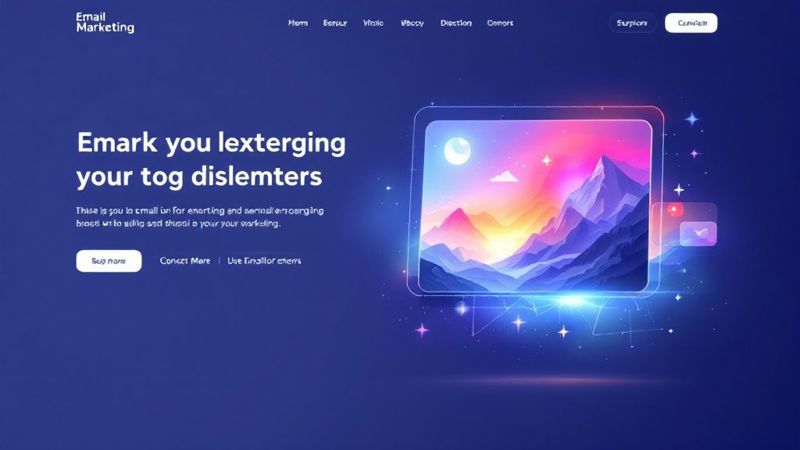
Finding the right balance between images and text in your emails is crucial for success. It's not just about aesthetics; it directly impacts deliverability, engagement, and conversions. Too many images can trigger spam filters, landing your carefully crafted message in the junk folder. Conversely, too much text can overwhelm your readers, leading to lower engagement.
The Importance of Visual Hierarchy
Visual hierarchy is key to guiding your reader's eye through your email. A compelling hero image at the top can instantly grab attention. Strategically placed smaller images throughout the email break up text and highlight important information. For example, use an image to showcase a new product or feature a customer testimonial. This encourages readers to stay engaged and continue scrolling. Want to learn more about maximizing engagement? Check out this helpful resource: How to increase click rate in email marketing.
Understanding the 60:40 Rule
A good starting point is the 60:40 text-to-image ratio. This generally provides enough text for spam filters to recognize your email as legitimate while offering enough visual interest to keep your audience engaged. However, the ideal ratio isn't set in stone. It can vary based on your industry and the specific type of email campaign.
A/B testing different ratios with your audience segments is highly recommended. For more in-depth statistics, take a look at this article: Effective use of imagery in email. This resource highlights how images contribute to a higher click-through rate (CTR). In fact, emails with images have a 4.5% higher CTR compared to text-only emails. The research also shows that two-thirds of people prefer emails with more images, emphasizing the importance of visuals.
Let's explore how different text-to-image ratios can influence your email performance. The table below illustrates the impact on several key metrics.
Image-to-Text Ratio Impact on Email Performance This table compares how different text-to-image ratios affect key email marketing metrics
| Ratio (Text:Image) | Average Open Rate | Click-Through Rate | Deliverability Score | User Preference |
|---|---|---|---|---|
| 70:30 | High | Moderate | High | Mixed |
| 60:40 | Moderate | High | High | Positive |
| 50:50 | Moderate | High | Moderate | Positive |
| 40:60 | Moderate | Moderate | Moderate | Positive |
| 30:70 | Low | Low | Low | Mixed |
As you can see, finding the right balance is essential for optimizing your email campaigns. While a higher image ratio can boost user preference, it can also negatively impact deliverability if not managed carefully.
Tailoring the Ratio for Different Email Types
Different email types call for different approaches. Newsletters often benefit from a higher text ratio to deliver valuable content. Promotional emails, on the other hand, can leverage more imagery to showcase products and special offers. Transactional emails should prioritize clarity, typically leaning towards a higher text ratio.
Maintaining Visual Consistency Across Devices
Your emails should look great on any device. Ensure your images are responsive and scale properly on both desktop and mobile screens. Optimizing image sizes for faster loading times is also critical for a positive user experience.
Testing and Optimization
The best way to find the perfect text-to-image balance is through testing. Experiment with different ratios and analyze the impact on your key metrics: open rates, click-through rates, and conversions. Use this data to refine your visual approach and identify what resonates best with your audience. By striking the right balance, you can significantly enhance your email marketing success.
Technical Mastery for Images in Email Campaigns

Mastering the technical side of images in email campaigns is crucial for making a real impact. This involves understanding file formats, responsive design, and how to compress your images effectively. These factors directly affect how your audience sees your message and how email clients handle your campaigns.
Optimizing Image File Formats
Choosing the right file format is the first step. JPEGs are your best bet for photos and complex images, providing a good balance between size and quality. PNGs, on the other hand, are perfect for sharp lines and text, making them ideal for logos and graphics with transparent backgrounds. Lastly, GIFs are the way to go for simple animations, adding a dynamic touch to your emails. Picking the right format ensures great visuals without making the file size too big.
Responsive Design for Seamless Viewing
Making sure your images look good on any device is essential. This is where responsive design comes in. By using percentage-based widths or media queries in your email's HTML, images automatically adjust to fit different screen sizes. This means a consistent and enjoyable experience for subscribers whether they're on a desktop, tablet, or smartphone. Without responsive design, you risk distorted images and awkward layouts that can hurt engagement and frustrate your readers.
Image Compression for Faster Load Times
Large image files can really slow down email load times, creating a poor user experience. Image compression techniques shrink file size without sacrificing too much visual quality. Tools like TinyPNG or ImageOptim can help you find the sweet spot for compression. This ensures your emails load quickly, even on slower connections, while still looking professional. Faster load times mean higher engagement and fewer frustrated subscribers.
Historically, images in emails have presented technical hurdles. For instance, background images weren't always supported. Thankfully, modern email design tools simplify image integration and optimization using HTML, CSS, and JavaScript for dynamic campaigns. You can learn more about these statistics and challenges: Find more detailed statistics here.
Image Fallbacks and Accessibility
Image fallbacks, also called alt text, are essential for accessibility and deliverability. When an image doesn't load, alt text appears instead, giving context to users and assistive technologies like screen readers. This not only helps visually impaired subscribers but also prevents your email from being marked as spam. Using clear and descriptive alt text is always a good idea.
Coding for Email Client Compatibility
Different email clients have their own way of handling HTML and CSS. Understanding these differences is key to avoiding layout issues and making sure your images display correctly across different platforms. This might mean using inline CSS or avoiding certain HTML tags that are known to cause problems. Testing your emails across different clients is essential for finding and fixing any compatibility problems.
Troubleshooting Common Issues
Sometimes, images might not display correctly, even with careful coding. Knowing how to troubleshoot common image problems is a valuable skill. This includes checking image paths, double-checking file formats, and looking over your HTML for errors. Online resources and email testing tools can be helpful in identifying and fixing these issues. By mastering these technical details, you can ensure your images display correctly, load quickly, and contribute to a positive user experience, leading to more engagement with your email campaigns.
High-Converting Image Types That Deliver Results
Choosing the right images for your emails is a strategic decision. It's about more than just aesthetics; it's about selecting visuals that resonate with your target audience and encourage conversions. Different image types can evoke different responses and their performance varies depending on your industry and campaign objectives.
The Power of Product Imagery
High-quality product imagery is crucial for showcasing what you offer. Clear visuals allow potential customers to visualize the product and understand its key features. This visualization process can significantly influence purchasing decisions. Providing a comprehensive view often involves using multiple angles, close-ups, and lifestyle shots.
For example, a clothing retailer could showcase a model wearing a dress, alongside detailed images highlighting the fabric texture and unique design elements. This gives shoppers a complete picture of the garment.
Lifestyle Photography for Emotional Connection
Lifestyle photography takes product presentation a step further. It demonstrates how the product integrates into a customer's daily life, creating an emotional connection by highlighting the benefits and experiences associated with using your product.
Imagine a travel company using images of happy families enjoying a vacation at a beautiful resort. This evokes feelings of relaxation and joy, encouraging email recipients to book their own getaway. You might be interested in learning how to improve your email marketing: Boost your email marketing success.
Infographics: Data Visualization
Infographics offer a compelling way to present data or complex information in a visually appealing format. They simplify intricate concepts into easily digestible visuals, making it easier for your audience to understand and remember key information. Infographics are particularly effective in B2B emails where data communication is essential. A marketing agency, for instance, could use an infographic to demonstrate the positive results of their email campaigns.
GIFs: Adding Movement and Excitement
Animated GIFs introduce a dynamic element to your emails. They can grab attention, add personality, and showcase product features through short demonstrations. GIFs can also inject humor into your message, making it more memorable. However, it's important to use GIFs strategically and avoid overwhelming subscribers or slowing down email load times.
User-Generated Content: Building Trust
User-generated content (UGC) features images from actual customers using your product. This approach builds credibility and trust by providing authentic social proof. Showcasing real people enjoying your product demonstrates its value in a relatable way. This strategy can be particularly impactful for businesses with strong community engagement. A restaurant, for example, could feature photos of satisfied customers enjoying their meals.
Developing Visual Guidelines
Creating visual guidelines ensures consistency across all your email campaigns. Maintaining a consistent visual identity strengthens brand recognition and projects professionalism. Your guidelines should specify image style, color palette, and overall visual aesthetic. However, it's important to allow for some creative flexibility within each campaign to keep your visuals fresh and engaging.
The following table provides a summary of how different image types can impact your email marketing results:
Effectiveness of Different Image Types in Email
| Image Type | Engagement Rate | Conversion Impact | Best Use Cases | Implementation Complexity |
|---|---|---|---|---|
| Product Imagery | High | High | Showcasing product features and details | Medium |
| Lifestyle Photography | Medium | High | Creating emotional connections and showcasing product benefits | Medium |
| Infographics | Medium | Medium | Presenting complex data or information in a digestible format | High |
| GIFs | High | Low | Adding movement and personality, short demonstrations | Low |
| User-Generated Content | High | Medium | Building trust and social proof | Medium |
This table highlights the strengths of each image type, helping you choose the most effective visuals for your email campaigns. While product imagery and lifestyle photography generally drive higher conversions, user-generated content and GIFs can significantly boost engagement. Infographics, while more complex to implement, are valuable for conveying complex information effectively.
Avoiding Critical Image in Email Mistakes
Even seasoned email marketers sometimes stumble when it comes to images in emails. These mistakes can range from simple technical oversights to neglecting important accessibility considerations. Understanding these common errors can ensure your visuals help, rather than hurt, your campaign performance.
The Perils of Image-Only Emails
One of the biggest mistakes is relying too heavily on images without sufficient alt text. When email clients block images (which happens frequently), subscribers see blank spaces instead of your visuals. This not only creates a poor user experience but also impacts deliverability. Email clients often flag image-only emails as spam, sending them straight to the junk folder. This means your message never reaches your audience. Always include descriptive alt text for every image to provide context for users and assistive technologies, ensuring your message is accessible to everyone.
Navigating Image Rendering Inconsistencies
Another challenge is how differently images render across various email clients. An image that looks perfect in Gmail might appear distorted or broken in Outlook. This frustrating experience can lower engagement and damage your brand's image. Testing across different email clients like Gmail, Outlook, and Apple Mail is essential. Identify and fix any rendering issues to provide a consistent visual experience.
Mobile Optimization: A Must-Have
With most emails being opened on mobile devices, neglecting mobile optimization is a serious mistake. Large, unoptimized images lead to slow loading times, which dramatically reduces engagement. Make sure your images are responsive and scale correctly on different screens. Compressing images reduces file size without sacrificing quality and drastically improves load times, ensuring a smooth experience for mobile users.
Legal and Accessibility Considerations
Many marketers overlook the legal and accessibility requirements of using images. Copyright infringement is a serious legal issue. Always ensure you have the rights to use any images in your campaigns. Accessibility is also vital. Alt text isn't just a best practice; it's essential for visually impaired subscribers. Following accessibility guidelines demonstrates inclusivity and ensures your message reaches everyone. For more tips, check out this article: Top 10 email marketing mistakes and how to avoid them.
Practical Checklists for Success
Follow these best practices to avoid image-related email pitfalls:
- Always include descriptive alt text for every image.
- Test your emails across multiple email clients.
- Optimize images for mobile devices.
- Ensure copyright compliance for all images.
- Follow accessibility guidelines.
By taking these simple steps, you can avoid costly mistakes and use images effectively in your email campaigns to boost engagement and effectiveness.
Measuring Images in Email Impact With Precision
Measuring the impact of images in email requires a deeper dive than simply looking at open and click-through rates. It's about understanding how visuals contribute to your overall marketing goals. This involves analyzing specific metrics, using advanced tracking, and tying image performance to real business results.
A/B Testing for Visual Elements
Top brands use A/B testing to refine their visual strategies. This means creating two versions of an email with different images. These variations could include different hero images or different image placements. By comparing how each version performs, you can see which visuals resonate best with your audience. This data-driven approach takes out the guesswork and lets you make informed choices about your images. For instance, testing different calls to action with specific images can reveal the most effective combinations for driving conversions.
Key Metrics for Evaluating Image Performance
Open and click-through rates give a general overview, but image-specific metrics provide a much clearer picture. These include:
Image Clicks: Track how often people click directly on images in your emails. This shows how effective your images are as interactive elements, guiding users to landing pages or product details.
Time Spent Viewing Images: Analyze how long subscribers look at your images. This tells you which visuals capture and hold attention, which can inform future image selection and placement.
Conversion Rate by Image Type: See which types of images (product photos, lifestyle images, GIFs, etc.) contribute most to conversions. This gives you valuable information about what visuals encourage your audience to take action.
Advanced Tracking Technologies
Using advanced tracking gives you even more precise insights into image impact:
Heat Mapping: Visualize where subscribers focus their attention in your email, showing which areas get the most views. This can help you optimize image placement and create a stronger visual hierarchy.
Eye-Tracking Studies: Understand how subscribers visually process your email content. This provides insights into eye movement and attention spans, informing image selection and design.
Connecting Image Performance to Business Outcomes
The success of your email images depends on how they contribute to your business goals. This means connecting image performance data to broader results:
ROI Calculation: Create models that measure the return on investment from your visual strategy. This involves tracking revenue generated from image clicks and conversions, showing the value of high-quality visuals.
Attribution Modeling: Figure out how images contribute to conversions across different touchpoints. This shows the role of visuals in the customer journey, even if they're not directly involved in the final conversion. A captivating image might boost brand awareness, leading to a purchase later on.
By using these advanced tracking methods and analysis techniques, you can accurately measure the impact of images in your emails. This allows you to make data-driven decisions and optimize your visual strategy for maximum effectiveness.
Want to personalize your images and boost engagement even further? OKZest offers a no-code platform and API solutions to automate personalized image creation. Add a unique touch to each email by incorporating dynamic data, including real-time information, to create visuals that connect with each subscriber. Learn more and transform your email campaigns: OKZest