Picture this: you open an email, and the main image has your name on it. Or maybe it shows a cool product mockup with your company’s logo perfectly placed. That’s API image personalization in action.
It’s a world away from sending the same static graphic to thousands of people. Instead, you're creating a unique, 1-to-1 visual experience for every single person, and it all happens in an instant.
Why Your Visuals Need a Personal Touch
Let’s be honest, we’re all swimming in a sea of generic content. Standard stock photos and one-size-fits-all graphics just don't cut it anymore; they don't connect with people. This is where API image personalization completely changes the game, turning bland visuals into dynamic, can't-miss experiences.
Think of an API (Application Programming Interface) as a smart messenger. It takes data you already have—like a customer's name, their company, or something they just bought—and uses it to customize a base image template on the fly. This all happens automatically and at scale, so you can deliver visuals that feel like they were made just for one person.
From Generic to Genuine
The whole idea is to stop blasting out mass communications and start creating genuine moments of connection. When someone sees their name on a welcome banner or a product customized with their branding, it creates an instant spark of recognition. They feel seen. This whole strategy is built on a few simple ideas:
- Relevance: The image uses the person's own data or reflects their behavior, making it immediately more interesting than a generic graphic.
- Automation: APIs do all the heavy lifting, cranking out thousands of unique images without you needing to touch a design tool.
- Scalability: You can serve up these personalized experiences to any size audience, whether it's a dozen people or a million subscribers.
This shift from static to dynamic content isn't just a gimmick; it's a fundamental change in how brands talk to their customers. It proves you see them as individuals, not just another entry in a database.
The engine making all this possible is the massive growth of the API economy. The global API management market, which includes technologies like this, was valued at USD 7.1 billion in 2025 and is still climbing fast. This boom is fueled by the incredible adoption of APIs, with around 70% of public APIs using the REST framework because it’s so flexible for plugging powerful tools into marketing and e-commerce platforms. You can dive deeper into these market trends and their impact on technology.
How Personalization APIs Actually Create Images
Ever wonder how a company sends you an email with an image that has your name perfectly integrated into it? The magic behind it is simpler than you might think.
The best way to picture it is like a mail merge, but for images instead of text. The whole process is incredibly fast, relying on three key players working in perfect harmony: a base image template, a source of dynamic data, and the API that connects them on the fly.
At its core, the system takes a pre-designed, static image and breathes life into it. This base template is the visual foundation—it has all the fixed stuff like your branding and layout, but with special placeholders for the information that will change for every single user.
This infographic breaks down the basic flow, showing how a generic template transforms into a personalized image using customer data.
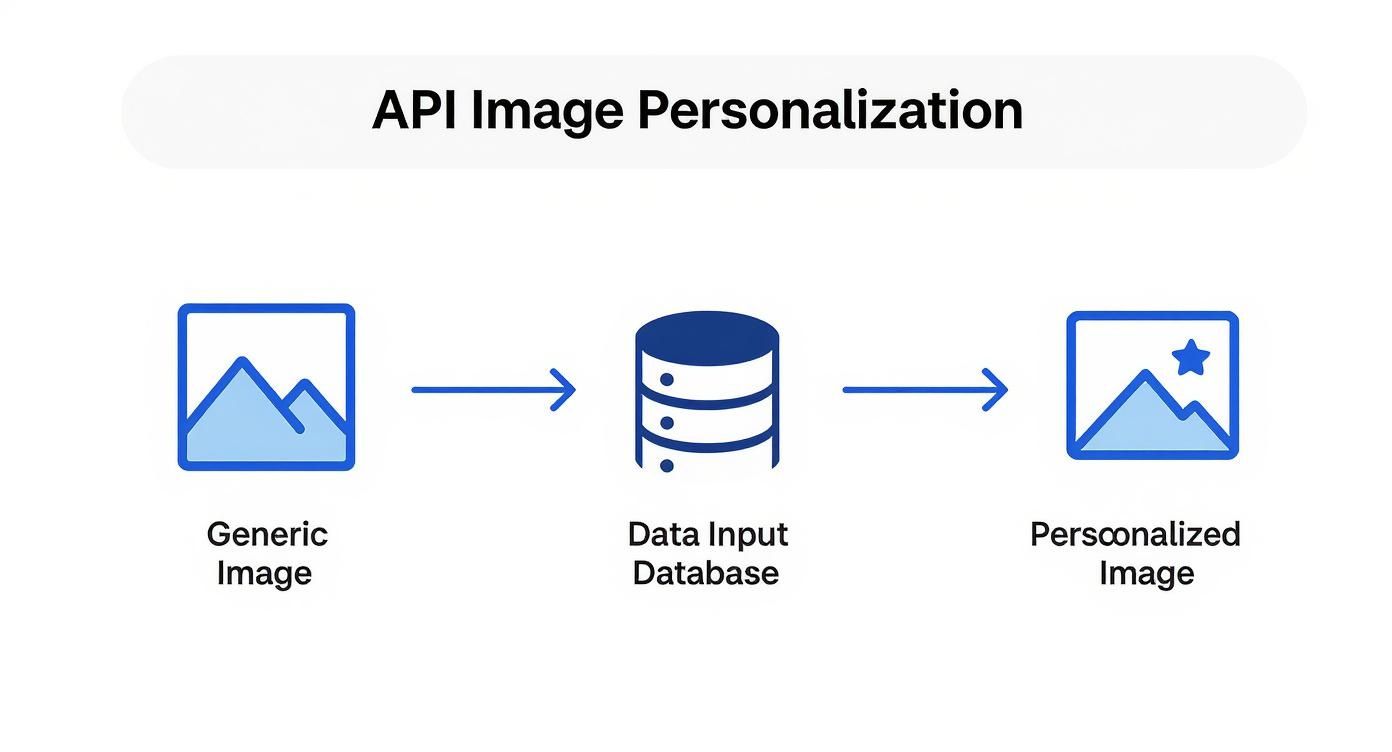
That journey from a generic banner to a unique, personal visual is all about the data you feed the API the moment it’s requested. Let’s look at the powerful trio that makes it all happen.
The Three Core Components
For this to work, there needs to be a seamless conversation between your template, your data, and the API. Each part plays a distinct and vital role in cooking up that final, personalized image.
A great way to understand this is to break down the essential parts of the system and what they do.
Core Components of an Image Personalization API System
| Component | Role | Example |
|---|---|---|
| Base Image Template | The visual starting point with placeholders for dynamic content. | A welcome banner designed in Figma with a blank space for the customer's name. |
| Data Source | The system that stores and provides the personalization details. | Your CRM (HubSpot), an email platform (Mailchimp), or a simple spreadsheet. |
| API Endpoint | The bridge that receives data and instructions to generate the final image. | A unique URL that combines the template ID with user data (e.g., ?name=Maria). |
Each component is essential. Without a template, there's no design. Without data, there's no personalization. And without the API, they can't connect.
You can think of the API as a short-order cook. It gets an order (the data), grabs the right ingredients (the template), and assembles the final dish (the personalized image) in milliseconds.
The result is a highly relevant image created just for that user, at that exact moment. It happens so fast that it feels completely instant to the person seeing it, loading just as quickly as any normal, static image on a website.
A Step-by-Step Breakdown
So, what does this actually look like in practice? Let's say you're sending a welcome email to a new subscriber named Maria. The trip from a generic banner to one that greets her by name is a simple, automated sequence.
- Step 1: Trigger Event: Maria opens her welcome email. That simple action triggers a request from her email client to load all the images in the message.
- Step 2: API Call: But instead of a standard image file (like a
.jpg), the email contains a specially built URL pointing to the personalization API. This URL includes parameters that pass along Maria’s data, like?name=Maria. - Step 3: Image Generation: The API gets the request. It instantly finds the right base template, grabs the name "Maria" from the URL, and drops it into the designated placeholder on the image.
- Step 4: Image Delivery: The brand-new, personalized image is sent straight back to Maria’s email client and displays perfectly. To her, it just looks like a beautiful welcome banner made just for her.
This entire sequence is over in the blink of an eye. It's all powered by efficient cloud infrastructure and Content Delivery Networks (CDNs) that guarantee lightning-fast delivery anywhere in the world. The real beauty of API image personalization is its ability to perform this complex-sounding job with incredible speed and simplicity.
Why Dynamic Visuals Drive Better Results

Personalized images do more than just look cool—they deliver a real, measurable business impact that static visuals can't touch. When you move beyond theory, the benefits of using an API image personalization strategy become crystal clear. It works because it taps into a fundamental human desire: to be seen and understood.
When content feels like it was made just for you, it grabs your attention. A generic email might get a quick glance, but one with an image featuring your name or company logo? That stops the scroll. This small moment of recognition is the first step toward real engagement, turning a passive observer into an active participant.
Boosting Engagement and Human Connection
At its core, API image personalization is about making digital interactions feel more human. You're not just broadcasting a one-size-fits-all message anymore. Instead, you’re creating a one-to-one conversation that truly resonates.
This approach transforms your marketing from an interruption into a welcome interaction. Imagine a real estate agent sending a follow-up email with an image of a property that says, "Imagine coming home to this, Jessica." It's a tiny detail, but it creates a powerful emotional connection that makes the entire experience more memorable.
"Personalization is not just about using a customer's name. It's about creating an experience that says, 'We understand you,' and dynamic visuals are one of the most powerful ways to deliver that message."
The market stats back this up. The AI API market, which powers the tools for this kind of personalization, was valued at USD 63.21 billion in 2025 and is projected to smash USD 246.87 billion by 2030. With 92% of companies already using AI personalization for growth, it's obvious this is no longer a niche tactic—it's a core business strategy. You can see the full market analysis for a deeper dive.
Driving Conversions and Fostering Loyalty
It’s a simple formula: higher engagement leads to better conversion rates. A personalized visual can be the final nudge a customer needs to click "buy," book a demo, or sign up for a service.
Think about an e-commerce store. An abandoned cart reminder with an image of the exact product you left behind—maybe even in your favorite color—is way more persuasive than a plain text email. That level of detail shows you're paying attention and can seriously boost recovery rates.
These tailored touchpoints also build genuine, long-term loyalty. When a brand goes the extra mile, it creates a "wow" moment that people remember. Personalized images are a scalable way to deliver these moments again and again. Over time, these positive interactions build trust and turn one-time buyers into loyal brand advocates. Our detailed guide on dynamic images dives into even more strategies for creating these impactful experiences.
How to Integrate Your First Personalized Image

Theory is great, but getting your hands dirty with API image personalization is where the magic really happens. The good news? It's much simpler than it sounds to get your first dynamic image live, especially inside the marketing channels you're already using.
The whole process hinges on a specially crafted URL. Think of this URL not just as a link to a static picture, but as a set of instructions for the API, telling it exactly how to build a custom image for each person who sees it.
This dynamic URL starts with a base link from your image personalization platform. Then, you tack on a series of parameters that feed in the user-specific data, creating a completely unique image on the fly.
Let's dive into the most popular place to use this: your email campaigns.
Building a Dynamic Image URL for Email
If you've ever used an Email Service Provider (ESP) like Mailchimp, HubSpot, or Klaviyo, you're already familiar with merge tags. They’re those little snippets like {{first_name}} or *|FNAME|* that your ESP automatically swaps with a subscriber's real data when an email goes out.
To create a personalized image, you just pop those same merge tags right into the image URL.
It’s like this: the base URL is your blank canvas, and the merge tags are your paintbrushes, adding the unique details for each person. When someone opens the email, their ESP has already done the work—it replaces the merge tags with their data, sending a complete, personalized request to the image API.
Here’s a simple example of how that URL might look in your email’s HTML:

See the {{first_name}} and {{company}} tags? They’ll pull that info straight from your contact list. For a more technical look at structuring these calls, check out our in-depth API integration tutorial.
Ensuring a Flawless Experience with Fallbacks
But what happens when your data is incomplete? You might have a first name for one subscriber but not for another. An empty space or a broken image just looks sloppy. This is why fallback values are so important.
Fallbacks are your backup plan. They are default values you set in the URL so that a clean, professional (though non-personalized) image appears even when data is missing.
A solid fallback strategy is your safety net. It ensures every single user sees a complete, polished image, even if your contact data isn't perfect across the board.
You can often set a default value right in the URL. For instance, you could provide a generic greeting like "Valued Customer" if a first name isn't available. The API will use that default instead of leaving an awkward blank.
Common Parameters for Image Customization
The real power of an API image personalization tool is how many different elements you can change on the fly. You can go far beyond just swapping out text—think custom logos, colors, background photos, and more. Getting to know these parameters is the key to unlocking some seriously creative campaigns.
Here's a quick look at some of the parameters you'll typically find when personalizing an image via API.
Sample API Parameters for Image Personalization
This table breaks down a few common parameters you might use in an API call to customize different parts of an image.
| Parameter | Data Type | Function | Example Value |
|---|---|---|---|
name |
String | Sets the primary text layer, often for a user's name. | Jessica |
logo_url |
URL | Overlays a company logo from a specified URL. | https://logo.com/logo.png |
bg_color |
Hex Code | Changes the background color of a specific element. | FF5733 |
profile_img |
URL | Inserts a user's profile picture or custom avatar. | https://.../avatar.jpg |
Each parameter gives you another lever to pull, allowing you to create visuals that feel truly one-of-a-kind for every single user.
Extending Personalization Beyond Email
While email is a fantastic place to start, these same ideas work across tons of other digital channels. The core concept never changes: use the data you have to build a dynamic image URL.
- Website Integration: On your website, you can use a bit of JavaScript to grab data from a user's session or logged-in profile. Use that data to construct an image URL and instantly show a personalized welcome banner or a product recommendation.
- In-App Messages: For mobile or web apps, pull data directly from a user's account to create super-relevant in-app notifications, onboarding visuals, or promotional messages that include their specific details.
If you’re planning to bring personalized images to your website, having a basic grasp of programmatic image management can be a huge help. For example, understanding concepts like uploading images via a WordPress REST API provides great context for how visual assets are handled at scale.
Once you master these simple integration patterns, you can start delivering more engaging and relevant visuals across all your customer touchpoints.
Inspiring Examples from Real-World Campaigns
Seeing how leading brands use API image personalization is the best way to really get it. Moving from theory to real-world examples can spark some incredible ideas for your own campaigns. Let's walk through a few mini case studies that show this tech in action across different industries.
These examples aren't just creative stunts—they're strategic. Each one is built to solve a specific business problem, whether that's winning back lost sales, cutting through inbox noise, or creating a memorable customer moment that builds real loyalty.
E-commerce Abandoned Cart Recovery
One of the most powerful use cases for image personalization is in e-commerce. We all know abandoned carts are a huge headache, but a hyper-relevant visual can be the perfect nudge to bring a customer back over the finish line.
Imagine a shopper adds a pair of sneakers to their cart but gets distracted and leaves. An hour later, an email lands in their inbox. But instead of a generic "You left something behind," the hero image shows the exact sneakers they were looking at, with their name layered on top: "Still thinking about these, David?"
- The Strategy: The image API simply grabs the product image URL and the customer's first name from your e-commerce platform's data.
- The Impact: This creates an immediate, personal connection that’s far more compelling than a plain text reminder. It jogs their memory about what they wanted and makes the path back to purchase feel seamless and personal.
By visually reconnecting the customer with the specific item they wanted, you turn a generic reminder into a powerful, personalized call-to-action that can dramatically lift your cart recovery rates.
B2B Sales Outreach That Actually Stands Out
In the B2B world, just getting a prospect's attention is half the battle. Their inboxes are flooded with generic outreach, but an image personalized with a prospect’s own company branding can instantly break through the clutter.
Think about a sales team reaching out to a potential client. Instead of another boring email, they send one with an image showing a mockup of their software's dashboard, but with the prospect's company logo neatly integrated into the UI. The headline on the image might even say, "Here's how [Company Name] can crush its Q3 goals."
This small touch shows you’ve done your homework. It helps the prospect visualize themselves already using the product, making your value proposition feel tangible and immediate. This is a perfect example of the growing hyper-personalization market, which was valued at USD 21.2 billion in 2024 and is projected to hit USD 67.9 billion by 2031, all thanks to AI-powered tools that make these experiences possible. You can find more insights on this explosive market growth on Precision Business Insights.
Real Estate Client Engagement
Real estate is all about personal relationships, and API image personalization can add a memorable touch at just the right moment. Sometimes a small, thoughtful gesture is all it takes to make a huge difference in a client's journey.
For instance, after a successful property viewing, an agent can automate a follow-up email. The email could feature a beautiful photo of the home's front door with a welcome mat that has been dynamically personalized to say, "Welcome Home, The Miller Family."
This simple, warm visual does more than just say thanks. It helps potential buyers form an emotional connection with the property. It lets them picture their future in that house, turning it from just another listing into a potential home in their minds—all while keeping the agent's excellent service top-of-mind.
A Practical Guide to Implementation and Scaling
Getting an API image personalization program off the ground takes more than just cool tech; it demands a smart, scalable strategy. Going from your first test campaign to a fully rolled-out operation means thinking carefully about your data, design, and technical performance. A solid foundation is what makes sure your visuals aren't just engaging, but are also delivered reliably every single time.
It all starts with your data. Clean, well-structured, and easy-to-access data is the fuel for any personalization engine. Before you even sketch out an image design, you have to get your data hygiene in order.
Start with Clean Data and Flexible Design
Your personalization is only as good as the data feeding it. If you have incomplete or wonky information—like missing names or wrong company details—it's going to undermine your efforts. Worse, it could even hurt your brand's credibility.
- Audit Your Data Sources: Jump into your CRM or email platform and check for consistency. Standardize your formats and fill in any blanks you find.
- Prioritize Data Accessibility: Make sure the data points you need for personalization are easy to grab with merge tags or simple API calls.
- Design for Variables: Your image templates need to be flexible. They should look just as good with a short name like "Jen" as they do with a long one like "Christopher," without messing up the whole layout.
Think of your image template like a container. It needs to be tough and adaptable, ready to handle whatever data you pour into it while keeping everything looking polished.
Master the Technical Details
Once your data and design are solid, the focus shifts to the technical side of things. API performance is non-negotiable. A personalized image has to load just as fast as a static one, otherwise, you're just frustrating people. This is where caching and error handling become your best friends.
A smart caching strategy saves recently created images so they can be served up instantly on the next request, which drastically cuts down load times. Just as important is having a good plan for error handling. This defines what happens when an API call fails or data is missing. It’s the safety net that stops broken images from ever reaching your audience. For a deeper dive, checking out general API integration best practices can offer some valuable context.
If you're running campaigns on social media, you also have to think about platform-specific rules. When you're using personalized images for something like Instagram, getting the sizing right is critical for how it looks and performs. Tools for Instagram image optimization can be a really helpful part of your workflow.
A Culture of Testing and Iteration
Finally, never just assume you know what will work. The most successful personalization programs are built on a culture of constant experimentation. A/B testing isn't just a good idea; it's a must-do if you want to get the most out of your efforts.
Test everything. Try out different image styles, calls-to-action, how deep you go with personalization, and even when you send things out. Dig into the data to see what actually connects with your audience. This cycle of testing, learning, and tweaking is how you turn a good campaign into a great one. It ensures that as you scale, you're being guided by real-world results, not just guesswork.
Questions We Hear All The Time
Diving into API image personalization can feel like a big step, so it's natural to have a few questions. We get it. Here are some of the most common things marketers and devs ask us, with clear, no-nonsense answers.
What Kind of Data Do I Need to Start?
You can start with what you already have. Seriously.
Simple things like a first name, company name, or even a city are perfect starting points. You'd be surprised how much of an impact these small touches can make without needing to pull in complex data sets.
Later on, you can get fancier by adding things like purchase history or user preferences. The most important thing is just making sure your data is clean and available in your CRM or email platform.
Will Personalized Images Slow Down My Emails or Website?
Nope. Modern personalization APIs are built for speed.
They generate images in milliseconds and shoot them out through a Content Delivery Network (CDN), so they load just as fast as any other static image you’d use.
We also use caching to serve up frequently requested images almost instantly. Your audience won't notice any lag in performance—they'll just see content that feels like it was made specifically for them.
Is This Compatible with My Current Email Platform?
Almost certainly, yes. API image personalization works with pretty much any email service provider (ESP) that uses merge tags. That covers all the big players like Mailchimp, HubSpot, SendGrid, and ActiveCampaign.
The setup is surprisingly simple. You just build an image URL using your ESP's specific merge tags. When you send the email, the platform handles the rest, automatically slotting in the right subscriber data.
How Hard Is It to Set Up?
Getting started is a lot easier than you might think. Most image personalization platforms have user-friendly template editors and straightforward documentation to walk you through it.
For a basic email campaign, it's usually just three steps: design a template, build the dynamic URL with your merge tags, and paste it into your email builder. For most everyday uses, you won't need to write a single line of code.
Ready to create stunning, personalized visuals that grab attention and drive action? With OKZest, you can automate personalized image creation with our no-code editor or powerful API. Start for free on okzest.com and see how easy it is to make every image feel personal.