In today's content-driven market, your digital assets—from images and videos to design files and documents—are the lifeblood of your brand. Yet, managing this ever-growing library can quickly spiral into chaos. Finding the right file becomes a frustrating treasure hunt, outdated versions cause brand inconsistencies, and valuable assets get lost in a digital abyss. This isn't just an organizational headache; it's a significant drain on resources and a direct barrier to growth.
Mastering digital asset management best practices is the key to transforming this chaos into a streamlined, secure, and highly efficient system. This guide moves beyond basic organization, providing a robust framework to maximize the value and impact of every asset you own. We will walk you through nine critical practices covering everything from metadata and access control to integrations and governance. By implementing these strategies, you can ensure your teams can quickly find, use, and track the assets they need to succeed.
To truly unlock efficiency and develop a comprehensive game plan for your digital assets, it's beneficial to also understand the broader principles of IT Asset Management (ITAM). This wider perspective helps contextualize how your digital content fits into your company's overall technology ecosystem.
1. Establish Comprehensive Metadata Standards
Metadata is the backbone of any successful digital asset management (DAM) system. It’s the descriptive, administrative, and structural data that turns a chaotic folder of files into a searchable, intelligent library. Establishing comprehensive metadata standards involves creating a systematic approach to tagging and cataloging assets with consistent information, making them easy to find, use, and govern. This is a foundational step in implementing digital asset management best practices.
Without a robust metadata strategy, your DAM platform becomes a digital landfill. Assets are difficult to locate, usage rights are unclear, and version control becomes nearly impossible. A standardized approach ensures every asset is tagged with relevant details like creation date, author, copyright information, and descriptive keywords, directly aligning your content library with your business objectives.

How to Implement Metadata Standards
A great starting point is to develop a controlled vocabulary, a predefined list of terms used for tagging. This prevents ambiguity caused by synonyms (e.g., "annual report" vs. "yearly review"). For example, a global brand like Nike uses a combination of AI-powered auto-tagging for general keywords (e.g., "running shoe," "athlete") and manual curation for campaign-specific or nuanced terms.
Follow these actionable steps to build your own standards:
- Start with Core Fields: Begin with essential metadata like asset name, creator, creation date, and usage rights. You can expand to more specific fields later.
- Use Controlled Vocabularies: Create and enforce standardized lists for categories like product lines, campaign names, or target audiences to maintain consistency.
- Automate Where Possible: Leverage AI-powered tagging tools within your DAM to automatically apply basic keywords, reducing manual effort and human error.
- Conduct Regular Audits: Periodically review your metadata for accuracy, consistency, and relevance. Remove outdated tags and update information as needed.
- Train Your Team: Ensure everyone who uploads assets understands the importance of metadata and is trained on your specific tagging conventions.
2. Implement Robust Access Control and Permissions
Robust access control is the security gatekeeper for your digital assets. It involves establishing granular user permissions to ensure that files are only accessible to authorized personnel, safeguarding sensitive information, maintaining brand consistency, and complying with licensing agreements. This is a critical component of digital asset management best practices that prevents misuse and protects your intellectual property.
Without clearly defined permissions, confidential materials can be exposed, outdated logos might be used in a marketing campaign, or licensed stock photos could be used improperly, leading to legal and financial repercussions. A well-structured role-based access control (RBAC) system aligns with your organizational hierarchy and project needs, giving the right people access to the right assets at the right time.

How to Implement Access Control
A successful strategy involves mapping permissions directly to business workflows. For instance, Coca-Cola uses its brand portal to restrict access to specific logo variations based on a user's region and role, ensuring a partner in Asia cannot download assets intended only for a European campaign. Similarly, Warner Bros. employs tiered access, granting different levels of permission to assets at various stages of film production.
Follow these actionable steps to build your access control system:
- Map Permissions to Workflows: Design access levels that mirror your actual organizational structure and project-based teams, such as "Marketing," "Legal," or "External Agency."
- Provide Clear Usage Guidelines: When granting access, clearly communicate the usage rights and restrictions tied to those assets to prevent compliance issues.
- Implement Approval Workflows: Automate approval processes for downloading or sharing high-value or restricted assets to add a layer of governance.
- Conduct Regular Permission Audits: Periodically review who has access to what. Remove permissions for former employees or users who have changed roles to minimize security risks.
- Create Emergency Access Procedures: Establish a clear protocol for granting temporary, emergency access to critical assets when key personnel are unavailable.
3. Develop Consistent File Naming Conventions
While metadata provides deep, searchable context, a file’s name is its first point of identification. Developing consistent file naming conventions is a critical digital asset management best practice that brings immediate clarity and order to your library. It involves creating a standardized, logical system for naming every asset, ensuring that anyone can understand its content, version, and context at a glance, even outside the DAM system.
Without a standardized naming protocol, you invite chaos. Files like "Final_Ad_v2_new.jpg" or "Image_12345.png" create ambiguity, lead to costly errors, and make searching inefficient. A systematic approach prevents duplicate files and ensures assets are easily sortable and identifiable. This simple yet powerful discipline streamlines workflows and reinforces organizational logic across all teams.
The following infographic illustrates a simple yet effective workflow for constructing a clear file name.
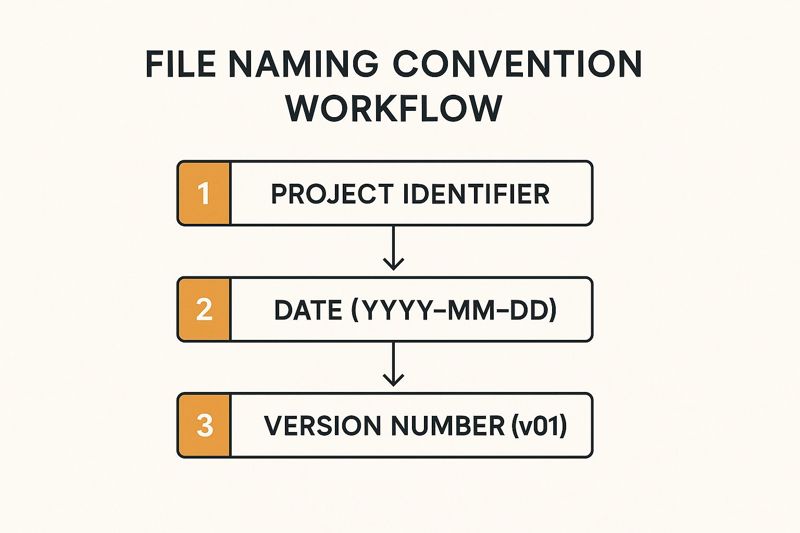
This visual process flow highlights how combining a project identifier, a standardized date, and a version number creates an instantly recognizable and sortable file name.
How to Implement File Naming Conventions
The key is to create a formula that is simple enough for everyone to follow but detailed enough to be useful. For example, a global brand like Adobe might use a structure like PROJ_Campaign_AssetType_Version_YYYYMMDD for its marketing assets. This tells a user the project, campaign, type of asset, its version, and creation date instantly.
Follow these actionable steps to create your own conventions:
- Define Core Components: Decide on the essential elements your file names must include, such as project name, date, asset type, and version number.
- Keep It Simple and Clear: Use underscores or hyphens to separate components instead of spaces. Avoid special characters that can cause issues in different operating systems.
- Standardize Dates and Versions: Always use the same date format, like YYYY-MM-DD, for proper chronological sorting. Use a consistent version indicator, such as "v01," "v02," etc.
- Document and Socialize: Create a clear document outlining the naming convention with examples. Make it easily accessible and train all users on its importance and application.
- Use Automation: Leverage features in your DAM or other tools to automatically rename files upon upload based on predefined rules, ensuring compliance and reducing manual effort.
4. Establish Clear Asset Lifecycle Management
Asset lifecycle management is the systematic process of overseeing a digital asset from its creation through to its eventual retirement. It provides a structured journey for every file, including approval workflows, version control, distribution, archival, and deletion policies. This structured approach is a critical component of digital asset management best practices, ensuring your library remains current, compliant, and valuable.
Without a defined lifecycle, your DAM can become bloated with outdated, irrelevant, or non-compliant assets. This not only increases storage costs but also creates legal risks and brand inconsistency if old files are used incorrectly. A clear lifecycle strategy ensures that assets are actively managed, preventing digital decay and maximizing the return on your content investment by keeping only valuable, approved materials in circulation.
How to Implement Asset Lifecycle Management
A great way to start is by mapping out the distinct stages an asset goes through in your organization. For instance, a global brand like McDonald's embeds expiration dates into its promotional assets, automatically tying them to campaign end dates to prevent outdated offers from being used. Similarly, the Reuters news imagery system archives breaking news photos after a set period, moving them from active use to a searchable historical archive.
Follow these actionable steps to build your own lifecycle policies:
- Map Business Processes: Define and document each stage of an asset's journey, from initial concept and creation to final archival or deletion.
- Automate Expiration Alerts: Set up automated notifications within your DAM to alert stakeholders when assets or their usage rights are about to expire.
- Define Retirement Criteria: Create clear, objective rules for when an asset should be archived (kept for historical record) or purged (permanently deleted).
- Maintain Archived Metadata: Ensure that archived assets retain their rich metadata so they can still be found for legal, historical, or repurposing needs.
- Conduct Regular Policy Reviews: Periodically review and update your lifecycle policies to align with evolving business needs, compliance requirements, and storage capabilities.
5. Ensure Scalable Storage Architecture
A scalable storage architecture is the foundation that supports your growing library of digital assets. It’s about designing an infrastructure that can expand seamlessly with your organization’s needs while maintaining performance, accessibility, and cost-effectiveness. This involves choosing the right mix of cloud, on-premise, or hybrid solutions to handle everything from high-resolution creative files to web-optimized derivatives for global distribution. This is a critical component of sustainable digital asset management best practices.
Without a forward-thinking storage strategy, your DAM system will hit performance bottlenecks, leading to slow access times and spiraling costs. A scalable architecture ensures that as your asset volume increases, your system can handle the load without disruption. This allows your team to access and distribute content efficiently, whether they are in the office or working remotely across the globe, ensuring business continuity and operational agility.
How to Implement a Scalable Storage Architecture
A successful approach often involves leveraging cloud-native solutions that offer flexibility and pay-as-you-go models. For example, Netflix utilizes Amazon S3 for its vast media library, coupled with the CloudFront Content Delivery Network (CDN) to ensure fast, reliable streaming for its global audience. This model allows them to manage petabytes of data while delivering a high-quality user experience worldwide.
Follow these actionable steps to build a scalable architecture:
- Implement Tiered Storage: Classify assets based on access frequency. Store frequently used "hot" assets on high-performance storage and archive less-accessed "cold" assets on more cost-effective tiers.
- Use a Content Delivery Network (CDN): For geographically distributed teams or customers, a CDN caches assets at edge locations closer to the user, dramatically reducing latency and improving load times.
- Plan for Automatic Scaling: Choose cloud storage solutions that can automatically adjust capacity and performance based on demand, preventing system overloads during peak usage periods.
- Conduct Regular Cost Audits: Periodically review your storage usage and costs. Identify and remove redundant or obsolete assets and ensure you are using the most efficient storage classes for your data.
- Maintain Robust Backups: Implement a comprehensive backup and disaster recovery plan to protect your assets against data loss, ensuring your valuable content is always secure and recoverable.
6. Create Intuitive Search and Discovery Features
A digital asset management platform is only as good as its ability to help users find what they need. Implementing intuitive search and discovery features transforms your DAM from a passive storage unit into an active, intelligent content hub. This involves leveraging advanced search capabilities so users can quickly locate assets through faceted filters, AI-powered recommendations, and even visual search, significantly reducing time spent hunting for content. This is a critical component of effective digital asset management best practices.
Without powerful search functionality, users will resort to inefficient workarounds, leading to frustration, duplicate content, and underutilized assets. An intelligent search experience ensures your teams can access approved, on-brand materials instantly, boosting productivity and maintaining brand consistency across all channels.

How to Implement Intuitive Search
To make your DAM's search truly powerful, go beyond basic keyword matching. For instance, Getty Images pioneered visual search, allowing users to upload an image to find commercially licensable photos with similar composition, color, and subject matter. This caters to creative users who think visually, not just in text-based keywords.
Follow these actionable steps to enhance your DAM's searchability:
- Implement Faceted Search: Allow users to filter results by metadata fields like asset type, creation date, campaign, or usage rights. This helps narrow down large result sets quickly.
- Leverage AI for Discovery: Use AI-powered tools for visual recognition and automatic tagging, but also to provide "recommended" or "similar" assets based on user behavior.
- Offer Multiple Search Methods: Cater to different user preferences by providing keyword search with auto-complete, saved searches, and reverse image search capabilities.
- Track Search Analytics: Analyze what users are searching for, which queries yield no results, and which assets are most frequently accessed. Use these insights to refine your metadata and improve search algorithms.
- Provide User Training: Create simple guides or tutorials that show users how to take full advantage of the advanced search features available to them.
7. Integrate with Existing Creative and Business Tools
A digital asset management platform shouldn't be a siloed repository. Its true power is unlocked when it serves as a central hub, seamlessly connecting to the creative, marketing, and business tools your teams use daily. Integrating your DAM eliminates workflow friction, automates content delivery, and ensures brand consistency across all touchpoints. This is one of the most impactful digital asset management best practices for maximizing efficiency.
Without proper integration, teams waste valuable time downloading assets from the DAM only to re-upload them into other platforms like a CMS, social media scheduler, or marketing automation tool. This manual process introduces risks of using outdated versions and creates frustrating bottlenecks. A connected ecosystem allows assets to flow effortlessly from creation to publication, ensuring everyone works with the most current, approved content.
How to Implement DAM Integrations
The key is to map out your entire content lifecycle and identify the most critical handoff points. For example, a social media team using Hootsuite can benefit immensely from a direct DAM integration that allows them to pull approved images and videos directly into their content calendar. Similarly, a Salesforce Marketing Cloud integration can automate the process of populating email campaigns with the latest product imagery or promotional banners.
Follow these actionable steps to build a connected tech stack:
- Prioritize High-Impact Tools: Start by integrating the platforms your teams use most frequently, such as your Content Management System (e.g., WordPress), marketing automation platform, or creative suites like Adobe Creative Cloud.
- Leverage APIs and Connectors: Use pre-built connectors for popular platforms and leverage APIs for custom integrations. Following API integration best practices is crucial for building stable and secure connections.
- Establish Fallback Procedures: Plan for potential integration failures. Define a clear manual process for teams to follow if an automated workflow is temporarily down.
- Test and Validate Workflows: Before a full rollout, thoroughly test each integrated workflow to ensure assets, metadata, and permissions sync correctly between systems.
- Document and Train Users: Create clear documentation on how each integration works and train your teams to leverage the new, streamlined workflows effectively.
8. Implement Usage Analytics and Performance Monitoring
Understanding which assets resonate with your audience is critical for maximizing content ROI. Implementing usage analytics and performance monitoring involves establishing tracking systems to see how assets are accessed, used, and performing across channels. This data-driven approach transforms your DAM from a simple storage unit into a strategic intelligence hub, highlighting your most valuable content.
Without analytics, your content strategy is based on guesswork. You won't know if that expensive photoshoot generated more leads than a stock image, or which video clip drove the most social media engagement. By tracking asset performance, you can identify high-performing content, optimize your creation strategy, and directly demonstrate the value of your digital investments. This practice is essential for any team looking to refine its approach based on concrete evidence.
How to Implement Usage Analytics
Start by defining what success looks like for your assets. For example, HubSpot monitors which marketing materials drive the most lead conversions, allowing them to double down on effective formats and messaging. Similarly, a brand like Red Bull analyzes video performance metrics across social media to inform future content creation and maximize viewer engagement.
Follow these actionable steps to set up your own monitoring system:
- Define Key Performance Indicators (KPIs): Align your metrics with business goals. Track downloads, shares, website placements, and conversion rates for specific assets.
- Set Up Automated Reporting: Use your DAM’s built-in tools or integrate with analytics platforms to create dashboards that track trends and asset performance over time.
- Analyze User Journeys: Understand how and where assets are being used. Identify popular assets that could be repurposed for other campaigns or channels.
- Create a Review Cadence: Schedule regular meetings to discuss analytics findings and make data-informed decisions about future content creation and distribution. If you want to dive deeper, you can learn more about how to measure marketing campaign success on okzest.com.
- Ensure Data Privacy: Be sure that all tracking implementations comply with data privacy regulations like GDPR and CCPA, especially when monitoring external usage.
9. Establish Brand Compliance and Governance Protocols
Effective digital asset management is not just about organizing files; it’s about protecting your brand’s integrity. Establishing brand compliance and governance protocols involves creating a systematic framework to ensure every digital asset aligns with brand guidelines, legal requirements, and industry standards. This is a critical component of digital asset management best practices that safeguards your brand's reputation and minimizes legal exposure.
Without clear governance, brand consistency quickly erodes. Outdated logos, unapproved imagery, and off-message copy can appear across marketing channels, confusing customers and diluting your brand identity. A formal governance protocol embedded within your DAM ensures that only approved, on-brand, and legally compliant assets are available for use, providing a single source of truth for all creative and marketing teams.
How to Implement Brand Governance Protocols
The key is to build compliance checks directly into your asset lifecycle workflows, making it a seamless part of the process, not an extra hurdle. For instance, IBM embeds brand compliance into its DAM by automatically flagging incorrect logo usage and suggesting corrected versions to users. Similarly, McDonald's uses its global brand portal to lock down core brand elements, preventing unapproved regional modifications and ensuring worldwide consistency. Learn more about the fundamentals of strong brand development on okzest.com.
Follow these actionable steps to build your own governance protocols:
- Integrate Approval Workflows: Build multi-step approval processes within your DAM for new assets, ensuring legal, brand, and marketing teams sign off before an asset goes live.
- Use Automated Compliance Checks: Leverage DAM features or integrations to automatically scan for issues like outdated logos, restricted terms, or unlicensed fonts.
- Provide Clear Usage Guidelines: Attach downloadable brand guides, license information, and usage restrictions directly to assets so users have immediate access to compliance rules.
- Implement Role-Based Access: Restrict access to sensitive or in-progress assets. Ensure users can only see and use assets relevant to their role and region.
- Conduct Regular Training: Host regular sessions to educate teams on brand standards, compliance requirements, and how to use the DAM to find and deploy approved assets correctly.
Digital Asset Management Best Practices Comparison
| Feature / Item | Implementation Complexity 🔄 | Resource Requirements ⚡ | Expected Outcomes 📊 | Ideal Use Cases 💡 | Key Advantages ⭐ |
|---|---|---|---|---|---|
| Establish Comprehensive Metadata Standards | High – involves taxonomy design, automation setup | Significant time and ongoing maintenance | Improved discoverability, better governance, faster retrieval | Organizations needing structured asset organization and governance | Enhances searchability, automates workflows, compliance ready |
| Implement Robust Access Control and Permissions | Medium-High – requires role mapping and integrations | Continuous admin effort and integration expertise | Secure access, compliance adherence, usage accountability | Organizations with sensitive assets and regulatory requirements | Protects assets, enforces brand compliance, tracks usage |
| Develop Consistent File Naming Conventions | Low-Medium – simple standards but needs discipline | User training and occasional updates | Reduced duplicates, better version control | Teams managing local and DAM asset storage requiring clarity | Improves organization, facilitates automation, prevents confusion |
| Establish Clear Asset Lifecycle Management | Medium – involves workflow design and automation | Ongoing oversight and policy management | Asset relevance maintained, storage cost optimized | Companies managing asset validity, updates, and archiving | Keeps assets current, reduces costs, ensures compliance |
| Ensure Scalable Storage Architecture | High – requires architecture planning and tech implementation | Significant investment in cloud/CDN and backups | Scalable, fast, global access | Large-scale organizations with growing, global asset portfolios | Supports growth, speeds delivery, reduces infrastructure load |
| Create Intuitive Search and Discovery Features | High – complex AI and search integration | Advanced technical skills and ongoing tuning | Faster asset finding, increased adoption | Users requiring quick, intuitive access to diverse assets | Speeds discovery, boosts satisfaction, uncovers lost assets |
| Integrate with Existing Creative and Business Tools | High – needs API development and system syncing | Technical expertise for integrations and maintenance | Streamlined workflows, reduced manual effort | Teams using multiple tools needing seamless asset flow | Eliminates workflow friction, increases adoption, ensures consistency |
| Implement Usage Analytics and Performance Monitoring | Medium-High – requires tracking setup and data analysis | Integration with tracking tools, analytics skills | Data-driven optimization, ROI measurement | Marketing and content teams measuring asset impact | Provides actionable insights, demonstrates value, optimizes content |
| Establish Brand Compliance and Governance Protocols | Medium – workflow integration and automated checks | Ongoing policy enforcement and user training | Consistent branding, legal compliance | Regulated industries requiring strict brand and legal adherence | Maintains brand integrity, reduces legal risk, enforces guidelines |
From Asset Chaos to Strategic Advantage
Navigating the landscape of digital assets can feel overwhelming, but implementing a structured approach transforms this challenge into a significant competitive advantage. The journey from a disorganized collection of files to a high-performing content engine is built on the foundational pillars we've explored. Mastering these digital asset management best practices is not merely an organizational exercise; it is a strategic imperative that directly impacts your brand's agility, consistency, and bottom-line results.
By methodically implementing these principles, you move beyond simple storage. You are building an intelligent, interconnected ecosystem where every digital asset is discoverable, compliant, and ready to be deployed. This structured approach eliminates the friction that plagues so many creative and marketing workflows, freeing your teams from frustrating searches and version control nightmares.
Key Takeaways for Immediate Impact
To begin your transformation, focus on the most critical takeaways that deliver immediate value:
- Structure is Non-Negotiable: A well-defined taxonomy, consistent metadata standards, and clear naming conventions are the bedrock of a successful DAM system. Without this structure, even the most advanced platform will fail to deliver on its promise.
- Governance Protects Your Brand: Robust access controls and brand compliance protocols are your first line of defense. They ensure the right people have access to the right assets at the right time, safeguarding your brand's integrity and reducing legal risks.
- Integration Amplifies Value: A DAM system should not be an island. Integrating it with your existing MarTech stack, from your CMS to your design software, creates a seamless workflow that maximizes efficiency and boosts adoption across your organization.
- Data Drives Optimization: Leverage usage analytics to understand which assets perform best. This data-driven feedback loop is essential for refining your creative strategy and proving the ROI of your content investments.
Your Actionable Next Steps
Embarking on this journey doesn't require a complete overhaul overnight. Start with a focused, iterative approach to build momentum and demonstrate value quickly. First, audit your current asset landscape and identify the most significant pain points. Is it chaotic file naming, or is uncontrolled access the bigger issue?
Next, select one or two of the digital asset management best practices discussed, such as establishing clear metadata standards or implementing basic access roles, and roll them out with a pilot team. This allows you to refine your process and build a case for wider adoption. As you gain traction, you'll see a cultural shift: your teams will begin to see digital assets not as files to be stored, but as valuable strategic resources to be managed, measured, and maximized. The ultimate goal is to create a living system that supports every facet of your business, from marketing campaigns to sales enablement, turning your asset library into a true engine for growth.
Ready to take your perfectly organized assets to the next level? OKZest connects directly to your digital asset management system to automatically generate thousands of personalized, on-brand images in minutes. Stop manually creating visuals and start scaling your content creation by visiting OKZest to see how dynamic automation can transform your workflow.