Before you even think about what to post next week, let's talk about the groundwork. A solid social media plan isn’t just about filling a calendar; it's about building a strategic foundation that ties every single post back to your core business objectives. This is where the real work begins—defining your goals, seeing what’s already working (and what’s not), and peeking at what your competitors are up to.
Building Your Foundation for Social Media Success

Too many brands jump straight into creating content without first defining what "success" even looks like for them. It’s a classic mistake. Without a clear plan, your efforts feel random, making it impossible to measure your impact or justify the time and budget you're spending.
This initial phase is all about setting a clear direction. It’s what turns your social media from a daily chore of "posting for the sake of posting" into a genuine, powerful asset for your business.
Set Actionable Social Media Goals
Your social media goals can't live on an island. They need to be directly connected to your bigger business objectives. Are you focused on growing brand awareness? Driving more traffic to your website? Or maybe boosting sales for a new product?
Let's get specific. If your main business goal is to increase revenue, a matching social media goal isn't just "get more sales." It's something concrete, like "drive 500 qualified leads through Instagram Stories this quarter." See the difference?
Key Takeaway: Vague goals like "get more followers" are a dead end. Effective goals are specific, measurable, and tied to a business result. Think "increase community engagement by 15% this quarter" instead.
This simple shift allows you to focus your creative energy and, more importantly, prove that your social media efforts are delivering real value.
To make this crystal clear, here’s how different business objectives can be translated into specific social media KPIs you can actually track.
Translating Business Goals into Social Media KPIs
| Business Objective | Corresponding Social Media Goal | Primary KPI to Track |
|---|---|---|
| Increase Brand Awareness | Expand reach to a new audience segment | Impressions, Follower Growth Rate |
| Drive Website Traffic | Send qualified visitors to key landing pages | Link Clicks, Click-Through Rate (CTR) |
| Generate Leads | Capture contact information from interested users | Leads Generated, Cost Per Lead (CPL) |
| Boost Sales | Convert followers into paying customers | Conversion Rate, Revenue from Social |
| Improve Customer Loyalty | Foster a strong, engaged community | Engagement Rate, User-Generated Content |
By connecting your day-to-day social activities to these bigger goals, you ensure every piece of content you create has a clear purpose.
Conduct a Social Media Audit and Competitor Analysis
You can't map out a route to your destination if you don't know your starting point. That’s where a social media audit comes in. It’s a deep dive into your existing profiles to figure out what's resonating, what's falling flat, and where you're missing opportunities.
Look at your best-performing posts, check engagement rates across different platforms, and analyze your follower growth trends. This data gives you a baseline and often reveals what your audience truly wants to see from you.
At the same time, take a good look at your top three competitors. What are they doing that’s brilliant? Where are their content gaps? The goal isn't to copy them, but to understand the landscape and carve out your own unique space.
It's also crucial to remember the sheer scale of the playground you're in. By 2025, there will be an estimated 5.31 billion social media users worldwide. That’s a massive audience, but it also means the competition for attention is fierce. Having a well-defined plan is no longer optional. If you want to dive deeper, you can explore more on these social media trends to get the full picture.
Establishing Your Core Content Pillars

If you feel like you're constantly scrambling for post ideas, it’s time to stop the scattergun approach. The fix is to establish your core content pillars—the handful of key themes or topics you will consistently own. These pillars are your strategic guide, making sure your social media content is always relevant and dialed into your brand's expertise.
Think of them as the main sections of your own brand-specific magazine. They bring much-needed structure and predictability to your feed, helping you build a community that knows exactly what value you provide. The goal is to lock down 3-5 core pillars that live at that sweet spot where your brand’s knowledge and your audience’s interests overlap.
Identifying Your Unique Pillars
Going beyond generic topics is what separates the pros from the amateurs. A real estate agency, for instance, shouldn't just talk about "houses for sale." That's boring. Instead, they could build their entire strategy around more engaging, value-packed themes.
- Pillar 1: Neighborhood Deep Dives. Forget listings. Showcase the lifestyle of specific communities—highlight the local parks, the best coffee shops, the school ratings, and the hidden gems only locals know about.
- Pillar 2: Homeownership Tips. Be a resource. Offer practical advice on everything from securing a mortgage and navigating inspections to simple home maintenance hacks that save people money.
- Pillar 3: Market Pulse. Break down complex market trends into simple, digestible updates. Explain what rising interest rates actually mean for a first-time buyer.
This strategic approach turns your content from a sales pitch into a valuable resource, which is the absolute foundation of effective visual storytelling on social media.
A financial services firm could use pillars like ‘Retirement Planning,’ ‘Investment Basics,’ and ‘Market Insights’ to systematically build trust. This isn't just about organizing ideas; it's about creating a predictable, authoritative voice that your audience learns to rely on.
This structured method seriously simplifies your entire content creation process. The data backs this up: brands that adopt a content pillar strategy can see a 40% increase in production efficiency and a 60% improvement in message consistency.
Why? Because audiences are 2.5 times more likely to follow brands that provide consistent, valuable content around specific themes. It just works.
Designing a Practical Content Calendar
Once your goals are set and your pillars are chosen, it’s time to build the operational heart of your social media strategy: a content calendar. This is so much more than a simple schedule. It's a dynamic planning tool that banishes last-minute panic and makes sure every single post is working towards your objectives. Thinking ahead is what shifts your entire process from reactive to proactive, a game-changer for planning effective social media content.
Don't overcomplicate it. Your calendar can live in a detailed spreadsheet, a Trello board, or a project in Asana. The tool you choose matters far less than the information you put into it. A solid calendar brings clarity to your whole team and keeps your content pipeline flowing without a hitch.
Key Details to Track
For every piece of content you plan, your calendar should track a few essential details. This creates a single source of truth for everyone involved and simplifies your entire workflow.
- Platform: Where is this post going? (e.g., Instagram, LinkedIn, TikTok)
- Content Pillar: Which core theme does this post connect to?
- Format: Is it a Reel, a carousel, a static image, or just a text update?
- Copy & Caption: The exact text for the post itself.
- Visuals: A link to the finished graphic, photo, or video file.
- Hashtags: The specific set of hashtags you'll use for that post.
- Status: A simple tracker to know where things stand (e.g., Idea, In Progress, Ready for Review, Scheduled).
- Publish Date & Time: The exact moment the post will go live.
This process flow shows the basic steps, from setting your initial goals to having a finalized calendar ready to go.
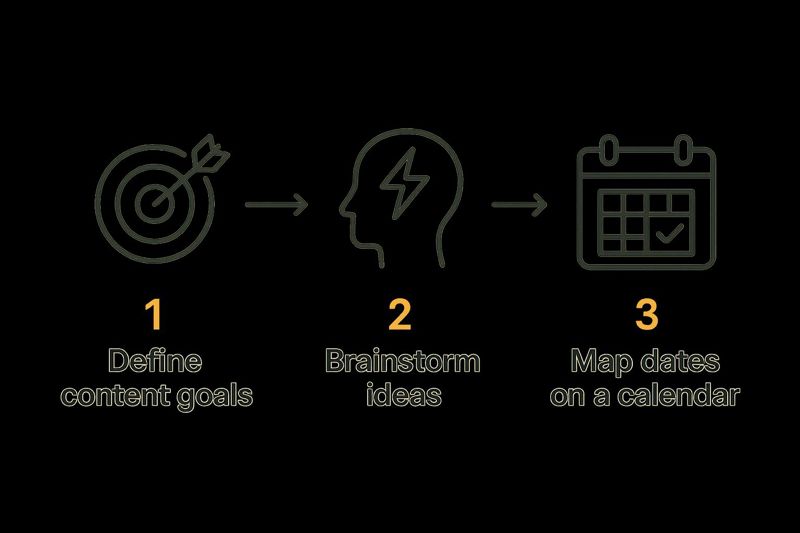
As you can see, a structured process makes it much easier to turn broad ideas into scheduled, actionable content. If you're starting from scratch, this guide on how to create a social media calendar is an excellent resource with a detailed walkthrough.
Balancing Your Content Mix
One of the most common traps brands fall into is making their feed feel too salesy. An easy way to sidestep this is by following the 80/20 rule.
The idea is simple: 80% of your content should be genuinely valuable to your audience—think educational, entertaining, or community-focused posts. Only 20% should be directly promotional. This approach builds trust and keeps your audience coming back for more.
Mapping everything out in a calendar gives you a visual roadmap. It makes team collaboration smoother and ensures you’re consistently delivering high-quality content. And when you're ready to take things to the next level, you can amplify your scheduling power by exploring the best social media automation tools to handle the manual work for you.
Streamlining Your Content Creation Workflow
A brilliant strategy on paper is useless if you don't have a system to bring it to life. Let's be honest: for most social media managers, the biggest struggle isn't coming up with ideas, it's the constant grind of producing high-quality content day in and day out.
The secret isn’t working harder. It’s about working smarter by building an efficient content creation workflow that prevents burnout and keeps your strategy on track. This is where you build the engine that powers everything.
Adopt Content Batching
One of the most powerful habits you can build is content batching. Instead of scrambling every morning to figure out what to post, you set aside a dedicated block of time to create content in bulk. This could be one afternoon a week or a full day once a month.
This approach is a massive time-saver. By focusing on one type of task at a time, you get into a creative flow and maintain momentum. For example, your batching day might look like this:
- Morning Session: Write all your captions and copy for the week.
- Afternoon Session: Design all your graphics and carousels in Canva.
- Next Morning: Film and edit all your short-form videos.
This method stops the constant context-switching that absolutely kills productivity. For a deeper dive into making your process more efficient, check out these tips for streamlining your content creation workflow.
Harness Smart Automation and Personalization
While batching helps you work more efficiently, the right automation tools can eliminate some tasks entirely. And I'm not just talking about simple post-scheduling. Smart automation is about creating personalized content at a scale that would be impossible to do by hand.
The impact here is huge. Studies show marketing automation can lead to a 14.5% increase in sales productivity and a 12.2% reduction in marketing overhead.
Tools focused on personalized image generation are completely changing the game. Imagine automatically sending a unique welcome image to every new follower with their name on it, or creating thousands of custom event passes without lifting a finger.
This is exactly where a tool like OKZest comes in. It lets you create dynamic image templates that automatically pull in personalized data for each and every viewer.

As you can see, you build a base image and then define dynamic elements that change for each person. This instantly moves your content from a generic one-to-many broadcast to a meaningful one-to-one conversation. That's a big deal, especially when you consider that 80% of consumers are more likely to buy from brands that offer personalized experiences.
Build Your Toolkit
Having the right tools makes everything easier and improves the quality of your final output. You don’t need a ridiculously expensive or complicated tech stack. A few carefully chosen tools can cover all your bases.
Your toolkit should support your workflow, not make it more complicated. Start with the essentials and only add new tools when you find a real bottleneck in your process.
Here are a few essentials I'd recommend for any solid content creation system:
- Design: Canva is still the king for creating professional-looking graphics fast, even if you have zero design experience.
- Video Editing: User-friendly apps like CapCut or InShot are perfect for creating polished short-form videos right from your phone.
- Personalized Visuals: A tool like OKZest is a must-have for automating unique, engaging images for your emails, social DMs, or chatbots.
Measuring Performance and Optimizing Your Plan
Hitting "publish" on your content isn't the finish line—it's the starting pistol. The real work, the kind that drives actual growth, begins when you start listening to what your data is telling you. Success in social media isn't about guesswork; it's about diligently measuring what resonates with your audience and what falls flat, then using those insights to make smarter decisions.
This might sound a little intimidating, but it doesn't have to be. The trick is to tune out the noise from vanity metrics and laser-focus on the numbers that actually reflect progress toward your goals.
Focus on Metrics That Matter
Before you even think about opening an analytics dashboard, take a step back and look at the goals you set in the first place. What were you trying to accomplish? Your goals are the compass that tells you which metrics are worth tracking.
- If you’re building Brand Awareness: Keep an eye on Impressions, Reach, and your Follower Growth Rate. The question is simple: are more of the right people seeing your stuff?
- If you're aiming for Engagement: Look at the usual suspects—Likes, Comments, and Shares—but pay special attention to your Engagement Rate. This metric (total engagements divided by reach or followers) tells you if your content is genuinely connecting with people.
- If driving Website Traffic is the goal: Link Clicks and Click-Through Rate (CTR) are your best friends. Are people actually leaving the social platform to check out your site?
- If it's all about Conversions: This is where the rubber meets the road. Track Leads Generated, Sign-ups, or Sales that come directly from your social channels. This ties your effort directly to business results.
Don’t just collect numbers for the sake of it. The real goal is to find the story hidden in the data. Ask yourself why a certain post took off. Was it the format? The topic? The time of day you posted?
Answering these questions is how you turn raw data into powerful, actionable insights. For instance, you might notice that your LinkedIn audience devours data-heavy carousels, while your Instagram followers can't get enough of behind-the-scenes Reels. This is pure gold for planning your next content calendar and is key to figuring out how to increase social media engagement in a meaningful way.
Turn Insights into Actionable Optimizations
A regular performance review—whether you do it weekly or monthly—is absolutely non-negotiable. This consistent cycle of analysis is what allows you to adapt, pivot, and improve your plan over time.
Are your videos consistently outperforming static images? It’s time to double down on video. Is one of your content pillars generating way more shares than the others? Make it a more prominent part of your strategy.
This analytical rigor is also how you prove the value of your work to the people holding the purse strings. In fact, businesses that effectively track their social media ROI are 1.7 times more likely to get bigger budgets. Yet, a surprising 34% of marketers admit they can’t properly quantify their ROI.
The solution is to connect the dots between social metrics and tangible business outcomes. By tracking things like conversion rates from social links or branded hashtag usage, you can paint a clear picture of financial impact and justify your efforts. If you want to dive deeper, Sprout Social has some great data on quantifying your social media ROI.
Common Questions About Social Media Planning
Even with the best-laid plans, questions are going to pop up. That’s just the reality of managing social media day-to-day. It’s completely normal. To help you fine-tune your approach and keep things running smoothly, here are some straightforward answers to the challenges we see most often.
How Often Should I Post on Social Media?
I wish there was a magic number, but the truth is, the right posting frequency depends entirely on the platform and what your audience expects. There's no one-size-fits-all answer.
However, you can definitely start with some solid industry benchmarks and adjust from there based on what your data tells you.
- Instagram & Facebook: A good rhythm is 3-5 high-quality posts a week.
- LinkedIn: Aim for 1-2 insightful posts on weekdays. This is where quality really trumps quantity.
- Twitter (X): This platform is a different beast. It moves fast, so it can handle multiple posts per day without overwhelming your followers.
The key is to keep a close eye on your engagement rates and follower churn. If you start posting more often but see engagement drop, you're probably sacrificing quality for quantity. Always remember, consistent quality beats inconsistent quantity—every single time. It's far better to publish three posts that truly resonate than seven that were just rushed to fill a slot.
What Is the Best Way to Find New Content Ideas?
That constant need for fresh content can feel like a treadmill, but building a system makes it manageable. The goal is to create an "idea bank" so you're never left staring at a blank cursor, wondering what to post.
A great place to start is by looking at what your competitors are doing. Analyze their best-performing content—not to copy it, but to understand which topics and formats are hitting the mark in your niche right now.
Next, use a tool like AnswerThePublic to uncover the exact questions your audience is typing into search engines. And don't forget the most direct route: ask your followers! Run polls and Q&As in your Instagram Stories or on X to find out what they genuinely want to see from you.
One of the most powerful—and overlooked—sources for new content is your own archives. That blog post that did really well last quarter? It can easily be repurposed into a sleek Instagram carousel, a detailed thread for X, or even a script for a short video.
Keep a running list of these ideas, whether in a simple Google Doc or a Trello board. This simple habit will give you a deep well of inspiration to pull from whenever you sit down to plan your calendar.
How Do I Adapt Content for Different Platforms?
Just blasting the same exact post across all your social channels is a massive missed opportunity. Each platform has its own distinct culture, its own audience expectations, and its own unwritten rules.
Think of it like this: your core message stays the same, but the delivery has to change.
Let's say you have a data-heavy report you want to promote. You could adapt it in several ways:
- On LinkedIn: A professional, text-focused post that summarizes the key findings and their business implications.
- On Instagram: A visually driven carousel that breaks down the main data points into bite-sized, easy-to-digest graphics.
- On TikTok or Reels: A quick, punchy video highlighting the single most surprising statistic from the report.
You have to tailor everything—the format, the caption, the tone, and the hashtags—to fit the platform you're on. It shows you understand the space and respect your audience's time, which always leads to much better engagement.
To help guide your creation process, here’s a quick look at which formats tend to work best where.
Content Format Performance by Platform
| Platform | Top Performing Format | Secondary Format | Best For |
|---|---|---|---|
| Reels & Carousels | High-Quality Images | Visual Storytelling, Behind-the-Scenes | |
| Short-Form Video & Links | User-Generated Content | Community Building, Driving Traffic | |
| Text Posts & Documents | Polls & Carousels | Professional Insights, Thought Leadership | |
| X (Twitter) | Short Text & Memes | Threads & Polls | Real-Time Updates, Quick Engagement |
| TikTok | Short-Form Video | Duets & Stitches | Trends, Entertainment, Raw Authenticity |
| Vertical Images (Pins) | Idea & Video Pins | Inspiration, How-To Guides, Product Discovery |
This table is a great starting point, but always let your own analytics be your ultimate guide. Test different formats and see what your specific audience responds to most.
Ready to take your content to the next level with hyper-personalized visuals? With OKZest, you can automatically create thousands of unique images for your audience, boosting engagement and making every interaction feel personal. Generate personalized images at scale with OKZest today!