Understanding What Actually Works in Marketing Automation

It’s easy to get excited about the idea of a marketing automation workflow. The dream is a hands-off system that nurtures leads and drives sales while you tackle bigger projects. But in reality, many automated campaigns end up feeling robotic and just don't connect. The core issue usually comes down to one question: are you automating for raw efficiency, or are you automating to create genuinely better customer experiences?
The most successful campaigns always bet on the customer experience. They do more than just send out a rigid sequence of emails. Instead, they are built to be genuinely helpful, guiding a potential customer through their journey at a pace that feels natural, not forced. It's the difference between a system that just checks off tasks and one that intelligently anticipates what someone needs next.
The Psychology of Smart Automation
A frequent misstep is treating automation as nothing more than a glorified scheduler. But the companies that get it right know it’s really about perfect timing and context. Sending a follow-up email at 2 PM on a Tuesday because your schedule says so is one thing. Sending a relevant message thirty seconds after a prospect visits your pricing page? That’s far more powerful. Real automation isn't about a fixed calendar; it's about reacting to user behavior as it happens.
This change in thinking is what separates good from great. It's no wonder that 79% of businesses now use marketing automation to support their campaigns. A huge 62% of marketers consider automation essential to their success because, when done thoughtfully, it helps build relationships at scale. For a deeper dive into these numbers, you can check out some valuable marketing automation stats.
Key Principles for Workflows That Connect
So, what separates a workflow that works from one that wastes everyone's time? It really boils down to a few principles that keep the person on the other side of the screen in mind.
- Behavioral Triggers Over Timed Delays: Instead of setting a rule to "wait 3 days," think in terms of actions. Trigger a message when someone visits a specific page, or after they've watched 75% of your demo video. This makes your communication feel responsive and timely.
- Value-Driven Content: Every single step in your workflow needs to offer something useful. A helpful tip, an insightful case study, or a solution to a common problem will always perform better than a straightforward sales pitch.
- Segmentation and Personalization: Avoid sending the same message to your entire list. Group your audience based on their interests, how they found you, and how they've interacted with your brand. This lets you craft messages that speak directly to their individual needs.
At its best, a great marketing automation workflow feels less like a machine and more like a helpful, ongoing conversation. It’s about using technology not to get rid of the human touch, but to deliver it at the exact right moment. To really master this, it's worth exploring these proven email marketing automation workflow strategies.
Mapping Customer Journeys That Drive Real Conversions
A truly effective marketing automation workflow doesn't begin with software; it starts with empathy. Before you touch a single setting, you need to walk a mile in your customer's shoes by mapping their journey. This isn't about creating bland buyer personas. It’s about understanding the real-world triggers and thoughts that guide your best customers from their first flicker of interest to a final purchase.
What are the late-night questions your prospects are Googling? What are the common hang-ups that derail deals just as they’re about to close? Pinpointing these critical moments is the secret to building automation that feels genuinely helpful, not robotic. The best workflows are built from a solid foundation of real customer data, not just what we assume people want.
This infographic captures the core benefits of a well-designed workflow: it boosts efficiency, which in turn improves conversion rates and frees up your team's time.
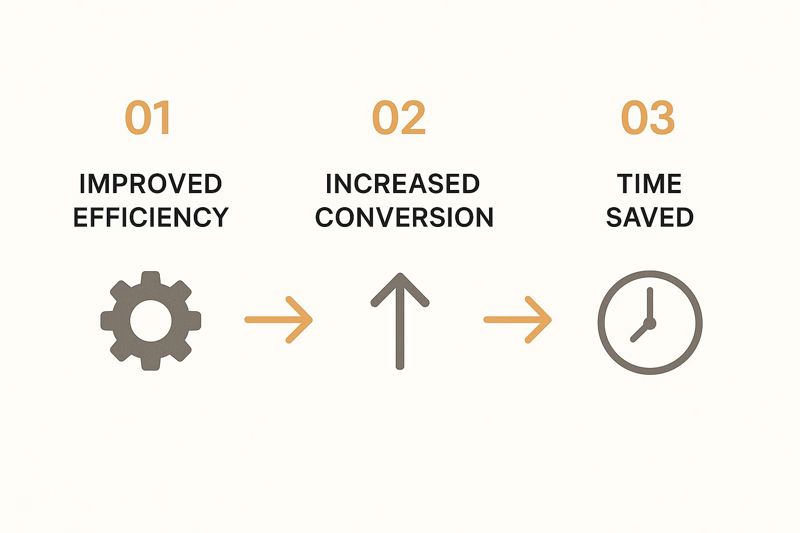
As you can see, it's a positive feedback loop where each success builds on the last, creating a system that becomes more effective over time.
From Theory to Actionable Insights
So, how do you actually uncover these journey-defining insights? It takes more than just a simple survey. The key is to blend different data sources to get a full, 360-degree view of your customer.
To help you get started, I've put together a template that breaks down the key stages of a typical customer journey. Think of it as a starting point to organize your thoughts and data.
Customer Journey Mapping Template
A comprehensive template showing key touchpoints, triggers, and automation opportunities across different customer journey stages.
| Journey Stage | Customer Mindset | Key Triggers | Automation Opportunity | Success Metrics |
|---|---|---|---|---|
| Awareness | "I have a problem, but I don't know the solution yet." | Reading a blog post, seeing a social media ad, searching for keywords. | Nurture new leads with an educational email series. | Email open rates, click-through rates, new subscribers. |
| Consideration | "I'm researching different options to solve my problem." | Downloading a case study, attending a webinar, visiting the pricing page. | Send targeted content based on their engagement (e.g., webinar follow-up). | MQLs generated, demo requests, content downloads. |
| Decision | "I'm ready to choose a solution. Which one is best for me?" | Watching a product demo, reading customer reviews, requesting a trial. | Trigger an email with social proof or a personalized offer. | Conversion rate, trial sign-ups, sales-qualified leads. |
| Retention | "How can I get the most value out of this product?" | Completing onboarding, using a key feature for the first time. | Send helpful tips, best practices, and new feature announcements. | Customer lifetime value, churn rate, feature adoption. |
| Advocacy | "I love this product and want to tell others about it." | Having a positive support experience, achieving a key goal. | Ask for a review or testimonial, launch a referral program. | Net Promoter Score (NPS), number of referrals, positive reviews. |
This table helps you connect what your customer is thinking with specific actions they take, revealing perfect moments for automation to step in and help.
Putting It All Together
Here are a few ways to gather the raw data needed to fill in your own journey map:
- Dive Into Your CRM Data: Start by looking for patterns among your happiest customers. Which pieces of content did they interact with before they bought? How many times did your team connect with them? This data shows you the "golden path" you want every new prospect to follow.
- Talk to Your Sales Team: Your sales reps are on the front lines every day. They know the most common questions, the biggest roadblocks, and the "aha" moments that signal a prospect is about to become a customer. A quick 30-minute chat with your sales team can often provide more useful insights than hours of data analysis.
- Use Behavioral Segmentation: Move beyond simple demographics. Group your audience by what they do—like visiting your pricing page three times in one week or downloading a specific guide. These actions are powerful indicators of intent and are ideal triggers for a targeted marketing automation workflow.
For instance, a B2B software company might discover that prospects who watch their main demo video and then check out the integrations page are 80% more likely to become customers. That's a huge insight. It tells you exactly when to send a perfectly timed, automated email that highlights your most popular integrations. By focusing on these real behavioral signals, you create workflows that don't just send messages—they drive meaningful results.
Building Workflows That Feel Human, Not Robotic
Once you've mapped out the customer journey, it’s time to bring it to life with a marketing automation workflow. This is where a lot of businesses get stuck. They create sequences that are technically perfect but feel cold and sterile, like they were put together by a machine instead of a person who actually wants to help. The key to getting this right is to build automated messages that feel timely, personal, and genuinely human.
Whether you're creating a warm welcome series to build immediate trust or a complex nurture campaign for a long B2B sales cycle, the mission is the same: deliver the right message at the right time. This means moving away from rigid, time-based schedules and embracing advanced behavioral triggers. Your automation should react to what people actually do, not just what your calendar dictates. For example, when a prospect watches your demo video and then clicks over to the pricing page, that's a huge signal of interest. A responsive workflow would instantly send a follow-up with relevant case studies or an offer to chat with a specialist. You can find more great ideas in our guide to marketing automation workflow examples.
Anatomy of an Engaging Workflow
A workflow that really connects with people is made up of several key parts that work together to create a smooth, intuitive experience.
- Behavioral Triggers: Think beyond basic triggers like "new subscriber" or "waited 3 days." Use actions like "visited a specific URL," "abandoned cart," or "clicked a link in the last email." These actions give you crucial context, letting you customize your response.
- Dynamic Content: Stop sending one-size-fits-all emails. Use merge tags and conditional content blocks to swap out parts of your message based on subscriber data like their industry, job title, or past purchases. This simple step makes every message feel like it was written just for them.
- Cross-Channel Consistency: The modern customer journey isn’t limited to just email. A great workflow should weave together touchpoints across email, SMS, and even social media to create one unified conversation with your brand.
Here’s a glimpse of how a platform like Mailchimp visualizes the branching logic of a customer journey, which makes it much easier to plan out these conditional steps.
This visual approach lets you see exactly how different customer actions can guide them down unique, personalized paths within the same workflow. It’s this kind of responsiveness that turns a basic sequence into a powerful tool for conversion. The numbers back this up; strong marketing automation can lead to an 80% increase in lead quantity and a 75% jump in conversions. Even more impressively, nurtured leads show a massive 451% increase in qualification. You can dive deeper into these workflow automation findings on DocuClipper.
Ultimately, a great marketing automation workflow acts like a good conversation. It listens, it responds, and it adapts. To see how automation can be applied to specific marketing tasks, it's helpful to see how you can automate Pinterest pin creation with RSS feeds, which is a fantastic real-world example of automating content for a specific channel. By focusing on these human-centric principles, your automation will do more than just save you time—it will build stronger, more profitable relationships with your customers.
Implementation Without the Headaches

This is the point where a brilliant strategy can collide with a messy reality. Many marketing automation projects don't fail because of a bad idea, but because the execution was chaotic. A successful rollout needs a clear, realistic plan that avoids team burnout and doesn’t throw your current operations into disarray. It all starts with picking the right platform, but you have to cut through the marketing noise and zero in on features that fit your specific goals and budget.
Starting with a Solid Foundation
Before you even dream of building your first marketing automation workflow, you have to make sure your foundation is strong. This is the technical setup part that many guides tend to skip over, but it's essential for success.
- List Management First: Your contact list is your most valuable asset, so treat it that way. Before you import a single contact, take the time to scrub your lists, get rid of duplicates, and segment them based on how they signed up or what they're interested in. This simple step will save you from major email deliverability problems later.
- Small-Scale Testing: It's tempting to go big and launch a complex, multi-channel workflow to everyone at once. Resist that urge. Start with a simple, low-risk sequence for a small, internal test group. For instance, you could build a basic welcome email workflow triggered by a new signup on a test form. This helps you find and fix errors without risking your relationship with actual customers.
- Phased Integrations: Don't try to connect every single tool in your tech stack on day one. Start with the most important integration, like your CRM, and make sure it’s working perfectly. Once you see data flowing correctly, you can start connecting other platforms. This step-by-step approach makes troubleshooting much, much easier.
To help you choose the right platform, here's a look at some popular options. Keep in mind that the "best" tool really depends on your company's size, budget, and specific needs.
Marketing Automation Platform Comparison
Feature comparison of popular marketing automation platforms including pricing, key features, and best use cases
| Platform | Starting Price | Key Features | Best For | Integration Options |
|---|---|---|---|---|
| HubSpot | ~$800/mo (Marketing Hub Pro) | All-in-one CRM, email marketing, landing pages, social media scheduling, extensive analytics. | Businesses wanting an all-in-one platform for marketing, sales, and service. | Native integrations with Salesforce, Zapier, and hundreds of apps in its marketplace. |
| ActiveCampaign | ~$29/mo | Advanced automation builder, lead scoring, site tracking, CRM functionalities, SMS marketing. | Small to medium-sized businesses (SMBs) needing powerful automation without a huge price tag. | Integrates with over 870 apps, including Shopify, WordPress, and Facebook. |
| Klaviyo | Free up to 250 contacts, then tiered | Deep e-commerce integrations, predictive analytics, powerful segmentation, SMS and email campaigns. | E-commerce businesses, especially those using platforms like Shopify, BigCommerce, or Magento. | Tight integrations with major e-commerce platforms, payment gateways, and review sites. |
| Mailchimp | ~$20/mo (Standard Plan) | Email marketing, basic automation, landing pages, social ads, creative assistant. | Beginners and small businesses focused primarily on email marketing with some automation. | Connects to over 300 apps, including Canva, Stripe, and major e-commerce platforms. |
Choosing a platform is a big decision, but remember that the tool is only as good as the strategy behind it. The key takeaway is to find a platform that aligns with your current needs but also has room to grow with you.
Empowering Your Team for Success
The most amazing workflow is completely useless if your team doesn't know how to operate it. Proper training and clear documentation are essential for long-term success and consistency. This isn't just about technology; it’s about people. Workflow automation is a huge productivity booster, with research showing 94% of companies perform repetitive tasks that could be automated. Furthermore, 90% of knowledge workers say automation actually improves how they do their jobs. You can find more details in these workflow automation trends and statistics on Kissflow.
By showing your team how a well-implemented marketing automation workflow directly makes their jobs easier, you create enthusiasm and turn potential doubters into your biggest supporters.
Creating Personalized Experiences That Scale
Let's be honest, the days of "one-size-fits-all" email blasts are long gone. Most of us know that, but actually moving beyond dropping a {first_name} into the subject line is where things get interesting. Real personalization that can handle a large audience isn't about simple tricks; it’s about creating dynamic, individual experiences based on what you actually know about your subscribers. A well-designed marketing automation workflow is what makes this possible, turning customer data into conversations that feel human.
This means digging deeper into behavioral data. Think about triggers like recent website activity, specific purchase history, or even where a person is located. These are the kinds of details that shape buying decisions and let you send messages that feel less like a sales pitch and more like genuinely helpful advice.
Beyond Text: Personalizing with Visuals
Personalization isn’t just about the words you choose; the images you show matter just as much. A generic stock photo can make even the most carefully written email feel disconnected and impersonal. This is where tools that create dynamic visual content shine, allowing you to embed custom graphics directly into your automated campaigns.
For instance, a platform like OKZest can generate unique images for each person on your list based on their data. Imagine a real estate agent sending an automated follow-up where the image has the recipient's name overlaid on a picture of their dream neighborhood. Or an event organizer sending a digital ticket with the attendee's name beautifully integrated into the design.
Here’s a quick peek at how you can set up these dynamic image templates.
This interface shows how you can design a base image and then map specific fields to your customer data, making each visual unique. It’s this level of detail that grabs attention and helps your communication stand out in a jam-packed inbox.
Scaling Personalized Content Without the Chaos
The thought of creating thousands of unique experiences might sound like a management nightmare, but it doesn't have to be. The secret is to build a smart system of variations, not thousands of separate, clunky workflows.
- Use Conditional Content: Most modern automation platforms let you show or hide specific content blocks within an email based on a subscriber's tags or data. This means you can have one core email template that cleverly adapts its content for different audience segments.
- A/B Test What Matters: Don't just test your subject lines. Test the personalization itself! Does an image with the user's company logo perform better than one with just their name? Does calling out their specific industry in the copy boost click-through rates? Focus your tests on the personalized elements to see what truly resonates.
- Maintain Brand Consistency: While the content should feel individual, the overall look and feel must stay consistent. Use templates and predefined brand assets to make sure every email feels like it’s coming from your company, which builds trust and recognition.
To effectively scale these kinds of personalized interactions, many businesses find tools that help create content for different platforms incredibly useful. For example, when you're designing automated engagement for social media, a Youtube Comment Generator could help streamline your responses for that specific channel. By combining a smart marketing automation workflow with dynamic content tools, you can finally deliver the one-to-one experiences that build lasting customer relationships.
Measuring Performance Beyond Vanity Metrics

It feels great to see high open and click-through rates, but those numbers don't tell the full story. They're often called vanity metrics because while they look impressive on the surface, they don't directly tie back to what really matters: revenue. An effective marketing automation workflow must be judged by its impact on the bottom line. This means shifting your focus to analytics that connect your marketing actions directly to business goals.
Attributing Revenue to Your Workflows
The true test of any automation is whether it's making you money. This is where revenue attribution becomes your most valuable tool. Instead of just asking, "How many people clicked this email?" the real question is, "How much revenue did this workflow generate?" Many automation platforms can connect with your e-commerce or CRM systems, allowing you to track a customer's journey from their first interaction to the final purchase.
This connection lets you use more meaningful measurement models:
- First-Touch Attribution: This model gives all the credit to the very first marketing touchpoint that introduced a lead to your brand.
- Multi-Touch Attribution: A more balanced approach, this model spreads the credit across several touchpoints, giving you a clearer picture of what's contributing to a sale.
- Customer Lifetime Value (CLV): This tracks the total revenue a customer generates throughout their entire relationship with your business. It helps you see if your workflows are creating loyal, repeat buyers.
Finding and Fixing Bottlenecks with Funnel Analysis
Think of your workflows as mini-funnels. By mapping out each stage, you can pinpoint exactly where people are dropping off. For instance, if you notice many users open your first welcome email but don't click the link to download your guide, you've found a clear bottleneck.
This is your cue to start asking sharper questions. Is the call-to-action confusing? Is the content not grabbing their attention? This is the perfect time for A/B testing. You can experiment with different subject lines, send times, or even the entire structure of your email sequence to see what encourages more people to move through the funnel. For more ideas on refining your automated emails, check out our article on email marketing automation best practices.
Ultimately, measuring performance is all about making decisions backed by data. When you track the metrics that truly matter, you can confidently decide which workflows to scale up, which to tweak for better results, and which to retire, ensuring your automation efforts deliver real, measurable value.
Your Marketing Automation Success Blueprint
Thinking about strategies is one thing, but turning them into a practical plan you can start tomorrow is what really matters. Let’s break it all down into a clear, actionable roadmap that keeps your project on track without overwhelming your team. A successful marketing automation workflow isn't a mad dash to the finish line; it’s a series of well-planned sprints with clear milestones.
Prioritized Actions for Immediate Impact
To avoid getting bogged down, focus on the phases that deliver the most value first. This isn't about doing everything at once but about building momentum with early wins that prove the concept.
Phase 1: The Foundation (Weeks 1-2): Before you build any fancy workflows, get your data in order. This means cleaning your contact lists and setting up a basic tagging system for new subscribers. Your very first workflow should be a simple, two-step welcome sequence. Its only job is to confirm a subscription and deliver immediate value, like a link to your best content. Think of this as your low-risk testing ground.
Phase 2: Driving Engagement (Weeks 3-4): With a clean list, you're ready to build a proper lead nurture workflow. Pinpoint one key action that signals high intent—like someone visiting your pricing page multiple times—and create a short, three-email sequence around it. This is where you introduce behavioral triggers for the first time, moving from static to responsive communication.
Phase 3: Fine-Tuning and Optimization (Ongoing): After your first month, it's time to look at the data. Where are people dropping off in the sequence? Which emails get the best engagement? Use this insight to start A/B testing one element at a time, whether it's a subject line, a call-to-action button, or the timing of an email.
Document and Train for Future Growth
A workflow is only as good as the team running it. To ensure everything runs smoothly as you grow, documentation is non-negotiable. Create a simple template that outlines the goal, trigger, and individual steps for each workflow you build. This document becomes your single source of truth and makes training new team members a breeze.
Remember, the goal is to create a living system that evolves with your business. For a more detailed look at the bigger picture, our guide on building a complete marketing automation strategy can help you connect these initial steps to your long-term goals.
By setting realistic timelines and focusing on iterative improvements, you'll build a powerful marketing automation workflow that delivers measurable results. This blueprint gives you the clarity to start smart, scale effectively, and prove the value of your efforts every step of the way.
Ready to bring true one-to-one personalization to your workflows? Try OKZest for free and see how dynamic, personalized images can make your automated campaigns unforgettable.