A well-designed participation certificate does more than just acknowledge attendance; it validates effort, reinforces your brand's professionalism, and creates a tangible memento of an experience. Whether for a webinar, workshop, corporate training, or community event, the right template transforms a simple piece of paper into a meaningful award. The quality of your participation certificate templates is directly tied to strong graphic design for education, impacting their perceived value and professionalism.
However, manually creating and personalizing certificates for dozens or hundreds of attendees is a time-consuming bottleneck. This is where automation and high-quality templates become essential. This guide dives straight into the best resources, helping you find the perfect solution without the guesswork.
We'll explore 12 of the best platforms for participation certificate templates, from free, easy-to-edit options to professional design assets. Each entry includes a screenshot, a direct link, and a clear breakdown of its best use cases and practical limitations. We will also show you how to move beyond static designs by automating personalization with tools like OKZest, saving you hours while delivering a superior experience for your participants.
1. OKZest: For Automated, Data-Driven Certificate Generation
OKZest stands apart as a comprehensive platform designed for creating personalized participation certificate templates at scale, moving beyond static downloads into the realm of dynamic, data-driven automation. Instead of manually editing each certificate, users design a master template in a visual drag-and-drop editor. This template is then connected to a data source, like a CSV file of attendee names, to automatically generate a unique, personalized certificate for every single individual on the list.
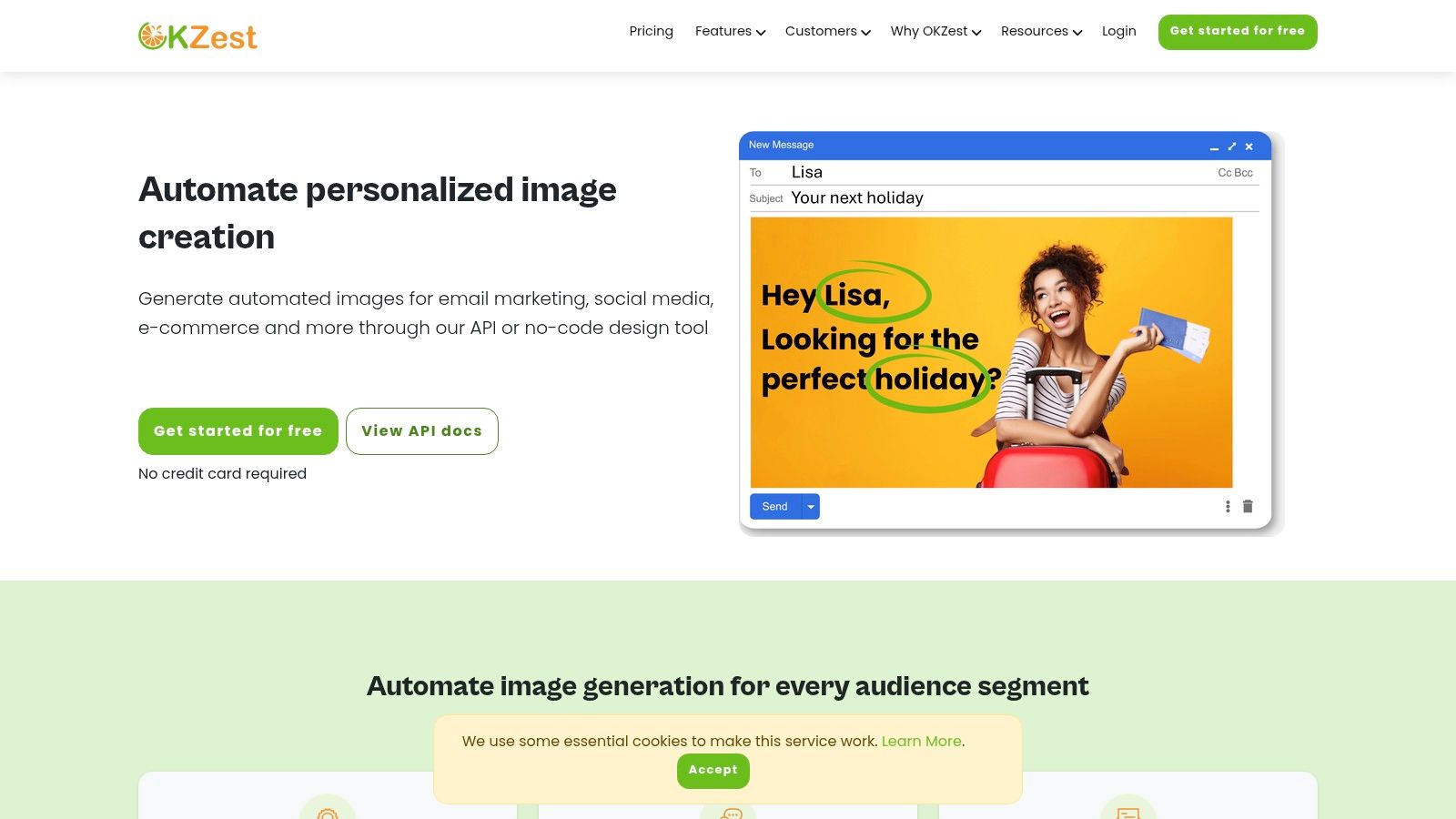
This "merge tags for images" approach is a game-changer for event organizers, course creators, and marketers who need to produce hundreds or thousands of certificates. The platform integrates directly with virtually all major Email Service Providers (ESPs) like Mailchimp and Klaviyo, allowing certificates to be embedded directly into email campaigns, ensuring each recipient sees their own name and details.
Core Strengths and Use Cases
- Massive Time Savings: The primary benefit is the elimination of manual, repetitive design work. A task that could take hours or days is reduced to minutes.
- Data Accuracy: By pulling names and other data directly from your master list, the risk of manual typos and errors is virtually eliminated.
- Seamless Workflow Integration: With native ESP integrations and a robust API, OKZest fits directly into existing marketing and event management workflows without disruption.
- Scalability: The system is engineered to handle everything from a small workshop of 20 attendees to a massive online event with millions of participants.
While it may be overkill for generating a single certificate, its power is undeniable for any high-volume application. A free tier is available for smaller projects, with paid plans accommodating larger-scale needs. To explore the foundational concepts, you can learn more about how to design a great participant certificate template on the OKZest blog.
2. Canva
Canva is a powerhouse for non-designers needing professional-looking documents quickly. It offers a vast library of participation certificate templates that are incredibly easy to customize using its intuitive drag-and-drop editor. The platform excels at speed and accessibility, allowing users to create, personalize, and download a print-ready certificate in minutes directly from a web browser or mobile app.
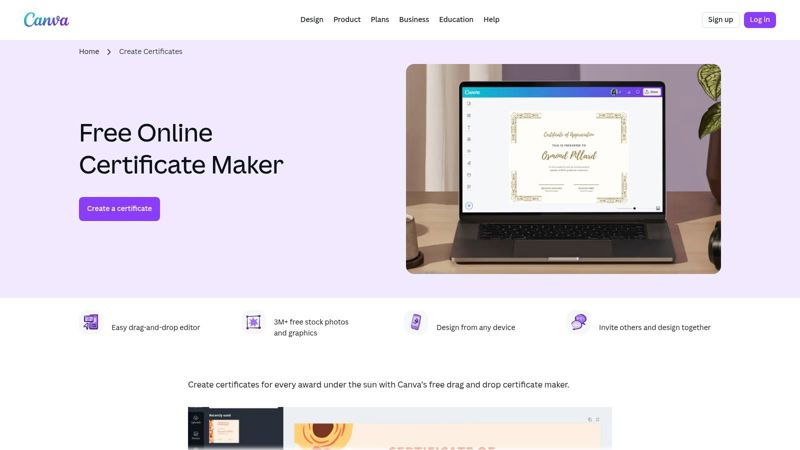
Its real-time collaboration feature is a significant advantage for teams working together on event materials. While many templates are free, some premium assets and features like Brand Kits require a Canva Pro subscription. For users looking to generate certificates in bulk, Canva's interface can be combined with automation tools to streamline the process significantly. You can learn more about how to automate your Canva certificate creation with OKZest.
Key Features & Assessment
| Feature | Details |
|---|---|
| Editor | Drag-and-drop web and mobile interface, ideal for quick edits. |
| Template Selection | Hundreds of diverse templates, with a dedicated "Participation" category. |
| Collaboration | Real-time co-editing and commenting for seamless teamwork. |
| Pricing | Freemium model; extensive free library with optional Pro subscription. |
| Best For | Event organizers and marketing teams needing fast, stylish certificates. |
Link: Canva Certificate Maker
3. Adobe Express (Certificate Maker)
Adobe Express brings the power of the Adobe ecosystem to a user-friendly, browser-based tool. It offers thousands of professionally designed participation certificate templates that leverage high-quality Adobe Stock assets and fonts. The platform is an excellent choice for users who want a polished, premium feel for their certificates without the steep learning curve of professional software like InDesign. Its interface is clean, responsive, and available on both desktop and mobile.
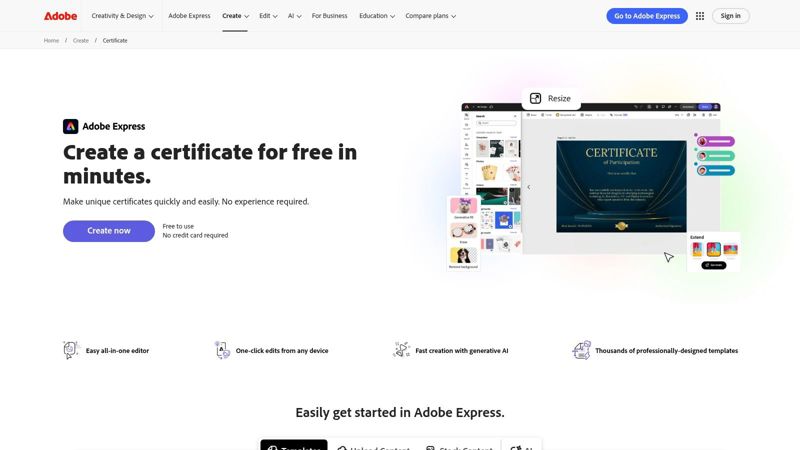
A standout feature is its AI-assisted template generation, which can help spark creative ideas. Adobe Express simplifies brand management by allowing users to apply logos, brand colors, and fonts consistently across designs. While its free version is robust, accessing the full library of premium templates and advanced features like brand kits requires a paid subscription. For users familiar with the Adobe suite, it provides a seamless and intuitive design experience.
Key Features & Assessment
| Feature | Details |
|---|---|
| Editor | Clean web and mobile interface with powerful, yet simple, design tools. |
| Template Selection | Thousands of templates with access to Adobe Stock photos and fonts. |
| Collaboration | Share designs and libraries with team members for consistent branding. |
| Pricing | Freemium model; generous free plan with a premium subscription for full access. |
| Best For | Individuals and teams wanting Adobe-quality design without complex software. |
Link: Adobe Express Certificate Maker
4. Envato Elements
Envato Elements is a subscription-based asset library aimed at creative professionals. It provides a vast collection of high-quality participation certificate templates created by professional designers, available in formats like Adobe Illustrator (AI), Photoshop (PSD), and InDesign (INDD). The platform is ideal for users who need complete creative control and require print-ready files for high-end digital or offset printing, as templates are typically supplied in CMYK at 300 DPI.
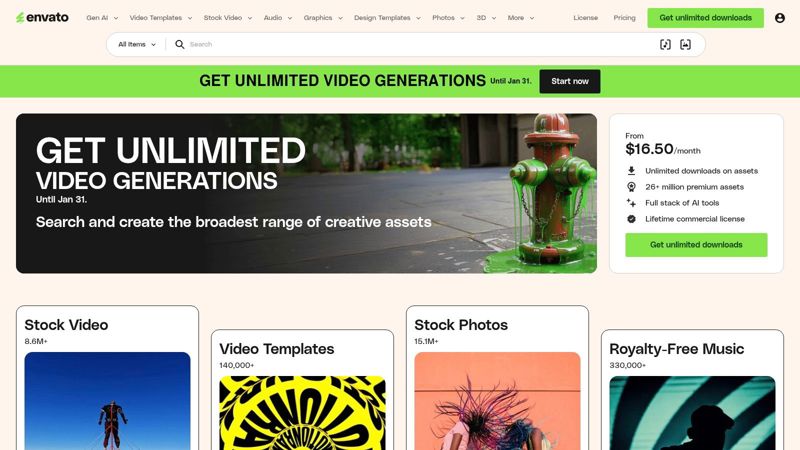
Unlike pay-per-item marketplaces, an Envato Elements subscription offers unlimited downloads of its entire catalog, which includes fonts, graphics, and stock photos that can complement your certificate designs. However, its primary drawback is the reliance on professional design software for editing, making it less accessible for beginners. The commercial license included with the subscription provides peace of mind for business and event use.
Key Features & Assessment
| Feature | Details |
|---|---|
| Editor | Requires professional software like Adobe Illustrator, Photoshop, or InDesign. |
| Template Selection | Thousands of high-end, professionally designed templates. |
| Collaboration | No native collaboration; depends on the design software used. |
| Pricing | Subscription model with unlimited downloads; no free options. |
| Best For | Designers and businesses needing premium, print-ready certificate files. |
Link: Envato Elements
5. Creative Market
Creative Market is an online marketplace connecting independent creators with buyers, offering a unique collection of digital assets. For those seeking premium and distinct participation certificate templates, it provides a pay-per-item model, allowing you to purchase and own professionally designed files (typically AI, EPS, or PSD formats) without a recurring subscription. This approach is ideal for users who need a high-quality, one-off design and have access to professional editing software like Adobe Illustrator or Photoshop.

The platform stands out due to its vast aesthetic range, from minimalist and modern to ornate and traditional, ensuring you can find a template that perfectly matches your event's branding. Each template comes with clear licensing terms, so you know exactly how you can use the design. While this model offers great flexibility and unique styles, it requires a bit more technical skill, as customization happens outside the platform in dedicated design software. Quality and support can also vary depending on the individual seller.
Key Features & Assessment
| Feature | Details |
|---|---|
| Editor | No built-in editor; templates require Adobe Illustrator, Photoshop, etc. |
| Template Selection | Thousands of unique, professional designs from independent creators. |
| Collaboration | Not supported; file sharing must be handled externally. |
| Pricing | Pay-per-item; prices vary by creator. No subscription is required. |
| Best For | Designers and businesses needing unique, high-quality templates for a specific event. |
Link: Creative Market
6. Etsy
Etsy is a unique marketplace offering a vast collection of artisan-made participation certificate templates from independent creators. Unlike dedicated software platforms, Etsy provides instant-download, editable files often designed for specific niches like schools, sports leagues, or corporate events. These templates come in various formats, including editable PDFs, PowerPoint files, or links to customize them in tools like Canva or Corjl, offering great flexibility for users.
The platform’s strength lies in its budget-friendly, one-time purchase model, making it ideal for those needing a single, stylish certificate without a subscription. Since quality and file types vary by seller, it's crucial to read listing descriptions and reviews carefully to ensure compatibility with your software. Many sellers offer demos, allowing you to try before you buy, which is a significant advantage for ensuring the template meets your needs.
Key Features & Assessment
| Feature | Details |
|---|---|
| Editor | Varies by seller; common formats include editable PDF, PPT, and Canva links. |
| Template Selection | Thousands of unique, niche-specific designs from independent creators. |
| Collaboration | Not a built-in feature; depends on the file format (e.g., a shared Canva link). |
| Pricing | One-time purchase per template, typically very low-cost ($2-$15 range). |
| Best For | Individuals and small organizations needing a unique, affordable one-off certificate. |
Link: Etsy Certificate Templates
7. Template.net
Template.net offers a massive library of documents for business and personal use, including a solid collection of participation certificate templates. Its key advantage is file format diversity; users can download templates compatible with Microsoft Word, Google Docs, Apple Pages, and other common office software. This makes it ideal for individuals and organizations who prefer to make edits in familiar, offline environments rather than a web-based editor.
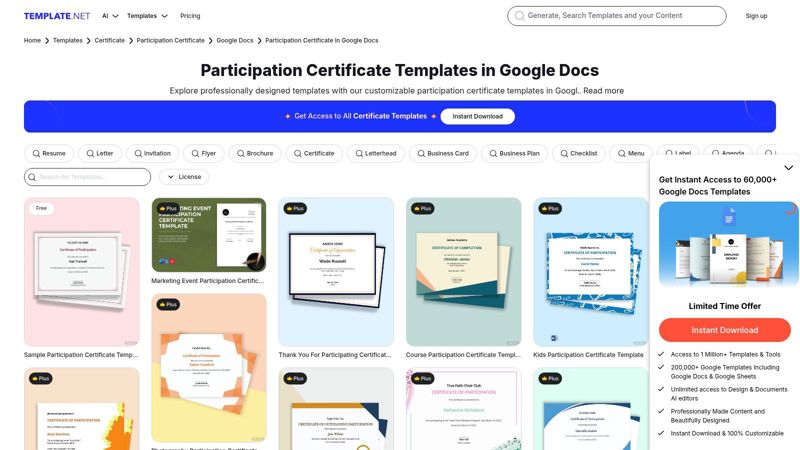
The platform organizes its certificates into specific use-case categories, such as for a talent show or workshop, which helps narrow down the search. While many templates are available for free, the most professional and modern designs are often locked behind a Pro subscription. Users should also pay close attention to the licensing terms for each download, as they can vary between different assets on the site.
Key Features & Assessment
| Feature | Details |
|---|---|
| Editor | No built-in editor; templates are edited in third-party software (Word, etc.). |
| Template Selection | Large library with both free and premium options, categorized by use case. |
| File Formats | Downloadable in DOCX, Google Docs, Apple Pages, PNG, and more. |
| Pricing | Freemium; offers free templates with a Pro subscription for premium designs. |
| Best For | Users who want to download and edit professional certificates in familiar office software. |
Link: Template.net Certificate Section
8. Certifier
Certifier bridges the gap between simple template downloads and a full-scale certificate issuance system. It offers a large gallery of free, downloadable participation certificate templates compatible with tools like Google Docs and Figma. This flexibility allows users to either perform quick manual edits or integrate designs into more complex workflows. The platform is specifically built for issuing certificates at scale, making it a strong choice for online courses, webinars, and large corporate events.
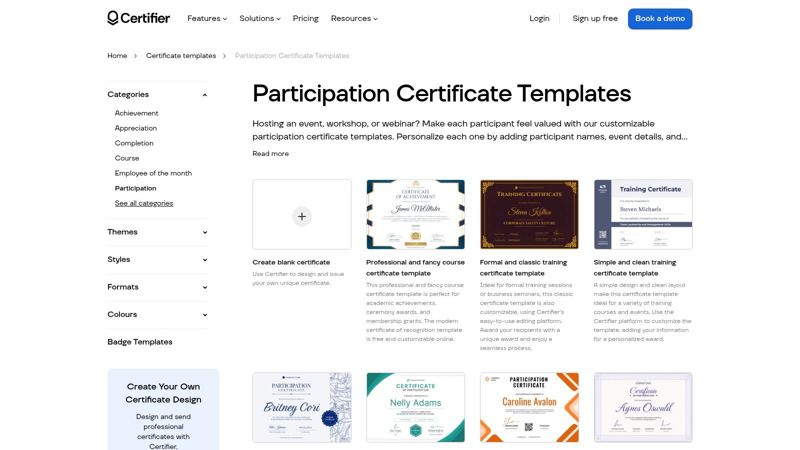
Its standout feature is the ability to manage the entire lifecycle of a certificate, from design and personalization to distribution and verification via QR codes. While you can download templates for free, Certifier's true power is unlocked through its paid plans, which automate the bulk sending process via email. This makes it ideal for organizers who need to efficiently distribute hundreds or thousands of unique, verifiable certificates without manual effort.
Key Features & Assessment
| Feature | Details |
|---|---|
| Editor | Online editor plus downloadable files for Word, Google Docs, and Figma. |
| Template Selection | Over 2,000 designs with a dedicated "Participation" category. |
| Collaboration | Primarily designed for individual management and bulk issuance, not co-editing. |
| Pricing | Free template downloads; paid plans for bulk issuance and automation. |
| Best For | Course creators and event managers needing a scalable issuance solution. |
Link: Certifier Participation Templates
9. Venngage
Venngage positions itself as an accessible online design tool for non-designers, particularly excelling in creating branded documents like certificates. Its dedicated gallery of participation certificate templates provides a solid starting point for users needing professional-looking awards quickly. The platform's core strength is its drag-and-drop editor, which simplifies the process of swapping text, images, and brand colors without a steep learning curve.
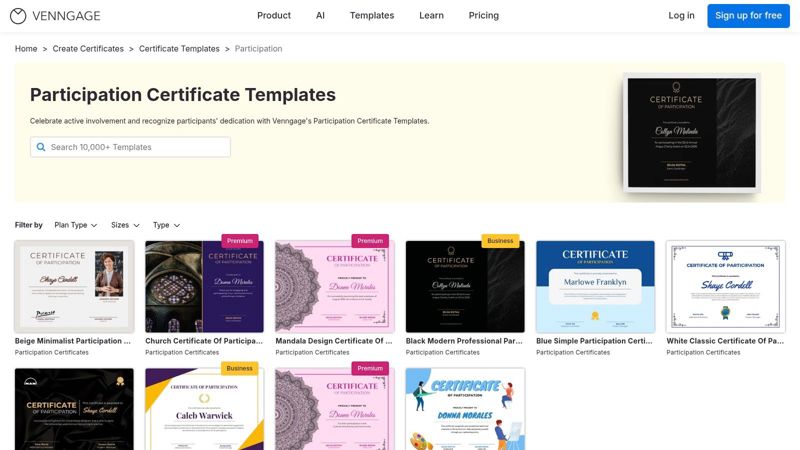
This tool is ideal for small teams or individual organizers who value speed and simplicity over complex design capabilities. While a free plan is available, many advanced features and higher-quality export options (like print-ready PDFs) are locked behind a paid subscription. For those needing to produce multiple certificates, Venngage offers a straightforward path from template selection to a finished, customized award ready for digital distribution or printing.
Key Features & Assessment
| Feature | Details |
|---|---|
| Editor | Simple drag-and-drop interface designed for quick and easy customization. |
| Template Selection | A dedicated gallery of participation-specific templates for various events. |
| Customization | Easy branding with custom colors, logos, and fonts. |
| Pricing | Freemium; free plan has limitations on exports and premium templates. |
| Best For | Small businesses and teams needing fast, branded certificates with minimal effort. |
Link: Venngage Certificate Templates
10. Zazzle
Zazzle offers a unique approach for those who prefer professionally printed certificates delivered to their door. Instead of providing digital files, the platform features a marketplace of participation certificate templates created by independent designers. Users can personalize these templates online, choose from various high-quality paper options, and order them per sheet. This model is perfect for organizers who want to avoid the hassle of in-house printing and ensure a premium, tangible award for participants.
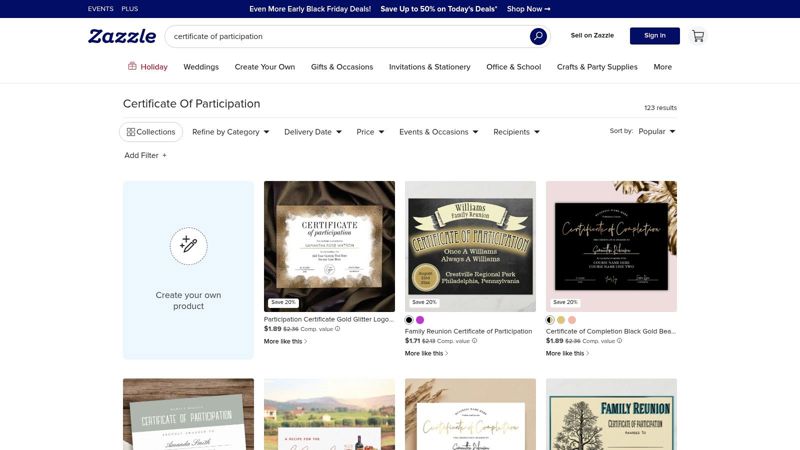
The primary advantage is convenience; you receive a finished, ready-to-distribute product. However, this comes at a higher per-unit cost compared to DIY printing, and you must account for production and shipping times. Zazzle is based in the U.S. and primarily ships within the country, making it an excellent choice for domestic events. The platform frequently runs promotions, and its Zazzle Plus program offers shipping benefits for frequent buyers.
Key Features & Assessment
| Feature | Details |
|---|---|
| Editor | Simple web-based tool for personalizing text fields on designer templates. |
| Template Selection | A marketplace of designer-created templates, sold per printed sheet. |
| Collaboration | Not applicable; designed for individual purchasing and customization. |
| Pricing | Per-sheet pricing model, which varies by designer and paper quality. |
| Best For | Organizers needing high-quality printed certificates without a printer. |
Link: Zazzle Certificate of Participation
11. Staples
Staples provides a different approach, focusing on the physical materials needed to create high-quality awards. The retailer offers a wide selection of specialty participation certificate templates in the form of pre-bordered paper, foil-embossed covers, and decorative gold seals. This solution is ideal for organizations that prefer to print certificates in-house on premium stock that feels substantial and professional.
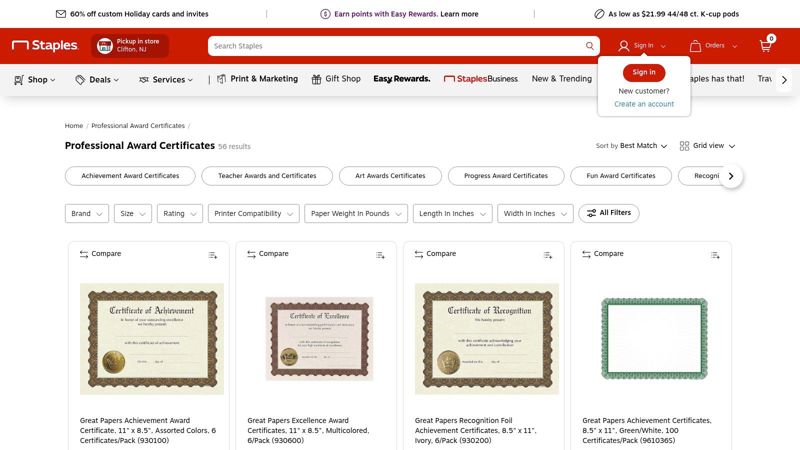
While Staples supplies the physical media, you still need a separate design tool like Word or Canva to create the digital layout. Many paper products, such as those from Geographics, include links to compatible downloadable templates. With options for same-day in-store pickup or fast shipping, it’s a convenient choice for last-minute needs. For more tips on getting professional results, you can learn about custom certificate printing options.
Key Features & Assessment
| Feature | Details |
|---|---|
| Editor | No built-in editor; requires a separate program like Word or Google Docs. |
| Template Selection | Sells certificate paper with pre-printed borders; some include digital templates. |
| Collaboration | Not applicable; depends entirely on the design software used. |
| Pricing | Varies by product; purchase paper packs, seals, and covers individually. |
| Best For | Users wanting to print professional-looking certificates on specialty paper. |
Link: Staples Professional Award Certificates
12. FedEx Office
FedEx Office is not a design platform but a professional printing service that makes producing high-quality physical certificates exceptionally convenient. It bridges the gap between digital design and professional print by allowing users to either upload their own file or design a new one using a direct Canva integration. This makes it an ideal final step for those who have already created their participation certificate templates and need small, high-quality print runs.
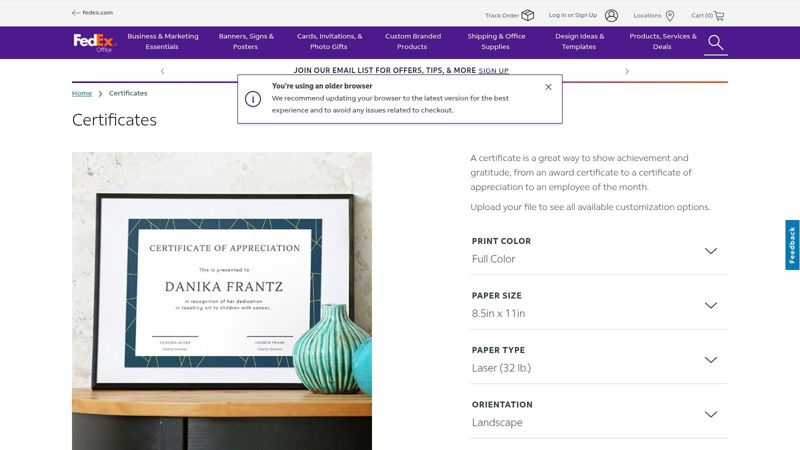
The platform’s strength lies in its accessibility and speed. Users can choose from multiple paper stocks, get an instant price estimate, and opt for either shipping or same-day in-store pickup at U.S. locations. While it lacks its own dedicated template library, its seamless workflow is perfect for event organizers who need professionally printed awards without committing to a large bulk order. The low entry price for small quantities is a significant advantage for workshops, local competitions, or small corporate events.
Key Features & Assessment
| Feature | Details |
|---|---|
| Editor | None built-in; users upload a finished PDF or design via Canva integration. |
| Template Selection | No proprietary templates; relies on user uploads or Canva's library. |
| Printing Options | Multiple paper stocks (e.g., gloss, matte) with full-color printing. |
| Pricing | Per-certificate pricing, starts at a low entry point for single copies. |
| Best For | Small businesses and educators needing fast, professional-grade printing. |
Link: FedEx Office Certificate Printing
Participation Certificate Templates — 12-Provider Comparison
| Product | Core features / Use cases | Quality (★) | Price / Value (💰) | Target audience (👥) | Unique selling points (✨) |
|---|---|---|---|---|---|
| OKZest 🏆 | No-code editor + REST API; bulk & real-time personalized images; ESP merge-tags; fallback values | ★★★★★ | 💰 Free → Enterprise (scales to millions) | 👥 Email marketers, agencies, sales, event orgs, social managers | ✨ Merge-tags for images; 99% ESP compatibility; update images after send |
| Canva | Drag‑and‑drop templates, collaboration, print/PNG/PDF export | ★★★★☆ | 💰 Free + Pro (premium assets) | 👥 Non‑designers, small teams, educators | ✨ Huge template library & mobile app |
| Adobe Express | Browser certificate maker, AI template generation, Adobe Stock assets | ★★★★☆ | 💰 Free + paid features | 👥 Non‑designers wanting Adobe quality | ✨ AI-assisted templates; Adobe fonts/stock |
| Envato Elements | Unlimited downloads of AI/PSD/INDD templates; print‑ready CMYK at 300 DPI | ★★★★☆ | 💰 Subscription (unlimited downloads) | 👥 Designers, print professionals | ✨ High‑res print files in pro formats |
| Creative Market | Pay‑per‑item professional templates, instant downloads, clear licenses | ★★★★☆ | 💰 Pay‑per‑item (one‑off purchases) | 👥 One‑off buyers, small businesses | ✨ Unique indie creator designs; permanent license |
| Etsy | Instant‑download editable templates (PPT/Canva/Corjl); niche previews | ★★★☆☆ | 💰 Low cost per template (~$5–$15) | 👥 Schools, clubs, budget users | ✨ Budget‑friendly, niche & tailored templates |
| Template.net | DOCX/Google Docs/Pages/PNG templates; free + Pro library | ★★★☆☆ | 💰 Free & Pro subscription options | 👥 Office users preferring Word/Docs | ✨ Office‑friendly formats; category filtering |
| Certifier | Template gallery + SaaS issuance, QR codes, bulk issuing | ★★★★☆ | 💰 SaaS (free templates; paid issuance/automation) | 👥 Events, courses, organizations issuing many certs | ✨ Bulk issuance + QR verification & tracking |
| Venngage | Participation templates with drag‑and‑drop editor; branding | ★★★☆☆ | 💰 Freemium; paid for exports/features | 👥 Non‑designers, small teams | ✨ Simple branding & quick edits |
| Zazzle | Customizable printed certificates per sheet; paper & shipping options | ★★★★☆ | 💰 Per‑sheet printing (higher than DIY) | 👥 Users wanting printed, shipped certificates | ✨ Print + ship ready‑to‑hand certificates |
| Staples | Certificate paper, seals, templates; same‑day pickup or shipping | ★★★☆☆ | 💰 Product purchase + DIY print costs | 👥 In‑house printers, schools, offices | ✨ Specialty certificate stock + local pickup |
| FedEx Office | Online printing, Canva integration, multiple paper stocks, pickup | ★★★★☆ | 💰 Low entry price for small runs; upsell for premium | 👥 Small runs needing professional printing & pickup | ✨ Fast printing, pricing estimator & local pickup options |
From Template to Impact: Choosing the Right Certificate Strategy
Navigating the landscape of participation certificate templates reveals a diverse ecosystem of tools, each tailored to different needs and workflows. We've explored everything from the instant creative power of Canva and Adobe Express for quick, one-off designs to the vast professional libraries of Envato Elements and Creative Market, which offer unparalleled quality for designers. We've also seen how services like FedEx Office and Staples bridge the gap between digital design and tangible, high-quality printed recognition.
The central takeaway is that the "best" template source is entirely dependent on your specific goals. A simple, beautifully designed certificate from a free tool is often sufficient for small workshops or local events. However, the real challenge, and opportunity, emerges when you need to scale your recognition efforts for webinars, online courses, or large-scale corporate training programs.
Aligning Your Tools with Your Volume
The critical factor that separates a manageable task from an administrative nightmare is volume. Manually personalizing ten certificates is feasible; personalizing one thousand is not. This is where your strategy must evolve from simply finding a design to optimizing your entire workflow.
Consider these key factors when making your decision:
- For Low-Volume, High-Touch Events: A combination of a template from Canva, Etsy, or Adobe Express paired with professional printing offers a cost-effective and high-quality solution.
- For Design-Intensive Projects: If you have access to design software like Adobe Illustrator or Photoshop, premium templates from Envato Elements or Creative Market provide the ultimate flexibility and professional polish.
- For High-Volume, Automated Recognition: For any scenario involving hundreds or thousands of participants, automation is non-negotiable. Tools like Certifier and, most powerfully, OKZest are built specifically to handle this challenge, transforming a time-consuming manual process into a seamless, automated system.
Beyond Design: The Power of Workflow Automation
Ultimately, a certificate is more than just a document; it's a touchpoint that reinforces the value of an experience and acknowledges an individual's commitment. A clunky, delayed delivery process can undermine the positive sentiment you're trying to create. The most effective certificate strategies integrate personalization and delivery directly into the post-event communication workflow.
Thinking about the end-to-end process is crucial. Developing your overall certificate strategy can be informed by looking at broader strategies for creating effective templates, which often emphasize user experience and efficiency, regardless of the final output. The goal is to make the recipient feel recognized promptly and professionally, and a powerful automation tool is the key to achieving that at scale. By carefully evaluating your needs for volume, quality, and workflow efficiency, you can select the right participation certificate templates and tools to create a recognition program that not only looks great but also operates flawlessly, leaving a lasting positive impact on every participant.
Ready to move beyond manual certificate creation and deliver personalized recognition at scale? OKZest integrates seamlessly with your email marketing tools, allowing you to automatically generate and send beautiful, dynamic certificates to every participant. Stop wasting time and start creating impact. Discover how OKZest can transform your workflow today.